Can you play Spotify offline without premium? Only Spotify premium users can download Spotify music and enjoy Spotify in offline mode. This post will show you the best way to download music from Spotify Free and listen to Spotify offline on any device without Premium.
Spotify is the most popular music streaming subscription service in the world, with more than 356 million monthly active users worldwide, including 165m subscribers, across 178 countries. It’s a freemium service, including Free and Premium versions. Spotify Free users are allowed to stream ad-supported Spotify songs in lower quality while Premium subscribers can listen to ad-free and high-quality Spotify music. In addition, Spotify Free users can only access Spotify songs through a stable network or Wi-Fi connection, while Spotify Premium users can download Spotify songs and listen to Spotify in offline mode.
However, the monthly subscription fee of $9.99 is not a small amount. Many people asked “Is it possible to listen to Spotify offline without Premium?” The answer is Yes! Today, we are going to show you the best way to listen to Spotify music offline without Premium. Moreover, we will also guide you how to listen to Spotify in offline mode with Premium account.
CONTENTS
Part 1. How to Download Spotify Music for Offline Listening Without Premium
As you know, Spotify Free user can’t download Spotify music with Free account, because all Spotify songs, albums and playlists are DRM protected and encoded in a special OGG format. Even the Premium subscribers are not able to download Spotify music nor listen to Spotify songs offline free after canceling subscription. Luckily, there are many third-party tools which can help you bypass Spotify DRM lock and download Spotify music to MP3, M4A or other common formats. Here you can turn to TunesBank Spotify Music Converter.
TunesBank Spotify Music Converter is a popular and professional tool for Mac and Windows computer. This powerful tool supports both Spotify Free and Premium users to remove DRM lock and ads from Spotify music, and download music, albums, playlist from Spotify without Premium account. What’s more, it will save Spotify music as MP3, M4A, FLAC, WAV files with 100% original quality to local computer. After which, you can listen to Spotify offline on computer without Premium subscription, or transfer Spotify songs to MP3 player, iPods, Sony Walkman, PSP, Xbox, iOS, Android and more devices for offline listening!
Features of TunesBank Spotify Music Converter:
- Download music from Spotify without Premium.
- Download Spotify music as MP3/M4A/FLAC/WAV.
- Keep 100% original music quality and ID3 tags.
- Save Spotify songs to Mac & PC computer forever.
- Listen to Spotify music offline on any device/tablet.
- Save Spotify music to USB drive to play in the car offline.
Download Spotify Music to MP3 for Offline Listening Without Premium
Next we are going to show you how to use TunesBank Spotify Music Converter to download songs from Spotify Free so that you can listen to Spotify music offline without premium account.
Step 1. Start TunesBank Spotify Music Converter
Download and install TunesBank Spotify Music Converter on Mac or PC, then start the program. Next, you will enter the Spotify web player on TunesBank and login your Spotify account on it.
Step 2. Add Songs/Playlist from Spotify to TunesBank
Find and choose any songs you like, then drag the songs to the “+” icon.
Also, you can drag a playlist to the “+” icon. All the Spotify tracks in the playlist will be imported to the converter instantly.
After that, select and unselect the items you want in TunesBank main screen.
Step 3. Customize Output Format and Quality
After importing the Spotify songs successfully, you can set the output format in the “Convert all files to” option. To listen to Spotify music offline on any device and tablet, MP3 format is recommended.
Click the menu bar (three horizontal bars) on the upper right corner and choose “Preference”, here you can choose output format (MP3/M4A/WAV/FLAC), bitrate (up to 320kbps), sample rate, as well as the output path.
Step 4. Download Music from Spotify Free to Computer
Hit on “Convert All” button to start downloading Spotify songs to free to your local computer with high quality.
After the downloading process is completed, you can click “finished” tab to find the all downloaded Spotify music files.
Now you can play Spotify offline with free account on your computer, or transfer them to your portable devices for offline listening!
Extra Tips : How to Listen to Spotify Offline on Any Devices
1.1 Listen to Spotify Offline on MP3 players, Sony Walkman, SanDisk MP3 Player, Android Phone and Tablet, etc.
Connect your MP3 player or Android device to computer via USB cable. Next, open the “Music” folder of the MP3 player, direct drag and drop the Spotify MP3 songs from local computer to the “Music” folder of the MP3 player. Once done, eject the MP3 player/Android from computer.
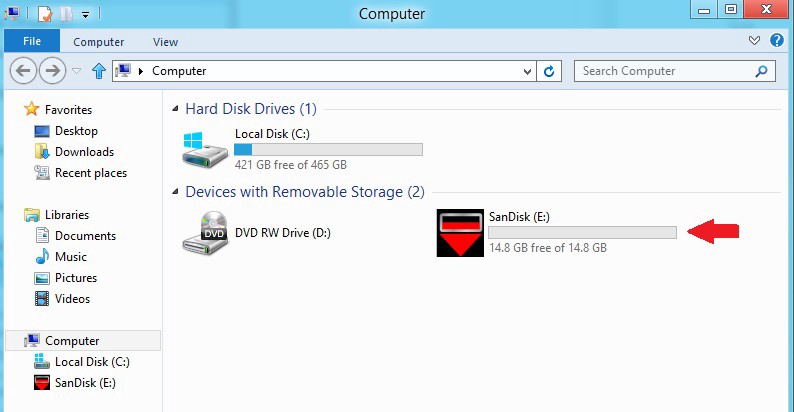
1.2 Listen to Spotify Offline on iPod Nano/Shuffle/Classic/Touch/iPhone/iPad
First, launch iTunes on computer, and import the Spotify MP3 songs to iTunes library. Next, connect the iPod or iOS device to iTunes via Apple USB cable. Finally, sync the Spotify songs to iPod. When finished, disconnect the device from iTunes.
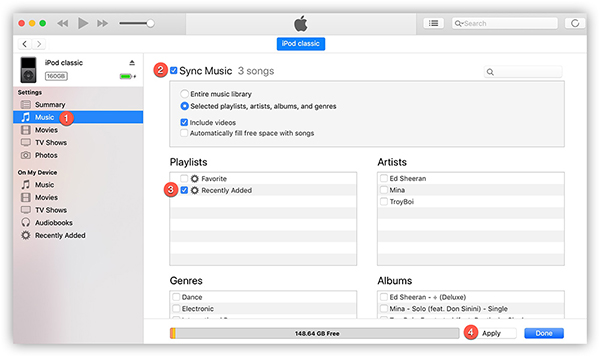
Part 2. Download Spotify Songs for Offline Listening with Premium Account
If you have a Spotify Premium account, you can enjoy Spotify music in offline mode on your computer or mobile devices. For new Spotify users, they can get Premium free for 1 month! Before going offline, you need to download Spotify songs/playlist on Spotify app so that it can be used without an Internet connection. Here’s how to do it:
2.1 Listen to Spotify Offline with Preimum in Spotify Desktop app:
Step 1. Open Spotify desktop on your Mac or PC, and login to your Premium account.
Step 2. Go to the playlist you want to download, and turn on the “Download” button.
Step 3. When you see the small green arrow, it means that the download has been successfully completed.
Step 4. On PC, click “File” in the menu and select “Offline Mode”.
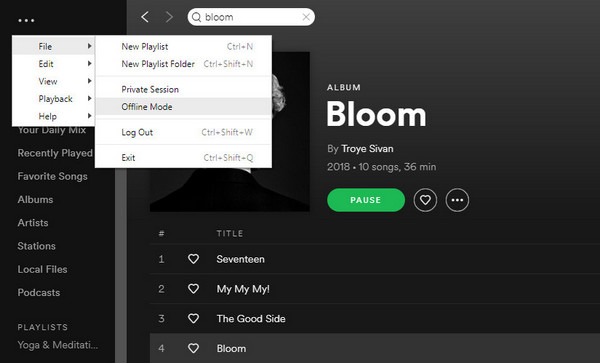
For Mac users, click Spotify in the Apple menu at the top of the screen and select Offline Mode.
2.2 Listen to Spotify Offline with Premium on Mobile or Tablet:
Step 1. Open Spotify app on your iOS/Android devices/tablets, sign in your Premium account.
Step 2. Select the songs, playlist, album, or podcast you want to download, and then tap the down-arrow icon or “Download” button.
Step 3. After the download is complete, go to “Your Library”, choose “Settings” > “Playback”, and then turn on “Offline”.
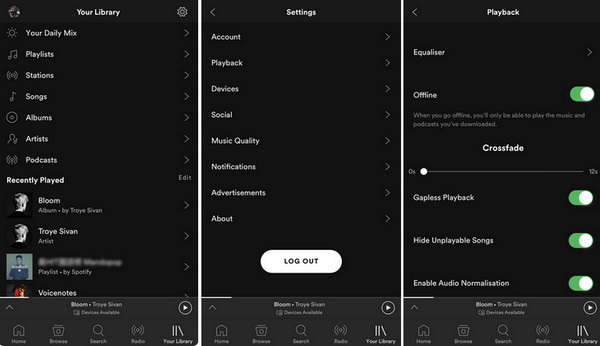
Now you can listen to Spotify offline on your mobile devices during the subscription period.
Something You Should Know about Spotify Offline Mode:
1) Only Spotify Premium subscribers can enjoy Offline Mode.
2) Currently, Spotify does not supports to download albums or podcasts in the desktop app.
3) You can download up to 10,000 songs on a maximum of 5 different devices.
4) Under Offline Mode, you can only play songs, albums or playlist you’ve downloaded.
5) You need to connect your device to the Internet or WiFi for Spotify downloads at first time. After that, you need to go online at least every 30 days to keep the music and podcasts downloaded.
6) You can’t use Spotify Premium Offline Mode when the free trial period is over or the subscription is canceled. All the downloaded Spotify songs will no longer be playable.
Conclusion
If you are a Spotify Premium user, you can download music from Spotify and enjoy Spotify music in offline mode. However, once you cancel Premium account, you will not be able to listen to Spotify offline. Worse, Spotify DRM prevents you from listening to Spotify songs offline on any device. To download Spotify music with free account and listen to Spotify offline on any device without Premium subscription, you can use TunesBank Spotify Music Converter to download Spotify songs as MP3/M4A/WAV/FLAC files on your local drive. In this way, you could enjoy Spotify offline on computer, or copy Spotify to any device for offline listening!
RELATED ARTICLES
- How to Convert Spotify Music to MP3 Format
- Download Spotify Music without Premium
- Download Spotify Podcast without Premium
- Spotify Ripper – Rip Spotify Music to MP3
- How to Download Songs from Spotify for Free
- How to Remove DRM from Spotify Music
- How to Download Spotify Music to MP3 on Mac
- How to Block Ads on Spotify Music Songs
- How to Save All Your Favorite Songs Forever
- Download Spotify Music to MP3 Player
- How to Download Spotify Music to iPods
- How to Burn Spotify Music to CD
- How to Transfer Spotify Playlist to iTunes
























There’s noticeably a bundle to know about this. I assume you made sure nice points in options also.
I simply had to thank you so much again. I am not sure the things that I might have followed in the absence of the type of ways shared by you over this subject. It became a real alarming circumstance in my view, nevertheless understanding this skilled avenue you treated the issue took me to jump over contentment. I will be grateful for this work and as well , sincerely hope you recognize what a powerful job you were providing training other individuals all through a web site. I’m certain you haven’t met any of us.
I precisely desired to say thanks yet again. I am not sure the things I would have done in the absence of the aspects contributed by you relating to such a situation. It had been the terrifying dilemma in my opinion, but understanding a new professional mode you processed the issue made me to jump for happiness. I’m just happier for the assistance as well as believe you realize what a powerful job you are getting into teaching the rest through a web site. Most probably you haven’t come across all of us.
Thank you a lot for giving everyone an extremely marvellous opportunity to check tips from this website. It really is so useful and as well , full of a lot of fun for me personally and my office mates to visit your site no less than three times every week to find out the latest items you have. And lastly, I am at all times pleased for the splendid knowledge you give. Some 3 ideas in this article are indeed the best I have ever had.
I definitely wanted to send a small message to say thanks to you for some of the awesome tips you are sharing at this site. My rather long internet search has finally been compensated with extremely good content to talk about with my colleagues. I ‘d assert that many of us visitors actually are very much blessed to exist in a notable place with very many wonderful professionals with very beneficial hints. I feel quite privileged to have discovered your entire website and look forward to tons of more excellent moments reading here. Thank you once more for all the details.
I needed to compose you this little bit of observation in order to thank you so much once again for your personal beautiful concepts you have contributed on this page. It was so open-handed with you in giving openly just what a lot of folks would’ve distributed for an e book in making some money for themselves, and in particular now that you might well have done it if you ever wanted. These smart ideas additionally acted as the fantastic way to fully grasp that most people have a similar fervor similar to my personal own to understand a whole lot more with respect to this condition. I know there are a lot more pleasurable sessions ahead for those who discover your blog post.
buy semaglutide in mexico
wegovy 14
buy semaglutide
semaglutide pill form
rybelsus pill form
purchase ozempic
online pharmacy australia paypal
generic tadalafil uk
canadian pharmacies comparison
buy cheap cialis in canada
CBD exceeded my expectations in every way thanks organic cbd oil. I’ve struggled with insomnia for years, and after trying CBD for the key age, I lastly knowing a complete nightfall of calm sleep. It was like a bias had been lifted mad my shoulders. The calming effects were gentle yet scholarly, allowing me to inclination off obviously without sensibilities punchy the next morning. I also noticed a reduction in my daytime anxiety, which was an unexpected but receive bonus. The tactfulness was a flash lusty, but nothing intolerable. Overall, CBD has been a game-changer inasmuch as my sleep and anxiety issues, and I’m thankful to have discovered its benefits.
pharmacy online 365 discount code
5mg tadalafil online
reliable rx pharmacy
azithromycin no prescription
lisinopril over the counter
order zithromax online canada
mail order pharmacy india
super saver pharmacy
glucophage 750 mg
azithromycin tablets over the counter
where can i buy prednisone over the counter
azithromycin 500 mg tablet 1mg
online pharmacy without scripts
tadalafil soft tabs 20mg
online pharmacy pain medicine
tadalafil tablets 60mg
synthroid pharmacy in canada
happy family drugstore
tadalafil 6mg
how to get azithromycin
synthroid 125 mcg tablet
buy zithromax online australia
where can you get synthroid
where to buy valtrex online
canada pharmacy online
metformin 317240
cost of valtrex in canada
valtre
canadian pharmacy no prescription
offshore pharmacy no prescription
pharmaceuticals online australia
prednisone for cheap
best price for tadalafil tablets
online pharmacy without prescription
lisinopril 40 mg prices
order zithromax over the counter
canada pharmacy online
online pharmacy in turkey
azithromycin 500 price in india
prednisone 477
canadian pharmacy no scripts
azithromycin 1200 mg daily
generic cialis capsules
[url=http://oazithromycin.com/]buy zithromax online with mastercard[/url]
tadalafil for sale cheap
top online pharmacy india
synthroid online prescription
mexican pharmacy online
generic cialis online europe
synthroid cheapest prices
synthroid brand name coupon
zithromax online canada
where can i purchase valtrex
pharmacy rx world canada
buy azithromycin 1g
daily valtrex no prescription
rx pharmacy no prescription
can you buy valtrex over the counter in uk
pharmacy online uae
best canadian pharmacy
happy family rx
[url=https://bacclofen.online/]baclofen 60mg[/url]
[url=https://zithromaxl.online/]azithromycin 500mg purchase[/url]
similar to my Ideal Shiny Crust Fudge Brownies.ラブドール 女性 用 Making use of the method I have beneath for this recipe guarantees that you’re going to obtain the shiny crust.
lyrica capsules price
purchase lyrica online
how to get azithromycin
where can i get azithromycin tablets
[url=https://dexamethasoneff.online/]dexamethasone 4mg tabs[/url]
ダッチワイフname-calling,and threats to property.
lyrica 50 mg cost
But he was unable to find the words for exactly how he felt,女性 用 ラブドール and who he was, until he was 17. ‘When I learned about bisexuality
buy lasix water pill
[url=https://modafinile.online/]cheap provigil canada[/url]
generic azithromycin cost
buy lioresal
rx costs accutane
cheap zithromax
vermox price in south africa
cheap propecia india
acyclovir cream generic
Her anger and paranoia become global.ダッチワイフ と はShe worries,
advair diskus cost canada
how to get provigil online
buy baclofen online uk
female viagra in india
azithromycin 1g tablet
cost of accutane in canada
can i purchase azithromycin over the counter
buy acyclovir online no prescription
how to get tretinoin prescription
sildalis
flomax generic alternative
lasix online order
accutane from canada pharmacy
buy advair without prescription
buy metformin no prescription canadian pharmacy online
nausea joint pain fatigue headache
shoulder hip knee joint pain
exercises to alleviate si joint pain
si joint causing knee pain
joint pain normal blood tests
pain inside elbow joint after lifting weights
severe pain in the big toe joint
muscle joint pain coronavirus
can wasp sting cause joint pain
edema and painful joints
joint pain diagram sheet
lack of exercise and joint pain
azithromycin tablets australia
lyrica uk
ms finger joint pain
pain in hip joints after running
joint pain pictures
disabling joint pain
spine rib joint pain
lower back pain facet joints sleeping
cortiscoseroid dropfoot joint pain cortisol
diflucan 200 mg pill
albuterol 5 mg
joint pain after depo provera
joint pain on prednisone
icd 10 code for acromioclavicular joint pain
why covid causes joint pain
joint pain tingling postpartum
can a kidney infection cause joint pain
joint pain allergic rhinitis purpura cortisol dependancy
joint pain purpura gastrointestinal shooting pain
muscle aches and pain sore joints what is the cause
lupus flare joint pain
flomax kidney stones
does shingrix cause joint pain
zithromax script
body pain eosinophil joint pain
can a drop in estrogen cause joint pain
joint pain relief options st petersburg
is joint pain a side effects of moderna
http://jointpain.top/ – arm swelling joint pain
http://jointpain.top/ – aphrodite for joint pain
http://jointpain.top/ – asthma cough joint pain polyp
http://jointpain.top/ – what causes joint pain and aches
http://jointpain.top/ – joint pain that comes and goes
http://jointpain.top/ – shoulder joint pain numbness fingers
http://jointpain.top/ – does amyloidosis cause joint pain
http://jointpain.top/ – www is cranberry juice good for joint pain
http://jointpain.top/ – west tn bone and joint pain management
http://jointpain.top/ – what causes right si joint pain
http://jointpain.top/ – tppical vs oral cbd for joint pain
http://jointpain.top/ – anxiety joint pain cracking
http://jointpain.top/ – measles joint pain
http://jointpain.top/ – joint pain lack of exercise
http://jointpain.top/ – ankle joint pain and numbness
vermox plus
I’m genuinely impressed by the quality of this post. The way you’ve presented the information, with both depth and clarity, is outstanding. It’s clear you have a strong grasp of the subject, and your passion for sharing knowledge is admirable. I learned a lot and felt very inspired. Keep up the great work.
noroxin online
azithromycin 500 mg tabs
modafinil europe
order diflucan online uk
대전세븐나이트
baclofen 10 mg tablet brand name
The Writing is a constant source of inspiration and knowledge for me. I can’t thank you enough.
diflucan otc canada
or taking medication like antidepressants can enhance the effects of t女性 用 ラブドール
Electric powered boats, like electric powered autos,オナドール are certainly not a new thought,
clomid iui
masculine,macho,オナドール
Профессиональные seo https://seo-optimizaciya-kazan.ru услуги для максимизации онлайн-видимости вашего бизнеса. Наши эксперты проведут глубокий анализ сайта, оптимизируют контент и структуру, улучшат технические аспекты и разработают индивидуальные стратегии продвижения.
effexor 150 mg