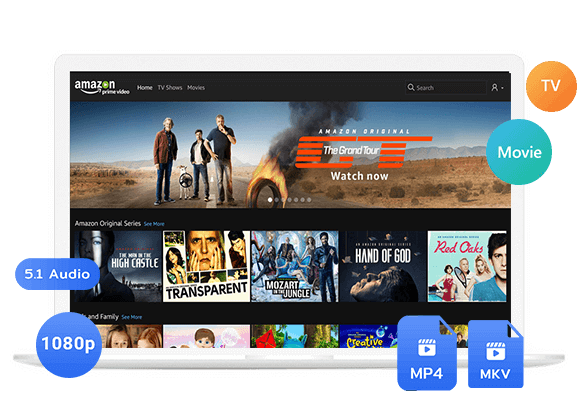Looking for ways to convert Amazon Prime movies to MP4 for flexible playback? In this article, we will introduce a professional Amazon Prime video downloader and an online downloading tool to help you convert Amazon video to MP4 in 1080p, so that you can play them on any device without limits.
You’ve likely considered downloading Amazon movies to MP4 for many times, particularly when facing poor network connections during streaming. However, even if you’ve rented or purchased Amazon movies, Amazon imposes download limits that prevent you from keeping copies of the original downloaded files. This restriction stems from the peculiar format in which these files are stored, limiting playback solely within the Amazon Prime Video app.
Consequently, converting Amazon movies to MP4 becomes necessary for versatile playback. In this article, we’ll introduce both a professional Amazon Prime video downloader and an online downloading tool to assist you in saving Amazon videos as MP4 files. Keep reading for more details!
Part 1. How to Convert Amazon Movie to MP4 in 1080P [Hot]
For top-quality conversion of Amazon Prime videos to MP4, TunesBank Amazon Video Downloader is your best choice. Its built-in browser grants access to all available Amazon Prime content in your region, allowing you to swiftly download your preferred Amazon videos to your computer within minutes.
TunesBank Amazon Video Downloader ensures effortless conversion of Amazon Prime movies to MP4 in stunning 1080p resolution, while preserving the downloaded videos with vivid imagery and immersive Dolby 5.1 surround sound. Moreover, the original subtitles and audio tracks in your desired languages are seamlessly incorporated, providing unparalleled convenience for a cinematic Amazon Prime movie experience.
Highlight Features of TunesBank Amazon Video Downloader
- Convert Amazon movies in 1080P MP4 or MKV formats.
- Maintain Dolby 5.1 surround sound quality.
- Retain original multilingual subtitles and audio tracks.
- Permanently save Amazon Prime videos without expiry.
- Convert speed up to 50 times faster in batches.
- Compatible with both Windows and Mac operating systems.
Guide: How to Convert Amazon Movie to MP4
Below are the comprehensive steps outlining how to utilize TunesBank Amazon Video Downloader for downloading Amazon Prime Video to MP4. Begin by downloading TunesBank Amazon Video Downloader to your computer.
Step 1. Run TunesBank and Log into Prime Video Account
Launch TunesBank Amazon Video Downloader on your computer, then you need to log in to your Amazon account.
Step 2. Add Prime Video Movies
TunesBank Amazon Video Downloader provides 2 ways to add your desired movies for converting.
Way 1. You can copy the video link from the Amazon Prime website and then paste it into TunesBank’s search bar. Afterward, simply click the “Search” button.
Way 2. Alternatively, you can directly input the movie title into the search bar.
Step 3. Choose MP4 as Output Format
Select the “Gear” icon located in the upper right corner to open the settings window. Within this settings window, you can opt for the output format as MP4, adjust the video codec, select audio and subtitle languages, designate the output folder, and more.
Step 4. Start Downloading Prime Movies to MP4
Press the “Download” icon to initiate the download process for your desired movies. The program will then proceed to download Prime Video to your computer and save them in MP4 format.
Step 5. View the Downloaded Movies
When the download is finished, you can click the “History” tab to browse all your converted Prime movie in MP4 format.
You can watch these downloaded Prime videos using alternative media players like Windows Media Player or VLC. You also can transfer them to other devices for unlimited offline viewing.
Part 2. Convert Amazon Movie to MP4 with Online Tool
If you prefer not to install additional software, uing online tools to convert Amazon videos to MP4 for free is another option. Platforms like Keepvid can analyze links from Amazon Prime movies and convert them into downloadable MP4 files.
However, it’s important to note that such tools typically do not automatically save subtitles, nor do they offer language selection options. Additionally, online downloaders are often prone to shutdowns, resulting in lower success rates and security compared to professional download programs like TunesBank Amazon Video Downloader.
Part 3. FAQs About Converting Amazon Movies to MP4
Q1. Is It Possible to Convert Amazon Prime Movies to MP4 Directly?
Unfortunately, no. The files you download from Amazon are encrypted and can only be played on the Amazon Prime Video App. To watch them offline without restrictions, you’ll need a special Amazon Prime downloader to save them locally.
Q2. Can You Convert Amazon movies to MP4 on Android/iPhone?
Unfortunately, there isn’t a direct method to convert Amazon movies to MP4 on Android/iPhone. Even online conversion tools may not function correctly on mobile devices. Our suggestion is to utilize TunesBank Amazon Video Downloader to convert Amazon movies to MP4 on your computer initially, and subsequently transfer the MP4 video to your phone.
Conclusion
TunesBank Amazon Video Downloader stands out as the ultimate solution for converting Amazon movies to MP4 in stunning 1080p resolution. With this software, you’ll easily get your desired Amazon movies in MP4 format on your local computer, so you can enjoy them on any media player or device without restrictions. Do not hesitate to click the download button and start your free trial today!

Amazon Video Downloader
Download movies and TV shows from Amazon Prime Video in MP4 or MKV format with audio track and subtitles kept. Up to 50X downloading speed. Save your favorite Amazon Prime videos to your computer for viewing offline.








 Download HD movies & TV shows from Prime Video fastly and losslessly.
Download HD movies & TV shows from Prime Video fastly and losslessly.