Are you seeking for a way to burn Hulu movies to DVD Disc? Check out this post. Here this guide will show you how to download Hulu videos to MP4 using a Hulu downloader. Then you could burn the downloaded Hulu videos to DVD using a free DVD burner software!
Hulu boasts a diverse and extensive content library that includes a wide range of TV shows, movies, documentaries, and original content. It has more than 48.5 million subscribers and counting at the end of 2023. If you’ve subscribed to Hulu (No Ads) or Hulu (No Ads) + Live TV, you are allowed to download Hulu video titles on your mobile devices through its official app. But due to DRM restriction, Hulu keeps you away from taking its videos outside of its app. When you stop/cancel your subscription, you will lose access to your Hulu downloads. You may wonder if it is possible to burn Hulu videos to DVD for collection or playback. The answer is positive! In this article, we will introduce you simple method to download and burn Hulu movies/shows to DVD in high quality!
CONTENTS
Part 1. Download Hulu Videos to MP4 with Hulu Video Downloader
The downloaded Hulu videos are stored in a proprietary format. You are unable to burn DVDs from Hulu directly. To burn Hulu movies and TV shows to DVD, first you need to download Hulu videos to the universal MP4 format. In such case, you can ask help from a third-party Hulu downloader.
TunesBank Hulu Video Downloader is the most unique software that helps you bypass Hulu restrictions and download Hulu videos to your computer as local MP4 or MKV files. Compared to other brands, TunesBank is a fast and lightweight program with built-in search function, making it quite easy to find your desired Hulu movies and TV shows. This tool works for both Hulu Ad-Free and Ad-Supported users, giving you a hassle-free experience! Apart from this, it also provides a decent quality output (up to HD 1080p), while keeping multilingual audio tracks and subtitles.
With its help, users are able to save Hulu videos to local computer permanently, no DRM restrictions, no expiration. After which, you can burn the downloaded Hulu videos to DVD on your Mac or PC using a DVD burner software!
Features of TunesBank Hulu Video Downloader:
- Download any videos from Hulu US, Hulu JP, Hulu JP Store.
- Download Hulu movies/shows to MP4/MKV in HD 1080P.
- Download video titles with Hulu Ad-Supported plan.
- Offer 50X faster speed to process the Hulu video download.
- Preserve audio tracks and subtitles in different languages.
- Built-in Hulu web browser, no Hulu app required.
- Download multiple movies and episode from Hulu at once.
- Keep Hulu videos forever, and burn them to DVD, save to USB, etc.
- Offline play Hulu videos on any device, player without Hulu app.
Step-By-Step Guide: Download Hulu Videos to MP4 with TunesBank
Step 1. Launch TunesBank Hulu Video Downloader
To get started, download and launch the TunesBank Hulu Video Downloader on a Windows PC or Mac computer. Then log in to your Hulu ad-free or ad-supported account.
Select a country to continue.
Step 2. Add Hulu Videos to Program
Then you can use the inbuilt search function to search for any Hulu video. One is to type the video name or keyword in the search bar.
Another is to copy & paste the video to TunesBank.
Step 3. Modify the Output Settings
Click “Gear” icon at the upper right conner to set the output settings. Pick MP4 format, and high quality for Hulu video downloads.
You may also modify the download speed, audio track and subtitle language as you like.
Step 4. Start Downloading Hulu Videos to MP4
Once completed the above settings, hit on the “Download” icon to start downloading movie from Hulu web browser to your computer in MP4 format.
For downloading Hulu TV shows, you ought to select your preferred seasons and episodes, then tap “Download” button.
Step 5. Get Output MP4 Hulu Video Files
After downloading, you can view the downloaded Hulu videos in “History” section. Then click the “Blue Folder” icon next to the title, and you will be directed to the output folder where the MP4 Hulu video files are stored.
Part 2. Burn Hulu Downloads to DVD with Any Video Converter
Once you get the MP4 Hulu videos, you can then burn them into a DVD or collection or playback. There are many DVD Burner software for Windows and Mac. Here we will guide you how to burn Hulu movies to DVD with the Any Video Converter Free.
What You’ll Need to Burn Hulu Downloads to DVD?
- A blank DVD.
- DVD burner for Windows or Mac.
- A Windows/Mac computer with an external hard drive.
Step 1. Download Any Video Converter Free
Download and install Any Video Converter Free (AVC) on your Windows or Mac computer.
Step 2. Insert a Blank DVD
Next, insert a blank DVD into your computer’s DVD writer.
Step 3. Add Hulu Downloads to Burning List
In Any Video Converter, go to the “Burn DVD” tab.
You can manually add the Hulu video files, or directly drag & drop the downloaded Hulu video files from local folder to the AVC’s main interface.
Step 4. Set DVD Parameters
Once adding the Hulu downloads to the burning list, select “Burning to DVD” from the list, then select “DVD video NTSC Movie” or other DVD parameters based on your needs.
Step 5. Start Burning Hulu Videos to DVD
Click the “Burn Now!” button to start the DVD burning process. After conversion, Any Video Converter will create a DVD with the converted MP4 videos.
Great! You can now play your favorite Hulu movies and shows at home or in the car using a DVD player!










 Download ad-free movies, episodes and original series from Hulu.
Download ad-free movies, episodes and original series from Hulu.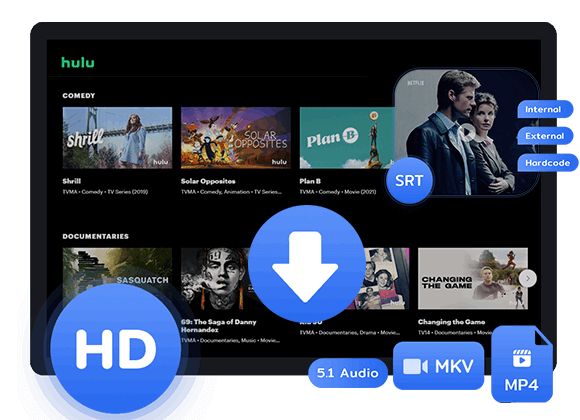









20 Replies to “How to Burn Hulu Videos to DVD in High Quality”
Comments are closed.