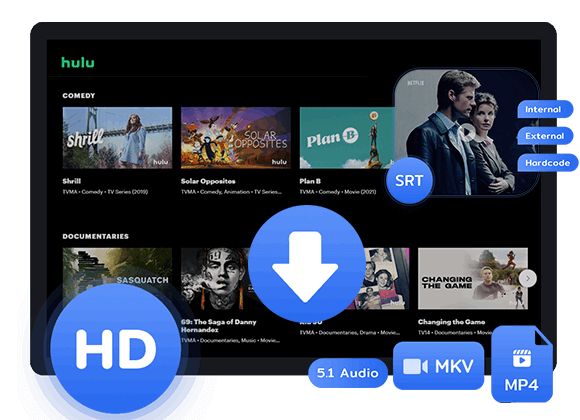Want to know how to watch Hulu movies on PlayStation? In this article, we will show you the way to watch Hulu via its app on PlayStation, including PS3, PS4 and PS5. Moreover, you will also learn the way to download Hulu locally for offline watching on any device without limits.
“Is Hulu available on PS4?” A Gamer asked.
Hulu is a subscription service that provides easy access to TV shows, movies, and past seasons. It’s compatible with popular gaming consoles like PlayStation. Once you download the Hulu app and set up your account, streaming TV shows and movies from the Hulu website becomes a seamless experience. In this guide, we’ll explore two effective methods for watching Hulu on PS3/PS4/PS5. Keep reading for more details.
Part 1. How to Watch Hulu on PlayStation via App
Install and stream Hulu on your PlayStation, and you can access the Hulu + Live TV subscription plan on PS3/PS4/PS5. Before installing Hulu, ensure you’re signed into your PlayStation Network account and have subscribed to one of Hulu’s plans, starting at $7.99 per month. Once done, download the Hulu app onto your PlayStation for free.
Here’s a quick guide:
Step 1. Turn on your PlayStation and sign into your PlayStation Network account.
Step 2. Open the PlayStation Store or App Store on your PS3/PS4/PS5 from the home screen.
Step 3. In the top sidebar or search bar, locate Hulu in the PlayStation Store.
Step 4. Install or download Hulu.
Step 5. Open the Hulu app and start streaming on your PlayStation.
While some may contend that the PlayStation allows downloads for offline streaming through the Hulu app, there are important considerations regarding downloading Hulu content. Firstly, watching Hulu on PlayStation is restricted to the USA, as Hulu is exclusively available in that region. Additionally, it’s crucial to note that downloaded content cannot be transferred to other devices for viewing, even if it has been labeled as downloaded.
Part 2. How to Download Hulu for Offline Watching
Looking to enjoy Hulu content offline on your PlayStation? Absolutely! With TunesBank, you can effortlessly overcome this challenge using its Hulu Video Downloader – an effective tool designed for downloading Hulu movies and TV shows without any restrictions. In the upcoming steps, we’ll guide you on using TunesBank to download Hulu content, allowing you to watch it offline on your PS3, PS4, or PS5.
Tool Required – TunesBank Hulu Video Downlader
TunesBank Hulu Video Downloader is a professional tool crafted for seamlessly downloading Hulu movies and TV shows in high-definition quality (up to 1080p), with support for MP4/MKV formats. Its unique downloading core, coupled with features like name search and URL recognition, ensures a rapid and highly efficient download process. Furthermore, it offers a convenient batch mode, enabling the download of an entire season of shows in one operation. Additionally, TunesBank excels in preserving subtitles and audio tracks in multiple languages simultaneously, eliminating any concerns about language barriers.
Features of TunesBank Hulu Video Downloader
- Download movies and TV shows from Hulu.
- Download Hulu videos in high-definition.
- Save Hulu videos in MP4/MKV format.
- Preserve audio tracks and subtitles.
- Transfer Hulu content to various devices, including PS3/PS4/PS5.
- Download Hulu content at fast speed.
- Compatible with both Windows and Mac platforms.
Guide: How to Download Hulu to PlayStation
TunesBank Hulu Video Downloader is compatible with both Windows and Mac operating systems. To get started, simply click the ‘Download’ button above to obtain the installation package for your computer.
Step 1. Launch Hulu Downloader
Launch TunesBank Hulu Video Downloader on your computer. Log in to your Hulu account and choose your preferred option from hulu.com, hulu.jp, or hulu.jp/store.
Next, pick a user profile.
Step 2. Search Hulu Videos to Download
You have two choices to find the content you want to download. You can either enter the title of the movie or TV show directly into the search bar, or you can copy and paste the link from the Hulu website. Afterward, click on the Search icon.
Option 1: Enter the name of the movie or TV show directly into the search box for instant results.
Option 2: Copy and paste the URL of the Hulu video you wish to download.
Step 3. Customize Output Settings
Select the “Gear” icon to choose the video format (MP4/MKV). Additionally, you can personalize codec settings (H264 or H265), pick your preferred audio and subtitle languages, configure output folder preferences, and modify other settings according to your preferences.
Step 4. Start to Download Videos from Hulu
To download movies, just click on the download icon next to the film you’ve selected, and the download will start immediately. Once the download is successfully completed, click the ‘History’ button to quickly find the downloaded movie in your downloads.
When downloading TV shows, select the download icon next to your desired show, and specify the episodes you wish to download. Initiate the download process by clicking the ‘Download’ button.
Step 5. View History
Once the download is complete, you can go to the ‘History’ section to review the Hulu movies and TV shows you’ve downloaded. To locate the folder where your downloaded videos are stored on your computer, just click the ‘Blue Folder’ icon.
Step 6. Transfer Video to PlayStation via USB
1.Insert a USB drive into your computer and establish a folder named “Video” in the USB storage. Copy the downloaded files into this folder, and ensure to safely eject the USB from your computer.
2.Connect the USB to a port on the front of the PlayStation. Locate the “Media Player” app on your PS4, choose the USB drive, and navigate to the videos you wish to play. Now, you can enjoy the downloaded content on your PlayStation without any restrictions.
Conclusion
While opting to download Hulu videos for playback through its app, there are still limitations. To enjoy unrestricted Hulu playback on PlayStation, we strongly recommend usingTunesBank Hulu Video Downloader. This tool enables you to locally download Hulu videos in MP4/MKV format, facilitating hassle-free transfer to PS3/PS4/PS5 for offline viewing.
The Latest Articles
– Download Hulu Videos to MKV Format
– 3 Methods to Download Hulu Movies on Mac
– Download Hulu Videos on Windows 11/10
– Download and Watch Hulu Movies Offline on Any Devices
– 7 Best Hulu Video Downloaders in 2025
– How to Get Hulu Free Trial in 2025
– Download Hulu Videos with an Ad-Supported Plan
– 3 Ways to Download Movies to Watch Offline
– Download HBO Max Videos to MKV Format
– How to Watch HBO Max Videos on Macbook Offline
– Download HBO Max Videos on Windows PC
– 3 Ways to Rip HBO Max Videos in Best Output Quality
– Download HBO Max Movies & Shows to Watch Offline
– How to Keep HBO Max Video Downloads Forever
– How to Get Max Free Trial in 2025
– How to Get HBO Max Student Discount
– How to Download Netflix Video to MKV
– How to Download Netflix Movies on Mac
– How to Download Netflix Movies on Windows Computer
– How to Watch Netflix Movies on CarPlay
– How to Play Netflix Videos Without Netflix App
– Flixgrab Full Review in 2025
– How to Keep Netflix Videos Forever
– Top 8 Solutions to Download Streaming Video
– Top 10 Free Movie Download Sites Recommended
– 3 Ways to Download Movies to Watch Offline
– 2 Verified Methods to Download X/Twitter Videos to MP4
– Download Twitter(X) Videos on PC, Mac and Mobile Phone
– Download Facebook Videos on PC, Mac and Mobile Phone
– 3 Ways to Download Facebook Video to MP4

Hulu Video Downloader
A simple and effective Hulu video downloader for Windows and Mac. Batch download movies and TV shows from Hulu, Hulu JP, Hulu JP Store to MP4, MKV in full HD 1080p. Download Hulu videos with ad-supported plan and enjoy them anywhere.








 Download ad-free movies, episodes and original series from Hulu.
Download ad-free movies, episodes and original series from Hulu.