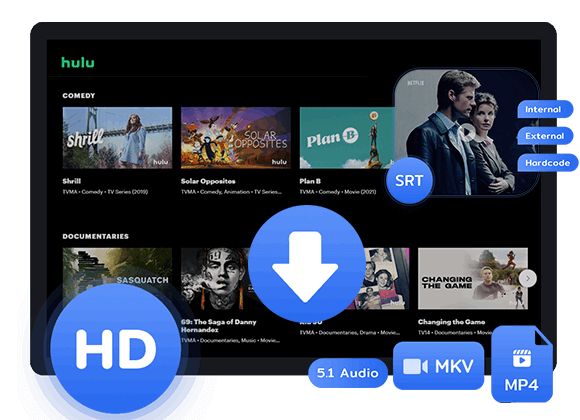Hulu offers ad-free subscribers a download feature. However, its download feature comes with some restrictions such as availability, device limits, expiration, and maximum for downloads, etc. This post is a breakdown of all the Hulu download limits, and show you a simple method to get rid of Hulu download limits.
Do you use Hulu to stream video content? Hulu is a great streaming video platform that allows you to watch a wide selection of TV shows and movies. In order to provide users a convenient playback, it allows subscribers to download Hulu videos to watch offline. Meanwhile, it also set several limitations on its downloads. What is Hulu download limits? Can you get around of it? Keep reading, you will find the answer and get the workable solution.

Question: What is Hulu Download Limit?
Like other streaming OTT services, Hulu also imposed several download limits, including title availability, expiration and device limits, etc., even for Hulu (No Ads) subscribers. Next, we will show you a detailed introduction for Hulu download restrictions.
1. Only Hulu Ad-Free Subscribers Can Download Videos.
First, Hulu doesn’t apply the download feature to all users. Currently, Hulu offers three subscription plans: Hulu With Ads ($7.99 per month), Hulu No Ads ($14.99 per month), Hulu + Live TV ($69.99 per month ), Hulu No Ads + Live TV ($75.99 per month), and some bundle plans with other services. Keep in mind that only the ad-free subscribers are able to download Hulu movies and TV shows to watch offline.
2. Not All Videos on Hulu Are Downloadable.
For another, you need to know that not all Hulu videos are available to download, even if you have upgrade to Hulu No Ads plan. The ability to download content for offline viewing depends on licensing agreements with content providers. If the video publisher doesn’t allow to download offline, then you won’t see a Download icon next to the video title.
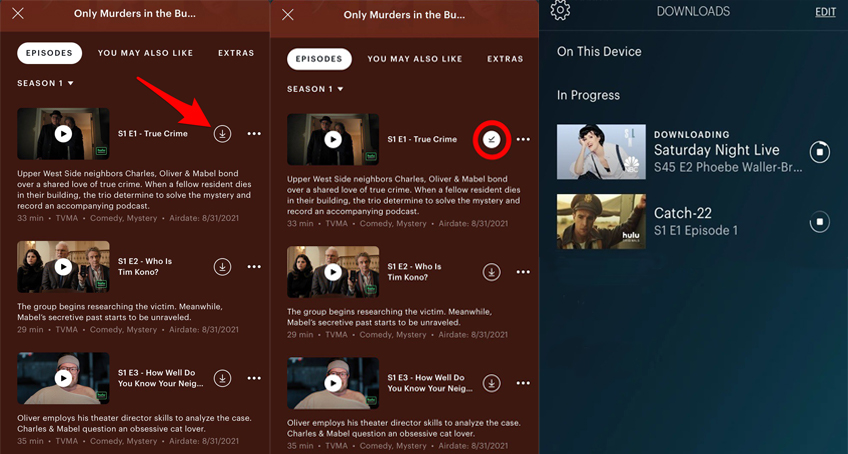
In addition, Hulu is only available in U.S and Japan. So, you are not allowed to download Hulu videos outside the U.S or Japan. Thankfully, you can use the VPN to hide your IP address.

3. Download a Maximum of 15-25 Video Titles on Hulu.
Unlimited download is not supported. Instead, you can have up to 15-25 video titles downloaded across your subscription account. To download more Hulu videos for offline viewing, you need to delete the previous downloads.
4. Device Limit for Downloaded Hulu Video Title.
Furthermore, Hulu only allows to download video titles on mobile devices (iOS & Android) and Amazon Fire Tablets. There is no an official way to download Hulu videos on Mac or Windows PC. Worse, you can only download Hulu movies and shows on up to five devices simultaneously.
5. The Hulu Downloads Aren’t Permanent.
You don’t actually own these videos downloaded from Hulu. Normally, unwatched Hulu downloads will expire 30 days. If you click the “Play” button, then you only have 48 hours (2 days) to finish watching.
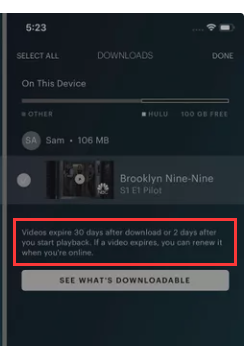
Afterward, it will be removed from your devices. To enjoy offline again, you need to re-download it within the period of your Hulu subscription.
6. Hulu Downloads Can Only Playbale on the App.
The playback restriction is another limit you cannot skip. Hulu has limited users to watch the downloaded Hulu video content within the Hulu App. This means you cannot transfer Hulu downloads from Hulu mobile app to other players/devices. To enjoy Hulu offline outside the App, the best solution is to download Hulu videos to MP4.
Solution: How to Get Rid of Hulu Download Limit?
Now you are familiar with Hulu’s download limits. So, how to bypass Hulu download limits? It’s a quite easy task! All you need is a third-party tool, such as TunesBank Hulu Video Downloader.
TunesBank Hulu Video Downloader is a professional desktop software for saving Hulu videos locally. It is developed to help users get rid of all Hulu download restrictions, ensuring they have a restrictions-free viewing experience! No matter which subscription plan you used (Hulu ad-supported or ad-free), you can utilize this tool to download unlimited Hulu movies and TV shows to your Mac or PC computer. With an integrated web browsr, there is no need to install the Hulu App! Users can easily access the entire Hulu video library and search for desired content.
To make Hulu videos playable across different devices and player, it allows to download Hulu videos in MP4 or MKV format with up to 1080p high quality. It can save Hulu videos with original audio tracks and subtitles. Apart from this, it also offers multiple-language options to save audio and subtitle! After downloading, the Hulu videos will be stored on your computer permanently, even if you cancel Hulu subscription or deregister your account, you can still enjoy your favorite Hulu videos at anytime! Even better, the downloaded Hulu videos can be moved to any device or player for offline watching!
Key Features of TunesBank Hulu Video Downloader:
Unlocked Area Restrictions: It can download any video title from Hulu U.S, Hulu JP and Hulu JP Store without a VPN! You can save as many Hulu videos as you like to your computer. Even if you don’t have an ad-free account, you can still remove Hulu ads and download video content offline!
High-Quality & Flexible Offline Playback: TunesBank Hulu Video Downloader has the ability to download Hulu movies, TV shows and other original content to popular MP4, MKV format with full HD 1080p, improving your offline streaming experience!
Unlimited Download & Fast Speed: TunesBank uses advanced hardware acceleration technology to boost download efficiency, up to 50X faster than the official Hulu app. Moreover, users can download several movies and entire TV shows at once. Quickly get your favorite films/shows without long waiting!
Multilingual Audio and Subtitles: TunesBank Hulu Video Downloader download Hulu shows and films with audio tracks and subtitles, ensuring users can get the original Hulu videos. It also offers multiple choices of audio and subtitle languages to save Hulu downloads. And this tools offers three options for subtitle downloading to satisfy your needs.
Bypass Hulu Download Limits: By downloading Hulu videos to MP4 or MKV files, you can save Hulu videos on your computer forever, no expiration! Plus, you may play these Hulu videos using other players like iTunes, VLC, WMP, etc. And you could transfer Hulu downloads from your computer to mobile phone, MP4 player, USB drive, or burn Hulu videos to DVD for collection and enjoying!
How to Download Hulu Videos to MP4 on Your Mac/PC?
Step 1. Launch TunesBank Hulu Video Downloader
To begin with, get the TunesBank Hulu Video Downloader tool downloaded on your PC or Mac computer. Install and launch the downloader, sign in with your Hulu account (eiter Hulu With Ads or Hulu No Ads).
Then select a profile.
Step 2. Search for Hulu Movies/Shows
The next step is to add your desired Hulu films or TV shows to the downloader. It is quite easy. Just enter the title or keyword or paste the URL to the search field, and hit on “Search” icon.
Step 3. Customize Output Settings
Customize output settings for Hulu video downloading. Open the settings window by clicking “Gear” icon at the upper right corner. Then you can set the video format, video quality, video codec, audio and subtitle language to fit your needs.
Step 4. Start Downloading Hulu Videos to PC/Mac
Simply click on the “Download” button to start downloading Hulu movie or TV show to your computer. During the process, TunesBank program allows to add more video URLs to its search field for batch download.
Step 5. Watch Hulu Videos Offline Without Limit
After that, you can turn to “History” section, and then click the “Blue Folder” icon to locate all your Hulu downloads. Now you are able to watch these high-quality Hulu videos with other players like VLC, iTunes, Windows Media Player and more without limits!
Final Words
Hulu sets several download limits to prevent users from keeping Hulu downloads locally and then cancelling their subscription. To get rid of Hulu download limits/restrictions, you can use TunesBank Hulu Video Downloader to save Hulu video content to your computer locally. It can help you download unlimited Hulu shows and movies without restrictions, and save Hulu videos to MP4 or MKV files. This means you can permanently own these Hulu videos, and enjoy them offline anytime, anywhere!









 Download ad-free movies, episodes and original series from Hulu.
Download ad-free movies, episodes and original series from Hulu.