This post will review Soundloaders Spotify Downloader at length in four aspects, with its features, user guide, pros and cons, as well as its alternative, TunesBank Spotify Music Converter. You can use this two Spotify downloaders to download Spotify music to MP3 for offline playback.
More and more people are turning to Spotify Music Downloader to enjoy and use Spotify music easier and more freely than upgrading to Premium tier. With a Spotify music downloader tool, users can easily download Spotify music to MP3. Thus, they can transfer Spotify music to MP3 player or more devices, backup forever or share with others, even if they stop or cancel their subscription.
There are many free and paid Spotify music downloader tools and services online. Among them, Soundloaders Spotify Downloader is an awesome tool for downloading Spotify music to MP3 for free without installing the Spotify app. What is Soundloaders Spotify Downloader? Is it the best Spotify downloader? In this article, we will give you a detailed review of Soundloaders Spotify Downloader, including its key features, how to use it, Pros and Cons, as well as its best alternative TunesBank Spotify Music Converter. Let’s get started!
CONTENTS
- Part 1. Soundloaders Spotify Downloader: Overview and Pros & Cons
- Part 2. How to Use Soundloaders Spotify Downloader?
- Part 3. Best Alternative to Soundloaders Spotify Downloader
- Part 4. Comparison: SpotifyMate vs. TunesBank Spotify Music Converter
- Part 5. Final Verdict: Soundloaders Spotify Downloader, Is It the Best?
Part 1. Soundloaders Spotify Downloader: Overview and Pros & Cons
Soundloaders Spotify Downloader is a desktop program for Windows and Mac system. In fact, it is an all-in-one streaming music downloader, which supports download music from Spotify, Last.fm, Mixcloud, YouTube, Apple Music, SoundCloud, etc. With it, both Spotify Free and Premium users are able to download Spotify music to MP3 audio files. Additionally, it allows you to download artwork from Spotify without hassle. Compared to other free Spotify downloaders, there are no ads on the Soundloaders interface. And you don’t need to install extra other apps like Spotify. You only need to paste the music link to Soundloaders, and start download.
? Pros:
- Free and easy to use.
- No Spotify account required.
- Retains ID3 tags metadata.
- Allows to download artwork.
- Supports multiple streaming platforms.
? Cons:
- Low success rate.
- Limited output format, MP3 only.
- Lossy audio quality, 128kbps.
- Multiple download tasks are not supported.
- Requires to install its app for downloading.
Part 2. How to Use Soundloaders Spotify Downloader?
Soundloaders Spotify Downloader offers Windows and Mac version. You need to download and install this tool from its official website.
Step 1. Go to Soundloaders website, tap “Spotify” in the left side, download Soundloaders on desktop.
Step 2. Launch the Soundloaders Spotify Downloader, choose “Spotify” in the main interface to enable Soundloaders Spotify Downloader.
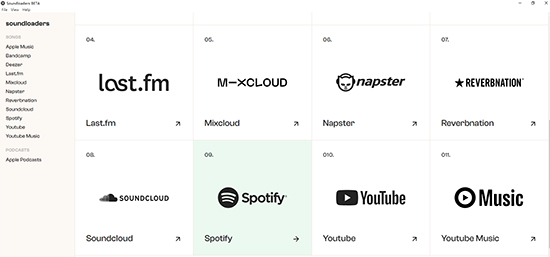
Step 3. Open Spotify desktop app or web player, copy the music URL via Share button.
Step 4. Paste the Spotify music URL to the Search bar of Soundloaders, and click “Search” button.
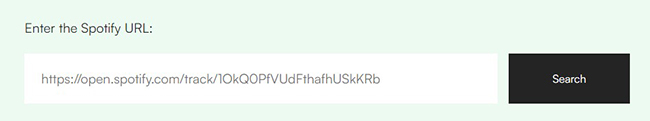
Step 5. Then click “Download” button to save Spotify songs to MP3 on your computer.

When the download is complete, the Spotify MP3 file will be saved on your local folder, and you can listen to it offline.
Part 3. Best Alternative to Soundloaders Spotify Downloader
If you wish to get better experience on downloading Spotify music, here we bring the best alternative to Soundloaders Spotify Downloader. You can try this TunesBank Spotify Music Downloader, which provides with more output formats, higher output quality, download efficiency and flexible parameter settings.
TunesBank Spotify Music Converter is a professional, trustworthy and 100% secure software for both Mac and Windows users. It has a high trust rating on Website Media Reviews like TECHLOOP, WEBKU, KnowTechie, etc. It is developed to help users download all music contents from Spotify web player locally. Whether you are using Spotify Free or Premium account, you can use it to download and convert Spotify songs, playlists, podcasts to MP3, M4A, FLAC, WAV audio formats. Let’s check its main features below.
Why Choose TunesBank Spotify Music Converter?
Download All Contents. It supports to download Spotify songs, albums, artists, playlists, podcasts, audiobooks without Premium.
Built-in Web Player. It integrates with the Spotify web player for direct streaming, no Spotify app required.
Popular Formats. The program enables to convert Spotify music to MP3, M4A, FLAC, WAV audio formats.
Lossless Quality. TunesBank offers 100% original quality of Spotify songs, up to 320kbps.
Keep ID3 Tags. Preserve full ID3 tags and metadata information for your Spotify downloads.
Customizable Settings. It lets you customize audio parameters freely, such as bit rate, sample rate, etc.
Fast Speed. Works at with 10X faster speed and supports batch conversion.
Easy Guide to Download Spotify to MP3 with TunesBank:
Step 1. Launch TunesBank Spotify Music Converter
Install and launch TunesBank Spotify Music Converter on desktop. Click “Open the Spotify web player”, login to your Spotify account.
Step 2. Add Spotify Songs to Program
You can browse songs, playlists or podcasts in the library, and drag it to the blue “+” icon to load the items.
Step 3. Adjust Output Settings
Click on the three horizontal lines in the upper right corner, choose “Preference” to open the settings window. From where you can set the Output Format, SampleRate, BitRate, etc.
Step 4. Start Downloading Spotify Songs to MP3
After the above settings, hit on “Convert All” button to start the downloading process.
Once complete, you can go to “Finished” section to view the well downloaded Spotify songs.
Part 4. Comparison: SpotifyMate vs. TunesBank Spotify Music Converter
A professional Spotify music downloader should have these basic features: easy to use, user-friendly interface, multiple output formats, high-quality audio, fast speed, batch downloading, full ID3 metadata and so on. From above, we introduced Soundloaders Spotify Downloader and its best alternative – TunesBank Spotify Music Converter in different aspects. Now, you can quickly check this comparison table of SpotifyMate and TunesBank Spotify Music Converter.
| Soundloaders Spotify Downloader | TunesBank Spotify Music Converter | |
| Price | Free | Paid, and offers Free trial |
| Easy to Use | ✔ | ✔ |
| Spotify App | ❌ | ❌ |
| Download Content | Songs only | Song, album, artist, playlist, podcast |
| Output Format | MP3 only | MP3, M4A, FLAC, WAV |
| Music Quality | Low | Lossless 320kbps and 48,000 sample rate | Customize Output Parameters | ❌ | ✔ |
| Download Speed | Slow | Fast, 10X |
| Batch Download | ❌ | ✔ |
| Keep Metadata | ✔ | ✔ |
| Compatibility | Windows & Mac | Windows & Mac |
Part 5. Final Verdict: Soundloaders Spotify Downloader, Is It the Best?
Soundloaders Spotify Downloader is a great option for Spotify users to download Spotify songs to MP3 for offline listening. But it shows certain shortcomings. Although Soundloaders claims that it can download Spotify songs at up to 320kbps, during our test, the output quality is lossy than Spotify Premium tier, only 128kbps. Moreover, it only supports downloading Spotify song one by one via pasting URL. For those who want to download the whole playlist from Spotify, it will take a long time.
And Soundloaders is not a 100% safe tool, as it has a low trust rating in some authoritative security testing sites. If you want to get a more reliable and professional tool, TunesBank Spotify Music is the best one that meets your needs. With TunesBank, you can easily and quickly download songs, playlists, albums, artists, podcasts, and even audiobooks from Spotify to popular audio formats with either Free or Premium account. More importantly, it is 100% secure and efficient. It has a large Support team to enhance your user experience.
RELATED ARTICLES
- How to Convert Spotify Music to MP3 Format
- Download Spotify Music without Premium
- Download Spotify Podcast without Premium
- Spotify Ripper – Rip Spotify Music to MP3
- How to Download Songs from Spotify for Free
- How to Remove DRM from Spotify Music
- How to Download Spotify Music to MP3 on Mac
- How to Block Ads on Spotify Music Songs
- How to Save All Your Favorite Songs Forever
- Download Spotify Music to MP3 Player
- How to Download Spotify Music to iPods
- How to Burn Spotify Music to CD
- How to Transfer Spotify Playlist to iTunes




















