Not easy to listen to Spotify music on sports headphones? In this article you will find the best solution to convert Spotify music to MP3 via TunesBank Spotify Music Converter, then you can freely play Spotify music on sports headphones through Bluetooth connection.
“How can I listen to Spotify music on sports headphones? I want to play my Spotify exercising playlist through JBL Reflect Flow Pro when I am running.”
If you want to improve your fitness by exercising, then you definitely need a new pair of sports headphones to move on. With dynamic music, you’ll have enough motivation to running, cycling or climbing. Thus, a wonderful exercising songs playlist will help. As a leader in the streaming music industry, Spotify offers more than 70 million songs. So users can easily find various sports playlist on Spotify. Can you play Spotify music on sports headphones?
Actually, almost all sports earphones are connected based on Bluetooth, you only need to connect Bluetooth between the phones and the headphones to play Spotify music on sports headphones. But some sports headphones do not support offline listening to Spotify music even if you are Spotify Premium user. In such case, how can you play Spotify music on sports headphones? Don’t be confused, this post will show you the ultimate solution to listen to Spotify music on sports headphones.
CONTENTS
Part 1. Listen to Spotify Music on Sports Headphones via Bluetooth
There are some sports headphones have Spotify integration, just need a single tap, or voice commands to listen to Spotify music on sports headphones. To be honest, that is based on Bluetooth connection, this is the easiest way to play Spotify music on sports headphones. Now let us check the steps on how to play Spotify music on sports headphones with Bluetooth on phones.
Step 1. In settings, switch on ‘Bluetooth’ option on your iOS or Android phones and tablets.
Step 2. Open ‘Bluetooth’ settings and select your sports headphone in the list of available devices.
Step 3. Wear your sports headphones, and open the Spotify App on your device, then starting listen to Spotify music on sports headphones.
Part 2. Ultimate Way to Play Spotify Music on Sports Headphones
Although it is easy to play Spotify music on sports headphones, sometimes it fails to work. Because some sports headphones don’t support to play Spotify music offline even if you are a Spotify Premium user. To overcome this issue, the best solution is to download Spotify music to your sports headphones for enjoying without restricts. However, all Spotify tracks are added DRM protection to protect the music copyright, users can not download Spotify music as local files easily. At this time, you need a third-party tool to convert Spotify music to MP3 and other normal audio formats which can be supported by your devices. TunesBank Spotify Music Converter is the tool you are looking for.
Tool You’ll Need for Spotify Music on Sports Headphones
When it comes to convert Spotify music to MP3, here we will meet the TunesBank Spotify Music Converter. It can easily get the rid of the DRM from Spotify tracks, and you don’t need to subscribe to Spotify Premium to download Spotify music to local drive as much as possible. With its help, you can convert Spotify music to MP3, M4A, FLAC and WAV without hurting any original audio quality. In this way, you can get the unprotected Spotify songs on your local drive, and play Spotify music on sports headphones through Bluetooth connection.
Moreover, TunesBank supports to batch convert Spotify music to MP3 and other formats at 5X conversion speed, which means you can convert a whole Spotify sports playlists in a short time. And you can not only download Spotify music on your iPhone and Android phones, but also transfer the downloaded Spotify songs to Samsung Galaxy Watch, Apple Watch and Fitbit Versa. After that, you can listen to Spotify music on sports headphones via smart watches.
Core Features of TunesBank Spotify Music Converter:
- Bypass the DRM encryption from Spotify tracks and playlists.
- Download 320kbps Spotify music without Premium subscription.
- Convert Spotify music to MP3, M4A, WAV, FLAC audio formats.
- Play Spotify music on sports headphones without Spotify App.
- Up to 5X faster speed to convert Spotify music to MP3 in batches.
- Preserve the original audio quality and ID3 tags & metadata info.
- Listen to Spotify music on sports headphones, smart watches freely.
A Complete Guide on Listen to Spotify Music on Sports Headphones
After getting to know this awesome tool, let’s see how it works. Here you can follow the tutorial below to convert Spotify music to MP3 via TunesBank Spotify Music Converter. After conversion, you can get DRM-free Spotify music on your local drive, and play Spotify music on sports headphones though phones, tablets, smart watches and more.
Step 1. Run TunesBank Spotify Music Converter
After the installation of this amazing software, open the TunesBank Spotify Music Converter on your PC/Mac computer and hit on the “Open the Spotify web player” button, then log into your Spotify account.
Step 2. Add Spotify Music to TunesBank
Instead of the complex operation, TuneBank Spotify Music Converter gives you the easiest way to import Spotify music to the converter to conversion. In the Spotify web player interface, drag the Spotify song, playlist and album to the blue bubble option with “Plus”icon on the right hand.
TuneBank will smartly detect the songs you added, and then you can choose songs you want to convert.
Step 3. Choose the MP3 as Output Format
In this section, you can customize output settings according to your needs. To play Spotify music on sports headphones via Bluetooth, you need to convert Spotify music to MP3 in advanced.
Just press the “settings” icon from the top right. Select the “Preference” > “Advanced” tab to select the output format as MP3. Because it can work well with almost all devices perfectly. Fore sure, you can also adjust the other output settings: Bit rate, Sample rate, Channels and more.
Step 4. Start to Convert Spotify Music to MP3
When all settings are ready, touch the “Convert All” or “Convert X Items” to start to convert Spotify music to MP3 with 5X conversion speed.
After conversion, you can go to “Finished” > “View Output File” to find the converted Spotify music on your computer.
Step 5. Listen to Spotify Music on Sports Headphones
There is a wide variety of sports headphones on the market. As a result, there are many ways to listen to Spotify music on sports headphones. Next we will list the 2 most commonly used methods.
Method 1. Play Spotify Music on Sports Headphones Directly
Some sports headphones are equivalent to music players with storage, such as the FX-Sport VRX. Thus, you can directly connect sports headphones to your computer, create a new folder on the headphones and drag and drop downloaded Spotify music files to that folder. After that, you can directly listen to Spotify music on sports headphones.
Method 2. Listen to Spotify Music on Sports Headphones via Bluetooth
One of the many benefits of using Bluetooth is it can connect with a lot of devices, such as smart phone, tablets, computers and smart watches. If you forgot how to play Spotify music on sports headphones via Bluetooth connection, you can refer to Part 1 for more details.
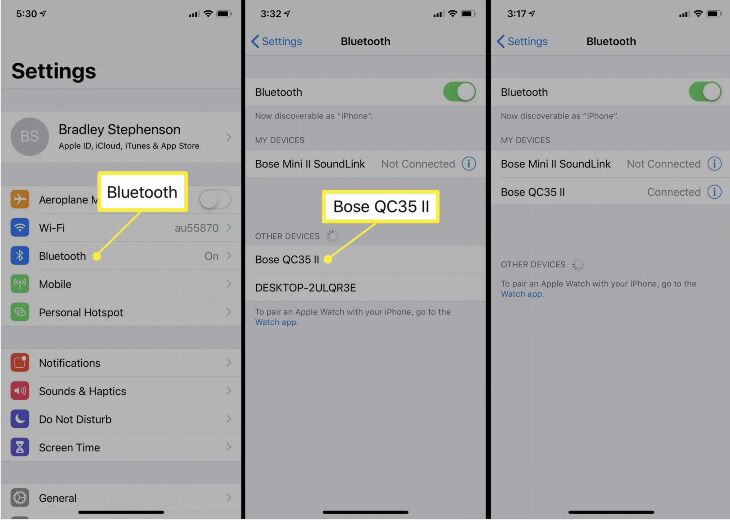
It is worth mentioning that headphones and smartwatches are the best companions for listening to Spotify music on sports headphones. With a smartwatch, you can control music playback on your wrist without having to take your phone out of your pocket, which is convenient for exercising. In the previous post, we taught you how to Play Spotify Music on Apple Watch without iPhone to make working out easy.
Part 3. Bonus: Best Sports Headphones 2022 to Play Spotify Music
Now you have mastered how to play Spotify music on sports headphones. If you’re still hesitating about which sports earphones to purchase, here the lists are the best sports earphones to play Spotify music in 2022.
# 1. Bose SoundSport Wireless
# 2. JBL Reflect Flow Pro
# 3. Sony WF-1000XM4
# 4. Bose QuietComfort Earbuds
# 5. Panasonic RZ-S500W
# 6. Sony WF-C500
# 7. JBL Reflect Flow
# 8. Earfun Air Pro
# 9. Jaybird Vista 2
# 10. Cambridge Audio Melomania 1 Plus
# 11. Earfun Air
# 12. Sennheiser Momentum True Wireless 2
# 13. Apple AirPods Pro
# 14. Bose SoundSport Free
# 15. Jaybird Vista
# 16. Google Pixel Buds A-Series
# 17. Sony WF-SP800N
# 18. Sony WF-XB700
# 19. Bose Sport Earbuds
# 20. Apple Airpods Pro
The Bottom Lines
It is easy to play Spotify music on sports headphones via Bluetooth connection. However, some models don’t support to offline listen to Spotify music on sports headphones even if you are a Premium user. To save you the hassle, TunesBank Spotify Music Converter helps you to convert Spotify music to MP3 and other audio formats which can be compatible with the headphones, smart phones and more devices. In this way, you can transfer converted Spotify music to headphones directly, or listen to Spotify music on sports headphones via Bluetooth connection of your phones, tablets and smart watches.
RELATED ARTICLES
- How to Convert Spotify Music to MP3 Format
- Download Spotify Music without Premium
- Download Spotify Podcast without Premium
- Spotify Ripper – Rip Spotify Music to MP3
- How to Download Songs from Spotify for Free
- How to Remove DRM from Spotify Music
- How to Download Spotify Music to MP3 on Mac
- How to Block Ads on Spotify Music Songs
- How to Save All Your Favorite Songs Forever
- Download Spotify Music to MP3 Player
- How to Download Spotify Music to iPods
- How to Burn Spotify Music to CD
- How to Transfer Spotify Playlist to iTunes





















canadian government approved pharmacies canadian pharmacies online canadianphrmacy23.com
cialis pharmacy rx one [url=http://canadianphrmacy23.com/]cialis in usa pharmacy[/url]
canadian online pharmacy for viagra Canadian Pharmacies Online canadianphrmacy23.com
cialis coupon for pharmacy [url=http://canadianphrmacy23.com/]northwest pharmacy canada[/url]
CBD exceeded my expectations in every way thanks [url=https://www.cornbreadhemp.com/products/full-spectrum-cbd-gummies]cbd + thc gummies[/url]. I’ve struggled with insomnia on years, and after infuriating CBD because of the key age, I finally knowing a busty evening of restful sleep. It was like a weight had been lifted mad my shoulders. The calming effects were indulgent yet sage, allowing me to meaning slow naturally without sensibilities woozy the next morning. I also noticed a reduction in my daytime angst, which was an unexpected but allowed bonus. The cultivation was a flash earthy, but nothing intolerable. Overall, CBD has been a game-changer for my siesta and uneasiness issues, and I’m grateful to keep discovered its benefits.
Write more, thats all I have to say. Literally, it seems as though
you relied on the video to make your point.
You clearly know what youre talking about, why waste your intelligence on just posting
videos to your site when you could be giving us
something enlightening to read?
Hi, I do believe this is a great blog. I stumbledupon it ;
) I may come back once again since i have book marked it.
Money and freedom is the best way to change, may you be rich and continue to help others.