Do you want to download Podcasts on Spotify for free? This article will show you 2 ways to download podcasts from Spotify for free, you can easily download podcasts on Spotify and it’s possible to download Spotify podcasts to MP3, M4A, FLAC or WAV too.
“I was drawn to Spotify’s abundance of podcasts, so I switched from Apple Music. I currently have no plans to upgrade my Spotify plan. Can I download Spotify podcasts without Premium? By the way, is it possible to download and save Spotify podcasts to a USB stick to play in the car?” – Susan
Spotify is the largest music & podcast streaming service provider in the world. With Spotify, you can access millions of songs, playlists and albums for free. In addition, Spotify is investing heavily in podcast content. Typically, most podcasts on Spotify are 40-60 minutes long or even longer. Here comes the question: Can you download Podcasts from Spotify for free? How to convert Spotify podcast to MP3? Is it possible to free download Spotify to MP3? Of course! Both Spotify Free and Spotify Premium users can follow this guide to download podcasts from Spotify for free. After that, you are able to listen to Spotify podcasts offline on your smartphone or computer.
You May Like:
CONTENTS
Part 1. Download Podcasts on Spotify with Free/Premium Account
In the past, only Spotify Premium users can download full playlists and podcast episodes in Spotify’s iOS, Android, Mac, and Windows apps, or from the Spotify web player. But things have changed. According to Spotify page, users can download podcasts on Spotify with Free account. With Free Spotify, you can stream at a maximum bitrate of 128kbps on the desktop app, 160kbps on the mobile app, and Spotify Premium can stream at 320kbps high quality. This means that Spotify free users can only download podcasts in limited quality. We need to point out that whether you are a Spotify Premium or Free user, you can only listen to downloaded Spotify podcasts in the Spotify app.
Free Download Podcast on Spotify On Desktop (Mac, Windows, Web Player)
Step 1. Open the Spotify desktop app, or go to open.spotify.com on your browser.
Step 2. Sign in with your Free or Premium account, and make sure your computer is connected to the internet or Wi-Fi.
Step 3. Find the podcasts you want to download, then click on the Downward arrow next to the podcast episode’s name.
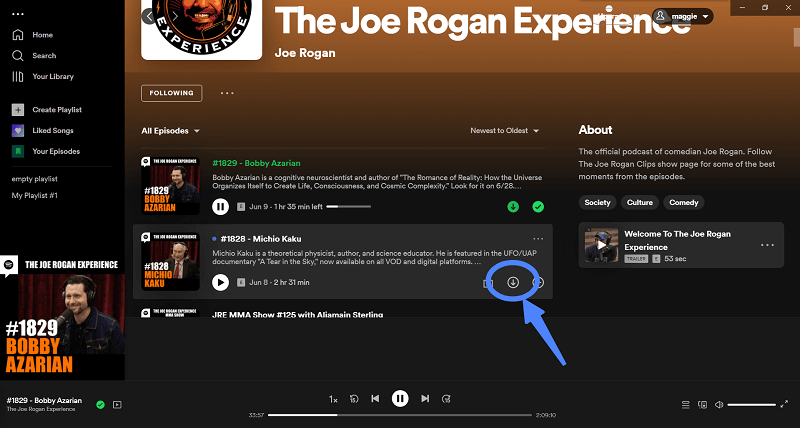
Step 4. When the download is complete, the download arrow will turn green and you can find the downloaded podcast in “Your Library”.
Free Download Podcast on Spotify On Mobile (iOS & Android)
Step 1. Open the Spotify app on your iOS or Android device.
Step 2. Click “Podcasts” and open the podcast that you want to download.
Step 3. Tap the Downward arrow icon on iOS, or tap the “Download” on Android.
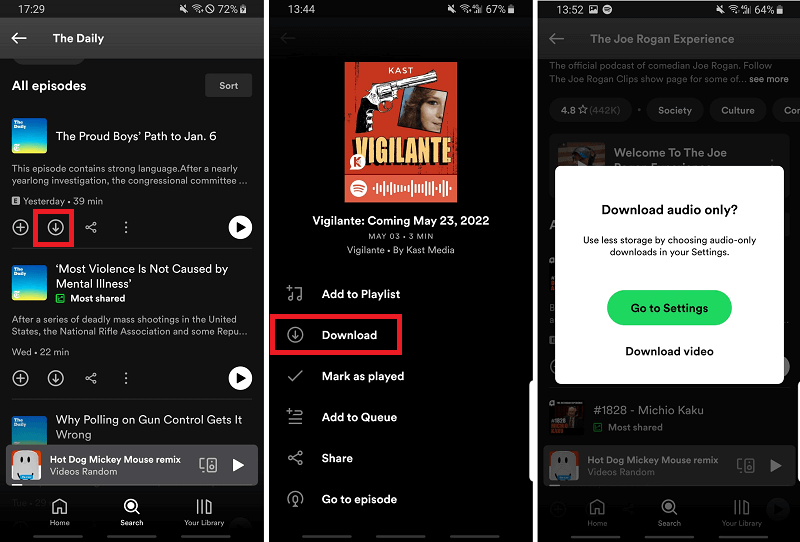
Step 4. Once the download is complete, the down arrow icon will turn green. To access the downloaded podcast, go to “Your Library”.
Now you can listen to your downloaded podcasts on Spotify app in offline mode!
Part 2. How to Download Spotify Podcasts to MP3 for Free
Although Spotify allows you to download Spotify podcasts for free and listen to them offline, you can only play the podcasts episodes within the Spotify app. Because all Spotify contents are encrypted in a special OGG Vorbis format that can be only opened through Spotify app. You can’t transfer your downloaded Spotify podcasts or songs to other players and devices. Is there a way to download Spotify podcasts to your local computer and then transfer them to your device? Is it possible to download Spotify podcasts at 320kbps without Premium? Yes! In the next part, we will introduce you to a powerful Spotify podcast downloader to help you achieve this goal. When it comes to Spotify podcast downloader, we always turn to TunesBank Spotify Music Converter.
TunesBank Spotify Music Converter (Mac & Windows) is a one-stop Spotify Music Downloader, Spotify Podcasts Downloader and Spotify Playlist Downloader. It allows users to download music, podcasts and playlists from Spotify to computer with Spotify Free account. What’s more, it assists users to download Spotify podcasts to MP3, M4A, FLAC, WAV audio formats.
The most attractive feature is that TunesBank runs very fast without losing any audio quality (up to 320kbps high bitrate, same as Spotify Premium). With a smart user-friendly interface, it is able to download music, podcasts and playlists from Spotify based on the Spotify Web Player. By using this tool, you can not only listen to Spotify podcasts offline on any device, but also enjoy Spotify music on all devices without internet connection!
Highlights:
- Download Spotify music, podcast & playlists for free.
- Download Spotify podcast to MP3, M4A, WAV, FLAC audio files.
- keep original sound quality and metadata in output MP3 files.
- Built-in Spotify Web Player; Batch download; Fast speed.
- Listen to Spotify music and podcast offline on any music device and player.
- Supports both Windows and Mac operating systems.
How to Download Spotify Podcasts to MP3 on PC and Mac
Step 1. Launch TunesBank Spotify Podcasts Downloader and Login Spotify Account
Click the Download button to download and install the Podcasts Downloader on your Mac or Windows. Here we take Mac as example.
Start the program, click “Open the Spotify web player”. TunesBank will lead you to the Spotify web player, log into your Spotify Free or Premium account in the upper right corner.
Step 2. Add Spotify Podcast to Downloading List
Search for the podcast or episode you want to download. Then directly drag the items to the “+” icon. TunesBank supports batch download, so you can add more podcasts to the program.
Next, check the podcasts you want to download, or click “Select All:” at the bottom.
Step 3. Customize the Output Settings
Click on the Menu bar > “Preferences”. Then it will pop up a small window, from where you can select the output format, bitrate and sample rate. To play Spotify podcasts on any device and player, please select MP3 format.
Step 4. Free Download Spotify Podcasts to MP3
Hit on the “Convert All” button, and TunesBank will start downloading podcasts from Spotify web player to your computer. All your selected podcats will be saved as MP3 audio files on your computer.
When finished, you can find your downloaded podcasts in the “Finished” section. Click “View Output File” to locate the output folder.
Now you can enjoy the Spotify Podcasts on Windows Media Player, iTunes or other players. Or save the podcasts to a USB disk, SD car for playback in the car. Also, you may transfer them to your smartphone, tablet and portable devices.
Top 10 Podcasts on Spotify in 2022
- 1. WTF with Marc Maron Podcast
- 2. The Michelle Obama Podcast
- 3. Conan O’ Brien Needs A Friend
- 4. Why Won’t You Date Me?
- 5. Code Switch
- 6. Stuff You Should Know
- 7. The Habitat
- 8. Ear Hustle
- 9. Heavyweight
- 10. How I Built This
The Bottom Line
If you are looking for a way to download Spotify podcasts for listening without restrictions, we highly recommend TunesBank Spotify Music Converter. It can help all Spotify users to download Spotify songs, podcasts and playlist for free at high speed. What’s more, it will save Spotify podcasts as MP3, M4A, WAV, FLAC files on your local computer with lossless quality. With it, it will be much easier to listen to Spotify podcasts offline on any device and player. Just have a try!
RELATED ARTICLES
- How to Convert Spotify Music to MP3 Format
- Download Spotify Music without Premium
- Download Spotify Podcast without Premium
- Spotify Ripper – Rip Spotify Music to MP3
- How to Download Songs from Spotify for Free
- How to Remove DRM from Spotify Music
- How to Download Spotify Music to MP3 on Mac
- How to Block Ads on Spotify Music Songs
- How to Save All Your Favorite Songs Forever
- Download Spotify Music to MP3 Player
- How to Download Spotify Music to iPods
- How to Burn Spotify Music to CD
- How to Transfer Spotify Playlist to iTunes
























Thank you so much for providing individuals with an exceptionally breathtaking chance to read in detail from this blog. It can be very kind plus full of a good time for me personally and my office friends to search the blog particularly 3 times per week to read the newest guides you have. And of course, I’m so actually contented with the powerful inspiring ideas you give. Some 1 areas on this page are rather the finest we have all had.
This web site is mostly a walk-by means of for the entire info you wished about this and didn抰 know who to ask. Glimpse right here, and also you抣l definitely discover it.
I wish to show my passion for your generosity giving support to persons who absolutely need guidance on this important question. Your very own commitment to getting the message up and down had been certainly important and has truly encouraged people like me to get to their targets. The valuable advice signifies this much a person like me and even further to my fellow workers. Regards; from all of us.
I have to show some thanks to the writer just for rescuing me from such a circumstance. After looking throughout the the web and finding notions which are not pleasant, I was thinking my life was gone. Being alive without the solutions to the issues you’ve resolved as a result of your good write-up is a critical case, and those that could have adversely affected my career if I had not come across your site. Your own expertise and kindness in controlling everything was valuable. I’m not sure what I would have done if I had not come upon such a point like this. I am able to at this time look ahead to my future. Thanks a lot very much for this reliable and results-oriented guide. I won’t be reluctant to refer your web site to any person who desires direction about this topic.
I want to show my respect for your kindness supporting persons who absolutely need assistance with the subject. Your real dedication to passing the message all over had been especially important and have specifically permitted girls just like me to get to their desired goals. This invaluable information indicates a great deal a person like me and somewhat more to my peers. Regards; from each one of us.
Thank you for each of your hard work on this website. My mom really loves managing investigations and it is obvious why. Many of us notice all of the dynamic medium you present practical tactics through this web site and even encourage response from people on that area of interest plus our favorite princess has always been becoming educated a great deal. Take advantage of the remaining portion of the new year. You’re doing a brilliant job.
My spouse and i were so thrilled Ervin could conclude his web research through the ideas he gained from your own weblog. It’s not at all simplistic to simply be giving for free hints which usually a number of people may have been making money from. We know we need the blog owner to be grateful to for this. The most important explanations you’ve made, the simple website menu, the friendships you can assist to instill – it’s everything wonderful, and it’s assisting our son and the family feel that that theme is brilliant, which is unbelievably indispensable. Many thanks for all!
I’m just writing to let you understand what a wonderful discovery our child encountered viewing the blog. She figured out so many pieces, not to mention what it’s like to have an ideal giving mindset to make other folks with no trouble grasp a variety of hard to do topics. You truly exceeded people’s expectations. Many thanks for showing those precious, healthy, explanatory and even unique tips on that topic to Evelyn.
I and my friends were reviewing the best helpful tips located on your web page while all of the sudden developed a terrible feeling I had not expressed respect to the site owner for them. All of the young men ended up absolutely glad to see them and now have seriously been using them. Appreciation for genuinely simply considerate and for finding this sort of tremendous useful guides most people are really desperate to be aware of. My very own sincere apologies for not expressing appreciation to you earlier.
wegovy diabetes
wegovy online cheap
semaglutide over the counter
zithromax over the counter uk
zithromax 250 cost
CBD exceeded my expectations in every way thanks cbd + thc gummies. I’ve struggled with insomnia in the interest years, and after trying CBD because of the prime age, I finally experienced a complete eventide of calm sleep. It was like a force had been lifted misled my shoulders. The calming effects were merciful still sage, allowing me to roam slow logically without sympathies confused the next morning. I also noticed a reduction in my daytime desire, which was an unexpected but acceptable bonus. The partiality was a bit lusty, but nothing intolerable. Whole, CBD has been a game-changer for my siesta and uneasiness issues, and I’m thankful to procure discovered its benefits.
zestril tab 10mg
lisinopril cost canada
reliable canadian pharmacy
prednisone 10 mg online
happy family pharmacy
cost synthroid
top 10 pharmacy websites
[url=http://oazithromycin.com/]azithromycin generic price india[/url]
valtrex 500 mg
azithromycin buy online nz
buy lisinopril 20 mg
glucophage canada online
synthroid 12.5 mcg
prednisone tablets canada
lisinopril 12.5 mg 20 mg
zithromax tablets for sale
canadian valtrex otc
tadalafil 20 mg no rx for sale
best online pharmacy
no script pharmacy
online pharmacy viagra
lisinopril 15 mg
cost of valtrex tablets
synthroid 112 cost
prednisone 20 tablet
tadalafil 20mg from india
prednisone where can i buy
azithromycin 500mg tablets online
valtrex pills price
all in one pharmacy
generic prednisone 20mg
prinivil coupon
synthroid 112 mcg in india
no prescription prednisone canadian pharmacy
lisinopril 20 25 mg
buy valtrex on line
zithromax online
synthroid 0.05 mg
54 prednisone
us pharmacy no prescription
mexican pharmacy online
canadian pharmacy service
how to order valtrex online
how to get valtrex in uk
how to buy lisinopril online
lisinopril price comparison
synthroid without a prescription
cost of prednisone tablets
metformin tablet buy online
medicine azithromycin 500 mg
azithromycin 250 mg capsule
drug lisinopril 5 mg
happy family pharmacy india
valtrex brand name
best tadalafil prices
northern pharmacy canada
buy lisinopril online uk
zitromax
canadian pharmacy cialis
175 mg synthroid
valtrex buy online
prednisone 0.5 mg
average cost of generic prednisone
where can i get lisinopril
tadalafil
valtrex generic online
prednisone 10
generic metformin prescription mexico
zithromax over the counter uk
save on pharmacy
synthroid brand prices
prednisone buy nz
generic lisinopril
generic valtrex
lisinopril cheap price
cost of synthroid medication
prednisone brand name canada
azithromycin 250mg
happy family rx
synthroid nz
[url=http://acutanep.online/]generic accutane online[/url]
how to get amoxicillin over the counter
generic vermox cheap
flomax coupon
cipro 750
[url=http://xlyrica.com/]lyrica 100 mg[/url]
zovirax cream best price
The posts inspire me regularly. The depth you bring to The topics is truly exceptional.
azithromycin pills for sale
azithromycin tabs 500mg
how to get baclofen
average cost of zithromax
accutane drug
dexamethasone 10 mg
order clomid pills online
doxycycline in mexico
nolvadex 20mg for sale
buy tadacip 10 mg
[url=https://eflomax.online/]otc flomax[/url]
azithromycin 900 mg
furosemide 20 mg tablet cost
200 mg accutane
prescription bactrim price
antibiotic bactrim
vermox online canada
accutane purchase online uk
buy finasteride
azithromycin tab price in india
propecia pills buy
tretinoin 0.25 cream
dexamethasone pill
0.4 mg flomax
buy cialis online in canada
where can i buy accutane
trimox 500 mg capsule
retin a generic cream cost
furosemide 40mg
cheap acyclovir cream
buy azithromycin in usa
finasteride 5mg price
clomid 50mg uk
buy provigil from canada
retin a cream price in india
dexona medicine
dexamethasone tablet price
tikosyn joint pain
hip pain vs si joint pain
ventolin tablets 4mg
va compensation for joint pain
shoulder joint pain left side
http://jointpain.top/ – headache and joint pain are symptoms of covid
buy zithromax online without a prescription
buy retin a cream uk
modafinil tablets for sale
azithromycin 200
synthroid 25 mg coupon
zovirax capsule
[url=https://amoxil.company/]over the counter amoxicillin canada[/url]
They provide a safe medium for exploring physical boundaries and healing without jydollthe unpredictability of human interactions.
diflucan pill costs
54899 prednisone
amoxicillin 625 price in india
dexamethasone 0.25
how much is valtrex 500mg
buying nolvadex online uk
doxycycline prices