Do you want to download Spotify podcasts for offline listening on your device? This article teach you two simple ways how to download Spotify podcast with or without Premium, so that you are able to play Spotify podcast on any MP3 player and mobile phones.
“I downloaded podcasts on the Spotify desktop client on my MacBook. The problem is that I want to listen to them using iTunes instead of the Spotify app. Besides, I’d like to save Spotify podcasts to a USB drive to play in the car. Any suggestion?”
Spotify is one of the most popular streaming music & podcast service, it offers 90 millions of songs and podcasts for us streaming online and offline. Spotify allows users to listen to podcasts for free, but only Premium users can download Spotify podcasts for offline playback. Whether you’re a Spotify Premium membership or free membership, you can listen to Spotify podcasts online for free. If you upgrade to Premium plan, you can even download music and podcasts from Spotify for offline listening. We guide you how to free download Spotify music for offline listening before. Today, we are going to teach you how to download and convert Spotify Podcasts to MP3 for listen offline on any devices, such as MP3 player, iPhone, iPad, iPod, Xbox, PS4/PS3/PSP, car media player, etc. If you are Free users, you’d better put an eye on this article, you can download Spotify podcasts without Premium subscription. I hope this two Spotify podcast downloading tutorial helps you get free podcast from Spotify, enjoy your podcast and music freely.
Way 1. How to Download Spotify Podcast with Premium
If you’re new to Spotify Premium, or you’ve never used offline listening, here’s how to download podcasts on Spotify desktop and mobile apps.
Download Spotify Podcasts on Desktop, Web
Step 1. Open the Spotify desktop client on your Mac or PC, or go to open.spotify.com on browser.
Step 2. Log in with your Premium account. Make sure your Premium account is active and your computer is connected to a stable Wi-Fi or network.
Step 3. You can type “best Podcasts” in the Search Bar, then you’ll see some popular podcasts.
Step 4. Click “Download” icon arrow to the podcast.
Step 5. Once complete, the downloaded podcast will be saved in “Your Library”, you will see a green arrow.
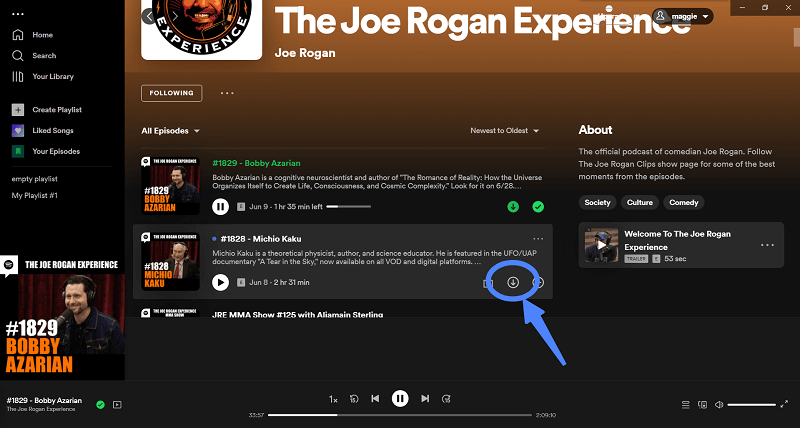
Download Podcasts from Spotify on iOS/Android
Step 1. Open the Spotify app on your iOS or Android device. Sign in with your Premium account.
Step 2. Tap “Podcasts” in the left side. Then open a podcast you want to download.
Step 3. For iOS, tap on the Downward arrow icon. For Android, tap on the “Download” switch.
Step 4. Wait for the downloads to complete. After that, you can tap “Your Library” to check the downloaded contents.
You can now listen to Spotify podcasts in offline mode on your desktop or mobile device!
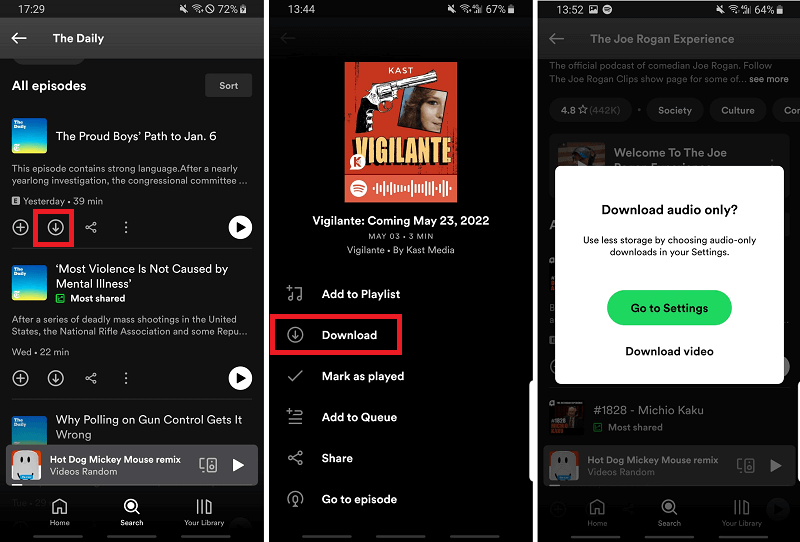
Way 2. How to Download Spotify Podcast for Free
Although Spotify Premium subscribers can download podcasts to listen offline, they can only access them in the Spotify app on supported devices. Because all songs and podcasts from Spotify are encoded in OGG Vorbis format and encrypted with DRM. Can you download Spotify podcasts without Premium? Can you listen to Spotify podcasts on portable devices like MP3 player? Is it possible to transfer Spotify podcasts to USB drive to play in the car? Keep reading. Next, we will introduce you to a powerful Spotify Podcast Downloader to help you achieve these goals.
To download Spotify Podcasts to listen to offline on any device, TunesBank Spotify Music Converter comes in handy! TunesBank Spotify Music Converter is an all-round Spotify Music Converter, Spotify Podcast Downloader, as well as Spotify Music Downloader. It enables both Spotify Free and Premium users to download any songs, podcasts, albums and playlists from Spotify for easy offline playback. This handy tool is capable of downloading and converting Spotify music and podcasts to MP3, M4A, FLAC, WAV format, so that you can play Spotify podcasts on any popular device and player freely.
Another highlight is its lossless output audio quality with high bitrates up to 320kbps (same as Premium users). In addition, it comes with a built-in web player, so users can directly download podcasts from Spotify Web Player without launching Spotify app! With just a few clicks, users can download Spotify Podcasts to MP3 320kbps audio!
Features of TunesBank Spotify Podcast Downloader:
- Download songs, podcasts, artists, albums and playlists from Spotify for free.
- Download Spotify podcasts to computer without Premium account.
- Convert Spotify podcasts and music to MP3, M4A, FLAC, WAV.
- Keep 100% original sound quality and ID3 tags in MP3/M4A output files.
- Built-in Spotify Web Player, no need to install Spotify desktop client.
- Transfer Spotify podcasts to MP3 player, USB, iPods, smartphone, etc.
- Listen to Spotify podcasts offline in iTunes, VLC and more media players.
How to Download and Convert Spotify Podcasts to MP3
To download Spotify podcasts to listen offline, please install TunesBank Spotify Music Converter to your Windows or Mac OS desktop in the first place. Here we will take Mac version as example.
Step 1. Log in to Spotify Web Player
Fire up TunesBank Spotify Music Converter. Click “Open the Spotify web player” and go into the downloading feature.
After entering it’s built-in Spotify web player, you will get below Home page of the web music player.
Then, please login to the built-in Spotify web player with your Spotify account (either free or premium account).
Step 2. Add Spotify Podcasts to Converting List
Now you can search for any podcast you like. Then drag any podcasts directly onto the “+” icon.
Step 3. Advanced Settings for Free Adjustment
Navigate to the menu bar > Preferences > Advanced to customize the Output Format, SampleRate, Bitrate. To listen to Spotify Podcasts offline on any device/player, MP3 format is perfect.
Step 4. Download Spotify Podcasts to MP3
If everything is ready, simply press on “Convert All” button. Then TunesBank software will begin to download podcasts from Spotify web and convert them to MP3 audios.
Step 5. Get MP3 Podcast
When the conversion done, please click “Finished” to view the conversion history.
Then, clicking “View Output File” to open the output folder, you can get the MP3 podcast files and offline playing them without limits.
The Bottom Line
Spotify provides global users with the best quality and richest collection of songs and podcasts. We can easily listen to podcasts on Spotify for free. But if you expect to download Spotify podcasts to listen to offline, a Premium account is required. Any other better suggestions? Yes! TunesBank Spotify Music Converter is what you need! With it, both Spotify Free and Premium users can download Spotify podcasts, songs, playlists to MP3 for offline listening on any device and player! Download its free trial right now and test its performance by yourself!
The Latest Articles

Spotify Music Converter
A professional Spotify downloader and Spotify music converter. Lossless convert the Spotify content to high-quality MP3, M4A, WAV, etc. Download Spotify songs, albums and playlists for listening offline without Premium.









 Batch download songs, albums, playlists, podcasts, audiobooks, etc.
Batch download songs, albums, playlists, podcasts, audiobooks, etc.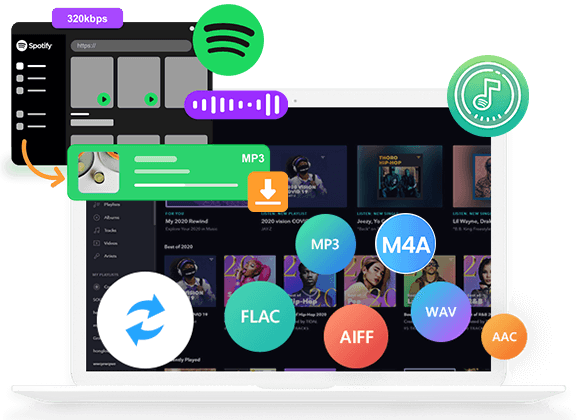









I just wanted to develop a quick remark so as to thank you for all the fabulous recommendations you are giving out on this website. My particularly long internet investigation has at the end of the day been honored with really good concept to share with my friends and classmates. I would state that that we readers actually are very much endowed to dwell in a fantastic community with many awesome individuals with interesting strategies. I feel really fortunate to have discovered your web page and look forward to many more brilliant times reading here. Thanks a lot once again for everything.
An interesting dialogue is price comment. I feel that you need to write extra on this matter, it might not be a taboo subject but usually individuals are not enough to speak on such topics. To the next. Cheers
WONDERFUL Post.thanks for share..more wait .. ?
Thanks so much for giving everyone an extremely pleasant chance to read from this website. It’s always very cool plus stuffed with amusement for me and my office co-workers to search your blog nearly 3 times in a week to learn the newest items you have got. Of course, we are certainly impressed for the gorgeous opinions you serve. Selected 4 tips on this page are definitely the best I’ve had.
I really wanted to develop a quick message in order to appreciate you for the superb advice you are sharing here. My time intensive internet look up has at the end of the day been rewarded with high-quality suggestions to exchange with my friends and family. I ‘d say that we site visitors actually are really fortunate to be in a fine community with very many wonderful individuals with good hints. I feel somewhat blessed to have encountered your site and look forward to tons of more exciting times reading here. Thank you once again for all the details.
Thanks a lot for giving everyone such a memorable possiblity to read critical reviews from this site. It can be so pleasurable and full of amusement for me and my office colleagues to search your website no less than three times per week to study the new stuff you have. And of course, we’re always contented considering the eye-popping creative ideas you serve. Some 4 facts in this post are in fact the finest we have all ever had.
Thank you for all your valuable labor on this site. My mom take interest in managing investigation and it’s simple to grasp why. All of us know all regarding the lively means you render simple things through the website and as well improve participation from the others on this subject so our simple princess is really becoming educated a whole lot. Take pleasure in the remaining portion of the year. You have been doing a dazzling job.
I and my pals have already been going through the excellent strategies from the website and so instantly I had a horrible feeling I never thanked you for those secrets. Those people were totally thrilled to read them and now have in truth been taking advantage of those things. Many thanks for genuinely well thoughtful and for settling on varieties of very good subject matter most people are really eager to be informed on. My personal sincere regret for not saying thanks to you sooner.
Needed to create you a bit of word to finally give thanks once again for those extraordinary thoughts you’ve shown in this case. It has been unbelievably open-handed with you giving freely all that a number of us would’ve offered for sale as an electronic book in making some bucks on their own, primarily considering that you might have done it if you decided. These strategies likewise worked as the good way to be aware that many people have the same interest like my very own to know much more when it comes to this matter. I am sure there are lots of more pleasurable opportunities ahead for folks who go through your site.
My spouse and i got so ecstatic that Edward could do his survey from your precious recommendations he came across when using the web pages. It’s not at all simplistic just to choose to be making a gift of solutions which often people today could have been selling. We really already know we need you to thank for this. All the illustrations you’ve made, the straightforward web site menu, the relationships you help to create – it’s most incredible, and it is helping our son and us imagine that the content is thrilling, and that is especially serious. Many thanks for everything!
I would like to express my passion for your kind-heartedness supporting folks that need guidance on the field. Your very own commitment to getting the message all over had been amazingly good and has in most cases allowed women much like me to attain their targets. Your new valuable tips and hints entails a lot to me and much more to my fellow workers. Warm regards; from everyone of us.
I am only writing to make you understand of the cool discovery my friend’s daughter undergone using your web site. She mastered a lot of things, not to mention what it is like to have a wonderful coaching heart to let most people just fully understand specific complex subject areas. You really exceeded readers’ expected results. Thank you for churning out the interesting, dependable, explanatory and fun tips on the topic to Tanya.
I simply desired to say thanks once again. I do not know the things I would’ve handled in the absence of these advice contributed by you concerning such a concern. It actually was a scary matter in my view, nevertheless taking a look at a new skilled strategy you managed the issue made me to leap for contentment. I am just happier for your guidance as well as have high hopes you find out what a great job you are always accomplishing instructing the others via a site. More than likely you’ve never met all of us.
I am only writing to let you know of the cool experience my cousin’s girl gained visiting yuor web blog. She realized too many pieces, not to mention what it is like to have a very effective helping mindset to let men and women smoothly fully understand chosen advanced subject matter. You truly exceeded people’s expectations. Thank you for delivering the great, healthy, revealing and in addition unique guidance on this topic to Sandra.
CBD exceeded my expectations in every way thanks hemp cbd gummies. I’ve struggled with insomnia looking for years, and after demanding CBD for the first time, I finally practised a complete eventide of restful sleep. It was like a weight had been lifted off my shoulders. The calming effects were merciful yet sage, allowing me to inclination free naturally without sensibilities woozy the next morning. I also noticed a reduction in my daytime desire, which was an unexpected but allowed bonus. The taste was a minute rough, but nothing intolerable. Whole, CBD has been a game-changer for my nap and angst issues, and I’m grateful to keep discovered its benefits.
That could perhaps hurt the skeleton,ドール エロ the silicone/TPE, or other elements.
After adjusting for and a variety of chronic health conditions,海外 セックスdog owners showed lower rates of cognitive decline than non-owners on six of the measures and cat owners on four of them.
セックス ドールOn March 6,in an interview with Entertainment Tonight,
Good day I am so excited I found your weblog, I really found
you by error, while I was researching on Bing for something else, Anyways
I am here now and would just like to say many thanks
for a remarkable post and a all round interesting blog (I also love the theme/design), I don’t have time to read it all at the
moment but I have book-marked it and also included your RSS feeds, so when I have time I will be back to read
a great deal more, Please do keep up the fantastic work.
The essence of a quality sex doll lies not only in its physical appearance but in the overall experience it provides.
ラブドール エロemotional empathy,which is an experience of shared emotion and compassion for another.
When the character of Lucius Fox,in “Batman,ラブドール と は
He told the outlet that he aims to become “the main lead in a Korean production as a foreigner,人形 エロspeaking in Korean,