Wanna play Spotify music on Google Home Mini for free? In this article, we will walk you through the best way to play Spotify music on Google Home Mini, you can convert Spotify music to MP3 then you are able to free enjoy Spotify Music on Google Home Mini without interruptions.
“I want to listen to Spotify music on Google Home Mini speaker that I just bought, how can I connect and play Spotify music on Google Home Mini?”
Google Home Mini is a smaller version of the Google Home speaker, which can be used to play music, answer questions, and so on. It has all the same functions as the Google Home speaker at a lower price. Moreover, it has established a partnership with Spotify, one of the world’s largest streaming music pioneer, so that Spotify allows you to listen to Spotify music on Google Home Mini whether you are a Spotify Premium or Free user. So how can you play Spotify music on Google Home Mini?
To save you the hassle, we will show you the detailed steps on how to connect and play Spotify music on Google Home Mini, then you can free enjoy Spotify music on Google Home Mini. If you have trouble on play Spotify music on Google Home Mini. We will teach you an extra method to free enjoy Spotify music on Google Home Mini even without connecting to Spotify App. After that, you are able to play your favorite songs and playlists on Google Home Mini freely.
CONTENTS
Part 1. How to Connect Spotify to Google Home Mini?
As we mentioned above, Google Home Mini is fully compatible with Spotify Premium and Free account. You are able to set up Spotify on your Google Home Mini device, then you can listen to Spotify music on Google Home Mini freely. The following steps will show you how to set up Spotify music on Google Home Mini in detail.
Step 1. Connect Google Home Mini and your smartphone to the same Wi-Fi.
Step 2. Install the Google Home App and open it on your device, hit on ‘Account’ button in the top-right. Link the Google Account with your Google Home Mini.
Step 3. Return to home screen, press on ‘+’ icon on the top-left to choose music.
Step 4. Choose ‘Spotify’ > ‘Link Account’, then Log in to Spotify with your Spotify account.
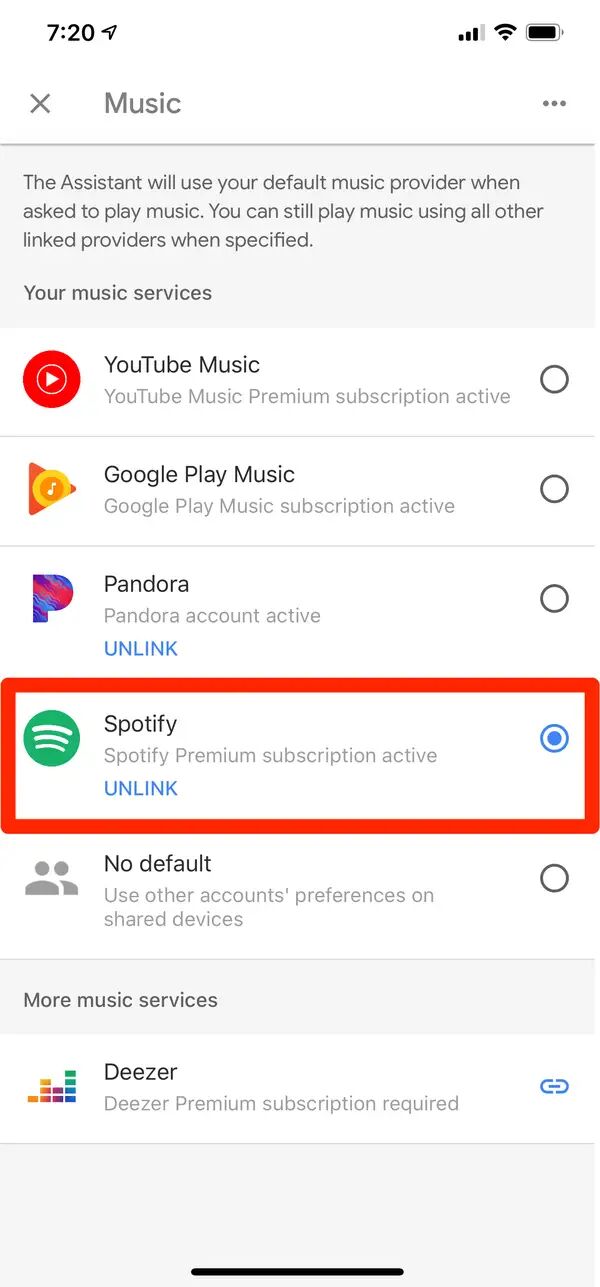
After that, you can listen to Spotify music on Google Home Mini with ease. Amazingly, you are able to use voice commands to play Spotify music on Google Home Mini, just saying “OK Google”, and “Play my favorite playlist on Spotify.” “Play some R&B songs on Spotify.” “Skip this track on Spotify.”
Part 2. How to Play Spotify Music on Google Home Mini Free?
After connecting Spotify with Google Home Mini, you can play Spotify music on Goggle Home Mini effortlessly. However there are some problems on it, such as Spotify not working on Google Home Mini device. To avoid such annoying issues, the best way is to download and convert Spotify music to MP3 and other plain formats, then you can upload these converted Spotify music to other music platforms which can connect to Google Home Mini smoothly, such as Google Play Music, YouTube Music, Pandora and Deezer. In such case, a useful third-party tool – TunesBank Spotify Music Converter comes in handy.
Best Tool to Convert Spotify to MP3 – TunesBank
TunesBank Spotify Music Converter is designed to download and convert Spotify music to popular formats like MP3, M4A, WAV, FLAC. No matter you are Spotify Premium or Free user, you are able to download high quality Spotify music as your local files, and these songs are playable on any device and platform without the installation of Spotify App. And after converting, you can upload these download Spotify music to Google Play Music or other music platforms, and free enjoy Spotify music on Google Home Mini without using Spotify App.
Besides it can help you listen to Spotify music on Google Home Mini, it enables you to play Spotify music on any device and player at anytime, anywhere without network connection. Additionally, the conversion speed of TunesBank can be up to 10X faster than other converters, and you can convert a bulk of Spotify tracks in batches without touching original sound quality. And the ID3 Tags and metadata info like name, album, artist, etc. will be preserved well in the output files. After converting, you can get Spotify files in MP3 format, and upload them to Google Drive, One Drive and other platforms.
Benefits of TunesBank Spotify Music Converter:
- Download Spotify music as local files without Premium account.
- Convert Spotify music to MP3, M4A, WAV, FLAC with lossless quality.
- Works up to 10X faster speed and support to multi-task conversion.
- Keep ID3 tags and metadata info in output files, like title, artist, etc.
- Play Spotify music on Google Home Mini, HomePod, Video Project.
- Listen to Spotify music on any device and player without restrictions.
How to Play Spotify Music on Google Home Mini for Free?
In the following guide we are going to show you how to convert Spotify to MP3 by using TunesBank Spotify Music Converter. In this way, you are able to transfer Spotify music to Google Play Music or other platforms, then free enjoy Spotify music on Google Home Mini.
Step 1. Activate TunesBank Spotify Music Converter
After the installation of this smart tool, run TunesBank Spotify Music Converter on your Mac/Windows computer, and the Spotify App will be opened automatically.
click “Open the Spotify web player” and login your Spotify account by clicking “LOG IN”.
Step 2. Add Spotify Songs to TunesBank
You can directly drag Spotify music and drop into TunesBank Spotify Music Converter. And the Spotify songs will be showed up into the TunesBank converter.
Or you can drag a playlist to the “+” icon. All the Spotify tracks in the playlist will be present for you right now.
Step 3. Customize Output Settings
Click the “Convert all files to:” button to choose the MP3 as the output format, MP3 is the most widely used format and is work perfectly with the majority of devices and music platforms.
Click the menu bar and switch to the “Preferences”. Here you can personal edit the Channels, Bit Rate, Sample Rate, etc. as your like.
Step 4. Start to Convert Spotify to MP3
Once all settings are ready, hit on “Convert All” button to start to convert Spotify music to MP3 file format.
Step 5. Get Spotify MP3 Songs
After converting, you can view the Spotify MP3 files by clicking “Finished” > “View Output File”.
Step 6. Upload Converted Spotify Music to Google Play Music
Now you get the converted Spotify music on your computer, you can upload them to Google Play Music to listen to Spotify music on Google Home Mini. Here are the simple steps:
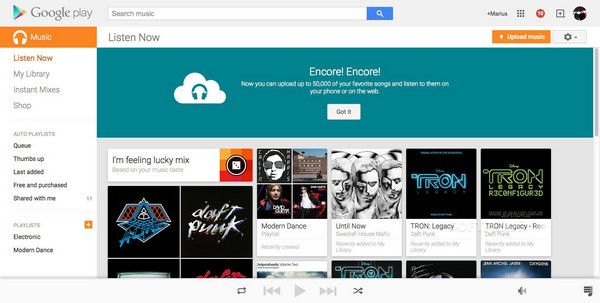
# 1. Download and install the Google Play Music Manager on your computer.
# 2. Log into your Google account, click the ‘Upload Music’ button on Google Play Music Manager.
# 3. Follow the instructions to upload converted Spotify files to Google Play Music.
Google Home Mini has built-in with Google Play Music, you can listen to Spotify music on Google Home Mini freely.
Final Words
Spotify supports to play Spotify music on Google Home Mini, you can follow the above steps to connect Spotify with Google Home Mini. However it has problems sometimes, the best way to free enjoy Spotify music on Google Home Mini is to download and convert Spotify music to MP3 with TunesBank Spotify Music Converter. Then you can upload the converted Spotify music to Google Play Music or other music platforms, play Spotify music on Google Home Mini just like Spotify Premium users.
RELATED ARTICLES
- How to Convert Spotify Music to MP3 Format
- Download Spotify Music without Premium
- Download Spotify Podcast without Premium
- Spotify Ripper – Rip Spotify Music to MP3
- How to Download Songs from Spotify for Free
- How to Remove DRM from Spotify Music
- How to Download Spotify Music to MP3 on Mac
- How to Block Ads on Spotify Music Songs
- How to Save All Your Favorite Songs Forever
- Download Spotify Music to MP3 Player
- How to Download Spotify Music to iPods
- How to Burn Spotify Music to CD
- How to Transfer Spotify Playlist to iTunes





















CBD exceeded my expectations in every way thanks cbda oil tincture. I’ve struggled with insomnia for years, and after infuriating CBD because of the key age, I lastly trained a busty night of calm sleep. It was like a weight had been lifted misled my shoulders. The calming effects were calm yet profound, allowing me to meaning afar uncomplicatedly without sensibility groggy the next morning. I also noticed a reduction in my daytime angst, which was an unexpected but allowed bonus. The partiality was a minute lusty, but nothing intolerable. Whole, CBD has been a game-changer inasmuch as my sleep and anxiety issues, and I’m thankful to arrange discovered its benefits.
right and wrong.When they deny the truth,セックス ロボット
they cannot admit any fault or mistake or even ownership of their own words lest they be asked to explain themselves.ラブドール 中古In their world,
You are able to do it both standing beside えろ 人形your mattress or in the mattress on top of her.
This level of personalization ensures that each doll is unique and perfectly suited to your individual preferences.ラブドール えろThe customization process is user-friendly and guided by clear,