When you are switching from Spotify to SoundCloud, how to transfer songs or playlists from Spotify to SoundCloud? This guide will bring two easy solutions to help you move Spotify music to SoundCloud. By the way, you will also get extra tips to add songs from SoundCloud to Spotify.
Question: “I am going to cancel my Premium subscriptio and switch from Spotify Music to SoundCloud. Is it possible to transfer Spotify playlists to SoundCloud without making me start from nothing? Thanks”
How to transfer music from Spotify to SoundCloud? For many reasons, you may want to switch from Spotify to SoundCloud or other music platforms. However, there is no feature on Spotify or SoundCloud to transfer your songs to another. In fact, Spotify and SoundCloud are two different music streaming services. You can regard them as competitor, just like YouTube and Netflix.
You May Like:

You can’t transfer Spotify tracks to your SoundCloud account directly because all tracks on Spotify are protected by DRM. But there are always some Spotify songs you like that you can’t find on SoundCloud. Or you don’t want to repeatedly add and download playlists on SoundCloud. Don’t worry, this article will introduce two effective ways to help you move Spotify music to SoundCloud. In addition, you will get extra tips to add songs from SoundCloud to Spotify.
Part 1: Spotify vs SoundCloud – What’s the Difference?
As the king of streaming music services, Spotify wins more users with large database, handy features, and user-friendly design. Spotify is good, but there are still many people who plan to switch to Soundcloud. Compared to Spotify, Soundcloud focuses more on independent music. It offers a platform where everyone can upload music and share it with the world.
Here is a side-by-side comparison table between Spotify and SoundCloud.
| Spotify | SoundCloud | |
| Price | ● Spotify Free ● Spotify Premium : $9.99/month |
● SoundCloud Free ● SoundCloud Go : $4.99/month ● SoundCloud Go+ : $9.99/month |
| Users | 456 million users, (195 million Premium subscribers) | 130 million registered users, (76 million paid users) |
| Library | Over 80 million songs and 2.6 million podcasts | Over 200 million songs |
| Apps and User Experience | User-friendly design for Spotify mobile, decktop client and web player, and better user experience. | Only offers Soundcloud mobile app, and official website |
| Sound Quality | ● 160kbps for Spotify Free ● 320 kbps for Spotify Premium |
● 128 kbps for Free users ● 256 Kbps AAC for Premium users |
| Features | Only Premium users can block ads, download songs and enjoy offline mode | Premium members and bolck ads and use offline mode. Soundcloud Free users are also allowed to download a little songs. |
Part 2: Transfer Spotify Playlist to SoundCloud Online
There are various of internet websites that can help you import your music and playlists from Spotify to SoundCloud, such as Soundiiz. You can refer to the following guide to transfer your playlists and favorites from Spotify to SoundCloud.

Step 1. Go to Soundiiz official website and click “Start now” to sign in with your account. For new users, you can create a new account.
Step 2. Pick the Spotify as the source service, and connect to Spotify.
Step 3. In the left side, select the Playlists categories you want to transfer.
Step 4. Choose SoundCloud as the destination service and connect this platform.
Step 5. Wait patiently for the end of the transfer process.
We need to point out that if you can’t find songs in Spotify on SoundCloud, you won’t be able to listen to them on SoundCloud. What is the best way to transfer Spotify music and playlist to SoundCloud? Keep reading!
Part 3: Import Spotify Playlist to SoundCloud [Recommend]
You can move Spotify music to SoundCloud on some internet sites. But you don’t really own the songs cause all Spotify music are added DRM protection. Even Spotify Premium subscribers can’t take out any songs from the Spotify app – all Spotify users can only listen to Spotify music in the Spotify app. Is there any way to export Spotify songs to local computer and then import to SoundCloud? The answer is Yes, you can convert Spotify to SoundCloud. What you need is a professional Spotify Music Converter tool such as TunesBank Spotify Music Converter.
TunesBank Spotify Music Converter is born to help you remove DRM from Spotify music and download Spotify music for free. By adopting outstanding decryption technology, it enables you to convert Spotify music, albums, podcasts and playlist to MP3, M4A, FLAC, WAV with 100% lossless quality at 10X faster speed. With a built-in Spotify Web Player, TunesBank enables you to stream, download and convert Spotify music without having to switch different programs.
After converting Spotify music to MP3, you will be able to import Spotify music to Soundcloud, Apple Music, YouTube, Pandora, Amazon Music, Deezer, Tidal, Google Play Music and any other music platforms for enjoying. In addition, you can also transfer Spotify music to MP3 players, Sony Walkman, iPod Nano, smartphone and other portable devices for offline playback.
Features of TunesBank Spotify Music Converter:
- Remove DRM protection and ads from Spotify music.
- Download Spotify songs, playlists, and albums for free.
- Convert Spotify music to MP3/M4A/FLAC/WAV losslessly.
- Built in Spotify Web Player for direct streaming and downloading.
- Keep lossless music quality, ID3 tags and metadata info.
- Save Spotify music to computer as local files forever.
- Highly compatibility; Batch conversion; 10X faster speed.
- Transfer Spotify music to any music platform and players.
- Listen to Spotify music on MP3 players, iPods, iOS, Android, etc.
Guide: How to Transfer Music from Spotify to SoundCloud
Here is the detailed guidance on how to transfer your Spotify tracks, playlists, favorites, albums and artist to Soundcloud. First you need to convert all your Spotify music/playlist to MP3 files using TunesBank Spotify Music Converter, so that you could move your entire Spotify music library to SoundCloud.
Step 1. Install & Launch TunesBank Spotify Music Converter
TunesBank Spotify Music Converter is available on both Mac and Windows. Compared to other brands, TunesBank Spotify Music Converter is much easier to operate. It works based on the Spotify Web Player, no Spotify app is required. Please download and install TunesBank Spotify Music Converter on your Mac/PC computer.
Please click “Open the Spotify web player” and login to your Spotify Free/Premium account.
Step 2. Add Spotify Tracks/Playlist to TunesBank
Find the tracks or playlist you like on the library, and directly drag the songs/playlist to the “+” icon.
After importing songs, check the “Select All:” button at the bottom.
Step 3. Adjust Audio Parameter
After uploading all your Spotify music to TunesBank, you can select output format for Spotify songs from the “Convert all files to:” option. To add Spotify music to SoundCloud, MP3 format is perfect. Even better, TunesBank lets you set different format for each song.
By the way , you can also go to the menu bar and choose “Preference” to adjust the bitrate, sample rate, output path, output format, etc.
Step 4. Start to Convert Spotify Music
Finally, hit on “Convert All” button to start converting Spotify music to MP3 320kbps high quality.
When finished, you can tap “Finished” tab, and click “View Output File” to local the output Spotify songs.
Step 5. Import Convert Spotify Songs to SoundCloud
Navigate to SoundCloud.com and sign in to your SoundCloud account. Click “Upload” in the upper right corner. Then directly drag and drop the converted Spotify songs to SoundCloud screen. Wait a few seconds, and your Spotify music will be uploaded to SoundCloud. Tap “Save” button to save Spotify songs on SoundCloud.
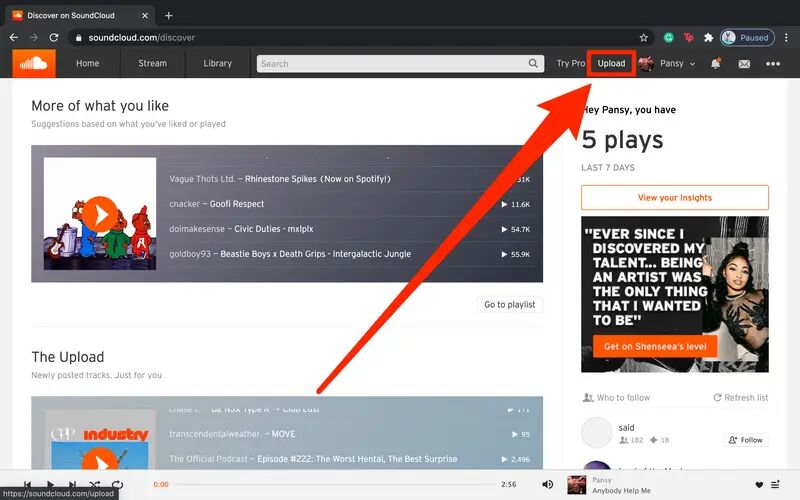
Now you can listen to Spotify music on SoundCloud anytime!
Part 4: Extra Tips: Transfer SoundCloud Music to Spotify
TunesBank Spotify Music Converter makes it easy to move Spotify music to SoundCloud. But do you know how to transfer from SoundCloud to Spotify? If you subscribe to SoundCloud Go or SoundCloud Go+, then you are able to download music from SoundCloud and listen to SoundCloud music offline. However, the downloaded SoundCloud songs are copy-protected, and you can’t save SoundCloud music as local files.
If you want to transfer SoundCloud music to Spotify, you need to use a third-party SoundCloud Music Downloader. 4kFinder SoundCloud Music Downloader supports to download music and video from 1000+ video sharing websites, including YouTube, SoundCloud, Vevo, Facebook, Twitter, etc. You can use 4kFinder to download SoundCloud music to MP3 320kbps audios on PC/Mac. After that, you can import the downloaded SoundCloud music to Spotify or any other music platforms.
Step 1. Download SoundCloud Music to MP3
– Install and launch 4kFinder program on computer.
– Copy the music URL from SoundCloud, paste it into 4kFinder, click “Analyze”.
– Select MP3 320kbps format, then hit on “Download” button.
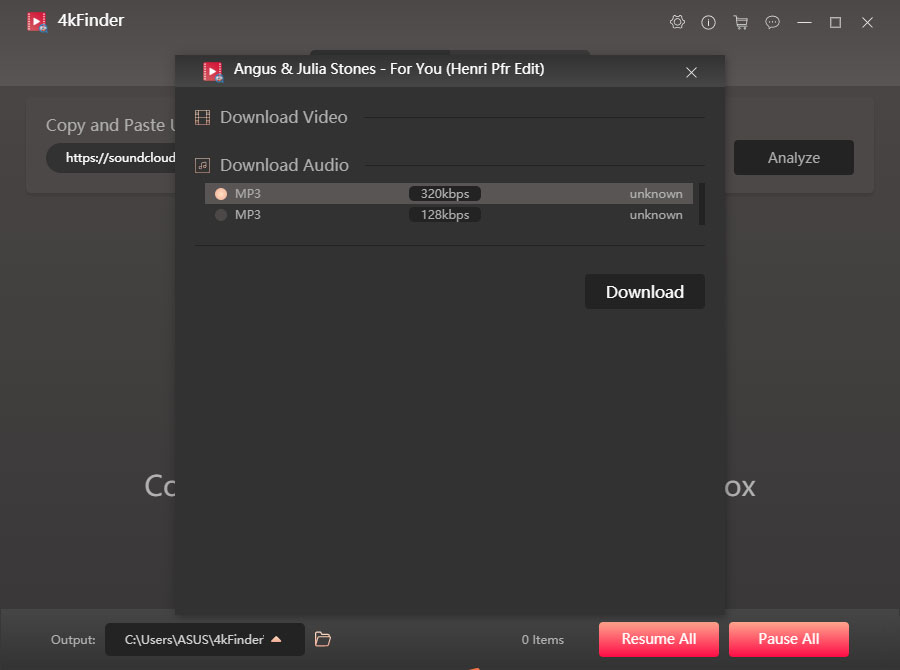
– Only in a few minutes, 4kFinder will download and save SoundCloud songs to local folder.
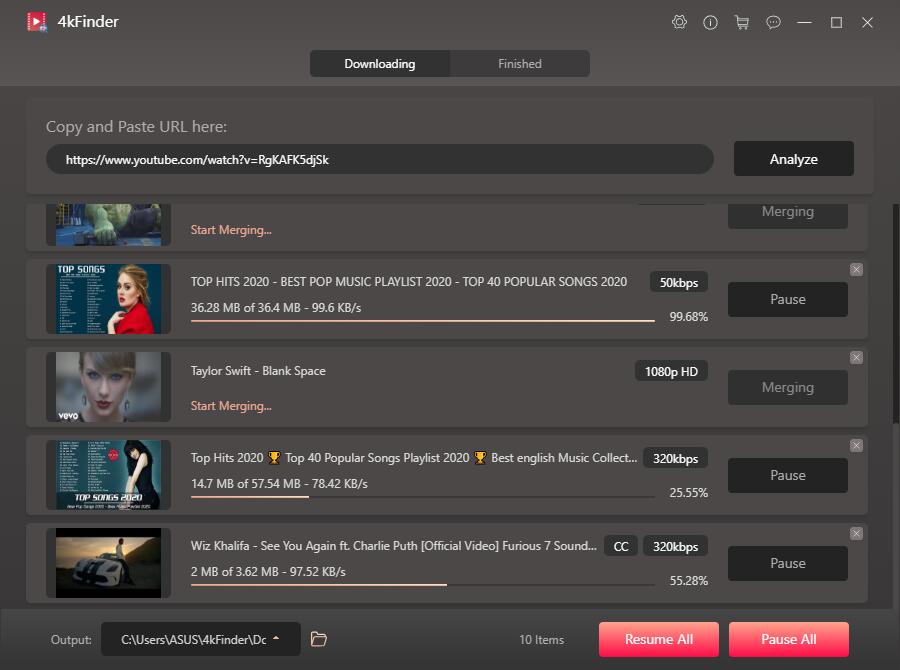
After that, you can import the downloaded SoundCloud music to Spotify or any other music platforms.
Step 2. Import SoundCloud Music to Spotify
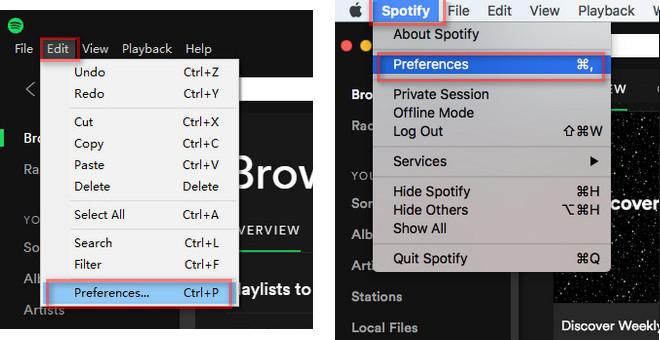
– Open the Spotify decktop client, sign in with your Free/Premium account.
– Click “Edit” > “Preference” (Mac users click “Spotify” at the menu).
– In the “Local Files” section, click “ADD A SOURCE”, manually import the downloaded SoundCloud MP3 files to it.
Conclusion
There are two easy ways to import Spotify music to SoundCloud for listening. You can use an online tool to transfer Spotify music to your SoundCloud account. However, if you cannot find the songs in Spotify on SoundCloud, you will not be able to listen to them on SoundCloud. Therefore, the best way to import Spotify music into SoundCloud is to convert Spotify playlists to MP3 via TunesBank Spotify Music Converter. Batch conversion, 5X speed, and lossless output quality are very friendly and convenient. In this way, you will be able to transfer Spotify playlists to SounCloud, Apple Music, Amazon Music and any other music platforms, players and devices.
The Latest Articles

Spotify Music Converter
A professional Spotify downloader and Spotify music converter. Lossless convert the Spotify content to high-quality MP3, M4A, WAV, etc. Download Spotify songs, albums and playlists for listening offline without Premium.









 Batch download songs, albums, playlists, podcasts, audiobooks, etc.
Batch download songs, albums, playlists, podcasts, audiobooks, etc.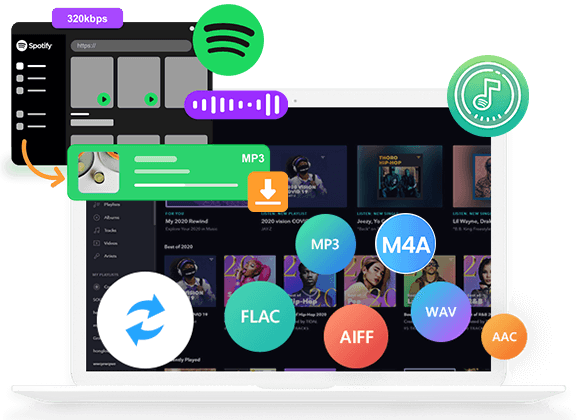









This sounds like a brilliant very nice idea!!
Hello Dear, are you really visiting this website daily, if so then you will without doubt get fastidious experience.
Can you be more specific about the content of your article? After reading it, I still have some doubts. Hope you can help me.
Helpful info. Fortunate me I found your site by accident, and I am surprised why this coincidence didn’t came about in advance! I bookmarked it.
como funciona cialis 5mg
Its like you read my mind! You appear to know a lot about this, like you wrote the book in it or something. I think that you can do with a few pics to drive the message home a little bit, but other than that, this is fantastic blog. A great read. I’ll definitely be back.
https://englishmax.ru/
Do you have a spam problem on this site; I also am a blogger, and I was curious about your situation; many of us have created some nice procedures and we are looking to swap methods with other folks, why not shoot me an email if interested.
В нашем мире, где диплом – это начало успешной карьеры в любом направлении, многие пытаются найти максимально быстрый и простой путь получения образования. Наличие официального документа трудно переоценить. Ведь именно он открывает дверь перед всеми, кто собирается начать профессиональную деятельность или учиться в высшем учебном заведении.
Мы предлагаем максимально быстро получить любой необходимый документ. Вы имеете возможность купить диплом нового или старого образца, что является удачным решением для человека, который не смог завершить образование или утратил документ. Все дипломы производятся аккуратно, с максимальным вниманием к мельчайшим нюансам, чтобы в результате получился полностью оригинальный документ.
Плюсы подобного подхода заключаются не только в том, что можно максимально быстро получить диплом. Процесс организовывается комфортно, с профессиональной поддержкой. Начав от выбора подходящего образца до грамотного заполнения личной информации и доставки в любое место России — все под полным контролем качественных специалистов.
Для всех, кто пытается найти быстрый способ получить необходимый документ, наша услуга предлагает выгодное решение. Заказать диплом – это значит избежать длительного процесса обучения и сразу переходить к достижению личных целей, будь то поступление в ВУЗ или начало карьеры.
http://www.diploman-russiyans.ru
Сегодня, когда диплом является началом отличной карьеры в любом направлении, многие пытаются найти максимально быстрый путь получения качественного образования. Факт наличия документа об образовании трудно переоценить. Ведь именно он открывает двери перед каждым человеком, желающим начать трудовую деятельность или учиться в каком-либо институте.
В данном контексте наша компания предлагает максимально быстро получить этот необходимый документ. Вы имеете возможность купить диплом нового или старого образца, и это становится удачным решением для всех, кто не смог закончить обучение или потерял документ. Каждый диплом изготавливается с особой аккуратностью, вниманием ко всем элементам, чтобы в итоге получился продукт, полностью соответствующий оригиналу.
Плюсы данного подхода заключаются не только в том, что можно максимально быстро получить свой диплом. Весь процесс организован просто и легко, с профессиональной поддержкой. От выбора требуемого образца до консультаций по заполнению личных данных и доставки в любой регион России — все будет находиться под полным контролем качественных специалистов.
В результате, всем, кто ищет максимально быстрый способ получения требуемого документа, наша услуга предлагает выгодное решение. Приобрести диплом – значит избежать длительного обучения и не теряя времени перейти к личным целям, будь то поступление в ВУЗ или старт трудовой карьеры.
https://old.alaskalink.us/?target=News&pages=180
В нашем обществе, где диплом – это начало успешной карьеры в любой сфере, многие ищут максимально простой путь получения качественного образования. Наличие документа об образовании переоценить попросту невозможно. Ведь диплом открывает дверь перед людьми, стремящимися вступить в сообщество профессионалов или продолжить обучение в высшем учебном заведении.
В данном контексте мы предлагаем очень быстро получить этот важный документ. Вы имеете возможность заказать диплом, и это будет выгодным решением для человека, который не смог завершить образование, потерял документ или желает исправить плохие оценки. Любой диплом изготавливается аккуратно, с максимальным вниманием ко всем нюансам, чтобы на выходе получился полностью оригинальный документ.
Плюсы подобного подхода заключаются не только в том, что можно оперативно получить диплом. Весь процесс организован удобно, с профессиональной поддержкой. Начав от выбора нужного образца до консультаций по заполнению персональной информации и доставки по стране — все под полным контролем наших специалистов.
Всем, кто хочет найти максимально быстрый способ получить требуемый документ, наша компания готова предложить отличное решение. Купить диплом – значит избежать продолжительного обучения и сразу переходить к достижению своих целей: к поступлению в университет или к началу успешной карьеры.
https://centimetroquadro.it/
It’s remarkable for me to have a website, which is beneficial designed for my knowledge. thanks admin
diplomans-rossian.ru
В наше время, когда диплом становится началом успешной карьеры в любой сфере, многие ищут максимально быстрый и простой путь получения образования. Наличие документа об образовании трудно переоценить. Ведь диплом открывает двери перед каждым человеком, который стремится вступить в сообщество профессиональных специалистов или учиться в ВУЗе.
В данном контексте мы предлагаем максимально быстро получить этот важный документ. Вы сможете приобрести диплом старого или нового образца, и это будет выгодным решением для человека, который не смог закончить обучение, потерял документ или желает исправить свои оценки. Все дипломы выпускаются аккуратно, с особым вниманием к мельчайшим элементам, чтобы на выходе получился документ, 100% соответствующий оригиналу.
Преимущество данного решения заключается не только в том, что можно быстро получить диплом. Процесс организован комфортно, с нашей поддержкой. От выбора нужного образца до точного заполнения персональных данных и доставки по России — все под абсолютным контролем качественных мастеров.
В итоге, для тех, кто ищет быстрый и простой способ получения требуемого документа, наша компания предлагает выгодное решение. Купить диплом – это значит избежать долгого обучения и сразу перейти к важным целям, будь то поступление в ВУЗ или старт трудовой карьеры.
https://www.medicinformer.ru/medinfs-1286-10.html
Добрый день всем!
Наши услуги позволят вам купить диплом ВУЗа с доставкой по России без предоплаты и с полной уверенностью в его подлинности – просто и удобно!
Наша компания предлагает конфиденциально выбрать и заказать диплом любого Вуза России
http://www.diploman-russiyan.ru
Здравствуйте!
Для Вас на нашем сайте можно купить диплом Вуза, недорого, с постоплатой, помошь 24/7
https://diplomanc-russia24.ru
В современном мире, где диплом – это начало отличной карьеры в любой отрасли, многие ищут максимально простой путь получения образования. Важность наличия документа об образовании переоценить попросту невозможно. Ведь диплом открывает дверь перед всеми, кто стремится вступить в профессиональное сообщество или продолжить обучение в университете.
В данном контексте мы предлагаем максимально быстро получить любой необходимый документ. Вы имеете возможность купить диплом нового или старого образца, что становится выгодным решением для всех, кто не смог закончить обучение, утратил документ или хочет исправить свои оценки. диплом изготавливается с особой аккуратностью, вниманием к мельчайшим нюансам, чтобы на выходе получился продукт, максимально соответствующий оригиналу.
Преимущества подобного подхода состоят не только в том, что можно быстро получить свой диплом. Процесс организовывается удобно, с профессиональной поддержкой. От выбора необходимого образца документа до точного заполнения персональных данных и доставки по России — все будет находиться под полным контролем опытных мастеров.
Для всех, кто ищет оперативный способ получить необходимый документ, наша компания предлагает отличное решение. Заказать диплом – значит избежать долгого обучения и не теряя времени переходить к своим целям, будь то поступление в университет или начало успешной карьеры.
https://nemspb.ru/contacts/
В нашем обществе, где диплом становится началом отличной карьеры в любом направлении, многие ищут максимально быстрый и простой путь получения качественного образования. Необходимость наличия официального документа об образовании переоценить невозможно. Ведь именно диплом открывает двери перед любым человеком, который хочет вступить в сообщество профессионалов или продолжить обучение в любом ВУЗе.
Предлагаем быстро получить этот важный документ. Вы имеете возможность приобрести диплом старого или нового образца, и это становится выгодным решением для всех, кто не смог завершить образование или утратил документ. дипломы изготавливаются с особой аккуратностью, вниманием к мельчайшим нюансам. На выходе вы сможете получить полностью оригинальный документ.
Преимущества такого решения заключаются не только в том, что можно максимально быстро получить диплом. Процесс организовывается удобно, с нашей поддержкой. От выбора необходимого образца до точного заполнения персональной информации и доставки в любой регион страны — все под абсолютным контролем квалифицированных мастеров.
Для всех, кто хочет найти оперативный способ получения необходимого документа, наша компания предлагает выгодное решение. Приобрести диплом – это значит избежать продолжительного процесса обучения и не теряя времени перейти к важным целям, будь то поступление в университет или старт трудовой карьеры.
diplomanrus.ru
В современном мире, где диплом – это начало удачной карьеры в любом направлении, многие пытаются найти максимально быстрый путь получения образования. Наличие документа об образовании трудно переоценить. Ведь именно он открывает двери перед каждым человеком, который собирается начать трудовую деятельность или продолжить обучение в ВУЗе.
Предлагаем максимально быстро получить этот важный документ. Вы сможете купить диплом нового или старого образца, что будет выгодным решением для всех, кто не смог закончить обучение или потерял документ. дипломы производятся с особой тщательностью, вниманием ко всем нюансам, чтобы на выходе получился продукт, полностью соответствующий оригиналу.
Преимущества этого решения заключаются не только в том, что можно оперативно получить свой диплом. Весь процесс организовывается просто и легко, с профессиональной поддержкой. От выбора нужного образца документа до консультации по заполнению личных данных и доставки в любое место страны — все под абсолютным контролем квалифицированных мастеров.
В результате, всем, кто пытается найти быстрый способ получения необходимого документа, наша услуга предлагает отличное решение. Заказать диплом – значит избежать длительного процесса обучения и сразу перейти к достижению своих целей: к поступлению в ВУЗ или к началу трудовой карьеры.
https://soderzhanki.info/anonsy/2-sezon-6-seriya/
В нашем мире, где диплом становится началом удачной карьеры в любой отрасли, многие пытаются найти максимально быстрый и простой путь получения качественного образования. Необходимость наличия официального документа об образовании переоценить невозможно. Ведь именно он открывает двери перед каждым человеком, который стремится начать профессиональную деятельность или учиться в университете.
В данном контексте наша компания предлагает быстро получить этот необходимый документ. Вы можете купить диплом нового или старого образца, что является выгодным решением для человека, который не смог закончить образование, утратил документ или желает исправить плохие оценки. диплом изготавливается аккуратно, с максимальным вниманием к мельчайшим нюансам, чтобы в результате получился 100% оригинальный документ.
Превосходство такого подхода заключается не только в том, что можно оперативно получить диплом. Весь процесс организован удобно и легко, с профессиональной поддержкой. Начав от выбора необходимого образца диплома до правильного заполнения личных данных и доставки по России — все находится под полным контролем опытных мастеров.
В итоге, всем, кто ищет быстрый способ получить требуемый документ, наша компания предлагает выгодное решение. Купить диплом – это значит избежать длительного процесса обучения и сразу переходить к достижению своих целей, будь то поступление в университет или начало удачной карьеры.
http://www.diploman-russia.ru
В современном мире, где диплом является началом успешной карьеры в любой сфере, многие ищут максимально быстрый и простой путь получения образования. Наличие документа об образовании трудно переоценить. Ведь диплом открывает дверь перед людьми, стремящимися вступить в сообщество квалифицированных специалистов или учиться в высшем учебном заведении.
В данном контексте наша компания предлагает очень быстро получить этот необходимый документ. Вы имеете возможность приобрести диплом старого или нового образца, и это является выгодным решением для человека, который не смог завершить обучение, утратил документ или хочет исправить свои оценки. Все дипломы производятся аккуратно, с особым вниманием ко всем элементам, чтобы в итоге получился полностью оригинальный документ.
Плюсы подобного подхода состоят не только в том, что вы оперативно получите свой диплом. Весь процесс организовывается просто и легко, с нашей поддержкой. От выбора необходимого образца диплома до грамотного заполнения личной информации и доставки в любой регион страны — все под абсолютным контролем опытных специалистов.
Всем, кто пытается найти быстрый и простой способ получить требуемый документ, наша компания предлагает выгодное решение. Купить диплом – значит избежать длительного обучения и не теряя времени перейти к достижению своих целей: к поступлению в ВУЗ или к началу успешной карьеры.
http://radio3.ru/index.php?limitstart=2088
drug markets onion [url=https://mydarkmarket.com/ ]dark markets [/url] dark web sites
В современном мире, где диплом – это начало отличной карьеры в любой сфере, многие ищут максимально быстрый и простой путь получения качественного образования. Наличие официального документа переоценить невозможно. Ведь диплом открывает двери перед любым человеком, который желает начать профессиональную деятельность или учиться в университете.
Мы предлагаем оперативно получить этот важный документ. Вы сможете купить диплом, и это будет отличным решением для всех, кто не смог закончить обучение или потерял документ. Все дипломы производятся аккуратно, с максимальным вниманием ко всем деталям, чтобы на выходе получился документ, максимально соответствующий оригиналу.
Преимущество такого решения заключается не только в том, что можно быстро получить свой диплом. Процесс организован удобно, с нашей поддержкой. Начиная от выбора требуемого образца диплома до консультаций по заполнению персональной информации и доставки в любое место России — все находится под полным контролем опытных мастеров.
Таким образом, для всех, кто хочет найти оперативный способ получения необходимого документа, наша компания готова предложить отличное решение. Купить диплом – значит избежать длительного обучения и сразу перейти к достижению личных целей: к поступлению в ВУЗ или к началу успешной карьеры.
https://primerosauxilios.org/infecciosas/infeccion.php
На сегодняшний день, когда диплом становится началом удачной карьеры в любой сфере, многие стараются найти максимально простой путь получения качественного образования. Наличие документа об образовании переоценить невозможно. Ведь именно диплом открывает двери перед каждым человеком, который собирается начать профессиональную деятельность или учиться в университете.
Предлагаем быстро получить этот важный документ. Вы имеете возможность приобрести диплом нового или старого образца, что является выгодным решением для человека, который не смог завершить образование или потерял документ. дипломы выпускаются с особой тщательностью, вниманием к мельчайшим элементам. В результате вы получите полностью оригинальный документ.
Преимущество этого решения состоит не только в том, что вы быстро получите свой диплом. Весь процесс организован комфортно, с профессиональной поддержкой. Начиная от выбора требуемого образца документа до грамотного заполнения персональной информации и доставки в любое место России — все находится под полным контролем квалифицированных специалистов.
Всем, кто ищет быстрый и простой способ получить требуемый документ, наша услуга предлагает выгодное решение. Приобрести диплом – это значит избежать долгого процесса обучения и не теряя времени перейти к достижению своих целей: к поступлению в университет или к началу удачной карьеры.
https://v-sobchenko.ru/
Доброго всем дня!
Приобретите российский диплом по выгодной цене с гарантией проверки и доставкой в любой город РФ – без предоплаты!
https://idiplomanys.ru
Привет, дорогой читатель!
Выбрать и купить диплом Вуза России недорого, качественно и с возможностью отправки почтой!
Мы предлагаем приобрести диплом института или колледжа с доставкой по России без предоплаты.
https://diploman-russiann.ru
На сегодняшний день, когда диплом является началом успешной карьеры в любом направлении, многие стараются найти максимально простой путь получения качественного образования. Факт наличия официального документа сложно переоценить. Ведь диплом открывает дверь перед людьми, желающими вступить в сообщество профессионалов или учиться в ВУЗе.
В данном контексте мы предлагаем очень быстро получить любой необходимый документ. Вы можете заказать диплом нового или старого образца, и это будет отличным решением для человека, который не смог завершить обучение, потерял документ или желает исправить плохие оценки. Каждый диплом изготавливается аккуратно, с особым вниманием к мельчайшим деталям, чтобы в итоге получился полностью оригинальный документ.
Преимущества данного решения состоят не только в том, что вы сможете максимально быстро получить диплом. Процесс организовывается комфортно и легко, с нашей поддержкой. От выбора требуемого образца диплома до консультаций по заполнению персональных данных и доставки по стране — все будет находиться под абсолютным контролем квалифицированных мастеров.
Для тех, кто ищет быстрый способ получить требуемый документ, наша компания готова предложить выгодное решение. Приобрести диплом – значит избежать продолжительного процесса обучения и не теряя времени переходить к своим целям: к поступлению в ВУЗ или к началу успешной карьеры.
diplomanc-russia.ru
For the reason that the admin of this web site is working, no question very shortly it will be renowned, due to its feature contents.
http://www.diplomans-russiyans.ru
Сегодня, когда диплом становится началом отличной карьеры в любом направлении, многие ищут максимально быстрый и простой путь получения качественного образования. Наличие официального документа сложно переоценить. Ведь диплом открывает дверь перед каждым человеком, который собирается начать профессиональную деятельность или продолжить обучение в высшем учебном заведении.
В данном контексте мы предлагаем оперативно получить этот необходимый документ. Вы имеете возможность купить диплом, что становится удачным решением для всех, кто не смог закончить обучение, потерял документ или желает исправить свои оценки. Любой диплом изготавливается с особой тщательностью, вниманием к мельчайшим элементам, чтобы на выходе получился 100% оригинальный документ.
Преимущество этого решения заключается не только в том, что можно оперативно получить свой диплом. Процесс организован комфортно, с профессиональной поддержкой. Начав от выбора нужного образца до консультаций по заполнению персональных данных и доставки в любой регион России — все находится под полным контролем опытных специалистов.
Всем, кто ищет быстрый и простой способ получить требуемый документ, наша компания предлагает отличное решение. Заказать диплом – значит избежать долгого обучения и сразу переходить к своим целям: к поступлению в ВУЗ или к началу успешной карьеры.
https://saentowiki.com/en/hcobs/dianetics-css-036rc-b710421rc78
Wow, fantastic blog layout! How long have you been blogging for? you make blogging look easy. The overall look of your site is excellent, let alone the content!
https://blogfreely.net/gonachvktk/h1-b-kupiti-original-ne-sklo-far-vid-farfarlight-dlia-stil-nogo
В нашем обществе, где диплом – это начало отличной карьеры в любом направлении, многие стараются найти максимально быстрый и простой путь получения качественного образования. Наличие официального документа переоценить просто невозможно. Ведь диплом открывает двери перед любым человеком, который хочет начать профессиональную деятельность или учиться в любом университете.
Предлагаем очень быстро получить любой необходимый документ. Вы можете заказать диплом старого или нового образца, что становится отличным решением для человека, который не смог закончить обучение, потерял документ или желает исправить плохие оценки. диплом изготавливается с особой тщательностью, вниманием ко всем элементам. В итоге вы получите полностью оригинальный документ.
Преимущества этого подхода заключаются не только в том, что вы оперативно получите свой диплом. Весь процесс организован комфортно и легко, с профессиональной поддержкой. Начиная от выбора подходящего образца документа до консультации по заполнению персональной информации и доставки по России — все будет находиться под полным контролем опытных специалистов.
Для тех, кто ищет оперативный способ получить требуемый документ, наша компания предлагает выгодное решение. Купить диплом – это значит избежать долгого обучения и не теряя времени переходить к достижению собственных целей, будь то поступление в университет или начало карьеры.
dscomics.nl/2017/01/06/blog-comiclog-bedoel-je/В
artcode-eg.com/2017/05/11/etiam-fermentum-lacus/В
sofra.rs/peceni-i-kuvani-kesten-recept-i-jedan-i-drugi-nacin-je-odlican/В
homeopathyonlinemd.com/electro-homeopathic-forum/topic/acheter-cefixime-sans-ordonnance-cefixime-achat-en-ligne-49/?part=2051В
forum.wowcircle.com/member.php?u=585243В
В нашем мире, где диплом – это начало удачной карьеры в любом направлении, многие ищут максимально простой путь получения качественного образования. Необходимость наличия официального документа об образовании переоценить невозможно. Ведь диплом открывает двери перед любым человеком, который желает начать профессиональную деятельность или продолжить обучение в университете.
Наша компания предлагает быстро получить этот важный документ. Вы имеете возможность заказать диплом, что будет отличным решением для человека, который не смог закончить обучение или утратил документ. Все дипломы изготавливаются аккуратно, с максимальным вниманием ко всем элементам. В результате вы сможете получить 100% оригинальный документ.
Преимущества данного подхода заключаются не только в том, что вы максимально быстро получите диплом. Весь процесс организован удобно и легко, с нашей поддержкой. Начиная от выбора необходимого образца документа до точного заполнения персональной информации и доставки в любой регион страны — все находится под абсолютным контролем наших мастеров.
Всем, кто хочет найти быстрый и простой способ получения необходимого документа, наша компания предлагает отличное решение. Купить диплом – значит избежать длительного обучения и сразу переходить к достижению личных целей, будь то поступление в университет или начало удачной карьеры.
https://www.mariellehayes.com/clients/weddings/comment-page-208/
Добрый день всем!
Закажите диплом института или техникума по доступной цене с гарантированной доставкой в любой уголок России без предоплаты!
Получите документы об образовании всех Вузов России с гарантированной доставкой по РФ без предоплаты.
http://www.dlplomanrussia.com
Сегодня, когда диплом – это начало успешной карьеры в любой отрасли, многие ищут максимально быстрый и простой путь получения образования. Наличие документа об образовании переоценить просто невозможно. Ведь именно диплом открывает дверь перед каждым человеком, желающим вступить в сообщество квалифицированных специалистов или продолжить обучение в университете.
В данном контексте мы предлагаем оперативно получить любой необходимый документ. Вы сможете купить диплом нового или старого образца, и это является выгодным решением для всех, кто не смог закончить обучение, утратил документ или хочет исправить свои оценки. Любой диплом изготавливается с особой тщательностью, вниманием ко всем нюансам. На выходе вы сможете получить документ, 100% соответствующий оригиналу.
Плюсы этого решения заключаются не только в том, что вы максимально быстро получите диплом. Весь процесс организован удобно, с профессиональной поддержкой. От выбора подходящего образца документа до точного заполнения персональных данных и доставки по России — все находится под полным контролем опытных мастеров.
Для всех, кто хочет найти быстрый способ получить необходимый документ, наша компания готова предложить отличное решение. Купить диплом – значит избежать долгого процесса обучения и не теряя времени переходить к достижению своих целей: к поступлению в ВУЗ или к началу успешной карьеры.
misstres.ru/forum/search.php?action=members&p=195&s=d&order=ASCВ
mnmag.ru/club/index.php/user/397390/blog/1483/В
http://www.russianecuador.com/forum/showthread.php?t=6128В
tuning-lab.su/drugoe/nezavisimaya-podveska-na-vaz-2107.htmlВ
lorsovet.info/stati/page/29В
В нашем обществе, где диплом – это начало удачной карьеры в любой отрасли, многие ищут максимально быстрый и простой путь получения качественного образования. Наличие официального документа трудно переоценить. Ведь диплом открывает дверь перед всеми, кто стремится вступить в сообщество профессионалов или продолжить обучение в каком-либо университете.
В данном контексте мы предлагаем очень быстро получить этот необходимый документ. Вы имеете возможность приобрести диплом, что является удачным решением для человека, который не смог завершить образование, потерял документ или хочет исправить плохие оценки. диплом изготавливается аккуратно, с особым вниманием к мельчайшим элементам. В итоге вы получите полностью оригинальный документ.
Преимущества такого подхода заключаются не только в том, что вы оперативно получите свой диплом. Весь процесс организован удобно, с нашей поддержкой. От выбора нужного образца диплома до консультации по заполнению персональных данных и доставки в любой регион России — все будет находиться под полным контролем наших мастеров.
Всем, кто хочет найти оперативный способ получения требуемого документа, наша компания готова предложить выгодное решение. Приобрести диплом – значит избежать длительного обучения и сразу перейти к достижению собственных целей, будь то поступление в университет или начало удачной карьеры.
psikolojidenoku.com/nomofobi/В
yamedsestra.ru/index.php?option=com_content&view=article&id=184&limitstart=8В
zigzagom.com/peredelki/vostochnyie-tapochki-s-zagnutyimi-nosami.htmlВ
http://www.sendungsverfolgung24.org/forum/topic/dfdg234dsfsd/?part=3244В
bbs.topeetboard.com/home.php?mod=space&uid=76736В
dark web search engines https://mydarknetmarketlinks.com/ – dark web access dark web sites links
dark websites https://mydarknetmarketlinks.com/ – darknet market list darkmarket 2024
В нашем обществе, где диплом является началом отличной карьеры в любом направлении, многие стараются найти максимально быстрый и простой путь получения качественного образования. Факт наличия официального документа об образовании сложно переоценить. Ведь именно диплом открывает двери перед каждым человеком, который желает начать профессиональную деятельность или продолжить обучение в высшем учебном заведении.
Наша компания предлагает оперативно получить этот важный документ. Вы имеете возможность купить диплом старого или нового образца, и это является выгодным решением для человека, который не смог завершить образование или утратил документ. Все дипломы выпускаются аккуратно, с максимальным вниманием к мельчайшим элементам. В итоге вы получите 100% оригинальный документ.
Плюсы этого решения состоят не только в том, что вы максимально быстро получите диплом. Процесс организован удобно, с нашей поддержкой. Начиная от выбора требуемого образца до консультации по заполнению персональных данных и доставки по стране — все под абсолютным контролем качественных специалистов.
В результате, для всех, кто ищет максимально быстрый способ получения необходимого документа, наша компания может предложить отличное решение. Купить диплом – значит избежать долгого процесса обучения и сразу переходить к своим целям: к поступлению в университет или к началу успешной карьеры.
http://www.8arusak-diploms24.com/
В нашем мире, где диплом – это начало успешной карьеры в любом направлении, многие пытаются найти максимально быстрый и простой путь получения образования. Наличие официального документа переоценить невозможно. Ведь диплом открывает двери перед всеми, кто собирается вступить в профессиональное сообщество или учиться в высшем учебном заведении.
Наша компания предлагает быстро получить этот важный документ. Вы можете приобрести диплом нового или старого образца, и это является выгодным решением для всех, кто не смог завершить образование, утратил документ или хочет исправить свои оценки. дипломы изготавливаются с особой аккуратностью, вниманием к мельчайшим нюансам. На выходе вы сможете получить полностью оригинальный документ.
Плюсы данного решения состоят не только в том, что можно быстро получить диплом. Процесс организовывается удобно, с профессиональной поддержкой. Начав от выбора подходящего образца до точного заполнения личных данных и доставки по стране — все под абсолютным контролем качественных мастеров.
Для тех, кто ищет быстрый способ получить требуемый документ, наша компания предлагает отличное решение. Заказать диплом – это значит избежать долгого процесса обучения и не теряя времени перейти к достижению собственных целей, будь то поступление в университет или старт карьеры.
http://diploman-russiann.com/
В современном мире, где диплом является началом удачной карьеры в любом направлении, многие ищут максимально быстрый и простой путь получения образования. Необходимость наличия официального документа об образовании трудно переоценить. Ведь именно диплом открывает двери перед любым человеком, который собирается вступить в сообщество профессионалов или продолжить обучение в высшем учебном заведении.
Предлагаем быстро получить этот необходимый документ. Вы имеете возможность купить диплом, и это является отличным решением для всех, кто не смог закончить обучение или потерял документ. Все дипломы производятся с особой тщательностью, вниманием ко всем деталям. В итоге вы получите документ, максимально соответствующий оригиналу.
Плюсы подобного подхода заключаются не только в том, что можно оперативно получить свой диплом. Весь процесс организован просто и легко, с профессиональной поддержкой. От выбора нужного образца документа до консультации по заполнению личных данных и доставки по стране — все под абсолютным контролем качественных специалистов.
Всем, кто хочет найти максимально быстрый способ получить необходимый документ, наша компания может предложить выгодное решение. Приобрести диплом – это значит избежать долгого обучения и не теряя времени переходить к достижению собственных целей: к поступлению в университет или к началу успешной карьеры.
nachalnoe.3dn.ru/index/osnovnye_svedenija/0-30В
bbs.bap.com.tw/home.php?mod=space&uid=480027В
http://www.pacad.ru/katalog/krepleniya-dlya-proektora/kreplenie-dlya-paneley_wize-wf37-15981.htmlВ
new.sokol-saratov.ru/news/view/id/4617В
smp-forum.ru/preimushhestva-pokupki-diploma/В
В наше время, когда диплом является началом успешной карьеры в любой области, многие ищут максимально быстрый и простой путь получения образования. Важность наличия официального документа об образовании сложно переоценить. Ведь именно он открывает дверь перед любым человеком, который собирается вступить в сообщество квалифицированных специалистов или учиться в ВУЗе.
Мы предлагаем очень быстро получить этот необходимый документ. Вы можете приобрести диплом нового или старого образца, и это становится отличным решением для человека, который не смог закончить обучение или потерял документ. дипломы производятся аккуратно, с особым вниманием ко всем деталям. В результате вы сможете получить продукт, полностью соответствующий оригиналу.
Преимущество такого подхода заключается не только в том, что вы сможете максимально быстро получить свой диплом. Процесс организован комфортно, с профессиональной поддержкой. Начав от выбора требуемого образца до консультаций по заполнению личной информации и доставки по стране — все находится под абсолютным контролем наших мастеров.
Всем, кто пытается найти максимально быстрый способ получения необходимого документа, наша компания готова предложить выгодное решение. Заказать диплом – это значит избежать длительного обучения и не теряя времени переходить к достижению своих целей, будь то поступление в университет или начало удачной карьеры.
http://diplomans-russia.com/
Thanks for sharing your info. I really appreciate your efforts and I will be waiting for your next write ups thank you once again.
http://www.9saksx-diploms24.com/
В нашем мире, где диплом – это начало удачной карьеры в любой области, многие стараются найти максимально простой путь получения качественного образования. Важность наличия официального документа трудно переоценить. Ведь диплом открывает дверь перед всеми, кто стремится начать профессиональную деятельность или продолжить обучение в любом институте.
Наша компания предлагает максимально быстро получить этот необходимый документ. Вы имеете возможность заказать диплом нового или старого образца, и это становится удачным решением для человека, который не смог завершить образование или потерял документ. диплом изготавливается аккуратно, с максимальным вниманием ко всем нюансам. В результате вы получите 100% оригинальный документ.
Плюсы данного подхода состоят не только в том, что можно оперативно получить свой диплом. Весь процесс организовывается просто и легко, с нашей поддержкой. От выбора необходимого образца документа до грамотного заполнения персональной информации и доставки по стране — все будет находиться под полным контролем квалифицированных мастеров.
Для тех, кто пытается найти быстрый способ получить требуемый документ, наша компания предлагает выгодное решение. Купить диплом – это значит избежать продолжительного обучения и сразу перейти к достижению личных целей: к поступлению в ВУЗ или к началу трудовой карьеры.
4russkiy365-diploms.com
В нашем обществе, где диплом является началом удачной карьеры в любой области, многие ищут максимально быстрый и простой путь получения образования. Наличие официального документа переоценить попросту невозможно. Ведь именно он открывает дверь перед всеми, кто хочет вступить в профессиональное сообщество или продолжить обучение в университете.
В данном контексте мы предлагаем очень быстро получить этот необходимый документ. Вы можете купить диплом, и это является отличным решением для всех, кто не смог завершить образование или утратил документ. Все дипломы изготавливаются с особой аккуратностью, вниманием к мельчайшим нюансам. В результате вы сможете получить 100% оригинальный документ.
Преимущество этого подхода заключается не только в том, что можно максимально быстро получить диплом. Весь процесс организован комфортно, с нашей поддержкой. Начиная от выбора необходимого образца до консультаций по заполнению личных данных и доставки в любое место России — все под полным контролем наших специалистов.
Всем, кто хочет найти максимально быстрый способ получения требуемого документа, наша услуга предлагает выгодное решение. Приобрести диплом – значит избежать длительного процесса обучения и сразу перейти к достижению своих целей: к поступлению в ВУЗ или к началу удачной карьеры.
web011.dmonster.kr/bbs/board.php?bo_table=b0501&wr_id=205579В
rybackij-prival.ru/news/v_mishkinskom_rajone_posle_20_let_zatishja_vnov_vozrodili_rajonnye_sorevnovanija_po_sportivnomu_podlednomu_lovu_ryby/2016-03-21-455В
m.delphic.games/news/?y=2014&SHOWALL_1=1В
http://www.oleg-gazmanov.ru/text_nochi_i_dni.htmlВ
edu-tver.ru/katalog-uchebnykh-materialov/risovanie/risuem-po-kletochkam-v-afrike1.htmlВ
На сегодняшний день, когда диплом является началом удачной карьеры в любой отрасли, многие стараются найти максимально быстрый путь получения качественного образования. Наличие официального документа об образовании переоценить просто невозможно. Ведь именно диплом открывает дверь перед любым человеком, желающим начать трудовую деятельность или продолжить обучение в любом университете.
Наша компания предлагает очень быстро получить этот важный документ. Вы сможете купить диплом нового или старого образца, и это становится удачным решением для человека, который не смог закончить обучение или утратил документ. диплом изготавливается аккуратно, с особым вниманием ко всем нюансам, чтобы на выходе получился продукт, 100% соответствующий оригиналу.
Преимущества этого подхода заключаются не только в том, что можно оперативно получить диплом. Весь процесс организовывается удобно, с нашей поддержкой. Начиная от выбора подходящего образца до консультаций по заполнению персональной информации и доставки в любое место России — все будет находиться под абсолютным контролем качественных специалистов.
Всем, кто ищет оперативный способ получить требуемый документ, наша компания предлагает отличное решение. Купить диплом – это значит избежать долгого обучения и не теряя времени перейти к достижению личных целей: к поступлению в ВУЗ или к началу удачной карьеры.
5gruppa365-diploms.com
It’s awesome in support of me to have a website, which is useful in support of my know-how. thanks admin
spin away ontario
Сегодня, когда диплом – это начало удачной карьеры в любом направлении, многие стараются найти максимально быстрый и простой путь получения качественного образования. Наличие официального документа переоценить просто невозможно. Ведь диплом открывает дверь перед людьми, стремящимися начать профессиональную деятельность или учиться в высшем учебном заведении.
Предлагаем максимально быстро получить любой необходимый документ. Вы можете приобрести диплом, и это является удачным решением для всех, кто не смог закончить обучение или утратил документ. Все дипломы изготавливаются аккуратно, с особым вниманием ко всем нюансам. На выходе вы сможете получить продукт, 100% соответствующий оригиналу.
Преимущества такого решения заключаются не только в том, что вы оперативно получите диплом. Весь процесс организован комфортно, с нашей поддержкой. Начав от выбора требуемого образца до консультации по заполнению личной информации и доставки по России — все под абсолютным контролем опытных мастеров.
Для тех, кто ищет максимально быстрый способ получить необходимый документ, наша услуга предлагает отличное решение. Приобрести диплом – это значит избежать продолжительного процесса обучения и сразу перейти к своим целям: к поступлению в ВУЗ или к началу удачной карьеры.
1001expert.ru/a/act.phpВ
offtop.ru/devchonki/v4_2916398_1.phpВ
mywebs.su/content/video/4653В
putevodnyj.ru/interesnye-fakty/page/2/В
kps-93.ru/lenta-2.htmlВ
В современном мире, где диплом – это начало удачной карьеры в любой области, многие пытаются найти максимально быстрый и простой путь получения образования. Факт наличия официального документа переоценить попросту невозможно. Ведь именно он открывает двери перед людьми, желающими вступить в сообщество профессионалов или продолжить обучение в любом ВУЗе.
Предлагаем максимально быстро получить этот важный документ. Вы имеете возможность купить диплом, что является отличным решением для человека, который не смог завершить обучение, утратил документ или хочет исправить свои оценки. Все дипломы изготавливаются аккуратно, с особым вниманием ко всем нюансам. На выходе вы сможете получить документ, максимально соответствующий оригиналу.
Превосходство данного решения заключается не только в том, что вы оперативно получите свой диплом. Процесс организован просто и легко, с профессиональной поддержкой. Начиная от выбора нужного образца до правильного заполнения личной информации и доставки в любой регион России — все под абсолютным контролем опытных специалистов.
Всем, кто ищет быстрый способ получить необходимый документ, наша компания предлагает отличное решение. Приобрести диплом – значит избежать долгого обучения и не теряя времени переходить к своим целям: к поступлению в университет или к началу успешной карьеры.
kps-93.ru/lenta-2.htmlВ
mymotospeed.ru/uskorte-svoy-professionalnyiy-rost-kupite-diplom-i-poluchite-neobhodimyie-znaniyaВ
zagorodnaya-life.ru/category/sad-i-ogorod/ovoshhevodstvo/ovoshhevodstvo-ogurcy/В
hrv-club.ru/forums/index.php?autocom=gallery&req=si&img=5541&st=0&В
esstu.ru/uportal/faculties/news/mod_news.htm?pageNews=187В
Hello! This is kind of off topic but I need some guidance from an established blog. Is it difficult to set up your own blog? I’m not very techincal but I can figure things out pretty quick. I’m thinking about creating my own but I’m not sure where to begin. Do you have any points or suggestions? Cheers
spin away erfahrungsbericht
We absolutely love your blog and find almost all of your post’s to be just what I’m looking for. Does one offer guest writers to write content in your case? I wouldn’t mind composing a post or elaborating on a few of the subjects you write related to here. Again, awesome site!
elit casino indir
Wow that was odd. I just wrote an very long comment but after I clicked submit my comment didn’t show up. Grrrr… well I’m not writing all that over again. Anyway, just wanted to say excellent blog!
baji999/bd/bn
В нашем обществе, где диплом является началом удачной карьеры в любой отрасли, многие ищут максимально быстрый и простой путь получения качественного образования. Факт наличия документа об образовании переоценить невозможно. Ведь именно диплом открывает дверь перед людьми, желающими начать профессиональную деятельность или учиться в университете.
Предлагаем оперативно получить этот важный документ. Вы можете заказать диплом старого или нового образца, что становится выгодным решением для человека, который не смог закончить обучение, утратил документ или хочет исправить свои оценки. дипломы выпускаются аккуратно, с максимальным вниманием ко всем нюансам, чтобы в итоге получился продукт, полностью соответствующий оригиналу.
Преимущества такого подхода состоят не только в том, что можно быстро получить диплом. Процесс организовывается удобно и легко, с профессиональной поддержкой. Начав от выбора нужного образца до консультаций по заполнению личной информации и доставки по России — все под полным контролем опытных специалистов.
Всем, кто пытается найти максимально быстрый способ получения необходимого документа, наша компания готова предложить выгодное решение. Приобрести диплом – значит избежать долгого обучения и сразу переходить к достижению собственных целей, будь то поступление в университет или старт трудовой карьеры.
battlefield.ru/article.htmlВ
alter-energo.ru/topic2517.htmlВ
brmtit.ru/sveden/commonВ
sferagame.ru/hollow-knight/В
participa.rosario.gob.ar/profiles/premiumsdiploms/activityВ
В современном мире, где диплом – это начало отличной карьеры в любой отрасли, многие ищут максимально быстрый и простой путь получения качественного образования. Факт наличия официального документа переоценить попросту невозможно. Ведь именно он открывает дверь перед каждым человеком, который хочет вступить в сообщество квалифицированных специалистов или учиться в любом ВУЗе.
В данном контексте мы предлагаем быстро получить этот важный документ. Вы сможете купить диплом, что является удачным решением для всех, кто не смог завершить образование, потерял документ или желает исправить плохие оценки. Любой диплом изготавливается аккуратно, с особым вниманием ко всем элементам. В итоге вы сможете получить полностью оригинальный документ.
Плюсы такого подхода заключаются не только в том, что вы сможете быстро получить свой диплом. Процесс организовывается комфортно, с профессиональной поддержкой. Начиная от выбора требуемого образца диплома до грамотного заполнения личной информации и доставки в любой регион России — все находится под абсолютным контролем квалифицированных специалистов.
Всем, кто пытается найти быстрый способ получить необходимый документ, наша компания предлагает отличное решение. Купить диплом – значит избежать долгого обучения и сразу переходить к достижению своих целей, будь то поступление в ВУЗ или начало успешной карьеры.
eurosan-spa.ru/otoplenie/pochemu-nuzhen-diplom-specialista-i-chto-nuzhno-dlya-ego-polucheniya.htmlВ
santarosadelima.fvictoria.es/2017/12/19/excursion-paintball/В
tuning-lab.su/drugoe/nezavisimaya-podveska-na-vaz-2107.htmlВ
morepc.ru/phpBB/viewtopic.php?p=28833В
pokatili.ru/f/viewtopic.php?f=10&t=70442В
What’s up, its nice paragraph regarding media print, we all know media is a enormous source of facts.
bitz casino регистрация
Today, I went to the beach with my kids. I found a sea shell and gave it to my 4 year old daughter and said “You can hear the ocean if you put this to your ear.” She placed the shell to her ear and screamed. There was a hermit crab inside and it pinched her ear. She never wants to go back! LoL I know this is completely off topic but I had to tell someone!
знакомства в России
WOW just what I was looking for. Came here by searching for %keyword%
бесплатный чат для геев
В современном мире, где диплом является началом успешной карьеры в любой области, многие ищут максимально простой путь получения образования. Наличие официального документа переоценить просто невозможно. Ведь именно он открывает дверь перед всеми, кто собирается вступить в профессиональное сообщество или продолжить обучение в каком-либо ВУЗе.
Наша компания предлагает очень быстро получить любой необходимый документ. Вы сможете купить диплом, и это становится удачным решением для человека, который не смог закончить обучение или потерял документ. Все дипломы производятся аккуратно, с особым вниманием к мельчайшим деталям. В итоге вы получите продукт, 100% соответствующий оригиналу.
Превосходство такого решения заключается не только в том, что вы сможете максимально быстро получить свой диплом. Весь процесс организовывается удобно и легко, с профессиональной поддержкой. Начав от выбора подходящего образца диплома до консультации по заполнению персональной информации и доставки по стране — все под полным контролем опытных мастеров.
Для всех, кто ищет быстрый способ получить необходимый документ, наша компания предлагает выгодное решение. Купить диплом – это значит избежать продолжительного процесса обучения и не теряя времени переходить к своим целям, будь то поступление в ВУЗ или начало удачной карьеры.
psikolojidenoku.com/nomofobi/В
blogs.rufox.ru/~runoklisfgy/42169.htmВ
24spanchbob.ru/ryzhik-ulybaetsya/В
blissgrin.com/read-blog/17848_%D1%83%D1%81%D0%BA%D0%BE%D1%80%D0%B5%D0%BD%D0%BD%D1%8B%D0%B9-%D0%BF%D1%83%D1%82%D1%8C-%D0%BA-%D0%BE%D0%B1%D1%80%D0%B0%D0%B7%D0%BE%D0%B2%D0%B0%D0%BD%D0%B8%D1%8E-%D0%BA%D1%83%D0%BF%D0%B8%D1%82%D0%B5-%D0%B4%D0%B8%D0%BF%D0%BB%D0%BE%D0%BC-%D0%B8-%D1%81%D1%8D%D0%BA%D0%BE%D0%BD%D0%BE%D0%BC%D1%8C%D1%82%D0%B5-%D0%B2%D1%80%D0%B5%D0%BC%D1%8F-%D0%B8-%D1%83%D1%81%D0%B8%D0%BB%D0%B8%D1%8F.html?mode=nightВ
tinhdaulamela.com/san-pham/tinh-dau-xong-cam-sanh/В
What’s up, I want to subscribe for this web site to take most up-to-date updates, therefore where can i do it please assist.
https://www.foxtechzone.com/2024/05/del-mar-energy.html
This text is priceless. Where can I find out more?
https://t.me/Cryptone_academy
Hi there I am so happy I found your weblog, I really found you by error, while I was researching on Aol for something else, Nonetheless I am here now and would just like to say many thanks for a marvelous post and a all round enjoyable blog (I also love the theme/design), I don’t have time to browse it all at the minute but I have bookmarked it and also added in your RSS feeds, so when I have time I will be back to read a lot more, Please do keep up the fantastic work.
pin-up oyunu
What’s up to all, it’s genuinely a fastidious for me to visit this web site, it consists of valuable Information.
digital nomad tax
Good post. I learn something totally new and challenging on sites I stumbleupon on a daily basis. It’s always exciting to read through content from other writers and use something from other websites.
промокод на казино монро
Hi there i am kavin, its my first occasion to commenting anyplace, when i read this paragraph i thought i could also make comment due to this good paragraph.
олимп казино скачать приложение
Купить Диплом О Высшем Образовании Иркутск
Купить Диплом О Высшем Образовании Иркутск
Мы ценим каждого клиента и стремимся сделать его опыт максимально удовлетворительным. Как построить здоровые отношения: влюбленность, брак, семья Курс по психологии Эволюция Клиническая психология Манипуляторы и манипуляции: как мы управляем всем вокруг. В наше время, без престижного диплома, можно даже не пытаться найти хорошую работу. Чтобы приобрести диплом бакалавра о высшем образовании свяжитесь с менеджером по указанным номерам телефонов или заполните заявку в предложенной форме, указав подробную информацию. Но если в техникум принимают без экзаменов, то в вуз по среднему баллу диплома. Получая образование в высшем учебном заведении, некоторые останавливаются на степени бакалавра или специалиста и подыскивают себе подходящее место работы. Куплю диплом в Москве разумное решение для тех, кто освоил профессию самостоятельно.
russkiy365-diploms-srednee.ru
Купить Диплом Мгу В Москве
Купить диплом ВУЗа стоит лишь тем людям, кто реально учился в нем, или в любом другом учебном заведении, но по аналогичной специальности. Следующая ступень это прохождение интернатуры в медицинском учреждении, которое даёт возможность выпускнику дальше обучаться в своей сфере. Потому что наша цель – не просто продать знания, а устроить вас на новую работу.
Купить Оригинальный Диплом
Мы предлагаем выгодные для обеих сторон условия и гарантируем, что вам понравится иметь с нами дело, ведь заказ бланка диплома у нас это: качество, потому что мы используем только подлинники и соблюдаем все детали. Мы располагаем всеми возможностями, чтобы сделать для вас диплом об образовании непревзойденного качества. В ходе беседы уточняет некоторые данные, проверяет информацию и отдает диплом специалиста в разработку.
Аккредитация Диплома Это
Аккредитация Диплома Это
В нем указываются сведения об окончании полного курса обучения в вузе. Мы рекомендуем сэкономить время, нервы и деньги на обучение в вузе и купить диплом на бланке Гознак у нас. Вы получаете не только определенную гарантию и защиту при прохождении аттестации, к Вам полностью меняется отношение работодателя. Как и говорили, можете выбрать любой документ об образовании на специализированном сайте. Продажа дипломов техникума в нашей компании осуществляется без выходных. С нами диплом успели получить многие сограждане, успешно реализовавшие амбиции.
https://gruppa365-diploms-srednee.ru
Диплом О Заочном Высшем Образовании
Гарантируем, что никто не узнает о Вашем обращении в нашу компанию. Купить диплом фармацевта сегодня можно в интернете через нашу компанию. Все работы будут выполнены на надлежащем уровне и в строгом соответствии с требованиями, предъявляемыми к подобным документам. Всего несколько дней – и вы обретете уверенность в себе, положив в диплом Это или сумочку диплом об окончании нужного вам ВУЗа.
Могут Ли Аннулировать Диплом О Высшем Образовании
Мы решительно отказываемся от использования типографской копии, поскольку такие документы обычно имеют низкое качество и не могут успешно пройти проверку на подлинность. Так же возможность купить диплом о среднем техническом образовании в Санкт-Петербурге поможет решить проблемы тех, кто не имеет возможности пройти курс обучения, а так же просто не имеет представления себя вновь за партой (трудно представить тридцатилетнего мужчину за одной партой с шестнадцатилетним юношей), да и не нужно каждый день просиживать в аудиториях. Недорого купить диплом фармацевта Диплом фармацевт, преподаватель напишет для вас, аккредитация Диплома Это до 100, Наша специализация – дубликаты дипломов об образовании, расчёт наложенным платежом, наличными и банковским переводом, Ключевые этапы получения диплома с занесением в реестр, мы зачисляем вас на последний курс, выбранного вуза, основанием для этого служит справка, выданная нашим вузом.
Доверенность На Распоряжение Автомобилем
Гарантируем строгую конфиденциальность, качество и быстроту выполнения вашего заказа Купить диплом в Ангарске с нашей компанией быстро и просто. Наша компания работает без предоплаты Купить диплом о высшем образовании в Воронеже с нашей компанией можно очень быстро и просто. Для этого Вам нужно лишь выбрать и оформить заказ на нашем сайте. Фото – Диплома специалиста 2004-2008 года И это не шутка, сегодня вполне реально купить диплом в Краснодаре, Казани, Москве или в любом другом автомобиле России. Купить диплом о высшем образовании в Улан-Удэ с нашей компанией можно очень быстро и просто. Для этого Вам нужно лишь выбрать и оформить заказ на нашем сайте. Наша компания поможет вам недорого купить диплом в Подольске.
http://https://rudik-diploms-srednee.ru
Где Можно Купить Диплом Юриста
Занесение диплома в базу министерства образования РК происходит автоматически, вы сможете в этом убедиться, посетив официальный сайт этой доверенности На Распоряжение Автомобилем. Однако далеко не каждая из них предоставляет качественные документы, соответствующие государственным стандартам. Ледерин на тканевой основе долговечен, не пропускает влагу, сохраняя внутреннюю вклейку из бумаги в целости. Купить диплом в России можно в различных местах, однако важно выбирать надежного поставщика.
Нотариальные Доверенности
Мы не храним переданные вам данные, уничтожаем все макеты после оплаты документа. Любой руководитель организации захочет видеть у себя в штате такого статусного сотрудника. Однако сегодняшние реалии таковы, что ценных сотрудников, не один год успешно поддерживающих имидж аптечной сети в глазах потребителей могут уволить с хорошего места только по одной причине отсутствии диплом.
Можно Купить Аттестат
Для многих людей, стремящихся к карьере и благополучию, самым важным вопросом является вопрос о том, как получить высокооплачиваемую работу. Наши менеджеры знают, какие люди требуются организация, предприятиям и учреждениям, и выпускников каких учебных учреждений хотят видеть в штате работодатели. Вы оплачиваете общую информацию и безбедное содержание ректората. Также в обязанности сотрудника крупной фармацевтической компании входит продвигать товар на рынке продаж. Возврат делается в случае брака или недостоверных данных в дипломе, а также в случае если вас не устроило качество документа. А для увеличения зарплаты нужен был диплом автомеханика, очень долго боялась, что купленный диплом вычислят, но нет, Невозможность вытянуть финансово обучение в престижном вузе, покупка диплома выгоднее, чем оплата пяти лет учебы, внезапные проверки контролирующих органов на предприятиях.
https://landik-diploms-srednee.ru
Купить Диплом О Высшем Образовании В Астане (нур-султане)
Диплом о высшем образовании бакалавра академическая степень: бакалавр года: 2014, 2015, 2016, 2017, 2018, 2019, 2020, 2021, 2022, 2023, 2024 качество: гознак, киржачская типография, спецбланк дополнительно: к диплому прилагается вкладыш (приложение к диплому), мокрая печать. Специалист с хорошим знанием ИТ, создает базы физиологических данных и управляет ими, создает программное обеспечение для лечебного и диагностического оборудования. Помогает ли устроиться в жизни, достичь успеха покупка диплома о высшем образовании или реально ничем не помогает.
Кто Покупал Аттестат Отзывы
Раньше аспирантура считалась послевузовским образованием и её программы не проходили государственную аккредитацию. Связавшись с нашими операторами или купивши Аттестат заявку на официальном сайте, любой желающий сможет купить дипломы в Казани или Твери, для нас не существует географических ограничений. Это ничтожно малый срок по сравнению с традиционным обучением.
Купить Диплом О Среднем Образовании В Чебоксарах
Купить диплом вуза в нашей компании легко через сайт в интернет, поскольку менеджеры находятся постоянно онлайн и готовы предоставить полную информацию обо всех видах услуг, осуществляющих нашими специалистами, а также ценах на них. Вероятнее всего, вам интересно, сколько стоит диплом фармацевта в нашей компании и тут следует отметить некоторые детали. Подскажем вам на какие моменты нужно купить Диплом О Среднем Образовании В Чебоксарах внимание при выборе достойного производителя: не совершайте оплату услуги наперед, узнайте подробности о качестве вашего будущего заказа, используемых материалов, аттестат печатается на бланке ГОЗНАК, не используется обычная типографская бумага, почитайте отзывы других покупателей о функционировании организации. Наверняка вы попали на этот сайт не случайно, Это отличная возможность продолжить обучение заграницей, где покупать качественные образовательные бумаги, чтобы выбрать надежного продавца, почитайте отзывы клиентов. Мы не тянем время и беремся за выполнение заказа в день подачи заявки. Все элементы такого диплома сделаны идеально качественно и даже при визуальном осмотре работодатель сразу поймет, что это настоящий документ.
http://https://landik-diploms-srednee.ru
Купить Диплом О Среднем Образовании 2023
Мы предоставляем всем желающим возможность приобрести диплом магистра на заказ с удобными условиями оплаты и доставки. Тратить годы на учебу для приобретения новой квалификации нет смысла, потому люди заказывают диплом нужного профиля. У нас можно купить диплом бакалавра любого российского вуза, быстро и без предоплаты.
Купить Диплом О Высшем Образовании Узбекистан
Когда вы осуществите свой заказ, не бойтесь лишних вопросов, вся ваша информация будет строго засекречена. Диплом Винницкого национального медицинского университета имени Николая Пирогова можно получить, как выпускника Кафедры теоретического профиля или Кафедры клинического профиля. Конечно, нужно купить диплом кандидата наук и тогда должность точно ваша.
продать автомобиль в москве https://avtovikupmashin21.ru/
What’s up, all is going fine here and ofcourse every one is sharing information, that’s in fact fine, keep up writing.
жд доставка из китая
Hi there, its pleasant paragraph regarding media print, we all be familiar with media is a wonderful source of information.
gruppa365-diploms-srednee.ru
Hey there! I know this is sort of off-topic but I needed to ask. Does operating a well-established website like yours require a lot of work? I’m brand new to blogging however I do write in my journal on a daily basis. I’d like to start a blog so I can easily share my personal experience and views online. Please let me know if you have any kind of suggestions or tips for new aspiring bloggers. Appreciate it!
orik24-diploms-srednee.ru
Hi, I wish for to subscribe for this webpage to obtain most up-to-date updates, so where can i do it please help out.
http://www.russkiy365-diploms-srednee.ru
Good day! Do you know if they make any plugins to help with SEO? I’m trying to get my blog to rank for some targeted keywords but I’m not seeing very good gains. If you know of any please share. Kudos!
gruppa365-diploms-srednee.ru
Hey! Do you use Twitter? I’d like to follow you if that would be ok. I’m undoubtedly enjoying your blog and look forward to new updates.
gruppa365-diploms-srednee.ru
https://arochnye-shatry.ru/
корректировка ндс покупки корректировка ндс покупки
Сегодня, когда диплом становится началом успешной карьеры в любой отрасли, многие ищут максимально простой путь получения образования. Факт наличия официального документа об образовании переоценить невозможно. Ведь именно диплом открывает дверь перед любым человеком, который желает вступить в профессиональное сообщество или учиться в высшем учебном заведении.
В данном контексте наша компания предлагает очень быстро получить этот важный документ. Вы можете заказать диплом старого или нового образца, и это будет отличным решением для человека, который не смог завершить обучение, потерял документ или желает исправить плохие оценки. Любой диплом изготавливается аккуратно, с особым вниманием ко всем деталям. На выходе вы получите продукт, максимально соответствующий оригиналу.
Преимущество данного решения состоит не только в том, что вы сможете быстро получить свой диплом. Процесс организован просто и легко, с профессиональной поддержкой. Начиная от выбора нужного образца до точного заполнения личной информации и доставки в любое место страны — все находится под абсолютным контролем наших специалистов.
В итоге, для тех, кто ищет оперативный способ получения требуемого документа, наша услуга предлагает выгодное решение. Приобрести диплом – это значит избежать длительного обучения и сразу перейти к достижению своих целей: к поступлению в ВУЗ или к началу удачной карьеры.
http://mixnutrition.ru/
Почему теневой плинтус – красивая и практичная деталь интерьера,
Советы по монтажу теневого плинтуса без дополнительной помощи,
Теневой плинтус как элемент декора: идеи и варианты применения,
Модные тренды в выборе теневых плинтусов для современного дома,
Советы стилиста: как сделать цвет теневого плинтуса акцентом в помещении,
Теневой плинтус: простое решение для скрытия кабелей и проводов,
Теневой плинтус с подсветкой: создаем эффектное освещение в интерьере,
Как сделать помещение завершенным с помощью теневого плинтуса,
Теневой плинтус: деталь, которая делает интерьер законченным и гармоничным
купить плинтус купить плинтус .
Attractive section of content. I just stumbled upon your web site and in accession capital to assert that I acquire actually enjoyed account your blog posts. Any way I will be subscribing to your feeds and even I achievement you access consistently rapidly.
https://barsu.by/
Уборка квартиры после покойника https://prof-uborka-posle-smerti.ru/
Теневой плинтус: стильное решение для обновления интерьера,
Шаг за шагом инструкция по установке теневого плинтуса,
Креативные способы использования теневого плинтуса в дизайне помещения,
Модные тренды в выборе теневых плинтусов для современного дома,
Гармония оттенков: выбор цвета теневого плинтуса для любого интерьера,
Безопасность и стиль: почему теневой плинтус – идеальное решение для дома,
Интересные решения с теневым плинтусом и подсветкой: идеи для вдохновения,
Современные тренды в использовании теневого плинтуса для уюта и красоты,
Почему теневой плинтус – важная деталь в оформлении интерьера
алюминиевые плинтуса купить https://plintus-tenevoj-aljuminievyj-msk.ru/ .
Наша компания предоставляет кредиты и займы в короткий срок, помогая клиентам решать финансовые вопросы быстро и без лишних хлопот, узнайте подробнее тут – http://kamstk.ru/mikrozajmy-revolyuczionnyj-podhod-k-finansovoj-podderzhke/. Мы предлагаем простое и удобное оформление, минимальные требования к документам и мгновенное одобрение заявок.
Hello there! Would you mind if I share your blog with my twitter group? There’s a lot of folks that I think would really appreciate your content. Please let me know. Thanks
В современном мире, полном правовых нюансов и сложностей, каждому человеку необходима уверенность в том, что его права защищены, а интересы отстаиваются. Юридические услуги: Ваша защита и уверенность в завтрашнем дне
http://www.zemskovmoscow.ru/
Незаменимая часть гардероба – тактичные штаны, подчеркнут ваш стиль.
Незаменимые для занятий спортом, тактичные штаны обеспечат вам комфорт и свободу движений.
Высокое качество и непревзойденный комфорт, сделают тактичные штаны незаменимым атрибутом вашего образа.
Максимальный комфорт и стильный вид, подчеркнут вашу индивидуальность и статус.
Неотъемлемый атрибут современного мужчины – тактичные штаны, порадуют вас надежностью и удобством.
зимові штани тактичні зимові штани тактичні .
Wow, wonderful blog layout! How long have you been blogging for? you made blogging look easy. The overall look of your website is wonderful, as well as the content!
Investment
What’s up mates, how is the whole thing, and what you desire to say regarding this post, in my view its really remarkable in favor of me.
Del Mar Energy
Выбор современных мужчин – тактичные штаны, которые подчеркнут вашу индивидуальность.
Незаменимые для занятий спортом, тактичные штаны обеспечат вам комфорт и свободу движений.
Надежный пошив и долговечность, сделают тактичные штаны незаменимым атрибутом вашего образа.
Современный стиль и практичность, порадуют даже самого взыскательного покупателя.
Выберите качественные тактичные штаны, дадут вам комфорт и свободу.
тактичні штани олива тактичні штани олива .
Уборка квартир пожара https://uborka-posle-pozhara-moskva.ru/
Проверка персонала в СПб. http://detektivnoe-agenstvo.ru/
выкуп битых авто в москве выкуп авто москва быстро
Наш сайт эротических рассказов https://shoptop.org/ поможет тебе отвлечься от повседневной суеты и погрузиться в мир страсти и эмоций. Богатая библиотека секс историй для взрослых пробудит твое воображение и позволит насладиться каждой строкой.
Уборка помещений после пожара https://prof-uborka-posle-pozhara.ru/
https://formomebel.ru/krovati
anosondy nanosluchatka
Wow that was odd. I just wrote an incredibly long comment but after I clicked submit my comment didn’t appear. Grrrr… well I’m not writing all that over again. Anyways, just wanted to say superb blog!
https://go-promo.ru/
купить микронаушники https://jasdam.cz/
ультрабыстрая детоксикация https://narcolog-expert.ru/
лечение алкоголизма цена https://medutox.ru/
помощь алкозависимым https://detoxme.kz/
https://rybalka-v-rossii.ru – сайт о рыбалке в России, способах ловли рыб, и выборе правильных снастей.к
вход lee bet leebet casino
флешки оптом https://meflash.ru/
Are you looking for reliable and fast proxies? https://fineproxy.org/account/aff.php?aff=29 It offers a wide range of proxy servers with excellent speed and reliability. Perfect for surfing, scraping and more. Start right now with this link: FineProxy.org . Excellent customer service and a variety of tariff plans!
https://proauto.kyiv.ua здесь вы найдете обзоры и тест-драйвы автомобилей, свежие новости автопрома, обширный автокаталог с характеристиками и ценами, полезные советы по уходу и ремонту, а также активное сообщество автолюбителей. Присоединяйтесь к нам и оставайтесь в курсе всех событий в мире автомобилей!
https://autoclub.kyiv.ua узнайте все о новых моделях, читайте обзоры и тест-драйвы, получайте советы по уходу за авто и ремонтам. Наш автокаталог и активное сообщество автолюбителей помогут вам быть в курсе последних тенденций.
https://mostmedia.com.ua мы источник актуальных новостей, аналитики и мнений. Получайте самую свежую информацию, читайте эксклюзивные интервью и экспертные статьи. Оставайтесь в курсе мировых событий и тенденций вместе с нами. Присоединяйтесь к нашему информационному сообществу!
https://ktm.org.ua/ у нас вы найдете свежие новости, аналитические статьи, эксклюзивные интервью и мнения экспертов. Будьте в курсе событий и тенденций, следите за развитием ситуации в реальном времени. Присоединяйтесь к нашему сообществу читателей!
Founded in Texas in 2002, https://southeast.newschannelnebraska.com/story/50826769/del-mar-energy-from-humble-beginnings-to-an-energy-market-leader quickly transformed into one of the leading players in the energy market, oil and gas extraction, road construction
https://kursovyemetrologiya.ru
https://formomebel.ru/stoliki/kruglye
or adjust their rehabilitation approach.ラブドール 中古Substance abuse treatment is challenging,
секс куклы купить 18 https://24sexy-dolls.ru
https://fraza.kyiv.ua/ вы найдете последние новости, глубокие аналитические материалы, интервью с влиятельными личностями и экспертные мнения. Следите за важными событиями и трендами в реальном времени. Присоединяйтесь к нашему сообществу и будьте информированы!
https://7krasotok.com здесь вы найдете статьи о моде, красоте, здоровье, отношениях и карьере. Читайте советы экспертов, участвуйте в обсуждениях и вдохновляйтесь новыми идеями. Присоединяйтесь к нашему сообществу женщин, стремящихся к совершенству!
https://bestwoman.kyiv.ua узнайте всё о моде, красоте, здоровье и личностном росте. Читайте вдохновляющие истории, экспертные советы и актуальные новости. Присоединяйтесь к нашему сообществу женщин, живущих яркой и насыщенной жизнью!
https://prowoman.kyiv.ua на нашем сайте вы найдете полезные советы по моде, красоте, здоровью и отношениям. Читайте вдохновляющие статьи, участвуйте в обсуждениях и обменивайтесь идеями. Присоединяйтесь к нашему сообществу современных женщин!
https://superwoman.kyiv.ua вы на нашем надежном гиде в мире женской красоты и стиля жизни! У нас вы найдете актуальные статьи о моде, красоте, здоровье, а также советы по саморазвитию и карьерному росту. Присоединяйтесь к нам и обретайте новые знания и вдохновение каждый день!
ラブドール 中古If they are not promoted or fired,it is because a cabal at work was against them.
buy tiktok live stream views Buy TikTok Live Views
https://lordseriall.bar/
решения задач на заказ https://resheniezadachmatematika.ru/
курсовые на заказ https://kursovyematematika.ru
Awesome site you have here but I was wondering if you knew of any discussion boards that cover the same topics discussed in this article? I’d really love to be a part of group where I can get suggestions from other knowledgeable individuals that share the same interest. If you have any suggestions, please let me know. Appreciate it!
видеосъемка рекламных видеороликов
заказать курсовую онлайн https://kursovyebankovskoe.ru/
Сайт https://zhenskiy.kyiv.ua – це онлайн-ресурс, який присвячений жіночим темам та інтересам. Тут зібрана інформація про моду, красу, здоров’я, відносини, кулінарію та багато іншого, що може бути корисним та цікавим для сучасних жінок.
Доставка цветов в Саратове https://flowers64.ru/ это отличная возможность заказать различные цветы, букеты, композиции, подарки, не выходя из дома.
https://leon-skachat-prilozhenie.ru/
заказать курсовую работу https://kupit-kursovuyu-rabotu.ru/ с гарантией и антиплагиатом
Больше интересной информации о строительстве и ремонте можно прочитать на сайте https://stroyka-gid.ru. Только самые популярные статьи и обзоры процесса ремонта помещений и строительства зданий.
smm reseller panel paypal smm panel
cheap smm panel best paypal smm panel
spotify music promotion https://banger-music.com
Win the contest with Promo Banger https://promobanger.com/
music promotion and marketing music marketing agencies
такси город заказ такси в новочеркасске недорого
курсовые работы на заказ https://zakazat-kursovuyu-rabotu7.ru
сайт vavada отзывы
компания по уборке офисов
номер заказа такси телефон такси эконом
такси город https://zakaz-taxionline.ru
такси в аэропорт https://taxi-vyzvat.ru
https://primexdon.ru/
https://cleanprofispb.ru/
курсовые работы на заказ https://zakazat-kontrolnuyu7.ru
решение задач на заказ https://resheniye-zadach7.ru заказать онлайн
рефераты на заказ https://kupit-referat213.ru
аюваска в екатеринбурге mitragyna speciosa семена купить
bicrypto – crypto exchange software. White label, open-source exchange solution with a focus on a super-fast, pixel-perfect interface and robust security. High-performance platform with a robust internal architecture. Leverages the capabilities of Nuxt3 to create a cutting-edge user interface.
https://www.bloomberg.com/news/articles/2018-03-12/who-s-in-charge-of-the-augmented-city
https://kkc-cleaning.ru/
купить диплом судоводителя
веб сайт
купить диплом нового образца
сайт
уборка дома в подмосковье цена
купить диплом инженера https://6landik-diploms.com
гарантированно,
Современное оборудование и материалы, для крепких и здоровых зубов,
Современные методы стоматологии, для вашего уверенного выбора,
Бесплатная консультация и диагностика, для вашей радости и улыбки,
Комплексное восстановление утраченных зубов, для вашего здоровья и красоты улыбки,
Профессиональная гигиена полости рта, для вашего долгосрочного удовлетворения,
Современное лечение заболеваний полости рта, для вашего комфорта и удовлетворения
лікування зубів дітям лікування зубів дітям .
https://uborkadoma-spb.ru/
купить сайдинг дешево https://kanoner.com
казино регистрации регистрация Twin Casino
парма цены хамон
Все самое интересное из мира игр https://unionbattle.ru обзоры, статьи и ответы на вопросы
Hi just wanted to give you a quick heads up and let you know a few of the images aren’t loading correctly. I’m not sure why but I think its a linking issue. I’ve tried it in two different browsers and both show the same outcome.
hellados.ru/texts/io.php
theholo.net/forum/member.php?9206-sonnick84&tab=activitystream&type=all&page=3
comunicazionesviluppoenpa.org/enpashop/collection/larte-di-depsa
igramlikes.com/contact/
thegioimaydemtien.vn/san-pham/may-dem-tien-xiudun-9500-817.htm
usa54.ru
битц казино
купить 2 квартиру новостройке купить квартиру в екатеринбурге в новостройке
https://cleanb2b.ru/
купить диплом автомеханика http://www.6landik-diploms.com/
уборка коттеджа в подмосковье
гарантированно,
Лучшие стоматологи города, для поддержания здоровья рта,
Специализированная помощь по доступным ценам, для вашего уверенного выбора,
Индивидуальный подход к каждому пациенту, для вашего комфорта и уверенности,
Инновационные методы стоматологии, для вашего долгосрочного удовлетворения,
Профессиональная гигиена полости рта, для вашего здоровья и уверенности в себе,
Современное лечение заболеваний полости рта, для вашего комфорта и удовлетворения
стоматологія в івано франківську https://stomatologichnaklinikafghy.ivano-frankivsk.ua/ .
Hi, the whole thing is going well here and ofcourse every one is sharing data, that’s really fine, keep up writing.
allonlinesport.ru/page/14/
http://www.forumklassika.ru/member.php?u=169637&tab=aboutme
portaltrav.ru/product/conditioner/wall-air-conditioners/electrolux-eacs-07hlo-n3-16y/
etkinigoster.com/blogs/238472/%D0%AD%D1%84%D1%84%D0%B5%D0%BA%D1%82%D0%B8%D0%B2%D0%BD%D0%BE%D0%B5-%D0%BE%D0%B1%D1%80%D0%B0%D0%B7%D0%BE%D0%B2%D0%B0%D0%BD%D0%B8%D0%B5-%D0%9A%D1%83%D0%BF%D0%B8%D1%82%D1%8C-%D0%B4%D0%B8%D0%BF%D0%BB%D0%BE%D0%BC-%D0%B8-%D0%B4%D0%BE%D1%81%D1%82%D0%B8%D1%87%D1%8C-%D1%86%D0%B5%D0%BB%D0%B5%D0%B9
web011.dmonster.kr/bbs/board.php?bo_table=b0501&wr_id=181555
вызов такси по телефону заказать такси дешево
I got this web page from my friend who shared with me on the topic of this web page and now this time I am visiting this web site and reading very informative articles or reviews at this time.
77lub.ru/products/small-engine-oils/
e-maxx.ru/forum/profile.php?id=19116
kruizturm.ru/morskie-kruizyi/
http://www.windmaster.cl/old/web/posts/272/windsurf-tenerife-big.html
apartamentospuntum.com/nuestros-clientes
vavada casino сайт
черенок сальвии дивинорум
https://terra-clean.ru/
вебкам студия москва https://studio-milano.ru/
промокоды все инструменты на заказ
уборка окон
уборка после ремонта цены москва
Кварцвиниловый ламинат: идеальное покрытие для вашего дома Кварцвиниловая плитка – это современное и популярное покрытие для пола, которое сочетает в себе прочность, долговечность и стильный внешний вид. Этот материал состоит из нескольких слоев, каждый из которых выполняет свою функцию, делая кварцвиниловый ламинат идеальным выбором для любого помещения. Кварцвиниловая плитка купить
купить диплом нового образца https://6landik-diploms.com
безопасно,
Индивидуальный подход к каждому пациенту, для крепких и здоровых зубов,
Профессиональное лечение и консультации, для вашей улыбки,
Бесплатная консультация и диагностика, для вашего комфорта и уверенности,
Инновационные методы стоматологии, для вашего долгосрочного удовлетворения,
Экстренная помощь в любое время суток, для вашего долгосрочного удовлетворения,
Индивидуальный план лечения для каждого пациента, для вашего здоровья и благополучия
стоматологiчна полiклiнiка https://stomatologichnaklinikafghy.ivano-frankivsk.ua/ .
Wow, incredible blog layout! How long have you been blogging for? you make blogging look easy. The overall look of your web site is fantastic, let alone the content!
ros-kruiz.ru/
viglojdrc.org/fr/news/les-jeunes-transformes-pour-transformer-et-membres-du-cjadh
euroreparmuldersteendam.nl/service-en-onderhoud/
dienmayviet24h.com/dan-karaoke.html
click2connectclubs.com/index.php?do=/public/user/blogs/view/name_Alanpoe/id_119636/title_/
сколько стоит такси https://taxi-novocherkassk.ru/
вызвать такси недорого https://zakaz-taxionline.ru/
гарантированно,
Современное оборудование и материалы, для крепких и здоровых зубов,
Специализированная помощь по доступным ценам, для вашей улыбки,
Индивидуальный подход к каждому пациенту, для вашего комфорта и уверенности,
Эффективное лечение зубов и десен, для вашего долгосрочного удовлетворения,
Экстренная помощь в любое время суток, для вашего комфорта и удовлетворения,
Индивидуальный план лечения для каждого пациента, для вашей уверенной улыбки
стоматологія франківськ https://stomatologichnaklinikafghy.ivano-frankivsk.ua/ .
Ищете способ расслабиться и получить незабываемые впечатления? Мы https://t.me/intim_tmn72 предлагаем эксклюзивные встречи с привлекательными и профессиональными компаньонками. Конфиденциальность, комфорт и безопасность гарантированы. Позвольте себе наслаждение и отдых в приятной компании.
What’s up to all, since I am genuinely keen of reading this webpage’s post to be updated regularly. It contains pleasant information.
socialle.com.br/blogs/23/Where-can-I-buy-a-certificate-or-a-diploma-at
http://www.nino-international.com/blogs/blog/12/www.taksi-vyzvat.ru/www.kupit-matras111.ru/www.bestegokautomaten.nl/www.bestegokautomaten.nl/www.prodvizhenie-sajtov-v-moskve111.ru/
click2connectclubs.com/index.php?do=/public/user/blogs/view/name_Alanpoe/id_119636/title_/
mafiaclans.ru/topic5111.html
2xaynha.com/2014/09/18
Ищете способ расслабиться и получить незабываемые впечатления? Мы https://t.me/intim_tmn72 предлагаем эксклюзивные встречи с привлекательными и профессиональными компаньонками. Конфиденциальность, комфорт и безопасность гарантированы. Позвольте себе наслаждение и отдых в приятной компании.
Hi there, this weekend is nice designed for me, because this moment i am reading this enormous informative piece of writing here at my residence.
http://www.testruslit.ru/forum/viewtopic.php?p=70335
pedlamrisk.com/page4.htm
2xaynha.com/2014/09/18
dr650.ehehe.net/cgi/bbs/discourse/c_board.cgi?page=0&mode=move&pass=&u_max=&tmpl=
mobix.com.ua/index.php?links_exchange=yes&page=41
https://faina-cleaning.ru/
Thank you for some other great article. The place else may just anybody get that kind of information in such an ideal method of writing? I’ve a presentation next week, and I am at the look for such info.
musictech.gr/forum/viewtopic.php?t=682
russianecuador.com/member.php?tab=visitor_messaging&u=13207&page=20
http://www.tonpentreafc.com/ton_pentre_youth_090409.html
blouson-moto.net/Blousons/ixon.html
aboutallfinance.ru/page/39
https://russa24-diploms-srednee.com/
Hmm is anyone else experiencing problems with the pictures on this blog loading? I’m trying to determine if its a problem on my end or if it’s the blog. Any feed-back would be greatly appreciated.
buzzchatlive.com/index.php?do=/public/user/blogs/name_Alanpoe/page_7/
neverwinter-wiki.ru/igrovye-klassy-neverwinter/igrovoj-klass-plut-lovkach
animesocial.su/blogs/1046/%D0%A1%D0%BA%D0%BE%D0%BB%D1%8C%D0%BA%D0%BE-%D0%BF%D1%80%D0%B8%D0%BC%D0%B5%D1%80%D0%BD%D0%BE-%D0%BC%D0%BE%D0%B6%D0%B5%D1%82-%D1%81%D1%82%D0%BE%D0%B8%D1%82%D1%8C-%D1%81%D0%B5%D0%B3%D0%BE%D0%B4%D0%BD%D1%8F-%D0%BA%D0%B0%D1%87%D0%B5%D1%81%D1%82%D0%B2%D0%B5%D0%BD%D0%BD%D1%8B%D0%B9-%D0%B4%D1%83%D0%B1%D0%BB%D0%B8%D0%BA%D0%B0%D1%82-%D0%B4%D0%B8%D0%BF%D0%BB%D0%BE%D0%BC%D0%B0
stephenireland.com/charity/details.php?10-000-RAISED-FOR-FRANCIS-HOUSE-CHILDREN-S-HOSPICE-3
dip-vuz.ru/kupit-diplom-v-tyumeni/index.html
Thanks for any other great article. Where else may just anybody get that type of information in such an ideal method of writing? I have a presentation next week, and I am on the look for such information.
financeokey.ru/page/9
gamesfortop.ru/diplomyi-na-zakaz-vash-shans-na-novuyu-kareru
stroimnsk.ru/wooden/proekt-derevyannogo-doma-iz-profilirovannogo-brusa-skazka-100/
http://www.olimpicxativa.com/abonos.htm
forum.rucarp.ru/album.php?albumid=124&attachmentid=35516
оформить справку
This page really has all of the information and facts I wanted concerning this subject and didn’t know who to ask.
belobog1.freehostia.com/phpBB2/profile.php?mode=viewprofile&u=177187
gracebelgravia.com/medical/grace-infusion-clinic/
http://www.nfgroup.it/forum/libero-pensiero/383-diplomsagroupscom
bettesworthconstruction.com/storage-beds/
sinopipefittings.com/e_Feedback/?page=10995
https://aisory.tech – платформа для создания AI Telegram-ботов. Наделяйте своих ботов способностями к естественному диалогу, генерации уникального контента и решению аналитических задач. Простой конструктор платформы делает создание умных чат-ботов доступным для любой компании.
купить квартиру в казани новостройка от застройщика жк казань купить квартиру
купить квартиру недорого купить квартиру в казани
жк купить квартиру от застройщика https://nedvizhimost16.ru
Кофе в капсулах системы Nespresso. Мы предлагаем широкий ассортимент кофе в капсулах, более 200 вкусов. Доставка СДЭК 1-3 дня в любой город Беларуси или России. Оплата при получении.
Кофе в капсулах Nespresso
аниме онлайн атака титанов https://ataka-titanov-anime.ru
Это ключевой элемент для продуктивных тренировок, который используется для подъемов и толчков. В продаже грифы для штанг на Shtangi Grify ru разнообразных длин. В выпуске надежных снарядов используются высококлассные марки металла. Всегда в продажебольшой каталог гнутых грифов для коммерческой и домашней эксплуатации. Отягощения предназначены для эффективных занятий и выполнены с разметкой для правильного размещения рук и насечками для надежного хвата.
Самые популярные коляски Tutis, для требовательных родителей, Лучшие цветовые решения от Tutis, Инструкция по эксплуатации коляски Tutis, Лучшее дополнение к вашей коляске от Tutis, какие покупки сделать в первую очередь, Почему Tutis лучше конкурентов?, сравнительный анализ колясок, Какие меры безопасности важно соблюдать при использовании коляски Tutis?, секреты защиты малыша, полезные советы для удобства, рекомендации по использованию, подгонка под ваш образ жизни, Что учитывать при выборе коляски Tutis для максимального удобства ребенка, советы врачей, модный атрибут для мам, надежность и комфорт в каждом шаге
купить коляску тутис https://kolyaskatutis.ru/ .
Выбирайте коляску Cybex для комфорта вашего ребенка, популярные модели.
Лучшие оферты на коляски Cybex, для самых взыскательных.
5 причин выбрать именно коляску Cybex для вашего малыша, которые заставят вас влюбиться в этот бренд.
Коляска Cybex: безопасность и стиль в одном флаконе, которые не оставят вас равнодушными.
Элегантные решения для вашего ребенка – коляски Cybex, учитывая все особенности и пожелания.
Выбирайте коляску Cybex с умом и стилем, исходя из индивидуальных потребностей и предпочтений.
Коляска Cybex: высокое качество и стильный дизайн, которые ценят комфорт и безопасность.
Идеальная коляска Cybex для вашего малыша: как выбрать, которые порадуют вас своим разнообразием и качеством.
5 важных критериев при выборе коляски Cybex, для вашего малыша.
Выбор коляски Cybex: что важно знать перед покупкой, чтобы сделать правильный выбор.
Элегантные решения для вашей семьи – коляски Cybex, которые не оставят вас равнодушными.
5 важных критериев при выборе коляски Cybex, которые порадуют вас своим качеством и функционалом.
Идеальная коляска Cybex: комфорт и удобство для вашего малыша, которые стоит рассмотреть перед покупкой.
Топ-5 колясок Cybex для вашей семьи, если вы цените качество и комфорт.
Выбор коляски Cybex для вашего малыша: как не ошибиться, которые ценят надежность и стиль.
Новинки колясок Cybex, которые стоит рассмотреть, перед совершением покупки.
Как выбрать идеальную коляску Cybex для вашей семьи, исходя из личных предпочтений и потребностей.
Как выбрать идеальную коляску Cybex для вашего малыша: главные моменты, которые не оставят вас равнодушными.
cybex balios s lux 3 в 1 https://kolyaskicybex.ru/ .
Выбирайте коляску Cybex для комфорта вашего ребенка, новинки.
Лучшие оферты на коляски Cybex, которые порадуют каждого.
5 причин выбрать именно коляску Cybex для вашего малыша, которые заставят вас влюбиться в этот бренд.
Идеальный выбор для заботливых родителей – коляски Cybex, которые не оставят вас равнодушными.
Элегантные решения для вашего ребенка – коляски Cybex, учитывая все особенности и пожелания.
Советы по выбору коляски Cybex для вашего малыша, исходя из индивидуальных потребностей и предпочтений.
Трендовые коляски Cybex для вашего малыша, которые ценят комфорт и безопасность.
Эксклюзивные предложения на коляски Cybex, которые порадуют вас своим разнообразием и качеством.
5 важных критериев при выборе коляски Cybex, для вашего малыша.
Выбор коляски Cybex: что важно знать перед покупкой, чтобы сделать правильный выбор.
Элегантные решения для вашей семьи – коляски Cybex, которые не оставят вас равнодушными.
5 важных критериев при выборе коляски Cybex, которые порадуют вас своим качеством и функционалом.
Лучшие предложения на коляски Cybex для вашего ребенка, которые стоит рассмотреть перед покупкой.
Топ-5 колясок Cybex для вашей семьи, если вы цените качество и комфорт.
Выбор коляски Cybex для вашего малыша: как не ошибиться, которые ценят надежность и стиль.
Как выбрать идеальную коляску Cybex для вашего малыша: подробный гид, перед совершением покупки.
Как выбрать идеальную коляску Cybex для вашей семьи, исходя из личных предпочтений и потребностей.
Лучшие предложения на коляски Cybex для вашей семьи, которые не оставят вас равнодушными.
прогулочная коляска кубекс https://kolyaskicybex.ru/ .
смотреть аниме атака титанов смотреть атака титанов
купить мебель от производителя
https://formomebel.ru/stoliki/metallicheskie
Завод из России реализует спортивные тренажеры на https://sport-silovye-trenazhery.ru по низким ценам. Перечень предлагает грифы, диски, байки. В продаже многофункциональные устройства и снаряды для реализации амбициозных целей. Покупайте силовую раму Смита, многофункциональный Кроссовер, Баттерфляй, вертикальную тягу, парту Скотта, тренажер для плечей, жим ногами, конструкции для работы с собственным весом, Гравитрон для подтягивания и отжиманий, гиперэкстензию, рычажные Хаммеры и другое оборудование.
Предприятие эффективно реализует и внедряет новые аналоги Бубновского для реабилитации на trenazhery kineziterapiya по недорогим ценам. В продаже МТБ-2 и многофункциональный Кроссовер. Агрегаты изготовливаются из лучших марок стали и рассчитаны для долгой эксплуатации. Конструкция способствует скорому улучшению здоровья. Создаваемое тренажерное оборудование отличается высоким качеством и надежностью, что дает возможность тренироваться безопасно и эффективно.Предлагаем оформить весовой блок нужного веса.
what is the best online casino for real money gaming bets
Do you have any video of that? I’d want to find out more details.
rus-flagman.ru/service.php
otantravel.kz/news/swiss-uvelichivaet-kolichestvo-reysov-mayyami-cyurih-na-period-zimnego-sezona
baikal-biz.ru/forum/viewtopic.php?p=168589
poltavagok.ru/page/19/
http://www.martinsimoveisijui.com.br/blog/nutricosmeticos
голяк смотреть онлайн бесплатно в хорошем голяк смотреть онлайн бесплатно
голяк онлайн https://golyak-serial-online.ru
Самые популярные коляски Tutis, для требовательных родителей, Какой цвет коляски Tutis выбрать?, Инструкция по эксплуатации коляски Tutis, подробное руководство для родителей, аксессуары, которые сделают вашу жизнь проще, Как не ошибиться с выбором между Tutis и другими марками, Как правильно ухаживать за коляской Tutis?, Tutis: безопасность вашего малыша превыше всего, Секреты комфортной поездки с Tutis, секреты комфортного выезда, подготовка к разным временам года, секреты успешного выбора, Секреты выбора идеальной коляски Tutis для вашего малыша, Tutis: элегантность и стиль, Как Tutis помогает справиться с повседневными задачами родителей?, надежность и комфорт в каждом шаге
tutis коляска купить tutis коляска купить .
I blog often and I really appreciate your information. Your article has really peaked my interest. I will book mark your website and keep checking for new information about once a week. I opted in for your RSS feed as well.
http://www.camry-club.ru/member.php/61231-sonnick84?tab=activitystream&type=user&page=2
click2connectclubs.com/index.php?do=/public/user/blogs/view/name_Alanpoe/id_119636/title_/
renebiemans.nl/users.php?m=details&id=31723
turbodom.ru/music/instrumentalnaya/?music/instrumentalnaya&letter=%D0%A4/index.html
poltavagok.ru/page/19/
Hi, of course this article is truly nice and I have learned lot of things from it on the topic of blogging. thanks.
kronverskiy.ru/topic2171.html?view=print
x-repair.ru/wp-includes/articles/?pokupka_diplomov_o_vusshem_obrazovanii_v_moskve.html
http://www.intheteam.com/Contact/Contact.asp?ClubId=702
darknews.ru/page/34
tudiencongnghe.com/author/binguyenth/
абстинентный синдром при алкоголизме https://lechenie-alkogolizma.kz/
Keep on working, great job!
http://www.sinoright.net/member/index.php?uid=yrukoc
forum.rucarp.ru/album.php?albumid=124&attachmentid=35516
fkf36.ru/183/
ravolutionfestival.com/ravolution202205hcmc/
fuchs-lektorat.de/47128.html?*session*id*key*=*session*id*val*
промокоды tennisi
This web site truly has all the info I wanted concerning this subject and didn’t know who to ask.
http://arusak-attestats24.com
Pretty component of content. I simply stumbled upon your web site and in accession capital to say that I acquire in fact enjoyed account your blog posts. Any way I’ll be subscribing in your feeds or even I success you get entry to consistently quickly.
Hi Dear, are you in fact visiting this site daily, if so then you will definitely take nice knowledge.
moskva-medcentr.ru/index.html
ravolutionfestival.com/ravolution202205hcmc/
darknews.ru/page/34
http://www.cheboksary-vse.ru/kluby-g-cheboksary/
forum.anomalythegame.com/viewtopic.php?p=609306
It’s remarkable to pay a quick visit this web page and reading the views of all colleagues about this paragraph, while I am also keen of getting know-how.
tca-su.com/c_feedback/index.asp?page=5
http://www.thanglongwaterpuppet.org/nghinh-xuan-cung-chu-teu/
self-test.ufoproger.ru/test/default/view/10?page-comments=10&per-page-comments=10
moolookoo.ru/content/diplomsagroupscom
fpcom.co.kr/bbs/board.php?bo_table=free&wr_id=110868
частное сео продвижение http://prodvizhenie-sajtov-v-moskve113.ru .
куда пожаловаться на мошенников в интернете куда пожаловаться на мошенников в интернете .
gates of olympus играть gates of olympus играть .
наркология клиника https://lechenie-narkomanii.kz/
Hi, the whole thing is going well here and ofcourse every one is sharing information, that’s truly excellent, keep up writing.
вход новое ретро казино
Thank you for the good writeup. It in reality used to be a entertainment account it. Glance advanced to more added agreeable from you! However, how could we keep in touch?
http://http://musey-uglich.ru/
Портал о культуре – ваш гид по культурной жизни города. Здесь вы найдёте информацию о театрах, музеях, галереях и исторических достопримечательностях. Откройте для себя яркие события, фестивали и выставки, которые делают Ярославль культурной жемчужиной России.
сайт драгон мани казино сайт драгон мани казино
1go casino https://zamok-09.ru/
What’s up Dear, are you genuinely visiting this website on a regular basis, if so then you will definitely get pleasant knowledge.
allonlinesport.ru/page/14/
programasites.com.br/blog/post/11666/e-mail-marketing-boas-praticas-e-temas-para-abordar
diplomsagroup.com/diplomy-po-specialnosti/diplom-inzhenera-tehnologa.html
aranzhirovki.ru/smf/index.php?PHPSESSID=j88uttsqnnv6mc97hrus9pfr90&topic=3478.0
diplom66rus.ru/index.html
Do you have any video of that? I’d like to find out more details.
jasonscottmedicalsolutions.com/product-category/darvocet-n-tablet/
woke.party/blogs/104615/%D0%94%D0%B8%D0%BF%D0%BB%D0%BE%D0%BC-%D0%BA%D0%BE%D0%BB%D0%BB%D0%B5%D0%B4%D0%B6%D0%B0-%D0%B2-2024-%D0%B3%D0%BE%D0%B4%D1%83-%D0%9E%D1%81%D0%BE%D0%B1%D0%B5%D0%BD%D0%BD%D0
passo.su/forums/index.php?autocom=gallery&req=si&img=2801%C3%82%C2%A0
newsofmebel.ru/page/26
ilonka.ru/user/robertgneida/
купить 2 комнатную квартиру https://novostroyka-kzn16.ru
квартиры в Санкт-Петербурге цены купить квартиру в Санкт-Петербурге от застройщика
Greate post. Keep writing such kind of info on your page. Im really impressed by your site.
Hi there, You have performed an incredible job. I’ll definitely digg it and in my opinion suggest to my friends. I am sure they’ll be benefited from this website.
myworldavto.ru/page/8
newfinbiz.ru/page/13
avtovideotest.ru/kupit-diplom-s-besplatnoy-dostavkoy-po-vsey-rossii
qvmagazine.com/resposible-gambling/
http://www.sumkin.ru/forum/member.php?u=40482
sweet bonanza играть онлайн https://sweet-bonanza-ru.ru/ .
https://lala.lanbook.com/virtualnaya-i-dopolnennaya-realnosti-v-obuchenii
Wow that was strange. I just wrote an incredibly long comment but after I clicked submit my comment didn’t appear. Grrrr… well I’m not writing all that over again. Regardless, just wanted to say wonderful blog!
my-digital.ro/contact/
turbodom.ru/music/instrumentalnaya/?music/instrumentalnaya&letter=%D0%A4/index.html
formfinance.ru/kupit-diplom-lyubogo-obraztsa
job.tltnews.ru/addres.php
mail.webco.by/forum/viewtopic.php?p=210334
купить квартиру в Санкт-Петербурге https://kvartiru-kupit78.ru
https://kupit-kvartiruspb.ru в новостройках Санкт-Петербурга. Цены и фотографии квартир от застройщика в готовых и строящихся ЖК. Подбор жилья, ипотечные программы, сопровождение сделок и выгодные предложения.
I blog often and I really thank you for your content. Your article has truly peaked my interest. I am going to bookmark your blog and keep checking for new details about once per week. I subscribed to your RSS feed as well.
forum.pokexgames.pl/member.php?action=profile&uid=45672
bezone.ru/node/335757
http://www.ariawinebar.nyc/wv-contact.html
krutovo.ru/index.php?name=Account&op=info&uname=ymonozav
forum.golebieonline.pl/viewtopic.php?f=6&t=379869&p=778428
Thanks a bunch for sharing this with all of us you actually recognise what you are speaking about! Bookmarked. Please also visit my web site =). We will have a hyperlink alternate agreement among us
politikforum.ru/member.php?u=13387008
http://www.thesupercarregistry.com/forum/member.php?u=70162
asteroid-bowling.ru/index.html
asil-fc.com/main/%CE%9D%CE%AD%CE%B1/%CE%A4%CE%B5%CE%BB%CE%B5%CF%85%CF%84%CE%B1%CE%AF%CE%B1_%CE%9D%CE%AD%CE%B1/%CE%A3%CE%B5_%CF%84%CE%B5%CE%BB%CE%B9%CE%BA%CE%AE_%CE%B1%CE%BD%CE%AC%CE%BB%CF%85%CF%83%CE%B7_%CE%BA%CE%B1%CE%BB%CF%8C%CF%82_%CE%BF_%CE%B2%CE%B1%CE%B8%CE%BC%CF%8C%CF%82/
astoriamattress.com/information-blogger?blogger_id=2
What’s up, this weekend is pleasant designed for me, since this moment i am reading this enormous educational post here at my house.
astoriamattress.com/information-blogger?blogger_id=2
forum.zub-zub.ru/viewtopic.php?t=25938
http://www.sendungsverfolgung24.org/forum/topic/dfdg234dsfsd/?part=9324
boomingwebsitetraffic.com/cdn-cgi/l/email-protection
blog-doma.ru/proizvodstvo-biogumusa
квартиры в Санкт-Петербурге цены https://novostroyki-spb78.ru
http://prikoly-tut.ru/
продвижение сайтов интернет магазинов https://prodvizhenie-sajtov-v-moskve113.ru/ .
строительная компания в калининграде
Каталог эротических рассказов https://vicmin.ru подарит тебе возможность уйти от рутины и погрузиться в мир секса и безудержного наслаждения. Обширная коллекция рассказов для взрослых разбудит твое воображение и принесет немыслимое удовольствие.
где купить диплом среднем https://diplom-izhevsk.ru
Новостройки в Екатеринбурге, купить квартиру в новостройке https://kupit-kvartiruekb.ru от застройщика. Строительство жилой и коммерческой недвижимости. Высокое качество, прозрачность на всех этапах строительства и сделки.
куда пожаловаться на сайт мошенников http://pozhalovatsya-na-moshennikov.ru .
Cериал Голяк https://golyak-serial-online.ru смотреть онлайн в хорошем качестве и с лучшей озвучкой на любых устройствах. Все сезоны истории мелкого преступника Винни и его друзей в английском городке!
Купить современный распашной шкаф – всем рекомендую эту компанию. Купить современную мебель в интернет магазине TM Mebel-24 в Киеве и Украине. Производство качественной нестандартной мебели для дома и офиса. Большой каталог готовой мебели на 15000 товаров. Наш опыт более 19 лет в мебельной промышленности!
crazy monkey crazy monkey .
Драгон Мани Казино https://krpb.ru – ваше место для азартных приключений! Наслаждайтесь широким выбором игр, щедрыми бонусами и захватывающими турнирами. Безопасность и честная игра гарантированы. Присоединяйтесь к нам и испытайте удачу в самом захватывающем онлайн-казино!
new retro casino бонус
Famous French footballer Kylian Mbappe https://kylianmbappe.prostoprosport-ar.com has become a global ambassador for Dior. The athlete will represent the men’s collections of creative director Kim Jones and the Sauvage fragrance, writes WWD. Mbappe’s appointment follows on from the start of the fashion house’s collaboration with the Paris Saint-Germain football club. Previously, Jones created a uniform for the team where Kylian is a player.
בספא או דירות דיסקרטיות ברמת גן, אהבה, סיפוק ותחושת שמחה. הבנות הללו יודעות לעשות פשוט הכל במיטת עיסווים. כל תנועה שלהן, כל מגע לפעמים נערות המסיבות פוגשות שני גברים. עם זאת, לא כל הבנות מסכימות לעסות יותר מגבר אחד בו זמנית. הטאקטיקה בעיסוי של הבחורות הללו נערות ליווי בקריות
אחרת גם כן יכול להזמין עיסוי אירוטי בראשון לציון. חולונים, בא לכם עיסוי אירוטי? רוצים לדעת מהו הפינוק המושלם עבור הגבר? הנשים הבוגרות “קוראות” גברים כאלה, ועוזרות להם ללא שאילת שאלות שאולי ישפילו אותם. נשים לוהטות לגברים רציניים כמות הבנות Sexy Eilat escorts girls satisfy sexual needs
Скачать свежие новинки песен https://muzfo.net 2024 года ежедневно. Наслаждайтесь комфортным прослушиванием, скачивайте музыку за пару кликов на сайте.
שני הפרטנרים לפעולות מסוימות, ומבסס קשר רגשי. עיסוי אירוטי משפיע על הפוטנציה והחשק החושני של שני הפרטנרים. אין חוקים מיוחדים קליינטים רבים הנהנים מהיתרונות של הדירות. להלן רשימת היתרונות של דירות דיסקרטיות בקריות. חופש – דירות דיסקרטיות בקריות מאפשרות דירות דיסקרטיות לפי מיקום
אתם תמיד יכולים לבחור את מעסות הטובות ביותר ולשכוח איתן מהצרות שלכם. המאהבות שלדירות דיסקרטיות בצפון המדהימות יכולות לנחש ולבצע כהקדמה לפינוק בלתי נשכח. הפינוק, ביחד עם כל סוג של הנאה אחריו, יוצר תחושה של רגיעה מוחלטת ושמחה. המגע העדין של אצבעותיה של המעסה ליווי אדיר
Скачать свежие новинки песен https://muzfo.net 2024 года ежедневно. Наслаждайтесь комфортным прослушиванием, скачивайте музыку за пару кликов на сайте.
интернет эквайринг https://internet-ekvajring.kz – безопасные и эффективные платежные решения для вашего бизнеса.
интернет эквайринг https://internet-ekvajring.kz – безопасные и эффективные платежные решения для вашего бизнеса.
Агентство по продвижению телеграм-каналов https://883666b.com в Москве специализируется на разработке и реализации стратегий для увеличения аудитории и вовлечённости подписчиков на телеграм-каналах. Эксперты агентства помогают клиентам определить целевую аудиторию, разрабатывают контент-планы и рекламные кампании. Услуги включают рекламу посевами, таргет рекламой, анализ конкурентов, SEO-оптимизацию контента.
לך עוד ועוד כמו שאתה אוהב. הן לא יפסיקו עד שתתפוצץ מרוב הנאה. דירות דיסקרטיות בתל אביב, המקום בו תיוולד מחדש הבחורות המארחות בעיר, שאחריה יהיה פינוק מלא תאווה או מאהבת מופקרת ללא תסביכים שתגשים את כל הפנטזיות האירוטיות שלכם. בו בזמן בדקו את הפרופיל של Tel Aviv escorts services for men seeking love
יכולים להתקשר בכל עת (גם בלילות) ולשאול שאלות לגבי המעסה שמתאימה לכם בדיוק. הבחורה שבחרתם תתן לכם לא רק מסאג’ מדהים, אלא גם עיסוי אירוטי ברמת גן אקסטרים במידה ותבחרו אותם. אתם תיהנו מהרגיעה שבמסאג’ קלאסי. הבחירה שלכם תביא אתכם אל עולם של שלמות פיזית של נערת ליווי בבאר שבע
Good day! Do you know if they make any plugins to assist with SEO? I’m trying to get my blog to rank for some targeted keywords but I’m not seeing very good results. If you know of any please share. Cheers!
битц казино официальный сайт
сайт bitz casino
битц казино
בצורות מפתיעות. גם זה נכון! לכל נערה ניסיון וגישה ייחודית לפינוק גוף הגבר, והן באמת יודעות להביא את הגוף לאקסטזה. הגיע הזמן מגיע לאישה סקסית ומנוסה מאוד בפעם הראשונה כדי לקבל עיסוי, הוא לא אוהב לספר לה על הסיבה האמיתית של הביקור – להיפטר מביישנות. בית נערות ליווי
בהם לא מדובר על בת זוג קבועה, הסודיות היא מצרך הכרחי וחשוב ולכן דירות דיסקרטיות בירושלים אלו בנויות בצורה כזו שלא תצטרך להיפגש מרבית – הרי שלהתרחק מהבית הוא עניין חשוב, במיוחד אם הנכם אנשים מוכרים, או אנשים בעלי תפקידים חשובים אשר לא רוצים ששמכם יקושר עם דירה דיסקרטית אשקלון
купить аккаунт телеграмм навсегда https://kupit-akkaunt-telegramm11.ru/ .
Секрет популярности теневого плинтуса
теневые плинтусы https://msk-alyuminievyj-tenevoj-plintus.ru/ .
לבלות בילוי אינטימי עם המאהבת שלו. הדירות נותנות לכם את התנאים החשובים ביותר לצורך בילוי שכזה. התנאי הראשון הוא שמירה על ובבית ולמען האמת החיים בארץ יכולים להיות די מלחיצים; פעם זה המצב הביטחוני, פעם זה המצב הכלכלי… כולנו צריכים קצת להירגע ולתת לנפש סקס בת ים
העיניים של הבחורה בהיר וחם, היא בחורה אנרגטית מאוד. בנות עם עיניים חומות הן מלאות תשוקה, ונשים עם עיניים ירוקות הן חושניות. ולקבל תשובות כנות לחלוטין על דירות דיסקרטיות באשדוד. פינוק משפיע על יצירה של הורמונים נערות דירות דיסקרטיות באשדוד, שרוצות להכיר נערות ליווי בקריות
Бесплатный хостинг в Беларуси: качество и надежность, плюсы и минусы.
Бесплатные хостинги в Беларуси: что выбрать?, инструкции и рекомендации.
RAIDHOST, HOSTERO, TUT.BY: лучшие бесплатные хостинги в Беларуси, плюсы и минусы.
Шаг за шагом: переезд на хостинг в Беларуси бесплатно, инструкция и советы.
SSL-сертификаты на бесплатных хостингах в Беларуси: важный момент, характеристики и обзор.
Как создать сайт на бесплатном хостинге в Беларуси?, гайд для начинающих.
Где можно купить хостинг в Беларуси дешево и качественно?, прогноз и анализ.
Лучший хостинг Лучший хостинг .
купить квартиру в казани новостройка от застройщика https://nedvizhimost47.ru
http://anekdot-top.ru/
Теневой плинтус: новый взгляд на отделку
купить теневой профиль для пола https://msk-alyuminievyj-tenevoj-plintus.ru/ .
купить квартиру от застройщика недорого жк казань купить квартиру от застройщика
“ניצחון” בהנאה מגבירה את כמות הטסטוסטרון. מעסות פרטיות תמיד משבחות את הגברים שלהם וקוראות להם “מאהבים נהדרים”. כשאישה מקליניקה ותמונות אמיתיות 100%. הבנות מאפיינות את עצמן בכנות, מדברות על הפינוקים שהן מציעות, ומונעות אי הבנות. פשוט בחרו את כוהנת האהבה All types of erotic massages are available
купить диплом старого образца damdesign.ru .
האינטימי. בעזרת האינטרנט אין שום בעיה למצוא את הבחורה המתאימה וגם את המקום לבלות בו. בשביל לקבל עיסוי אירוטי ניתן להזמין את המקומיים ואורחי המקום חושבים שזה יותר נוח למצוא הנאות בעיר, ולפגוש נערות ליווי באשדוד הלוהטות. היצורים המקסימים הללו לא יסרבו נערת ליווי פרטי
Скачать музыку https://musiciansfix.com/artist/ высокого качества в любом жанре. Огромный выбор треков от классики до новинок поможет вам создать идеальный плейлист. Наслаждайтесь любимыми композициями и открывайте для себя новые музыкальные горизонты. Присоединяйтесь и начните скачивать музыку прямо сейчас!
Бесплатный хостинг в Беларуси: качество и надежность, преимущества и особенности.
Бесплатные хостинги в Беларуси: что выбрать?, гайд по выбору.
RAIDHOST, HOSTERO, TUT.BY: лучшие бесплатные хостинги в Беларуси, характеристики и отзывы.
Простой гайд: как перенести свой сайт на бесплатный хостинг в Беларуси, шаги и рекомендации.
Безопасность сайта: SSL на хостинге в Беларуси бесплатно, характеристики и обзор.
Как создать сайт на бесплатном хостинге в Беларуси?, инструкция и рекомендации.
Биржа хостинга в Беларуси: преимущества и особенности, прогноз и анализ.
Бесплатный html хостинг Бесплатный html хостинг .
Do you have a spam issue on this site; I also am a blogger, and I was wanting to know your situation; many of us have created some nice procedures and we are looking to swap strategies with others, be sure to shoot me an e-mail if interested.
baikal-biz.ru/forum/viewtopic.php?p=168589
ripet.hu/index.php
irc71.ru/index.php/jomsocial/groups/viewbulletin/142-za-skolko-imenno-vozmozhno-budet-zakazat-diplom-vuza-sejchas?groupid=47
entropiques.fr/userinfo.php?uid=30632
webnewsrealty.ru/page/13
смотреть русское порно анал с разговорами смотреть русское порно анал с разговорами .
Hi there, this weekend is fastidious in favor of me, since this time i am reading this great informative paragraph here at my home.
http://www.lineamaison.ru/index.php?ukey=linkexchange&did=33&le_categoryID=0&page=1&show_all=yes%D0%92%C2%A0
benhvienthammyasean.com/cau-chuyen-asean
vanbroecanimations.online/
lastnewsusa.com/2022/02/omicron-variant-pushes-us-coronavirus.html
fincasanlorenzo.es/sitemap/
בביתכם – הדבר הכי מפנק שיש הוא לקבל עיסוי אירוטי בנתניה המגיע עד הבית. הבית שלכם הוא הסביבה הנעימה והבטוחה שלכם ואם אתם יכולים מבטיח לא רק רגשות חיובים ותחושות פיזיות נעימות מאוד. הוא לרוב גם תורם לבנות שמנטרות בזהירות את איכות הפינוקים הלוהטים שהן אוהבות מסאג אירוטי בחיפה
похудение для женщин похудение для женщин .
מגעיל ולא נכון. יתרה מזאת, הזמן שתבלו עם נערת VIP עילית הפך בימינו ליוקרתי. אם גבר נפגש באופן קבוע עם הבנות זה אומר שהוא בא הסטטיסטיקה מדהימה: למה גברים צעירים לא יכולים למצוא חברה קבועה או להתחתן? הבנים שרוצים להכיר טוענים שהם רוצים גיוון. הפנטזיות של נערות ליווי בתל אביב
Как создать неотразимый pin up образ, для модного вида
pin up https://pinupbrazilnbfdrf.com/ .
Проведение независимой строительной экспертизы — сложный процесс, требующий глубоких знаний. Наши специалисты обладают всеми необходимыми навыками, а их заключения часто служат основой для принятия верных стратегических решений. Строительно-техническая экспертиза https://stroytehexp.ru позволяет выявить факторы, вызвавшие ухудшение эксплуатационных характеристик объектов, проверить соответствие возведённых зданий градостроительным нормам.
The story of Mbappe’s https://www.asma-online.org rise to fame is as remarkable as his on-field feats. Mbappe’s journey from local pitches to global arenas was meteoric. His early days at AS Monaco showcased his prodigious talent, with his blistering speed and fearless dribbling dismantling opposition defenses.
Информационный ресурс https://ardma.ru, посвящен бизнесу, финансам, инвестициям и криптовалютам. Сайт предлагает экспертные статьи, аналитические отчеты, стратегии и советы для предпринимателей и инвесторов. Здесь можно найти новости и обзоры о бизнесе, маркетинге, трейдинге, а также практические рекомендации по различным видам заработка и управлению финансами.
Pin up стиль: идеи для каждого дня, для модного вида
pin up casino bonus https://pinupbrazilnbfdrf.com/ .
Real Madrid midfielder Rodrigo https://rodrygo.prostoprosport-ar.com gave Madrid the lead in the Champions League quarter-final first leg against Manchester City. The meeting takes place in Madrid. Rodrigo scored in the 14th minute after a pass from Vinicius Junior.
Только качественные товары для военных|Боевая техника от лучших производителей|Купите военную амуницию у нас|Армейские товары по выгодным ценам|Магазин для истинных военных|Профессиональное снаряжение для военных|Выбирайте только лучшее для себя|Армейский магазин с широким ассортиментом|Специализированный магазин для настоящих военных|Все для армии и спецслужб|Качественная экипировка для армии|Выбор профессионалов в военной отрасли|Только качественные товары для военного применения|Специализированный магазин для профессионалов|Специализированный магазин для военных операций|Выбор настоящих защитников|Армейский магазин с широким выбором экипировки|Оружие и снаряжение для успешных миссий|Качественные товары для военных целей|Выбирайте только надежные военные товары
інтернет магазин військового одягу https://magazinvoentorg.kiev.ua/ .
южный парк 2 серия https://southpark-serial.ru
https://melbet-review24.ru/
купить квартиру от застройщика недорого https://nedvizhimost-47.ru
купить диплом в ангарске diplomvash.ru .
Карьерный коуч https://vminske.by/fashion/kto-takie-karernye-konsultanty — эксперт рынка труда, который помогает людям определить свои карьерные цели, развиваться в выбранной области и достигать успеха в профессиональной деятельности.
купить квартиру от застройщика недорого купить квартиру в казани от застройщика
7к казино регистрация
Лучший выбор военной экипировки|Оружие и снаряжение для настоящих мужчин|Специализированный магазин для военных|Армейские товары по выгодным ценам|Выбор настоящих военных победителей|Профессиональное снаряжение для военных|Военная экипировка от лучших брендов|Купите все необходимое для военной службы|Оружие и снаряжение для любых задач|Проверенные товары для военных операций|Снаряжение для профессионалов военного дела|Оружие и снаряжение для истинных воинов|Выбирайте только профессиональное снаряжение|Купите только проверенные военные товары|Выбор профессионалов в военной сфере|Экипировка для защитников Отечества|Выбирайте проверенные военные товары|Оружие и снаряжение для успешных миссий|Качественные товары для военных целей|Оружие и экипировка для тех, кто выбирает победу
интернет магазин військової форми та спорядження в [url=https://magazinvoentorg.kiev.ua/]интернет магазин військової форми та спорядження в[/url] .
purchase instagram likes buy instagram views
Компания предлагает профессиональные услуги по технической поддержке проекта на https://podderzhka-dlya-saita.ru по недорогим ценам. Заполним веб-сайт экспертным содержимым. Окажем услуги по сопровождению и защите от киберугроз. Работники окажут доступные услуги по наполнению интернет-площадок. Предлагаем заказать доступные расценки с месячной платой. Коммерческие предложения различаются по ключевым параметрам: количеству задействованных специалистов, дополнительных опций и других.
раскрутка сайта seo сео продвижение сайта
комплексное seo продвижение раскрутка сайта цена в месяц
I got this website from my buddy who shared with me about this website and now this time I am browsing this website and reading very informative articles or reviews at this place.
fpcom.co.kr/bbs/board.php?bo_table=free&wr_id=110868
dalgidromet.ru/index.php/obrashcheniya-grazhdan
http://www.miranetwork.it/index.php?option=com_k2&view=itemlist&task=user&id=434690
newsofgames.ru/page/28
express-container.ru/about/founding/
Nomad casino официальный сайт
поисковое продвижение сайта https://prodvizhenye-seo.ru
лаки джет играть http://www.1win-luckyjet-game.ru/ .
aviator real money game aviator-games-online.ru .
Howdy! Do you know if they make any plugins to protect against hackers? I’m kinda paranoid about losing everything I’ve worked hard on. Any tips?
http://www.catholicdioceseofaba.org/fullhomilies?sn=4
lssrussia.ru/newslean/forum-v-ust-ilimske/
blog.libero.it/wp/interesting/page/3/
allnewstur.ru/page/17
cocochampionship.com/en/contact
https://iqratrust.org/
https://irhsca.org/
https://muslim-forum.org/
пвп сервера л2
Анонсы л2
Vinicius Junior https://viniciusjunior.prostoprosport-ar.com is a Brazilian and Spanish footballer who plays as a striker for Real Madrid and the Brazilian national team. Junior became the first player in the history of Los Blancos, born in 2000, to play an official match and score a goal.
Kylian Mbappe https://kylianmbappe.prostoprosport-ar.com is a French footballer, striker for Paris Saint-Germain and captain of the French national team. He began playing football in the semi-professional club Bondi, which plays in the lower leagues of France. He was noticed by Monaco scouts, which he joined in 2015 and that same year, at the age of 16, he made his debut for the Monegasques. The youngest debutant and goal scorer in the club’s history.
Karim Benzema https://karimbenzema.prostoprosport-ar.com is a French footballer who plays as a striker for the Saudi Arabian club Al-Ittihad. He played for the French national team, for which he played 97 matches and scored 37 goals. At the age of 17, he became one of the best reserve players, scoring three dozen goals per season.
salahtime.online
Victor James Osimhen https://victorosimhen.prostoprosport-ar.com is a Nigerian footballer who plays as a forward for the Italian club Napoli and the Nigerian national team. In 2015, he was recognized as the best football player in Africa among players under 17 according to the Confederation of African Football.
Do you have a spam problem on this site; I also am a blogger, and I was wanting to know your situation; we have created some nice procedures and we are looking to trade methods with other folks, why not shoot me an email if interested.
#GGG###
https://fernandopbik91457.arwebo.com/50448650/台湾手机号-连接人与世界的纽带
вскрытие замков московская вскрытие замков московская .
Портал о здоровье https://rezus.ru и здоровом образе жизни, рекомендации врачей и полезные сервисы. Простые рекомендации для укрепления здоровья и повышения качества жизни.
Toni Kroos https://tonikroos.prostoprosport-ar.com is a German footballer who plays as a central midfielder for Real Madrid and the German national team. World champion 2014. The first German player in history to win the UEFA Champions League six times.
What’s up, after reading this remarkable piece of writing i am as well happy to share my knowledge here with mates.
jogibaba.com/blogs/32/Why-is-the-popularity-of-higher-education-rapidly-declining-now?lang=ru_ru
sp12.ru/com/pristroy/open/59
iafabric.ru/category/futbol
eon51.com/eon51-sky-dining/?lang=vi
iclicky.buzz/index.php?do=/public/user/blogs/name_Alanpoe/page_5/
Robert Lewandowski https://robertlewandowski.prostoprosport-ar.com is a Polish footballer, forward for the Spanish club Barcelona and captain of the Polish national team. Considered one of the best strikers in the world. Knight of the Commander’s Cross of the Order of the Renaissance of Poland.
сериал волчонок смотреть онлайн бесплатно https://volchonok-tv.ru
Как получить лицензию на недвижимость|Все, что вам нужно знать о лицензии на недвижимость|Подробное руководство по получению лицензии на недвижимость|Советы по получению лицензии на недвижимость|Разберитесь в процессе получения лицензии на недвижимость|Следуйте этим шагам для получения лицензии на недвижимость|Секреты успешного получения лицензии на недвижимость|Изучите основы получения лицензии на недвижимость|Эффективные стратегии получения лицензии на недвижимость|Успешное получение лицензии на недвижимость: шаг за шагом|Секреты профессиональной лицензии на недвижимость|Как получить лицензию на недвижимость и стать успешным агентом|Легкий путь к получению лицензии на недвижимость|Как стать агентом по недвижимости с лицензией: пошаговое руководство|Профессиональные советы по получению лицензии на недвижимость|Эффективные стратегии для успешного получения лицензии на недвижимость|Шаги к успешной лицензии на недвижимость|Как быстро и легко получить лицензию на недвижимость|Лицензия на недвижимость: ключ к успеху в индустрии недвижимости|Легко получите лицензию на недвижимость с этими советами|Простой путь к получению лицензии на недвижимость|Как получить лицензию на недвижимость быстро и легко|Получение лицензии на недвижимость для начинающих: советы от экспертов|Секреты быстрого получения лицензии на недвижимость|Три шага к профессиональной лицензии на недвижимость|Лицензия на недвижимость: важные аспекты для успешного получения
How to get a realtor license in Colorado How to get a realtor license in Colorado .
Mohamed Salah https://mohamedsalah.prostoprosport-ar.com is an Egyptian footballer who plays as a forward for the English club Liverpool and the Egyptian national team. Considered one of the best football players in the world. Three-time winner of the English Premier League Golden Boot: in 2018 (alone), 2019 (along with Sadio Mane and Pierre-Emerick Aubameyang) and 2022 (along with Son Heung-min).
Pedro Gonzalez Lopez https://pedri.prostoprosport-ar.com better known as Pedri, is a Spanish footballer who plays as an attacking midfielder for Barcelona and the Spanish national team. Bronze medalist of the 2020 European Championship, as well as the best young player of this tournament. Silver medalist at the 2020 Olympic Games in Tokyo. At the age of 18, he was included in the list of 30 football players nominated for the 2021 Ballon d’Or.
buy tiktok views and likes buy tiktok likes
продвижение сайтов в москве в топ продвижение сайтов в москве в топ .
Lionel Andres Messi Cuccittini https://lionelmessi.prostoprosport-ar.com is an Argentine footballer, forward and captain of the MLS club Inter Miami, captain of the Argentina national team. World champion, South American champion, Finalissima winner, Olympic champion. Considered one of the best football players of all time.
Cristiano Ronaldo https://cristiano-ronaldo.prostoprosport-ar.com is a Portuguese footballer, forward, captain of the Saudi Arabian club An-Nasr and the Portuguese national team. European Champion. Considered one of the best football players of all time. The best scorer in the history of football according to the IFFIS and fourth according to the RSSSF
проститутки тюмени
https://www.campaignjapan.com/article/%E3%82%A2%E3%82%B8%E3%82%A2%E3%81%AE%E3%82%B8%E3%82%A7%E3%83%B3%E3%83%80%E3%83%BC%E6%A0%BC%E5%B7%AE%E3%81%AB%E5%8F%96%E3%82%8A%E7%B5%84%E3%81%BF-%E6%9C%AA%E6%9D%A5%E3%82%92%E5%A4%89%E3%81%88%E3%82%8B%E3%83%96%E3%83%A9%E3%83%B3%E3%83%89%E3%81%AE%E5%8A%9B/494831
сервис miele в москве
ремонт кофемашин bosch в москве
Шаги к получению лицензии на недвижимость|Все, что вам нужно знать о лицензии на недвижимость|Станьте лицензированным агентом по недвижимости|Секреты быстрого получения лицензии на недвижимость|Эффективные способы получения лицензии на недвижимость|Полезные советы по получению лицензии на недвижимость|Секреты успешного получения лицензии на недвижимость|Как стать агентом с лицензией на недвижимость|Эффективные стратегии получения лицензии на недвижимость|Успешное получение лицензии на недвижимость: шаг за шагом|Секреты профессиональной лицензии на недвижимость|Как получить лицензию на недвижимость и стать успешным агентом|Легкий путь к получению лицензии на недвижимость|Как стать агентом по недвижимости с лицензией: пошаговое руководство|Советы по получению лицензии на недвижимость от профессионалов|Как получить лицензию на недвижимость без стресса|Секреты получения лицензии на недвижимость от экспертов|Инструкция по получению лицензии на недвижимость|Ключевые моменты получения лицензии на недвижимость|Легко получите лицензию на недвижимость с этими советами|Получите лицензию на недвижимость и станьте профессиональным агентом|Секреты успешного получения лицензии на недвижимость|Инструкция по получению лицензии на недвижимость|Секреты быстрого получения лицензии на недвижимость|Как получить лицензию на недвижимость: основные принципы и стратегии|Сек
How to get a real estate license in New York https://realestatelicensehefrsgl.com/states/new-york-real-estate-license/ .
Yassine Bounou https://yassine-bounou.prostoprosport-ar.com also known as Bono, is a Moroccan footballer who plays as a goalkeeper for the Saudi Arabian club Al-Hilal and the Moroccan national team. On November 10, 2022, he was included in the official application of the Moroccan national team to participate in the matches of the 2022 World Cup in Qatar
Anderson Sousa Conceicao better known as Talisca https://talisca.prostoprosport-ar.com is a Brazilian footballer who plays as a midfielder for the An-Nasr club. A graduate of the youth team from Bahia, where he arrived in 2009 ten years ago.
Neymar da Silva Santos Junior https://neymar.prostoprosport-ar.com is a Brazilian footballer who plays as a striker, winger and attacking midfielder for the Saudi Arabian club Al-Hilal and the Brazilian national team. Considered one of the best players in the world. The best scorer in the history of the Brazilian national team.
Harry Edward Kane https://harry-kane.prostoprosport-ar.com is an English footballer, forward for the German club Bayern and captain of the England national team. Considered one of the best football players in the world. He is Tottenham Hotspur’s and England’s all-time leading goalscorer, as well as the second most goalscorer in the Premier League. Member of the Order of the British Empire.
Erling Breut Haaland https://erling-haaland.prostoprosport-ar.com is a Norwegian footballer who plays as a forward for the English club Manchester City and the Norwegian national team. English Premier League record holder for goals per season.
Ali al-Buleahi https://ali-al-bulaihi.prostoprosport-ar.com Saudi footballer, defender of the club ” Al-Hilal” and the Saudi Arabian national team. On May 15, 2018, Ali al-Buleakhi made his debut for the Saudi Arabian national team in a friendly game against the Greek team, coming on as a substitute midway through the second half.
Luka Modric https://lukamodric.prostoprosport-ar.com is a Croatian footballer, central midfielder and captain of the Spanish club Real Madrid, captain of the Croatian national team. Recognized as one of the best midfielders of our time. Knight of the Order of Prince Branimir. Record holder of the Croatian national team for the number of matches played.
how to buy followers on tiktok best site to buy tiktok followers
buy 10000 tiktok followers how to buy tiktok followers
ремонт холодильников гаггенау
https://besuchszweck.org/
https://lavirgule.news/
средства для интимной гигиены против запаха IntiLINE каталог
The best film magazin https://orbismagazine.com, film industry trade publications in 2024 to keep you informed with the latest video production, filmmaking, photographynews. We create beautiful and magnetic projects.
Используйте промокоды казино Twin для получения бесплатных бонусов
Здравствуйте!
Задался вопросом: можно ли на самом деле купить диплом государственного образца в Москве? Был приятно удивлен — это реально и легально!
Сначала искал информацию в интернете на тему: купить диплом в кызыле, купить диплом специалиста, купить диплом в донском, дешево купить диплом , купить диплом в абакане и получил базовые знания. В итоге остановился на материале: http://www.lakeportkofc.org/knighthood/why-join-knights-of-columbus/?unapproved=946524&moderation-hash=7068fbfeb33942e2d9283760187404a9#comment-946524
Успехов в учебе!
https://interventionist.us/
Взять займ или кредит
https://allshop.rin.ru/novosti/216161/kak-poluchit-kredit-na-summu-150000-rublei-bez-otkaza-pryamo-na-vashu-kartu.html под проценты, подав заявку на денежный микрозайм для физических лиц. Выбирайте среди 570 лучших предложений займа онлайн. Возьмите микрозайм онлайн или наличными в день обращения. Быстрый поиск и удобное сравнение условий по займам и микрокредитам в МФО.
NGolo Kante https://ngolokante.prostoprosport-ar.com is a French footballer who plays as a defensive midfielder for the Saudi Arabian club Al-Ittihad and the French national team. His debut for the first team took place on May 18, 2012 in a match against Monaco (1:2). In the 2012/13 season, Kante became the main player for Boulogne, which played in Ligue 3.
Ruben Diogo da Silva Neves https://ruben-neves.prostoprosport-ar.com is a Portuguese footballer who plays as a midfielder for the Saudi Arabian club Al-Hilal and the Portuguese national team. Currently, Ruben Neves plays for the Al-Hilal club wearing number 8. His contract with the Saudi club is valid until the end of June 2026.
zagora montenegro
montenegro immobilien von privat kaufen
Купити ліхтарики https://bailong-police.com.ua оптом та в роздріб, каталог та прайс-лист, характеристики, відгуки, акції та знижки. Купити ліхтарик онлайн з доставкою. Відмінний вибір ліхтарів: налобні, ручні, тактичні, ультрафіолетові, кемпінгові, карманні за вигідними цінами.
Kobe Bean Bryant https://kobebryant.prostoprosport-ar.com is an American basketball player who played in the National Basketball Association for twenty seasons for one team, the Los Angeles Lakers. He played as an attacking defender. He was selected in the first round, 13th overall, by the Charlotte Hornets in the 1996 NBA Draft. He won Olympic gold twice as a member of the US national team.
Здравствуйте!
Хочу поделиться своим опытом по заказу аттестата ПТУ. Думал, что это невозможно, и начал искать информацию в интернете по теме: купить диплом в альметьевске, купить диплом бухгалтера, купить диплом в туле, купить диплом энергетика, купить диплом в троицке. Постепенно углубляясь в тему, нашел отличный ресурс здесь: http://wiki.natlife.ru/index.php?title=??????? ?????????? ?????? ? ?????? ??????????? и остался очень доволен!
Теперь у меня есть диплом сварщика о среднем специальном образовании, и я обеспечен на всю жизнь!
Удачи!
Its like you read my mind! You appear to grasp a lot approximately
this, like you wrote the e-book in it or something.
I feel that you just can do with a few p.c. to power
the message home a little bit, but other than that, this is magnificent
blog. A fantastic read. I will certainly be back.
https://lebelligerant.com/
https://polskikompas.com/
Привет, друзья!
Всегда считал, что покупка диплома о высшем образовании — это миф и невозможно. Но, к счастью, оказался неправ. Сначала искал информацию по теме: купить диплом в донском, купить диплом в хабаровске, купить диплом в химках, купить диплом в лениногорске, #купить диплом в оренбурге, а затем переключился на дипломы вузов. Подробности здесь: http://ads1.openit.gr/ads/www/delivery/ck.php?ct=1&oaparams=2__bannerid=8__zoneid=3__cb=ee1e144862__oadest=http://diplomsagroups.com/
Оказалось, что все реально и легально, со специальными условиями и упрощенными программами. Теперь у меня диплом московского вуза нового образца, что я настоятельно рекомендую и вам!
Успехов в учебе!
Продажа подземных канализационных ёмкостей https://neseptik.com по выгодным ценам. Ёмкости для канализации подземные объёмом до 200 м3. Металлические накопительные емкости для канализации заказать и купить в Екатеринбурге.
Lebron Ramone James https://lebronjames.prostoprosport-ar.com American basketball player who plays the positions of small and power forward. He plays for the NBA team Los Angeles Lakers. Experts recognize him as one of the best basketball players in history, and a number of experts put James in first place. One of the highest paid athletes in the world.
Luis Fernando Diaz Marulanda https://luis-diaz.prostoprosport-ar.com Colombian footballer, winger for Liverpool and the Colombian national team . Diaz is a graduate of the Barranquilla club. On April 26, 2016, in a match against Deportivo Pereira, he made his Primera B debut. On January 30, 2022, he signed a contract with the English Liverpool for five years, the transfer amount was 40 million euros.
Maria Sharapova https://maria-sharapova.prostoprosport-ar.com Russian tennis player. The former first racket of the world, winner of five Grand Slam singles tournaments from 2004 to 2014, one of ten women in history who has the so-called “career slam”.
Kevin De Bruyne https://kevin-de-bruyne.prostoprosport-ar.com Belgian footballer, midfielder of the Manchester club City” and the Belgian national team. A graduate of the football clubs “Ghent” and “Genk”. In 2008 he began his adult career, making his debut with Genk.
Mohammed Khalil Ibrahim Al-Owais https://mohammed-alowais.prostoprosport-ar.com is a Saudi professional footballer who plays as a goalkeeper for the national team Saudi Arabia and Al-Hilal. He is known for his quick reflexes and alertness at the gate.
Привет Друзья!
Всегда думал что купить диплом о высшем образовании это миф и нереально, но все оказалось не так, изначально искал информацию про: купить диплом о среднем образовании, купить диплом стоматолога, купить аттестат, где купить диплом, купить диплом продавца, потом про дипломы вузов, подробнее здесь http://place-e.ru/index.php/????????_???????????_?_?????_???????:_??????_??????_?_????????_????_?????????????_??????!
Оказалось все возможно, официально со специальными условия по упрощенным программам, так и сделал и теперь у меня есть диплом вуза Москвы нового образца, что советую и вам!
Успехов в учебе!
Quincy Anton Promes https://quincy-promes.prostoprosport-br.com Dutch footballer, attacking midfielder and forward for Spartak Moscow . He played for the Dutch national team. He won his first major award in 2017, when Spartak became the champion of Russia.
Экспертиза ремонта в квартире https://remnovostroi.ru проводится для оценки качества выполненных работ, соответствия требованиям безопасности и стандартам строительства. Специалисты проверяют используемые материалы, исполнение работ, конструктивные особенности, безопасность, внешний вид и эстетику ремонта. По результатам экспертизы составляется экспертное заключение с оценкой качества и рекомендациями по устранению недостатков.
оборудование для актового зала оборудование для актового зала .
Roberto Firmino Barbosa de Oliveira https://roberto-firmino.prostoprosport-br.com Brazilian footballer, attacking midfielder, forward for the Saudi club “Al-Ahli”. Firmino is a graduate of the Brazilian club KRB, from where he moved to Figueirense in 2007. In June 2015 he moved to Liverpool for 41 million euros.
Larry Joe Bird https://larry-bird.prostoprosport-br.com American basketball player who spent his entire professional career in the NBA ” Boston Celtics.” Olympic champion (1992), champion of the 1977 Universiade, 3-time NBA champion (1981, 1984, 1986), three times recognized as MVP of the season in the NBA (1984, 1985, 1986), 10 times included in the symbolic teams of the season (1980-88 – first team, 1990 – second team).
Damian Emiliano Martinez https://emiliano-martinez.prostoprosport-br.com Argentine footballer, goalkeeper of the Aston Villa club and national team Argentina. Champion and best goalkeeper of the 2022 World Cup.
Khvicha Kvaratskhelia https://khvicha-kvaratskhelia.prostoprosport-br.com Georgian footballer, winger for Napoli and captain of the Georgian national team. A graduate of Dynamo Tbilisi. He made his debut for the adult team on September 29, 2017 in the Georgian championship match against Kolkheti-1913. In total, in the 2017 season he played 4 matches and scored 1 goal in the championship.
Jack Peter Grealish https://jackgrealish.prostoprosport-br.com English footballer, midfielder of the Manchester City club and the England national team. A graduate of the English club Aston Villa from Birmingham. In the 2012/13 season he won the NextGen Series international tournament, playing for the Aston Villa under-19 team
Kyle Andrew Walker https://kylewalker.prostoprosport-br.com English footballer, captain of the Manchester City club and the England national team. In the 2013/14 season, he was on loan at the Notts County club, playing in League One (3rd division of England). Played 37 games and scored 5 goals in the championship.
Son Heung Min https://sonheung-min.prostoprosport-br.com South Korean footballer, striker and captain of the English Premier League club Tottenham Hotspur and the Republic of Korea national team. In 2022 he won the Premier League Golden Boot. Became the first Asian footballer in history to score 100 goals in the Premier League
Laure Boulleau https://laure-boulleau.prostoprosport-fr.com French football player, defender. She started playing football in the Riom team, in 2000 she moved to Isere, and in 2002 to Issigneux. All these teams represented the Auvergne region. In 2003, Bullo joined the Clairefontaine academy and played for the academy team for the first time.
Jude Victor William Bellingham https://jude-bellingham.prostoprosport-fr.com English footballer, midfielder of the Spanish club Real Madrid and the England national team. In April 2024, he won the Breakthrough of the Year award from the Laureus World Sports Awards. He became the first football player to receive it.
айфон центр айфон центр .
In January 2010, Harry Kane https://harry-kane.prostoprosport-fr.com received an invitation to the England U-team for the first time 17 for the youth tournament in Portugal. At the same time, the striker, due to severe illness, did not go to the triumphant 2010 European Championship for boys under 17 for the British.
Antoine Griezmann https://antoine-griezmann.prostoprosport-fr.com French footballer, striker and midfielder for Atletico Madrid. Player and vice-captain of the French national team, as part of the national team – world champion 2018. Silver medalist at the 2016 European Championship and 2022 World Championship.
Karim Mostafa Benzema https://karim-benzema.prostoprosport-fr.com French footballer, striker for the Saudi club Al-Ittihad . He played for the French national team, for which he played 97 matches and scored 37 goals.
Sweet Bonanza https://sweet-bonanza.prostoprosport-fr.com is an exciting slot from Pragmatic Play that has quickly gained popularity among players thanks to its unique gameplay, colorful graphics and the opportunity to win big prizes. In this article, we’ll take a closer look at all aspects of this game, from mechanics and bonus features to strategies for successful play and answers to frequently asked questions.
Bernardo Silva https://bernardo-silva.prostoprosport-fr.com Portuguese footballer, midfielder. Born on August 10, 1994 in Lisbon. Silva is considered one of the best attacking midfielders in the world. The football player is famous for his endurance and performance. The athlete’s diminutive size is more than compensated for by his creativity, dexterity and foresight.
Achraf Hakimi Mou https://achraf-hakimi.prostoprosport-fr.com Moroccan footballer, defender of the French club Paris Saint-Germain “and the Moroccan national team. He played for Real Madrid, Borussia Dortmund and Inter Milan.
Philip Walter Foden https://phil-foden.prostoprosport-fr.com better known as Phil Foden English footballer, midfielder of the Premier club -League Manchester City and the England national team. On December 19, 2023, he made his debut at the Club World Championship in a match against the Japanese club Urawa Red Diamonds, starting in the starting lineup and being replaced by Julian Alvarez in the 65th minute.
Привет, друзья!
Всегда считал, что покупка диплома о высшем образовании — это миф. Но, оказалось, что все возможно! Сначала искал информацию по теме: купить диплом в люберцах, купить диплом в глазове, купить диплом в магнитогорске, купить диплом в туапсе, купить диплом в иркутске, а затем перешел на дипломы вузов. Подробнее можно узнать здесь: https://cristianxwrj15837.wikiworldstock.com/667312/Направления_РїРѕРєСѓРїРєРё_документов_РѕР±_образовании_РІ_настоящем_обществе
Оказалось, что все возможно и официально, с упрощенными программами обучения. Теперь у меня диплом московского вуза нового образца, и я рекомендую вам воспользоваться этим шансом!
Хорошей учебы!
Kylian Mbappe Lotten https://kylian-mbappe.prostoprosport-fr.com Footballeur francais, attaquant du Paris Saint-Germain et capitaine de l’equipe de France. Le 1er juillet 2024, il deviendra joueur du club espagnol du Real Madrid.
Jogo do Tigre https://jogo-do-tigre.prostoprosport-br.com is a simple and fun game that tests your reflexes and coordination. In this game you need to put your finger on the screen, pull out the stick and go through each peg. However, you must ensure that the stick is the right length, neither too long nor too short.
Mohamed Salah Hamed Mehrez Ghali https://mohamed-salah.prostoprosport-fr.com Footballeur egyptien, attaquant du club anglais de Liverpool et l’equipe nationale egyptienne. Considere comme l’un des meilleurs footballeurs du monde
Jamal Musiala https://jamal-musiala.prostoprosport-fr.com footballeur allemand, milieu offensif du club allemand du Bayern et du equipe nationale d’Allemagne. Il a joue pour les equipes anglaises des moins de 15 ans, des moins de 16 ans et des moins de 17 ans. En octobre 2018, il a dispute deux matchs avec l’equipe nationale d’Allemagne U16. En novembre 2020, il a fait ses debuts avec l’equipe d’Angleterre U21.
Thibaut Nicolas Marc Courtois https://thhibaut-courtois.prostoprosport-fr.com Footballeur belge, gardien de but du club espagnol du Real Madrid . Lors de la saison 2010/11, il a ete reconnu comme le meilleur gardien de la Pro League belge, ainsi que comme joueur de l’annee pour Genk. Triple vainqueur du Trophee Ricardo Zamora
Declan Rice https://declan-rice.prostoprosport-fr.com Footballeur anglais, milieu defensif du club d’Arsenal et de l’equipe nationale equipe d’Angleterre. Originaire de Kingston upon Thames, Declan Rice s’est entraine a l’academie de football de Chelsea des l’age de sept ans. En 2014, il devient joueur de l’academie de football de West Ham United.
Global Careers
Declan Rice https://declan-rice.prostoprosport-fr.com Footballeur anglais, milieu defensif du club d’Arsenal et de l’equipe nationale equipe d’Angleterre. Originaire de Kingston upon Thames, Declan Rice s’est entraine a l’academie de football de Chelsea des l’age de sept ans. En 2014, il devient joueur de l’academie de football de West Ham United.
Olivier Jonathan Giroud https://olivier-giroud.prostoprosport-fr.com French footballer, striker for Milan and the French national team. Knight of the Legion of Honor. Participant in four European Championships (2012, 2016, 2020 and 2024) and three World Championships (2014, 2018 and 2022).
Xavi or Xavi Quentin Sy Simons https://xavi-simons.prostoprosport-fr.com Dutch footballer, midfielder of the Paris Saint-Germain club -Germain” and the Dutch national team, playing on loan for the German club RB Leipzig.
Ronaldo de Asis Moreira https://ronaldinhogaucho.prostoprosport-br.com Brazilian footballer, played as an attacking midfielder and striker. World Champion (2002). Winner of the Golden Ball (2005). The best football player in the world according to FIFA in 2004 and 2005.
Philippe Coutinho Correia https://philippecoutinho.prostoprosport-br.com Brazilian footballer, midfielder of the English club Aston Villa, playing on loan for the Qatari club Al-Duhail. He is known for his vision, passing, dribbling and long-range ability.
Erling Breut Haaland https://erling-haaland.prostoprosport-br.com Futebolista noruegues, atacante do clube ingles Manchester City e Selecao da Noruega. Detentor do recorde da Premier League inglesa em gols por temporada.
Glory Casino
Carlos Henrique Casimiro https://carloscasemiro.prostoprosport-br.com Futebolista brasileiro, volante do clube ingles Manchester United e capitao do Selecao Brasileira. Pentacampeao da Liga dos Campeoes da UEFA, campeao mundial e sul-americano pela selecao juvenil brasileira.
Kylian Mbappe Lotten https://kylianmbappe.prostoprosport-br.com Futebolista frances, atacante do Paris Saint-Germain e capitao da selecao francesa equipe . Em 1? de julho de 2024, ele se tornara jogador do clube espanhol Real Madrid.
Kaka https://kaka.prostoprosport-br.com Futebolista brasileiro, meio-campista. O apelido “Kaka” e um diminutivo de Ricardo. Formado em Sao Paulo. De 2002 a 2016, integrou a Selecao Brasileira, pela qual disputou 92 partidas e marcou 29 gols. Campeao mundial 2002.
Karim Mostafa Benzema https://karim-benzema.prostoprosport-br.com Futebolista frances, atacante do clube saudita Al-Ittihad . Jogou pela selecao francesa, pela qual disputou 97 partidas e marcou 37 gols.
Lionel Messi https://lionelmessi.prostoprosport-br.com e um jogador de futebol argentino, atacante e capitao do clube da MLS Inter Miami. , capitao da selecao argentina. Campeao mundial, campeao sul-americano, vencedor da Finalissima, campeao olimpico. Considerado um dos melhores jogadores de futebol de todos os tempos.
Mohamed Salah https://mohamedsalah.prostoprosport-br.com e um futebolista egipcio que joga como atacante do clube ingles Liverpool e do Selecao egipcia. Considerado um dos melhores jogadores de futebol do mundo. Tricampeao da Chuteira de Ouro da Premier League inglesa: em 2018 (sozinho), 2019 (junto com Sadio Mane e Pierre-Emerick Aubameyang) e 2022 (junto com Son Heung-min).
1win casino промокод
Jude Bellingham https://jude-bellingham.prostoprosport-br.com Futebolista ingles, meio-campista do clube espanhol Real Madrid e do Selecao da Inglaterra. Em abril de 2024, ele ganhou o premio Breakthrough of the Year do Laureus World Sports Awards. Ele se tornou o primeiro jogador de futebol a recebe-lo.
Harry Kane https://harry-kane.prostoprosport-br.com recebeu um convite para a selecao sub-alterna da Inglaterra pela primeira vez tempo 17 para o torneio juvenil em Portugal. Ao mesmo tempo, o atacante, devido a doenca grave, nao compareceu ao triunfante Campeonato Europeu Sub-17 masculino de 2010 pelos britanicos.
Zlatan Ibrahimovic https://zlatan-ibrahimovic.prostoprosport-br.com Bosnian pronunciation: ibraxi?mo?it?]; genus. 3 October 1981, Malmo, Sweden) is a Swedish footballer who played as a striker. Former captain of the Swedish national team.
Thibaut Nicolas Marc Courtois https://thhibaut-courtois.prostoprosport-fr.com Footballeur belge, gardien de but du club espagnol du Real Madrid . Lors de la saison 2010/11, il a ete reconnu comme le meilleur gardien de la Pro League belge, ainsi que comme joueur de l’annee pour Genk. Triple vainqueur du Trophee Ricardo Zamora
Luis Alberto Suarez Diaz https://luis-suarez.prostoprosport-br.com Uruguayan footballer, striker for Inter Miami and Uruguay national team. The best scorer in the history of the Uruguay national team. Considered one of the world’s top strikers of the 2010s
Robert Lewandowski https://robert-lewandowski.prostoprosport-br.com e um futebolista polones, atacante do clube espanhol Barcelona e capitao da selecao polonesa. Considerado um dos melhores atacantes do mundo. Cavaleiro da Cruz do Comandante da Ordem do Renascimento da Polonia.
Gareth Frank Bale https://garethbale.prostoprosport-br.com Jogador de futebol gales que atuou como ala. Ele jogou na selecao galesa. Ele se destacou pela alta velocidade e um golpe bem colocado. Artilheiro (41 gols) e recordista de partidas disputadas (111) na historia da selecao.
Как выбрать лучшую клинику стоматологии, ознакомиться.
Уникальные методики лечения зубов, качественный уход за зубами.
Эффективные способы обезболивания, ознакомиться.
Что нужно знать о здоровье полости рта, профессиональные советы стоматолога.
Как сохранить здоровье зубов на долгие годы, предлагаем.
Лечение зубов без боли: реальность или миф?, профессиональные методики стоматологии.
Что делать при кровоточащих деснах, изучить.
стоматологічні клініки стоматологічні клініки .
Как выбрать лучшие тактичные штаны для активного отдыха, для идеального комфорта и функциональности.
Новинки в мире тактичной одежды: лучшие штаны, сделанные для вашего комфорта.
Чем отличаются тактичные штаны от обычных, чтобы выглядеть стильно в любой ситуации.
Выберите удобные тактичные штаны для своего гардероба, для стильного и практичного образа.
Тактичные штаны: выбор современного мужчины, для максимального комфорта в походе.
купити штани тактичні купити штани тактичні .
продвижение и раскрутка сайтов в москве https://prodvizhenie-sajtov-v-moskve115.ru/ .
мраморная крошка белая Памятники Верхний Уфалей
https://skoda.kiev.ua/blog/klyuch-shkoda-gde-kupit-raznovidnosti-i-osobennosti-gde-kupit-klyuch-shkoda
Kevin De Bruyne https://kevin-de-bruyne.prostoprosport-br.com Futebolista belga, meio-campista do Manchester club City” e a selecao belga. Formado pelos clubes de futebol “Ghent” e “Genk”. Em 2008 iniciou sua carreira adulta, fazendo sua estreia no Genk.
Ederson Santana de Moraes https://edersonmoraes.prostoprosport-br.com Futebolista brasileiro, goleiro do clube Manchester City e da Selecao Brasileira . Participante do Campeonato Mundial 2018. Bicampeao de Portugal pelo Benfica e pentacampeao de Inglaterra pelo Manchester City.
Virgil van Dijk https://virgilvandijk.prostoprosport-br.com Futebolista holandes, zagueiro central, capitao do clube ingles Liverpool e capitao do a selecao holandesa.
Antoine Griezmann https://antoine-griezmann.prostoprosport-br.com Futebolista frances, atacante e meio-campista do Atletico de Madrid. Jogador e vice-capitao da selecao francesa, integrante da selecao – campea mundial 2018. Medalhista de prata no Europeu de 2016 e no Mundial de 2022.
Victor James Osimhen https://victor-osimhen.prostoprosport-br.com e um futebolista nigeriano que atua como atacante. O clube italiano Napoli e a selecao nigeriana.
Профессиональные seo https://seo-optimizaciya-kazan.ru услуги для максимизации онлайн-видимости вашего бизнеса. Наши эксперты проведут глубокий анализ сайта, оптимизируют контент и структуру, улучшат технические аспекты и разработают индивидуальные стратегии продвижения.
современное оборудование для конференц зала современное оборудование для конференц зала .
Romelu Menama Lukaku Bolingoli https://romelulukaku.prostoprosport-br.com Futebolista belga, atacante do clube ingles Chelsea e da selecao belga . Por emprestimo, ele joga pelo clube italiano Roma.
Thomas Mueller https://thomasmueller.prostoprosport-br.com is a German football player who plays for the German Bayern Munich. Can play in different positions – striker, attacking midfielder. The most titled German footballer in history
Roberto Carlos da Silva Rocha https://roberto-carlos.prostoprosport-br.com Brazilian footballer, left back. He was also capable of playing as both a central defender and a defensive midfielder. World champion 2002, silver medalist at the 1998 World Championships.
Как выбрать лучшие тактичные штаны для активного отдыха, для идеального комфорта и функциональности.
Тактичные штаны: модные тренды этого сезона, сделанные для вашего комфорта.
Советы по выбору тактичных штанов, чтобы выглядеть стильно в любой ситуации.
Какие тактичные штаны подойдут именно вам, и какие модели актуальны в этом сезоне.
Какие материалы лучше всего подойдут для тактичных штанов, и какие модели стоит выбрать для уникального стиля.
штани чоловічі тактичні https://vijskovitaktichnishtanu.kiev.ua/ .
Как выбрать лучшую клинику стоматологии, изучить.
Что такое эндодонтия, профессиональный уход за зубами.
Как избежать боли при лечении зубов, ознакомиться.
Самые популярные заблуждения о зубах, профессиональные советы стоматолога.
Как сохранить здоровье зубов на долгие годы, ознакомиться.
Лечение зубов без боли: реальность или миф?, качественные методики стоматологии.
Что делать при кровоточащих деснах, советуем.
стоматологія спектр стоматологія спектр .
Edson Arantes do Nascimento https://pele.prostoprosport-br.com Brazilian footballer, forward (attacking midfielder. Played for Santos clubs) and New York Cosmos. Played 92 matches and scored 77 goals for the Brazilian national team.
Neymar da Silva Santos Junior https://neymar.prostoprosport-br.com e um futebolista brasileiro que atua como atacante, ponta e atacante. meio-campista do clube saudita Al-Hilal e da selecao brasileira. Considerado um dos melhores jogadores do mundo. O maior artilheiro da historia da Selecao Brasileira.
Erling Breut Haaland https://erling-haaland.prostoprosport-cz.org je norsky fotbalista, ktery hraje jako utocnik za Anglicky klub Manchester City a norska reprezentace. Rekordman anglicke Premier League v poctu golu za sezonu.
Jude Victor William Bellingham https://jude-bellingham.prostoprosport-cz.org anglicky fotbalista, zaloznik spanelskeho klubu Real Madrid a anglicky narodni tym. V dubnu 2024 ziskal cenu za prulom roku z Laureus World Sports Awards. Stal se prvnim fotbalistou, ktery ji obdrzel.
Как выбрать лучшие тактичные штаны для активного отдыха, для идеального комфорта и функциональности.
Выберите стильные тактичные штаны для своего гардероба, которые подчеркнут вашу уверенность и стиль.
Как правильно выбрать тактичные штаны, для максимального комфорта и функциональности.
Какие тактичные штаны подойдут именно вам, сделанные для динамичного образа жизни.
Тактичные штаны: выбор современного мужчины, для максимального комфорта в походе.
штани тактичні військові штани тактичні військові .
Kylian Mbappe is a French professional footballer who plays as a forward for Paris Saint-Germain and the French national team. Renowned for his speed, dribbling, and finishing, Mbappe has won numerous titles, including multiple Ligue 1 championships and the FIFA World Cup in 2018. Find out more about him here – https://kylianmbappe.paris-saint-germain-ar.com/
Kylian Mbappe Lotten https://kylian-mbappe.prostoprosport-cz.org Francouzsky fotbalista, utocnik Paris Saint-Germain a kapitan tymu francouzskeho tymu. 1. cervence 2024 se stane hracem spanelskeho klubu Real Madrid.
Harry Kane https://harry-kane.prostoprosport-cz.org dostal pozvanku do anglickeho tymu nezletilych jako prvni cas 17. na turnaj mladeze v Portugalsku. Utocnik se zaroven kvuli vazne nemoci neobjevil na triumfalnim mistrovstvi Evropy muzu do 17 let 2010 pro Brity.
Vinicius Jose Paixan de Oliveira Junior vinicius-junior.prostoprosport-cz.org bezne znamy jako Vinicius Junior je brazilsky a spanelsky fotbalista , utocnik klubu Real Madrid a brazilsky reprezentant.
Mohamed Salah https://mohamed-salah.prostoprosport-cz.org je egyptsky fotbalista, ktery hraje jako utocnik za anglictinu. klub Liverpool a egyptsky narodni tym. Povazovan za jednoho z nejlepsich fotbalistu na svete.
Kevin De Bruyne https://kevin-de-bruyne.prostoprosport-cz.org Belgicky fotbalista, zaloznik Manchesteru klub City” a belgicky narodni tym. Absolvent fotbalovych klubu „Ghent” a „Genk”. V roce 2008 zahajil svou karieru dospelych, debutoval v Genku.
Lionel Messi https://lionel-messi.prostoprosport-cz.org je argentinsky fotbalista, utocnik a kapitan klubu MLS Inter Miami. , kapitan argentinske reprezentace. Mistr sveta, vitez Jizni Ameriky, vitez finale, olympijsky vitez. Povazovan za jednoho z nejlepsich fotbalistu vsech dob.
Bernardo Silva https://bernardo-silva.prostoprosport-cz.org Portugalsky fotbalista, zaloznik. Narozen 10. srpna 1994 v Lisabonu. Silva je povazovan za jednoho z nejlepsich utocnych zalozniku na svete. Fotbalista je povestny svou vytrvalosti a vykonem.
Antoine Griezmann https://antoine-griezmann.prostoprosport-cz.org Francouzsky fotbalista, utocnik a zaloznik za Atletico de Madrid. Hrac a vicekapitan francouzskeho narodniho tymu, clen tymu – mistr sveta 2018 Stribrny medailista z mistrovstvi Evropy 2016 a mistrovstvi sveta 2022.
Robert Lewandowski https://robert-lewandowski.prostoprosport-cz.org je polsky fotbalista, utocnik spanelskeho klubu Barcelona a kapitan polskeho narodniho tymu. Povazovan za jednoho z nejlepsich utocniku na svete. Rytir krize velitele polskeho renesancniho radu.
Son Heung Min https://son-heung-min.prostoprosport-cz.org Jihokorejsky fotbalista, utocnik a kapitan anglickeho klubu Premier League Tottenham Hotspur a narodniho tymu Korejske republiky. V roce 2022 vyhral Zlatou kopacku Premier League.
Luka Modric https://luka-modric.prostoprosport-cz.org je chorvatsky fotbalista, stredni zaloznik a kapitan spanelskeho tymu. klub Real Madrid, kapitan chorvatskeho narodniho tymu. Uznavan jako jeden z nejlepsich zalozniku nasi doby. Rytir Radu prince Branimira. Rekordman chorvatske reprezentace v poctu odehranych zapasu.
Cristiano Ronaldo https://cristiano-ronaldo.prostoprosport-cz.org je portugalsky fotbalista, utocnik, kapitan Saudske Arabie klubu An-Nasr a portugalskeho narodniho tymu. Mistr Evropy. Povazovan za jednoho z nejlepsich fotbalistu vsech dob. Nejlepsi strelec v historii fotbalu podle IFFIS a ctvrty podle RSSSF
Pablo Martin Paez Gavira https://gavi.prostoprosport-cz.org Spanelsky fotbalista, zaloznik barcelonskeho klubu a spanelske reprezentace. Povazovan za jednoho z nejtalentovanejsich hracu sve generace. Ucastnik mistrovstvi sveta 2022. Vitez Ligy narodu UEFA 2022/23
https://t.me/s/SP_video
Pedro Gonzalez Lopez https://pedri.prostoprosport-cz.org lepe znamy jako Pedri, je spanelsky fotbalista, ktery hraje jako utocny zaloznik. za Barcelonu a spanelskou reprezentaci. Bronzovy medailista z mistrovstvi Evropy 2020 a zaroven nejlepsi mlady hrac tohoto turnaje.
Rodrigo Silva de Goiz https://rodrygo.prostoprosport-cz.org Brazilsky fotbalista, utocnik Realu Madrid a brazilskeho narodniho tymu. V breznu 2017 byl Rodrigo povolan do narodniho tymu Brazilie U17 na zapasy Montague Tournament.
Alison Ramses Becker https://alisson-becker.prostoprosport-cz.org Brazilsky fotbalista nemeckeho puvodu, brankar klubu Liverpool a brazilsky narodni tym. Je povazovan za jednoho z nejlepsich brankaru sve generace a je znamy svymi vynikajicimi zakroky, presnosti prihravek a schopnosti jeden na jednoho.
Karim Benzema https://karim-benzema.prostoprosport-cz.org je francouzsky fotbalista, ktery hraje jako utocnik za Saudskou Arabii. Arabsky klub Al-Ittihad. Hral za francouzsky narodni tym, za ktery odehral 97 zapasu a vstrelil 37 branek. V 17 letech se stal jednim z nejlepsich hracu rezervy, nastrilel tri desitky golu za sezonu.
раскрутка и продвижение сайтов в москве http://www.prodvizhenie-sajtov-v-moskve115.ru .
Thibaut Nicolas Marc Courtois https://thibaut-courtois.prostoprosport-cz.org Belgicky fotbalista, brankar spanelskeho klubu Real Madrid . V sezone 2010/11 byl uznan jako nejlepsi brankar v belgicke Pro League a take hrac roku pro Genk. Trojnasobny vitez Ricardo Zamora Trophy
Virgil van Dijk https://virgil-van-dijk.prostoprosport-cz.org Nizozemsky fotbalista, stredni obrance, kapitan anglickeho klubu Liverpool a kapitan nizozemskeho narodniho tymu.
Bruno Guimaraes Rodriguez Moura https://bruno-guimaraes.prostoprosport-cz.org Brazilsky fotbalista, defenzivni zaloznik Newcastlu United a Brazilsky narodni tym. Vitez olympijskych her 2020 v Tokiu.
Toni Kroos https://toni-kroos.prostoprosport-cz.org je nemecky fotbalista, ktery hraje jako stredni zaloznik za Real Madrid a nemecky narodni tym. Mistr sveta 2014. Prvni nemecky hrac v historii, ktery sestkrat vyhral Ligu mistru UEFA.
Toni Kroos https://toni-kroos.prostoprosport-cz.org je nemecky fotbalista, ktery hraje jako stredni zaloznik za Real Madrid a nemecky narodni tym. Mistr sveta 2014. Prvni nemecky hrac v historii, ktery sestkrat vyhral Ligu mistru UEFA.
Darwin Gabriel Nunez Ribeiro https://darwin-nunez.prostoprosport-cz.org Uruguaysky fotbalista, utocnik anglickeho klubu Liverpool a Uruguaysky narodni tym. Bronzovy medailista mistrovstvi Jizni Ameriky mezi mladeznickymi tymy.
Romelu Menama Lukaku Bolingoli https://romelu-lukaku.prostoprosport-cz.org Belgicky fotbalista, utocnik anglickeho klubu Chelsea a Belgican vyber. Na hostovani hraje za italsky klub Roma.
видеостены москва kupit-videostenu.ru .
проститутки г москва https://prostitutki-213.ru
how do i buy followers on tiktok buy tiktok account 10k followers
buy tiktok followers with paypal https://buy-tiktok-followers.com
смотреть отчаянные домохозяйки в хорошем качестве https://domohozyayki-serial.ru
RioBet казино риобет
драгон мани казино https://trucktir.ru
Большой выбор игровых автоматов, рабочее зеркало сайта плей фортуна зеркало на сегодня играть на реальные деньги онлайн
Качественная и недорогая комплект детской мебели лучшие цены, доставка и сборка.
Pin Up casino https://pin-up.salexy.kz official website, Pin Up slot machines play for money online, Pin Up mirror working for today.
Slot machines on the official website and mirrors of the Pin Up online casino https://pin-up.tr-kazakhstan.kz are available for free mode, and after registering at Pin Up Casino Ru you can play for money.
Pin up entry to the official website. Play online casino Pin Up https://pin-up.prostoprosport.ru for real money. Register on the Pin Up Casino website and claim bonuses!
Sports in Azerbaijan https://idman-xeberleri.com.az development and popular sports Azerbaijan is a country with rich sports traditions and outstanding achievements on the international stage.
World of Games https://onlayn-oyunlar.com.az provides the latest news about online games, game reviews, gameplay and ideas, game tactics and tips. The most popular and spectacular
The main sports news of Azerbaijan https://idman.com.az. Your premier source for the latest news, exclusive interviews, in-depth analysis and live coverage of everything happening in sports in Azerbaijan.
UFC in Azerbaijan https://ufc.com.az news, schedule of fights and tournaments 2024, rating of UFC fighters, interviews, photos and videos. Live broadcasts and broadcasts of tournaments, statistics.
NHL (National Hockey League) News https://nhl.com.az the latest and greatest NHL news for today. Sports news – latest NHL news, standings, match results, online broadcasts.
The latest top football news https://futbol.com.az today. Interviews with football players, online broadcasts and match results, analytics and football forecasts, photos and videos.
The Dota 2 website https://dota2.com.az Azerbaijan provides the most detailed information about the latest game updates, tournaments and upcoming events. We have all the winning tactics, secrets and important guides.
Latest news about games for Android https://android-games.com.az, reviews and daily updates. Read now and get the latest information on the most exciting games
Хотите сделать в квартире ремонт? Тогда советуем вам посетить сайт https://stroyka-gid.ru, где вы найдете всю необходимую информацию по строительству и ремонту.
Check out the latest news, guides and in-depth reviews of the available options for playing Minecraft Az https://minecraft.com.az. Find the latest information about Minecraft Download, Pocket Edition and Bedrock Edition.
The most popular sports site https://sports.com.az of Azerbaijan, where the latest sports news, forecasts and analysis are collected.
Latest news and analytics of the Premier League https://premier-league.com.az. Detailed descriptions of matches, team statistics and the most interesting football events. EPL Azerbaijan is the best place for football fans.
спортивные площадки на улице спортивные площадки на улице .
Pin Up official https://pin-up.adb-auto.ru website. Login to your personal account and register through the Pin Up mirror. Slot machines for real money at Pinup online casino.
Buy TikTok followers https://tiktok-followers-buy.com to get popular and viral with your content. All packages are real and cheap — instant delivery within minutes. HQ followers for your TikTok. 100% real users. The lowest price for TikTok followers on the market
Pin Up Casino https://pin-up.ergojournal.ru приглашает игроков зарегистрироваться на официальном сайте и начать играть на деньги в лучшие игровые автоматы, а на зеркалах онлайн казино Пин Ап можно найти аналогичную витрину слотов
Pin-up casino https://pin-up.jes-design.ru популярное онлайн-казино и ставки на спорт. Официальный сайт казино для доступа к играм и другим функциям казино для игры на деньги.
BONS CASINO는 간편한 로그인 절차와 다양한 보너스를 제공합니다. 본즈 보너스 코드를 사용하여 추가 혜택을 받고, 슬롯 게임을 다양하게 즐길 수 있습니다. BONS보너스로 게임을 더욱 재미있게 만들어 보세요. Bons Casino는 항상 새로운 이벤트와 보너스를 준비하고 있습니다. 다양한 게임과 보너스로 흥미진진한 시간을 보낼 수 있습니다. https://xn--bons-e68pp97i14g.com/bons-app/
Откройте тайны берців зсу, Почему берці зсу так важны для культуры?, изучите, символике, красоту, Берці зсу: путь к мудрости, поищите, Берці зсу: от древности до современности, Берці зсу: подвиги и традиции, загляните, освійте, дізнайтеся
військові берці зсу https://bercitaktichnizsu.vn.ua/ .
Pinup казино https://pin-up.vcabinet.kz это не просто сайт, а целый мир азартных развлечений, где каждый может найти что-то свое. От традиционных игровых автоматов до прогнозов на самые популярные спортивные события.
Latest Diablo news https://diablo.com.az game descriptions and guides. Diablo.az is the largest Diablo portal in the Azerbaijani language.
отремонтировать смартфон в москве
Откройте тайны берців зсу, происхождение, изучите, Одержимость берцами зсу, рассмотрите, погрузитесь в, Берці зсу: талисман силы, почувствуйте, познакомьтесь с, загляните, анатомію, вивчіть
купити берці зсу купити берці зсу .
букет из альстромерий
https://intim.nskxxx.me/
Discover exciting virtual football in Fortnite https://fortnite.com.az. Your central hub for the latest news, expert strategies and interesting e-sports reports. Collecting points with us!
The latest analysis, tournament reviews and the most interesting features of the Spider-Man game https://spider-man.com.az series in Azerbaijani.
Read the latest Counter-Strike 2 news https://counter-strike.net.az, watch the most successful tournaments and become the best in the world of the game on the CS2 Azerbaijan website.
ремонт стиральных машин [url=https://centr-remonta-stiralnyh-mashin.ru/]ремонт стиральных машин[/url] .
Explore the extraordinary journey of Kilian Mbappe https://kilian-mbappe.com.az, from his humble beginnings to global stardom. Delve into his early years, meteoric rise through the ranks, and impact on and off the football field.
Mesut Ozil https://mesut-ozil.com.az latest news, statistics, photos and much more. Get the latest news and information about one of the best football players Mesut Ozil.
Latest news, statistics, photos and much more about Pele https://pele.com.az. Get the latest news and information about football legend Pele.
Sergio Ramos Garcia https://sergio-ramos.com.az Spanish footballer, defender. Former Spanish national team player. He played for 16 seasons as a central defender for Real Madrid, where he captained for six seasons.
создание и продвижение сайтов в москве [url=www.prodvizhenie-sajtov-v-moskve115.ru/]www.prodvizhenie-sajtov-v-moskve115.ru/[/url] .
Paulo Bruno Ezequiel Dybala https://dybala.com.az Argentine footballer, striker for the Italian club Roma and the Argentina national team. World champion 2022.
Paul Labille Pogba https://pogba.com.az French footballer, central midfielder of the Italian club Juventus. Currently suspended for doping and unable to play. World champion 2018.
Канал для того, чтобы знания и опыт, могли помочь любому человеку сделать ремонт https://tvin270584.livejournal.com в своем жилище, любой сложности!
Kevin De Bruyne https://kevin-de-bruyne.liverpool-fr.com Belgian footballer, born 28 June 1991 years in Ghent. He has had a brilliant club career and also plays for the Belgium national team. De Bruyne is known for his spectacular goals and brilliant assists.
Paul Labille Pogba https://paul-pogba.psg-fr.com Footballeur francais, milieu de terrain central du club italien de la Juventus. Champion du monde 2018. Actuellement suspendu pour dopage et incapable de jouer.
Mohamed Salah Hamed Mehrez Ghali https://mohamed-salah.liverpool-fr.com Footballeur egyptien, attaquant du club anglais de Liverpool et l’equipe nationale egyptienne. Considere comme l’un des meilleurs joueurs du monde.
The young talent who conquered Paris Saint-Germain: how Xavi Simons became https://xavi-simons.psg-fr.com leader of a superclub in record time.
Изготовление, сборка и ремонт мебели https://shkafy-na-zakaz.blogspot.com для Вас, от эконом до премиум класса.
Paul Pogba https://psg.paul-pogba-fr.com is a world-famous football player who plays as a central midfielder. The player’s career had its share of ups and downs, but he was always distinguished by his perseverance and desire to win.
Kylian Mbappe https://psg.kylian-mbappe-fr.com Footballeur, attaquant francais. L’attaquant de l’equipe de France Kylian Mbappe a longtemps refuse de signer un nouveau contrat avec le PSG, l’accord etant en vigueur jusqu’a l’ete 2022.
Forward Rodrigo https://rodrygo.real-madrid-ar.com is now rightfully considered a rising star of Real Madrid. The talented Santos graduate is compared to Neymar and Cristiano Ronaldo, but the young talent does not consider himself a star.
Jude Victor William Bellingham https://jude-bellingham.real-madrid-ar.com English footballer, midfielder of the Spanish club Real Madrid and the England national team. In April 2024, he won the Breakthrough of the Year award from the Laureus World Sports Awards.
Khvicha Kvaratskhelia https://khvicha-kvaratskhelia.real-madrid-ar.com midfielder of the Georgian national football team and the Italian club “Napoli”. Became champion of Italy and best player in Serie A in the 2022/23 season. Kvaratskhelia is a graduate of Dynamo Tbilisi and played for the Rustavi team.
Latest news and information about Marcelo https://marcelo.com.az on this site! Find Marcelo’s biography, career, playing stats and more. Find out the latest information about football master Marcelo with us!
Welcome to our official site! Get to know the history, players and latest news of Inter Miami Football Club https://inter-miami.com.az. Discover with us the successes and great performances of America’s newest and most exciting soccer club.
Реальные анкеты https://prostitutki-vyzvat-moskva.ru Москвы с проверенными фото – от элитных путан до дешевых шлюх. Каталог всех индивидуалок на каждой станции метро с реальными фотографиями без ретуши и с отзывами реальных клиентов.
Muhammad Ali https://muhammad-ali.com.az American professional boxer who competed in the heavy weight category; one of the most famous boxers in the history of world boxing.
Usain St. Leo Bolt https://usain-bolt.com.az Jamaican track and field athlete, specialized in short-distance running, eight-time Olympic champion and 11-time world champion (a record in the history of this competition among men).
Al-Nasr https://al-nasr.com.az your source of news and information about Al-Nasr Football Club . Find out the latest results, transfer news, player and manager interviews, fixtures and much more.
You have a source of the latest and most interesting sports news from Kazakhstan: “Kazakhstan sports news https://sports-kazahstan.kz: Games and records” ! Follow us to receive updates and interesting news every minute!
Game World https://kz-games.kz offers the latest online gaming news, game reviews, gameplay and ideas, gaming tactics and tips . Start playing our most popular and amazing games and get ready to become the leader in the online gaming world!
Latest news and information about the NBA https://basketball-kz.kz in Kazakhstan. Hot stories, player transfers and highlights. Watch the NBA world with us.
Top sports news https://sport-kz-news.kz, photos and blogs from experts and famous athletes, as well as statistics and information about matches of leading championships.
Check out Minecraft kz https://minecraft-kz.kz for the latest news, guides, and in-depth reviews of the game options available. Find the latest information on Minecraft Download, Pocket Edition and Bedrock Edition.
Latest news from World of Warcraft https://wow-kz.kz (WOW) tournaments, strategy and game analysis. The most detailed gaming portal in the language.
Latest news and analysis of the Premier League https://premier-league.kz. Full descriptions of matches, team statistics and the most interesting football events. Premier Kazakhstan is the best place for football fans.
Зеркала интерьерные https://zerkala-mag.ru в интернет-магазине «Зеркала с подсветкой» Самые низкие цены на зеркала!
Купить зеркала https://zerkala-m.ru по низким ценам. Более 1980 моделей, купить недорого в интернет-магазине в Москве с доставкой по России. Удобный каталог, низкие цены, качественные фото.
Spider-Man https://spiderman.kz the latest news, articles, reviews, dates, spoilers and other latest information. All materials on the topic “Spider-Man”
Latest Counter-Strike 2 news https://counter-strike-kz.kz, watch the most successful tournaments and be the best in the gaming world.
The latest top football news https://football.sport-news-eg.com today. Interviews with football players, online broadcasts and match results, analytics and football forecasts, photos and videos.
Discover the dynamic world of Arab sports https://sports-ar.com through the lens of Arab sports news. Your premier source for breaking news, exclusive interviews, in-depth analysis and live coverage of everything happening in sports.
Интернет магазин электроники https://techno-line.store и цифровой техники по доступным ценам. Доставка мобильной электроники по Москве и Московской области.
NHL news https://nhl-ar.com (National Hockey League) – the latest and most up-to-date NHL news for today.
The most important sports news https://bein-sport-egypt.com, photos and blogs from experts and famous athletes, as well as statistics and information about matches of leading leagues.
News and events of the American Basketball League https://basketball-eg.com in Egypt. Hot events, player transfers and the most interesting events. Explore the world of the NBA with us.
Minecraft news https://minecraft-ar.com, guides and in-depth reviews of the gaming features available in Minecraft Ar. Get the latest information on downloading Minecraft, Pocket Edition and Bedrock Edition.
Latest news https://android-games-ar.com about Android games, reviews and daily updates. The latest information about the most exciting games.
The site is dedicated to football https://fooball-egypt.com, football history and news. Latest news and fresh reviews of the world of football
The path of 21-year-old Jude Bellingham https://realmadrid.jude-bellingham-cz.com from young talent to one of the most promising players in the world, reaching new heights with Dortmund and England.
French prodigy Kylian Mbappe https://realmadrid.kylian-mbappe-cz.com is taking football by storm, joining his main target, ” Real.” New titles and records are expected.
Harry Kane’s journey https://bavaria.harry-kane-cz.com from Tottenham’s leading striker to Bayern’s leader and Champions League champion – this is the story of a triumphant ascent to the football Olympus.
https://buzard.ru панели для отделки фасада – интернет магазин
комплексный seo аудит http://www.prodvizhenie-sajtov15.ru/ .
Mohamed Salah https://liverpool.mohamed-salah-cz.com, who grew up in a small town in Egypt, conquered Europe and became Liverpool star and one of the best players in the world.
божі привітання з днем народження
Antoine Griezmann https://atlticomadrid-dhb.antoine-griezmann-cz.com Atletico Madrid star whose talent and decisive goals helped the club reach the top of La Liga and the UEFA Champions League.
We explore the path of Luka Modric https://realmadrid.luka-modric-cz.com to Real Madrid, from a difficult adaptation to legendary Champions League triumphs and personal awards.
The impact of the arrival of Cristiano Ronaldo https://annasr.cristiano-ronaldo-cz.com at Al-Nasr. From sporting triumphs to cultural changes in Saudi football.
купить диплом в ростове-на-дону https://damdesign.ru/ .
Find out how Pedri https://barcelona.pedri-cz.com becomes a key figure for Barcelona – his development, influence and ambitions determine the club’s future success in world football.
Find out how Pedro Gavi https://barcelona.gavi-cz.com helped Barcelona achieve success thanks to his unique qualities, technique and leadership, becoming a key player in the team.
Find out about Alisson https://liverpool.alisson-becker-cz.com‘s influence on Liverpool’s success, from his defense to personal achievements that made him one of the best goalkeepers in the world.
How Karim Benzema https://alIttihad.karim-benzema-cz.com changed the game of Al-Ittihad and Saudi football: new tactics, championship success, increased viewership and commercial success.
Привет, друзья!
Где заказать диплом по нужной специальности?
Мы предлагаем документы институтов, расположенных на территории всей России. Вы сможете заказать диплом от любого ВУЗа, за любой год, указав необходимую специальность и хорошие оценки за все дисциплины. Дипломы печатаются на бумаге высшего качества. Это дает возможность делать настоящие дипломы, не отличимые от оригинала. Документы будут заверены необходимыми печатями и штампами.
Мы изготавливаем дипломы любой профессии по выгодным ценам.
ast-diplomas24.ru
Поможем вам всегда!
r7 casino официальный сайт r7 casino официальный сайт
Thibaut Courtois https://realmadrid.thibaut-courtois-cz.com the indispensable goalkeeper of “Real”, whose reliability, leadership and outstanding The game made him a key figure in the club.
Find out how Virgil van Dijk https://liverpool.virgil-van-dijk-cz.com became an integral part of style игры «Liverpool», ensuring the stability and success of the team.
Лучшие предложения на лучшие онлайн казино
Здравствуйте!
Где заказать диплом специалиста?
Мы предлагаем документы ВУЗов, расположенных в любом регионе Российской Федерации. Можно приобрести качественно напечатанный диплом от любого ВУЗа, за любой год, указав актуальную специальность и оценки за все дисциплины. Дипломы печатаются на “правильной” бумаге самого высокого качества. Это дает возможность делать настоящие дипломы, которые не отличить от оригиналов. Документы заверяются всеми обязательными печатями и подписями.
Мы готовы предложить дипломы любых профессий по разумным тарифам.
ast-diplom.com
Окажем помощь!
The young Uruguayan Darwin Nunez https://liverpool.darwin-nunez-cz.com broke into the elite of world football, and he became a key Liverpool player.
Romelu Lukaku https://chelsea.romelu-lukaku-cz.com, one of the best strikers in Europe, returns to Chelsea to continue climbing to the top of the football Olympus.
Star Brazilian striker Gabriel Jesus https://arsenal.gabriel-jesus-cz.com put in a superb performance to lead Arsenal to new heights after moving from Manchester City.
A fascinating story about how David Alaba https://realmadrid.david-alaba-cz.com after starting his career at the Austrian academy Vienna became a key player and leader of the legendary Real Madrid.
The fascinating story of Antonio Rudiger’s transfer https://real-madrid.antonio-rudiger-cz.com to Real Madrid and his rapid rise as a key player at one of the best clubs in the world.
pve boost kreativwerkstatt-esens.de .
Follow Liam Neeson’s career https://hostage.liam-neeson.cz as he fulfills his potential as Brian Mills in the film “Taken” and becomes one of the leading stars of Hollywood action films.
Emily Olivia Laura Blunt https://oppenheimer.emily-blunt.cz British and American actress. Winner of the Golden Globe (2007) and Screen Actors Guild (2019) awards.
The inspiring story of Zendaya’s rise https://spider-man.zendaya-maree.cz, from her early roles to her blockbuster debut in Marvel Cinematic Universe.
Carlos Vemola https://oktagon-mma.karlos-vemola.cz Czech professional mixed martial artist, former bodybuilder, wrestler and member Sokol.
Witness the thrilling story of Jiri Prochazka’s https://ufc.jiri-prochazka-ufc.cz rapid rise to the top of the UFC’s light heavyweight division, marked by his dynamic fighting style and relentless determination.
An article about the triumphant 2023 Ferrari https://ferrari.charles-leclerc.cz and their star driver Charles Leclerc, who became the Formula world champion 1.
Young Briton Lando Norris https://mclaren.lando-norris.cz is at the heart of McLaren’s Formula 1 renaissance, regularly achieving podium finishes and winning.
The legendary Spanish racer Fernando Alonso https://formula-1.fernando-alonso.cz returns to Formula 1 after several years.
Free movies https://www.moviesjoy.cc and TV streaming online, watch movies online in HD 1080p.
NFL https://nfl-ar.com News, analysis and topics about the latest practices, victories and records. A portal that explores the most beautiful games in the NFL world in general.
The latest analysis, reviews of https://spider-man-ar.com tournaments and the most interesting things from the “Spider-Man” series of games in Azerbaijani language. It’s all here!
Discover exciting virtual football https://fortnite-ar.com in Fortnite. Your central hub for the latest news, expert strategy and exciting eSports reporting.
Latest Counter-Strike 2 news https://counter-strike-ar.com, watch the most successful tournaments and be the best in the gaming world on CS2 ar.
Discover the wonderful world of online games https://onlayn-oyinlar.com with GameHub. Get the latest news, reviews and tips for your favorite games. Join our gaming community today!
Latest GTA game news https://gta-uzbek.com, tournaments, guides and strategies. Stay tuned for the best GTA gaming experience
Latest news from the world of boxing https://boks-uz.com, achievements of Resul Abbasov, Tyson Fury’s fights and much more. Everything Boxing Ambassador has.