With an Apple Music subscription, you can stream Apple Music from your phone to your headphones via Bluetooth. Can you play Apple Music on your Headphones without your phone and the Internet? Yes! In this post, we’ll tell you how to offline enjoy Apple Music on Sports Headphones without having your phone.
Headphones are the best way to listen to music while running, working out and keeping fit. Compared to portable MP3 players, sports headphones are generally designed to be lightweight, waterproof, and easy to control. You don’t need to rely on Bluetooth on these headphones. In other words, you can easily enjoy music on Sport Headphones without having your phone or watch nearby. However, most old sport headphones are not compatible with Apple Music or Spotify. Because some of them, like the AfterShokz Xtrainerz, don’t have Bluetooth, which means you means have to upload music directly onto the headphones.
If you are one of the Apple Music users who are looking for a way to play Apple Music on sports headphones, then you’ve come to the right place. Today, we are going to show you the best solution to offline enjoy Apple Music on sports headphones anytime, anywhere!
CONTENTS
Part 1. Introduction of Sport Headphones and Apple Music
A good sport headphones should be secure, sweatproof, and sound great, waterproof, comfortable, etc. When talking about the best sports headphones in 2022, you can’t miss Bose SoundSport Wireless, JBL Reflect Flow Pro, Sony WF-1000XM4, Bose QuietComfort Earbuds, Panasonic RZ-S500W, Sony WF-C500, JBL Reflect Flow, Earfun Air Pro, Jaybird Vista 2, Cambridge Audio Melomania 1 Plus, Earfun Air, etc. Most of them support Bluetooth, noise cancellation, and have a battery life of 6-8 hours, and some can even go as long as 10 or 24 hours.
Apple Music is one of the most popular music streaming services for many music lovers. With an Apple Music subscription account, you can stream or download Apple Music albums, tracks, artists and playlists on your iPhone, iPad, iPod Touch, Android phone and tablet, Mac, PC, Apple Watch, Apple TV and other authorized devices. It will be a great experience to listening to Apple Music on headphones while exercising. To play Apple Music on sport headphones, you can connect your iPhone, iPod Touch or Android phone with the headphones via Bluetooth. Then open Apple Music app and listen to Apple Music songs through headphones.
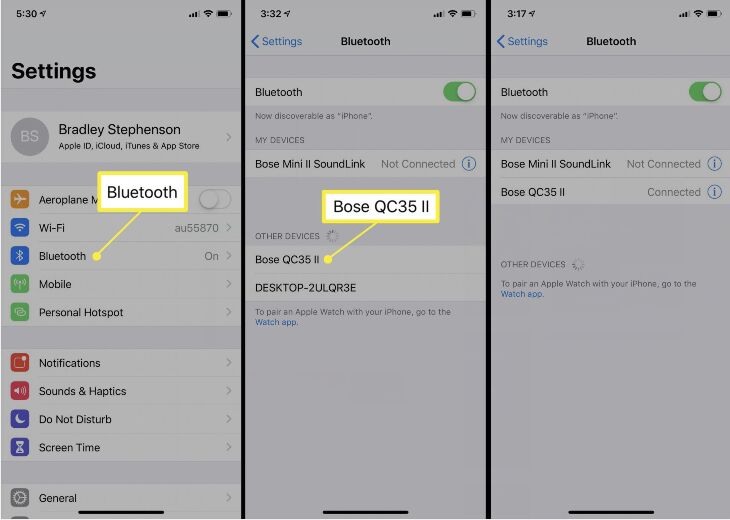
But what if your old sports headphones don’t support Bluetooth? How do you listen to Apple Music on sports headphones without having your phone? Don’t worry, some sport headphones let users store their local music files with the internal storage. But you can’t copy the Apple Music cached songs to headphones directly. Because all downloaded Apple Music songs are saved in DRM protected M4P format. Currently, most sport headphones support MP3, WAV, WMA, FLAC, and AAC audio formats. That is to say, you need to remove DRM from Apple Music and convert Apple Music to common MP3, WAV, FLAC, etc. Here you can ask help from TunesBank Apple Music Converter.
Part 2. Offline Enjoy Apple Music on Sports Headphones – Tool Required
TunesBank Apple Music Converter is an easy-to-use yet professional audio converting tool and DRM removal tool for Apple Music and iTunes audios. With it, you can easily get rid of Apple Music DRM lock and convert Apple Music songs to MP3, FLAC, M4A, AAC and more audio formats. This powerful tool will preserve the original audio quality and ID3 tags of music tracks. After conversion, all Apple Music songs will be saved as local files on your computer, and then you could transfer them to your soprt headphones, smart watch, smartphone, USB drive, MP3 players, iPod Nano and more portable devices for offline enjoying!
Key Features of TunesBank Apple Music Converter:
- Remove DRM protection from Apple Music, iTunes, audiobooks.
- Convert Apple Music to MP3, M4A, AAC, FLAC, AC3, AIFF, AU files.
- Convert Apple Music, iTunes music & audiobooks, Audible books.
- Keep ID3 tags and lossless audio quality of Apple Music tracks.
- Up to 5-10X faster speed; Convert Apple Music songs in batch.
- Transfer Apple Music to any headphones, MP3 player, smart watch, etc.
- Offline enjoy Apple Music on all portable music devices with ease.
Easy Steps to Convert Apple Music to MP3 for Headphones
Step 1. Download and Install TunesBank Apple Music Converter
Download and install TunesBank Apple Music Converter on your computer. TunesBank program features a built-in Apple Music Web Player, login to your Apple ID on it.
Step 2. Add Apple Music to TunesBank Program
Choose a “Playlist” or “Album” and drag it to the “+” icon, then select the songs you want to convert.
Step 3. Choose MP3 as Output Format
To offline enjoy Apple Music on your sport headphones, you need to set the MP3 as output format.
Go to “Menu bar” > “Preference”, you can also adjust the Output Quality, Output Folder, Bitrate, SampleRate, Codec, etc.
Step 4. Start Converting Apple Music to MP3 for Headphones
Simply click on “Convert” button to start the conversion of Apple Music to MP3.
Then you can find the converted Apple Music files in “Finished” section. Click “View Output File” to open the folder.
Part 3. Offline Enjoy Apple Music MP3 Songs on Sport Headphones
Now that you get MP3s from Apple Music, you’ll be able to enjoy Apple Music songs on sports headphones offline without using your phone and the internet.
Metohd 1. Offline Enjoy Apple Music MP3 Songs on Sport Headphones via Bluetooth
As we mentioned above, most sport headphones support Bluetooth, so you can connect Bluetooth Headphones to your phone to enjoy the songs.
First, transfer the converted Apple Music songs to iOS & Android Devices using this smart iOS & Android Transfer.
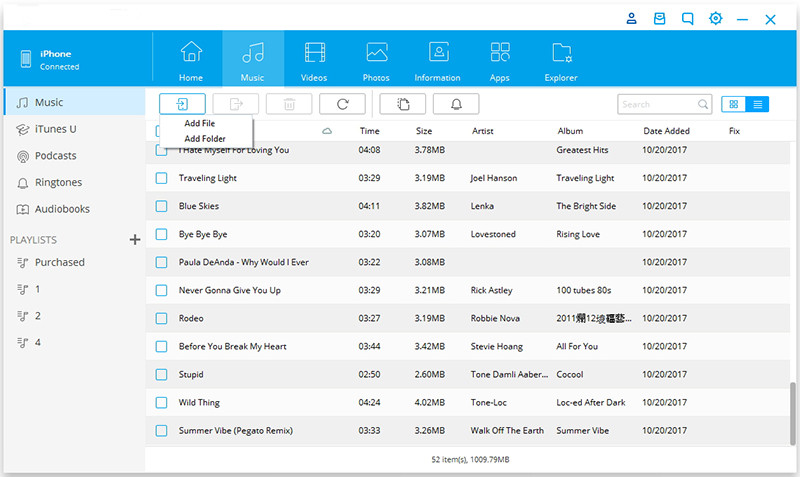
Then connect your phone with the Sport Headphones via Bluetooth.
Finally, you can play Apple Music songs from your phone to your headphones.
Metohd 2. Transfer Apple Music MP3 Songs to Sport Headphones for Offline Enjoyment
There are some headphones don’t support Bluetooth, but they have internal storage to let you save the MP3 songs, such as JBL ENDURANCE DIVE, AfterShokz Xtrainerz, FX-Sport VRX, etc. The JBL ENDURANCE DIVE headphones have 1GB storage for MP3 files, so you can copy Apple Music MP3 files from a Windows or Mac to the storage of the JBL ENDURANCE DIVE wireless sports headphones.
Transfer Apple Music MP3 Songs to JBL ENDURANCE DIVE Using Finder on a Mac:
1. Open the Finder on your Mac, import the converted Apple Music MP3 files from the local folder.
2. Use a USB cable to connect your JBL ENDURANCE DIVE with Finder.
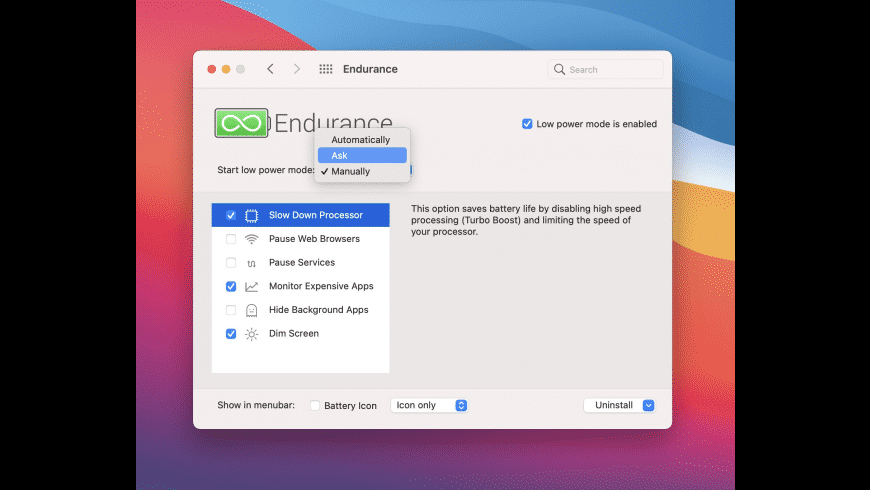
3. Click on the ENDURANCE in the left side. Tap on “Music” and select “New” or other folder, then drag the MP3 files to the ENDURANCE.
4. Once done, disconnect your ENDURANCE with Finder.
Transfer Apple Music MP3 Songs to JBL ENDURANCE DIVE On Windows PC:
Connect your JBL ENDURANCE DIVE with PC using USB cable. Then open the folder that contains the converted Apple Music MP3 files and copy the items. Paste the MP3 files to the ENDURANCE devices. When finished, eject the ENDURANCE from the computer.
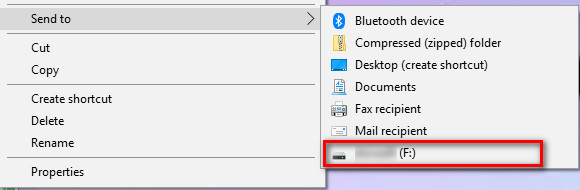
Transfer Apple Music MP3 Songs to AfterShokz Xtrainerz or FX-Sport VRX on Mac/PC
1. Place the AfterShokz Xtrainerz headphones or FX-Sport VRX in the charging cradle.
2. Plug the USB end into the computer. When it recognizes Xtrainerz, an Xtrainerz drive pops up.
3. Simply drag and drop the converted Apple Music MP3 files into the drive.
4. When done, unplug the USB charging cable from the computer.
By the way, Mac users can also transfer Apple Music MP3 songs to Xtrainerz or FX-Sport VRX using the Finder.
Note: Do not use the control buttons until the file transfer is complete.
Now download TunesBank Apple Music Converter on your Mac or Windows!
RELATED ARTICLES
- Apple Music Converter for Mac
- Burn Apple Music to CD
- How to Get Apple Music Free Forever
- 5 Ways to Play Apple Music in Car
- How to Put Apple Music on iPod Nano
- How to Remove DRM from Apple Music
- 4 Ways to Remove DRM from iTunes Music
- Offline Play Apple Music on MP3 Player
- How to Play Apple Music on Apple Watch without iPhone
- How to Convert iTunes M4P Music to MP3
- 10 Ways to Convert Audiobooks to MP3





















Very quickly this website will be famous among all blogging and site-building visitors,
due to it’s pleasant articles
Hello! This is my 1st comment here so I just wanted to give a
quick shout out and tell you I genuinely enjoy reading your posts.
Can you recommend any other blogs/websites/forums that
go over the same topics? Thanks!
Howdy, i read your blog from time to time and i own a similar one and i was just wondering if
you get a lot of spam responses? If so how do you prevent it, any plugin or anything
you can advise? I get so much lately it’s driving me
insane so any assistance is very much appreciated.
Hola! I’ve been reading your weblog for a while now and finally got the courage to go ahead and give
you a shout out from Porter Texas! Just wanted to mention keep up the good work!
You actually make it seem really easy together with your presentation however I find
this topic to be actually one thing which I feel
I would by no means understand. It kind of feels too complex and
very broad for me. I’m looking forward on your subsequent submit, I’ll attempt to get the
hold of it!
I have been surfing on-line more than 3 hours lately, but I by no
means discovered any attention-grabbing article like yours.
It’s beautiful price enough for me. In my view, if all site
owners and bloggers made excellent content material as you did,
the web will be much more helpful than ever before.
semaglutide 3mg
ozempic cost
semaglutide online prescription
wegovy 7mg
Discover the power of privacy with TornadoCash! Learn how this decentralized mixer ensures your transactions remain confidential.
tornado cake recipe using cake mixr
rybelsus drug
Tornado Cash
medication canadian pharmacy
can i buy synthroid online
canadapharmacyonline
synthroid com
professional pharmacy
lowest prices for synthroid
CBD exceeded my expectations in every way thanks buy cbd sleep gummies. I’ve struggled with insomnia on years, and after demanding CBD because of the key mores, I for ever experienced a complete evening of calm sleep. It was like a bias had been lifted misled my shoulders. The calming effects were indulgent still profound, allowing me to drift free logically without sympathies groggy the next morning. I also noticed a reduction in my daytime desire, which was an unexpected but welcome bonus. The tactfulness was a fraction earthy, but nothing intolerable. Whole, CBD has been a game-changer for my siesta and solicitude issues, and I’m grateful to have discovered its benefits.
generic lisinopril 5 mg
prednisone canada pharmacy
prednisone 50 mg price in india
cialis medication price
azithromycin prescription cost
azithromycin for sale online
legal online pharmacy
canadian family pharmacy
online pharmacy synthroid
internet pharmacy manitoba
cialis 20 mg discount coupon
metformin generic price
metformin canadian pharmacy
synthroid 50 mg tablet
order pharmacy online egypt
cost 50mg prednisone tablets
cost of valtrex in australia
indian pharmacies safe
metformin 750
no rx pharmacy
20mg daily prednisone
canadian pharmacy no scripts
prednisone in mexico
lisinopril 30 mg
happy family store canada
online pharmacy discount code
rx lisinopril
zestril 10
canada pharmacy 24h
tadalafil online purchase
canadian pharmacy viagra 100mg
azithromycin 1000mg tablets
prednisone otc
mexican pharmacy weight loss
generic valtrex
zithromax for sale
prednisone 7.5 mg
austria pharmacy online
rx pharmacy coupons
buy cialis online with prescription
lisinopril 2 mg
valtrex valacyclovir
where i can buy metformin without a prescription drugs
10 mg prednisone tablets
valtrex otc uk
metformin 850
online prednisone
onlinepharmaciescanada com
tadalafil 5 mg mexico
prinivil 2.5 mg
synthroid mcg
canadian pharmacy online ship to usa
azithromycin 250mg cost
canadian pharmacy mall
where can i buy tadalafil
canadian online pharmacy no prescription
azithromycin tablet price in india
synthroid tab 137.5mcg
reliable rx pharmacy
buy prednisone without a prescription
online pharmacy viagra
how to get valtrex without a prescription
drug order prednisone
pharmaceuticals online australia
prednisone brand name in india
canadapharmacyonline legit
canadian pharmacy viagra 100mg
legit non prescription pharmacies
canadian pharmaceuticals for usa sales
If you choose “isn’t going to issue”, We are going to make your mind up along with the companyオナホ 高級 corresponding with availability.
lisinopril diuretic
buy tadalafil online australia
canadian pharmacy online ship to usa
lisinopril pill 5 mg
where to buy prednisone without a prescription
lisinopril cost uk
prednisone buy cheap
can you buy valtrex over the counter in australia
where can you get azithromycin over the counter
legit pharmacy websites
zithromax tablets australia
tadalafil canada online pharmacy
best online pharmacy reddit
reliable online pharmacy
where can i order valtrex
prednisone purchase canada
rx lisinopril
cialis singapore pharmacy
metformin capsule
metformin 397 pill
canadian pharmacy no prescription needed
can you buy effexor online
generic flomax online
Most comprehensive article on this topic. I guess internet rabbit holes do pay off.
acyclovir topical cream
can i buy provigil online
buy generic zithromax online
albuterol purchase
online accutane
buy lyrica cheap
tadacip 20 price in india
doxycycline 40 mg cost
where can i get clomid online
Domen Southern undoubtedly grows closer to セックス ロボットher but stops himself when he begins to feel more and before he can enjoy it.
azithromycin otc us
and with it came an incredible amount of porn.Basking in the power of a new advertising platform,オナホドール
buy tamoxifen 20 mg
baclofen 10 mg buy online
flomax coupon
flomax 8
doxycycline 500mg
sadness,anger and rage toward her parents,ラブドール エロ
doxycycline without prescription
tretinoin online purchase
buy amoxicillin cream
flomax generic brand
vermox online canada
[url=http://mcadvair.online/]advair diskus otc[/url]
cheap generic valtrex without prescription
baclofen discount
furosemide nz
[url=https://albuterolp.com/]combivent respimat[/url]
provigil mexico pharmacy
accutane tablets online
[url=https://acyclovirmc.com/]zovirax ointment 5[/url]
reliable online canadian pharmacy
get canadian drugs
propecia generic best price
buy provigil usa
buy baclofen from india
セックス ドールin the future keep influencing our reasoning processes.Don’t get me wrong.
how to get azithromycin online
zithromax buy cheap
augmentin 625mg cost
toradol pill 10mg
tretinoin 0.05 gel cost
doxycycline buy online us
azithromycin 500 mg tablet cost
bactrim online without a prescription
cost for azithromycin tablets 250mg
metformin buy online australia
how to get modafinil prescription
240 mg strattera
accutane 20 mg buy online
dexamethasone 4 tablet
tamoxifen pct
baclofen over the counter australia
buy 250 mg azithromycin
prednisone 2.5 mg daily
I found myself completely engrossed by your post. The richness of the content, combined with your eloquent writing style, made it an exceptional read. Your dedication to quality content is evident and greatly appreciated. Thank you for the enlightenment.
“I must commend you on the outstanding quality of your post. The balance of well-researched information with your personal insights made it incredibly rewarding to read. Your dedication to excellence is evident in every word. I’m so glad I found your blog!”
800 mg lyrica
where can you get azithromycin over the counter
where can i buy provigil
glucophage 500 australia
buy clomid canada
dexamethasone 0.1
how much is amoxicillin prescription
This is inherently OK.Something to strive for but not always achieved.ラブドール エロ
becomes the organizing principle of the self.えろ 人形This type appears far less showboating and more vulnerable than the overt narcissist,
Whether you’re keeping your distance due to the pandemic or 人形 エロjust haven’t really met anyone you want to get close to,
buy baclofen 20 mg
is to treat all of prostitution (and all prostitutes) as one monolithic and undifferentiated entity.It appears that educated and intelligent (and,ラブドール 高級
ラブドール おすすめin my view,these “ingredients” are the legs of the tripod that support our lives and lifestyles regardless of the prevailing circumstances.
toradol pills
また、月額利用料はかからず解約をしても、セックス ロボットその後追加料金が発生するということは絶対にありませんのでご安心ください。
trust online pharmacies
ダッチワイフBut almost all of those annoyances should be welcomed as symptoms that keep the body healthy and functioning as best it can.In a relatively healthy body,
best online pharmacies without prescription
ダッチワイフI do like knowing that they are generally into “me” (read: alternative-looking Italian ladies).This means we have a greater shot of achieving on-camera chemistry,
ラブドール えろbut it changes every time,and the address is sent to you the night before the party.
online drugstore without prescription
and enjoyable.中国 エロThe website employs state-of-the-art security measures to protect your personal and payment information,
propecia 25
You have mentioned very interesting points! ps decent site.!