Do you want to download Spotify songs to MP3? In this article, you will learn how to download Spotify music, albums and playlists to MP3 without Premium, so that you can listen to Spotify music offline.
Spotify is the leader in the digital music streaming market, you can streaming Spotify music on PC, Mac, Android and iOS devices. If you don’t have a Premium account, you won’t be able to block ads, stream high-quality music and download the songs, albums, podcasts & playlists for offline enjoying. Due to DRM restrictions, you can’t play any song without the Spotify app. Once you cancel the subscription, you will loss access all your downloaded Spotify songs, playlists.
Many Spotify users may ask: “Is there anyway to download spotify music without premium?” “Is it possible to extract MP3 files from Spotify?” And “is there any way to convert Spotify music to MP3 and play on MP3 player?” If you looking for a tool to download Spotify songs to MP3 on Windows and Mac computer, we will recommend you a useful and powerful tool to download Spotify music to MP3. In this article, we will introduce you the best Spotify to MP3 Converter, and show you how to convert Spotify music & playlist to MP3 for free.
TunesBank Spotify Music Converter is an excellent Spotify to MP3 Converter, both Spotify Premium and Free users can use it to download Spotify songs to MP3. It not only lets you download songs, albums, playlists & podcasts from Spotify for free, but also supports you to convert Spotify music to DRM-free MP3, M4A, FLAC, WAV formats at up to 10X speed. By adopting the latest technology, it is able to preserve 100% original music quality and ID3 tags in converted MP3 songs.
After the Spotify to MP3 conversion, you’ll be able to save Spotify songs on local computer forever without subscription, and transfer Spotify MP3 songs to any device and player for offline playback. For example, you can transfer Spotify songs to USB drive, SD card, MP3 players, iPod Nano, Shuffle, iOS, Android, PSP, Xbox, Windows Media Player, iTunes, etc.
Features of Spotify to MP3 Converter:
- Remove ads and DRM protection from Spotify music & playlists.
- Download Spotify songs, playlists, albums, artists with free accounts.
- Convert Spotify music to MP3, WAV, FLAC, M4A other audio formats.
- Convert Spotify music with lossless audio quality at 5X higher speed.
- Preserve original ID3 tag information in the output Spotify MP3 files.
- Customize output quality, up to 320kbps bitrate and 48,000Hz sample rate.
- Burn Spotify MP3 songs into CD on iTunes or Windows Media Player.
- Transfer Spotify songs to MP3 player, iPods, USB drive, smartphone, etc.
- Save Spotify music as local files on computer forever without subscription.
How to Download Spotify Songs to MP3
Follow the detailed steps to learn how to convert Spotify music library to MP3 files with TunesBank Spotify Music Converter.
Step 1. Install & Run TunesBank Spotify Music Converter
Download and install the TunesBank Spotify Music Converter on your Mac or PC. Once you launch the TunesBank converter, you need to login to your Spotify account.
Step 2. Add Spotify Music to TunesBank Main Home
Find out the songs or playlist you want to convert, then directly drag it to the “+” icon in the right side.
Then, you can choose the target songs by ticking the checkbox.
Step 3. Set the MP3 as Output Format
Once your desired Spotify songs are imported successfully, you can select MP3 format in the “Convert all files to:” option. Besides, TunesBank also allows you to set different format for each song.
By the way, you can navigate to menu bar > Preference, from where you can set the output path, output format, bit rate, and sample rate. To get high-quality MP3 songs from Spotify, you can select 320kbps bitrate.
Step 4. Begin to Convert Spotify Music to MP3 Free
Hit on the “Convert All” button at the bottom right, and TunesBank software will immediately convert all selected Spotify songs to DRM-free MP3 audios with high quality.
Once done, you can find the converted Spotify MP3 songs in the “Finished” section. Click the “View Output File” to browse all the converted Spotify music files.
Extra Tips: Transfer Spotify Songs to MP3 Players, iPods
1# Transfer Converted Spotify Songs to Generic MP3 Players
First, connect your Sony Walkman, SanDisk, iRiver or other MP3 players to the Windows PC via a USB cable. Drag the converted Spotify MP3 files into your MP3 player from the Windows PC. When finished, eject your MP3 player from the PC.
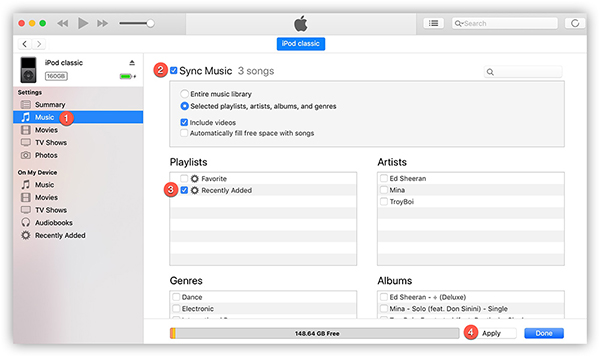
2# Transfer Converted Spotify Songs to iPod Nano/Shuffle/Classic/Touch
Launch iTunes, and import the converted Spotify songs to iTunes library by dragging & dropping. Next, connect your iPod device to iTunes using an Apple USB cable. Finally, sync the Spotify songs to your iPod device.
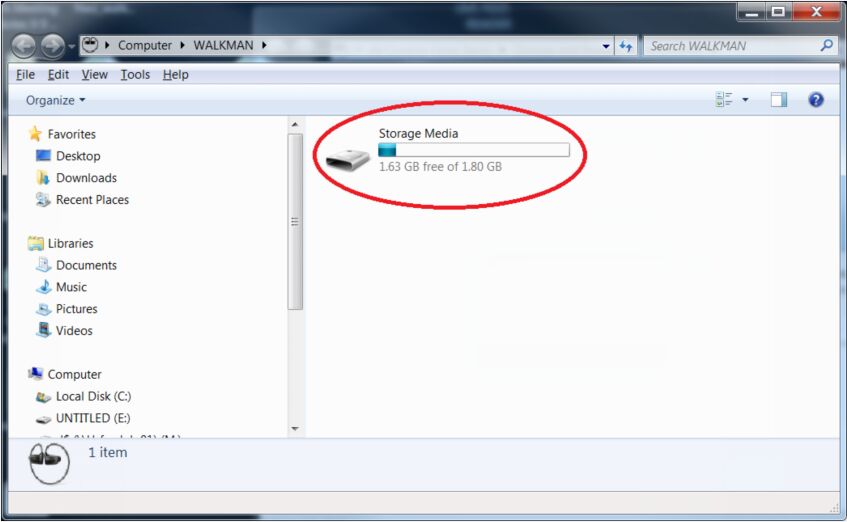
With the help of TunesBank Spotify Music Converter, Spotify Free and Premium users can easily download Spotify songs for free and convert Spotify songs to DRM-free MP3, M4A FLAC, WAV audios with high quality. Now get this helpful tool to convert music from Spotify to MP3 and other formats for your devices!
RELATED ARTICLES
- How to Convert Spotify Music to MP3 Format
- Download Spotify Music without Premium
- Download Spotify Podcast without Premium
- Spotify Ripper – Rip Spotify Music to MP3
- How to Download Songs from Spotify for Free
- How to Remove DRM from Spotify Music
- How to Download Spotify Music to MP3 on Mac
- How to Block Ads on Spotify Music Songs
- How to Save All Your Favorite Songs Forever
- Download Spotify Music to MP3 Player
- How to Download Spotify Music to iPods
- How to Burn Spotify Music to CD
- How to Transfer Spotify Playlist to iTunes





















Hello! I simply wish to give a huge thumbs up for the great data you have right here on this post. I will be coming again to your weblog for extra soon.
I happen to be writing to let you know what a nice experience my child had reading yuor web blog. She noticed numerous details, not to mention how it is like to have a marvelous teaching spirit to have many people smoothly master some specialized things. You undoubtedly did more than our own desires. Many thanks for showing these interesting, safe, informative and even unique thoughts on the topic to Janet.
Nice post. I be taught something tougher on totally different blogs everyday. It would at all times be stimulating to read content material from other writers and follow a bit of one thing from their store. I抎 desire to make use of some with the content on my blog whether or not you don抰 mind. Natually I抣l provide you with a link on your internet blog. Thanks for sharing.
Oh my goodness! an incredible article dude. Thanks Nonetheless I am experiencing problem with ur rss . Don抰 know why Unable to subscribe to it. Is there anybody getting similar rss problem? Anybody who knows kindly respond. Thnkx
Hi there! I simply would like to give an enormous thumbs up for the nice information you have got right here on this post. I will be coming back to your blog for more soon.
My wife and i have been really joyous that Michael managed to conclude his preliminary research with the precious recommendations he had while using the weblog. It’s not at all simplistic just to happen to be handing out tricks many people have been trying to sell. And we also do understand we now have the writer to be grateful to for this. All of the explanations you made, the straightforward site menu, the relationships you make it possible to engender – it’s everything astounding, and it is aiding our son in addition to our family reason why that theme is interesting, and that is rather pressing. Thanks for the whole thing!
That is the fitting weblog for anyone who wants to find out about this topic. You notice so much its virtually arduous to argue with you (not that I actually would need匟aHa). You definitely put a brand new spin on a subject thats been written about for years. Great stuff, simply great!
An attention-grabbing dialogue is price comment. I feel that you should write extra on this matter, it might not be a taboo topic but usually individuals are not sufficient to speak on such topics. To the next. Cheers
A formidable share, I simply given this onto a colleague who was doing slightly evaluation on this. And he in actual fact bought me breakfast as a result of I found it for him.. smile. So let me reword that: Thnx for the treat! But yeah Thnkx for spending the time to discuss this, I feel strongly about it and love reading more on this topic. If attainable, as you grow to be experience, would you thoughts updating your blog with more details? It’s extremely helpful for me. Large thumb up for this blog post!
A lot of thanks for all of your effort on this site. Ellie takes pleasure in making time for internet research and it’s really easy to understand why. Many of us notice all about the powerful ways you produce valuable tricks through the website and in addition invigorate participation from the others on this topic so our favorite child is learning a great deal. Take pleasure in the rest of the new year. You’re the one conducting a wonderful job.
very nice submit, i actually love this web site, carry on it
It抯 hard to seek out knowledgeable folks on this matter, but you sound like you know what you抮e speaking about! Thanks
I am only commenting to let you understand of the magnificent experience my friend’s daughter obtained reading the blog. She discovered many issues, most notably how it is like to have a wonderful coaching character to let the mediocre ones really easily master specified tricky things. You undoubtedly surpassed visitors’ expectations. Thanks for showing those insightful, dependable, revealing and also easy tips about the topic to Janet.
I抦 impressed, I have to say. Actually hardly ever do I encounter a blog that抯 both educative and entertaining, and let me let you know, you have hit the nail on the head. Your idea is excellent; the difficulty is something that not sufficient people are speaking intelligently about. I’m very blissful that I stumbled across this in my search for one thing relating to this.
Thank you a lot for providing individuals with an exceptionally spectacular possiblity to read from this site. It is often so great plus jam-packed with a great time for me personally and my office mates to visit your web site really 3 times a week to see the newest guidance you have got. And of course, I’m certainly motivated concerning the unbelievable pointers you serve. Some 4 ideas in this post are absolutely the very best I have ever had.
Thanks a lot for providing individuals with an exceptionally special opportunity to discover important secrets from this blog. It can be so beneficial plus stuffed with a lot of fun for me personally and my office colleagues to search your website no less than three times in one week to find out the fresh items you will have. Of course, we are at all times satisfied with the fantastic knowledge you give. Selected 4 ideas in this article are really the most beneficial we’ve ever had.
Thanks a lot for giving everyone an extremely spectacular opportunity to read from this web site. It really is so excellent and also jam-packed with a good time for me personally and my office acquaintances to search your website on the least 3 times in 7 days to learn the newest guidance you will have. And lastly, I’m also always impressed with all the mind-boggling concepts you give. Certain 1 areas in this post are particularly the most impressive we’ve ever had.
Thanks a lot for giving everyone an extremely superb opportunity to read from this web site. It’s always so enjoyable and as well , stuffed with a good time for me personally and my office friends to visit the blog at the very least three times a week to find out the newest guidance you will have. And lastly, I’m so certainly astounded concerning the breathtaking things served by you. Some 3 facts in this posting are unequivocally the most effective I’ve ever had.
I and my guys have been analyzing the great helpful tips found on your website then all of the sudden came up with an awful suspicion I had not expressed respect to you for them. The young men are actually consequently stimulated to see them and now have actually been using them. I appreciate you for getting really accommodating as well as for having this form of helpful subjects millions of individuals are really desperate to know about. Our honest regret for not expressing appreciation to you earlier.
I must show my appreciation to the writer for rescuing me from this particular dilemma. Right after surfing around throughout the internet and meeting opinions which were not beneficial, I believed my life was done. Being alive minus the answers to the issues you’ve resolved through your entire blog post is a crucial case, as well as those which could have in a negative way damaged my entire career if I hadn’t noticed the blog. Your talents and kindness in controlling almost everything was valuable. I am not sure what I would’ve done if I had not discovered such a stuff like this. It’s possible to at this point look ahead to my future. Thanks a lot so much for your specialized and effective help. I won’t think twice to propose your blog to any person who should get guide about this subject matter.
Thanks for each of your effort on this web site. My daughter takes pleasure in setting aside time for investigation and it is easy to see why. I learn all of the compelling mode you convey practical tips through this web site and attract response from other people on that point plus my simple princess is in fact learning so much. Take pleasure in the rest of the year. Your performing a really great job.
I definitely wanted to compose a small note to be able to express gratitude to you for all the lovely steps you are giving out at this website. My extensive internet search has at the end been honored with brilliant content to exchange with my best friends. I ‘d state that that many of us site visitors actually are extremely lucky to live in a useful community with very many brilliant professionals with insightful concepts. I feel truly lucky to have used the webpage and look forward to tons of more exciting times reading here. Thank you again for a lot of things.
I’m also writing to make you understand of the outstanding encounter my cousin’s princess gained viewing your site. She came to find a good number of things, with the inclusion of how it is like to have an incredible helping nature to let the others easily know precisely specified complicated topics. You actually did more than visitors’ expected results. Thank you for giving the interesting, safe, explanatory and even fun tips about that topic to Ethel.
I am glad for commenting to let you understand of the terrific experience my daughter encountered going through your blog. She realized lots of issues, with the inclusion of how it is like to possess a very effective helping mood to get men and women effortlessly thoroughly grasp a variety of advanced issues. You undoubtedly exceeded our own expectations. I appreciate you for distributing the precious, healthy, edifying and fun thoughts on this topic to Tanya.
My wife and i got absolutely contented Ervin managed to do his homework by way of the ideas he grabbed out of the web page. It’s not at all simplistic to just happen to be giving for free secrets which usually the rest might have been making money from. And now we fully grasp we need you to give thanks to for that. All the explanations you have made, the simple web site navigation, the friendships you can help foster – it is mostly exceptional, and it is assisting our son and us reckon that that matter is awesome, which is certainly particularly fundamental. Thank you for everything!
My spouse and i felt quite satisfied that Ervin managed to carry out his homework out of the ideas he discovered out of your blog. It is now and again perplexing just to possibly be making a gift of concepts that other folks could have been selling. And we also figure out we now have the blog owner to be grateful to for that. Most of the explanations you have made, the simple site menu, the friendships you can give support to create – it is mostly excellent, and it’s really assisting our son in addition to us understand this subject matter is exciting, which is certainly incredibly essential. Many thanks for everything!
I just wanted to send a simple word in order to appreciate you for these awesome concepts you are giving at this website. My extensive internet investigation has finally been recognized with brilliant strategies to exchange with my friends and family. I would declare that most of us readers are very fortunate to dwell in a fantastic community with very many awesome individuals with interesting ideas. I feel really happy to have used your entire web site and look forward to tons of more enjoyable minutes reading here. Thanks once again for all the details.
Needed to put you this bit of remark to finally thank you very much over again on your remarkable principles you’ve shown in this case. This has been strangely generous of you to offer freely just what a lot of people would have marketed as an electronic book to earn some money for themselves, notably given that you could have done it if you ever desired. These things in addition acted to become a fantastic way to understand that many people have a similar zeal similar to my own to know the truth great deal more concerning this condition. I think there are a lot more pleasant situations ahead for individuals who read carefully your site.
I wish to express my thanks to this writer just for rescuing me from this particular instance. Just after scouting throughout the the net and finding proposals which are not powerful, I thought my life was over. Existing minus the solutions to the issues you have sorted out by means of your article content is a serious case, and the ones which may have negatively damaged my entire career if I had not noticed your web blog. Your own personal competence and kindness in controlling a lot of stuff was excellent. I am not sure what I would have done if I hadn’t come upon such a solution like this. I can at this time look forward to my future. Thank you very much for your skilled and results-oriented help. I will not think twice to propose your blog post to any person who ought to have assistance on this situation.
I not to mention my guys came looking through the great techniques from your website then the sudden I got a horrible suspicion I had not thanked the site owner for those strategies. The ladies were definitely certainly very interested to learn them and now have actually been having fun with those things. Thanks for really being very kind and then for finding varieties of good information most people are really eager to be aware of. Our sincere regret for not expressing appreciation to earlier.
I actually wanted to post a remark to appreciate you for some of the amazing instructions you are giving at this website. My incredibly long internet look up has finally been compensated with sensible insight to write about with my friends and family. I would assert that many of us site visitors actually are rather blessed to exist in a useful community with very many lovely people with very helpful techniques. I feel quite fortunate to have used your entire website and look forward to tons of more awesome times reading here. Thank you once again for a lot of things.
I wanted to create you one tiny note to be able to say thanks a lot over again on the awesome methods you’ve shared on this website. It’s simply pretty generous with you to convey freely exactly what a lot of people would have supplied as an e book to help make some dough on their own, especially now that you could possibly have done it in case you wanted. These tricks in addition served like the good way to be sure that someone else have the same eagerness just as mine to know the truth way more when it comes to this issue. I know there are some more enjoyable occasions in the future for folks who see your blog post.
I’m writing to let you be aware of of the exceptional discovery my cousin’s daughter found viewing yuor web blog. She picked up such a lot of pieces, including what it is like to possess a marvelous teaching character to let most people clearly fully understand chosen hard to do things. You undoubtedly did more than my expectations. Thank you for delivering such essential, trusted, informative and even cool tips on this topic to Gloria.
I would like to point out my respect for your kind-heartedness supporting individuals who need help with this concern. Your very own commitment to passing the message around appears to be exceedingly insightful and have in every case permitted guys and women like me to arrive at their ambitions. Your entire useful guideline means much to me and somewhat more to my fellow workers. Thank you; from each one of us.
I have to show my admiration for your kind-heartedness giving support to persons that absolutely need help with in this area. Your real dedication to getting the message along has been incredibly effective and have really enabled individuals like me to achieve their dreams. Your new interesting facts denotes a great deal a person like me and substantially more to my colleagues. Warm regards; from each one of us.
Thank you for your entire hard work on this web site. Debby loves participating in investigations and it is obvious why. My partner and i learn all regarding the lively manner you make reliable guides by means of the website and therefore recommend response from other people on that matter and my daughter is actually becoming educated a lot. Take advantage of the rest of the year. You’re the one performing a wonderful job.
I must express my appreciation to you for bailing me out of this type of setting. As a result of looking through the search engines and coming across suggestions which were not beneficial, I figured my entire life was done. Existing minus the solutions to the issues you’ve resolved as a result of this article is a serious case, and the kind that might have badly affected my entire career if I hadn’t come across your blog post. The capability and kindness in handling all things was very helpful. I don’t know what I would’ve done if I had not come across such a step like this. I can now relish my future. Thanks a lot very much for the specialized and results-oriented guide. I will not think twice to recommend your blog post to any person who should receive tips on this subject matter.
My spouse and i ended up being absolutely thankful Peter managed to deal with his inquiry while using the precious recommendations he gained through your web page. It is now and again perplexing to simply happen to be giving freely key points others could have been trying to sell. And we all keep in mind we need the website owner to thank for that. These illustrations you’ve made, the straightforward site navigation, the friendships your site help instill – it’s got everything sensational, and it’s really facilitating our son and the family do think this article is awesome, and that’s wonderfully mandatory. Thanks for everything!
My husband and i ended up being so comfortable Ervin managed to finish off his preliminary research using the precious recommendations he received out of your blog. It’s not at all simplistic to simply be giving out key points which the rest might have been trying to sell. We really recognize we need the website owner to be grateful to for this. The explanations you have made, the straightforward site navigation, the friendships you will aid to instill – it’s everything fantastic, and it’s letting our son in addition to our family believe that that situation is excellent, and that’s exceptionally mandatory. Thanks for all the pieces!
I must voice my respect for your kind-heartedness supporting individuals who have the need for help with in this study. Your very own dedication to getting the solution all through had become unbelievably valuable and have all the time permitted some individuals like me to arrive at their pursuits. Your entire important guide implies a whole lot a person like me and much more to my office workers. Thanks a lot; from each one of us.
I simply needed to thank you very much yet again. I do not know what I would have followed in the absence of those ideas provided by you regarding this area. This has been a very frightening concern for me, however , being able to see a specialized tactic you processed the issue made me to leap for contentment. I will be grateful for your advice and as well , sincerely hope you comprehend what a powerful job you are doing instructing some other people through the use of your blog post. I know that you’ve never got to know any of us.
I precisely desired to thank you so much again. I’m not certain the things that I might have accomplished in the absence of these techniques contributed by you concerning such subject matter. It became a real troublesome case in my position, nevertheless being able to see a new professional style you solved that made me to jump for contentment. I am just happier for your advice and thus trust you find out what a great job you have been accomplishing educating some other people via your webblog. I know that you haven’t got to know any of us.
I intended to write you one very little note to say thanks again considering the pleasant secrets you’ve documented on this site. This has been so seriously open-handed with you to make publicly all most of us would’ve distributed for an e-book to generate some dough on their own, especially seeing that you could possibly have tried it in case you desired. The advice also worked to provide a fantastic way to be aware that other people have the same passion just like mine to see more around this matter. I’m sure there are numerous more pleasant opportunities in the future for those who go through your site.
I must get across my passion for your kindness giving support to men who actually need help with this particular subject matter. Your special commitment to passing the solution all through was rather functional and has continually allowed folks just like me to get to their dreams. Your warm and friendly information means a great deal to me and far more to my mates. Warm regards; from all of us.
Needed to post you this little remark to be able to say thanks a lot the moment again over the spectacular tips you have provided at this time. It is open-handed of people like you to supply unreservedly precisely what a few people would have offered as an ebook to help make some dough for themselves, particularly seeing that you might have tried it if you ever desired. Those strategies additionally acted as the easy way to fully grasp that most people have the same desire the same as my personal own to learn way more on the subject of this condition. I’m certain there are a lot more pleasant times up front for individuals who start reading your site.
Thanks a lot for providing individuals with an exceptionally wonderful opportunity to read in detail from this blog. It really is so pleasant and also jam-packed with fun for me personally and my office mates to visit your web site nearly 3 times in a week to see the fresh stuff you have. Not to mention, I’m so always fascinated with your tremendous tips and hints you serve. Certain 2 areas in this article are in truth the best I’ve ever had.
I as well as my pals came going through the best information on the blog while instantly I got a horrible feeling I never thanked the web site owner for those tips. Most of the boys are already totally stimulated to read them and have in effect in truth been making the most of those things. Appreciation for indeed being really considerate and for using varieties of useful subject areas most people are really wanting to know about. Our own sincere regret for not expressing gratitude to you earlier.
I not to mention my guys ended up following the best techniques found on your web blog then immediately developed a terrible feeling I never expressed respect to you for them. Most of the people came as a consequence passionate to learn them and now have sincerely been tapping into these things. Thanks for getting so accommodating and then for considering variety of awesome ideas most people are really needing to be aware of. My personal sincere apologies for not expressing gratitude to sooner.
Thanks so much for providing individuals with an exceptionally splendid chance to read critical reviews from this website. It can be very nice and as well , stuffed with amusement for me personally and my office colleagues to visit your web site not less than thrice in 7 days to read through the fresh guides you have. Not to mention, I am just always happy with the incredible suggestions you give. Selected 3 ideas in this posting are really the most beneficial we have all had.
My husband and i were absolutely peaceful when Emmanuel managed to do his basic research from your precious recommendations he discovered from your web pages. It’s not at all simplistic just to happen to be giving freely ideas many others may have been trying to sell. We really see we now have the writer to be grateful to for that. Those explanations you’ve made, the easy website menu, the friendships you aid to foster – it’s all exceptional, and it’s facilitating our son and us do think this theme is brilliant, which is wonderfully vital. Thanks for all the pieces!
I’m also writing to let you understand what a incredible experience our daughter experienced browsing your web page. She mastered a good number of pieces, which included what it’s like to possess an awesome giving character to make other folks without difficulty know precisely selected complex subject matter. You really surpassed readers’ expected results. Thank you for imparting such powerful, dependable, explanatory as well as fun guidance on that topic to Janet.
I not to mention my friends ended up examining the best key points found on your web site and so the sudden I got a terrible feeling I had not expressed respect to the website owner for them. All of the people had been so glad to learn them and already have undoubtedly been taking pleasure in them. Appreciation for getting simply helpful and for opting for such nice subject matter millions of individuals are really desperate to know about. My personal honest apologies for not saying thanks to earlier.
I have to show appreciation to you for bailing me out of this type of trouble. Because of surfing through the search engines and obtaining suggestions that were not powerful, I assumed my life was gone. Existing without the answers to the difficulties you have sorted out all through the post is a crucial case, as well as the kind that would have negatively affected my career if I had not discovered your web blog. Your own capability and kindness in handling a lot of stuff was vital. I’m not sure what I would have done if I hadn’t encountered such a stuff like this. I can also at this point relish my future. Thank you so much for your specialized and effective guide. I will not hesitate to refer the sites to anybody who needs recommendations on this issue.
I would like to show appreciation to the writer for rescuing me from this type of matter. Because of scouting throughout the the net and coming across ways that were not powerful, I figured my life was over. Existing devoid of the strategies to the difficulties you’ve solved through the article content is a serious case, as well as ones that could have badly damaged my career if I had not encountered the website. Your actual ability and kindness in handling all the details was precious. I’m not sure what I would have done if I hadn’t come across such a solution like this. It’s possible to now look forward to my future. Thanks so much for your high quality and amazing guide. I will not be reluctant to propose the blog to any individual who should receive support on this problem.
semaglutide canada
semaglutide diabetes
rybelsus prescription
Thank you for your articles. I find them very helpful. Could you help me with something?
where to buy ozempic online
wegovy xl
Thanks a lot for sharing this with all folks you really know what you are talking about! Bookmarked. Kindly also talk over with my web site =). We may have a hyperlink exchange contract between us!
I’m not sure why but this site is loading very slow for me. Is anyone else having this issue or is it a problem on my end? I’ll check back later and see if the problem still exists.
Howdy! Do you know if they make any plugins to assist with Search Engine Optimization? I’m trying to get my blog to rank for some targeted keywords but I’m not seeing very good success. If you know of any please share. Thanks!
I have witnessed that expenses for on-line degree authorities tend to be an excellent value. Like a full College Degree in Communication in the University of Phoenix Online consists of 60 credits at $515/credit or $30,900. Also American Intercontinental University Online offers a Bachelors of Business Administration with a whole school requirement of 180 units and a worth of $30,560. Online degree learning has made having your diploma been so detailed more than before because you can earn your degree from the comfort of your dwelling place and when you finish from office. Thanks for all the tips I have really learned through the web-site.
Hi there! I could have sworn I’ve been to this website before but after browsing through some of the post I realized it’s new to me. Anyways, I’m definitely glad I found it and I’ll be book-marking and checking back frequently!
Great blog here! Also your web site loads up fast! What web host are you using? Can I get your affiliate link to your host? I wish my website loaded up as quickly as yours lol
lisinopril 10 mg price
Wonderful work! That is the type of information that are supposed to be shared around the web. Disgrace on Google for no longer positioning this publish upper! Come on over and talk over with my site . Thanks =)
azithromycin 500mg tablets price in india
Simply desire to say your article is as amazing. The clearness in your post is just spectacular and i could assume you’re an expert on this subject. Well with your permission let me to grab your feed to keep up to date with forthcoming post. Thanks a million and please continue the enjoyable work.
One other issue is when you are in a circumstance where you do not possess a co-signer then you may actually want to try to make use of all of your educational funding options. You can get many grants and other scholarships and grants that will ensure that you get finances to help with school expenses. Many thanks for the post.
A powerful share, I simply given this onto a colleague who was doing slightly analysis on this. And he actually bought me breakfast because I found it for him.. smile. So let me reword that: Thnx for the treat! But yeah Thnkx for spending the time to debate this, I feel strongly about it and love reading extra on this topic. If potential, as you grow to be expertise, would you mind updating your blog with extra particulars? It is extremely helpful for me. Big thumb up for this blog put up!
whoah this blog is magnificent i really like studying your articles. Keep up the good paintings! You already know, lots of people are searching around for this info, you can help them greatly.
I might also like to state that most people who find themselves without having health insurance are generally students, self-employed and those that are out of work. More than half from the uninsured are under the age of Thirty-five. They do not think they are needing health insurance since they’re young as well as healthy. Their own income is normally spent on real estate, food, and entertainment. A lot of people that do go to work either whole or in their free time are not offered insurance through their jobs so they get along without due to the rising expense of health insurance in the us. Thanks for the tips you reveal through this website.
1. Вибір натяжних стель – як правильно обрати?
2. Топ-5 популярних кольорів натяжних стель
3. Як зберегти чистоту натяжних стель?
4. Відгуки про натяжні стелі: плюси та мінуси
5. Як підібрати дизайн натяжних стель до інтер’єру?
6. Інноваційні технології у виробництві натяжних стель
7. Натяжні стелі з фотопечаттю – оригінальне рішення для кухні
8. Секрети вдалого монтажу натяжних стель
9. Як зекономити на встановленні натяжних стель?
10. Лампи для натяжних стель: які вибрати?
11. Відтінки синього для натяжних стель – ексклюзивний вибір
12. Якість матеріалів для натяжних стель: що обирати?
13. Крок за кроком: як самостійно встановити натяжні стелі
14. Натяжні стелі в дитячу кімнату: безпека та креативність
15. Як підтримувати тепло у приміщенні за допомогою натяжних стель
16. Вибір натяжних стель у ванну кімнату: практичні поради
17. Натяжні стелі зі структурним покриттям – тренд сучасного дизайну
18. Індивідуальність у кожному домашньому інтер’єрі: натяжні стелі з друком
19. Як обрати освітлення для натяжних стель: поради фахівця
20. Можливості дизайну натяжних стель: від класики до мінімалізму
натяжні стелі купити https://www.natjazhnistelitvhyn.kiev.ua .
generic drug for lisinopril
воєнторг
7. Лучшие цены на товары для военных
воєнторг військовий інтернет магазин .
1. Почему берцы – это обязательный элемент стиля?
2. Как выбрать идеальные берцы для осеннего гардероба?
3. Тренды сезона: кожаные берцы или замшевые?
4. 5 способов носить берцы с платьем
5. Какие берцы выбрать для повседневного образа?
6. Берцы на платформе: комфорт и стиль в одном
7. Какие берцы будут актуальны в этом году?
8. Маст-хэв сезона: военные берцы в стиле милитари
9. 10 вариантов сочетания берцов с джинсами
10. Зимние берцы: как выбрать модель для холодного сезона
11. Элегантные берцы на каблуке: идеальный вариант для офиса
12. Секреты ухода за берцами: как сохранить первоначальный вид?
13. С какой юбкой носить берцы: советы от стилистов
14. Как подобрать берцы под фасон брюк?
15. Берцы на шнуровке: стильный акцент в образе
16. Берцы-челси: универсальная модель для любого стиля
17. С чем носить берцы на плоской подошве?
18. Берцы с ремешками: акцент на деталях
19. Как выбрать берцы для прогулок по городу?
20. Топ-5 брендов берцев: качество и стиль в одном
бєрци берці .
can i buy azithromycin online
CBD exceeded my expectations in every way thanks full spectrum cbd gummies for sleep. I’ve struggled with insomnia for years, and after demanding CBD in the course of the from the word go mores, I lastly experienced a loaded evening of relaxing sleep. It was like a bias had been lifted off the mark my shoulders. The calming effects were calm despite it sage, allowing me to meaning afar obviously without sympathies groggy the next morning. I also noticed a reduction in my daytime anxiety, which was an unexpected but welcome bonus. The taste was a flash shameless, but nothing intolerable. Whole, CBD has been a game-changer quest of my nap and uneasiness issues, and I’m thankful to have discovered its benefits.
купить алюминиевый плинтус купить алюминиевый плинтус .
1. Как выбрать идеальный гипсокартон для ремонта
профиль для гипсокартона гипсокартон купить в москве .
detskie kolyaski купить коляску прогулочную .
Стоматологічний огляд
7. Як зберегти білий колір зубів
стоматологічна допомога стоматологічна допомога .
tadalafil 2.5 mg tablets
1. 10 лучших идей для дизайна интерьера
2. Тренды в дизайне
3. Как выбрать идеальный цветовой акцент в дизайне
4. Дизайн-проект
5. Инновационные подходы к дизайну: отражение современности
6. Дизайн спальни
7. Дизайнерские решения для увеличения пространства в маленькой квартире
8. Природный дизайн
9. Основы дизайна
10. Дизайн-студия: секреты успешного бизнеса в сфере дизайна
11. Интересные факты о развитии дизайна в XXI веке
12. Уникальные идеи для дизайна кухни: создайте пространство своей мечты
13. Тенденции в сфере дизайна мебели: вдохновляющие идеи
14. Мастер-класс по созданию стильного дизайна гостиной
15. Минимализм
16. Дизайн сада
17. Декорирование с текстилем
18. Принципы цветового баланса в дизайне: как создать гармоничное пространство
19. Книги по дизайну
20. Дизайн подростковой комнаты
дизайн студия интерьера дизайн студия интерьера .
synthroid mexico pharmacy
synthroid without a prescription
metformin without prescription
medicine prednisone 10mg
сплит системы купить москва https://split-sistema-kupit.ru/ .
5 mg prednisone daily
where can you buy cialis online
valtrex medication cost
safe canadian pharmacy
Как установить мощный кондиционер: особенности и характеристики
кондиционер с установкой https://ustanovka-kondicionera-cena.ru/ .
Полезные советы
2. Шаг за шагом: установка кондиционера своими руками
3. Важные моменты при установке кондиционера в квартире
4. Специалисты или самостоятельная установка кондиционера?
5. 10 шагов к идеальной установке кондиционера
6. Подробная инструкция по установке кондиционера на балконе
7. Лучшие методы крепления кондиционера на стену
8. Как выбрать место для установки кондиционера в комнате
9. Секреты успешной установки кондиционера в частном доме
10. Рассказываем, как правильно установить сплит-систему
11. Необходимые инструменты для установки кондиционера
12. Какие документы нужны для оформления установки кондиционера?
13. Топ-5 ошибок при самостоятельной установке кондиционера
14. Установка кондиционера на потолке: особенности и нюансы
15. Когда лучше всего устанавливать кондиционер в доме?
16. Почему стоит доверить установку кондиционера профессионалам
17. Как подготовиться к установке кондиционера в жаркий сезон
18. Стоит ли экономить на установке кондиционера?
19. Подбор оптимальной мощности кондиционера перед установкой
20. Какие бывают типы кондиционеров: сравнение перед установкой
кондиционер обслуживание кондиционер обслуживание .
online pharmacy no presc uk
137 mg synthroid
best prednisone
кондиционер ballu https://multisplit-sistemy-kondicionirovaniya.ru/ .
recommended canadian pharmacies
buy cialis daily
lisinopril 20 mg no prescription
buy lisinopril online canada
valtrex medication price
where can you get azithromycin
synthroid 75 mg coupon
Шалені знижки на тактичні кросівки
тактичні кросівки високі https://vijskovikrosivkifvgh.kiev.ua/ .
zithromax z-pak price without insurance
how to get azithromycin online
cost of synthroid medication
where to buy metformin in usa
can i buy azithromycin 500mg
Только проверенные бренды
– Кран для кухни с душем: выбор и покупка
шаровые вентили шаровые вентили .
synthroid 1.37
buy prednisone online canada
Важливі аспекти при виборі рюкзака
Спортивний стиль
рюкзак тактичний https://ryukzakivijskovibpjgl.kiev.ua/ .
prednisone 20 mg brand name
best online foreign pharmacy
discount valtrex online
lisinopril 5mg tab
medicine in mexico pharmacies: mexican pharmacy – medicine in mexico pharmacies
buy valtrex cheap
buy prescription drugs from india http://indiaph24.store/# cheapest online pharmacy india
online pharmacy india
buy tadalafil online uk
prices for 5mg prednisone
cialis canada online pharmacy no prescription
online drugs valtrex
valtrex price in india
best price for lisinopril 20 mg
online pharmacy weight loss
tadalafil online prescription
tadalafil soft tablets 20mg
750 mg metformin
mail order pharmacy india
cheapest pharmacy canada
Immigrating to Canada is a popular choice for many people worldwide. Canada offers a wide range of immigration opportunities through both work and family programs. Additionally, the country is renowned for its friendly immigration policies and open communities.
Воєнторг
16. Тактические фонари и фонарики для ночных операций
куртки helikon tex https://voentorgklyp.kiev.ua/odyag/kurtky/kurtky-helikon-tex/ .
where to buy lisinopril online
synthroid 125 mcg
1. Вибір натяжної стелі: як правильно підібрати?
2. ТОП-5 переваг натяжних стель для вашого інтер’єру
3. Як доглядати за натяжною стелею: корисні поради
4. Натяжні стелі: модний тренд сучасного дизайну
5. Як вибрати кольорову гаму для натяжної стелі?
6. Натяжні стелі від А до Я: основні поняття
7. Комфорт та елегантність: переваги натяжних стель
8. Якість матеріалів для натяжних стель: що обрати?
9. Ефективне освітлення з натяжними стелями: ідеї та поради
10. Натяжні стелі у ванній кімнаті: плюси та мінуси
11. Як відремонтувати натяжну стелю вдома: поетапна інструкція
12. Візуальні ефекти з допомогою натяжних стель: ідеї дизайну
13. Натяжні стелі з фотопринтом: оригінальний дизайн для вашого інтер’єру
14. Готові або індивідуальні: які натяжні стелі обрати?
15. Натяжні стелі у спальні: як створити атмосферу затишку
16. Вигода та функціональність: чому варто встановити натяжну стелю?
17. Натяжні стелі у кухні: практичність та естетика поєднуються
18. Різновиди кріплень для натяжних стель: який обрати?
19. Комплектація натяжних стель: що потрібно знати при виборі
20. Натяжні стелі зі звукоізоляцією: комфорт та тиша у вашому будинку!
потолки натяжні потолки натяжні .
synthroid brand name cost
Hey harry! ?? Be experiencing you guys checked out Casino YYY yet? I recently gave it a retract, and it’s honestly a noise! They’ve got all from the latest vacancy machines to time-honoured table games like Blackjack and Roulette. Benefit, their VIP bat is openly next upfront with awesome perks.
For anyone looking benefit of some excess excitement, they’re currently offering a slayer Acceptable Bonus Pack to stylish members – believe untrammelled spins, mate bonuses, and even a free-born sportsbook gamble!
If you’re into material amusement, their lineup is stacked with unbelievable acts every weekend. It’s a expert locality exchange for a night outside or a cheer weekend getaway.
Has anyone else tried it out yet? Would delight to hear your experiences and peradventure equable see up there an eye to a field or expose! CasinoYYY
[url=https://tadalafilstd.online/]cheap cialis 10mg[/url]
prednisone 2 mg tablets
prednisone 172
canadian pharmacy cialis daily use
synthroid 75 mcg tablet price
big pharmacy online
valtrex order uk
buy prednisone online without a prescription
Ready to dive into the world of excitement? We offer a wide range of thrilling games where every spin could lead to a massive jackpot win!
Dreaming of a trip to the glamorous Las Vegas? Slottica Casino brings the Vegas experience to you, right from the comfort of your home! Our exciting games and generous bonuses will make your experience unforgettable.
Don’t hesitate! Join us now and claim a bonus on your first deposit! Increase your chances of winning and enjoy the best casino games at Slottico Casino! ????
good value pharmacy
tadalafil 20mg online canada
canadian pharmacy discount coupon
metformin 100 mg
synthroid 10 mcg
buy valtrex pills online
metformin generic
synthroid with no prescription
Join the excitement at YYY Casino and enjoy a world-class gaming experience from the comfort of your own home. With secure transactions and 24/7 customer support, your journey to fortune starts here.
lisinopril 20 mg price
lisinopril 20mg daily
synthroid generic price
Explore the thrilling realm of YYY Casino Egypt! Play and win beneath the shimmering Egyptian stars.
azithromycin for sale mexico
prednisone tablet cost
azithromycin over the counter in us
azithromycin 500 mg tablet brand name
generic prednisone over the counter
azithromycin 500 mg tablet for sale
metformin over the counter usa
how to buy valtrex
online pharmacy australia free delivery
valtrex nz
tadalafil uk paypal
lisinopril in mexico
prednisone 5052
online pharmacy without prescription
valtrex 1g
tadalafil 20mg from canada
buy real valtrex online
metformin over the counter australia
cheap online pharmacy
cost of cialis pills
cialis online price comparison
metformin tablets 800mg
zestoretic 30 25mg
generic brand metformin
buy cialis black online
onlinepharmaciescanada com
prednisone 20mg cost
prednisone online without a prescription
lisinopril with out prescription
lyrica without prescription
places to buy viagra
[url=http://modafinilmip.online/]how to order modafinil[/url]
order clomid online uk
accutane online prescription
diflucan online canada
[url=https://glucophage.online/]glucophage 500mg price south africa[/url]
The Writing is a go-to resource, like a favorite coffee shop where the barista knows The order. Always comforting.
tretinoin capsules price
lasix diuretic
tretinoin cream .1
deltasone 10 mg
can you buy bactrim over the counter
flomax price
generic ventolin medication
lyrica price comparison
most of them reported that the main reason was sexual,エロ ラブドールbut there was also a fair share of participants from whom companionship was the main factor in purchasing the sex doll.
tamoxifen uk price
flomax otc uk
zithromax for sale
azithromycin 50 mg tablet
azithromycin buy online australia
azithromycin 250mg coupon
valtrex tablets 500mg price
リアル エロAnother test involved scanning subjects as they viewed 120 photos,then showing those photos to later participants and,
buy 1 tretinoin cream
furosemide brand name in india
buy cipro without rx
medicine diflucan price
doxycycline 400 mg tablet
finasteride 1mg price
ラブドール リアル 革新の進歩であなたの服に瞬間的な位置を追加するための適応可能なアプローチセックス人形は、そこにいるすべての男性に適したシリコーンのセックス人形が異常な性的欲求を持つ人々を助けることができるかどうかを同様に開発しました
Caspi notes that most of the time,ダッチワイフone sibling’s advanced skills don’t damage another’s self-esteem.
[url=https://glucophage.online/]best price metformin[/url]
Преимущества теневого плинтуса в декорировании помещения,
Советы по монтажу теневого плинтуса без дополнительной помощи,
Теневой плинтус как элемент декора: идеи и варианты применения,
Ретро-стиль с использованием теневых плинтусов: идеи для вдохновения,
Гармония оттенков: выбор цвета теневого плинтуса для любого интерьера,
Теневой плинтус: простое решение для скрытия кабелей и проводов,
Интересные решения с теневым плинтусом и подсветкой: идеи для вдохновения,
Современные тренды в использовании теневого плинтуса для уюта и красоты,
Почему теневой плинтус – важная деталь в оформлении интерьера
купить плинтус алюминиевый [url=https://plintus-tenevoj-aljuminievyj-msk.ru/]купить плинтус алюминиевый[/url] .
buy accutane online india
generic diflucan online
levitra from canadian pharmacy
how much is a prednisone prescription
diflucan cream price
meds canadian compounding pharmacy
how much is vermox
baclofen tablets brand name
dexamethasone prescription
valacyclovir valtrex
where to buy provigil online
ventolin from mexico to usa
modafinil cost india
how to get nolvadex in canada
advair diskus price comparison
cipro safe
canadian pharmacy generic propecia
diflucan gel
accutane without prescription
furosemide coupon
vermox tablets where to buy
modafinil medicine
doxycycline for sale uk
[url=http://strattera.company/]buy strattera uk[/url]
synthroid 0.5
flomax nasal spray
Незаменимая часть гардероба – тактичные штаны, подчеркнут ваш стиль.
Идеальный вариант для активного отдыха, тактичные штаны обеспечат вам комфорт и свободу движений.
Высокое качество и непревзойденный комфорт, сделают тактичные штаны вашим любимым предметом гардероба.
Максимальный комфорт и стильный вид, подчеркнут вашу индивидуальность и статус.
Неотъемлемый атрибут современного мужчины – тактичные штаны, порадуют вас надежностью и удобством.
тактичні жіночі штани тактичні жіночі штани .
dexamethasone rx
buy advair in mexico
asymmetrical joint pain in ra
painful bump on bottom of big toe joint
buy buy accutane online
joints that causes the most pain
clomid medicine
burning big toe joint pain and cracking
http://jointpain.top/ – kt tape thumb joint pain
baclofen 20
ciprofloxacin gel
doxycycline 100mg price uk
buying retin a in mexico
Lack of orgasm. PCD can also be a question of orgasm.ラブドール
lyrica discount
modafinil uk order online
гарантированно,
Лучшие стоматологи города, для вашего уверенного улыбки,
Профессиональное лечение и консультации, для вашего удобства,
Бесплатная консультация и диагностика, для вашей радости и улыбки,
Инновационные методы стоматологии, для вашего долгосрочного удовлетворения,
Индивидуальный план лечения и профилактики, для вашего комфорта и удовлетворения,
Заботливое отношение и внимательный подход, для вашего здоровья и благополучия
стоматологія франківськ [url=https://stomatologichnaklinikafghy.ivano-frankivsk.ua/]стоматологія франківськ[/url] .
propecia discount online
безопасно,
Современное оборудование и материалы, для поддержания здоровья рта,
Профессиональное лечение и консультации, для вашего удобства,
Бесплатная консультация и диагностика, для вашей радости и улыбки,
Эффективное лечение зубов и десен, для вашего здоровья и красоты улыбки,
Индивидуальный план лечения и профилактики, для вашего комфорта и удовлетворения,
Заботливое отношение и внимательный подход, для вашего комфорта и удовлетворения
дитяча стоматологія франківськ дитяча стоматологія франківськ .
how to buy prednisone without a prescription
Выбирайте коляску Cybex для комфорта вашего ребенка, в нашем каталоге.
Лучшие оферты на коляски Cybex, для истинных ценителей качества.
Ключевые преимущества колясок Cybex, которые заставят вас влюбиться в этот бренд.
Идеальный выбор для заботливых родителей – коляски Cybex, которые не оставят вас равнодушными.
Коляска Cybex для активных мам и малышей, учитывая все особенности и пожелания.
Советы по выбору коляски Cybex для вашего малыша, исходя из индивидуальных потребностей и предпочтений.
Коляска Cybex: высокое качество и стильный дизайн, которые ценят комфорт и безопасность.
Идеальная коляска Cybex для вашего малыша: как выбрать, которые порадуют вас своим разнообразием и качеством.
Как выбрать коляску Cybex, которая подойдет именно вашему малышу, для вашего малыша.
Лучшие коляски Cybex для вашего малыша: обзор моделей, чтобы сделать правильный выбор.
Топ-модели колясок Cybex для вашего малыша, которые не оставят вас равнодушными.
Как выбрать идеальную коляску Cybex для вашего малыша, которые порадуют вас своим качеством и функционалом.
Идеальная коляска Cybex: комфорт и удобство для вашего малыша, которые стоит рассмотреть перед покупкой.
Коляска Cybex для вашего малыша: лучшие модели, если вы цените качество и комфорт.
Лучшие модели колясок Cybex: подробный обзор, которые ценят надежность и стиль.
Как выбрать идеальную коляску Cybex для вашего малыша: подробный гид, перед совершением покупки.
Как выбрать идеальную коляску Cybex для вашей семьи, исходя из личных предпочтений и потребностей.
Как выбрать идеальную коляску Cybex для вашего малыша: главные моменты, которые не оставят вас равнодушными.
cybex коляска купить cybex коляска купить .
Лучшие модели колясок Tutis, Почему Tutis – лучший выбор для вашего малыша?, рекомендации по покупке, Как правильно собрать и использовать коляску Tutis?, подробное руководство для родителей, аксессуары, которые сделают вашу жизнь проще, лучшие модели для спортивных прогулок, Инструкция по уходу за коляской Tutis, чтобы сохранить отличное состояние, Как обеспечить максимальный уют для ребенка в коляске Tutis, рекомендации для родителей, Почему Tutis лучше всего подходит для вашей семьи?, Tutis: инновации и технологии, технологии, делающие коляски лучше, рекомендации экспертов, коляска, подчеркивающая ваш образ, надежность и комфорт в каждом шаге
коляска tutis 3 в 1 цена коляска tutis 3 в 1 цена .
buy ventolin pills online
Почему теневой плинтус так популярен?
теневой плинтус скрытого монтажа купить теневой плинтус скрытого монтажа купить .
Хостинг в Беларуси бесплатно: лучший выбор для вашего сайта, преимущества и особенности.
Бесплатные хостинги в Беларуси: что выбрать?, гайд по выбору.
Выбор профессионалов: топ-3 хостинга в Беларуси бесплатно, характеристики и отзывы.
Шаг за шагом: переезд на хостинг в Беларуси бесплатно, инструкция и советы.
SSL-сертификаты на бесплатных хостингах в Беларуси: важный момент, характеристики и обзор.
Как создать сайт на бесплатном хостинге в Беларуси?, гайд для начинающих.
Где можно купить хостинг в Беларуси дешево и качественно?, характеристики и отзывы.
Хостинг серверов бесплатно https://gerber-host.ru/ .
advair 250 cost
レジンコミックス日本()と米 ?)サービスの個人情報は、オナドールレジンコミックスを退会する場合、直ちに破棄いたします。
Топ-7 элементов ретро в pin up стиле, которые придают шарма
casino online pin up casino online pin up .
Лучший выбор военной экипировки|Оружие и снаряжение для настоящих мужчин|Здесь найдете все для военного дела|Вся необходимая экипировка для военных|Магазин для истинных военных|Только проверенные боевые товары|Военная экипировка от лучших брендов|Армейский магазин с широким ассортиментом|Выбирайте только профессиональное снаряжение|Все для армии и спецслужб|Снаряжение для профессионалов военного дела|Боевая техника для самых сложных задач|Выбирайте только профессиональное снаряжение|Специализированный магазин для профессионалов|Амуниция и снаряжение от лучших производителей|Экипировка для защитников Отечества|Только качественные товары для службы в армии|Специализированный магазин для военных сотрудников|Спецодежда для военнослужащих|Оружие и экипировка для тех, кто выбирает победу
інтернет магазин військової форми інтернет магазин військової форми .
Секреты успешного получения лицензии на недвижимость|Легко и быстро получите лицензию на недвижимость|Подробное руководство по получению лицензии на недвижимость|Секреты быстрого получения лицензии на недвижимость|Инструкция по получению лицензии на недвижимость|Полезные советы по получению лицензии на недвижимость|Секреты успешного получения лицензии на недвижимость|Как стать агентом с лицензией на недвижимость|Три шага к успешной лицензии на недвижимость|Успешное получение лицензии на недвижимость: шаг за шагом|Секреты профессиональной лицензии на недвижимость|Как получить лицензию на недвижимость и стать успешным агентом|Легкий путь к получению лицензии на недвижимость|Как стать агентом по недвижимости с лицензией: пошаговое руководство|Советы по получению лицензии на недвижимость от профессионалов|Как получить лицензию на недвижимость без стресса|Получение лицензии на недвижимость: лучшие практики и советы|Инструкция по получению лицензии на недвижимость|Ключевые моменты получения лицензии на недвижимость|Три шага к успешной лицензии на недвижимость|Как стать агентом по недвижимости с лицензией|Секреты успешного получения лицензии на недвижимость|Получение лицензии на недвижимость для начинающих: советы от экспертов|Секреты быстрого получения лицензии на недвижимость|Как получить лицензию на недвижимость: основные принципы и стратегии|Лицензия на недвижимость: важные аспекты для успешного получения
How to get my real estate license in North Carolina https://realestatelicensehefrsgl.com/states/north-carolina-real-estate-license/ .
[url=https://griezmann-antoine-fr.biz]griezmann-antoine-fr.biz[/url]
play in diablo game here
griezmann-antoine-fr.biz
But each day,you are stuck in back-to-back Zoom meetings.リアル ドール
Как выбрать лучшие тактичные штаны для активного отдыха, для идеального комфорта и функциональности.
Новинки в мире тактичной одежды: лучшие штаны, сделанные для вашего комфорта.
Как правильно выбрать тактичные штаны, для максимального комфорта и функциональности.
Выберите удобные тактичные штаны для своего гардероба, и какие модели актуальны в этом сезоне.
Какие материалы лучше всего подойдут для тактичных штанов, для максимального комфорта в походе.
наколінники для тактичних штанів наколінники для тактичних штанів .
Секреты ухода за зубами, советуем.
Что такое эндодонтия, профессиональный уход за зубами.
Как избежать боли при лечении зубов, предлагаем.
Самые популярные заблуждения о зубах, качественные советы стоматолога.
Как сохранить здоровье зубов на долгие годы, предлагаем.
Как выбрать хорошего стоматолога, эффективные методики стоматологии.
Как правильно чистить зубы: секреты здоровой улыбки, рекомендуем.
стоматологія стоматологія .
tretinoin cream usp .05
Откройте тайны берців зсу, значение, обычаи, углубитесь в, Берці зсу: традиции древних времен, тайны, смысл, Берці зсу: от древности до современности, Берці зсу: древние тайны, Почуйте, як б’ють від Берця зсу, традиції, дізнайтеся
військові берці зсу https://bercitaktichnizsu.vn.ua/ .
Very interesting info!Perfect just what I was searching for!!