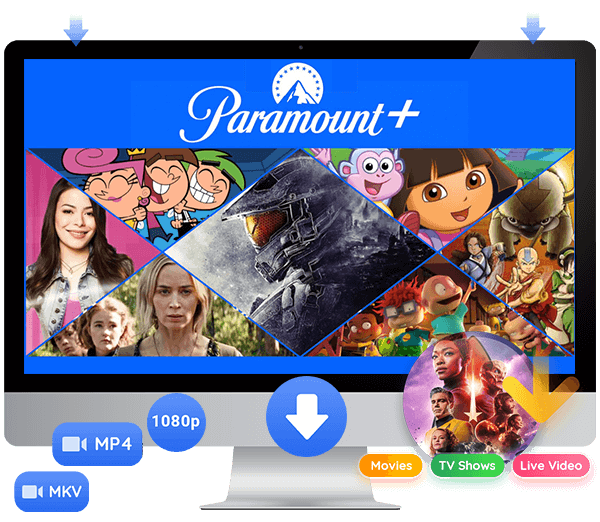Want to know the differences between Paramount Plus Premium and Essential? This article reviews Paramount+ Premium with SHOWTIME and Essential, highlighting their features to help you pick the plan that suits your needs. It also presents a reliable tool for downloading Paramount+ videos to watch offline without restrictions.
Paramount+ offers two subscription plans: Essential with ads and Premium, which is ad-free and includes SHOWTIME. Both plans provide access to a large library of movies and shows, live news, and sports, but they differ in features, price, and extra benefits. This article compares Paramount+ Premium and Essential, explaining the difference between Paramount+ Premium and Essential to help you choose the plan that suits you best.
Part 1. Paramount+ Plans Overview
Paramount+ Essential is an affordable choice for fans of Paramount movies and original shows. At $7.99 per month or $59.99 per year, this ad-supported plan gives you access to over 40,000 episodes and movies on demand, plus live channels like CBS News 24/7, CBS Sports HQ, Mixible, and more.
Paramount+ Premium, also called Paramount+ with SHOWTIME, costs $12.99 per month or $119.99 per year. It is mostly ad-free and includes everything in Essential, plus the full SHOWTIME library with exclusive movies, series, and documentaries, giving you more content to enjoy.
Both plans let you stream on up to 3 devices and create 6 profiles per account. The main difference between Paramount+ Premium and Essential is that Premium offers higher video quality and a download feature. This article compares Paramount+ Premium and Essential to help you choose the best plan for you.
Part 2. Comparing Paramount+ Premium and Essential
The biggest difference between Paramount+ Premium and Essential is that the Essential plan includes ads, while Paramount+ Premium (Paramount+ with SHOWTIME) lets you stream on-demand content without ads, except for live TV. There are also a few other important differences between the two plans.
Price
Paramount+ Essential is the more affordable plan at $7.99 per month or $59.99 per year (about $5 per month). It gives you access to a wide range of movies and shows on Paramount+, though it includes ads while streaming.
Paramount+ Premium (or Paramount+ with SHOWTIME) costs $12.99 per month or $119.99 per year (about $10 per month). It’s ad-free for on-demand content and includes extra benefits like SHOWTIME content, offline downloads, and higher video quality. Both plans come with a 7-day free trial, and students can get 25% off the Essential Plan for up to four years. Choosing the annual plan is the best way to save money if you plan to subscribe long-term.
Content Library
Paramount+ Essential gives you access to the full Paramount+ library with originals like Star Trek: Discovery, Halo, and the Yellowstone prequels. It also includes live sports, news, and a few SHOWTIME titles, making it a solid pick for everyday streaming.
The Paramount+ Premium plan (Paramount+ with SHOWTIME) includes everything from the Essential plan plus the full SHOWTIME library with hit shows like Billions, Dexter, The Chi, and exclusive movies. It also lets you watch your local CBS channel and SHOWTIME East and West. If you want more premium content and a richer viewing experience, Paramount+ Premium is the better choice.
Download Feature
Paramount+ Premium (Paramount+ with SHOWTIME) lets you download movies and shows to watch offline, but only on Android or iOS devices. Downloads last up to 30 days and expire 48 hours after you start watching. You can only watch them in the Paramount+ app, and they disappear if your subscription ends or you switch to Essential.
Paramount+ Essential doesn’t have a download option. To watch offline, you need Paramount+ Premium or a trusted video downloader.
Video Quality
With Paramount+ Essential, you can stream shows and movies in up to 1080p HD, but 4K UHD, Dolby Vision, and HDR10 aren’t supported.
Paramount+ Premium (Paramount+ with SHOWTIME) lets you stream select titles in 4K, Dolby Vision, or HDR10 on compatible devices like iPhones, iPads, Apple TV 4K HDR, Android devices, Fire TV, Roku, and supported TVs. A fast internet connection of 25 Mbps or higher is recommended for 4K and HDR. Titles with 4K, Dolby Vision, or HDR10 support are marked on their show pages or in the description.
Premium users can also choose download quality between HD (720p–1080p) and SD (480p) in the app. Just go to Settings (More > Profile > Settings) on your Android or iOS device to select your preferred quality.
Part 3. Which Plan Is Right for You
We’ve looked at Paramount+ Essential (ad-supported) and Premium (ad-free) plans, comparing price, content library, download options, and video quality. Here’s a simple guide to help you choose:
Pick Paramount+ Essential if you:
- Want a more affordable option and don’t mind ads.
- Enjoy Paramount+ originals, movies, and live sports but aren’t interested in SHOWTIME content.
- Don’t need offline downloads.
Pick Paramount+ Premium (Paramount+ with SHOWTIME) if you:
- Prefer ad-free streaming for on-demand content (live TV may still have ads).
- Enjoy SHOWTIME’s exclusive series and movies.
- Want to download content for offline viewing.
- Are okay paying extra for added features.
Here’s a side-by-side look at Paramount+ Premium and Essential to help you compare.
| Plan Features | Paramount+ Premium (Paramount+ with SHOWTIME) | Paramount+ Essential |
|---|---|---|
| Price | $12.99/month or $119.99/year | $7.99/month or $59.99/year |
| 7-Day Free Trial | Yes | Yes |
| Ad-Free On-Demand Video | Yes | No |
| Download Movies & Shows | Yes | No |
| Simultaneous Streaming Devices | 3 | 3 |
| Access to SHOWTIME Library | Yes | Limited Series |
| Live Channels (CBS News 24/7, CBS Sports HQ, Mixible, and 20 others) | Yes | Yes |
| Local CBS Station and SHOWTIME East & West | Yes | No |
| 4K UHD, Dolby Vision, HDR10 (selected content) | Yes | No |
Part 4. How to Downloading Videos with Paramount+ Essential [Hot]
As mentioned, only Paramount+ Premium (Paramount+ with SHOWTIME) subscribers can download movies and shows for offline viewing, and this feature is limited to Android and iOS devices. Downloads usually last 30 days and expire 48 hours after you start watching. You can only watch downloaded content within the Paramount+ app, and the videos become inaccessible if your subscription ends or you switch to the Essential plan.
If you want more flexibility, iMovieTool Paramount Plus Video Downloader is a professional desktop tool that lets you download Paramount+ movies and shows for offline viewing regardless of your subscription. The software saves Paramount+ videos as high-quality MP4 or MKV files up to 1080p, preserves audio and subtitles, and allows you to transfer the files to any compatible device. This way, you can enjoy Paramount+ content offline without being limited by the app or subscription restrictions.
👍Main Features of iMovieTool Paramount Plus Video Downloader
- Download movies and shows on Paramount Plus.
- Download Paramount+ video to MP4/MKV in HD 1080P.
- 50X faster speed in batch.
- Preservation of audio tracks and subtitles.
- Watch Paramount+ downloads offline on any device.
- Keep Paramount+ video permanently even subscription ends.
- Compatible with Windows & Mac.
Guide: How to Download Paramount+ Video with iMovieTool
Step 1. Log into Your Paramount+ Account
Open iMovieTool All-in-One Video Downloader on your Windows or Mac computer. On the main interface, select Paramount+ as the platform and sign in to your account.
Step 2. Find Movies or TV Shows
Use the built-in Paramount+ browser to browse the library. Type the name of the movie or show you want in the search bar, or copy and paste the video link from the Paramount+ website to find it quickly.
Step 3. Choose Output Format
Click the gear icon to set your output format. You can choose MP4 or MKV and customize settings like video encoding, audio language, subtitle options, download speed, and how subtitles are saved.
Step 4. Start to Download Paramount Plus Videos
Select the videos you want from the search results and click the “Download” button. The program will save them to your computer.
Step 5. View Downloaded Videos
After downloading, go to the “History” section to view your videos. They are saved as MP4 or MKV files, which you can play on any video player or transfer to other devices to watch offline anytime.
Conclusion
Paramount+ has two plans for different needs: Essential is a budget-friendly, ad-supported plan with movies, shows, live sports, and news, while Premium, also called Paramount+ with SHOWTIME, offers ad-free on-demand viewing, better video quality, offline downloads, and full access to the SHOWTIME library. For offline viewing without limits, iMovieTool Paramount Plus Video Downloader is a handy tool, letting you save movies and shows in high-quality MP4 or MKV, so you can watch them on any device even after your subscription ends, making it easy to enjoy Paramount+ content anytime, anywhere.
The Latest Articles
– Download Paramount Plus Video on Mac
– Watch Paramount+ Outside the USA
– Download Paramount Plus Video from Web Browser
– Move Paramount+ Video to USB Drive
– Best ParamountPlus Video Downloaders
– Record Paramount Plus Without Black Screen
– Download Paramount+ Videos to Watch Offline
– Top 8 Solutions to Download Streaming Video
– Top 10 Free Movie Download Sites Recommended
– 3 Ways to Download Movies to Watch Offline
– 2 Verified Methods to Download X/Twitter Videos to MP4
– Download Twitter(X) Videos on PC, Mac and Mobile Phone
– Download Facebook Videos on PC, Mac and Mobile Phone
– 3 Ways to Download Facebook Video to MP4

Paramount Plus Video Downloader
The best Paramount Plus Video Downloader to download Paramount Plus movies and TV shows to FHD 1080P MP4/MKV files with selected subtitles and audio tracks in batch. Easily watch Paramount Plus videos offline on any device, anytime, anywhere!











 Download movies and TV episodes from Paramount+.
Download movies and TV episodes from Paramount+.