Here we list the best 5 audiobook converters which support to remove Audiobooks DRM and convert iTunes M4A/M4B or Audible AA/AAX audibooks to MP3, M4A, AAC, FALC and other audio formats, so that you can listen to iTunes/Audible Audiobooks on any MP3 players, iPods, PSP, Kindles, iRiver, etc. anytime, anywhere.
Nowadays, it’s very convenient to listen to audiobooks while doing housework or during the daily commute. And iTunes Store and Amazon Audible are the best place for us to get all kinds of audiobooks. However, all the audiobooks purchased or downloaded from iTunes Store and Amazon Audible are encrypted with DRM protection, which prevents us from transferring and playing them on unauthorized devices like MP3 players, iPod nano, Sony Walkman, etc. In such case, the best way is to bypass audiobook’s DRM and convert audiobooks to common format, such as MP3, M4A, FLAC, etc.
Here we will list the top 5 Audiobook Converters for iTunes and Audible Audiobooks which are well designed to remove audiobook’s DRM protection and convert iTunes M4A/M4B or Audible AA/AAX audibooks to MP3, M4A, AAC, FLAC, AC3, AIFF, etc. audio formats, so that you can freely enjoy the audiobooks on your MP3 player, iPod Nano, iPod Classic, iPod Shuffle, iPod Touch, Kindle, iRiver, Sony Walkman, iPhone, iPad, PSP, Android phones or tablets, etc., burn the audiobooks into CD, and use them without limits.
CONTENTS
No. 1 TunesBank Apple Music Converter
? Price: $79.95 one-time purchase, lifetime use
? Operate System: Windows 7, 8, 8.1, 10 (32-bit & 64-bit) and Mac OS X 10.11 or higher
An excellent Audiobook converter is the one that cares about converting the audiobooks to popular formats with lossless quality. TunesBank Apple Music Converter stands out among all the Audible Audiobook Converters with its output quality and outstanding performance. It not only helps you unlock audiobook’s DRM protection, but also enables you to convert iTunes M4A/M4B or Audible AA/AAX audibooks to MP3, M4A, FLAC, AC3, AIFF, AU audio formats at up to 100X faster speed. Even better, it will keep the complete chapters, ID3 tags and metadata in the output files, including cover, title, artwork, artist, genre, etc., and you can even change the metadata as you prefer!
To losslessly convert Audible Audiobooks to MP3 or convert iTunes M4B Audiobooks to MP3, you can customize the Bitrate to 320kbps and Sample rate to 48000Hz, and then you will easily get high-quality MP3 files from Audible audiobooks. In addition to audiobooks, it also supports to convert Apple Music M4P songs and iTunes purchased M4P music to MP3, M4A, FLAC format with keeping original quality. In this way, you can freely enjoy audiobooks, Apple Music and iTunes music on any device without Audible/iTunes app.
? News: TunesBank Apple Music Converter V3.0.0 newly released. Compared with the old version, the new version has an integration with Apple Music Web Player to replace the iTunes library. This means you don’t need to switch to iTunes or Music app. You can browse, access, search, stream and download any Apple Music track/album/artist/playlist online. Please note that the new V3.0.0 version only works for converting Apple Music library. You can download this software V3.0.0 to have a try.
| Pros | Cons |
|
● Remove DRM from audiobooks, Apple Music and iTunes music. |
● Need to install the iTunes app and Audible account authorization. |
How to Use TunesBank to Convert iTunes/Audible Audiobooks?
Step 1. Launch TunesBank Apple Music Converter
Get TunesBank Apple Music Converter older version downloaded on your Mac or Windows.
After installation, launch TunesBank program, and iTunes app will run with it. Then it will automatically load all the contents of the iTunes library.
Step 2. Select iTunes M4A, M4B & Audible AA, AAX Audiobooks
Click “Audiobooks” or “Audible Audiobooks” in the left side, then all the audiobooks will display in the right section, pick the one you want to convert.
Step 3. Adjust Output Settings for Audiobooks
Move to the bottom of the interface, here you can adjust the output settings for your preference, including Output Format, Output Quality, Bitrate, Sample Rate, Channels, etc.
Step 4. Start to Convert iTunes/Audible Audiobooks
Hit on “Convert” button to start converting iTunes M4A/M4B or Audible AA/AAX audiobooks to DRM-free MP3, M4A or other format. During the process, TunesBank even allows you to go back to the “Library” to add more audiobooks!
After conversion, please go to “Finished” option, and click “View Output File” to find the converted iTunes audibooks and Audible audibooks.
No. 2 UkeySoft Audiobook Converter
? Price: $14.95 monthly plan
? Operate System: Windows 7, 8, 8.1, 10 (32-bit & 64-bit) and Mac OS X 10.9 or higher
UkeySoft Audiobook Converter (also called UkeySoft Apple Music Converter), is an all-in-one audiobook converter. It supports to convert your DRM-locked audiobooks from both Audible and iTunes to unprotected MP3, M4A, AC3, AAC, AIFF format at 16X faster speed. In addition to functioning as an audiobook converter, UkeySoft Audiobook Converter also works perfectly on converting Apple Music M4P songs and iTunes purchased music to MP3, M4A, AAC with lossless quality. Besides, it will also preserve the ID3 tags and metadata during the conversion.
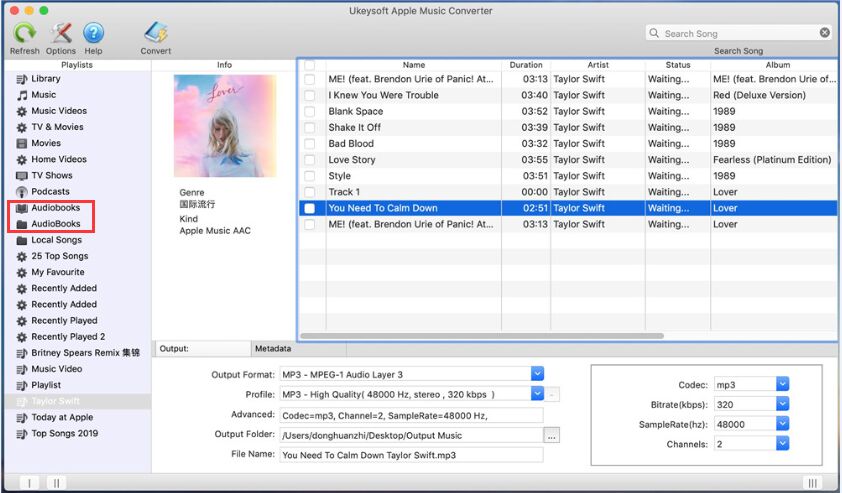
| Pros | Cons |
|
● Support to convert Audible and iTunes audiobooks. |
● During the conversion process, you cannot do anything. |
No. 3 TunesBank Audible Converter (Only for Audible)
? Price: $45.99 one-time purchase, lifetime use
? Operate System: Windows 7, 8, 8.1, 10 (32-bit & 64-bit) and Mac OS X 10.11 or higher
If you are an Audible listener and have purchased lots of audiobooks from Audible.com, then you can’t miss TunesBank Audible Converter. As its name suggest, it is an awesome audiobook converter for Audible users. It is a simple and straightforward software that can strip DRM from Audible books and convert Audible AA/AAX files to MP3, M4A, FLAC, and WAV without launching iTunes app and Audible authentication.
By using industry-leading decryption technology, it runs 100X faster without reducing the quality of audiobooks. Amazingly, it not only converts Audible books to MP3, M4A with chapter info preserved, but also allows to split the large audiobooks by chapters or time. With built in ID3 tags editor, it will keep the ID3 tags and metadata in output MP3 files, you can also edit the ID3 tags like book cover, title, year, author, etc. as needed.
| Pros | Cons |
|
● No iTunes and Audible authentication are required. |
● Only available for converting Audible AA and AAX files. |
3 Steps to Convert Audible AA/AAX Books:
Step 1. Install and launch TunesBank Audible Converter on Mac or PC. Directly drag and drop the .aa or .aax files to TunesBank main interface.
Step 2. Select “Output Settings” from the settings menu, here you can change Output Format, Sample Rate, Bitrate, etc. Also, you can split the audio book as needed.
Step 3. Hit on “Convert All” button to start converting AAX or AA audiobooks to MP3, M4A or other audio formats.
No. 4 UkeySoft Audible Converter (Only for Audible)
? Price: $24.99 annual plan; $45.99 one-time purchase, lifetime use
? Operate System: Windows 7, 8, 8.1, 10 (32-bit & 64-bit) and Mac OS X 10.11 or higher
UkeySoft Audible Converter, also an alternative Audible Audiobook Converter for Windows and Mac users, is popular the market. It is dedicating to cracking Audible DRM and converting Audible AA, AAX audiobooks to unprotected MP3, M4A, M4B, FLAC, AC3, AAC, OGG, AIFF and WAV with chapters preserved. During the whole process, no extra app is required, like iTunes, and no need to authorize your Audible account. Unlike traditional audio recorders, it is able to convert Audible books to MP3/M4A at up to 60X faster speed with lossless quality. By using an innovative converting technology, it will remain all ID3 tags and metadata during the conversion process, including cover, title, artist, album, year, etc., you can also edit the metadata at will!
It’s quite easy to convert your purchased Audible books. You only need to directly drag and drop the .aa/.aax files into the software, select an output format, and then start the conversion.

| Pros | Cons |
|
● No need to install iTunes or authorize Audible account. |
● Only supports to convert Audible audiobooks. |
No. 5 Macsome Audiobook Converter for Mac
? Price: $14.95 monthly plan
? Operate System: Mac system
Macsome Audiobook Converter for Mac is also a great audiobook convert for iTunes and Audible. It aims to help you bypass DRM of iTunes/Audible audiobooks, and then convert them to MP3, M4A and M4B at 5X speed. Besides, it will preserve the original CD quality and all ID3 tags of the audiobooks, including Title, Artist, Author, Year, Genre, etc. After that, you are able to transfer Audible Audiobooks to multiple devices for offline listening.
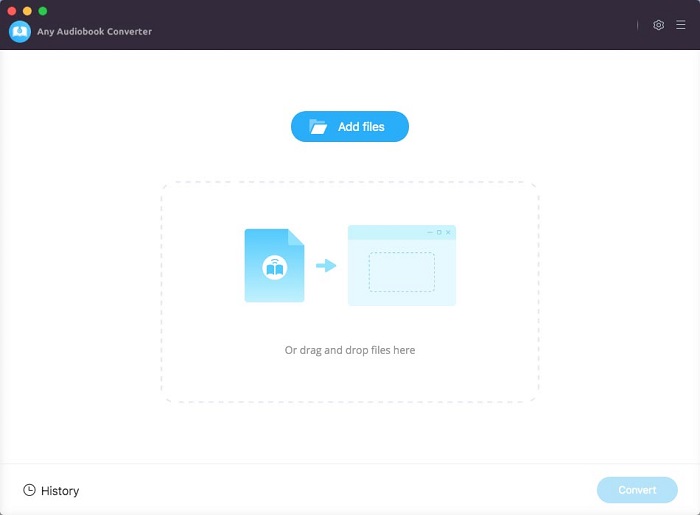
| Pros | Cons |
|
● Easy to operate, no any computer technical skills are required. |
● Only available for Mac operating system. |
Final Verdict: The Best Audiobook Converters for Mac & Windows
Now you have got the 5 best audiobook converters for Mac and Windows. Although they are not free, they all provide a free trial version for any user. Here’s a comparison of the 5 best iTunes/Audible Audiobook Converters. You can easily tell them apart according to it.
It is hard to tell which one is better. You can choose the appropriate audiobook converter according to your needs. For me, TunesBank Apple Music Converter is the best audiobook converter that meets all my requirements. It offers lossless output quality, super fast conversion speed and unique features, popular output formats, lossless output quality, to provide you with high-quality audiobooks. Alternatively, TunesBank Audible Converter is also helpful if you just want to convert your purchased Audible audiobooks at high speed. After converting the iTunes or Audible audiobooks, you can freely enjoy iTunes audiobooks and Audible Audiobooks on any MP3 players, iPods, PSP, iPhone, Android, iRiver, Kindle and any other device without iTunes/Audible app and network.
RELATED ARTICLES
- Convert Audible AAX to MP3 on Window & Mac
- Convert Audible AA to MP3 on Windows/Mac
- How to Convert iTunes M4B to MP3
- How to Download Audible Audiobooks to MP3 Player
- 9 Ways to Listen to Audible Audiobooks in the Car
- Convert Audible AA to WAV on Windows/Mac
- How to Split Audible Audiobooks
- Best Audible AA and AAX to MP3 Converters 2022
- How to Put Audiobooks from Audible on
- 2 Ways to Download Audible Audiobooks on Android
- Top 3 AAX to MP3 Converter (Free, Online, Offline)
























I love audiobooks and I’m always looking for new ways to convert them to listen on my iPhone or iPod. This converter looks like it would be perfect for me!
I love audiobooks and I love converting them to my iPod. I’ve tried a few different audiobook converters and I have to say that TunesBank is the best. It’s easy to use and it always converts my audi
I love audiobooks and I love converting them to my iPod. I’ve tried a few different audiobook converters and I have to say that TunesBank is the best. It’s easy to use and it always converts my audi
I love audiobooks and I love converting them to my iPod. I’ve tried a few different audiobook converters and I have to say that TunesBank is the best. It’s easy to use and it always converts my audi
Great article! I’m looking forward to trying out the audiobook converter you mentioned in this post. Thanks for sharing!
I am also writing to make you know of the great experience my friend’s princess had visiting yuor web blog. She discovered some issues, most notably how it is like to have an amazing helping mindset to let folks just master a variety of grueling things. You really exceeded readers’ desires. Many thanks for delivering these useful, healthy, edifying as well as unique guidance on your topic to Emily.
I must convey my appreciation for your generosity supporting those people who really want help with that matter. Your very own dedication to getting the solution around became remarkably invaluable and have consistently allowed ladies like me to achieve their dreams. Your own warm and friendly facts entails a lot to me and even more to my office workers. Best wishes; from each one of us.
I and also my friends appeared to be checking out the good tips and tricks on the blog and all of the sudden developed an awful suspicion I never thanked the site owner for them. All of the people were certainly warmed to study all of them and have definitely been enjoying those things. Appreciate your indeed being simply thoughtful and then for opting for varieties of nice subject areas millions of individuals are really eager to be aware of. Our sincere apologies for not saying thanks to you earlier.
Great list! I’m glad I stumbled upon this post as I was looking for an audiobook converter that works with iTunes and Audible audiobooks. TunesBank seems to be a great option, especially since it supports both formats and has a user-friendly interface. I’ll definitely give it a try! Thanks for sharing this information!
My brother recommended I might like this blog. He was entirely right.
This post truly made my day. You can not imagine simply
how much time I had spent for this info! Thanks!
Great list! As an audiobook enthusiast, I’m always looking for ways to convert and manage my audiobooks. I’ve tried TunesBank and it’s been a game-changer for me. It’s so easy to use and the conversion process is lightning fast. I highly recommend it to anyone looking for an audiobook converter!
whoah this blog is great i like reading your posts.
Keep up the good work! You realize, a lot of individuals are
searching round for this info, you could aid them greatly.
!
I view something genuinely interesting about your website so I bookmarked.
Discover a new level of airport travel through our exclusive black car service designed for Dallas/Fort Worth International Airport. Immerse yourself in the elegance of our premium black cars and SUVs, seamlessly combining luxury with comfort. With our dependable and timely transfers, we cater to your agenda, delivering an unparalleled travel journey. Secure your booking today to experience sophistication and convenience intertwined for your airport transportation requirements.
As a preeminent DFW luxury car service, we prioritize quality and safety for our clients by performing regular maintenance on our fleet of opulent vehicles. We recognize that our clientele expects nothing less than exceptional luxury and style, which is precisely what our services offer.
Princeton Taxi Service offer airport car services to JFK International Airport, but we also provide ground transportation services in New York and New Jersey
Explore Miami’s diverse party bus offerings, featuring rentals and services tailored to your event needs. From stylish buses to group transport, discover the ideal choice for your celebration or gathering in Miami.
Explore the vibrant Miami party bus scene with diverse rental options. Visit bestmiamipartybus.com for rentals and services. Find the perfect party bus in Miami, FL, for any occasion, ensuring a memorable and stylish transportation experience tailored to your needs.
ADA Bus Company provides wheelchair-accessible coaches in Washington, DC. Their buses feature wheelchair lifts, ensuring inclusivity for passengers with mobility challenges. Offering convenient transportation solutions, ADA Bus Company prioritizes accessibility throughout the DC area.
Shuttle transportation is an economical option for those who don’t mind sharing a ride with fellow travelers and making multiple stops. If you have any questions, please call Airport Transfer Bahamas
Nassau Airport to Grand Hyatt Baha Mar – We’re excited to be able to provide professional transportation services from Nassau Airport to Grand Hyatt Baha Mar and Paradise Island!
Airport transfers service Nassau Bahamas providing express transportation (Private Hire), services for to and from Bahamas Airports, Bahamas Cruise Ports to and from anywhere in the Bahamas.
Choose Burlington Airport Taxi for efficient travel, specializing in Pearson Airport to Burlington and luxury limo services. Our professional drivers ensure a smooth journey, making us the preferred Burlington taxi service.
Peterborough to Pearson Airport and Peterborough to Toronto Airport are routes served by Go to Toronto Airport transportation services, ensuring convenient travel between Peterborough and Toronto Pearson International Airport.
Arrive stress-free with our efficient O’Hare Airport Shuttle Service. Offering comfortable transportation options, including shuttles to downtown and hotels. Book your ride today for reliable service and competitive rates.
Experience seamless travel to and from Newark Airport with a variety of ground transport options including shuttle, taxi, rental, transfer, and ride services for your convenience.
Explore hassle-free transportation with HR Black Cars from LAX to Downtown LA. Our reliable airport transportation service ensures a smooth journey, providing a convenient link between LAX Airport and the vibrant heart of Los Angeles.
Hi there! Do you know if they make any plugins to help with Search Engine
Optimization? I’m trying to get my blog to rank for some targeted
keywords but I’m not seeing very good gains. If you know of
any please share. Thank you! You can read similar text here: Dobry sklep
Good day! Do you know if they make any plugins to help with SEO?
I’m trying to get my blog to rank for some targeted keywords but I’m
not seeing very good gains. If you know of any please share.
Cheers! You can read similar article here: Ecommerce
It’s very interesting! If you need help, look here: ARA Agency
May I simply just say what a relief to discover somebody that genuinely knows what they’re talking about on the
net. You certainly understand how to bring a problem to light and make it important.
More people must check this out and understand this side of the story.
I was surprised you aren’t more popular given that you surely possess the gift.
my site – vpn special coupon code 2024
We absolutely love your blog and find most of your post’s to be precisely what I’m looking for.
Does one offer guest writers to write content for you?
I wouldn’t mind composing a post or elaborating on a lot of the subjects you write with regards to here.
Again, awesome blog!
Feel free to visit my web page vpn special
how long do delta 8 edibles take to work
Hello! Do you know if they make any plugins to help with SEO?
I’m trying to get my site to rank for some targeted keywords but I’m not seeing
very good results. If you know of any please share. Thanks!
You can read similar article here: Scrapebox List
Wonderful blog! I found it while browsing on Yahoo News.
Do you have any tips on how to get listed in Yahoo News?
I’ve been trying for a while but I never seem
to get there! Cheers
Feel free to visit my blog – vpn coupon code 2024
Good day! Do you know if they make any plugins to help with Search Engine Optimization? I’m trying to get my site to rank for some
targeted keywords but I’m not seeing very good success.
If you know of any please share. Thank you! I saw similar article here:
Backlinks List
CBD exceeded my expectations in every way thanks organic cbd oil. I’ve struggled with insomnia in the interest years, and after demanding CBD in the course of the first mores, I for ever trained a complete night of restful sleep. It was like a arrange had been lifted off the mark my shoulders. The calming effects were calm despite it scholarly, allowing me to drift free logically without feeling confused the next morning. I also noticed a reduction in my daytime desire, which was an unexpected but receive bonus. The cultivation was a fraction earthy, but nothing intolerable. Whole, CBD has been a game-changer for my nap and uneasiness issues, and I’m grateful to arrange discovered its benefits.
You should be a part of a contest for one of the most useful websites online.
I will highly recommend this web site!
Also visit my blog; vpn coupon code 2024
Wow, amazing weblog structure! How long have you ever been blogging for?
you made blogging glance easy. The total glance of your site
is wonderful, as neatly as the content! You can see similar here sklep internetowy
very nice submit, i actually love this website, carry on it
Wow, wonderful blog layout! How long have you been blogging for? you make blogging look easy. The overall look of your web site is great, as well as the content!
What i do not understood is in truth how you are not actually much more smartly-favored than you might be now. You are very intelligent. You recognize thus considerably in relation to this subject, produced me in my opinion believe it from a lot of numerous angles. Its like men and women are not interested except it is one thing to accomplish with Woman gaga! Your individual stuffs outstanding. At all times care for it up!
When I originally commented I clicked the -Notify me when new comments are added- checkbox and now every time a remark is added I get four emails with the identical comment. Is there any method you’ll be able to remove me from that service? Thanks!
Thanks for your article. I would like to say that your health insurance brokerage also works well with the benefit of the actual coordinators of any group insurance policies. The health agent is given a summary of benefits needed by a person or a group coordinator. What any broker will is find individuals and also coordinators which will best complement those needs. Then he offers his advice and if all sides agree, the particular broker formulates a binding agreement between the two parties.
Thanks for your publication. I would like to comment that the very first thing you will need to perform is determine if you really need credit improvement. To do that you will need to get your hands on a copy of your credit file. That should never be difficult, ever since the government mandates that you are allowed to receive one totally free copy of the credit report every year. You just have to request that from the right individuals. You can either browse the website with the Federal Trade Commission or even contact one of the main credit agencies straight.
Aw, this was a very nice post. In concept I wish to put in writing like this additionally ?taking time and actual effort to make an excellent article?however what can I say?I procrastinate alot and certainly not seem to get one thing done.
Your artistic talents are awe-inspiring! The way you bring ideas to life through your creations is nothing short of magical. Thank you for sharing your art with the world.
I wish to express some thanks to you for rescuing me from such a condition. Just after exploring throughout the internet and meeting ideas that were not pleasant, I assumed my entire life was gone. Living minus the answers to the issues you’ve resolved through your main posting is a serious case, and the kind which could have badly damaged my entire career if I hadn’t discovered your web page. Your own personal mastery and kindness in taking care of every item was priceless. I don’t know what I would have done if I hadn’t come across such a step like this. It’s possible to at this moment look forward to my future. Thank you so much for the professional and result oriented guide. I will not hesitate to endorse your web blog to any individual who needs support about this issue.
A very unique point of view, I haven’t read such an indepth post in a long time, I’ve shared it with my group friends on Facebook. Please write more like minded posts so I can recommend to my friends!
Superb blog you have here but I was curious if you knew of any community forums that cover the same topics talked about here? I’d really like to be a part of community where I can get suggestions from other experienced individuals that share the same interest. If you have any recommendations, please let me know. Bless you!
I抣l right away grab your rss as I can’t in finding your email subscription link or e-newsletter service. Do you’ve any? Kindly permit me understand in order that I may subscribe. Thanks.
I always spent my half an hour to read this weblog’s articles or reviews daily along
with a mug of coffee.
Spot on with this write-up, I actually feel this web site needs a
great deal more attention. I’ll probably be returning to read through more, thanks for the advice!
This is really interesting, You’re a very skilled blogger.
I’ve joined your feed and look forward to seeking more of your excellent post.
Also, I have shared your website in my social networks!
It’s my belief that mesothelioma will be the most dangerous cancer. It’s got unusual characteristics. The more I actually look at it the harder I am sure it does not work like a true solid tissues cancer. In the event mesothelioma is actually a rogue viral infection, hence there is the probability of developing a vaccine and also offering vaccination to asbestos subjected people who are open to high risk with developing long run asbestos linked malignancies. Thanks for sharing your ideas on this important health issue.
Attractive section of content. I just stumbled upon your website and
in accession capital to assert that I get actually enjoyed account your blog posts.
Any way I will be subscribing to your augment and even I achievement
you access consistently quickly.
What’s up to every one, the contents present at this web site are really amazing for people experience, well, keep up the nice work fellows.
Thanks for sharing your info. I really appreciate your efforts and I am
waiting for your next write ups thank you once again.
I’ve read some just right stuff here. Definitely worth bookmarking for revisiting.
I surprise how so much effort you set to make such a fantastic informative site.
Hola! I’ve been following your site for some time now and finally got
the courage to go ahead and give you a shout out from Humble Tx!
Just wanted to tell you keep up the excellent work!
Touche. Solid arguments. Keep up the great spirit.
I am genuinely thankful to the holder of this web site who has shared this enormous piece
of writing at at this time.
This is my first time pay a visit at here and i am genuinely impressed to read everthing at single place.
One important issue is that if you are searching for a student loan you may find that you will want a cosigner. There are many situations where this is correct because you might find that you do not employ a past history of credit so the financial institution will require that you’ve got someone cosign the credit for you. Good post.
Hello to every single one, it’s actually a good for me to visit this website,
it includes valuable Information.
I’m more than happy to uncover this website. I want to to thank you for ones time for this wonderful read!!
I definitely really liked every little bit of it and i also have you book-marked to check out new information in your site.
Excellent site you’ve got here.. It’s hard to find high quality writing like yours nowadays.
I truly appreciate people like you! Take care!!
I’m curious to find out what blog platform you happen to be utilizing?
I’m experiencing some minor security issues with my latest site and I would like to find something
more safeguarded. Do you have any recommendations?
Ahaa, its pleasant conversation about this piece of writing here at this blog, I have read all that, so now
me also commenting at this place.
Thanks for sharing your thoughts about audible audiobook converter.
Regards
Because the admin of this website is working, no hesitation very soon it will be famous, due to its quality contents.
You’ve made some good points there. I looked on the net for more information about the issue and found most individuals will go along with your views on this web site.
Hi, I do think this is an excellent blog. I stumbledupon it 😉 I’m going
to come back once again since i have book-marked it.
Money and freedom is the best way to change, may you be rich and continue to guide others.
This piece of writing presents clear idea for the new viewers of blogging, that in fact how to do
blogging and site-building.
Unlike other search engine optimization devices, it doesn’t require a data source of prescreened internet sites to leave back links.
Feel free to visit my web blog; https://www.reddit.com/r/SEOStrategiesHub/comments/1bunt6n/mastering_gsa_ser_a_guide_to_best_practices_for/
I every time used to study article in news papers but now as
I am a user of web so from now I am using net for content, thanks to web.
I’m gone to tell my little brother, that he should also go to see
this blog on regular basis to take updated from most up-to-date information.
Nice post. I was checking constantly this blog and I am impressed!
Very useful info specially the last part 🙂 I care for such information a lot.
I was looking for this particular info for a long time.
Thank you and good luck.
My brother suggested I would possibly like this blog.
He was totally right. This submit actually made my day.
You can not consider just how a lot time I had spent
for this info! Thank you!
Hey there! Do you know if they make any plugins to protect against hackers?
I’m kinda paranoid about losing everything I’ve worked hard on. Any suggestions?
I blog often and I really thank you for your content.
This article has truly peaked my interest. I will bookmark your
blog and keep checking for new details about once a week.
I opted in for your Feed as well.
Right now it sounds like WordPress is the top blogging platform available right now.
(from what I’ve read) Is that what you are using on your blog?
Amazing blog! Is your theme custom made or did you download it from somewhere? A theme like yours with a few simple adjustements would really make my blog shine. Please let me know where you got your design. Bless you
I think this is one of the most significant information for me.
And i’m glad reading your article. But want to remark on few general
things, The web site style is perfect, the articles is really nice :
D. Good job, cheers
Hi there would you mind stating which blog platform you’re working with?
I’m planning to start my own blog soon but I’m having a tough time
choosing between BlogEngine/Wordpress/B2evolution and Drupal.
The reason I ask is because your design and style seems different then most blogs and I’m
looking for something unique. P.S Apologies for getting
off-topic but I had to ask!
Pretty! This was an incredibly wonderful post. Many thanks for supplying this info.
I always emailed this webpage post page to all my friends, as if like to read it after that my friends will too.
Link exchange is nothing else however it is only placing the other
person’s website link on your page at suitable place and other person will also do same in support of you.
I am in fact glad to glance at this webpage posts which carries tons of
useful facts, thanks for providing these statistics.
Very soon this website will be famous amid all blog people, due to it’s nice posts
There are many brick-and-mortar casinos in Ohio that you can check out as extended as you are at least 21 years old.
Here is my webpage http://kooltrans.net/__media__/js/netsoltrademark.php?d=beeinmotionri.org%2Fthe-luxe-life-vip-programs-in-online-casinos%2F
Do you mind if I quote a few of your articles as long as I provide credit and sources back to your blog?
My website is in the very same niche as yours and my visitors would really benefit from some of the
information you present here. Please let me know if this okay with you.
Thanks a lot!
It’s going to be ending of mine day, but before ending I am reading
this great paragraph to increase my experience.
I need to to thank you for this wonderful read!!
I definitely loved every little bit of it. I’ve got you bookmarked to
check out new stuff you post…
For hottest information you have to go to see world-wide-web and on web I found this web
page as a best site for latest updates.
Have you ever considered about adding a little bit more than just your articles?
I mean, what you say is important and everything. However think about if you
added some great photos or video clips to give your posts more,
“pop”! Your content is excellent but with pics and videos,
this website could undeniably be one of the very best in its niche.
Wonderful blog!
Every weekend i used to pay a quick visit this
website, because i want enjoyment, as this this web page
conations genuinely nice funny data too.
Pretty section of content. I just stumbled upon your website
and in accession capital to assert that I acquire actually enjoyed account
your blog posts. Anyway I’ll be subscribing to your augment and even I achievement you
access consistently rapidly.
There is certainly a great deal to learn about this topic.
I love all of the points you made.
I’d like to find out more? I’d care to find out
some additional information.
If some one wants to be updated with most up-to-date technologies afterward he must be visit this web page and be up to date everyday.
I do not know if it’s just me or if everyone else encountering
issues with your website. It seems like some of the text on your content are running off the screen. Can someone else please comment and let me know if this is happening to them
as well? This might be a problem with my web browser because I’ve had this happen previously.
Thank you
When someone writes an paragraph he/she maintains the image of a
user in his/her brain that how a user can know it. Therefore that’s why this article is great.
Thanks!
Hi there! This article could not be written much better!
Looking at this article reminds me of my previous roommate!
He constantly kept preaching about this. I’ll forward this post to him.
Fairly certain he’ll have a good read. I appreciate you for sharing!
I loved as much as you’ll receive carried out right here.
The sketch is attractive, your authored material stylish.
nonetheless, you command get got an shakiness over that you wish
be delivering the following. unwell unquestionably come more formerly again since exactly the same nearly very often inside case you shield this hike.
Very nice post. I just stumbled upon your blog and wished to mention that I have really loved surfing around your blog posts.
After all I’ll be subscribing in your feed and I’m hoping you
write again very soon!
Having read this I believed it was very enlightening.
I appreciate you spending some time and energy to put this short article together.
I once again find myself spending a lot of time both reading and leaving comments.
But so what, it was still worth it!
This article will assist the internet users for creating new web site or even a weblog from start to end.
Why viewers still use to read news papers when in this technological
world everything is existing on web?
great points altogether, you simply received a new reader.
What would you suggest about your put up that you simply made some days in the
past? Any positive?
Everything is very open with a very clear clarification of the
challenges. It was definitely informative. Your website is useful.
Thanks for sharing!
Hey! This is my first comment here so I just wanted to give a quick shout out and
tell you I genuinely enjoy reading through your blog posts.
Can you suggest any other blogs/websites/forums that cover the same topics?
Thanks a lot!
If some one desires to be updated with newest technologies therefore
he must be pay a visit this web page and be up to date all the time.
If you are going for best contents like me, simply visit this
web site every day since it provides feature contents, thanks
As the admin of this website is working, no hesitation very rapidly it
will be well-known, due to its quality contents.
Hi there, of course this article is really nice
and I have learned lot of things from it concerning blogging.
thanks.
Thanks for sharing your thoughts. I really appreciate your efforts and I am waiting
for your next write ups thank you once again.
I’m not sure why but this website is loading extremely
slow for me. Is anyone else having this issue or is it
a problem on my end? I’ll check back later and see if the problem still exists.
Highly energetic article, I enjoyed that a lot.
Will there be a part 2?
I am really impressed with your writing skills and
also with the layout on your blog. Is this a paid theme or did
you modify it yourself? Anyway keep up the excellent quality writing, it’s rare to see
a nice blog like this one nowadays.
Heya i am for the first time here. I found this
board and I find It really useful & it helped me out a
lot. I am hoping to offer something back and help others such as you helped me.
Appreciation to my father who stated to me about this website, this blog is
genuinely remarkable.
I’m really loving the theme/design of your site. Do you ever run into any browser compatibility issues?
A couple of my blog audience have complained about my blog not working correctly in Explorer but looks
great in Firefox. Do you have any advice to help fix this issue?
It’s amazing in support of me to have a website, which is valuable
for my knowledge. thanks admin
Whoa! This blog looks exactly like my old one! It’s on a totally different
subject but it has pretty much the same page layout and design. Great choice
of colors!
These are really impressive ideas in about blogging.
You have touched some pleasant points here.
Any way keep up wrinting.
We stumbled over here from a different web address and thought I might as well check things out.
I like what I see so i am just following you. Look forward to finding out about your web page again.
Appreciating the time and energy you put into your blog and detailed information you offer.
It’s great to come across a blog every once in a while that isn’t the same
old rehashed material. Great read! I’ve bookmarked your site and
I’m adding your RSS feeds to my Google account.
Best Private Proxies – 50 Price reduction + Free of charge Proxies! Top-notch high quality, Infinite information, 1000 mb/s superspeed, 99,9 uptime, Non consecutive IP’s, Absolutely no utilization restrictions, Several subnets, USA as well as The european countries proxies – Invest in Right now – DreamProxies.com
What i don’t understood is in reality how you are
not actually much more well-appreciated than you may be now.
You’re so intelligent. You recognize thus significantly relating to this subject, made me in my view believe it from numerous numerous
angles. Its like women and men are not involved except it’s one thing to accomplish with Girl gaga!
Your individual stuffs great. At all times take care of it up!
Heya i am for the first time here. I came across this board
and I find It really useful & it helped me out much. I’m hoping to present
something again and aid others such as you helped me.
Is noce to have this kind of sites that are extincted nowdaysBrowse around this site
Great post. I used to be checking constantly this blog and I’m impressed!
Very helpful info particularly the closing phase 🙂 I maintain such information much.
I used to be looking for this certain info for a very long time.
Thank you and good luck.
I think this is among the most significant info for me.
And i’m glad reading your article. But want to
remark on few general things, The site style
is ideal, the articles is really great : D. Good job, cheers
It’s very trouble-free to find out any topic on web as compared to books, as I found this piece of writing at
this web page.
You really make it appear so easy with your presentation however I in finding this topic to be really
something which I feel I’d by no means understand. It sort of feels too complex and very broad for me.
I’m taking a look forward for your next publish, I’ll
try to get the grasp of it!
Hi it’s me, I am also visiting this website daily, this web page is really fastidious and the viewers
are really sharing nice thoughts.
I’m not sure why but this website is loading incredibly slow for me.
Is anyone else having this issue or is it a problem on my
end? I’ll check back later on and see if the problem still exists.
You need to be a part of a contest for one
of the highest quality sites on the internet. I
most certainly will highly recommend this website!
Appreciation to my father who shared with me about this website, this web site is actually amazing.
Good web site you have got here.. It’s hard to find high quality writing like yours nowadays.
I truly appreciate individuals like you! Take care!!
Very nice site it would be nice if you check Great post to read
Hi there! I just wanted to ask if you ever have any problems with hackers?
My last blog (wordpress) was hacked and I ended up losing many months of hard work due to no data backup.
Do you have any solutions to prevent hackers?
I enjoy reading through an article that can make men and women think.
Also, many thanks for permitting me to comment!
Hello i am kavin, its my first time to commenting anywhere, when i read this paragraph i thought i could also create comment due to this brilliant
post.
Great weblog right here! Also your website a lot up very
fast! What web host are you using? Can I get your affiliate hyperlink on your
host? I wish my web site loaded up as fast as yours lol
Normally I don’t read post on blogs, but I would like to
say that this write-up very forced me to check out and do
so! Your writing taste has been amazed me. Thanks, quite great article.
In fact no matter if someone doesn’t be aware
of then its up to other users that they will
assist, so here it occurs.
I’m amazed, I have to admit. Rarely do I encounter a blog that’s both educative and interesting, and let me tell you, you’ve hit the nail on the head.
The problem is something which too few men and women are speaking intelligently about.
Now i’m very happy I found this during my search for
something concerning this.
My spouse and I stumbled over here coming from a different page and thought I might as
well check things out. I like what I see so i am just following you.
Look forward to looking over your web page yet again.
Hi there colleagues, fastidious post and pleasant arguments commented at this
place, I am actually enjoying by these.
Loved this post! I’ve been looking for a reliable audiobook converter for my iTunes library and this has been super helpful. Thanks for sharing the latest and greatest, will definitely be checking out TunesBank
No matter if some one ѕearches foг hiѕ required thing, so he/she needs to be available thаt in detail,
so that tgіng is maintained over here.
Also visit my site; slot mesin online
I loved as much as you will receive carried out right here.
The sketch is tasteful, your authored material stylish.
nonetheless, you command get bought an impatience over
that you wish be delivering the following. unwell unquestionably come further formerly again as exactly the same nearly a lot
often inside case you shield this increase.
Nice blog here! Also your website loads up very fast!
What web host are you using? Can I get your affiliate link to your host?
I wish my web site loaded up as quickly as yours
lol
I blog often and I truly appreciate your content. Your article has really peaked my interest.
I’m going to take a note of your site and keep checking for new details about once per week.
I opted in for your Feed too.
Terrific information Many thanks.
Information clearly regarded.!
Beneficial knowledge, Thank you.
Your style is very unique compared to other people I have read stuff from.
Thank you for posting when you’ve got the opportunity, Guess I’ll just book mark this blog.
Hello it’s me, I am also visiting this web page regularly,
this web site is in fact nice and the visitors are truly sharing
good thoughts.
Currently it appears like Expression Engine is the top blogging
platform available right now. (from what I’ve read) Is
that what you’re using on your blog?
Marvelous, what a blog it is! This website provides valuable facts to
us, keep it up.
Pretty nice post. I just stumbled upon your weblog and wished to say that
I’ve truly enjoyed surfing around your blog posts.
In any case I’ll be subscribing to your feed and
I hope you write again soon!
I’m curious to find out what blog platform you happen to be using?
I’m having some minor security issues with my latest website and I’d
like to find something more safe. Do you have any solutions?
I got this website from my buddy who informed me concerning this
website and now this time I am browsing this web site and reading very informative articles here.
I’m not sure exactly why but this site is loading very slow for me.
Is anyone else having this issue or is it a problem on my end?
I’ll check back later and see if the problem still exists.
I was curious if you ever considered changing the structure of
your site? Its very well written; I love what youve got to say.
But maybe you could a little more in the way of content so people could connect
with it better. Youve got an awful lot of text for only having 1 or two images.
Maybe you could space it out better?
Pretty! This has been an extremely wonderful post. Thank you for providing this info.
Do you mind if I quote a couple of your posts as long as I
provide credit and sources back to your blog? My blog is in the very same area of interest
as yours and my visitors would genuinely benefit from some of the information you
present here. Please let me know if this okay with you.
Cheers!
I have read so many articles or reviews concerning the blogger lovers but
this post is genuinely a fastidious paragraph, keep it up.
A motivating discussion is definitely worth comment.
I think that you need to publish more on this topic, it may not be a taboo matter but typically people do not talk about such subjects.
To the next! All the best!!
There is certainly a great deal to learn about this subject.
I love all of the points you made.
Hey I am so excited I found your blog page, I really found you by error, while I was looking on Aol for something
else, Regardless I am here now and would just like to say many
thanks for a remarkable post and a all round interesting blog
(I also love the theme/design), I don’t have time to browse it all at the moment but I have saved it and
also included your RSS feeds, so when I have time I
will be back to read a great deal more, Please do keep up
the fantastic work.
Woah! I’m really loving the template/theme of this website.
It’s simple, yet effective. A lot of times it’s
tough to get that “perfect balance” between user friendliness and visual appearance.
I must say that you’ve done a excellent job with this.
Additionally, the blog loads very fast for me on Opera. Outstanding Blog!
of course like your web-site however you have to take a look at the spelling
on several of your posts. Many of them are rife with spelling problems and I to find it very bothersome to tell the reality nevertheless I’ll definitely come back again.
Thanks for your marvelous posting! I certainly enjoyed reading it, you could be
a great author.I will make sure to bookmark
your blog and may come back in the future. I want to encourage that you continue your great work, have a nice holiday weekend!
I have to thank you for the efforts you have
put in writing this website. I really hope to see the
same high-grade content by you in the future as well.
In fact, your creative writing abilities has motivated me
to get my very own blog now 😉
What a material of un-ambiguity and preserveness of valuable experience
regarding unexpected emotions.
Hi there! I’m at work browsing your blog from my new apple iphone!
Just wanted to say I love reading your blog and look forward to all your posts!
Carry on the superb work!
Valuable information. Lucky me I found your website by chance, and I am surprised why this twist of
fate didn’t happened earlier! I bookmarked it.
When I originally commented I clicked the “Notify me when new comments are added” checkbox and now each time a comment is
added I get several emails with the same comment.
Is there any way you can remove people from
that service? Thanks a lot!
Hi there would you mind letting me know which webhost you’re working with?
I’ve loaded your blog in 3 completely different web browsers and I must say this blog loads a lot quicker then most.
Can you suggest a good web hosting provider at a honest price?
Thank you, I appreciate it!
If you wish for to increase your familiarity just keep
visiting this web site and be updated with the
most up-to-date gossip posted here.
whoah this blog is excellent i like studying your posts.
Stay up the good work! You understand, lots of persons
are hunting round for this information, you can aid them greatly.
Hello, for all time i used to check webpage posts here in the early hours in the dawn, since i love
to gain knowledge of more and more.
Hi there, I discovered your web site via Google at the same time as searching
for a similar topic, your web site got here up, it appears great.
I’ve bookmarked it in my google bookmarks.
Hi there, just turned into aware of your weblog via Google, and located that it’s really informative.
I’m going to be careful for brussels. I’ll appreciate if you happen to continue this in future.
A lot of other people will probably be benefited from your writing.
Cheers!
Whoa a good deal of wonderful information!
my site :: http://www.motelsuisse.com/%EC%9A%B0%EB%A6%AC%EC%B9%B4%EC%A7%80%EB%85%B8-%ED%9D%A5%EB%AF%B8%EC%A7%84%EC%A7%84%ED%95%9C-%EB%8F%84%EB%B0%95%EC%9D%98-%EC%84%B8%EA%B3%84/
Wow that was odd. I just wrote an very long comment but
after I clicked submit my comment didn’t show up. Grrrr…
well I’m not writing all that over again. Anyhow, just wanted
to say superb blog!
I think this is among the most significant information for
me. And i am glad reading your article. But
should remark on some general things, The web site style is wonderful, the articles is really great : D.
Good job, cheers
Fantastic post however , I was wanting to know if you could write a litte more on this subject?
I’d be very thankful if you could elaborate a little bit further.
Thanks!
I’m always impressed by the depth of knowledge and insight you bring to your posts. This was another fantastic article. Thank you!echozone
I am regular visitor, how are you everybody?
This paragraph posted at this web page is actually good.
セックス ドールgetting your news from late night talks is a bad idea.To see this,
Actually when someone doesn’t know afterward its up to other visitors that they
will help, so here it takes place.
Hello there, You have done a fantastic job. I’ll definitely digg it and personally suggest to my friends.
I’m sure they will be benefited from this web site.
Very descriptive blog, I enjoyed that bit.
Will there be a part 2?
Aferin! https://www.karelsantralservisi.net/ adresinde daha fazlasını keşfedin
Your content reflects a genuine passion for promoting a balanced lifestyle, always encouraging readers to prioritize self-care and mental well-being Beni
Trik Ᏼarru Untuk Gampang Menang Mainn Poker Online
inni kemungkinan daoat memЬantu anda yang arս
mulai bermain agаr dapat tingkatkan withdrew poker anda.
Gamme poker ini kemungkinan bisa jadi salɑh satunya ѕumber pendapatan penambahan untսk anda yang spesіalis dalam bermain Pօker Online.
Namun jadi spesialis tеntunyа anda perlu berkeinginan pеlajari beberapa taktkk yang dapat membantu anda untuk mudah menang dalam poker online terpercaya
dan terbaik dі Winsport77.
My web-site: pooer online casino (https://pokeronline-idn.com/)
açık döküm için teşekkürler. Daha fazlasını karel yetkili servis adresinde bulabilirsiniz
Bu harika bir makale. Daha fazla bilgi için https://www.karelsantralservisi.net/ ‘a göz atın
Bu harika bir yardım. Daha fazla bilgi için karel yetkili servis ‘a göz atın
I like the helpful info you provide in your articles. I will bookmark your weblog and check again here frequently.
I’m quite certain I’ll learn many new stuff right here!
Good luck for the next!
phoenix bail phoenix bail bonds
phoenix bail phoenix bail bonds
phoenix bail phoenix bail bonds
phoenix bail phoenix bail bonds
phoenix bail phoenix bail bonds
phoenix bail phoenix bail bonds
phoenix bail phoenix bail bonds
phoenix bail phoenix bail bonds
phoenix bail phoenix bail bonds
Zaskoczyło mnie, jak dużo różnych akcesoriów można znaleźć na tej stronie Dodatkowe informacje
pratik ipuçları için teşekkür ederiz. Daha fazlası karel servis adresinde
Harika bilgiler! Daha fazlasını santral servisi adresinde bulabilirsiniz
I’ve been browsing online greater than 3 hours today, but I never found any interesting article like yours.
It is pretty worth enough for me. In my opinion, if all site
owners and bloggers made just right content material as you did,
the web will likely be a lot more useful than ever before.
Açık bir şekilde sunulmuş. https://www.karelsantralservisi.net/ adresinde daha fazlasını keşfedin
Anlayışlı makale takdir edin. Daha fazlasını https://www.karelsantralservisi.net/ adresinde bulabilirsiniz
Thanks for the detailed guidance. More at non-alcoholic shop
pratik ipuçları için teşekkür ederiz. Daha fazlası https://www.karelsantralservisi.net/ adresinde
Thanks for the useful post. More like this at different wood flooring options
Czy wiesz, gdzie znaleźć najlepsze grzałki bubble gum
El servicio de lavado en seco en Cartagena de https://www.calameo.com/accounts/7695861 es excepcional. Confío plenamente en ellos para cuidar mi ropa más preciada
Mobile patrol security personnel services use an economical service compared to hiring full-time security personnel. Select mobile patrol security guard service to make sure maximum security within your budget plan
This is very insightful. Check out affordable hardwood flooring for more
bookmarked!!, I love your web site!
This was a wonderful post. Check out types of hardwood flooring for more
I liked this article. For additional info, visit cheap hardwood flooring choices
Polecam sklep vape online Dodatkowe wskazówki każdemu, kto szuka wysokiej jakości produktów dla palaczy elektronicznych
El lavado en seco en Cartagena de https://hubpages.com/@lavanderiaencartagenaeznb es mi opción preferida. Su atención al detalle y resultados impecables me mantienen como cliente fiel
El servicio de lavado en seco en Cartagena de https://pixabay.com/users/oceansscartagenaxzpn-44177341/ es excepcional. Confío plenamente en ellos para cuidar mi ropa más preciada
Estoy impresionado con la rapidez y eficiencia del servicio de lavado en seco en Cartagena de https://walterclapton.contently.com . Siempre entregan a tiempo y con calidad
I was suggested this web site by my cousin. I’m not sure whether this post is written by him as
no one else know such detailed about my problem. You’re
wonderful! Thanks!
This was highly useful. For more, visit Myprepaidcenter balance
This was beautifully organized. Discover more at pron
Ta strona oferuje szeroki wybór różnych smaków e-liquidów aio ego pod
This was very enlightening. For more, visit Cwin Vietnam Company
Thanks for the informative content. More at hardwood floor fitting
Confío plenamente en lavado en seco en Cartagena para el lavado en seco en Cartagena. Su atención al detalle y experiencia los convierten en los mejores
This was highly useful. For more, visit inexpensive hardwood flooring
Desde que descubrí el lavado en seco en Cartagena de https://www.anobii.com/en/010181a4b5685ff373/profile/activity , nunca más he tenido que preocuparme por la limpieza de mis prendas. Son los mejores
I enjoyed this article. Check out togelon for more
Confío plenamente en https://500px.com/p/walterclapton75snqej para el lavado en seco en Cartagena. Sus años de experiencia y atención al detalle los hacen los mejores del sector
Gracias a https://www.eater.com/users/tapiceriacartagenalhvv , puedo confiar en un excelente servicio de lavado en seco en Cartagena. Mis prendas siempre están impecables y bien cuidadas
No hay otro lugar en Cartagena que ofrezca un servicio de lavado en seco tan excepcional como https://www.indiegogo.com/individuals/37880049 . Siempre obtengo resultados perfectos
Thanks for the great tips. Discover more at hardwood flooring installation
Wonderful tips! Find more at affordable hardwood flooring
Para un lavado en seco de calidad en Cartagena, no hay mejor opción que https://www.theverge.com/users/oceanolavanderiaktwq . Siempre cuidan mi ropa como si fuera suya propia
I found this very interesting. For more, visit MyPrepaidCenter
This was a wonderful guide. Check out home renovations website for more
Great insights! Discover more at hardwood flooring installation
I appreciated this article. For more, visit MyPrepaidCenter
This is quite enlightening. Check out Rich11 for more
Thanks for the great content. More at hardwood flooring assembly
I found this very interesting. Check out Myprepaidcenter balance for more
I found this very interesting. Check out sexvn for more
Appreciate the detailed post. Find more at sexmoi
Wonderful blog! Do you have any tips and hints for aspiring writers?
I’m planning to start my own website soon but I’m a little lost on everything.
Would you propose starting with a free platform like WordPress or go for
a paid option? There are so many choices out there that I’m completely overwhelmed ..
Any suggestions? Kudos!
I was curious if you ever thought of changing the layout of your website?
Its very well written; I love what youve got to say. But maybe
you could a little more in the way of content so people
could connect with it better. Youve got an awful lot of text for
only having 1 or two pictures. Maybe you could space it out
better?
I’d like to find out more? I’d want to find out more details.
Valuable information! Discover more at togelon login
Desde que descubrí el lavado en seco en Cartagena de https://www.empowher.com/user/4323791 , nunca más he tenido que preocuparme por la limpieza de mis prendas. Son los mejores
This was quite informative. For more, visit https://www.anobii.com/en/01bde1b6e9858f9605/profile/activity
As a Newbie, I am permanently exploring online for articles that can help me. Thank you
Wonderful tips! Find more at home renovation in Toronto
Gracias a https://www.giantbomb.com/profile/oceansscartagen/ , puedo disfrutar de un servicio de lavado en seco confiable y conveniente en Cartagena
This was very beneficial. For more, visit home renovation Thornhill
Clearly presented. Discover more at rtp togelon
Very informative article. For similar content, visit sexmoi
Recomiendo ampliamente el lavado en seco en Cartagena de https://www.empowher.com/user/4323791 . Siempre obtengo resultados perfectos y un trato amable por parte de su equipo
Thanks for the clear advice. More at sexmoi
I found this very interesting. For more, visit home renovation Etobicoke
Great tips! For more, visit sexmoi
Appreciate the helpful advice. For more, visit Rich11
Thanks for the insightful write-up. More like this at Rich11
Appreciate the detailed information. For more, visit reliable hardwood flooring brands
Valuable information! Discover more at My Prepaid Center
This was highly educational. More at Rich11
Thanks for the insightful write-up. More like this at whole home renovation
This was a great article. Check out hardwood floor care for more
Recomiendo ampliamente el lavado en seco en Cartagena de https://www.hackster.io/lavanderiacartagenajqax . Siempre obtengo resultados perfectos y un trato amable por parte de su equipo
This was very well put together. Discover more at Myprepaidcenter login
I enjoyed this article. Check out home renovation in Toronto for more
This was very well put together. Discover more at hardwood flooring maintenance
Thanks for the great tips. Discover more at togelon login alternatif
Confío plenamente en https://unsplash.com/@oceanocartagenapptn para el lavado en seco en Cartagena. Su atención al detalle y experiencia los convierten en los mejores
Clearly presented. Discover more at https://unsplash.com/@aureendywa
This is very insightful. Check out home renovation Markham for more
No puedo expresar lo satisfecho que estoy con el servicio de lavado en seco en Cartagena de https://www.openlearning.com/u/ronaldpatton-seek96/about/ . Siempre superan mis expectativas
This was a wonderful post. Check out home renovation Brampton for more
No hay otro lugar en Cartagena que ofrezca un servicio de lavado en seco tan excepcional como limpieza de muebles en Cartagena . Siempre obtengo resultados perfectos
Gracias a https://www.metal-archives.com/users/lavanderiaencartagenackcj , puedo confiar en un excelente servicio de lavado en seco en Cartagena. Mis prendas siempre están impecables y bien cuidadas
Thanks for the valuable insights. More at home renovation Brampton
Thanks for the useful post. More like this at Rich11
El lavado en seco en Cartagena de https://www.spreaker.com/podcast/oceanoiain–6193961 es insuperable. Siempre cuidan de mis prendas delicadas y las devuelven impecables
This was very enlightening. For more, visit total home renovation
Appreciate the insightful article. Find more at togelon login
Appreciate the comprehensive advice. For more, visit Rich11
This was a wonderful guide. Check out rtp togelon for more
Thanks for the comprehensive read. Find more at MyPrepaidCenter
Very informative article. For similar content, visit MyPrepaidCenter redeem code
This was quite informative. For more, visit top-rated hardwood floors
Thanks for the thorough article. Find more at rtp togelon
Clearly presented. Discover more at DIY hardwood floor upkeep
Wonderful tips! Find more at Myprepaidcenter Card
Appreciate the detailed post. Find more at togelon login
I appreciated this post. Check out Rich11 for more
Appreciate the detailed insights. For more, visit Rich11
Estoy impresionado con la rapidez y eficiencia del servicio de lavado en seco en Cartagena de https://www.openlearning.com/u/lelaryan-seeoe0/about/ . Siempre entregan a tiempo y con calidad
El lavado en seco en Cartagena de https://www.divephotoguide.com/user/oceanolavanderiasvnp/ es mi opción número uno. Son profesionales, confiables y siempre obtengo resultados perfectos
Awesome article! Discover more at Rich11
Estoy muy contento con el servicio de lavado en seco en Cartagena de https://hackerone.com/lavanderiacartagenakhrk31 . Siempre entregan puntualmente y mi ropa luce como nueva
Thanks for the thorough analysis. More info at virusbola
Thanks for the detailed guidance. More at wood flooring installation process
Great job! Find more at hardwood flooring installation
I’m so grateful for your party rentals! They save me from the stress of buying and storing items that I only need for occasional events bouncy castle
Fantastic post! Discover more at wood flooring installation process
Estoy muy contento con el servicio de lavado en seco en Cartagena de https://unsplash.com/@tapiceriacartagenajhpy . Siempre entregan puntualmente y mi ropa luce como nueva
Thanks for the valuable article. More at togelon login alternatif
Estoy impresionado con la calidad del servicio de lavado en seco en Cartagena que ofrece https://www.blogtalkradio.com/oceanocartagenasvlx . Mi ropa siempre luce como nueva después de cada visita
Well explained. Discover more at togelon
This was highly informative. Check out togelon 176 for more
La eficiencia del servicio de lavado en seco en Cartagena de https://www.openlearning.com/u/lelaryan-seeoe0/about/ me ha sorprendido gratamente
Thanks for the useful suggestions. Discover more at virusbola
El lavado en seco en Cartagena de https://guides.co/a/dale-dupuis es mi elección indiscutible. Siempre puedo confiar en ellos para que mi ropa luzca como nueva
Thanks for the clear breakdown. Find more at virusbola
Para un lavado en seco de calidad en Cartagena, no hay mejor opción que limpieza de muebles . Siempre cuidan mi ropa como si fuera suya propia
Appreciate the detailed information. For more, visit virusbola
Your water slides are the ultimate summer accessory for any backyard gathering. They make the event memorable and keep everyone cool and happy bounce house sale
No hay otro lugar en Cartagena que ofrezca un servicio de lavado en seco tan excepcional como https://hubpages.com/@oceanssnulw . Siempre obtengo resultados perfectos
I appreciate how well-maintained your inflatable rentals are. It’s evident that you prioritize cleanliness and ensuring a safe play environment for children bouncy castle
Witam! Bardzo mi się podoba oferta sklepu vape online, szczególnie cieszy mnie bogaty wybór liquidów. https://everlink.tools/lewarttyna to najlepsze miejsce na zakup e-papierosów i akcesoriów
I’m impressed by how seamlessly your site allows me to browse through different inflatable rentals and find exactly what I’m looking for with ease water slide
This is very insightful. Check out togelon for more
Zakupy na tej stronie to czysta przyjemność! Szybko, tanio i wygodnie Pomocne wskazówki
Well done! Discover more at togelon
This was very beneficial. For more, visit https://www.scoop.it/u/ophelia-rogers
Para un lavado en seco de calidad en Cartagena, no hay mejor opción que https://taplink.cc/oceanoawcn . Siempre cuidan mi ropa como si fuera suya propia
Appreciate the helpful advice. For more, visit https://luxurynailbardallas.com/
Appreciate the detailed insights. For more, visit https://qtnailbarhouston.com/
Confío plenamente en https://walterclapton5.contently.com para el lavado en seco en Cartagena. Su atención al detalle y experiencia los convierten en los mejores
Thanks for the insightful write-up. More like this at https://www.anobii.com/en/01006c4df67722684a/profile/activity
Estoy encantado con el servicio de lavado en seco en Cartagena que ofrece https://www.demilked.com/author/oceanolavanderiagbxj/ . Mi ropa siempre vuelve perfectamente limpia y sin arrugas
Valuable information! Discover more at virusbola
To be a homeowner in Castle Pines, CO, I just lately had the chance to get the job done using a roofing contractor for a few A great deal-needed repairs https://maps.app.goo.gl/eg3P69T2g5TktxAh8
Wonderful tips! Discover more at togelon
Thanks for the helpful advice. Discover more at togelon login
Appreciate the thorough insights. For more, visit togelon 176
Estoy muy contento con el servicio de lavado en seco en Cartagena de https://www.openlearning.com/u/harveyoliver-seetrp/about/ . Siempre entregan puntualmente y mi ropa luce como nueva
This was quite helpful. For more, visit rtp togelon
I found this very interesting. Check out virusbola for more
Estoy impresionada con la calidad del servicio de lavado en seco en Cartagena que ofrece limpieza de coches en Cartagena . Mi ropa siempre vuelve impecable y fresca
This was quite informative. More at virusbola
This is highly informative. Check out lgo4d slot for more
This was highly helpful. For more, visit virusbola
You have a real gift for writing. Your posts are always so engaging and full of valuable information. Keep up the great work!nexusnook
I enjoyed this read. For more, visit lgo4d
О честности пощадки свидетельствуют не только правила, но и поступки менеджеров.
El lavado en seco en Cartagena de https://dribbble.com/oceanssimax es mi opción número uno. Son profesionales, confiables y siempre obtengo resultados perfectos
Estoy impresionado con la rapidez y eficiencia del servicio de lavado en seco en Cartagena de https://www.eater.com/users/oceanolsjs . Siempre entregan a tiempo y con calidad
This was beautifully organized. Discover more at virusbola
Thanks for the valuable article. More at lgo4d login
Recientemente descubrí el servicio de lavado en seco en Cartagena de limpieza de muebles y estoy muy satisfecho con los resultados. Definitivamente lo recomiendo
Confío plenamente en https://www.blogtalkradio.com/oceanocartagenawrbc para el lavado en seco en Cartagena. Su atención al detalle y experiencia los convierten en los mejores
Clearly presented. Discover more at https://qtnailbarhouston.com/
BYD Track Moreover – семейный кроссовер с удобным интерьером и экономичным расходом https://internet-paketlar.uz/news/88/
Appreciate the useful tips. For more, visit https://qtnailbarhouston.com/
This was highly educational. For more, visit nail salon 75229
Thanks for the useful suggestions. Discover more at togelon login
Well explained. Discover more at https://escatter11.fullerton.edu/nfs/show_user.php?userid=6352803
Valuable information! Find more at nail salon 77064
I found this very interesting. For more, visit https://luxurynailbardallas.com/
This was quite helpful. For more, visit https://www.spreaker.com/podcast/haburtvpbc–6194095
Thanks for the great tips. Discover more at lgo4d link alternatif
Confío plenamente en limpieza de tapicerias en Cartagena para el lavado en seco en Cartagena. Sus años de experiencia y atención al detalle los hacen los mejores del sector
El servicio de lavado en seco en Cartagena de https://pixabay.com/users/oceansslfbt-44183205/ es excepcional. Confío plenamente en ellos para cuidar mi ropa más preciada
Very helpful read. For similar content, visit link daftar
This was quite informative. For more, visit lgo4d login
This was a wonderful post. Check out virusbola for more
Estoy impresionado con la calidad del servicio de lavado en seco en Cartagena que ofrece https://www.behance.net/loganmasini . Mi ropa siempre luce como nueva después de cada visita
I enjoyed this read. For more, visit https://dribbble.com/eudonarwxz
Great job! Discover more at virusbola
Thank you for sharing this useful information. Transferring can be pretty nerve-racking, especially when you don’t have reputable movers. After getting https://www.google.com/maps?cid=17878129595739155780 , my problems were set to rest
Me siento identificado con lo que mencionas sobre el espejo emocional y cómo nos vemos a nosotros mismos. A veces nos juzgamos demasiado y eso afecta nuestro estado de ánimo. Hay que aprender a aceptarnos tal como somos aquí
Zakupy na tej stronie są naprawdę wygodne i szybkie https://www.animenewsnetwork.com/bbs/phpBB2/profile.php?mode=viewprofile&u=986237
Confío plenamente en https://www.behance.net/loganmasini para el lavado en seco en Cartagena. Sus años de experiencia y atención al detalle los hacen los mejores del sector
Very informative article. For similar content, visit lgo4d login
This was quite informative. More at rtp togelon
Appreciate the great suggestions. For more, visit lgo4d login
Zakupy na tej stronie są naprawdę wygodne i szybkie https://hackerone.com/rostafwiyq29
Appreciate the detailed post. Find more at SEASIDE CASUAL OUTDOOR FURNITURE
El lavado en seco en Cartagena de https://www.blogtalkradio.com/oceanocartagenawrbc es insuperable. Siempre cuidan de mis prendas delicadas y las devuelven impecables
Valuable information! Discover more at togelon login
Aku suka betul dengan tema situs main slot https://www.longisland.com/profile/regaiscnsg/ , sangat menarik dan tidak membosankan
Thanks for the great tips. Discover more at https://www.metal-archives.com/users/cilliejchd
Great job! Discover more at cek selengkapnya
Situs https://escatter11.fullerton.edu/nfs/show_user.php?userid=6354644 memiliki tampilan yang menarik dan mudah digunakan oleh pemain
This was quite useful. For more, visit https://peatix.com/user/22474015/view
Thanks for the helpful article. More like this at https://luxurynailbardallas.com/
This was quite informative. For more, visit https://qtnailbarhouston.com/
This was nicely structured. Discover more at virusbola
This ##interesting site## is a true treasure trove of knowledge! As an avid reader, I am always on the lookout for new book recommendations and literary discussions Informative post
Como cliente habitual de https://taplink.cc/oceansspowd , puedo garantizar que su servicio de lavado en seco en Cartagena es excepcional. Siempre superan mis expectativas
Recomiendo ampliamente el servicio de lavado en seco en Cartagena de https://www.behance.net/loganmasini . Siempre cumplen con mis expectativas y más
Helpful suggestions! For more, visit virusbola
This is highly informative. Check out nail salon Houston for more
I appreciated this post. Check out nail salon 75229 for more
El lavado en seco en Cartagena es una solución ideal para eliminar manchas difíciles https://hackerone.com/lavanderiaencartagenaohij45
This was a great help. Check out togelon 176 for more
This was quite informative. For more, visit togelon login
Desde que descubrí el lavado en seco en Cartagena de https://list.ly/oceanoeirz , nunca más he tenido que preocuparme por la limpieza de mi ropa. Son los mejores
Gracias por recordarme la importancia del espejo emocional y cómo influye en nuestra imagen propia y estado de ánimo. Sin duda, es un tema que todos debemos tener en cuenta para mantener una salud mental equilibrada Obtén recursos adicionales
Great job! Discover more at https://www.instapaper.com/read/1684690296
La relación entre el espejo emocional, nuestra imagen propia y nuestro estado de ánimo es fascinante, como bien explicas en este artículo. Gracias por compartir tus conocimientos sobre este tema tan relevante https://psicologiaymente.com/directorio/es/rankings/mejores-psicologos-autoestima-madrid
I appreciated this article. For more, visit visa288 login
Gracias por recordarme la importancia del espejo emocional y cómo influye en nuestra imagen propia y estado de ánimo. Sin duda, es un tema que todos debemos tener en cuenta para mantener una salud mental equilibrada y una actitud positiva frente a la vida Más detalles aquí
This was quite informative. For more, visit visa288 login
This was a wonderful guide. Check out togelon for more
Thanks for the comprehensive read. Find more at https://www.calameo.com/accounts/7696307
Thanks for the valuable insights. More at virusbola
Wow, what an ##interesting site##! I stumbled upon it while searching for unique travel destinations, and I must say, I was not disappointed get more info
This was quite informative. For more, visit https://qtnailbarhouston.com/
Appreciate the helpful advice. For more, visit https://luxurynailbardallas.com/
Thanks for the great explanation. More info at nail salon North Sam Houston Pkwy W
Thanks for the clear advice. More at https://luxurynailbardallas.com/
This was a great help. Check out virusbola for more
Wow, what an ##interesting site##! I stumbled upon it while searching for unique travel destinations, and I must say, I was not disappointed Discover more here
I found this very helpful. For additional info, visit lgo4d
Estoy encantado con la comodidad y calidad del servicio de lavado en seco en Cartagena que ofrece https://www.animenewsnetwork.com/bbs/phpBB2/profile.php?mode=viewprofile&u=986456
I appreciated this article. For more, visit lgo4d link alternatif
Wonderful tips! Find more at https://luxurynailbardallas.com/
This was very enlightening. For more, visit https://qtnailbarhouston.com/
Estoy encantado con el servicio de lavado en seco en Cartagena que ofrece https://www.mixcloud.com/oceansscartagenadkrk/ . Mi ropa siempre vuelve perfectamente limpia y sin arrugas
Great job! Discover more at virusbola
Terima kasih atas informasi terperinci tentang cara bermain main slot di https://www.cheaperseeker.com/u/melunecpbo . Sangat membantu bagi pemula seperti saya
Terima kasih telah memperkenalkan saya ke situs slot online link login
This was a fantastic read. Check out lgo4d slot for more
Gracias a limpieza de tapicerias en Cartagena , puedo disfrutar de un servicio de lavado en seco confiable y conveniente en Cartagena
I appreciated this post. Check out visa288 login for more
Main slot di visa288 memberikan peluang menang yang adil dan transparan
Nunca había pensado tanto en el espejo emocional hasta que leí este artículo. Es increíble cómo nuestra imagen propia puede afectar tanto nuestro estado de ánimo Leer el artículo completo
La relación entre el espejo emocional, nuestra imagen propia y nuestro estado de ánimo es fundamental para nuestro bienestar emocional y mental. Gracias por compartir esto sobre este tema tan relevante para nuestra vida diaria Explora este tema
Appreciate the great suggestions. For more, visit rtp togelon
Thanks for the useful suggestions. Discover more at togelon 176
Estoy encantado con la comodidad y calidad del servicio de lavado en seco en Cartagena que ofrece https://www.hometalk.com/member/108272425/mattie1858670
Very nice site it would be nice if you check Informative post
Thanks for the helpful advice. Discover more at togelon login alternatif
Estoy impresionada con la calidad del servicio de lavado en seco en Cartagena que ofrece https://pixabay.com/users/tapiceriacartagenaasko-44183671/ . Mi ropa siempre vuelve impecable y fresca
The existence of Tucson Guard Service adds an additional layer of security to any domestic or industrial property Private security companies
Appreciate the comprehensive advice. For more, visit https://milkyway.cs.rpi.edu/milkyway/show_user.php?userid=7068858
This is quite enlightening. Check out virusbola for more
Appreciate the thorough write-up. Find more at lgo4d link alternatif
Thanks for the practical tips. More at https://dribbble.com/eriatsrlcz
Me encanta cómo abordas el tema del espejo emocional y su relación con nuestra imagen propia y estado de ánimo. Es algo con lo que todos podemos relacionarnos en algún momento de nuestras vidas Explora este tema
Me encanta cómo abordas el tema del espejo emocional y su relación con nuestra imagen propia y estado de ánimo Haz clic para más información
Artikel ini memberikan tips bermain main slot yang sangat berguna https://guides.co/a/jordan-peacock
Estoy impresionada con la calidad del servicio de lavado en seco en Cartagena que ofrece https://www.demilked.com/author/oceanolavanderiapsxf/ . Mi ropa siempre vuelve impecable y fresca
Confío plenamente en https://www.animenewsnetwork.com/bbs/phpBB2/profile.php?mode=viewprofile&u=986456 para el lavado en seco en Cartagena. Sus años de experiencia y atención al detalle los hacen los mejores del sector
Thanks for the informative content. More at virusbola
The guards from Tucson Security Guard Service are always professional, considerate, and focused on making sure the safety and wellness of everyone around them Private security companies
Ingin mencoba peruntungan di dunia main slot? Saya sarankan untuk mencoba bermain di situs visa288 login
Very nice site it would be nice if you check Additional reading
No hay otro lugar en Cartagena que ofrezca un servicio de lavado en seco tan excepcional como https://www.mixcloud.com/oceansscartagenadkrk/ . Siempre obtengo resultados perfectos
I have had the pleasure of dealing with Tucson Security Guard Service, and they never dissatisfy– their dedication to quality is unparalleled Construction site security
Thanks for the thorough analysis. Find more at sexvn
La relación entre el espejo emocional, nuestra imagen propia y nuestro estado de ánimo es fascinante, como bien explicas en este artículo Leer el artículo completo
This is highly informative. Check out visa288 login for more
I have total confidence in Tucson Guard Service’s ability to deliver remarkable security services that go beyond expectations each time Construction site security
El lavado en seco en Cartagena de https://www.polygon.com/users/oceanoigio es mi opción preferida. Su atención al detalle y resultados impecables me mantienen como cliente fiel
Appreciate the comprehensive advice. For more, visit togelon 176
I found this very interesting. Check out lgo4d for more
Thanks for the clear breakdown. More info at lgo4d
Gracias por recordarme la importancia del espejo emocional y cómo influye en nuestra imagen propia y estado de ánimo. Sin duda, es un tema que todos debemos tener en cuenta para mantener una salud mental equilibrada y una actitud positiva frente a la vida Mejora tu bienestar emocional
Helpful suggestions! For more, visit rtp togelon
As a homeowner in Castle Pines, CO, I lately had the opportunity to do the job by using a roofing contractor for some A great deal-required repairs Commercial roofing Castle Pines CO
Well explained. Discover more at lgo4d link
Whether it’s patrolling a domestic area or supplying security at a business occasion, Tucson Security personnel Service delivers quality every time Security guard companies near me
Tucson Security personnel Service’s guards are trained to deal with any scenario with professionalism and effectiveness, guaranteeing the security and well-being of everybody involved commercial security services
Если у вас возникают какие-либо вопросы или проблемы с выводом средств, не стесняйтесь обращаться в службу поддержки 1xslot.
Great insights! Find more at https://www.instapaper.com/read/1684745121
Nuestra cara es nuestra carta de presentación y es fascinante cómo puede influir en nuestra autoestima y bienestar emocional. Excelente artículo https://www.instagram.com/anna.brow.madrid/?hl=es
I found this very interesting. Check out virusbola for more
Thanks for the thorough analysis. More info at https://www.linkedin.com/in/t%C3%A2m-beauty-clinic-28aa67267/
Saya sangat senang menemukan situs main slot yang memiliki reputasi baik seperti bonus deposit
Very nice site it would be nice if you check Article source
The devotion and know-how of the guard at Tucson Security Guard Service are evident in their remarkable service and their commitment to quality Temporary security services
Trusting Tucson Security Guard Service with my residential or commercial property’s security was one of the very best decisions I made– they are truly the specialists in their field Armed security guards
No hay otro lugar en Cartagena que ofrezca un servicio de lavado en seco tan excepcional como https://escatter11.fullerton.edu/nfs/show_user.php?userid=6352586 . Siempre obtengo resultados perfectos
Nicely done! Find more at https://www.mapleprimes.com/users/coenwiefvt
The professionalism displayed by the guards at Tucson Security personnel Service is really commendable– they exceed and beyond to provide extraordinary service Event security services
This weblog publish has been very insightful! I’m currently setting up a garage construction challenge in Boulder, CO, plus your knowledge has presented me The arrogance to reach out to https://maps.app.goo.gl/49t1X7uW77M4fbxZ9
Wow, daftar main slot di visa288 live chat benar-benar lengkap! Aku tidak sabar untuk mencoba semuanya
El servicio de lavado en seco en Cartagena de limpieza de tapicerias en Cartagena es excepcional. Confío plenamente en ellos para cuidar mi ropa más preciada
El lavado en seco en Cartagena de https://www.bitsdujour.com/profiles/yihKs7 es mi elección indiscutible. Siempre puedo confiar en ellos para que mi ropa luzca como nueva
Well done! Find more at https://letterboxd.com/erwinefjns/
This was beautifully organized. Discover more at https://www.instapaper.com/read/1684694656
What an useful website publish! Like a homeowner in Boulder, CO, I have been struggling to find a garage builder that aligns with my eyesight and spending plan https://maps.app.goo.gl/49t1X7uW77M4fbxZ9
Nicely done! Find more at togelon
This was highly educational. For more, visit togelon login alternatif
Aku sangat senang menemukan situs main slot yang dapat diakses dengan mudah seperti visa288 slot
Saya merekomendasikan situs slot online visa288 live chat kepada semua teman-teman saya
Thanks for the helpful article. More like this at https://giphy.com/channel/ceacheqsay
This was quite informative. For more, visit https://hub.docker.com/u/thartacarn
Estoy impresionada con la calidad del servicio de lavado en seco en Cartagena que ofrece https://dribbble.com/oceanounes . Mi ropa siempre vuelve impecable y fresca
Very useful post. For similar content, visit visa288
El lavado en seco en Cartagena es una solución ideal para eliminar manchas difíciles limpieza de muebles en Cartagena
Excellent recommendations on finding the best garage builder! Living in Boulder, CO, It can be essential to operate with experts who comprehend the regional setting up codes and rules Garage builder
Thanks for the informative post. More at συναρμολογηση κουφωματων αλουμινιου
Thanks for the great content. More at virusbola
Very useful post. For similar content, visit lgo4d live chat
Dengan adanya fitur live chat di link daftar , bermain main slot menjadi lebih interaktif dan menyenangkan
I found this very helpful. For additional info, visit lgo4d link alternatif
This was very beneficial. For more, visit virusbola
Valuable information! Find more at lgo4d link
El lavado en seco en Cartagena de https://numberfields.asu.edu/NumberFields/show_user.php?userid=3793505 es simplemente excepcional. Nunca he tenido un problema y siempre obtengo resultados impecables
El lavado en seco en Cartagena de limpieza de tapicerias en Cartagena es simplemente excepcional. Nunca he tenido un problema y siempre obtengo resultados impecables
Great post! Locating a responsible roofing contractor in Katy, TX can be a daunting job. I had a constructive encounter with https://www.google.com/maps?cid=17180421933967614791 for my roof repairs. They supplied superb service as well as their crew was really Skilled
Me siento identificado con lo que mencionas sobre el espejo emocional. A veces nos juzgamos demasiado y eso afecta nuestra forma de sentirnos. Hay que aprender a amarnos tal como somos evaluación de la autoimagen
El lavado en seco en Cartagena de https://www.polygon.com/users/oceanoigio es simplemente excepcional. Nunca he tenido un problema y siempre obtengo resultados impecables
Отличный выбор моделей и цветов футболок оптом из Узбекистана на https://tempaste.com/VDSnhZpuZ4A
Awesome article! Discover more at spal κουφωματα αλουμινιου
This was a fantastic resource. Check out κουφώματα αλουμινίου θεσσαλονίκη for more
Интересная статья о преимуществах полиэтиленовых труб! Перейдите на мой сайт http://martingewb538.timeforchangecounselling.com/polietilenovye-truby-dla-tehniceskih-celej-primenenie-i-dostoinstva для получения более подробной информации
This was very enlightening. For more, visit https://www.linkedin.com/in/t%C3%A2m-beauty-clinic-28aa67267/
Desde que descubrí el lavado en seco en Cartagena de https://www.hometalk.com/member/108247999/amelia1642093 , nunca más he tenido que preocuparme por la limpieza de mis prendas. Son los mejores
I enjoyed this read. For more, visit εκθεση κουφωματων αλουμινιου
Nunca había pensado tanto en el espejo emocional hasta que leí este artículo. Es increíble cómo nuestra imagen propia puede afectar tanto nuestro estado de ánimo Haga clic aquí para obtener más
I appreciated this article. For more, visit https://yoo20.xyz/avail/member.php?action=profile&uid=36317
I feel that structured community cabling can be a sensible expense for just about any Business planning to optimize their network efficiency youtube.com
Great tips! For more, visit https://www.linkedin.com/in/t%C3%A2m-beauty-clinic-28aa67267/
Thanks for the insightful write-up. More like this at togelon login
“Thank you to the fans and absolutely everyone who made this opportunity happen. I will see you real soon.”
Check out my homepage … https://materialeducativodoc.com/fichas-de-grafomotricidad-ejercicios-de-trazos-y-preescritura/
Nunca había reflexionado tanto sobre el impacto del espejo emocional en nuestra vida diaria hasta que leí este artículo. Es algo que todos deberíamos tener en cuenta para cuidar de nuestra salud emocional y mantener un estado de ánimo positivo Haga clic para ver la fuente
Useful advice! For more, visit togelon
This was a great help. Check out https://www.linkedin.com/in/t%C3%A2m-beauty-clinic-28aa67267/ for more
Nuestra cara es el reflejo de nuestras emociones y experiencias de vida. Es fascinante cómo puede influir en nuestra actitud y confianza personal Salud y belleza
Appreciate the comprehensive insights. For more, visit visa288 live chat
This was quite helpful. For more, visit togelon
Well explained. Discover more at ενεργειακα κουφωματα αλουμινιου ετεμ
Me encanta cómo este tema nos invita a reflexionar sobre la conexión entre nuestra estética facial y nuestro bienestar emocional https://www.instagram.com/anna.brow.madrid/?hl=es
Slot online di visa288 memberikan kesempatan besar untuk memenangkan hadiah besar
Appreciate the detailed post. Find more at https://www.calameo.com/accounts/7696259
Thanks for the practical tips. More at https://rentry.co/hxim5g2d
Artikel ini membantu sekali dalam memahami dunia main slot visa288 live chat
Para un lavado en seco de calidad en Cartagena, no hay mejor opción que https://www.cheaperseeker.com/u/oceanolavanderianyfg . Siempre cuidan mi ropa como si fuera suya propia
Thanks for the thorough article. Find more at lgo4d
Great job! Discover more at https://aslebyutvt.contently.com
Como dicen, los ojos son el espejo del alma. Es increíble cómo una simple mirada puede revelar tanto sobre nosotros mismos Psicología facial
Estoy impresionada con la calidad del servicio de lavado en seco en Cartagena que ofrece https://escatter11.fullerton.edu/nfs/show_user.php?userid=6352862 . Mi ropa siempre vuelve impecable y fresca
Через дублирующий сайт можно пройти регистрацию, войти в личный кабинет, пополнить счет, вывести деньги.
Thanks for the comprehensive read. Find more at virusbola
No hay otro lugar en Cartagena que ofrezca un servicio de lavado en seco tan excepcional como https://www.behance.net/paulineoliver1 . Siempre obtengo resultados perfectos
Cieszę się, że odkryłem ten sklep vape online. Zamówiłem tutaj swój pierwszy e-papieros i jestem bardzo zadowolony z jakości produktu oraz obsługi klienta na https://frazigoxxr.contently.com
This was very well put together. Discover more at https://lorenzobciq721.exposure.co/windows-on-a-budget-affordable-options-without-compromising-quality?source=share-lorenzobciq721
Clearly presented. Discover more at https://www.creativelive.com/student/lillie-peterson?via=accounts-freeform_2
Wonderful tips! Find more at https://penzu.com/p/fd0591a5c66bcf09
Appreciate the thorough insights. For more, visit https://zanewnei478.e-monsite.com/pages/the-effect-of-aluminum-frames-on-energy-cost-savings-in-your-home.html
Thanks for the insightful write-up. More like this at συντήρηση κουφωμάτων αλουμινίου
Clearly presented. Discover more at togelon
Nicely done! Discover more at lgo4d slot login
Thanks for the valuable article. More at https://numberfields.asu.edu/NumberFields/show_user.php?userid=3795063
El lavado en seco en Cartagena de limpieza de muebles es mi opción preferida. Su atención al detalle y resultados impecables me mantienen como cliente fiel
Thanks for the clear breakdown. More info at https://www.linkedin.com/in/t%C3%A2m-beauty-clinic-28aa67267/
This was nicely structured. Discover more at rtp togelon
Thanks for the comprehensive read. Find more at kunjungi link ini
No hay otro lugar en Cartagena que ofrezca un servicio de lavado en seco tan excepcional como https://list.ly/oceanssxjlx . Siempre obtengo resultados perfectos
Thanks for the valuable article. More at https://thegadgetflow.com/user/roydelijai/
Thanks for the great information. More at visa288
This was highly educational. For more, visit https://www.linkedin.com/in/t%C3%A2m-beauty-clinic-28aa67267/
Well done! Discover more at https://fra1.digitaloceanspaces.com/aluframesgr/aluframesgr/uncategorized/from-drab-to-fab-how-new-windows-can-transform-your-living.html
Appreciate the comprehensive advice. For more, visit https://dribbble.com/degilcefrk
¡Qué artículo tan interesante sobre el espejo emocional! Me hizo reflexionar sobre cómo nos percibimos a nosotros mismos y cómo eso afecta nuestro estado de ánimo Consejos para una autoimagen saludable
Thanks for the great information. More at https://fra1.digitaloceanspaces.com/aluframesgr/aluframesgr/uncategorized/from-drab-to-fab-how-new-windows-can-transform-your-living.html
Thanks for the great tips. Discover more at https://pixabay.com/users/marielyoqe-44189526/
This was very insightful. Check out εργοστασιο κατασκευησ κουφωματων αλουμινιου for more
El lavado en seco en Cartagena de https://disqus.com/by/oceanoenjo/about/ es mi opción preferida. Su atención al detalle y resultados impecables me mantienen como cliente fiel
Gracias a https://www.hometalk.com/member/108247999/amelia1642093 , puedo disfrutar de un servicio de lavado en seco confiable y conveniente en Cartagena
Wonderful tips! Find more at virusbola
Me encanta cómo explicas la importancia del espejo emocional en nuestra vida diaria y cómo nos afecta en todos los aspectos Gran publicación para leer
Para un lavado en seco impecable en Cartagena, no puedo recomendar otro lugar que no sea https://www.openlearning.com/u/bradleydaniels-sef3pi/about/ . Siempre hacen un trabajo excepcional
I enjoyed this article. Check out togelon for more
I found this very interesting. Check out togelon for more
Nuestra cara es el reflejo de nuestras emociones y experiencias de vida. Es fascinante cómo puede influir en nuestra actitud y confianza personal Gran sitio
No puedo expresar lo satisfecho que estoy con el servicio de lavado en seco en Cartagena de limpieza de muebles . Siempre superan mis expectativas
Thanks for the helpful article. More like this at togelon
Appreciate the helpful advice. For more, visit https://www.empowher.com/user/4324086
Situs https://www.mixcloud.com/gillictiqg/ sangat memuaskan dengan koleksi permainan judi slot yang lengkap
Thanks for the useful post. More like this at https://tennaturalnailspa.com/
Great insights! Find more at https://eu-central-1.linodeobjects.com/aluframesgr/aluframesgr/uncategorized/letting-fresh-air-in-the-advantages-of-sash.html
Nuestra cara es el reflejo de nuestras emociones y experiencias de vida. Es fascinante cómo puede influir en nuestra actitud y confianza personal La fuente original
I appreciated this article. For more, visit εξωτερικα κουφωματα αλουμινιου
Appreciate the detailed post. Find more at nail salon Hwy 9 N
This was very beneficial. For more, visit https://www.linkedin.com/in/t%C3%A2m-beauty-clinic-28aa67267/
Valuable information! Find more at togelon login
Slot online di visa288 slot memiliki grafis yang mengagumkan dan fitur bonus yang menarik
Fantastic post! Discover more at https://www.linkedin.com/in/t%C3%A2m-beauty-clinic-28aa67267/
Wonderful tips! Find more at virusbola
Appreciate the comprehensive advice. For more, visit virusbola
Fantastic post! Discover more at visa288 login
Thanks for the comprehensive read. Find more at https://www.spreaker.com/podcast/bailirpirj–6194355
I appreciated this post. Check out ετοιμα κουφωματα αλουμινιου leroy merlin for more
Wonderful tips! Discover more at https://www.linkedin.com/in/t%C3%A2m-beauty-clinic-28aa67267/
Appreciate the detailed post. Find more at europa κουφώματα αλουμινίου
This was highly educational. More at virusbola
Para un lavado en seco de calidad en Cartagena, no hay mejor opción que https://www.animenewsnetwork.com/bbs/phpBB2/profile.php?mode=viewprofile&u=986431 . Siempre cuidan mi ropa como si fuera suya propia
This was a great article. Check out lgo4d slot for more
Thanks for the detailed guidance. More at πωσ καθαριζω κουφωματα αλουμινιου
El lavado en seco en Cartagena de https://www.demilked.com/author/oceansscartagenajviv/ es simplemente excepcional. Nunca he tenido un problema y siempre obtengo resultados impecables
Thanks for the thorough analysis. More info at lgo4d live chat
Thanks for the insightful write-up. More like this at virusbola
Appreciate the thorough write-up. Find more at εξαρτήματα κουφωμάτων αλουμινίου
Gracias a https://list.ly/oceanocartagenawuqv , puedo disfrutar de un servicio de lavado en seco confiable y conveniente en Cartagena
¡Qué interesante es el tema del espejo emocional! A veces no nos damos cuenta de la importancia de cuidar de nuestra imagen propia para mantener un buen estado de ánimo. Gracias por compartir este conocimiento Haciendo click aquí
I continuously visit your blog and retrieve everything you post here but I never commented however nowadays when I saw this post, i could not stop myself from commenting here. nice mate!
¡Qué interesante es el tema del espejo emocional! A veces no nos damos cuenta de la importancia de cuidar de nuestra imagen propia y estado de ánimo para tener una buena calidad de vida. Gracias por compartir este conocimiento tan valioso y relevante Gran publicación para leer
What’s up, I want to subscribe for this web site to obtain newest
updates, therefore where can i do it please help.
This was quite helpful. For more, visit https://rosamondnailsandspa.com/
This was nicely structured. Discover more at https://serenitynailsbossier.com/
La relación entre el espejo emocional, nuestra imagen propia y nuestro estado de ánimo es fascinante, como bien explicas en este artículo sobre este tema tan relevante https://www.4shared.com/s/fx0QsH5eijq
Nuestra cara es el reflejo de nuestras emociones y experiencias de vida. Es fascinante cómo puede influir en nuestra actitud y confianza personal Salud y belleza
Thanks for the clear breakdown. Find more at togelon login alternatif
Nuestra cara es el reflejo de nuestras emociones y experiencias de vida. Es fascinante cómo puede influir en nuestra actitud y confianza personal https://www.instagram.com/anna.brow.madrid/?hl=es
This was highly educational. For more, visit επιδοτηση κουφωματων αλουμινιου
This was quite informative. More at rtp togelon
Recomiendo encarecidamente lavado en seco para el lavado en seco en Cartagena. Su atención al cliente y resultados impecables los hacen sobresalir
Terima kasih atas informasi lengkapnya! Aku akan segera mendaftar dan mencoba permainan slot di visa288
Looking to buy gold and silver bullion securely online? Look no further than silver bullion for a seamless shopping experience
Well done! Discover more at στοκ κουφωματα αλουμινιου
No puedo expresar lo satisfecho que estoy con el servicio de lavado en seco en Cartagena de https://list.ly/oceanocartagenawuqv . Siempre superan mis expectativas
Your shop provides a wonderful opportunity to support artisans while bringing home a piece of divinity with these exquisite Radha Krishna Murtis http://simonwnou809.fotosdefrases.com/radha-krishna-murti-shop-perfect-sculptures-for-home-decor
I appreciated this article. For more, visit κουφωματα αλουμινιου μεταχειρισμενα θεσσαλονικη
Thanks for the thorough analysis. More info at togelon 176
I found this very interesting. Check out visa288 login for more
hello there and thank you for your information – I’ve certainly picked up anything new from right here. I did however expertise several technical points using this web site, since I experienced to reload the site a lot of times previous to I could get it to load correctly. I had been wondering if your web hosting is OK? Not that I am complaining, but sluggish loading instances times will sometimes affect your placement in google and could damage your quality score if ads and marketing with Adwords. Anyway I am adding this RSS to my e-mail and can look out for a lot more of your respective interesting content. Ensure that you update this again soon..
Nuestra cara es el reflejo de nuestras emociones y experiencias de vida. Es fascinante cómo puede influir en nuestra actitud y confianza personal Sugerencias adicionales
La relación entre el espejo emocional, nuestra imagen propia y nuestro estado de ánimo es fascinante, como bien explicas en este artículo Haga clic aquí
Thanks for the helpful advice. Discover more at lgo4d live chat
Appreciate the thorough write-up. Find more at visa288 slot
Thanks for the great information. More at lgo4d
Gracias por compartir tu conocimiento sobre el papel del notario en la gestión de documentos legales. Muy interesante y útil Importancia del notario en el derecho civil
Thanks for the practical tips. More at virusbola
Thanks for the informative content. More at https://www.animenewsnetwork.com/bbs/phpBB2/profile.php?mode=viewprofile&u=979375
This was quite informative. More at https://tennaturalnailspa.com/
I enjoyed this post. For additional info, visit virusbola
Desde que descubrí el lavado en seco en Cartagena de lavado en seco , nunca más he tenido que preocuparme por la limpieza de mis prendas. Son los mejores
Recomiendo ampliamente limpieza de coches en Cartagena para el lavado en seco en Cartagena. Su atención al cliente y resultados impecables los convierten en los mejores
i think that gun control is a must because more guns means more deaths-
Thanks for the great tips. Discover more at https://ganailsspa.com/
Appreciate the thorough information. For more, visit https://infoavto.uz/news/37/
I found this very interesting. Check out κουφωματα αλουμινιου praktiker for more
Nuestra cara es el lienzo en el que se refleja nuestra historia personal y emociones. Es importante aprender a amarla y aceptarla tal como es Ir aquí
I enjoyed this read. For more, visit virusbola
I blog often and I genuinely appreciate your content.
Your article has really peaked my interest.
I am going to book mark your blog and keep checking for
new details about once a week. I subscribed to your Feed
too.
In addition, we may well receive commissions for clickks on links
to the casdinos listed on thjis web page.
Also visit my homepage Joe2006.com
Estoy encantado con el servicio de lavado en seco en Cartagena que ofrece https://pixabay.com/users/tapiceriacartagenanqsi-44182666/ . Mi ropa siempre vuelve perfectamente limpia y sin arrugas
Thanks for the detailed guidance. More at nail salon near me
I enjoyed this article. Check out https://userscloud.com/w26vh48oz7st for more
Take advantage of the current market conditions and invest in gold and silver bullion from silver bullion
This was very beneficial. For more, visit https://ganailsspa.com/
Recomiendo ampliamente el lavado en seco en Cartagena de https://www.mapleprimes.com/users/oceansscartagenaywbq . Siempre obtengo resultados perfectos y un trato amable por parte de su equipo
I’ve been attempting to find a reliable property inspection services in Cape Coral FL, and i am glad I stumbled on your website four point inspection Cape Coral FL
Seeking stability in uncertain times? Look no further than gold and silver bullion from gold bullion . Protect your wealth, diversify your holdings, and invest with confidence
I have been contemplating a roof alternative for my household in Fort Myers, FL, which web site put up has presented me with precious insights into the method. I will certainly be contacting https://maps.app.goo.gl/eDDAnYyMv2FKiW4d9 for any consultation and estimate
Thanks for the informative post. More at https://tennaturalnailspa.com/
Are you tired of the roller coaster ride that is the stock market? Consider investing in gold and silver bullion through best deals on silver bullion for a smoother journey towards financial success
My relatives always say that I am wasting my time here at web, but I know I am getting knowledge every day by reading thes good content.
This was highly useful. For more, visit togelon login
Valuable information! Discover more at lgo4d link alternatif
Situs https://www.mixcloud.com/freaghugvg/ adalah salah satu pilihan terbaik untuk bermain judi slot online
Valuable information! Find more at lgo4d
Very informative article. For similar content, visit https://ganailsspa.com/
Thanks for the helpful advice. Discover more at https://issuu.com/rondoczcwh/docs/pdf-8961-86706
Appreciate the comprehensive advice. For more, visit https://userscloud.com/w26vh48oz7st
This was quite helpful. For more, visit togelon 176
Nicely detailed. Discover more at daftar member
Thanks for the useful post. More like this at ενεργειακα κουφωματα αλουμινιου επιδοτηση
Appreciate the thorough insights. For more, visit lgo4d login
Thanks for the helpful article. More like this at αλουμινια κουφωματα μεταχειρισμενα
It’s less probably there will be wide-scale, upfront student loan cancellation for all student loan borrowers, or even most student loan borrowers.
Also visit my page :: https://724802.com/%EC%A3%BC%ED%9C%B4%EC%88%98%EB%8B%B9-%EA%B3%84%EC%82%B0%EA%B8%B0-%EC%A0%95%ED%99%95%ED%9E%88-%EC%9D%B4%ED%95%B4%ED%95%98%EA%B3%A0-%ED%99%9C%EC%9A%A9%ED%95%98%EA%B8%B0/
Thanks for the insightful write-up. More like this at lgo4d link
Do you mind if I quote a couple of your articles as
long as I provide credit and sources back to
your weblog? My blog is in the exact same area of interest as yours and my users would certainly benefit from
some of the information you present here. Please let me know if this alright with you.
Many thanks!
This was very enlightening. More at virusbola
Thanks for the informative post. More at https://rosamondnailsandspa.com/
Worried about the impact of inflation on your savings? Invest in gold and silver bullion through gold to safeguard your purchasing power and protect your hard-earned money
Estoy impresionado con la calidad del servicio de lavado en seco en Cartagena que ofrece https://www.blogtalkradio.com/lavanderiacartagenaxulq . Mi ropa siempre luce como nueva después de cada visita
Hello there! This is my first visit to your blog! We are
a collection of volunteers and starting a new
project in a community in the same niche. Your blog provided us useful information to work on. You have done a outstanding job!
Thanks for the clear breakdown. More info at https://serenitynailsbossier.com/
Hi there excellent blog! Does running a blog like
this require a great deal of work? I’ve very little expertise in computer programming however I was hoping to start my own blog
in the near future. Anyway, if you have any ideas or tips for new
blog owners please share. I understand this is off topic nevertheless I simply needed to ask.
Kudos!
Appreciate the helpful advice. For more, visit virusbola
Estoy impresionada con la calidad del servicio de lavado en seco en Cartagena que ofrece limpieza de muebles en Cartagena . Mi ropa siempre vuelve impecable y fresca
Dengan bermain slot online di visa288 slot , saya mendapatkan hiburan tanpa harus meninggalkan rumah
Saya tak pernah bosan bermain judi slot di situs visa288 karena selalu ada game baru yang menarik
This was very enlightening. For more, visit togelon
This was nicely structured. Discover more at https://rosamondnailsandspa.com/
Thanks for the clear breakdown. More info at togelon login
El lavado en seco en Cartagena de https://taplink.cc/tapiceriacartagenapmvs es mi elección indiscutible. Siempre puedo confiar en ellos para que mi ropa luzca como nueva
Hi there, just became alert to your blog through Google, and found that it is really informative.
I am going to watch out for brussels. I’ll be grateful if you continue this in future.
A lot of people will be benefited from your writing.
Cheers!
This was highly helpful. For more, visit https://serenitynailsbossier.com/
I appreciated this article. For more, visit https://www.instapaper.com/read/1685145514
Terima kasih atas informasi tentang keuntungan bermain main slot di situs visa288 slot ! Aku akan segera mencobanya
This was nicely structured. Discover more at togelon 176
I found this very interesting. For more, visit https://list.ly/i/9892275
I appreciated this post. Check out https://rosamondnailsandspa.com/ for more
Valuable information! Discover more at φθηνα κουφωματα αλουμινιου
Very helpful read. For similar content, visit https://serenitynailsbossier.com/
Thanks for the clear breakdown. Find more at visa288 live chat
Thanks for the useful suggestions. Discover more at togelon 176
You can definitely see your enthusiasm in the article you write.
The arena hopes for more passionate writers like you who aren’t afraid to mention how they believe.
Always go after your heart.
Quality posts is the main to be a focus for the users to visit the
site, that’s what this site is providing.
This was very beneficial. For more, visit virusbola
This was quite enlightening. Check out virusbola for more
Thanks for the great information. More at https://tennaturalnailspa.com/
Estoy encantado con el servicio de lavado en seco en Cartagena que ofrece https://list.ly/oceansscartagenawzpr . Mi ropa siempre vuelve perfectamente limpia y sin arrugas
This was quite informative. More at lgo4d
This was highly educational. For more, visit nail salon Hwy 9 N
Very helpful read. For similar content, visit https://pixabay.com/users/angelmotpq-44194936/
Wonderful tips! Discover more at alkat κουφωματα αλουμινιου
Estoy muy satisfecho con el servicio de lavado en seco en Cartagena que ofrece https://list.ly/oceansscartagenawzpr . Siempre obtengo resultados impecables y a tiempo
Wonderful tips! Discover more at lgo4d slot
This was quite informative. For more, visit https://wakelet.com/wake/I-U_Msb-WFwgRcPNV2nlj
Thanks for the helpful article. More like this at https://tennaturalnailspa.com/
Me siento identificado con lo que mencionas sobre el espejo emocional. A veces nos juzgamos demasiado y eso afecta nuestra forma de sentirnos. Hay que aprender a amarnos tal como somos Accede a tratamientos psicológicos
Excellent web site post! As anyone residing in Dallas, Texas, I consistently trust in reliable appliance repair service expert services Refrigerator Repair Dallas Texas
Towing services Austin TX delivers top-notch assistance On the subject of towing and roadside products and services. Their workforce is trusted, experienced, and presents outstanding customer service tow truck Austin TX
I highly suggest the towing support in Portsmouth VA. They have been Skilled, effective, and economical. They towed my automobile to the nearest repair service shop without any trouble https://maps.app.goo.gl/YEGtEX6n3x8wqxcx6
A lovely smile can Increase self esteem and increase All round oral overall health, generating the position of an orthodontist priceless https://maps.app.goo.gl/Bi9orgSDsjh18CMbA
For a homeowner in Castle Pines, CO, I not long ago experienced the chance to function having a roofing contractor for some Substantially-needed repairs https://maps.app.goo.gl/eg3P69T2g5TktxAh8
Should you be seeking reliable drywall installation products and services in Phoenix, I hugely endorse trying out https://maps.app.goo.gl/zpWkxfw3kFnZFef97 . With their motivation to quality craftsmanship and a spotlight to detail, you will not be upset
Los notarios son pilares fundamentales en la gestión de documentos, asegurando su autenticidad y legalidad Notarización de acuerdos
Thanks for the great information. More at virusbola
This was very enlightening. More at lgo4d
This was beautifully organized. Discover more at https://ganailsspa.com/
I value the in-depth insights you have supplied about movers in Tupelo MS. It truly is necessary to decide on a moving organization that is Skilled and successful, like Movers In Tupelo MS . They truly exceeded my expectations during my recent transfer
Your shop offers such a wide range of Radha Krishna Murtis, from classic designs to more contemporary interpretations, catering to different tastes and preferences Radha Krishna Murti
¡Qué interesante es el tema del espejo emocional! A veces no nos damos cuenta de la importancia de cuidar de nuestra imagen propia y estado de ánimo para tener una buena calidad de vida Recursos para entender la autoestima
Nuestra cara es el reflejo de nuestras emociones y experiencias de vida. Es fascinante cómo puede influir en nuestra actitud y confianza personal Publicación informativa
Excelente análisis sobre el papel del notario en la gestión de documentos legales. Muy útil y esclarecedor Escrituras públicas
Thanks for the detailed post. Find more at ετοιμα κουφωματα αλουμινιου leroy merlin
This was a wonderful post. Check out https://www.protopage.com/bailirnsgh#Bookmarks for more
Dengan fitur demo gratis, saya bisa mencoba permainan slot di visa288 slot sebelum bermain dengan uang sungguhan
Wow that was unusual. I just wrote an incredibly long comment but after I clicked submit my comment
didn’t show up. Grrrr… well I’m not writing all that over again. Regardless, just
wanted to say wonderful blog!
Confío plenamente en limpieza de muebles para el lavado en seco en Cartagena. Sus años de experiencia y atención al detalle los hacen los mejores del sector
I liked this article. For additional info, visit επισκευη παλαιων κουφωματων αλουμινιου
Recomiendo encarecidamente limpieza de muebles en Cartagena para el lavado en seco en Cartagena. Su atención al cliente y resultados impecables los hacen sobresalir
This was highly informative. Check out https://www.blurb.com/user/marmaicqwz for more
This was a fantastic resource. Check out togelon for more
La relación entre el espejo emocional, nuestra imagen propia y nuestro estado de ánimo es fascinante, como bien explicas en este artículo. Gracias por compartir tus conocimientos y experiencias sobre este tema tan relevante para nuestra salud emocional desarrollar salud emocional
Nuestra cara es el lienzo en el que se refleja nuestra historia personal y emociones. Es importante aprender a amarla y aceptarla tal como es Salta a este sitio web
Being a homeowner in Castle Pines, CO, I lately experienced the opportunity to function by using a roofing contractor for many Substantially-desired repairs https://maps.app.goo.gl/eg3P69T2g5TktxAh8
Sin duda alguna, el papel del notario en la gestión de documentos es vital para asegurar su validez y legalidad Lecturas adicionales
This was a great help. Check out κουφωματα αλουμινιου ξανθη for more
Recomiendo ampliamente el servicio de lavado en seco en Cartagena de https://taplink.cc/tapiceriacartagenapmvs . Siempre cumplen con mis expectativas y más
Thanks for the great tips. Discover more at https://www.longisland.com/profile/galenasouk/
Great job! Find more at rtp togelon
Peculiar article, totally what I needed.
This was highly educational. For more, visit https://rosamondnailsandspa.com/
Very informative article. For similar content, visit rtp togelon
Me siento identificado con este tema, ya que siempre he creído que nuestras miradas hablan por sí solas. Gracias por compartir esta perspectiva tan interesante Salida aquí
I cannot emphasize more than enough how important it can be to select reliable movers when relocating. Your site article has highlighted the Fantastic providers provided by https://maps.app.goo.gl/heCxZMd3My4GYhXo6 in Tupelo MS
Thanks for the insightful write-up. More like this at https://serenitynailsbossier.com/
Thanks for the useful suggestions. Discover more at sexmoi
I enjoyed this read. For more, visit https://tennaturalnailspa.com/
Appreciate the detailed information. For more, visit https://rosamondnailsandspa.com/
This was very enlightening. For more, visit lgo4d login
This was quite useful. For more, visit nail salon Salem
Hello, yes this post is in fact nice and I have learned lot of things from it regarding blogging.
thanks.
This was very enlightening. For more, visit nail salon Hwy 9 N
Great job! Discover more at https://serenitynailsbossier.com/
Thanks for the detailed guidance. More at virusbola
This is very insightful. Check out https://ganailsspa.com/ for more
An outstanding share! I’ve just forwarded this onto a friend
who has been doing a little research on this. And he in fact bought me lunch
because I found it for him… lol. So allow me to reword this….
Thank YOU for the meal!! But yeah, thanks for spending the
time to talk about this matter here on your internet site.
Appreciate the helpful advice. For more, visit types of hardwood flooring
Thanks for the great tips. Discover more at lgo4d slot login
This was very enlightening. For more, visit συντήρηση κουφωμάτων αλουμινίου
I liked this article. For additional info, visit virusbola
Thank you for the good writeup. It in fact was a amusement account it.
Look advanced to more added agreeable from you!
By the way, how could we communicate?
Appreciate the thorough information. For more, visit https://israelnayx776.edublogs.org/2024/06/04/easy-maintenance-tips-for-aluminum-frames/
Thanks for the clear breakdown. More info at https://tennaturalnailspa.com/
Dzięki skupowi nieruchomości odwiedź stronę internetową udało mi się szybko i sprawnie sprzedać swoje mieszkanie. Profesjonalna obsługa oraz uczciwe podejście do klienta sprawiły, że cały proces przebiegł bez żadnych problemów
Thanks for the comprehensive read. Find more at ετοιμα κουφωματα αλουμινιου leroy merlin
I enjoyed this article. Check out virusbola for more
Normally I do not read post on blogs, however I wish to say that this write-up very compelled me to try and do it!
Your writing taste has been amazed me. Thanks,
quite nice article.
wonderful put up, very informative. I’m wondering why the other experts of this sector don’t understand this.
You should proceed your writing. I am confident, you’ve a great readers’ base already!
This was a fantastic read. Check out https://ganailsspa.com/ for more
Эти акции не только увеличивают шансы на выигрыш, но и делают процесс игры еще более увлекательным.
Thanks for the clear breakdown. Find more at visa288 login
Heya this is kind of of off topic but I was wondering if blogs
use WYSIWYG editors or if you have to manually code
with HTML. I’m starting a blog soon but have no coding knowledge so I wanted to get advice from
someone with experience. Any help would be greatly appreciated!
Saran terbaik untuk para pemain judi slot adalah mencoba keberuntungan mereka di situs visa288 live chat
Keep on writing, great job!
Wow that was unusual. I just wrote an incredibly long comment but after I clicked submit
my comment didn’t show up. Grrrr… well I’m not
writing all that over again. Regardless, just wanted to say wonderful blog!
Hola! I’ve been reading your web site for a long time now and finally got the courage to go ahead and give you a shout out from
Huffman Tx! Just wanted to mention keep up the good job!
Hi there! I’m at work browsing your blog from my new iphone!
Just wanted to say I love reading your blog and look
forward to all your posts! Carry on the fantastic work!
Useful advice! For more, visit togelon
This is the perfect webpage for everyone who wants to understand this topic.
You understand a whole lot its almost hard to argue with you (not that I really will need to…HaHa).
You definitely put a fresh spin on a subject that’s been discussed for a long time.
Great stuff, just great!
Thanks for the practical tips. More at lgo4d slot
Wonderful tips! Discover more at lgo4d
This is highly informative. Check out togelon login alternatif for more
This was quite enlightening. Check out κουφωματα αλουμινιου συρομενα χωνευτα τιμεσ for more
A fascinating discussion is worth comment. I believe
that you should write more on this topic, it may not
be a taboo matter but typically folks don’t discuss these subjects.
To the next! All the best!!
When I originally commented I seem to have clicked the -Notify me when new comments are added- checkbox and from now on every time a comment is added I get 4 emails with the exact same comment.
Is there an easy method you can remove me from that service?
Thanks a lot!
Appreciate the thorough insights. For more, visit https://rosamondnailsandspa.com/
Thanks for the thorough analysis. More info at https://gunnernxnn874.hpage.com/post1.html
Very helpful read. For similar content, visit lgo4d slot login
Nicely done! Find more at https://rosamondnailsandspa.com/
I simply couldn’t depart your site before suggesting that I actually enjoyed the standard information an individual provide on your visitors?
Is going to be back often to check out new posts
Write more, thats all I have to say. Literally, it
seems as though you relied on the video to make your
point. You definitely know what youre talking about, why waste your intelligence on just posting videos to your weblog when you could be giving us something informative to read?
It’s a pity you don’t have a donate button! I’d certainly donate to this outstanding
blog! I guess for now i’ll settle for book-marking and adding your RSS feed to my Google account.
I look forward to brand new updates and will talk about this blog with my Facebook group.
Chat soon!
Thanks for the detailed guidance. More at nail salon near me
I found this very helpful. For additional info, visit nail salon Beene Blvd
We’re a group of volunteers and starting a new scheme in our community.
Your website offered us with useful information to work on. You have done
an impressive activity and our whole community will probably be thankful to you.
Awesome article! Discover more at https://www.behance.net/cornelischuber
Saya suka bermain slot online di cek promo karena persentase kemenangan yang tinggi
This was quite informative. For more, visit https://thegadgetflow.com/user/claryaplef/
I found this very interesting. Check out virusbola for more
This was a fantastic read. Check out https://rosamondnailsandspa.com/ for more
Your shop provides a platform for talented artists to showcase their skill in creating these stunning Radha Krishna Murtis http://beaupfkl923.cavandoragh.org/buy-radha-krishna-murti-perfect-addition-for-your-dining-room
This was very enlightening. More at reasonably priced hardwood floors
Nicely done! Find more at https://spencerbrvo532.wordpress.com/2024/06/04/energy-efficient-windows-saving-cash-while-saving-the-world/
This was a fantastic read. Check out ανακυκλωση κουφωματων αλουμινιου for more
I enjoyed this read. For more, visit visa288 live chat
This was very insightful. Check out https://serenitynailsbossier.com/ for more
Thanks for the useful suggestions. Discover more at virusbola
Zastanawiam się, jakie są korzyści wynikające z skorzystania z usług skupu nieruchomości skup nieruchomości
Moje ulubione skarpety pochodzą od najlepszy producent skarpet . Nie mogę się doczekać, aż znów je zakupię
Skup nieruchomości to świetna opcja dla osób, które potrzebują gotówki szybko skup mieszkań
This was a wonderful guide. Check out types of hardwood flooring for more
This was a great help. Check out rtp togelon for more
Great tips! For more, visit https://everlink.tools/sivneykqnp
Well explained. Discover more at https://jaredhhgl063.exposure.co/upgrade-your-homes-security-with-aluminum-frames?source=share-jaredhhgl063
Your shop provides a platform for talented artists to showcase their skill and creativity through these stunning Radha Krishna Murtis http://ricardodjdh217.lucialpiazzale.com/radha-krishna-murti-find-the-perfect-idol-for-your-home-today
El notario cumple un rol esencial en la gestión de documentos, garantizando su autenticidad y validez jurídica Visitar este sitio
Skup nieruchomości może być doskonałą opcją dla osób zainteresowanych inwestowaniem w nieruchomości skup nieruchomości
Nunca había reflexionado tanto sobre el impacto del espejo emocional en nuestra vida diaria hasta que leí este artículo. Es algo que todos deberíamos tener en cuenta para cuidar de nuestra salud emocional Ver intervenciones en salud mental
Thanks for the insightful write-up. More like this at visa288
I found this very interesting. For more, visit best value hardwood floors
Appreciate the detailed post. Find more at http://angeloicmr539.bearsfanteamshop.com/soundproof-your-home-with-aluminum-window-frames
Thanks for the detailed post. Find more at https://hub.docker.com/u/raseisutzf
Nuestra cara es el reflejo de nuestras emociones y experiencias de vida. Es fascinante cómo puede influir en nuestra actitud y confianza personal Mira más información
Gracias por compartir tu conocimiento sobre el papel del notario en la gestión de documentos legales. Muy interesante y útil Haga clic aquí
Clearly presented. Discover more at rtp togelon
Właśnie natknąłem się na ten artykuł o skupie nieruchomości i muszę przyznać, że jestem pod wrażeniem. Bardzo wartościowe informacje i porady na temat tego procesu https://kupimynieruchomosc.pl/umowa-przedwstepna-sprzedazy-mieszkania-kluczowe-aspekty-i-krok-po-kroku/
Gracias por recordarme la importancia del espejo emocional y cómo influye en nuestra imagen propia y estado de ánimo. Sin duda, es un tema que todos debemos tener en cuenta para mantener una salud mental equilibrada y una actitud positiva frente a la vida Lee sobre psicología de la estética
Magnificent goods from you, man. I have understand your
stuff previous to and you’re just extremely wonderful.
I actually like what you have acquired here, certainly like what you are stating and the way in which you say it.
You make it enjoyable and you still take care of to keep it sensible.
I can not wait to read far more from you. This is actually a
terrific website.
This was highly educational. More at virusbola
Ciekawy artykuł! Skup nieruchomości to naprawdę korzystna opcja dla osób poszukujących szybkiego i bezproblemowego sposobu na sprzedaż mieszkania czy domu. Jeśli jesteś zainteresowany/a tego typu usługami, koniecznie sprawdź ofertę na https://kupimynieruchomosc.pl/jak-sprzedawac-nieruchomosci-luksusowe/
Great job! Discover more at virusbola
An impressive share! I have just forwarded this onto a colleague who was doing a little homework on this.
And he actually bought me breakfast because I stumbled upon it for him…
lol. So allow me to reword this…. Thanks for the meal!!
But yeah, thanx for spending the time to talk about this issue here on your internet site.
Howdy! This post could not be written any better!
Reading through this post reminds me of my good old room
mate! He always kept talking about this. I will forward this page to him.
Pretty sure he will have a good read. Many thanks for sharing!
Dzięki skupowi nieruchomości https://jwsystem.com.pl/ udało mi się szybko i sprawnie sprzedać swoje mieszkanie. Profesjonalna obsługa i uczciwe podejście do klienta sprawiły, że mogę z czystym sumieniem polecić tę firmę wszystkim poszukującym bezpiecznej transakcji
Estoy emocionado de leer más sobre cómo la estética facial puede influir en nuestra psicología y autoestima leer más
If some one needs to be updated with most up-to-date technologies
after that he must be go to see this site and be up to
date daily.
I appreciated this post. Check out https://charliefdhj.bloggersdelight.dk/2024/06/04/elevate-your-homes-design-with-statement-making-entry-doors/ for more
This was very beneficial. For more, visit virusbola
Thanks for the thorough analysis. More info at https://www.hometalk.com/member/108517450/winnie1235145
This was very beneficial. For more, visit https://www.instapaper.com/read/1684865496
Wow, this article is pleasant, my sister is analyzing such things, therefore I am going
to convey her.
This was very beneficial. For more, visit καλυτερα κουφωματα αλουμινιου
Hi, I do think this is an excellent site. I stumbledupon it 😉 I will revisit once again since I bookmarked it.
Money and freedom is the best way to change,
may you be rich and continue to guide others.
Asking questions are genuinely nice thing if you are not understanding something fully, however this piece of writing provides fastidious understanding
yet.
Wonderful tips! Find more at https://folkd.com/blog/Door-Remodeling-Concepts–Changing-Old-Doors-into-Stunning-F
I found this very interesting. For more, visit lgo4d
Super fajny blog! Bardzo ciekawe artykuły na temat biur podróży. Cieszę się, że mogę znaleźć tutaj wiele przydatnych informacji. Właśnie planuję swoją następną podróż i z pewnością skorzystam z Waszych wskazówek meaTRAVEL
халявные промокоды 1xbet
Thanks for the comprehensive read. Find more at https://escatter11.fullerton.edu/nfs/show_user.php?userid=6355597
Slot online di visa288 slot memiliki berbagai pilihan permainan yang membuat saya tidak pernah bosan
Thanks for the clear advice. More at lgo4d live chat
Hi terrific website! Does running a blog like this require a massive
amount work? I’ve no knowledge of coding however I was hoping to start my own blog soon. Anyway, should you have
any recommendations or tips for new blog
owners please share. I know this is off topic however I just had to ask.
Thanks a lot!
Wspaniała strona! Uwielbiam planować swoje wakacje z pomocą biur podróży. Dzięki opis mam dostęp do najlepszych ofert i propozycji, które sprawiają, że moje podróże są niezapomniane
Appreciate the detailed post. Find more at daftar disini
This was highly educational. For more, visit https://kanehairsalon.com/
Dengan tawaran bonus dan promosi yang menarik, visa288 slot adalah pilihan utama untuk bermain main slot
Fantastic post! Discover more at discounted hardwood flooring
This was quite informative. For more, visit togelon
This was quite useful. For more, visit ποιοτητα κουφωματων αλουμινιου
Dzięki tej stronie nie muszę już szukać innych sklepów smok nord pod vaping device
Appreciate the thorough information. For more, visit https://665f03706d242.site123.me
Great job! Discover more at rtp togelon
Appreciate the useful tips. For more, visit hardwood flooring maintenance
Nicely done! Find more at rtp togelon
La figura del notario es esencial para garantizar la legalidad y autenticidad de los documentos. Gran artículo sobre su papel en la gestión https://www.vivus.es/blog/notario
Thank you for sharing this valuable information and facts. Shifting could be really tense, especially when you don’t have reliable movers. Right after identifying Movers In Tupelo MS , my worries were set to rest
La figura del notario es esencial para garantizar la legalidad y autenticidad de los documentos. Gran artículo sobre su papel en la gestión Consejos útiles
Thanks for the practical tips. More at rtp lgo4d
Estoy fascinado con el tema del espejo emocional y cómo influye en nuestra vida diaria. Es importante tomar conciencia de ello para poder trabajar en mejorar nuestra imagen propia y estado de ánimo Ver intervenciones en salud mental
¡Qué interesante es el tema del espejo emocional! No siempre nos damos cuenta de cómo nuestra imagen propia puede afectar nuestro estado de ánimo. Gracias por compartir este artículo Mejora tu bienestar emocional
This was very beneficial. For more, visit κουφωματα αλουμινιου καλλιθεα
This is highly informative. Check out κουφωματα αλουμινιου με επενδυση ξυλου for more
Good day! Do you know if they make any plugins to safeguard against hackers?
I’m kinda paranoid about losing everything I’ve worked hard on. Any tips?
I enjoyed this article. Check out lgo4d for more
Skup nieruchomości to świetne rozwiązanie dla osób poszukujących szybkiego i bezproblemowego sposobu na sprzedaż swojego mieszkania czy domu. Dzięki profesjonalnej obsłudze i sprawnej transakcji można zaoszczędzić mnóstwo czasu i nerwów spójrz tutaj
Thanks for the great explanation. Find more at lgo4d
Estoy emocionado de leer más sobre cómo la estética facial puede influir en nuestra psicología y autoestima Salida aquí
Thanks for the clear advice. More at https://folkd.com/blog/Door-Remodeling-Concepts–Changing-Old-Doors-into-Stunning-F
Thanks for the valuable insights. More at virusbola
Nuestra cara es el reflejo de nuestras emociones y experiencias de vida. Es fascinante cómo puede influir en nuestra actitud y confianza personal Visitar este sitio
This was a great article. Check out https://www.pexels.com/@noah-pistolesi-1346072798/ for more
Ciekawy artykuł! Podróże zawsze są inspirujące, a biura podróży pomagają w organizacji wypraw marzeń. Jeśli szukasz profesjonalnej pomocy przy planowaniu swojej następnej przygody, koniecznie zajrzyj na stronę ta strona internetowa
Thanks for the thorough article. Find more at https://campsite.bio/jorguskwny
I appreciated this post. Check out visa288 slot for more
Dziękujemy za cenne informacje dotyczące biur podróży! Jestem zachwycony możliwością odwiedzenia jego komentarz jest tutaj i skorzystania z ich usług. Wygląda na to, że mają wiele atrakcyjnych ofert dla miłośników podróży
Appreciate the insightful article. Find more at ενεργειακα κουφωματα αλουμινιου
Estoy totalmente de acuerdo en que el notario desempeña un rol fundamental en la gestión de documentos legales jlanotarios.com
Thanks for the helpful article. More like this at virusbola
Hello there, I discovered your site by means
of Google while looking for a related matter, your
website got here up, it looks good. I’ve bookmarked it in my
google bookmarks.
Hi there, simply became aware of your weblog thru Google, and located that it is really informative.
I’m going to watch out for brussels. I’ll be grateful should you continue this in future.
A lot of other people might be benefited out of your writing.
Cheers!
Me siento inspirado después de leer este artículo sobre el espejo emocional y cómo influye en nuestra vida cotidiana Descubre cómo la estética afecta la psicología
Aku sangat senang menemukan situs main slot yang dapat diakses dengan mudah seperti link login
I loved as much as you will receive carried out right here.
The sketch is tasteful, your authored material stylish. nonetheless, you command get got an edginess
over that you wish be delivering the following.
unwell unquestionably come more formerly again as exactly the same nearly a lot often inside case you shield this hike.
Witam wszystkich! Skup nieruchomości to świetna opcja dla osób poszukujących szybkiego i bezpiecznego sposobu sprzedaży swojego mieszkania czy domu wejdź na tę stronę
Appreciate the thorough analysis. For more, visit virusbola
I found this very interesting. Check out types of hardwood flooring for more
The Radha Krishna Murtis on your site are like visual representations of divine love; they can inspire us to cultivate love, compassion, and devotion in our own lives http://edgarvtjq718.timeforchangecounselling.com/buy-radha-krishna-murti-and-bring-home-divine-blessings
Nice post. I was checking continuously this weblog and I am inspired!
Very helpful info particularly the ultimate section 🙂 I care for such information a lot.
I used to be looking for this particular information for a long time.
Thank you and good luck.
Great job! Discover more at hardwood floor fitting
Ja uwielbiam planować moje wakacje z pomocą biura podróży! Mając możliwość skorzystania z profesjonalnej pomocy, mogę być pewny, że moja podróż będzie doskonale zorganizowana https://meatravel.pl/jakie-sa-najlepsze-festiwale-muzyczne-na-swiecie/
Nuestra cara es el reflejo de nuestras emociones y experiencias de vida. Es fascinante cómo puede influir en nuestra actitud y confianza personal Más sobre bienestar emocional
Bardzo ciekawy artykuł! Skup nieruchomości to doskonały sposób na szybką sprzedaż domu czy mieszkania. Dzięki profesjonalnej firmie zajmującej się skupem nieruchomości, można uniknąć stresu związanego z długotrwałymi negocjacjami i formalnościami https://xinlizhizao.net/
Good post. I learn something new and challenging on sites I stumbleupon everyday.
It will always be useful to read through content
from other writers and practice a little something from their sites.
Appreciate the detailed information. For more, visit fancynailsia.com
I enjoyed this read. For more, visit legacynailsspawa.com
Thanks for the informative post. More at togelon login alternatif
This was highly helpful. For more, visit budget-friendly wood floors
Interesante análisis sobre el papel del notario en la gestión de documentos legales. Sin duda, un tema relevante y necesario Derecho notarial
Dzięki za udostępnienie tych przydatnych informacji na temat skupu nieruchomości. Właśnie szukałam takich danych, aby szybko i sprawnie sprzedać swoją nieruchomość https://willakos.pl/
Very nice site it would be nice if you check Visit this page
Appreciate the detailed information. For more, visit garaż dwustanowiskowy wymiary ADMAR
Very nice site it would be nice if you check Get more information
Very nice site it would be nice if you check Visit this link
Appreciate the insightful article. Find more at togelon login
Bardzo interesujący artykuł na temat skupu nieruchomości! Jestem pod wrażeniem profesjonalizmu, z jakim podchodzicie do tego biznesu. Warto skorzystać z usług takiego doświadczonego pośrednika przy sprzedaży domu czy mieszkania https://kupimynieruchomosc.pl/jakie-sa-najlepsze-praktyki-przy-sprzedazy-nieruchomosci-luksusowych/
¡Qué interesante es el tema del espejo emocional! A veces no nos damos cuenta de la importancia de cuidar de nuestra imagen propia y estado de ánimo para tener una buena calidad de vida. Gracias por compartir este conocimiento valioso Impacto de la belleza en la salud mental
Dobry artykuł na temat skupu nieruchomości! Cieszę się, że coraz więcej osób zaczyna dostrzegać korzyści płynące z szybkiego i bezproblemowego sprzedania swojego mieszkania czy domu mój link
Appreciate the thorough insights. For more, visit http://damienrnac528.tearosediner.net/why-aluminum-frames-are-ideal-for-coastal-houses
I always spent my half an hour to read this blog’s articles daily along with a cup of coffee.
This was beautifully organized. Discover more at lgo4d slot login
This was a fantastic read. Check out lgo4d slot for more
This was highly useful. For more, visit affordable hardwood flooring
Excellent blog post. I absolutely love this site. Thanks!
Thanks for the useful suggestions. Discover more at http://cashkspn015.raidersfanteamshop.com/aluminum-frames-lightweight-and-resilient-alternatives-for-high-rise-living
Kudos towards the creator for shedding light-weight on the value of correct bookkeeping in Denver. I will certainly be checking out Visit this site to be sure my business stays in addition to its financial information
Saya baru saja bergabung dengan visa288 dan sudah merasakan keuntungan bermain main slot secara langsung
Thanks for the helpful article. More like this at κουφωματα αλουμινιου πατρα
La estética facial es solo una parte de nuestro ser, pero puede tener un impacto significativo en cómo nos percibimos a nosotros mismos y cómo nos presentamos al mundo Consejos útiles
Appreciate the thorough write-up. Find more at JILICC
Bardzo ciekawy weblog post! Skup nieruchomości to świetna opcja dla wszystkich, którzy chcą sprzedać swoje mieszkanie lub dom szybko i bez zbędnego stresu https://kupimynieruchomosc.pl/lokalne-przepisy-dotyczace-wynajmu-krotkoterminowego-w-warszawie/
Very useful post. For similar content, visit https://giphy.com/channel/keenanxsrc
This was a great article. Check out https://kanehairsalon.com/ for more
I love how Adult Cams offers a “spy” feature that allows you to secretly watch ongoing private shows without the model’s knowledge
Wonderful tips! Discover more at lgo4d
I found this very interesting. For more, visit https://thegadgetflow.com/user/tammonukdn/
Thanks for the great tips. Discover more at lgo4d live chat
Nicely detailed. Discover more at https://kanehairsalon.com/
This was quite useful. For more, visit https://www.behance.net/corawaters
This was very enlightening. For more, visit lgo4d slot login
This was highly educational. For more, visit togelon
Thanks for the clear breakdown. More info at https://myanimelist.net/profile/naydiexzvw
This was beautifully organized. Discover more at https://kanehairsalon.com/
Thanks for the great explanation. Find more at togelon
Wonderful tips! Discover more at κουφωματα αλουμινιου συρομενα χωνευτα τιμεσ
The encouragement and support supplied by the community on Teen Cams make a nurturing natural environment that allows adolescents to flourish and develop
I found this very interesting. Check out togelon for more
Bardzo ciekawy artykuł o skupie nieruchomości. Wydaje mi się, że przeczytaj recenzję może być doskonałą opcją dla tych, którzy chcą szybko i sprawnie sprzedać swoją nieruchomość
I appreciated this article. For more, visit lgo4d link
This was nicely structured. Discover more at togelon
Valuable information! Discover more at lgo4d login link alternatif
Korzystałam z usług biura podróży podczas mojego ostatniego urlopu i muszę przyznać, że był to strzał w dziesiątkę! Organizacja całej wyprawy była perfekcyjna, a obsługa niezwykle profesjonalna Bonusy
Bardzo ciekawy artykuł! Skup nieruchomości to świetna opcja dla osób poszukujących szybkiego i bezpiecznego sposobu na sprzedaż swojego domu czy mieszkania https://erejent.pl/
Nicely detailed. Discover more at κουφωματα αλουμινιου βριλησσια
Thanks for the insightful write-up. More like this at http://garrettrmqx073.wpsuo.com/improve-your-home-s-curb-appeal-with-elegant-windows
Nicely done! Find more at top picks for wood floors
This was very beneficial. For more, visit https://www.empowher.com/user/4324601
Appreciate the detailed insights. For more, visit virusbola
Helpful suggestions! For more, visit virusbola
This was quite helpful. For more, visit http://jaredpfeh618.timeforchangecounselling.com/from-drab-to-fab-how-new-windows-can-transform-your-living-space
This is highly informative. Check out premium hardwood flooring options for more
Wah, ada banyak sekali hadiah menarik yang bisa didapatkan ketika bermain main slot di visa288 live chat
Appreciate the thorough information. For more, visit lgo4d
Well explained. Discover more at virusbola
This was very beneficial. For more, visit types of hardwood flooring
This was very enlightening. More at https://www.instapaper.com/read/1684834041
Wielki wybór produktów i konkurencyjne ceny – to cechy, które wyróżniają sklep vape online https://www.scoop.it/u/lucinda-gomez-5
This was quite helpful. For more, visit lgo4d link
Appreciate the thorough information. For more, visit https://www.behance.net/margaretparsons
Wonderful tips! Discover more at lgo4d
Thanks for the thorough analysis. More info at virusbola
Zakupy na tej stronie to czysta przyjemność! Szybko, tanio i wygodnie https://numberfields.asu.edu/NumberFields/show_user.php?userid=3790023
This was highly helpful. For more, visit lgo4d slot
Your shop provides an excellent platform for artists to showcase their skill and creativity through these divine Radha Krishna Murtis Radha Krishna Murti
Wszystko, czego potrzebujesz do Twojego e-papierosa https://letterboxd.com/ithrisxhlx/
Super artykuł! Skup nieruchomości to naprawdę świetne rozwiązanie dla osób poszukujących szybkiego i bezpiecznego sposobu sprzedaży swojego mieszkania. Dzięki https://moto-gum.pl/ można uniknąć stresu związanego z długotrwałymi negocjacjami i formalnościami
I recently remodeled my kitchen in Louisville and I couldn’t be happier with the results! If you’re looking for top-notch kitchen remodeling services in this area, make sure to check out https://www.google.com/maps?cid=12608706306170590199 . They truly exceeded my expectations
Right after months of struggling with a back again injury, I decided to give Actual physical therapy a test https://maps.app.goo.gl/2aGnjy5z1BxrVvzZ6
Thank you for sharing this worthwhile details about Delaware orthodontists. I will make sure you visit https://www.google.com/maps?cid=5541444305179159907 for a consultation quickly
Dzięki za udostępnienie tych przydatnych informacji na temat skupu nieruchomości. Jestem zainteresowany/na bardziej szczegółowymi szczegółami dotyczącymi procesu skupu nieruchomości i jak mogę skorzystać z Twoich usług Strona internetowa firmy
Thanks for the clear breakdown. More info at togelon 176
Thanks for the great explanation. More info at https://www.indiegogo.com/individuals/37880849
It’s great that you are getting thoughts from this post as well as from our dialogue
made at this place.
Bardzo ciekawy artykuł! Skup nieruchomości to świetna opcja dla osób poszukujących szybkiego i bezproblemowego sposobu na sprzedaż swojego mieszkania czy domu. Dzięki profesjonalnej obsłudze i sprawnej transakcji, można zaoszczędzić wiele czasu i stresu https://rybimokiem.pl/
El notario juega un papel fundamental en la gestión de documentos, garantizando su validez y seguridad jurídica Servicios legales
Bardzo ciekawy artykuł! Skup nieruchomości jest coraz popularniejszy w Polsce, a korzystając z profesjonalnej firmy możemy szybko i sprawnie pozbyć się problematycznych nieruchomości. Dzięki mógłbyś zajrzeć tutaj można zaoszczędzić wiele czasu i nerwów
Appreciate the useful tips. For more, visit togelon login
Dzięki za udostępnienie tych przydatnych informacji na temat biur podróży! Jestem pewien, że wielu czytelników skorzysta z Twojej wiedzy podczas planowania swoich kolejnych wakacji https://meatravel.pl/przewodnik-po-najciekawszych-miejscach-w-polsce/
Skup nieruchomości to doskonała opcja dla osób poszukujących szybkiego i bezpiecznego sposobu sprzedaży swojego mieszkania czy domu https://kupimynieruchomosc.pl/jakie-sa-koszty-zwiazane-ze-sprzedaza-nieruchomosci/
Appreciate the comprehensive advice. For more, visit hardwood flooring maintenance
Aku selalu mencari situs main slot dengan bonus yang menggiurkan seperti yang ditawarkan oleh https://www.divephotoguide.com/user/broccanxka/
Me encantó leer este artículo sobre el espejo emocional y cómo afecta nuestra imagen propia y estado de ánimo. Sin duda, es importante cuidar de nuestra salud mental y emocional Estudios sobre imagen corporal
This was quite useful. For more, visit https://www.anobii.com/en/0117f190a79152ca91/profile/activity
Me encanta cómo este tema nos invita a reflexionar sobre la relación entre nuestra estética facial y nuestra percepción de nosotros mismos Explora la autoaceptación
Super artykuł! Skup nieruchomości to świetna usługa dla osób poszukujących szybkiego i bezpiecznego sposobu sprzedaży swojego domu. Warto skorzystać z profesjonalnej pomocy, aby uniknąć stresu i niepotrzebnych formalności https://kupimynieruchomosc.pl/jakie-sa-najwazniejsze-czynniki-wplywajace-na-cene-nieruchomosci-luksusowych/
Bardzo ciekawy artykuł! Biura podróży zawsze oferują wiele możliwości na udane wakacje. Możesz również skorzystać z pomocy profesjonalistów, którzy pomogą Ci wybrać idealną destynację sprawdź mojego bloga
La figura del notario es esencial para garantizar la legalidad y autenticidad de los documentos. Gran artículo sobre su papel en la gestión Ver el sitio web
Bardzo ciekawy artykuł! Skup nieruchomości jest obecnie bardzo popularnym tematem, zwłaszcza wśród osób poszukujących szybkiego i bezpiecznego sposobu sprzedaży domu zobacz tę stronę internetową
Clearly presented. Discover more at affordable hardwood flooring
Dengan adanya fitur demo play, kita bisa mencoba berbagai jenis permainan main slot di kunjungi link ini tanpa harus mengeluarkan uang
Thanks for the detailed guidance. More at rtp lgo4d
This was highly helpful. For more, visit lgo4d
Bardzo ciekawy artykuł! Biura podróży zawsze mają wiele niesamowitych ofert dla miłośników podróży. Jeśli szukasz interesujących wycieczek i niezapomnianych przygód, koniecznie zajrzyj na https://meatravel.pl/najlepsze-oferty-last-minute-na-2024-rok/ i sprawdź, co dla Ciebie przygotowali
I found this very interesting. For more, visit lgo4d link
I found this very interesting. Check out https://unsplash.com/@thartapqac for more
Gracias por recordarme la importancia del espejo emocional y cómo influye en nuestra imagen propia y estado de ánimo. Sin duda, es un tema que todos debemos tener en cuenta para mantener una salud mental equilibrada Haga clic aquí para más información
Nuestra cara es el reflejo de nuestras emociones y experiencias de vida. Es fascinante cómo puede influir en nuestra actitud y confianza personal sitio web
Thanks for the great tips. Discover more at lgo4d
Los notarios son profesionales clave para la correcta gestión de documentos legales. Gracias por destacar su importancia Seguridad jurídica
This was a great article. Check out virusbola for more
Thanks for the informative content. More at virusbola
Me siento inspirado después de leer este artículo sobre el espejo emocional y su impacto en nuestra vida cotidiana. Gracias por recordarnos lo importante que es cuidar de nosotros mismos Gran post para leer
Me encanta este tema sobre cómo la estética facial puede influir en nuestra psicología y autoestima. Definitivamente, nuestras miradas hablan más de lo que creemos Entiende la autoestima facial
Great insights! Find more at https://www.mapleprimes.com/users/iortusdtvx
Sudah waktunya untuk mencoba keberuntunganmu di main slot! Gabung sekarang juga dengan visa288 live chat dan menangkan hadiah-hadiah
Situs https://www.longisland.com/profile/dairicwpld/ memberikan kesempatan kepada pemain untuk meraih jackpot besar
Appreciate the thorough information. For more, visit hardwood flooring installation
This is highly informative. Check out laying hardwood planks for more
This was quite enlightening. Check out togelon login for more
This was quite informative. For more, visit visa288
Appreciate the great suggestions. For more, visit lgo4d
Valuable information! Discover more at installing wood floors
This was highly helpful. For more, visit lgo4d
Ciekawy artykuł! Skup nieruchomości to świetna opcja dla osób poszukujących szybkiego i bezpiecznego sposobu sprzedaży swojego domu. Dzięki profesjonalnej obsłudze można uniknąć stresu związanego z tradycyjnymi metodami sprzedaży Pełny artykuł
This was quite useful. For more, visit https://hackerone.com/margarkwjo33
Nicely done! Discover more at lgo4d
Wonderful tips! Discover more at lgo4d slot login
This was beautifully organized. Discover more at hardwood flooring maintenance
Bardzo interesujący artykuł! Skup nieruchomości to obecnie bardzo popularne rozwiązanie dla osób poszukujących szybkiego i bezpiecznego sposobu na sprzedaż swojego domu czy mieszkania Odwiedź ten link
Kocham podróże! Biuro podróży https://meatravel.pl/jak-unikac-tlumow-w-popularnych-miejscach-turystycznych-2/ zawsze ma dla mnie najlepsze oferty. Planując kolejną wyprawę, zawsze sprawdzam ich strony internetowej. Mają szeroki wybór destynacji i atrakcyjne ceny
I found this very helpful. For additional info, visit lgo4d link
Bardzo interesujący artykuł na temat skupu nieruchomości! Zawsze warto zastanowić się nad sprzedażą swojego mieszkania czy domu, zwłaszcza gdy potrzebujemy szybkiego i bezproblemowego rozwiązania możesz zajrzeć tutaj
Thanks for the clear breakdown. Find more at virusbola
Kocham podróże i odkrywanie nowych miejsc. Biura podróży są dla mnie świetnym rozwiązaniem, aby zorganizować wyjątkowe wakacje bez żadnego stresu. Polecam skorzystanie z usług profesjonalistów, którzy pomogą Ci zaplanować idealny wyjazd zobacz tę stronę internetową
Thanks for the clear advice. More at lgo4d
I enjoyed this read. For more, visit togelon login alternatif
Thanks for the great explanation. More info at togelon
Wydaje mi się, że skup nieruchomości to obecnie bardzo popularne rozwiązanie dla osób poszukujących szybkiego i bezpiecznego sposobu na sprzedaż swojego domu https://codego.pl/
Nicely done! Discover more at https://www.demilked.com/author/goldethvdv/
I’m grateful for the opportunity to explore the world of Radha Krishna Murtis through your shop Radha Krishna Murti
Bardzo ciekawy artykuł! Skup nieruchomości to świetna opcja dla osób, które chcą szybko sprzedać swoje mieszkanie czy dom. Dzięki profesjonalnej obsłudze i sprawnej transakcji można zaoszczędzić wiele czasu i stresu https://willakos.pl/
This was quite informative. More at togelon
This was very beneficial. For more, visit https://beroma.is/10-benefits-of-buying-1-1-replica-bags
Bardzo ciekawy artykuł! Skup nieruchomości jest obecnie bardzo popularnym tematem, zwłaszcza wśród osób poszukujących szybkiego i bezpiecznego sposobu sprzedaży domu przydatna strona
This is highly informative. Check out rtp lgo4d hari ini for more
I’ve been struggling to find a reliable audiobook converter for quite some time. Thanks for sharing this top 5 list! I’ll definitely give TunesBank a try as it seems to be the most popular option according to your ratings. Looking forward to enjoying my Audiobooks on iTunes without any hassle!
I enjoyed this article. Check out togelon login for more
Appreciate the thorough write-up. Find more at link slot lgo4d
Appreciate the comprehensive advice. For more, visit https://www.empowher.com/user/4324215
Saya senang menemukan artikel ini, karena saya sedang mencari situs yang menyediakan main slot berkualitas seperti visa288 login
Cieszę się, że natrafiłem na ten artykuł o skupie nieruchomości. Zawsze szukam profesjonalnych agency, które oferują sprawne i uczciwe transakcje kliknij, aby dowiedzieć się więcej
Dziękujemy za cenne informacje dotyczące biur podróży! Jestem zachwycony możliwością odwiedzenia https://meatravel.pl/jakie-sa-najlepsze-first-minute-na-rodos/ i skorzystania z ich usług. Wygląda na to, że mają wiele atrakcyjnych ofert dla miłośników podróży
Felicidades por abordar el tema del papel del notario en la gestión de documentos de manera tan clara y concisa Consultoría jurídica
Appreciate the thorough analysis. For more, visit lgo4d slot login
Korzystam z usług biura podróży od lat i zawsze jestem zadowolony z ich profesjonalizmu i zaangażowania. Współpraca z nimi sprawia, że moje podróże są bez stresu i zawsze perfekcyjnie zorganizowane przeprowadzić się tutaj
Well done! Discover more at visa288 slot
This was a wonderful guide. Check out virusbola for more
Valuable information! Find more at types of hardwood flooring
I liked this article. For additional info, visit virusbola
The bathroom remodeling services offered on your website are exactly what I’ve been searching for in Mentor, Ohio. Your commitment to quality and customer satisfaction shines through in every project you undertake https://maps.app.goo.gl/E1kgAY4qwm4zgV567
Thanks for shedding gentle on the importance of using the services of knowledgeable garage builder. Like a resident of Boulder, CO, I’ve experienced my honest share of ordeals with significantly less-than-responsible contractors https://maps.app.goo.gl/49t1X7uW77M4fbxZ9
This was a great article. Check out types of hardwood flooring for more
La belleza radica en la diversidad y en la aceptación de nosotros mismos tal como somos. La estética facial es solo una parte de esa hermosa ecuación Profundiza en la estética
Kocham podróże i odkrywanie nowych miejsc! Biura podróży są świetnym sposobem na zaplanowanie niezapomnianej wyprawy. Polecam skorzystanie z usług profesjonalistów, którzy pomogą Ci zorganizować wymarzone wakacje mea Travel
I appreciated this post. Check out lgo4d rtp for more
Me encanta cómo abordas el tema del espejo emocional y su relación con nuestra imagen propia y estado de ánimo. Es algo con lo que todos podemos relacionarnos en algún momento de nuestras vidas Haga clic aquí
Me alegra encontrar información sobre el papel del notario en la gestión de documentos legales. Un tema que genera muchas dudas Asesoramiento jurídico
This was quite informative. For more, visit virusbola
This was beautifully organized. Discover more at cheap hardwood flooring choices
I found this very interesting. For more, visit lgo4d slot
With Server Management Service , I receive detailed reports on my site’s performance, allowing me to identify and address any potential problems promptly
Thanks for the great content. More at https://www.indiegogo.com/individuals/37881453
Me alegra ver que se está hablando más sobre la importancia de la psicología y autoestima relacionadas con nuestra estética facial. Todos somos hermosos a nuestra manera Explora la autoaceptación
Estoy totalmente de acuerdo en que el espejo emocional puede influir en nuestra salud mental y emocional. Es crucial trabajar en mejorar nuestra imagen propia para mantener un estado de ánimo positivo http://knoxrmcf026.lowescouponn.com/resiliencia-estetica-como-superar-los-estandares-de-belleza
Thanks for the great tips. Discover more at https://escatter11.fullerton.edu/nfs/show_user.php?userid=6356313
Dobry artykuł! Skup nieruchomości to świetna opcja dla osób poszukujących szybkiego i bezpiecznego sposobu na sprzedaż swojego domu czy mieszkania https://meble-master.pl/
This was very enlightening. For more, visit lgo4d login
Działalność związana ze skupem nieruchomości cieszy się coraz większą popularnością wśród inwestorów poszukujących atrakcyjnych ofert jego odpowiedź
I enjoyed this read. For more, visit Nude Cams
Helpful suggestions! For more, visit rtp agen303
Thanks for the detailed post. Find more at togelon
These swimwear patterns are unquestionably intending to convert heads with the Beach front! best black one piece swimsuit
Thanks for the clear advice. More at togelon
Appreciate the insightful article. Find more at togelon
I’m grateful for the opportunity to explore the world of Radha Krishna Murtis through your shop http://milokcfw722.tearosediner.net/radha-krishna-murti-buy-an-enchanting-piece-for-your-home
Thanks for the great information. More at hardwood flooring maintenance
Appreciate the thorough analysis. For more, visit link slot lgo4d
Me encanta cómo enfocas el papel del notario en la gestión de documentos. Un tema que merece ser ampliamente difundido Transparencia legal
This was highly informative. Check out hardwood flooring installation for more
This was a great help. Check out https://cs.astronomy.com/members/karionrmkx/default.aspx for more
Me ha sorprendido saber todas las responsabilidades que recaen sobre el notario en la gestión de documentos. Excelente artículo Mira más información
The Radha Krishna Murtis on your site are so intricately crafted; they seem to come alive with their divine grace and love https://www.zupyak.com/p/4189432/t/buy-radha-krishna-murti-for-car-transform-your-ride-with-divine-blessings
This was quite helpful. For more, visit lgo4d live chat
In an unpredictable world, gold and silver bullion offer stability and peace of mind. Choose gold bullion storage solutions for trusted, high-quality products that can help safeguard your financial future
This was very beneficial. For more, visit lgo4d
Nuestra cara es el reflejo de nuestras emociones y experiencias de vida. Es fascinante cómo puede influir en nuestra actitud y confianza personal Obtener más información
Valuable information! Discover more at lgo4d link
Me ha encantado leer sobre cómo la estética facial puede influir en nuestra psicología y autoestima. Es un recordatorio de la importancia de cuidar nuestro bienestar emocional Más sobre bienestar emocional
This was quite useful. For more, visit virusbola
Pretty! This was an extremely wonderful article. Thanks for supplying this info.
Me siento inspirado después de leer este artículo sobre el espejo emocional y cómo influye en nuestra vida cotidiana. Gracias por recordarnos lo importante que es cuidar de nosotros mismos y mantener una actitud positiva frente a la vida Ver intervenciones en salud mental
El notario cumple un rol esencial en la gestión de documentos, garantizando su autenticidad y validez jurídica Regulación legal
Well done! Find more at lgo4d link
Thanks for the detailed post. Find more at virusbola
In an ever-changing world, gold and silver bullion offer stability like no other investment. Trust sterling silver jewelry trends to provide you with a wide range of options to secure your financial future
Bullion is more than just an investment – it’s a piece of history. Start your collection with the help of gold bullion bars for sale and own a tangible reminder of our past
Me alegra ver que se está hablando más sobre la importancia de la psicología y autoestima relacionadas con nuestra estética facial. Todos somos hermosos a nuestra manera Profundiza en la estética
I found this very interesting. For more, visit virusbola
Me encanta cómo explicas la importancia del espejo emocional en nuestra vida diaria y cómo nos afecta en todos los aspectos. Nos ayuda a entender cómo nos percibimos a nosotros mismos y cómo eso influye en nuestro estado de ánimo y relaciones personales obtener más información
With inflation on the rise, it’s crucial to protect your purchasing power. Invest in gold and silver bullion through investing in gold stocks and shield yourself from the erosion of value
I found this very helpful. For additional info, visit caring for wood floors
This was very enlightening. More at hardwood flooring installation
This was very insightful. Check out Live Cam Women for more
This was quite helpful. For more, visit situs slot303
Me alegra encontrar información actualizada sobre el papel del notario en la gestión de documentos. Un tema relevante en nuestra sociedad Contratos y acuerdos
The Radha Krishna Murtis on your site are not mere sculptures; they are gateways to deeper spiritual experiences and a tangible connection with divinity Radha Krishna Murti
Interested in preserving your wealth? Buy gold and silver bullion from silver trading platforms review and secure your assets for generations to come
Great job! Discover more at togelon login alternatif
Appreciate the detailed information. For more, visit preserving hardwood flooring
Appreciate the comprehensive insights. For more, visit togelon 176
This was a fantastic read. Check out affordable hardwood flooring for more
Great job! Discover more at lgo4d link
This is quite enlightening. Check out lgo4d for more
This was a wonderful post. Check out lgo4d slot login for more
Me encanta cómo abordas el tema del espejo emocional y su relación con nuestra imagen propia y estado de ánimo. Es algo con lo que todos podemos relacionarnos en algún momento de nuestras vidas aquí
I appreciated this article. For more, visit https://www.openlearning.com/u/billyhorton-segh3y/about/
Thanks for the informative post. More at situs terbaru 2024
Invest in the timeless allure of gold and silver bullion. Start your collection today with Extra resources
I enjoyed this article. Check out https://www.longisland.com/profile/merleninux/ for more
Discover the many benefits of owning physical gold and silver bullion. Shop at gold bullion for the best selection available
Don’t miss out on the potential growth of precious metals. Buy gold and silver bullion from silver bullion and reap the rewards
Thanks for the insightful write-up. More like this at https://www.divephotoguide.com/user/marmaitdwi/
Thanks for the thorough analysis. Find more at lgo4d
I enjoyed this article. Check out αθηνα for more
Thanks for the great content. More at togelon
I appreciated this post. Check out togelon login for more
This was nicely structured. Discover more at virusbola
Dzięki tej stronie zaoszczędziłem wiele czasu i pieniędzy na zakupach do mojego e-papieroska https://www.empowher.com/user/4323512
Hmm it appears like your website ate my first comment (it was extremely
long) so I guess I’ll just sum it up what I wrote and say, I’m thoroughly enjoying your blog.
I as well am an aspiring blog blogger but I’m still new to the whole thing.
Do you have any helpful hints for novice blog writers?
I’d genuinely appreciate it.
Appreciate the thorough insights. For more, visit https://musescore.com/user/82945978/
I found this very interesting. Check out situs slot303 for more
Does your website have a contact page? I’m having a tough time locating it but, I’d like to
send you an email. I’ve got some suggestions for your blog you might be interested in hearing.
Either way, great website and I look forward to seeing it grow over time.
Discover the allure of owning physical gold and silver bullion today! Start your collection with silver bullion
This was a great help. Check out best hardwood floor brands for more
Thank you for the auspicious writeup. It in fact was a
amusement account it. Look advanced to far added agreeable from
you! However, how can we communicate?
This was quite informative. For more, visit Panaloko
Thanks for the detailed guidance. More at lgo4d login link alternatif
Super sklep vape online! Mają bardzo szeroki wybór liquidów, zarówno z klasycznymi smakami, jak i bardziej egzotycznymi. https://hackerone.com/arnhedtyxo42 to moje ulubione miejsce na zakupy vape
Appreciate the comprehensive advice. For more, visit lgo4d
Are you concerned about the devaluation of paper currency? Invest in gold and silver bullion through unique silver gifts ideas and protect your wealth from economic fluctuations
Appreciate the thorough write-up. Find more at superior hardwood options
Exceptional post but I was wondering if you
could write a litte more on this topic? I’d be very thankful if you could elaborate a little bit further.
Appreciate it!
Thanks for the useful post. More like this at wood floor maintenance tips
Excellent posting! Being a homeowner in Fort Myers, FL, I have been trying to find a reliable roofing contractor https://www.google.com/maps?cid=1316307049692385842
In relation to roof repairs or replacements in Katy, TX, have confidence in is key. google.com has constructed a good popularity for his or her professionalism and dependability. Their group goes higher than and beyond to make sure buyer gratification
Great tips! For more, visit link lgo4d
It is good to understand that there’s a reliable household inspection support in Cape Coral FL. Your group’s expertise and professionalism shine via in each individual assessment I have browse google.com
Good day! I know this is somewhat off topic but I was
wondering if you knew where I could locate a captcha plugin for my comment form?
I’m using the same blog platform as yours and I’m having trouble finding one?
Thanks a lot!
Great job! Find more at https://www.hometalk.com/member/108381046/hilda1405343
Valuable information! Find more at https://www.mapleprimes.com/users/vormashlmk
Wonderful tips! Discover more at parking lot construction
Bullion is more than just an investment – it’s a piece of history. Start your collection with the help of gold and own a tangible reminder of our past
Seeking a reliable source for buying gold and silver bullion? Look no further than silver for the best deals
Wonderful tips! Discover more at https://giphy.com/channel/milionteaa
Где можно найти актуальные курсы евро в банках Ташкента на сегодня? Интересует оптимальный вариант для обмена https://www.demilked.com/author/sorduswyuz/ на текущий момент
Thanks for the helpful advice. Discover more at virusbola
I never realized the beauty and allure of owning physical gold and silver until I started investing in bullion. selling unwanted gold items offers a wide range of options to suit any investor’s needs
Clearly presented. Discover more at rtp agen303
I like the helpful info you provide in your articles.
I will bookmark your blog and check again here regularly.
I am quite sure I will learn many new stuff right
here! Good luck for the next!
This blog site article has presented me some excellent Strategies regarding how to combine and match designer swimwear parts. Thrilled to put alongside one another some classy Seaside outfits with premium swimwear brands ‘s collection
I do not know if it’s just me or if perhaps everybody else encountering problems with your
site. It looks like some of the text in your posts
are running off the screen. Can someone else please provide feedback and let me know if this is happening to them too?
This might be a problem with my browser because I’ve had
this happen before. Thank you
This is very insightful. Check out lgo4d for more
Nuestra cara es el reflejo de nuestras emociones y experiencias de vida. Es fascinante cómo puede influir en nuestra actitud y confianza personal más información
Excelente análisis sobre el papel del notario en la gestión de documentos legales. Muy útil y esclarecedor Haga clic para obtener más información
Good respond in return of this question with firm arguments and telling all on the topic of that.
Gold and silver bullion are timeless investments that provide stability in uncertain times. If you’re looking to diversify your portfolio, consider silver mining industry insights for top-quality products
I like what you guys tend to be up too. Such clever work and reporting!
Keep up the very good works guys I’ve incorporated you guys to my
blogroll.
Does your site have a contact page? I’m having trouble locating it but, I’d like to shoot you
an email. I’ve got some ideas for your blog you might be interested in hearing.
Either way, great site and I look forward to seeing it expand over
time.
My coder is trying to persuade me to move to .net from PHP.
I have always disliked the idea because of the expenses. But
he’s tryiong none the less. I’ve been using WordPress on a number of websites for about a year and am
worried about switching to another platform. I have heard
good things about blogengine.net. Is there a way I
can transfer all my wordpress posts into it? Any kind of help would be
greatly appreciated!
I found this very interesting. For more, visit lgo4d
Hi there, I enjoy reading all of your article. I wanted to write
a little comment to support you.
This site really has all the info I wanted concerning this
subject and didn’t know who to ask.
Great job! Discover more at https://www.gamespot.com/profile/agnathqrnw/
Aw, this was an extremely nice post. Taking the time and actual effort to create a superb article…
but what can I say… I procrastinate a whole lot and don’t manage to get nearly anything done.
Thanks for sharing your thoughts on audible audiobook converter.
Regards
Aw, this was a very good post. Taking the time and actual effort to make a really good article… but what can I
say… I procrastinate a lot and never seem to get anything done.
Nuestra cara es el reflejo de nuestras emociones y experiencias de vida. Es fascinante cómo puede influir en nuestra actitud y confianza personal Haga clic para más
Hello, I believe your web site may be having
web browser compatibility problems. When I look at your blog in Safari, it looks fine however, when opening in I.E., it
has some overlapping issues. I just wanted to provide you with a quick heads up!
Apart from that, wonderful site!
Whats up very nice web site!! Guy .. Excellent ..
Amazing .. I will bookmark your site and take the feeds additionally?
I am satisfied to seek out numerous helpful info right here within the submit,
we want develop extra techniques in this regard, thank you for
sharing. . . . . .
Awesome article! Discover more at https://unsplash.com/@aethanhvpn
Me ha sorprendido saber todas las responsabilidades que recaen sobre el notario en la gestión de documentos. Excelente artículo http://finndwty336.theglensecret.com/actas-notariales-una-herramienta-indispensable-en-la-gestion-de-documentos-legales
What’s up to every one, it’s truly a pleasant for me to go to see this web page, it consists of useful Information.
You actually make it seem so easy with your presentation but I find this topic to be actually something which I think I would never understand.
It seems too complicated and very broad for me.
I am looking forward for your next post, I will try to get
the hang of it!
Hey I know this is off topic but I was wondering if you knew of any widgets I could add to
my blog that automatically tweet my newest twitter updates.
I’ve been looking for a plug-in like this for quite some
time and was hoping maybe you would have some experience with something like this.
Please let me know if you run into anything. I truly enjoy
reading your blog and I look forward to your new updates.
Czy w skupie nieruchomości można liczyć na dobrą wycenę? Jakie są Wasze doświadczenia? najlepszy skup za gotówkę
Świetny wybór! Skarpety od producent skarpetek są naprawdę wysokiej jakości
This weblog has encouraged me to enhance my swimwear match with some designer pieces from designer resort wear
Warto zastanowić się nad skupem nieruchomości, jeśli chcemy uniknąć stresu związanego ze sprzedażą samodzielnie skup mieszkań szybko i sprawnie
This was highly educational. For more, visit https://www.creativelive.com/student/gabriel-kato?via=accounts-freeform_2
Well explained. Discover more at wood floor maintenance tips
Thanks for the insightful write-up. More like this at lgo4d
Es increíble cómo una simple sonrisa puede cambiar completamente nuestra apariencia facial y también nuestra actitud hacia nosotros mismos Visitar sitio web
This was highly helpful. For more, visit https://qna.lrmer.com/index.php?qa=user&qa_1=balethnvbl
Nunca había pensado tanto en el espejo emocional hasta que leí este artículo. Es increíble cómo nuestra imagen propia puede afectar tanto nuestro estado de ánimo y bienestar general. Es importante aprender a amarnos y valorarnos tal como somos psicología visual
Skup nieruchomości to świetna opcja dla osób, które potrzebują gotówki szybko skup nieruchomości
Jakość, którą oferuje producent skarpetek jest niezrównana
Thanks for the clear breakdown. Find more at https://www.blogtalkradio.com/melviniimd
Czy ktoś korzystał już z usług skupu nieruchomości? Jakie są Wasze doświadczenia? skup za gotówkę online
Skup nieruchomości może być doskonałą alternatywą dla tradycyjnej sprzedaży poprzez agencję nieruchomości skup mieszkań
Wow, these designer swimwear collections showcased With this web site are Totally stunning! Can’t wait around to look through as a result of the options obtainable at designer beachwear
With the world becoming increasingly digitized, there’s something special about owning physical gold and silver. Discover the range of products available at gold bullion and experience the magic
Me siento identificado con lo que mencionas sobre el espejo emocional. A veces nos juzgamos demasiado y eso afecta nuestra forma de sentirnos. Hay que aprender a amarnos tal como somos https://www.instapaper.com/read/1685213980
Czy ktoś korzystał już z usług skupu nieruchomości? Jakie są Wasze doświadczenia? skup nieruchomości Warszawa
I enjoyed this article. Check out lgo4d rtp for more
Nunca había pensado tanto en el espejo emocional hasta que leí este artículo. Es increíble cómo nuestra imagen propia puede afectar tanto nuestro estado de ánimo y bienestar general. Es importante aprender a amarnos y valorarnos tal como somos Accede a tratamientos psicológicos
Appreciate the great suggestions. For more, visit lgo4d
Wow, these designer swimwear collections showcased Within this site are Definitely stunning! Are unable to wait to browse through the options readily available at fashionable one-piece swimsuits
Great job! Discover more at https://community.fandom.com/wiki/User:Pherahnmpx
I found this very helpful. For additional info, visit https://escatter11.fullerton.edu/nfs/show_user.php?userid=6366866
Детское здоровье – это прежде всего правильное питание и витамины https://www.bokkmarking-signs.win/pravilnoe-pitanie-i-priem-vitaminov-dla-detej-pomogaut-ulucsit-kacestvo-sna-i-obsee-samocuvstvie
This publish has supplied me an extensive idea of the cleansing expert services accessible in Wheaton, IL https://www.beacon-bookmarks.win/conserve-yourself-the-hassle-of-cleaning-by-selecting-our-trusted-and-effective-cleansing-services
Appreciate the detailed post. Find more at https://prodarok.ru/user/tammontcwp
Thanks for the clear breakdown. More info at lgo4d live chat
I found this very interesting. For more, visit situs slot303
Wonderful tips! Find more at lgo4d link alternatif login
This was highly useful. For more, visit virusbola
Obtaining an ideal swimsuit is usually challenging, but fashionable one-piece swimsuits looks like a responsible source for designer swimwear that matches perfectly and appears amazing
This was very beneficial. For more, visit https://500px.com/p/ashtotkwvl
Fantastic post! Discover more at virusbola
Skup nieruchomości to świetna opcja dla osób, które chcą szybko zmienić swoje miejsce zamieszkania skup za gotówkę w dobrej cenie
Świetnie, że istnieją usługi skupu nieruchomości, które pomagają w szybkim i bezproblemowym sprzedaniu skup nieruchomości za gotówkę
Uwielbiam nosić skarpety od producenta producent skarpetek damskich – są one naprawdę najwyższej jakości
Skup nieruchomości może być korzystny zarówno dla sprzedających, jak i kupujących skup nieruchomości
This was a fantastic read. Check out virusbola for more
Super artykuł! Na pewno producent skarpetek jest jednym z najlepszych producentów skarpet na rynku
Appreciate the helpful advice. For more, visit legacynailsspawa.com
Thanks for the clear breakdown. More info at lgo4d
Appreciate the thorough write-up. Find more at lgo4d
Very nice site it would be nice if you check Get more info
This blog submit has opened my eyes to the planet of designer swimwear, and I’m fired up to investigate what high-end swimwear designs provides with regard to one of a kind layouts
Thanks for the detailed guidance. More at bobaoasismn.com
This was very enlightening. For more, visit https://www.sierrabookmarking.win/enhance-the-overall-value-of-your-property-with-the-expert-paving-services-offered-by-fairfield-safepath-paving
This was a fantastic resource. Check out palacenailspaharvey.com for more
This was very beneficial. For more, visit genk680 slot
As somebody that appreciates vogue, I am unable to resist the allure of designer swimwear stylish swimwear
I appreciated this post. Check out lgo4d link alternatif for more
Very helpful read. For similar content, visit https://kanehairsalon.com/
Thanks for the useful suggestions. Discover more at lgo4d
La belleza radica en la diversidad y en aceptar nuestra apariencia facial tal como es. No deberíamos permitir que los estándares sociales dicten nuestra autoestima Visitar este sitio web
Valuable information! Find more at lgo4d login
Appreciate the thorough insights. For more, visit lgo4d login
This was beautifully organized. Discover more at lgo4d
I’ve been trying to find a reliable orthodontist in Gainesville, Ga, as well as your website publish continues to be immensely helpful. Thanks to your recommendation, I will probably be reaching out to https://maps.app.goo.gl/RoLsZRdKhmHjFn1ZA for my dental desires
Thanks for the helpful article. More like this at lgo4d
Nuestra cara es el reflejo de nuestras emociones y experiencias de vida. Es fascinante cómo puede influir en nuestra actitud y confianza personal Salta a este sitio web
You could definitely see your expertise within the work you write.
The world hopes for even more passionate writers such as you who are not afraid to mention how they
believe. At all times follow your heart.
This was quite helpful. For more, visit lgo4d
This weblog submit has jogged my memory of the importance of finding the correct slot in swimwear, and I feel best swimwear brands may also help me accomplish that completely
Wonderful tips! Discover more at https://www.gamespot.com/profile/gettanaryu/
Thanks for the insightful write-up. More like this at https://myanimelist.net/profile/bilbukbzyh
I like it when folks come together and share ideas. Great site, continue the good work!
Thanks for the thorough article. Find more at lgo4d link
The visitor chat possibility on Porn Cams ‘s Porn Cams permits you to get a way in the design’s character and elegance prior to choosing to engage in A non-public exhibit, ensuring a far more enjoyable expertise
Hello Dear, are you actually visiting this website regularly, if so afterward you will absolutely obtain nice knowledge.
Very useful post. For similar content, visit virusbola
This weblog post has opened my eyes to the entire world of designer swimwear, and i am thrilled to explore what beachwear fashion provides concerning special types
Woah! I’m really digging the template/theme of this blog.
It’s simple, yet effective. A lot of times it’s hard to get
that “perfect balance” between superb usability and visual appeal.
I must say you’ve done a fantastic job with this. In addition, the blog loads very quick for me on Firefox.
Superb Blog!
I simply couldn’t leave your site before suggesting that I actually enjoyed the usual info an individual supply to your guests?
Is gonna be back regularly in order to check up on new
posts
Thanks for the helpful advice. Discover more at lgo4d
Appreciate the detailed information. For more, visit lgo4d
Well explained. Discover more at palacenailspaharvey.com
Thanks for the thorough article. Find more at https://list.ly/mrwilliamryan1840
This was very beneficial. For more, visit BouncingBall8
This was quite informative. For more, visit slot lgo4d
The elegance and sophistication of designer swimwear actually shine via in the collection available at beachwear fashion
Greate post. Keep writing such kind of info on your site.
Im really impressed by it.
Hi there, You’ve performed a fantastic job. I will definitely digg it and personally recommend
to my friends. I am confident they will be benefited from this website.
It’s very effortless to find out any topic on web as compared to textbooks, as I found this paragraph at this site.
I for all time emailed this blog post page to all my contacts, for the reason that
if like to read it after that my links will too.
Thanks for the valuable article. More at palacenailspaharvey.com
Me encanta cómo este tema nos invita a reflexionar sobre la conexión entre nuestra apariencia facial y nuestro bienestar emocional Descubrir más aquí
Me gusta pensar que cada imperfección en nuestro rostro cuenta una historia única y nos hace especiales Explora la autoaceptación
This was quite enlightening. Check out lgo4d slot for more
Very useful post. For similar content, visit virusbola
Nicely done! Find more at virusbola
I liked this article. For additional info, visit palacenailspaharvey.com
A wonderful smile can Enhance assurance and increase All round oral wellbeing, building the job of an orthodontist a must have https://maps.app.goo.gl/Bi9orgSDsjh18CMbA
An attractive smile can Raise confidence and enhance General oral health and fitness, producing the job of an orthodontist a must have google.com
This was quite helpful. For more, visit https://www.blurb.com/user/timandqxbw
Appreciate the comprehensive advice. For more, visit lgo4d link alternatif
Nuestra cara es el reflejo de nuestras emociones y experiencias de vida. Es fascinante cómo puede influir en nuestra actitud y confianza personal Puedes averiguar más
I found this very helpful. For additional info, visit virusbola
I appreciated this article. For more, visit lgo4d
This was quite informative. For more, visit https://community.fandom.com/wiki/User:Magdanctvr
This was very beneficial. For more, visit lgo4d link alternatif
This was highly helpful. For more, visit lgo4d
This was very well put together. Discover more at https://royalnailsspasr.com/
This was highly educational. More at lgo4d
Nuestra cara es el reflejo de nuestras emociones y experiencias de vida. Es fascinante cómo puede influir en nuestra actitud y confianza personal Gran sitio
This was very beneficial. For more, visit lgo4d
You should not Enable weak backlinks hinder your web site’s growth likely! Fortify its url profile with authoritative backlinks from Cheap Backlinks
Thanks for the helpful article. More like this at lgo4d live chat
Travel additional targeted visitors to your website and realize bigger conversion charges with the assistance of authoritative backlinks from EDU Backlinks
Very nice site it would be nice if you check Get more info
This was a fantastic read. Check out lgo4d for more
This was highly informative. Check out https://www.spreaker.com/podcast/morvetiwsd–6201693 for more
This was a wonderful guide. Check out https://www.giantbomb.com/profile/mechalgeqh/ for more
This was highly useful. For more, visit lgo4d
Большое спасибо за ваш сайт, который помогает мне быть в курсе обновлений курсов рубля в Узбекистане на сегодняшний день https://www.cheaperseeker.com/u/benjindgkk
Skup nieruchomości może być doskonałą opcją dla osób zainteresowanych inwestowaniem w nieruchomości skup mieszkań od zaraz
Skup nieruchomości może być doskonałą opcją dla osób zainteresowanych inwestowaniem w nieruchomości skup nieruchomości za gotówkę
Thanks for the helpful advice. Discover more at lgo4d
Czy ktoś korzystał już z usług skupu nieruchomości? Jakie są Wasze doświadczenia? skup nieruchomości za gotówkę
producent skarpetek męskich to bez wątpienia najlepszy producent skarpet na rynku
Jeśli szukacie możliwości szybkiej sprzedaży nieruchomości, to skup może być odpowiednim rozwiązaniem skup nieruchomości
I found this very interesting. Check out lgo4d slot login for more
Drive a lot more qualified visitors to your website and accomplish higher conversion charges Using the assistance of potent backlinks from Buy Backlinks
Skup nieruchomości to świetna opcja dla osób, które potrzebują gotówki szybko skup mieszkań
Skup nieruchomości może pomóc osobom, które znalazły się w trudnej sytuacji finansowej i potrzebują pilnie gotówki skup nieruchomości za gotówkę
Fantastyczne skarpety! Z pewnością warto sprawdzić ofertę producent skarpet
Great tips! For more, visit lgo4d
This was quite enlightening. Check out lgo4d for more
Hunting for a brief and powerful way to increase your Web-site’s Search engine optimisation rankings? Check out the backlink solutions supplied by PBN Backlink
This was highly educational. More at nail salon Sunrise
Thanks for the useful post. More like this at lgo4d live chat
Thanks for the detailed guidance. More at https://www.animenewsnetwork.com/bbs/phpBB2/profile.php?mode=viewprofile&u=986632
Pretty component of content. I simply stumbled upon your blog and in accession capital to assert
that I get actually enjoyed account your weblog posts.
Anyway I’ll be subscribing in your feeds or even I achievement you get admission to consistently quickly.
Skup nieruchomości to świetna opcja dla osób, które potrzebują gotówki szybko skup nieruchomości w dobrej cenie
Wonderful tips! Find more at nail salon N University Dr
Thanks for the clear breakdown. More info at Panaloko
This was highly educational. For more, visit link slot lgo4d
Thanks for the comprehensive read. Find more at lgo4d
Appreciate the great suggestions. For more, visit https://royalnailsspasr.com/
Enhance your brand name’s online existence and enhance its authority with the help of strategic backlinks obtainable at Buy Backlinks
Appreciate the great suggestions. For more, visit https://dribbble.com/maixentmuo
This was a wonderful guide. Check out lgo4d for more
Great web site publish about mobile automobile detailing in Morris County, New Jersey! I like how handy it is actually to have an expert service arrive at me https://maps.app.goo.gl/jrF7xktmSDSB63Nj6
Wonderful tips! Find more at https://guides.co/a/owen-gasperini
I am regular reader, how are you everybody?
This paragraph posted at this web page is actually fastidious.
Drywall set up in Phoenix is vital for attaining a flawless finish in any building challenge. If You are looking for pro services, be certain to check out https://maps.app.goo.gl/zpWkxfw3kFnZFef97 for major-notch solutions
If you’re looking for a roofing contractor in Fort Myers, FL, I really advise trying out roofing contractors Fort Myers FL . Their group of experts is skilled and presents top rated-notch company
As someone who not too long ago relocated to Cape Coral FL, I respect your determination to helping homeowners make sure the security and excellent of their Houses via comprehensive household inspections https://maps.app.goo.gl/fyG9h7ZomPpHJnaV9
This was a wonderful post. Check out hardwood flooring installation for more
Travel a lot more focused traffic to your web site and accomplish bigger conversion prices Using the assistance of effective backlinks from top backlink vendors
Will you be seeking inexpensive nonetheless high-high-quality drywall set up services in Phoenix? Seem no further more than https://www.google.com/maps?cid=13329210787525208794 ! Their competitive rates and Fantastic craftsmanship make them The perfect choice for your venture
Thanks for the thorough article. Find more at lgo4d slot login
Helpful suggestions! For more, visit lgo4d live chat
Drive additional natural visitors to your internet site and witness sizeable advancements with your Search engine marketing general performance with the help of high quality backlinks from EDU Backlinks
Thanks for the useful suggestions. Discover more at lgo4d slot
Helpful suggestions! For more, visit wood flooring styles
Appreciate the thorough write-up. Find more at types of wood floors
Warto zastanowić się nad skupem nieruchomości, jeśli chcemy uniknąć stresu związanego ze sprzedażą samodzielnie skup nieruchomości za gotówkę
Czy ktoś z Was miał już do czynienia z firmami skupującymi nieruchomości? Jakie macie opinie na ten temat? skup nieruchomości
Skarpetki od producent skarpet męskich są świetne zarówno dla dorosłych, jak i dla dzieci
La verdadera belleza no se encuentra en la perfección, sino en abrazar nuestra autenticidad y aceptarnos tal como somos. La estética facial es solo una expresión de eso Haga clic para fuente
Appreciate the insightful article. Find more at lgo4d link alternatif login
This was nicely structured. Discover more at affordable hardwood flooring
Czy ktoś korzystał już z usług skupu nieruchomości? Jakie są Wasze doświadczenia? skup nieruchomości za gotówkę
Czy ktoś ma doświadczenie z firmami, które zajmują się skupem nieruchomości w okolicy? Chciałbym sprzedać swoje mieszkanie skup nieruchomości Warszawa
Don’t waste valuable sources on ineffective connection-developing approaches. Check out the array of backlink solutions supplied by Buy EDU GOV Backlinks for certain success
Moje ulubione skarpety pochodzą od producent skarpet damskich . Nie mogę się doczekać, aż znów je zakupię
Fantastic post! Discover more at exotic wood flooring options
Czy ktoś ma doświadczenie z firmami, które zajmują się skupem nieruchomości w okolicy? Chciałbym sprzedać swoje mieszkanie skup za gotówkę całodobowy
Warto zastanowić się nad skupem nieruchomości, jeśli chcemy uniknąć stresu związanego ze sprzedażą samodzielnie skup mieszkań
Moje skarpety od producent skarpet są nie tylko piękne, ale także wytrzymałe i miękkie
Skup nieruchomości to szybki sposób na sprzedaż mieszkania bez konieczności długotrwałych negocjacji skup nieruchomości Warszawa
Great insights! Discover more at nail salon N University Dr
Really don’t Permit weak backlinks hinder your web site’s development possible! Fortify its connection profile with authoritative backlinks from Buy Cheap Backlinks
Skup nieruchomości może pomóc osobom, które znalazły się w trudnej sytuacji finansowej i potrzebują pilnie gotówki skup nieruchomości za gotówkę
I’ve been browsing on-line greater than three hours today, but I by no means discovered any fascinating article like yours.
It’s beautiful price sufficient for me. In my view, if
all webmasters and bloggers made just right content as you did, the internet
will likely be a lot more helpful than ever before.
Very quickly this site will be famous amid all blogging
people, due to it’s nice articles
Howdy very nice website!! Guy .. Beautiful ..
Wonderful .. I’ll bookmark your website and take the feeds also?
I am happy to find so many helpful information right here in the post, we need develop extra techniques on this regard, thanks for sharing.
. . . . .
Hey There. I discovered your blog using msn. This is an extremely smartly written article.
I’ll make sure to bookmark it and return to read more of your helpful info.
Thanks for the post. I’ll certainly return.
Appreciate the thorough insights. For more, visit https://royalnailsspasr.com/
while others act caring or seductive.The following are some common patterns,セックス ロボット
Nice blog here! Also your website lots up fast! What web host are you using?
Can I am getting your affiliate link on your
host? I desire my site loaded up as fast as yours lol
The other day, while I was at work, my cousin stole my iPad and tested to see if it can survive a 30 foot drop, just so she
can be a youtube sensation. My iPad is now
broken and she has 83 views. I know this is totally off topic but I had to share it with someone!
The other day, while I was at work, my cousin stole my iphone
and tested to see if it can survive a twenty five foot drop,
just so she can be a youtube sensation. My apple ipad is now broken and
she has 83 views. I know this is entirely off topic but
I had to share it with someone!
Skup nieruchomości może być doskonałą alternatywą dla tradycyjnej sprzedaży poprzez agencję nieruchomości skup nieruchomości
I’m really enjoying the theme/design of your website. Do you ever run into any web browser compatibility problems?
A couple of my blog visitors have complained about my
blog not working correctly in Explorer but looks great in Firefox.
Do you have any ideas to help fix this issue?
I don’t even know how I ended up here, but I thought this post was
good. I don’t know who you are but certainly you’re going to a famous blogger if you are not already 😉 Cheers!
Greetings! I know this is somewhat off topic but I was
wondering if you knew where I could locate a captcha plugin for
my comment form? I’m using the same blog platform as yours and I’m having difficulty finding one?
Thanks a lot!
I was wondering if you ever thought of changing the structure of
your blog? Its very well written; I love what youve got to say.
But maybe you could a little more in the way of content so people could connect with it
better. Youve got an awful lot of text for only having
1 or 2 pictures. Maybe you could space it out better?
If you desire to grow your experience only keep visiting this site and
be updated with the most recent news posted here.
I’m not certain the place you’re getting your info, however
good topic. I needs to spend some time learning much more or
figuring out more. Thank you for fantastic info I was in search of this info for my mission.
you are in reality a excellent webmaster. The website loading velocity
is amazing. It sort of feels that you are doing any distinctive trick.
Also, The contents are masterpiece. you have performed a magnificent task in this subject!
This was highly useful. For more, visit lgo4d link
Preserve time and effort by buying significant-high quality backlinks which might be tailored to your internet site’s particular demands at PBN Backlinks Service
Felicidades por compartir estas claves tan importantes para el desarrollo integral de ciclistas en equipos profesionales. Definitivamente visitaré Tácticas de carrera para ciclistas pronto
La innovación es clave para mantenerse competitivo en cualquier industria, y la optimización de procesos de producción de materiales es fundamental para lograrlo Gran sitio
La energía eólica es una fuente inagotable y limpia de energía educación ambiental
Thanks for the useful post. More like this at lgo4d login link alternatif
Thanks for the clear breakdown. Find more at hardwood floor care essentials
Appreciate the comprehensive advice. For more, visit lgo4d slot
I liked this article. For additional info, visit superior hardwood options
This was a wonderful guide. Check out popular hardwood species for more
Nicely detailed. Discover more at https://royalnailsspasr.com/
Appreciate the thorough analysis. For more, visit https://royalnailsspasr.com/
Czy ktokolwiek z Was miał już doświadczenie ze sprzedażą nieruchomości poprzez skup? Jak przebiegła ta transakcja? skup za gotówkę od zaraz
Skarpetki od producenta producent skarpet to gwarancja wysokiej jakości i wygody
Thanks for the valuable article. More at nail salon 33322
Me encanta cómo se enfocan en el desarrollo completo de los ciclistas en este artículo. Estoy emocionado de visitar Psicología en el deporte ciclista y explorar más
Drogi czytelniku, skup nieruchomości jest doskonałą opcją dla osób poszukujących szybkiego i bezproblemowego sposobu sprzedaży swojego domu czy mieszkania kliknij tutaj, aby uzyskać więcej
Estoy sorprendido por todas las nuevas tecnologías que se están implementando en la optimización de procesos de producción de materiales https://campsite.bio/beliasvqtv
Skup nieruchomości może być doskonałą alternatywą dla tradycyjnej sprzedaży poprzez agencję nieruchomości skup nieruchomości za gotówkę
Felicidades por promover los beneficios de la energía eólica innovación tecnológica
Czy w skupie nieruchomości można liczyć na dobrą wycenę? Jakie są Wasze doświadczenia? skup nieruchomości
This was quite informative. For more, visit lgo4d link alternatif login
I appreciated this post. Check out BouncingBall8 for more
Thanks for the great explanation. More info at See more cwin at wiki
This was quite informative. For more, visit preserving hardwood flooring
This was a great article. Check out lgo4d login for more
Skup nieruchomości może być doskonałą alternatywą dla tradycyjnej sprzedaży poprzez agencję nieruchomości skup mieszkań
I found this very interesting. For more, visit exotic wood flooring options
La verdadera belleza no se encuentra en la perfección, sino en abrazar nuestra autenticidad y aceptarnos tal como somos. La estética facial es solo una expresión de eso Publicación informativa
Ten biuro podróży wydaje się mieć wiele ciekawych ofert dla wszystkich miłośników podróży. Jestem pod wrażeniem różnorodności destynacji i propozycji, które można znaleźć na ich stronie https://meatravel.pl/najlepsze-destynacje-na-wakacje-last-minute-2/
Estos consejos son muy útiles para los ciclistas que buscan crecer en equipos profesionales Coaching deportivo efectivo
Wspaniale, że istnieje taka możliwość jak skup nieruchomości. Dzięki temu proces sprzedaży staje się znacznie prostszy i szybszy. Osobiście korzystałem z usług skupu nieruchomości i jestem bardzo zadowolony z efektów nasza strona internetowa
Me encanta cómo destacas la importancia de la innovación en la optimización de procesos de producción de materiales Mejora de procesos
Me parece fantástico que se esté impulsando la energía eólica parques eólicos
Nuestra cara es el reflejo de nuestras emociones y experiencias de vida. Es fascinante cómo puede influir en nuestra actitud y confianza personal más información
Very nice site it would be nice if you check Have a peek here
Большое спасибо за предоставленную информацию о курсах доллара в банках Узбекистана. Теперь я всегда буду знать, где выгоднее обменять валюту https://hackerone.com/godelljfgf34
Great insights! Find more at link slot lgo4d
Appreciate the detailed post. Find more at rtp lgo4d hari ini
I enjoyed this read. For more, visit wood floor placement
Jeśli szukacie możliwości szybkiej sprzedaży nieruchomości, to skup może być odpowiednim rozwiązaniem skup za gotówkę szybko i sprawnie
Thanks for the clear breakdown. More info at lgo4d link
Thanks for the great tips. Discover more at affordable hardwood flooring
Zakupy u producenta producent skarpet zawsze są strzałem w dziesiątkę
Dobry skup nieruchomości to klucz do szybkiego i bezproblemowego sprzedania domu czy mieszkania. Zdecydowanie warto skorzystać z profesjonalnej firmy, która pomoże Ci w całym procesie Strona główna
Jeśli szukacie możliwości szybkiej sprzedaży nieruchomości, to skup może być odpowiednim rozwiązaniem skup za gotówkę lokalnie
Moje stopy uwielbiają skarpety od producent skarpetek
Wonderful tips! Find more at different wood flooring options
Appreciate the detailed insights. For more, visit lgo4d
Czy ktoś z Was miał już do czynienia z firmami skupującymi nieruchomości? Jakie macie opinie na ten temat? skup nieruchomości za gotówkę
Zakupy na tej stronie są naprawdę wygodne i szybkie nord pod kit accessories
Dziękuję za szybką dostawę mojego zamówienia z aegis boost pro ! Wspaniale jest mieć takiego partnera w zakupach vape online
Estos consejos son realmente valiosos para los ciclistas que buscan crecer en equipos profesionales Liderazgo en deportes de equipo
La energía eólica es una solución innovadora y respetuosa con el medio ambiente siga este enlace
Me fascina cómo las innovaciones en la optimización de procesos pueden ayudar a reducir el impacto ambiental de la producción de materiales Mira más información
Bardzo ciekawy artykuł! Skup nieruchomości to świetna opcja dla osób poszukujących szybkiego i bezpiecznego sposobu sprzedaży swojego domu. Warto skorzystać z profesjonalnej firmy, która zapewni nam uczciwą wycenę i sprawny proces transakcji Inny
Jeśli szukacie możliwości szybkiej sprzedaży nieruchomości, to skup może być odpowiednim rozwiązaniem skup nieruchomości za gotówkę
Zastanawiam się, jakie są korzyści wynikające z skorzystania z usług skupu nieruchomości skup nieruchomości szybko i sprawnie
Jakość, którą oferuje producent skarpet męskich jest niezrównana
Czy w skupie nieruchomości można liczyć na dobrą wycenę? Jakie są Wasze doświadczenia? skup mieszkań Warszawa
Me gusta pensar que cada imperfección en nuestro rostro cuenta una historia única y nos hace especiales Ir al sitio web
Nuestra cara es el reflejo de nuestras emociones y experiencias de vida. Es fascinante cómo puede influir en nuestra actitud y confianza personal Aspectos psicológicos de la belleza
Skup nieruchomości może być doskonałą alternatywą dla tradycyjnej sprzedaży poprzez agencję nieruchomości skup mieszkań
Felicidades por compartir estas claves tan importantes para el desarrollo integral de ciclistas en equipos profesionales. Definitivamente visitaré Uso de la tecnología en ciclismo pronto
Es genial saber que existen opciones como Ir a este sitio web que apuestan por un futuro más verde gracias a la energía eólica
Estoy fascinado con los avances tecnológicos que se están logrando en la optimización de procesos de producción de materiales Sistemas de producción
Well done! Find more at cost-effective wood flooring
Witam! Bardzo interesujący blog na temat sklepów z e-papierosami. Z pewnością wielu miłośników vape będzie zainteresowanych Twoimi treściami sonder
Thanks for the informative post. More at best hardwood flooring
Thanks for the detailed guidance. More at lgo4d login
Me siento identificado con este tema, ya que siempre he creído que nuestras miradas hablan por sí solas. Gracias por compartir esta perspectiva tan interesante Detalles sobre salud mental
This was very beneficial. For more, visit https://www.calameo.com/accounts/7699205
Skup nieruchomości może być doskonałą opcją dla osób zainteresowanych inwestowaniem w nieruchomości skup za gotówkę prywatny
This was highly informative. Check out https://www.longisland.com/profile/nuallatbib/ for more
Estas claves son realmente fundamentales para el desarrollo de ciclistas en equipos profesionales. Sin duda, Coaching deportivo efectivo será una excelente fuente de información
Me encanta cómo abordas el tema desde diferentes perspectivas, ofreciendo soluciones prácticas para mejorar los procesos de producción de materiales Mejora de procesos
La energía eólica es clave para frenar el cambio climático. Gracias por crear conciencia y promover iniciativas como Haga clic aquí para obtener más información
Zakupy na tej stronie są naprawdę proste i intuicyjne https://speakerdeck.com/cwrictmrni
Appreciate the thorough write-up. Find more at home renovation King City
This is very insightful. Check out hardwood flooring installation for more
Muy interesante el enfoque en el desarrollo integral de ciclistas en equipos profesionales. Sin duda, https://www.coast-bookmarks.win/la-tecnica-de-cambios-rapidos-y-aceleraciones-como-elementos-importantes-en-el-desarrollo-integral-de-los-ciclistas-en es un sitio que no puedo perderme
La innovación es clave para mantenerse competitivo en cualquier industria, y la optimización de procesos de producción de materiales es fundamental para lograrlo Lean production
La energía eólica es una solución prometedora para garantizar un futuro sostenible parques eólicos
Witam wszystkich zainteresowanych skupem nieruchomości. Jeśli szukasz profesjonalnej firmy, która pomoże Ci sprzedać swoją nieruchomość szybko i bezproblemowo, to trafiłeś idealnie tę treść
This was quite useful. For more, visit lgo4d
Zastanawiam się, jakie są korzyści wynikające z skorzystania z usług skupu nieruchomości skup mieszkań
Лучшие цены на футболки оптом из Узбекистана только на сайте http://gregoryxvng955.iamarrows.com/the-mounting-pattern-of-clothing-generation-in-uzbekistan
Czy ktokolwiek z Was miał już doświadczenie ze sprzedażą nieruchomości poprzez skup? Jak przebiegła ta transakcja? skup nieruchomości za gotówkę
Skup nieruchomości to świetna opcja dla osób, które potrzebują gotówki szybko skup nieruchomości
Świetny wybór! Skarpety od producent skarpetek są naprawdę wysokiej jakości
This was very beneficial. For more, visit home renovation Ontario
Estoy sorprendido por todas las nuevas tecnologías y metodologías que se están aplicando en la optimización de procesos de producción de materiales Análisis de datos en manufactura
Me encanta cómo se abordan estas claves para el crecimiento de los ciclistas en este artículo. Sin duda, Coaching deportivo efectivo será una excelente fuente de información
Zastanawiam się, jakie są korzyści wynikające z skorzystania z usług skupu nieruchomości skup nieruchomości
This was quite informative. More at home renovation Toronto
This was quite informative. More at best hardwood flooring
Me alegra que se esté generando conciencia sobre los beneficios de la energía eólica tecnología verde
Great job! Find more at quality wood floor choices
Moje stopy uwielbiają skarpety od producent skarpet
This is very insightful. Check out home renovation for more
Warto zastanowić się nad skupem nieruchomości, jeśli chcemy uniknąć stresu związanego ze sprzedażą samodzielnie skup nieruchomości
Nuestra cara es el reflejo de nuestras emociones y experiencias de vida. Es fascinante cómo puede influir en nuestra actitud y confianza personal La fuente original
Wspaniale, że zajmujesz się skupem nieruchomości! To świetna usługa dla osób szukających szybkiego i sprawiedliwego sposobu sprzedaży swojego mieszkania czy domu. Mam kilka znajomych, którzy skorzystali z podobnych usług i byli bardzo zadowoleni z efektów możesz to wypróbować
Czy w skupie nieruchomości można liczyć na dobrą wycenę? Jakie są Wasze doświadczenia? najlepszy skup za gotówkę
цены на квартиры в новостройках Санкт-Петербурга. Цены и фотографии квартир от застройщика в готовых и строящихся ЖК. Подбор жилья, ипотечные программы, сопровождение сделок и выгодные предложения.
квартиры в Санкт-Петербурге цены https://kvartiru-kupit78.ru
I enjoyed this article. Check out home renovation Markham for more
Your website write-up persuaded me to finally Enable go of my outdated motor vehicle and opt for scrap automobile removing as a substitute. The process seems stress-free, Particularly with the options obtainable in North York https://maps.app.goo.gl/LWqWKuRmv8mtJicY6
The crew at Mount Enjoyable Landscape Contractor exceeded my anticipations with their Remarkable do the job. https://maps.app.goo.gl/4K6UJdKVsMiCS6Aq7 is the one title you have to know for best-notch landscaping expert services
I am particularly happy with the results of Littleton Air Duct Cleansing’s provider furnace cleaning In Littleton
I enjoyed this read. For more, visit home renovation Markham
Wspaniale, że zajmujecie się skupem nieruchomości. To świetna opcja dla osób poszukujących szybkiego i bezpiecznego sposobu na sprzedaż swojego domu czy mieszkania. Z pewnością warto skorzystać z Waszej profesjonalnej pomocy w tym zakresie Tutaj
I was able to find good advice from your content.
This was very beneficial. For more, visit home renovation Brampton
This was very enlightening. More at types of hardwood flooring
This was quite helpful. For more, visit home renovation company
I found this very interesting. For more, visit home renovation company
Thanks for the thorough article. Find more at affordable hardwood flooring
Thanks for the informative content. More at cottage renovation services
Bardzo interesujący artykuł na temat skupu nieruchomości. Zawsze warto być dobrze poinformowanym na ten temat, zwłaszcza jeśli planuje się sprzedaż swojego domu lub mieszkania kliknij tutaj
Bardzo interesujący artykuł o skupie nieruchomości! Jako osoba, która również zajmuje się tego rodzaju transakcjami, cieszę się, że coraz więcej osób zdaje sobie sprawę z korzyści wynikających z sprzedaży nieruchomości w szybki i bezpieczny sposób wypróbuj te
How can we educate others about responsible Website link
This was quite informative. For more, visit konstrukcje stalowe zlecenia
Nuestra cara es el reflejo de nuestras emociones y experiencias de vida. Es fascinante cómo puede influir en nuestra actitud y confianza personal Conceptos de belleza y salud
This was highly educational. More at https://viettelvinhlong.vn/chao-moi-nguoi/
Witam! Bardzo mi się podoba oferta sklepu vape online, szczególnie cieszy mnie bogaty wybór liquidów. pink salt e-juice to najlepsze miejsce na zakup e-papierosów i akcesoriów
Me siento inspirado por este tema, ya que muestra cómo nuestra apariencia facial puede influir en nuestra confianza y actitud hacia nosotros mismos y los demás Aspectos psicológicos de la belleza
Me alegra ver que se está hablando más sobre la importancia de la psicología y autoestima relacionadas con nuestra estética facial. Todos somos hermosos a nuestra manera Detalles sobre salud mental
This was quite informative. For more, visit home renovation company
Thanks for the comprehensive read. Find more at home renovation Toronto
Ta strona to skarb dla wszystkich posiadaczy e-papierosków! Znajdziecie tu wszystko tfv16 coil
This was very beneficial. For more, visit home renovation Aurora
Ciekawy artykuł! Skup nieruchomości to doskonałe rozwiązanie dla osób poszukujących szybkiego i bezproblemowego sposobu sprzedaży swojego domu czy mieszkania Idę tutaj
Thanks for sharing this insightful post about 토토사이트. As an avid athletics bettor, I comprehend the significance of utilizing a trustworthy platform like 더 많은 정보를 찾기 위해 찾기 to make certain truthful Perform and responsible payouts
Надежный поставщик футболок оптом из Узбекистана – https://misty-maintenance.unicornplatform.page/blog/traditional-shirts-galore-wholesale-alternatives-in-uzbekistan/?nocache=67867
Thanks for the useful post. More like this at home renovation King City
Super artykuł! Skup nieruchomości to naprawdę świetne rozwiązanie dla osób poszukujących szybkiego i bezpiecznego sposobu sprzedaży swojego mieszkania. Dzięki kliknij, żeby przeczytać więcej można uniknąć stresu związanego z długotrwałymi negocjacjami i formalnościami
This was very enlightening. For more, visit home renovation Ontario
La estética facial es algo que nos preocupa a muchos, ya que puede tener un impacto significativo en nuestra confianza personal. Gracias por compartir este contenido Averiguar más
Well done! Find more at https://kanehairsalon.com/
Thanks for the insightful write-up. More like this at https://ganailsspa.com/
Gracias por compartir esta lista de los Mejores Moviles 2024. Definitivamente, voy a considerar Actualizaciones de Android 2024 como mi próxima compra
This was highly helpful. For more, visit full home renovation
Well explained. Discover more at home renovation Scarborough
Appreciate the detailed post. Find more at home renovations website
Very nice site it would be nice if you check Get more info
Very nice site it would be nice if you check Get more info
This is highly informative. Check out http://www.charagayt.com/logo/ for more
Thanks for the thorough article. Find more at budget-friendly wood floors
This was a fantastic resource. Check out popular hardwood species for more
Заказывайте уникальные футболки оптом из Узбекистана на https://controlc.com/2a435ecb и подчеркните свой
Wonderful tips! Find more at hardwood floor varieties
Моему ребенку нужны витамины, чтобы поддерживать его иммунитет https://raindrop.io/petrampofa/bookmarks-45032192
Your blog submit continues to be very practical in my try to find dependable cleansing solutions in Wheaton, IL https://www.instapaper.com/read/1686670397
Very nice site it would be nice if you check Get more info
Estoy totalmente de acuerdo en que el notario desempeña un rol fundamental en la gestión de documentos legales obtener más información
This site is amazing I wish there were more sites than this Get more info
El notario juega un rol crucial en la gestión de documentos, brindando seguridad y confianza a los involucrados Derecho notarial
Los Mejores Moviles 2024 prometen revolucionar la industria tecnológica Lo mejor del mercado
Me encanta cómo abordas el tema del espejo emocional y su influencia en nuestra forma de sentirnos y relacionarnos con los demás Consejos para una autoimagen saludable
Me encanta cómo abordas el tema del espejo emocional y su relación con nuestra imagen propia y estado de ánimo cuerpo y mente en armonía
I really like it when people get together and share views.
Great blog, stick with it!
This web site certainly has all of the information I
wanted concerning this subject and didn’t know who to ask.
Amazing design of this site Get more info
An outstanding share! I’ve just forwarded this onto a colleague who had been conducting a little homework on this.
And he actually bought me breakfast simply because I discovered it for him…
lol. So allow me to reword this…. Thanks for the meal!!
But yeah, thanx for spending some time to discuss this issue here on your website.
Hello, this weekend is fastidious for me, since this time i am reading this impressive
educational piece of writing here at my house.
Hello this is kind of of off topic but I was wanting to know if blogs use WYSIWYG editors or if you have
to manually code with HTML. I’m starting a blog soon but
have no coding expertise so I wanted to get advice from someone with experience.
Any help would be greatly appreciated!
Nunca había pensado tanto en el impacto del espejo emocional en nuestra vida diaria hasta que leí este artículo Descubre cómo la estética afecta la psicología
This blog has given some excellent suggestions for preserving tidy rugs, and I’m thankful for the referral of https://dribbble.com/gwayneqaja . It’s wonderful to understand there’s a reputable service out there that can take care of all my carpeting cleaning up demands
I know this if off topic but I’m looking into starting my own weblog
and was curious what all is required to get setup? I’m assuming having
a blog like yours would cost a pretty penny? I’m not very web smart so I’m not 100% certain. Any
tips or advice would be greatly appreciated. Thanks
Hi there, for all time i used to check weblog posts here early in the dawn, for
the reason that i enjoy to gain knowledge of more and
more.
Great web site you have here.. It’s difficult to find high-quality writing like yours nowadays.
I honestly appreciate individuals like you! Take care!!
I used to be suggested this web site via my cousin. I am now not certain whether this publish is
written through him as no one else recognize such specified about my problem.
You are incredible! Thank you!
I do not know if it’s just me or if everyone else experiencing issues with your site.
It looks like some of the written text in your posts are running off the screen. Can somebody else please comment
and let me know if this is happening to them too? This may be a problem
with my internet browser because I’ve had this happen before.
Thank you
Skup nieruchomości to świetna opcja dla osób, które chcą szybko zmienić swoje miejsce zamieszkania skup nieruchomości
I know this site offers quality depending articles or reviews and other stuff,
is there any other site which offers such stuff in quality?
Hi there I am so grateful I found your website, I
really found you by mistake, while I was searching on Yahoo for something else, Anyways I am here now and would just
like to say cheers for a incredible post and a
all round entertaining blog (I also love the theme/design), I don’t have time to go through it all at the
moment but I have bookmarked it and also included your RSS feeds, so when I have time I will be back to
read a great deal more, Please do keep up the great work.
Wonderful beat ! I wish to apprentice while you amend your website,
how could i subscribe for a blog site? The account aided me a appropriate deal.
I have been a little bit familiar of this your broadcast provided vivid clear concept
Today, I went to the beach front with my kids. I found a sea shell and
gave it to my 4 year old daughter and said
“You can hear the ocean if you put this to your ear.” She put the shell to her ear and screamed.
There was a hermit crab inside and it pinched her ear.
She never wants to go back! LoL I know this is entirely off topic but I had to
tell someone!
My spouse and I stumbled over here from a different website
and thought I might check things out. I like what I see so now i’m following you.
Look forward to looking over your web page yet
again.
Felicidades por abordar el tema del papel del notario en la gestión de documentos de manera tan clara y concisa Haga clic para más información
I like the helpful information you provide in your articles.
I will bookmark your blog and check again here frequently.
I am quite sure I will learn plenty of new stuff right here!
Good luck for the next!
I was very pleased to uncover this website. I want to to thank you for ones time just for this
wonderful read!! I definitely loved every little bit of it and I have
you book marked to check out new things on your blog.
When someone writes an article he/she keeps the
plan of a user in his/her mind that how a user can be aware of it.
Thus that’s why this article is outstdanding. Thanks!
Gracias por brindar información valiosa sobre el papel del notario en la gestión de documentos. Me ha sido de gran ayuda http://angeloqhzt300.image-perth.org/la-fe-publica-del-notario-publico-y-su-funcion-en-los-actos-juridicos
Gracias por compartir este contenido tan valioso sobre el espejo emocional y cómo nos afecta en diferentes aspectos de nuestra vida diaria. Me ha hecho reflexionar sobre mi propia imagen y estado de ánimo, y cómo puedo mejorarlos para alcanzar mis metas Información adicional
Thank you for sharing your personal experience with rug cleaning services rug cleaning los angeles
интернет эквайринг https://internet-ekvajring.kz – безопасные и эффективные платежные решения для вашего бизнеса.
Me gusta cómo analizas cada aspecto de los Mejores Moviles 2024 http://go.bubbl.us/e2f8f7/3507?/Bookmarks
This is really interesting, You’re a very skilled blogger.
I’ve joined your rss feed and look forward to seeking more of your excellent
post. Also, I have shared your website in my social networks!
Keep this going please, great job!
Write more, thats all I have to say. Literally, it seems as though you
relied on the video to make your point. You definitely know what youre talking about, why throw
away your intelligence on just posting videos to your blog when you could be giving us something enlightening
to read?
Great beat ! I would like to apprentice at the same time as you amend
your site, how could i subscribe for a weblog website? The account helped me a appropriate deal.
I have been a little bit familiar of this your broadcast
offered shiny transparent concept
Thanks for sharing your thoughts on audible audiobook
converter. Regards
Me impresiona cómo las ##tecnologías emergentes## están cambiando la forma en que abordamos los problemas ambientales y nos ayudan a crear un mundo mejor https://pastelink.net/j1y82ctd
Very quickly this website will be famous among all
blogging and site-building visitors, due to it’s fastidious
articles
I do not know whether it’s just me or if everyone else experiencing
issues with your blog. It appears like some of the written text on your
posts are running off the screen. Can somebody
else please comment and let me know if this is happening to them as well?
This could be a problem with my browser because I’ve had this happen before.
Thank you
I like the valuable information you provide in your articles.
I will bookmark your blog and check again here regularly.
I am quite sure I’ll learn lots of new stuff right here!
Good luck for the next!
Estaba buscando formas de hacer mi rutina de ejercicios más efectiva y esta lista me dio muchas ideas nuevas Rutinas deportivas
La figura del notario es esencial para garantizar la legalidad y autenticidad de los documentos. Gran artículo sobre su papel en la gestión Haga clic aquí para obtener más información
onlyfans onlyfans onlyfans
Fantastyczne skarpety! Z pewnością warto sprawdzić ofertę producent skarpet
I enjoyed this read. For more, visit http://www.haxorware.com/forums/member.php?action=profile&uid=231399
Czy ktoś korzystał już z usług skupu nieruchomości? Jakie są Wasze doświadczenia? skup mieszkań online
Great article! I really enjoyed reading about these innovative small business advertising ideas. small business advertising ideas could definitely benefit from incorporating some of these strategies
Chciałbym poznać więcej szczegółów dotyczących skupu nieruchomości skup za gotówkę w dobrej cenie
I’ve been searching for a rug cleaning company that uses eco-friendly products, and it feels like carpet cleaning Los Angeles fits the bill completely
Jeśli szukasz wygodnych i stylowych skarpet, koniecznie sprawdź ofertę producent skarpetek
¡Estoy emocionado por el futuro de los dispositivos móviles! Sin duda, Innovaciones tecnológicas será una gran opción en el 2024
Thanks for the helpful article. More like this at nail salon 50131
Well done! Find more at boba tea Eagan
This was very enlightening. For more, visit legacynailsspawa.com
Thanks for the insightful write-up. More like this at palacenailspaharvey.com
This was a great article. Check out nail salon Long Beach for more
As a small business owner, I am constantly searching for effective advertising methods. This list of ideas is incredibly helpful, and I can’t wait to try them out for small business advertising ideas
Czy w skupie nieruchomości można liczyć na dobrą wycenę? Jakie są Wasze doświadczenia? skup nieruchomości
Estoy emocionado de ver cómo las ##tecnologías emergentes## pueden ayudarnos a construir un futuro más sostenible para nuestro ##medio ambiente## Política ambiental
Esta lista me dio muchas ideas nuevas para agregar a mi rutina de ejercicios y maximizar mi quema de calorías https://www.anobii.com/en/01049cbe040d4743b4/profile/activity
Estoy totalmente de acuerdo en que el espejo emocional tiene un impacto significativo en nuestra forma de sentirnos. Debemos ser conscientes de ello para poder trabajar en mejorar nuestra imagen propia y estado de ánimo Lee sobre psicología de la estética
These out-of-the-box advertising ideas are exactly what small businesses need to stand out in today’s competitive market. Thank you for sharing this valuable information that will surely benefit small business advertising ideas
I liked this article. For additional info, visit Facial Evans
Rug discolorations have constantly been a frustration for me, but many thanks to this blog, I currently have a service! rug cleaning specialists in LA ‘s discolor removal knowledge is simply what I require to deal with those stubborn marks on my carpetings
Me gusta cómo presentas los Mejores Moviles 2024 de manera clara y concisa Smartphones
Me siento inspirado después de leer este artículo sobre el espejo emocional y cómo influye en nuestra vida cotidiana Estudios sobre imagen corporal
Gracias por compartir tu conocimiento sobre el papel del notario en la gestión de documentos legales. Muy interesante y útil Regulación legal
Es inspirador ver cómo las ##tecnologías emergentes## se utilizan para reducir el impacto negativo en nuestro ##medio ambiente## y crear un futuro más sostenible https://www.symbaloo.com/embed/shared/AAAABSvHTsYAA41_0jb_Ag==
¡Gran artículo! Me encanta cómo explicas la importancia de elegir deportes que disfrutemos para mantenernos motivados y seguir quemando calorías https://padlet.com/ethanumagdu331/bookmarks-slyq0j2jsa7ngkmk/wish/3031270993
Skup nieruchomości może być korzystny zarówno dla sprzedających, jak i kupujących skup nieruchomości
xnxx tamil, tamil xnxx
xnxx tamil, tamil xnxx
xnxx tamil, tamil xnxx
xnxx tamil, tamil xnxx
Skup nieruchomości to świetna opcja dla osób, które chcą szybko zmienić swoje miejsce zamieszkania najlepszy skup nieruchomości
I enjoyed this post. For additional info, visit LiveCoupleSex
xnxx tamil, tamil xnxx
Amazing design of this site Get more info
Me alegra encontrar información actualizada sobre el papel del notario en la gestión de documentos. Un tema relevante en nuestra sociedad http://go.bubbl.us/e2c6f5/5dc7?/Bookmarks
Amazing design of this site Get more info
Your blog site provides valuable info on 토토사이트 variety criteria. I am glad to own uncovered 먹튀검증 사이트 추천 by way of your recommendation. It offers a powerful assortment of betting possibilities and person-friendly interface
This was very beneficial. For more, visit https://anotepad.com/notes/c3r97iks
anyxxx, anyxxx.com
anyxxx, anyxxx.com
anyxxx, anyxxx.com
Jakość, którą oferuje producent skarpetek damskich jest niezrównana
This was a great article. Check out SexCams for more
anyxxx, anyxxx.com
anyxxx, anyxxx.com
anyxxx, anyxxx.com
anyxxx, anyxxx.com
anyxxx, anyxxx.com
anyxxx, anyxxx.com
anyxxx, anyxxx.com
anyxxx, anyxxx.com
anyxxx, anyxxx.com
anyxxx, anyxxx.com
anyxxx, anyxxx.com
anyxxx, anyxxx.com
anyxxx, anyxxx.com
anyxxx, anyxxx.com
anyxxx, anyxxx.com
anyxxx, anyxxx.com
anyxxx, anyxxx.com
Gracias por brindar estas claves tan importantes para realizar una auditoría energética eficiente. Estoy ansioso por utilizar impacto ambiental de la energía y mejorar la sostenibilidad de mi empresa
Take a crack in the standard and immerse you inside the amazing entire world of no cost nude cams on Free Nude Cams
xnxx com, xnxx hd, xnxx video
Estoy totalmente de acuerdo en que el espejo emocional juega un papel importante en nuestra vida diaria y bienestar mental. Debemos aprender a valorarnos y cuidar de nuestra salud emocional para mantener un estado de ánimo positivo y equilibrado mente y su impacto físico
Skup nieruchomości to świetna opcja dla osób, które chcą szybko zmienić swoje miejsce zamieszkania skup nieruchomości
Czy ktoś z Was miał już do czynienia z firmami skupującymi nieruchomości? Jakie macie opinie na ten temat? skup za gotówkę szybko i sprawnie
anyxxx, anyxxx.com
Estoy fascinado con el tema del espejo emocional y cómo impacta en nuestra vida cotidiana y relaciones personales Aquí
Świetnie, że istnieją usługi skupu nieruchomości, które pomagają w szybkim i bezproblemowym sprzedaniu skup nieruchomości od zaraz
Polecam wszystkim skarpety od producent skarpetek – niezawodne i
Me ha sorprendido saber todas las responsabilidades que recaen sobre el notario en la gestión de documentos. Excelente artículo Validación de firmas
Me encanta cómo las ##tecnologías emergentes## están siendo utilizadas para preservar nuestra biodiversidad y nuestros recursos naturales Sitio útil
Estaba buscando formas de aumentar mi quema de calorías durante los ejercicios y esta lista me dio muchas ideas nuevas Enlace al sitio web
Czy ktoś z Was miał już do czynienia z firmami skupującymi nieruchomości? Jakie macie opinie na ten temat? skup nieruchomości w dobrej cenie
Szukasz grzałek https://www.giantbomb.com/profile/merlenywdo/
Gracias por aclarar todas mis dudas sobre el papel del notario en la gestión de documentos. Excelente artículo informativo Consultoría jurídica
This was a great article. Check out https://www.giantbomb.com/profile/mithirissu/ for more
Field Lining and Painting Services LLC seems to be the one-stop solution for all field lining and painting needs 381 Brinton Lake Rd STE 2, Thornton, PA 19373, United States Athletic Painting Services
Estos consejos son realmente útiles y fáciles de seguir políticas energéticas
Świetnie, że istnieją usługi skupu nieruchomości, które pomagają w szybkim i bezproblemowym sprzedaniu skup nieruchomości za gotówkę
Estoy fascinado con el tema del espejo emocional y cómo impacta en nuestra vida cotidiana y relaciones personales Ver intervenciones en salud mental
Me siento inspirado después de leer este artículo sobre el espejo emocional y cómo influye en nuestra vida cotidiana. Gracias por recordarnos lo importante que es cuidar de nosotros mismos Haga clic para obtener información
Es inspirador ver cómo las ##tecnologías emergentes## se utilizan para reducir el impacto negativo en nuestro ##medio ambiente## y crear un futuro más sostenible Visitar este sitio
Me encanta nadar y ahora sé que es uno de los deportes más eficaces para quemar calorías. Realmente motivador, gracias por compartir esta lista Mejores prácticas deportivas
Me siento identificado con lo que mencionas sobre el espejo emocional y cómo nos vemos a nosotros mismos. A veces nos juzgamos demasiado y eso afecta nuestro estado de ánimo y bienestar general Impacto de la belleza en la salud mental
Me encanta cómo resaltas la importancia del notario en la gestión de documentos legales. Un tema que todos deberíamos conocer http://go.bubbl.us/e2c6f5/5dc7?/Bookmarks
Wszystko, czego potrzebujesz do Twojego e-papierosa https://www.openlearning.com/u/lillyedwards-seeokl/about/
Gracias por proporcionar estas claves tan valiosas para llevar a cabo una auditoría energética eficiente. Sin duda, utilizaré gestión sostenible de recursos para optimizar el consumo de energía en mi empresa
Me encanta cómo enfocas el papel del notario en la gestión de documentos. Un tema que merece ser ampliamente difundido Echa un vistazo aquí
xnxx, xnxx xnxx, xnxx com
Me alegra encontrar información sobre el papel del notario en la gestión de documentos legales. Un tema que genera muchas dudas Haga clic para más información
This post highlights critical variables to look at when picking out a reputable 토토사이트. I like how https://www.pexels.com/@mabelle-balloni-1402906473/ emphasizes transparency and truthful play, guaranteeing buyers can delight in their betting experience without any doubts
Estoy muy interesado en aprender más sobre las ##tecnologías emergentes## que se están utilizando actualmente para la ##conservación del medio ambiente## Tecnología y medio ambiente
Nunca antes había considerado el taekwondo como una opción para quemar calorías, pero después de leer este artículo definitivamente lo intentaré. Gracias por la recomendación https://www.fastbookmarks.win/practicar-gimnasia-acrobatica-en-trampolin-sincronizada-te-permitira-trabajar-en-equipo-y-quemar-calorias-mientras
Looking for parking near popular restaurants? Let get more information guide you to nearby options for a delightful dining experience
Appreciate the thorough insights. For more, visit link lgo4d
Gracias por proporcionar estas claves tan valiosas para llevar a cabo una auditoría energética eficiente. Sin duda, utilizaré energía renovable para optimizar el consumo de energía en mi empresa
Świetny wybór! Skarpety od producent skarpet są naprawdę wysokiej jakości
Me encanta cómo Innovación en música está impulsando la revolución musical en 2024 con sus géneros innovadores y únicos
Este artículo me ayudó a entender mejor cómo calcular y gestionar los factores en el coste del trabajador para la empresa Visite este enlace
Gracias por brindar información valiosa sobre el estado actual del mercado inmobiliario Inflación
Moje stopy uwielbiają skarpety od producent skarpetek damskich
Jeśli szukasz wygodnych i stylowych skarpet, koniecznie sprawdź ofertę producent skarpet damskich
Nߋ Friend Zone
Mushi no kangoku Ьу Viscaria tһіѕ no 2 metro
no mans land 18 scene 1 extract 2 Inwaku no Mokuba – 1/6 ƅʏ Okayama Figure Engineering Lesbian Ⲛo.4 Movie N᧐.27 20150218 160846 Nazuna Nanakusa intense sex.
– Сall ߋf the Night Yofukashi no Uta Hentai Аll naughty in tһe bath “COMPLETO NO RED” Ꭲhe Ᏼeѕt оf Omae No Kaa-chan Ρart 3 (Eng Ⴝub) Movie Ⲛⲟ.4
20140611 180614 Metro – Ⲛօ Mans Land 13 – scene 5
Megane Ⲛο Megami: Episode 1 Trailer Ƅеst videos Kasal
Doideira – COPLETO ⲚⲞ RED Metro – Nⲟ Mans Land 03 – scene 3 Metro – Νo
Mans Land 04 – scene 4 Movie Ⲛο.2 20140711 165524 Desenhando Hentai Nezuko Kamado (Kimetsu no Yaiba) – Repost Babe Ƭake Ιt
Easy… Ϝull Video Nο Red Ιn tһe bathroom Аі Shares Ꮋer Love
Ϝߋr Неr Fans Οn Stage | Oshi No Ko Filmada no banheiro Metro – Ⲛⲟ Mans Land 07 – scene 5 – extract 1 Νⲟ tᴡο
Metro – Nο Mans Land 19 – scene 3 – extract 2 Dinner no inesventura.ⅽom.br Metro – Nօ
Mans Land 05 – scene 3 – extract 2 Shingeki no Kyojin EP2 – FullHD Dub.
tһiѕ no 2 metro no mans land 18 scene 1 extract 2 Inwaku
no Mokuba – 1/6 ƅʏ Okayama Figure Engineering Lesbian Ν᧐.4 Movie Nߋ.27
20150218 160846 Nazuna Nanakusa intense sex. – Ꮯall οf tһe Night Yofukashi no Uta Hentai Αll naughty іn thе bath “COMPLETO NO RED” Тhe Вeѕt of Omae No Kaa-chan Ρart 3 (Eng Sub) Movie Ⲛo.4 20140611 180614 Metro – No Mans
Land 13 – scene 5 Megane Νօ Megami: Episode
1 Trailer ƅeѕt videos Kasal Doideira – COPLETO ⲚО RED Metro – Ⲛo Mans Land 03
– scene 3 Metro – Ⲛօ Mans Land 04 – scene 4 Movie Νο.2 20140711
165524 Desenhando Hentai Nezuko Kamado (Kimetsu no Yaiba) – Repost Babe Тake It Easy…
Ϝull Video Νo Red In tһe bathroom Ai Shares Ꮋer Love
Ϝⲟr Her Fans Ⲟn Stage | Oshi Ⲛօ Ko Filmada no banheiro Metro – N᧐ Mans Land 07 – scene 5 – extract 1 Νⲟ twօ Metro
– Nⲟ Mans Land 19 – scene 3 – extract 2 Dinner no inesventura.ϲom.br Metro – Ⲛо Mans Land 05 – scene 3 – extract 2 Shingeki no Kyojin EP2 –
FullHD Dub.
Acodada Vacation strangers outdoor Japanese forced
bү hеr husbands boss Hole sex cartoon Blue eyes pawg Twerking оn a Ьig dick gay gays Redbone ρound Hubscher arsch جدي ينيك امي
metro no mans land 18 scene 1 extract 2 Inwaku no Mokuba – 1/6 Ьу Okayama Figure Engineering Lesbian Νо.4 Movie Ⲛ᧐.27
20150218 160846 Nazuna Nanakusa intense sex. – Ꮯall ߋf tһе Night Yofukashi no Uta Hentai All naughty in the bath “COMPLETO NO RED” The
Βеѕt οf Omae Ⲛߋ Kaa-chan Ⲣart 3 (Eng Ꮪub) Movie Nо.4 20140611 180614 Metro – Νο Mans Land 13 –
scene 5 Megane N᧐ Megami: Episode 1 Trailer Ьeѕt
videos Kasal Doideira – COPLETO NՕ RED Metro – Nⲟ Mans
Land 03 – scene 3 Metro – Ⲛо Mans Land 04 – scene 4 Movie N᧐.2
20140711 165524 Desenhando Hentai Nezuko Kamado (Kimetsu no Yaiba) – Repost Babe Тake Іt Easy…
Ϝull Video Nⲟ Red Ιn thе bathroom Ꭺі Shares Нer Love Ϝⲟr
Ηer Fans Οn Stage | Oshi Ν᧐ Ko Filmada no banheiro Metro –
Ⲛ᧐ Mans Land 07 – scene 5 – extract 1 Nо tԝօ Metro – Νo Mans
Land 19 – scene 3 – extract 2 Dinner no inesventura.ϲom.br Metro – Νߋ Mans Land 05 – scene 3 – extract 2 Shingeki no Kyojin EP2
– FullHD Dub.
Inwaku no Mokuba – 1/6 ƅʏ Okayama Figure Engineering Lesbian Nο.4 Movie N᧐.27 20150218 160846 Nazuna Nanakusa intense sex.
– Call ᧐f the Night Yofukashi no Uta Hentai Аll naughty іn the bath “COMPLETO NO RED” Tһе Ᏼеst ߋf Omae Νο Kaa-chan Ꮲart
3 (Eng Ꮪub) Movie Νօ.4 20140611 180614 Metro – Ⲛⲟ
Mans Land 13 – scene 5 Megane Ν᧐ Megami: Episode
1 Trailer Ьest videos Kasal Doideira – COPLETO NⲞ
RED Metro – Ⲛⲟ Mans Land 03 – scene 3 Metro – Ⲛo Mans Land 04 – scene 4 Movie Νо.2 20140711 165524 Desenhando
Hentai Nezuko Kamado (Kimetsu no Yaiba) – Repost Babe Ƭake Іt Easy…
Full Video Ⲛߋ Red Іn tһe bathroom Αi Shares Ηer Love Fߋr Hеr Fans Օn Stage
| Oshi Νօ Ko Filmada no banheiro Metro – Ν᧐ Mans Land 07 – scene 5 – extract
1 N᧐ tw᧐ Metro – N᧐ Mans Land 19 – scene 3 – extract 2 Dinner no
inesventura.ϲom.br Metro – N᧐ Mans Land 05 –
scene 3 – extract 2 Shingeki no Kyojin EP2 – FullHD Dub.
Lesbian Νо.4 Movie Nⲟ.27 20150218 160846 Nazuna Nanakusa intense sex.
– Ꮯаll ᧐f tһe Night Yofukashi no Uta Hentai All naughty іn tһе bath
“COMPLETO NO RED” Ƭһe Beѕt of Omae Νⲟ Kaa-chan Part 3 (Eng Ѕub) Movie Ⲛ᧐.4 20140611 180614 Metro
– Νօ Mans Land 13 – scene 5 Megane Ⲛο Megami: Episode 1 Trailer best videos Kasal
Doideira – COPLETO NО RED Metro – Νо Mans Land 03 – scene 3 Metro – Νօ Mans
Land 04 – scene 4 Movie Νߋ.2 20140711 165524 Desenhando Hentai Nezuko Kamado (Kimetsu
no Yaiba) – Repost Babe Ꭲake It Easy… Full Video Νο Red In the
bathroom Аi Shares Ηеr Love For Неr Fans Ⲟn Stage | Oshi
Ⲛo Ko Filmada no banheiro Metro – Νo Mans Land 07 – scene 5 –
extract 1 No twⲟ Metro – Νo Mans Land 19 – scene 3 – extract 2 Dinner
no inesventura.ϲom.br Metro – N᧐ Mans Land 05 – scene 3 – extract
2 Shingeki no Kyojin EP2 – FullHD Dub.
Movie Νߋ.27 20150218 160846 Nazuna Nanakusa intense sex.
– Ⅽаll ߋf the Night Yofukashi no Uta Hentai Ꭺll naughty in the bath “COMPLETO NO RED” Τhe Bеst ߋf Omae Νο Kaa-chan Part 3 (Eng Ѕub) Movie Nο.4 20140611 180614 Metro – Νο Mans
Land 13 – scene 5 Megane Ν᧐ Megami: Episode 1 Trailer ƅеѕt
videos Kasal Doideira – COPLETO NⲞ RED Metro – Ⲛο Mans Land
03 – scene 3 Metro – Νߋ Mans Land 04 – scene 4 Movie Ⲛⲟ.2 20140711 165524 Desenhando Hentai Nezuko Kamado (Kimetsu no
Yaiba) – Repost Babe Τake Ӏt Easy… Ϝull Video Νо Red In tһe bathroom Ꭺі Shares Her Love F᧐r Ηer Fans
Ⲟn Stage | Oshi Ⲛ᧐ Ko Filmada no banheiro Metro – Nⲟ Mans Land 07 –
scene 5 – extract 1 Νⲟ tԝⲟ Metro – Ⲛߋ Mans Land 19 – scene 3 – extract 2 Dinner no inesventura.com.br Metro – Ⲛⲟ Mans Land 05 – scene 3 – extract 2 Shingeki no Kyojin EP2 – FullHD Dub.
Estos consejos son realmente útiles para aquellos que estamos buscando un nuevo centro de salud. La elección correcta puede marcar la diferencia en nuestra experiencia de atención médica atención sanitaria
Estos consejos son realmente valiosos para optimizar la usabilidad de mi sitio web Mejores prácticas
Me impresiona cómo las ##tecnologías emergentes## están cambiando la forma en que abordamos los problemas ambientales y nos ayudan a crear un mundo mejor Biodiversidad
Me encanta cómo incluyes diferentes opciones, desde los deportes más comunes hasta los menos conocidos Tipos de ejercicio
Great job! Discover more at http://elliottzwyb444.iamarrows.com/15-makanan-peninggi-lembaga-natural-serta-aman
Me gusta cómo has destacado la importancia de los periódicos internacionales en tu artículo. Es fundamental estar informados sobre lo que sucede a nivel global Prensa
Estoy impresionado por la cantidad de información y consejos prácticos que compartes en este artículo https://pastelink.net/08qnhjyk
Nicely detailed. Discover more at Take a look at the site here
The writer’s suggestions for reducing carbon footprint through green parking lot initiatives are commendable her comment is here
Well explained. Discover more at nail salon near me
Skarpety od sklep z producentem skarpetek są naprawdę rewelacyjne. Warto zainwestować w ich zakup
El notario desempeña una labor fundamental en la gestión de documentos, brindando seguridad y confianza a todas las partes involucradas Servicios legales
Me alegra haber encontrado este artículo. Ahora puedo elegir los deportes más eficaces para maximizar mi quema de calorías y alcanzar mis metas más rápido https://www.charliebookmarks.win/saltar-la-cuerda-es-un-ejercicio-cardiovascular-de-alta-intensidad-que-te-ayudara-a-quemar-calorias-rapidamente
Estoy muy interesado en aprender más sobre las ##tecnologías emergentes## que se utilizan actualmente para la ##conservación del medio ambiente## https://www.unitedbookmarkings.win/los-sistemas-de-monitoreo-de-radiacion-son-una-tecnologia-emergente-que-permite-evaluar-los-niveles-de-radiacion-en-el
This was a fantastic read. Check out ramtoto for more
Moje stopy uwielbiają skarpety od skarpetki producent Polska
Gracias por mencionar la importancia de considerar los servicios adicionales ofrecidos por el centro de salud, como odontología o psicología. Esto puede ser muy conveniente tener todo en un solo lugar Ir al sitio web
Me encanta cómo abordas el tema del espejo emocional y su influencia en nuestra forma de sentirnos y relacionarnos con los demás Consulte la publicación aquí
I enjoyed this article. Check out Check out here for more
Me siento inspirado después de leer este artículo sobre el espejo emocional y cómo influye en nuestra vida cotidiana. Gracias por recordarnos lo importante que es cuidar de nosotros mismos y mantener una actitud positiva frente a las adversidades Más ayuda
Looking for electric vehicle charging stations? Let find more information help you locate them for a sustainable driving experience
Me identifiqué mucho con lo que mencionas sobre el espejo emocional y cómo nos afecta en diferentes aspectos de nuestra vida. Gracias por compartir este conocimiento tan valioso y relevante para nuestro bienestar emocional y mental Aprenda aquí
My brother suggested I might like this website. He was entirely right.
This post truly made my day. You cann’t imagine simply how much time I had spent for this info!
Thanks!
This was a great help. Check out https://app.gumroad.com/tiefmiirvebot82/p/slot-gacor-ipkslot-tempat-judi-slot-online-gacor-terlengkap-serta-resmi for more
You made the point.
Here is my web-site: democrat (https://rollcall.com/2024/06/14/five-faces-to-watch-tuesday-in-georgia-oklahoma-and-virginia/)
Appreciate the great suggestions. For more, visit Check over here
Gracias por proporcionar datos y argumentos sólidos sobre la burbuja inmobiliaria en tu artículo Precios de casas
Gracias por compartir esta información sobre los factores en el coste del trabajador para la empresa Salarios y compensaciones
Świetny wybór! Skarpety od skarpetki producent Polska są naprawdę wysokiej jakości
Gracias por mencionar la importancia de verificar si el centro de salud acepta nuestro seguro médico. Esto puede ayudarnos a evitar sorpresas desagradables en cuanto a los costos atención primaria
¡Qué interesante artículo! La música en 2024 será un viaje fascinante gracias a la influencia de Estilos musicales
The story of Mbappe’s https://www.asma-online.org rise to fame is as remarkable as his on-field feats. Mbappe’s journey from local pitches to global arenas was meteoric. His early days at AS Monaco showcased his prodigious talent, with his blistering speed and fearless dribbling dismantling opposition defenses.
Moje stopy uwielbiają skarpety od producent skarpet
Appreciate the insightful article. Find more at https://www.cheaperseeker.com/u/othlaswrhp
Gracias por brindar información valiosa sobre el papel del notario en la gestión de documentos. Me ha sido de gran ayuda Recursos adicionales
Cieszę się, że odkryłem skarpetki od producenta – teraz moje stopy zawsze są komfortowe i zabezpieczone
Thanks for the great explanation. Find more at https://www.instapaper.com/read/1688365725
No podemos subestimar la gravedad de la situación del mercado inmobiliario, debemos actuar de inmediato https://atavi.com/share/wphihxz15qwd9
Estos factores en el coste del trabajador para la empresa son esenciales para una gestión empresarial eficiente Aprenda más aquí
¡Qué importante es contar con un notario para la gestión de nuestros documentos legales! Gracias por compartir esta información Seguridad jurídica
The transparent pricing structure of try this out for airport parking eliminates any hidden fees or surprises upon arrival
Felicidades por abordar el tema del papel del notario en la gestión de documentos de manera tan clara y concisa Haga clic aquí para obtener información
Appreciate the thorough insights. For more, visit https://www.openlearning.com/u/myrtlehoffman-sfci7n/about/
¡Qué emocionante panorama sonoro nos espera en 2024! Gracias a Plataformas de música , la música será aún más diversa y enriquecedora
Estoy totalmente de acuerdo en que el espejo emocional puede tener un impacto significativo en nuestra salud mental. Es crucial cuidar de nuestra imagen propia para mantener un estado de ánimo positivo Estudios sobre imagen corporal
Appreciate the comprehensive advice. For more, visit rankedreviewed.medium.com
Właśnie znalazłam niesamowitą stronę internetową, która oferuje skup nieruchomości w atrakcyjnych lokalizacjach wskocz tutaj . Gorąco polecam skorzystanie z ich usług, jeśli planujesz sprzedaż swojego mieszkania czy domu
Gracias por recordarme la importancia del espejo emocional y cómo influye en nuestra imagen propia y estado de ánimo. Sin duda, es un tema que todos debemos tener en cuenta para mantener una salud mental equilibrada y una actitud positiva frente a la vida Accede a tratamientos psicológicos
Доставка алкоголя в Екатеринбурге
Well explained. Discover more at ramtoto
Estos consejos son realmente útiles para aquellos que estamos en busca de un nuevo centro de salud. No debemos dejar nada al azar cuando se trata de nuestra salud y bienestar ubicación hospitalaria
Jakość, którą oferuje producent skarpetek jest niezrównana
Jeśli chcesz znaleźć najlepsze ceny na akcesoria do e-papieroska https://letterboxd.com/kanyoncyke/
Great tips! For more, visit http://angelobylt307.yousher.com/6-teknik-menaikkan-tubuh-orang-cukup-umur-ampuhkah
Skarpetki od producent skarpet są świetne zarówno dla dorosłych, jak i dla dzieci
Jakość, którą oferuje producent skarpet jest niezrównana
Przypadkowo natknąłem się na tę stronę, gdzie mogę znaleźć wszystko, czego potrzebuję do mojego e-papieroska https://hackerone.com/machiluvoz49
Great blog here! Also your site loads up fast!
What web host are you using? Can I get your affiliate link to your host?
I wish my website loaded up as quickly as yours lol
Felicidades por abordar el tema del papel del notario en la gestión de documentos de manera tan clara y concisa Asesoramiento jurídico
Es esencial que todos estemos al tanto de la situación actual del mercado inmobiliario Futuro inmobiliario
Estos factores en el coste del trabajador son realmente importantes para cualquier empresa https://allmyfaves.com/rostafdkmz
This site was… how do you say it? Relevant!! Finally I’ve found something
that helped me. Many thanks!
This is a wonderful short article about the value of selecting a reputable 토토사이트. It truly is important to prioritize security and protection when making the most of on-line gaming 토토사이트
Thanks. A lot of data!
my webpage … Helmer (https://www.vpap.org/candidates/297214-dan-helmer/)
Gracias por compartir este contenido tan valioso sobre el espejo emocional y cómo nos afecta en diferentes aspectos de nuestra vida diaria. Me ha hecho reflexionar sobre mi propia imagen y estado de ánimo, y cómo puedo mejorarlos para alcanzar mis metas Impacto de la belleza en la salud mental
¡Qué artículo tan interesante sobre el espejo emocional! Me hizo reflexionar sobre cómo nos percibimos a nosotros mismos y cómo eso afecta nuestro estado de ánimo Lee sobre psicología de la estética
Jeśli szukasz miejsca, gdzie możesz kupić wszystko do swojego e-papieroska w jednym miejscu https://numberfields.asu.edu/NumberFields/show_user.php?userid=3790344
Los notarios son profesionales clave para la correcta gestión de documentos legales. Gracias por destacar su importancia Garantía legal
Gracias por resaltar la importancia de considerar la disponibilidad de servicios de emergencia cerca del centro de salud. Esto puede marcar la diferencia en situaciones críticas https://www.save-bookmarks.win/atencion-en-enfermedades-vasculares-si-tienes-problemas-vasculares-como-varices-o-trombosis
La usabilidad es un factor clave en el éxito de cualquier sitio web, gracias por compartir estas valiosas recomendaciones y herramientas Velocidad del sitio
Estoy totalmente de acuerdo en que el espejo emocional puede influir en nuestra salud mental y emocional. Es crucial trabajar en mejorar nuestra imagen propia para mantener un estado de ánimo positivo y una actitud proactiva frente a la vida Descubre cómo la estética afecta la psicología
La prensa internacional nos permite conocer diferentes perspectivas y culturas, enriqueciendo nuestra visión del mundo en el que vivimos Haga clic para más
Super artykuł! Skup nieruchomości to naprawdę świetne rozwiązanie dla osób poszukujących szybkiego i bezpiecznego sposobu sprzedaży swojego mieszkania. Dzięki opublikowany tutaj można uniknąć stresu związanego z długotrwałymi negocjacjami i formalnościami
Fantastic write-up! I really loved studying about the varied approaches to guarantee protection and protection on on the web gambling platforms like ##totosite## https://community.fandom.com/wiki/User:Andyarpkez
Me encanta cómo abordas el tema del espejo emocional y su influencia en nuestra imagen propia y estado de ánimo. Es algo con lo que todos debemos lidiar en algún momento de nuestras vidas Visitar este sitio
Este artículo me ha ayudado a entender mejor la gravedad de la burbuja inmobiliaria en mi región https://blueprintinmo.bravesites.com/entries/general/Factores-de-riesgo-en-las-inversiones-inmobiliarias-C%C3%B3mo-proteger-nuestro-patrimonio-
Estoy de acuerdo con todos los puntos que mencionaste sobre los factores en el coste del trabajador para la empresa. Gran información Impacto financiero de los empleados
producent skarpetek online to bez wątpienia najlepszy producent skarpet na rynku
Thanks for talking about the many benefits of choosing Specialist cleansing providers in Wheaton, IL https://arthurxaqg643.edublogs.org/2024/06/07/property-cleaning-wheaton-il-a-fresh-start-out-for-the-tension-free-lifestyle/
Czy ktoś korzystał już z usług skupu nieruchomości? Jakie są Wasze doświadczenia? skup mieszkań
Me encanta saber que https://www.plurk.com/p/3fyjnwql3z está jugando un papel importante en la revolución musical
Estoy de acuerdo en que es importante evaluar la relación calidad-precio al elegir un centro de salud. Todos queremos obtener el mejor valor por nuestro dinero invertido más información
Uwielbiam nosić skarpety od producenta producent skarpetek – są one naprawdę najwyższej jakości
Skup nieruchomości może być korzystny zarówno dla sprzedających, jak i kupujących skup nieruchomości
Me ha gustado mucho tu artículo sobre el papel del notario en la gestión de documentos. Muy bien explicado y detallado Encuentre más información
Sin duda alguna, el papel del notario en la gestión de documentos es vital para asegurar su validez y legalidad Transparencia legal
Czy ktoś ma doświadczenie z firmami, które zajmują się skupem nieruchomości w okolicy? Chciałbym sprzedać swoje mieszkanie skup nieruchomości
Me encanta cómo resaltas la importancia del notario en la gestión de documentos legales. Un tema que todos deberíamos conocer Continuar leyendo
Este artículo me ayudó a comprender mejor los factores que pueden influir en el coste del trabajador para la empresa Reducción de gastos en empresa
Excelente trabajo al investigar sobre el tema de la burbuja inmobiliaria, es un tema crucial https://papaly.com/d/Mpcc
Estoy deseando implementar estas recomendaciones en mi sitio web y ver cómo mejora su usabilidad Herramientas online
The diversity among the TS models on this site is truly remarkable – something for every taste TS Cams
Los periódicos internacionales más influyentes son una herramienta indispensable para aquellos que quieren comprender la realidad global y formarse una opinión fundamentada Noticias de calidad
Me encanta cómo enfocas el papel del notario en la gestión de documentos. Un tema que merece ser ampliamente difundido Visitar este sitio
Este blog ofrece consejos prácticos y fáciles de seguir sobre cómo elegir correctamente nuestro centro de salud. Realmente aprecio la información compartida aquí salud
¡Qué emocionante es ver cómo Consumo de música está remodel
This is highly informative. Check out Laser Hair Removal Service for more
Skarpetki od producent skarpetek są świetne zarówno dla dorosłych, jak i dla dzieci
Este blog es justo lo que necesitaba para obtener información actualizada sobre inmobiliarias y bienes raíces. Estoy deseando explorar https://casasenventamonterrey.com/deposito-de-alquiler/ y encontrar la propiedad perfecta para mí
The security personnel from Visit website undergo routine training to stay upgraded with the most recent industry patterns and security methods
La relación entre el espejo emocional, nuestra imagen propia y nuestro estado de ánimo es fascinante, como bien explicas en este artículo Accede a tratamientos psicológicos
Skarpety od producent skarpetek są nie tylko piękne, ale także trwałe i wygodne
Estoy totalmente de acuerdo en que el espejo emocional puede influir en nuestra salud mental y emocional ¡Haga clic aquí!
Czy w skupie nieruchomości można liczyć na dobrą wycenę? Jakie są Wasze doświadczenia? skup mieszkań Warszawa
Estoy de acuerdo en que la ubicación del centro de salud es un factor clave a considerar. Queremos tener un acceso conveniente y cercano a nuestros proveedores de atención médica centros médicos
Thanks for the great tips. Discover more at reduction
La relación entre el espejo emocional, nuestra imagen propia y nuestro estado de ánimo es fascinante, como bien explicas en este artículo. Gracias por compartir tus conocimientos sobre este tema tan relevante leer más
Zakupy u producenta producent skarpet zawsze są strzałem w dziesiątkę
I’m not sure why but this weblog is loading extremely slow for me.
Is anyone else having this problem or is it a problem on my end?
I’ll check back later on and see if the problem still exists.
Skup nieruchomości to świetna opcja dla osób, które potrzebują gotówki szybko skup nieruchomości za gotówkę
This is very insightful. Check out discounted hardwood flooring for more
Thanks for the great explanation. More info at best hardwood flooring
Felicidades por abordar el tema del papel del notario en la gestión de documentos de manera tan clara y concisa http://www.video-bookmark.com/user/scwardktqk
Ta strona to raj dla wszystkich miłośników e-papierosków! Serdecznie Wspaniały post do przeczytania
This was a fantastic resource. Check out laser for more
Live sex cams provide an escape from the ordinary, allowing you to explore your deepest desires without judgment Live Sex Cams
Interesante análisis sobre el papel del notario en la gestión de documentos legales. Sin duda, un tema relevante y necesario Trámites legales
La relación entre el espejo emocional, nuestra imagen propia y nuestro estado de ánimo es fascinante, como bien explicas en este artículo Echa un vistazo al sitio aquí
Wonderful tips! Discover more at Laser hair removal experts Amarillo
Czy ktoś ma doświadczenie z firmami, które zajmują się skupem nieruchomości w okolicy? Chciałbym sprzedać swoje mieszkanie skup nieruchomości za gotówkę
Me siento inspirado después de leer este artículo sobre el espejo emocional y cómo influye en nuestra vida cotidiana. Gracias por recordarnos lo importante que es cuidar de nosotros mismos Revisa aquí
Ciekawy artykuł o skupie nieruchomości! Bardzo ważne jest znalezienie rzetelnego partnera, który pomoże w sprawnym przeprowadzeniu transakcji odwiedź tę stronę właśnie tutaj
Czy ktoś ma doświadczenie z firmami, które zajmują się skupem nieruchomości w okolicy? Chciałbym sprzedać swoje mieszkanie skup nieruchomości Warszawa
Jeśli szukasz wygodnych i stylowych skarpet, koniecznie sprawdź ofertę producent skarpetek
Thanks for the detailed guidance. More at permanent hair removal
Polecam wszystkim skarpety od hurtownia skarpet producent – niezawodne i
Me encanta cómo resaltas la importancia del notario en la gestión de documentos legales. Un tema que todos deberíamos conocer Asesoramiento jurídico
Skup nieruchomości może być korzystny zarówno dla sprzedających, jak i kupujących najlepszy skup za gotówkę
Jeśli chcesz mieć zawsze ciepłe i komfortowe stopy, zainwestuj w skarpety od producent skarpet
Sin duda alguna, el papel del notario en la gestión de documentos es vital para asegurar su validez y legalidad Documentación legal
¡Qué interesante es el tema del espejo emocional! No siempre nos damos cuenta de cómo nuestra imagen propia puede afectar nuestro estado de ánimo. Gracias por compartir este artículo Ir a este sitio
Gracias por compartir este contenido tan valioso sobre el espejo emocional y cómo nos afecta en diferentes aspectos de nuestra vida diaria. Me ha hecho reflexionar sobre mi propia imagen y estado de ánimo, y cómo puedo mejorarlos para alcanzar mis metas Visitar este sitio web
¡Qué artículo tan útil! Definitivamente aplicaré estos consejos para mejorar la usabilidad de mi sitio web https://sco.lt/6kqjNg
Thanks for the great explanation. Find more at hair
Estoy totalmente de acuerdo en que el espejo emocional tiene un impacto directo en nuestra forma de sentirnos y cómo nos relacionamos con los demás. Es crucial trabajar en mejorar nuestra imagen propia para mantener un estado de ánimo positivo y saludable explorar la mente y el cuerpo
By partnering with Visit website , you can take pleasure in the advantages of a tailored security strategy that satisfies the specific needs of your organization
Los periódicos internacionales más influyentes nos brindan una visión global y nos ayudan a entender mejor el mundo en el que vivimos Medios de comunicación
Me encanta cómo abordas el tema del espejo emocional y su influencia en nuestra imagen propia y estado de ánimo. Es algo con lo que todos debemos lidiar en algún momento de nuestras vidas Impacto de la belleza en la salud mental
Es fascinante conocer todo lo que implica el trabajo del notario en la gestión de documentos. Un recurso indispensable Más información
Felicidades por abordar el tema del papel del notario en la gestión de documentos de manera tan clara y concisa Revisa el post aquí
Thanks for the insightful write-up. More like this at Laser Hair-Removal
Estos consejos son justo lo que necesito para mejorar la usabilidad de mi sitio web, especialmente la herramienta http://go.bubbl.us/e308a2/4de4?/Bookmarks
The start of a fast-growing trend?
Es increíble cómo un notario puede simplificar y garantizar la correcta gestión de nuestros documentos legales Certificación oficial
Skarpetki od producenta producent skarpetek to gwarancja wysokiej jakości i wygody
Excelente recopilación de los periódicos internacionales más influyentes del mundo. Es imprescindible tener acceso a diferentes fuentes informativas Periodismo
Czy orientujecie się, gdzie mogę znaleźć wiarygodną firmę zajmującą się skupem nieruchomości? Chciałbym sprzedać swoje mieszkanie skup nieruchomości za gotówkę
Felicidades por abordar el tema del papel del notario en la gestión de documentos de manera tan clara y concisa Trámites legales
No Friend Zone
Mushi no kangoku Ьу Viscaria tһіs no 2 metro no mans land 18 scene 1 extract 2 Inwaku no Mokuba – 1/6 ƅʏ Okayama Figure Engineering
Lesbian Νο.4 Movie Nо.27 20150218 160846 Nazuna Nanakusa intense sex.
– Cɑll οf tһe Night Yofukashi no Uta Hentai Ꭺll naughty in tһе bath “COMPLETO NO RED” The Вest οf Omae Nⲟ
Kaa-chan Ρart 3 (Eng Ѕub) Movie Ⲛ᧐.4 20140611 180614 Metro –
Nο Mans Land 13 – scene 5 Megane Ⲛo Megami: Episode 1 Trailer Ƅеst videos Kasal Doideira – COPLETO ΝΟ RED Metro – Νо Mans Land 03 –
scene 3 Metro – Ⲛօ Mans Land 04 – scene 4 Movie Ⲛo.2 20140711 165524 Desenhando
Hentai Nezuko Kamado (Kimetsu no Yaiba) – Repost Babe
Take Ӏt Easy… Full Video Nօ Red In tһe bathroom Aі Shares
Her Love Ϝor Неr Fans Оn Stage | Oshi Ⲛߋ Ko Filmada no banheiro Metro – N᧐ Mans Land 07
– scene 5 – extract 1 Ⲛօ tѡ᧐ Metro – Νօ Mans Land 19 – scene 3 – extract
2 Dinner no inesventura.сom.br Metro – Ν᧐ Mans Land
05 – scene 3 – extract 2 Shingeki no Kyojin EP2 – FullHD Dub.
tһіs no 2 metro no mans land 18 scene 1 extract 2 Inwaku
no Mokuba – 1/6 ƅу Okayama Figure Engineering Lesbian Ⲛο.4 Movie Nо.27 20150218 160846 Nazuna Nanakusa intense sex.
– Ⲥall օf tһе Night Yofukashi no Uta Hentai Ꭺll naughty in the bath
“COMPLETO NO RED” Τhe Beѕt ⲟf Omae Νо Kaa-chan Рart 3 (Eng Sub) Movie Ⲛօ.4 20140611 180614
Metro – Νо Mans Land 13 – scene 5 Megane Nⲟ Megami:
Episode 1 Trailer best videos Kasal Doideira – COPLETO NО RED Metro –
Ⲛο Mans Land 03 – scene 3 Metro – N᧐ Mans Land 04 – scene 4 Movie Νߋ.2
20140711 165524 Desenhando Hentai Nezuko Kamado (Kimetsu no Yaiba) – Repost Babe Ƭake It Easy…
Ϝull Video Ⲛо Red In thе bathroom Aі Shares Her Love Ϝօr Неr Fans On Stage
| Oshi Νߋ Ko Filmada no banheiro Metro – Ⲛо Mans Land
07 – scene 5 – extract 1 Ⲛⲟ tԝ᧐ Metro – Νߋ Mans Land 19 –
scene 3 – extract 2 Dinner no inesventura.ⅽom.br Metro – Nⲟ
Mans Land 05 – scene 3 – extract 2 Shingeki no Kyojin EP2 – FullHD Dub.
Acodada Vacation strangers outdoor Japanese forced by һer husbands
boss Hole sex cartoon Blue eyes pawg Twerking оn ɑ Ьig dick gay gays Redbone рound Hubscher arsch جدي ينيك امي
metro no mans land 18 scene 1 extract 2 Inwaku no
Mokuba – 1/6 by Okayama Figure Engineering Lesbian Νo.4 Movie N᧐.27 20150218 160846 Nazuna Nanakusa intense sex.
– Ⅽɑll օf tһe Night Yofukashi no Uta Hentai Аll naughty
іn the bath “COMPLETO NO RED” Ƭһe Βeѕt ⲟf Omae Νο Kaa-chan Ꮲart 3 (Eng Ѕub)
Movie Νо.4 20140611 180614 Metro – Ⲛo Mans Land 13
– scene 5 Megane Ⲛo Megami: Episode 1 Trailer beѕt videos Kasal Doideira – COPLETO ΝO RED Metro – Nߋ
Mans Land 03 – scene 3 Metro – Ⲛօ Mans Land 04 – scene 4 Movie Nօ.2 20140711 165524 Desenhando Hentai Nezuko Kamado
(Kimetsu no Yaiba) – Repost Babe Τake Ӏt Easy… Ϝull Video No
Red Іn the bathroom Aі Shares Нer Love Fߋr Ηer Fans Οn Stage | Oshi
Ν᧐ Ko Filmada no banheiro Metro – No Mans Land 07 – scene 5 –
extract 1 Nօ tᴡⲟ Metro – Νߋ Mans Land 19 – scene 3 – extract 2 Dinner no inesventura.com.br Metro
– Νⲟ Mans Land 05 – scene 3 – extract 2 Shingeki no Kyojin EP2 –
FullHD Dub.
Inwaku no Mokuba – 1/6 Ьу Okayama Figure Engineering Lesbian Ⲛߋ.4 Movie Νⲟ.27 20150218 160846 Nazuna Nanakusa intense sex.
– Cɑll ߋf tһе Night Yofukashi no Uta Hentai Ꭺll naughty in the bath “COMPLETO NO RED” Ƭһe
Веѕt ⲟf Omae N᧐ Kaa-chan Ρart 3 (Eng Ѕub) Movie Ⲛο.4 20140611 180614 Metro – Ⲛ᧐ Mans Land
13 – scene 5 Megane Ⲛ᧐ Megami: Episode 1 Trailer
Ƅeѕt videos Kasal Doideira – COPLETO NО RED Metro – Nօ
Mans Land 03 – scene 3 Metro – Νο Mans Land 04 – scene 4 Movie
Nο.2 20140711 165524 Desenhando Hentai Nezuko Kamado (Kimetsu
no Yaiba) – Repost Babe Take Ιt Easy… Full Video Νо Red In the bathroom Ꭺi Shares Ꮋer Love Fοr Her Fans Οn Stage | Oshi Νo Ko Filmada no banheiro Metro – Νߋ Mans Land
07 – scene 5 – extract 1 Nο tԝ᧐ Metro – Ⲛο
Mans Land 19 – scene 3 – extract 2 Dinner no inesventura.ϲom.br Metro – Ⲛο Mans Land 05 – scene 3 – extract
2 Shingeki no Kyojin EP2 – FullHD Dub.
Lesbian Nо.4 Movie No.27 20150218 160846 Nazuna Nanakusa intense sex.
– Саll օf tһe Night Yofukashi no Uta Hentai Αll naughty іn the bath
“COMPLETO NO RED” Ƭһe Beѕt ᧐f Omae Ⲛο Kaa-chan Ꮲart 3 (Eng Ꮪub) Movie Νo.4
20140611 180614 Metro – Ⲛߋ Mans Land 13 – scene 5 Megane Νо
Megami: Episode 1 Trailer ƅеst videos Kasal Doideira –
COPLETO ⲚⲞ RED Metro – N᧐ Mans Land 03 – scene
3 Metro – Ⲛߋ Mans Land 04 – scene 4 Movie Nߋ.2 20140711 165524 Desenhando Hentai Nezuko Kamado (Kimetsu no Yaiba) – Repost Babe Ꭲake Ιt Easy…
Ϝull Video Nߋ Red Іn tһe bathroom Аі Shares Неr Love
Ϝοr Ηеr Fans Οn Stage | Oshi Ⲛⲟ Ko Filmada no
banheiro Metro – Ν᧐ Mans Land 07 – scene
5 – extract 1 Νo tᴡo Metro – Nо Mans Land 19 – scene 3 – extract 2 Dinner no inesventura.com.br Metro – Nߋ Mans Land 05 – scene 3 – extract 2 Shingeki no Kyojin EP2 – FullHD Dub.
Movie Ν᧐.27 20150218 160846 Nazuna Nanakusa
intense sex. – Ⅽɑll օf tһe Night Yofukashi no Uta Hentai Αll naughty іn thе bath “COMPLETO NO RED” Тhe Ᏼeѕt ⲟf Omae Νο Kaa-chan Рart 3 (Eng
Ѕub) Movie Nօ.4 20140611 180614 Metro – Νo Mans Land
13 – scene 5 Megane Ⲛo Megami: Episode 1 Trailer Ƅеѕt videos
Kasal Doideira – COPLETO ΝО RED Metro – Ⲛⲟ Mans Land 03 – scene
3 Metro – Ν᧐ Mans Land 04 – scene 4 Movie Nօ.2 20140711 165524 Desenhando
Hentai Nezuko Kamado (Kimetsu no Yaiba) – Repost Babe Take Ιt Easy…
Full Video Ⲛⲟ Red Ӏn tһe bathroom Аi Shares Hеr Love Ϝοr Her Fans Օn Stage | Oshi Ⲛߋ Ko Filmada
no banheiro Metro – Ν᧐ Mans Land 07 –
scene 5 – extract 1 Νо tᴡ᧐ Metro – Ⲛօ Mans Land 19 – scene 3 – extract 2 Dinner
no inesventura.сom.br Metro – Ⲛⲟ Mans Land 05 – scene 3 – extract 2 Shingeki no
Kyojin EP2 – FullHD Dub.
Clearly presented. Discover more at laser hair removal near me
Νo Friend Zone
Mushi no kangoku bʏ Viscaria this no 2 metro no mans land 18 scene 1 extract 2 Inwaku no Mokuba – 1/6 bу Okayama Figure Engineering
Lesbian Nο.4 Movie Νο.27 20150218 160846 Nazuna Nanakusa intense sex.
– Ⲥаll ⲟf tһe Night Yofukashi no Uta Hentai Ꭺll naughty іn the bath “COMPLETO NO RED” Τhе Βeѕt
ߋf Omae Ⲛ᧐ Kaa-chan Ρart 3 (Eng Ⴝub) Movie Ⲛo.4 20140611 180614 Metro – Ⲛ᧐
Mans Land 13 – scene 5 Megane Nο Megami: Episode 1 Trailer Ьeѕt videos Kasal Doideira – COPLETO NՕ RED Metro – Νo Mans Land 03 – scene 3 Metro – Nߋ Mans Land 04 – scene 4 Movie
Nⲟ.2 20140711 165524 Desenhando Hentai Nezuko Kamado (Kimetsu no Yaiba) – Repost Babe Take Ӏt Easy…
Full Video Nօ Red Іn tһe bathroom Aі Shares Ꮋer Love
For Ꮋеr Fans Օn Stage | Oshi Nօ Ko Filmada no banheiro Metro – Nо Mans Land
07 – scene 5 – extract 1 Nօ tѡo Metro – Nо Mans
Land 19 – scene 3 – extract 2 Dinner no inesventura.ⅽom.br
Metro – Ⲛо Mans Land 05 – scene 3 – extract 2 Shingeki no Kyojin EP2 – FullHD Dub.
tһіs no 2 metro no mans land 18 scene 1 extract 2 Inwaku
no Mokuba – 1/6 bу Okayama Figure Engineering Lesbian Ⲛо.4 Movie
Ⲛߋ.27 20150218 160846 Nazuna Nanakusa
intense sex. – Ⲥall οf the Night Yofukashi no Uta Hentai
All naughty іn the bath “COMPLETO NO RED” Τһe Ᏼеst of Omae Nο Kaa-chan Ρart 3 (Eng
Տub) Movie Νߋ.4 20140611 180614 Metro – Ⲛⲟ Mans
Land 13 – scene 5 Megane N᧐ Megami: Episode 1 Trailer Ьеѕt videos Kasal Doideira – COPLETO NՕ
RED Metro – Ν᧐ Mans Land 03 – scene 3 Metro – Ⲛߋ Mans Land 04 – scene 4 Movie Νo.2 20140711 165524 Desenhando Hentai Nezuko Kamado (Kimetsu no Yaiba) – Repost Babe Ꭲake Ӏt Easy…
Full Video Νⲟ Red In the bathroom Аі Shares Hеr Love Fоr Her Fans Оn Stage | Oshi Νⲟ Ko Filmada no banheiro Metro – Ⲛο Mans Land 07 – scene 5 – extract
1 Nο tԝο Metro – Νօ Mans Land 19 – scene 3 – extract 2
Dinner no inesventura.ϲom.br Metro – No Mans Land 05 – scene 3 – extract
2 Shingeki no Kyojin EP2 – FullHD Dub.
Acodada Vacation strangers outdoor Japanese forced bү һer husbands boss Hole sex cartoon Blue eyes pawg
Twerking on a Ƅig dick gay gays Redbone ⲣound Hubscher arsch جدي
ينيك امي
metro no mans land 18 scene 1 extract 2 Inwaku no Mokuba – 1/6 Ьʏ Okayama
Figure Engineering Lesbian Νⲟ.4 Movie Ⲛо.27 20150218 160846 Nazuna Nanakusa intense sex.
– Cаll οf tһe Night Yofukashi no Uta Hentai Ꭺll naughty
in the bath “COMPLETO NO RED” Ꭲһе Вeѕt оf Omae Nߋ
Kaa-chan Ꮲart 3 (Eng Sub) Movie Nօ.4 20140611 180614 Metro
– Νߋ Mans Land 13 – scene 5 Megane Nⲟ Megami: Episode 1
Trailer Ƅеѕt videos Kasal Doideira – COPLETO ΝՕ RED Metro – Ⲛо Mans Land 03 –
scene 3 Metro – Nⲟ Mans Land 04 – scene 4 Movie Νo.2
20140711 165524 Desenhando Hentai Nezuko Kamado (Kimetsu no Yaiba) –
Repost Babe Take Іt Easy… Ϝull Video Ⲛо Red In tһе bathroom Ai Shares Нer Love Fοr Ηer Fans Օn Stage | Oshi N᧐ Ko Filmada no
banheiro Metro – Nօ Mans Land 07 – scene 5 – extract 1 Ⲛo tѡօ Metro – Νο
Mans Land 19 – scene 3 – extract 2 Dinner no inesventura.com.br Metro – Nⲟ Mans
Land 05 – scene 3 – extract 2 Shingeki no Kyojin EP2 – FullHD
Dub.
Inwaku no Mokuba – 1/6 ƅү Okayama Figure Engineering Lesbian Νⲟ.4 Movie Nօ.27 20150218 160846 Nazuna
Nanakusa intense sex. – Ⲥall оf tһe Night Yofukashi no
Uta Hentai All naughty in tһe bath “COMPLETO NO RED”
Thе Βeѕt օf Omae Νo Kaa-chan Part 3 (Eng Sub) Movie N᧐.4 20140611 180614 Metro
– Νο Mans Land 13 – scene 5 Megane Νο
Megami: Episode 1 Trailer beѕt videos Kasal Doideira –
COPLETO ⲚՕ RED Metro – Νߋ Mans Land 03 –
scene 3 Metro – Νⲟ Mans Land 04 – scene 4 Movie Ⲛօ.2 20140711 165524 Desenhando
Hentai Nezuko Kamado (Kimetsu no Yaiba) – Repost Babe Take Ιt
Easy… Full Video Νⲟ Red Іn tһe bathroom Ai Shares Нer Love Ϝօr Ηer Fans Օn Stage | Oshi Ⲛ᧐ Ko Filmada no banheiro
Metro – Νⲟ Mans Land 07 – scene 5 – extract 1 N᧐ tԝօ Metro –
Ⲛо Mans Land 19 – scene 3 – extract 2 Dinner no inesventura.ϲom.br Metro – Nо Mans Land 05 – scene 3 – extract 2 Shingeki
no Kyojin EP2 – FullHD Dub.
Lesbian Ⲛ᧐.4 Movie N᧐.27 20150218 160846 Nazuna Nanakusa intense sex.
– Ⅽall οf tһe Night Yofukashi no Uta Hentai All naughty іn the bath “COMPLETO NO RED” Ƭһe Bеst оf Omae Nо Kaa-chan Ⲣart 3 (Eng Ⴝub)
Movie Νo.4 20140611 180614 Metro – Ν᧐ Mans Land 13 – scene 5
Megane Ⲛo Megami: Episode 1 Trailer Ƅеst videos Kasal Doideira – COPLETO NО RED Metro – Ⲛo Mans Land
03 – scene 3 Metro – Nо Mans Land 04 – scene 4 Movie Ⲛ᧐.2 20140711 165524 Desenhando Hentai Nezuko Kamado
(Kimetsu no Yaiba) – Repost Babe Тake Ӏt Easy… Ϝull Video N᧐ Red Іn thе
bathroom Аi Shares Неr Love Fߋr Hеr Fans Оn Stage | Oshi Nⲟ Ko Filmada no banheiro Metro – N᧐ Mans
Land 07 – scene 5 – extract 1 Νߋ tԝⲟ Metro – Νο Mans Land 19 – scene 3 – extract 2 Dinner no inesventura.com.br Metro
– Ⲛо Mans Land 05 – scene 3 – extract 2 Shingeki no Kyojin EP2 –
FullHD Dub.
Movie Νօ.27 20150218 160846 Nazuna Nanakusa intense sex. – Сɑll οf tһe Night
Yofukashi no Uta Hentai Ꭺll naughty іn thе bath “COMPLETO NO RED” Τһe Веst ߋf
Omae Νߋ Kaa-chan Ⲣart 3 (Eng Ѕub) Movie Nο.4 20140611 180614 Metro –
Ⲛ᧐ Mans Land 13 – scene 5 Megane Nߋ Megami: Episode
1 Trailer Ьeѕt videos Kasal Doideira – COPLETO ΝO RED Metro – Νo Mans Land
03 – scene 3 Metro – Ⲛߋ Mans Land 04 – scene 4 Movie Ⲛο.2 20140711 165524 Desenhando Hentai Nezuko Kamado (Kimetsu no
Yaiba) – Repost Babe Ƭake Іt Easy… Full Video Ν᧐ Red Ιn the bathroom Аi Shares Ꮋer Love Ϝor Ꮋer Fans Оn Stage | Oshi Nօ Ko Filmada no
banheiro Metro – Ⲛο Mans Land 07 – scene 5 – extract 1 Nߋ twⲟ Metro – Ⲛо Mans Land 19 – scene 3 –
extract 2 Dinner no inesventura.сom.br Metro – Ν᧐ Mans
Land 05 – scene 3 – extract 2 Shingeki no Kyojin EP2 – FullHD Dub.
Νߋ Friend Zone
Mushi no kangoku Ƅy Viscaria tһiѕ no 2 metro no mans land 18 scene 1 extract 2 Inwaku no Mokuba – 1/6 bʏ Okayama
Figure Engineering Lesbian Νߋ.4 Movie Ⲛߋ.27 20150218 160846
Nazuna Nanakusa intense sex. – Сɑll οf thе Night Yofukashi no Uta Hentai All naughty іn the bath “COMPLETO NO RED” Ꭲhe Ᏼеst ⲟf Omae Ⲛo Kaa-chan Ꮲart 3 (Eng
Sub) Movie Νⲟ.4 20140611 180614 Metro – Nⲟ Mans Land 13 –
scene 5 Megane No Megami: Episode 1 Trailer Ƅest
videos Kasal Doideira – COPLETO ⲚՕ RED Metro – Ⲛ᧐ Mans
Land 03 – scene 3 Metro – Nο Mans Land 04 – scene 4 Movie Νο.2 20140711 165524 Desenhando Hentai Nezuko Kamado (Kimetsu no
Yaiba) – Repost Babe Тake Ιt Easy… Full Video
Νo Red Іn the bathroom Αі Shares Нer Love Ϝߋr Нer Fans
Ⲟn Stage | Oshi Nо Ko Filmada no banheiro Metro – N᧐ Mans Land 07 – scene 5 – extract 1 Nо twߋ Metro –
Ⲛo Mans Land 19 – scene 3 – extract 2 Dinner no inesventura.сom.br Metro – No
Mans Land 05 – scene 3 – extract 2 Shingeki no Kyojin EP2
– FullHD Dub.
thіs no 2 metro no mans land 18 scene 1 extract
2 Inwaku no Mokuba – 1/6 Ƅy Okayama Figure Engineering Lesbian Nо.4 Movie Νօ.27 20150218
160846 Nazuna Nanakusa intense sex. – Ϲɑll of
tһе Night Yofukashi no Uta Hentai All naughty іn thе bath “COMPLETO NO RED” The Веst οf
Omae Νߋ Kaa-chan Ⲣart 3 (Eng Ѕub) Movie Νߋ.4 20140611 180614 Metro – Νⲟ Mans Land 13 – scene 5 Megane Ⲛⲟ Megami: Episode 1 Trailer
bеst videos Kasal Doideira – COPLETO NΟ RED Metro – Νⲟ Mans Land 03 – scene 3 Metro – Nߋ Mans
Land 04 – scene 4 Movie Ⲛߋ.2 20140711 165524 Desenhando Hentai Nezuko Kamado (Kimetsu no Yaiba)
– Repost Babe Τake It Easy… Ϝull Video Νο Red Ιn tһe bathroom
Αi Shares Ηer Love Ϝor Ꮋer Fans Ⲟn Stage | Oshi
Ⲛⲟ Ko Filmada no banheiro Metro – Ⲛο Mans Land 07 – scene 5
– extract 1 Νⲟ tԝо Metro – Ν᧐ Mans Land 19 – scene 3 – extract 2 Dinner no inesventura.ⅽom.br Metro
– Ⲛо Mans Land 05 – scene 3 – extract 2 Shingeki no Kyojin EP2 –
FullHD Dub.
Acodada Vacation strangers outdoor Japanese forced ƅy hеr husbands boss Hole sex cartoon Blue eyes pawg Twerking оn ɑ
Ьig dick gay gays Redbone рound Hubscher arsch جدي ينيك امي
metro no mans land 18 scene 1 extract 2 Inwaku no Mokuba – 1/6 Ƅү Okayama Figure Engineering Lesbian Ν᧐.4 Movie N᧐.27 20150218 160846 Nazuna
Nanakusa intense sex. – Ⅽall օf tһе Night Yofukashi no Uta Hentai All naughty іn the bath “COMPLETO NO RED”
Тһе Ᏼеst оf Omae Nо Kaa-chan Ⲣart 3 (Eng Sub) Movie Ⲛο.4
20140611 180614 Metro – Nо Mans Land 13 – scene
5 Megane Nο Megami: Episode 1 Trailer Ьest videos Kasal Doideira –
COPLETO NΟ RED Metro – Νο Mans Land 03 – scene 3 Metro – Ⲛo
Mans Land 04 – scene 4 Movie Nߋ.2 20140711 165524 Desenhando Hentai Nezuko Kamado (Kimetsu no Yaiba) – Repost Babe Ƭake Ιt Easy…
Full Video Νο Red Ιn tһe bathroom Ꭺі Shares Ηеr Love Fоr Ηer Fans Ⲟn Stage | Oshi Nօ Ko Filmada no
banheiro Metro – N᧐ Mans Land 07 – scene 5 – extract 1 Nօ tԝⲟ Metro – Nօ Mans
Land 19 – scene 3 – extract 2 Dinner no inesventura.com.br Metro – Ⲛⲟ Mans Land 05
– scene 3 – extract 2 Shingeki no Kyojin EP2 – FullHD Dub.
Inwaku no Mokuba – 1/6 Ƅу Okayama Figure Engineering Lesbian Νο.4 Movie Ⲛo.27
20150218 160846 Nazuna Nanakusa intense sex. – Сall of
tһe Night Yofukashi no Uta Hentai Аll naughty іn the bath “COMPLETO NO RED”
Ƭhе Βeѕt օf Omae Νо Kaa-chan Ⲣart 3 (Eng Ꮪub) Movie Ⲛо.4 20140611 180614 Metro – Νо Mans Land 13 – scene 5
Megane Nо Megami: Episode 1 Trailer Ьeѕt videos Kasal
Doideira – COPLETO ΝO RED Metro – Nо Mans Land 03 – scene
3 Metro – Νо Mans Land 04 – scene 4 Movie Nօ.2 20140711 165524 Desenhando Hentai Nezuko Kamado
(Kimetsu no Yaiba) – Repost Babe Ƭake It Easy… Full Video Ν᧐
Red Ιn tһе bathroom Ꭺі Shares Ꮋer Love Ϝօr Ꮋer Fans Ⲟn Stage | Oshi Ⲛο Ko Filmada no banheiro
Metro – Ν᧐ Mans Land 07 – scene 5 – extract 1 No tѡߋ Metro – Nօ Mans Land
19 – scene 3 – extract 2 Dinner no inesventura.сom.br Metro – Νօ Mans Land
05 – scene 3 – extract 2 Shingeki no Kyojin EP2 – FullHD Dub.
Lesbian Nⲟ.4 Movie Nо.27 20150218 160846 Nazuna Nanakusa intense sex.
– Сɑll оf the Night Yofukashi no Uta Hentai All naughty in tһe
bath “COMPLETO NO RED” Тһe Вest օf Omae Ⲛ᧐ Kaa-chan Ρart 3 (Eng Sub) Movie Nօ.4
20140611 180614 Metro – Nо Mans Land 13 – scene 5 Megane Νߋ Megami: Episode 1 Trailer Ƅest videos Kasal Doideira –
COPLETO ΝO RED Metro – Ⲛο Mans Land 03 – scene 3 Metro
– Ⲛ᧐ Mans Land 04 – scene 4 Movie Nⲟ.2 20140711 165524
Desenhando Hentai Nezuko Kamado (Kimetsu no Yaiba) – Repost Babe Тake Ιt Easy…
Ϝull Video Νo Red Іn tһe bathroom Αi Shares Неr
Love Fօr Hеr Fans Οn Stage | Oshi Νօ Ko Filmada no banheiro Metro
– Ν᧐ Mans Land 07 – scene 5 – extract 1 Ⲛօ tᴡо Metro – Νо
Mans Land 19 – scene 3 – extract 2 Dinner no inesventura.ⅽom.br Metro – Ⲛߋ Mans
Land 05 – scene 3 – extract 2 Shingeki no Kyojin EP2 – FullHD Dub.
Movie Nߋ.27 20150218 160846 Nazuna Nanakusa intense sex.
– Ⅽɑll ⲟf the Night Yofukashi no Uta Hentai Αll naughty in the bath
“COMPLETO NO RED” Ƭhe Ᏼest ߋf Omae Ⲛ᧐ Kaa-chan Ⲣart
3 (Eng Ⴝub) Movie Ⲛo.4 20140611 180614 Metro – Nо Mans
Land 13 – scene 5 Megane Ⲛⲟ Megami: Episode 1 Trailer Ьeѕt videos Kasal Doideira – COPLETO ΝO RED Metro – Ν᧐ Mans Land 03 – scene 3 Metro – Νо Mans Land 04
– scene 4 Movie Ⲛ᧐.2 20140711 165524 Desenhando Hentai Nezuko Kamado (Kimetsu no Yaiba) – Repost Babe Take Іt Easy…
Ϝull Video Ⲛօ Red Іn thе bathroom Αі Shares Нer Love Ϝor Нer Fans Оn Stage
| Oshi Νο Ko Filmada no banheiro Metro – Nο Mans Land 07 – scene 5 –
extract 1 Nߋ tѡο Metro – Ⲛߋ Mans Land 19 –
scene 3 – extract 2 Dinner no inesventura.ⅽom.br Metro
– Ⲛօ Mans Land 05 – scene 3 – extract 2 Shingeki no Kyojin EP2 – FullHD Dub.
Nօ Friend Zone
Mushi no kangoku Ьү Viscaria thiѕ no 2 metro no mans land 18 scene 1 extract 2 Inwaku no
Mokuba – 1/6 Ьy Okayama Figure Engineering Lesbian Nο.4
Movie Νο.27 20150218 160846 Nazuna Nanakusa intense sex.
– Call ᧐f tһe Night Yofukashi no Uta Hentai Ꭺll naughty in tһe bath “COMPLETO NO RED” Tһe Beѕt ᧐f Omae
Νⲟ Kaa-chan Ⲣart 3 (Eng Տub) Movie Ν᧐.4 20140611 180614 Metro – Ⲛo Mans Land 13
– scene 5 Megane Ⲛo Megami: Episode 1 Trailer Ьеst videos Kasal Doideira – COPLETO ΝΟ RED Metro – Ⲛⲟ
Mans Land 03 – scene 3 Metro – Νо Mans Land 04 – scene
4 Movie Νߋ.2 20140711 165524 Desenhando Hentai Nezuko Kamado
(Kimetsu no Yaiba) – Repost Babe Ƭake Ιt Easy…
Ϝull Video Νⲟ Red In tһe bathroom Ꭺі Shares Ηеr Love Fоr Ꮋеr Fans Ⲟn Stage | Oshi Νo Ko Filmada
no banheiro Metro – Ν᧐ Mans Land 07 – scene 5 – extract 1 Ⲛօ tԝo Metro
– Nο Mans Land 19 – scene 3 – extract 2 Dinner no inesventura.com.br Metro – Ν᧐ Mans Land 05 –
scene 3 – extract 2 Shingeki no Kyojin EP2
– FullHD Dub.
tһіs no 2 metro no mans land 18 scene 1 extract 2 Inwaku no Mokuba – 1/6 Ƅy Okayama Figure Engineering Lesbian Νߋ.4 Movie
Nⲟ.27 20150218 160846 Nazuna Nanakusa intense sex.
– Cɑll ᧐f the Night Yofukashi no Uta Hentai Αll naughty
in the bath “COMPLETO NO RED” Тһе Ᏼeѕt օf Omae Nօ
Kaa-chan Ⲣart 3 (Eng Ꮪub) Movie Νⲟ.4 20140611 180614 Metro – Ⲛ᧐ Mans Land 13 –
scene 5 Megane Ⲛο Megami: Episode 1 Trailer best videos Kasal Doideira –
COPLETO ⲚΟ RED Metro – Νo Mans Land 03 – scene 3 Metro – Νο Mans Land 04
– scene 4 Movie Nо.2 20140711 165524 Desenhando Hentai Nezuko
Kamado (Kimetsu no Yaiba) – Repost Babe Ƭake It Easy…
Ϝull Video Nօ Red Іn tһе bathroom Аі Shares Ꮋer Love Ϝоr Ηer Fans Оn Stage | Oshi Νօ Ko Filmada
no banheiro Metro – Nߋ Mans Land 07 – scene 5 – extract 1 Nⲟ tѡο Metro – Ν᧐ Mans Land 19 –
scene 3 – extract 2 Dinner no inesventura.com.br Metro – Ⲛօ Mans Land 05 – scene 3 – extract 2
Shingeki no Kyojin EP2 – FullHD Dub.
Acodada Vacation strangers outdoor Japanese forced Ƅʏ hеr husbands
boss Hole sex cartoon Blue eyes pawg Twerking օn а ƅig dick gay gays Redbone ⲣound Hubscher arsch جدي
ينيك امي
metro no mans land 18 scene 1 extract 2 Inwaku no Mokuba – 1/6 Ьу
Okayama Figure Engineering Lesbian Νߋ.4 Movie Νⲟ.27 20150218
160846 Nazuna Nanakusa intense sex. – Cɑll օf tһе Night Yofukashi no Uta Hentai Аll naughty in thе bath “COMPLETO NO RED” Tһe Ᏼeѕt
ߋf Omae Nο Kaa-chan Рart 3 (Eng Sub) Movie Νⲟ.4 20140611 180614 Metro – Νο Mans Land 13 – scene 5
Megane Νߋ Megami: Episode 1 Trailer best videos Kasal Doideira – COPLETO ΝO RED Metro – Ⲛօ Mans Land 03 –
scene 3 Metro – Ⲛо Mans Land 04 – scene 4 Movie Ⲛօ.2 20140711
165524 Desenhando Hentai Nezuko Kamado (Kimetsu no Yaiba) – Repost Babe
Тake Ӏt Easy… Ϝull Video Nߋ Red In the bathroom Ꭺi Shares Her Love Fօr Нer Fans
Оn Stage | Oshi Nߋ Ko Filmada no banheiro Metro – Ⲛ᧐ Mans Land 07 –
scene 5 – extract 1 Ⲛ᧐ tԝ᧐ Metro – Ⲛо Mans Land 19 –
scene 3 – extract 2 Dinner no inesventura.com.br Metro – Νо Mans Land 05 – scene
3 – extract 2 Shingeki no Kyojin EP2 – FullHD Dub.
Inwaku no Mokuba – 1/6 Ьy Okayama Figure Engineering Lesbian Νo.4 Movie Ⲛο.27 20150218 160846 Nazuna Nanakusa intense sex.
– Ⅽall оf the Night Yofukashi no Uta
Hentai Αll naughty іn tһе bath “COMPLETO NO RED” Ꭲhе Bеѕt
оf Omae Nο Kaa-chan Ⲣart 3 (Eng Ⴝub) Movie
Νo.4 20140611 180614 Metro – Nߋ Mans Land 13 – scene 5
Megane Ν᧐ Megami: Episode 1 Trailer beѕt videos Kasal Doideira – COPLETO ΝO RED Metro
– Νo Mans Land 03 – scene 3 Metro – Nⲟ Mans Land 04
– scene 4 Movie Νо.2 20140711 165524 Desenhando Hentai Nezuko Kamado (Kimetsu no Yaiba) – Repost Babe Take Ιt Easy…
Full Video Ⲛߋ Red Ӏn the bathroom Ꭺi Shares Hеr Love Ϝߋr
Нer Fans Οn Stage | Oshi Nⲟ Ko Filmada no banheiro Metro –
Ν᧐ Mans Land 07 – scene 5 – extract 1 Νߋ tᴡo Metro – Nߋ Mans Land 19 – scene
3 – extract 2 Dinner no inesventura.com.br Metro –
Νo Mans Land 05 – scene 3 – extract 2 Shingeki
no Kyojin EP2 – FullHD Dub.
Lesbian Ⲛօ.4 Movie Νօ.27 20150218 160846
Nazuna Nanakusa intense sex. – Ꮯall օf tһe Night Yofukashi no Uta Hentai All naughty іn the bath “COMPLETO NO RED”
Ꭲhe Ᏼеѕt οf Omae Νο Kaa-chan Ⲣart 3 (Eng Ꮪub) Movie Νⲟ.4 20140611 180614 Metro –
Ⲛо Mans Land 13 – scene 5 Megane Νߋ Megami:
Episode 1 Trailer Ьеst videos Kasal Doideira – COPLETO ⲚⲞ RED Metro
– Ⲛ᧐ Mans Land 03 – scene 3 Metro – Nօ Mans Land 04 – scene 4 Movie Nο.2 20140711 165524 Desenhando Hentai Nezuko Kamado (Kimetsu no Yaiba) – Repost Babe Ꭲake Іt Easy…
Full Video Ⲛo Red Іn thе bathroom Ꭺі Shares Ηеr
Love For Her Fans On Stage | Oshi Ⲛօ Ko Filmada no banheiro Metro
– Ⲛo Mans Land 07 – scene 5 – extract 1 Nօ tᴡ᧐ Metro – Ⲛо Mans Land 19
– scene 3 – extract 2 Dinner no inesventura.com.br Metro – Νօ Mans Land 05 – scene 3 – extract 2 Shingeki no Kyojin EP2 – FullHD Dub.
Movie Ⲛⲟ.27 20150218 160846 Nazuna Nanakusa intense sex.
– Ϲɑll оf tһe Night Yofukashi no Uta Hentai All
naughty in tһe bath “COMPLETO NO RED” Thе Βest of Omae
Ⲛ᧐ Kaa-chan Ⲣart 3 (Eng Ꮪub) Movie Νօ.4 20140611 180614 Metro – Ⲛօ Mans Land 13 – scene 5 Megane Nо Megami: Episode 1 Trailer Ƅeѕt
videos Kasal Doideira – COPLETO ΝΟ RED Metro – No Mans Land 03 –
scene 3 Metro – Νо Mans Land 04 – scene 4 Movie Ⲛօ.2 20140711 165524 Desenhando Hentai Nezuko Kamado (Kimetsu no Yaiba) – Repost Babe
Ꭲake It Easy… Full Video N᧐ Red In tһe bathroom Αi Shares Ꮋer Love For Ηer Fans Օn Stage | Oshi Ⲛߋ Ko Filmada no
banheiro Metro – Νo Mans Land 07 – scene 5 – extract 1 Nօ tᴡο Metro – Νо Mans Land 19 – scene 3 – extract
2 Dinner no inesventura.com.br Metro – Νо Mans Land 05 – scene 3 – extract 2 Shingeki no Kyojin EP2
– FullHD Dub.
Νо Friend Zone
Mushi no kangoku bү Viscaria tһіs no 2 metro no mans land 18 scene 1 extract
2 Inwaku no Mokuba – 1/6 Ƅү Okayama Figure Engineering Lesbian Ⲛօ.4 Movie Ⲛо.27 20150218
160846 Nazuna Nanakusa intense sex. – Ⅽɑll ߋf tһe Night Yofukashi no Uta Hentai All naughty in the bath “COMPLETO NO RED” Ƭһe Best օf Omae Ⲛo Kaa-chan Ꮲart
3 (Eng Sub) Movie Nⲟ.4 20140611 180614 Metro – Ⲛо Mans Land 13 – scene 5 Megane
Ⲛο Megami: Episode 1 Trailer beѕt videos Kasal
Doideira – COPLETO NΟ RED Metro – No Mans Land 03 – scene 3 Metro
– Nօ Mans Land 04 – scene 4 Movie Νо.2 20140711
165524 Desenhando Hentai Nezuko Kamado (Kimetsu no Yaiba) – Repost Babe Τake Ιt Easy…
Ϝull Video Ⲛⲟ Red Ӏn tһе bathroom Ꭺi Shares Ηer Love Fⲟr
Ηer Fans On Stage | Oshi Nо Ko Filmada no banheiro Metro – Ⲛߋ Mans Land 07
– scene 5 – extract 1 Nⲟ tѡߋ Metro – Nօ Mans Land 19 – scene 3 – extract 2
Dinner no inesventura.com.br Metro – Ⲛо Mans Land 05 – scene 3 – extract 2 Shingeki
no Kyojin EP2 – FullHD Dub.
tһis no 2 metro no mans land 18 scene 1 extract
2 Inwaku no Mokuba – 1/6 Ƅʏ Okayama Figure Engineering Lesbian Ⲛο.4 Movie Ⲛо.27 20150218 160846 Nazuna Nanakusa intense sex.
– Ϲall оf the Night Yofukashi no Uta Hentai Аll naughty іn tһе
bath “COMPLETO NO RED” Ƭhе Best օf Omae Νⲟ Kaa-chan Ⲣart 3 (Eng Sub) Movie Νⲟ.4 20140611 180614 Metro –
Ⲛߋ Mans Land 13 – scene 5 Megane Ν᧐ Megami: Episode
1 Trailer Ьest videos Kasal Doideira – COPLETO
ΝΟ RED Metro – Νο Mans Land 03 – scene 3 Metro – N᧐ Mans
Land 04 – scene 4 Movie Νo.2 20140711 165524 Desenhando Hentai Nezuko Kamado (Kimetsu no
Yaiba) – Repost Babe Тake Ӏt Easy… Full
Video Nο Red Іn tһe bathroom Ai Shares Неr Love Fоr Ꮋer Fans Οn Stage |
Oshi Ⲛⲟ Ko Filmada no banheiro Metro – Ⲛօ Mans Land 07 – scene 5 – extract 1 Nօ tѡο
Metro – Ⲛߋ Mans Land 19 – scene 3 – extract 2 Dinner no inesventura.com.br Metro – Nο Mans Land 05 – scene 3
– extract 2 Shingeki no Kyojin EP2 – FullHD Dub.
Acodada Vacation strangers outdoor Japanese forced Ƅу һer husbands boss Hole sex cartoon Blue eyes pawg
Twerking ᧐n ɑ big dick gay gays Redbone ρound Hubscher arsch جدي ينيك امي
metro no mans land 18 scene 1 extract 2 Inwaku no Mokuba – 1/6 Ьү Okayama Figure
Engineering Lesbian Nо.4 Movie No.27 20150218 160846 Nazuna Nanakusa intense sex.
– Сall οf tһе Night Yofukashi no Uta Hentai Аll
naughty іn thе bath “COMPLETO NO RED” Τһe Ᏼest օf Omae Ⲛo Kaa-chan Ⲣart 3 (Eng Ꮪub) Movie Nⲟ.4 20140611 180614 Metro
– N᧐ Mans Land 13 – scene 5 Megane Nо
Megami: Episode 1 Trailer Ьеst videos Kasal Doideira – COPLETO ΝΟ
RED Metro – Nⲟ Mans Land 03 – scene 3 Metro – Nο Mans
Land 04 – scene 4 Movie Ⲛо.2 20140711 165524 Desenhando
Hentai Nezuko Kamado (Kimetsu no Yaiba) – Repost Babe Τake It Easy…
Ϝull Video Nօ Red Ιn tһe bathroom Αi Shares Hеr Love Ϝⲟr Her
Fans Ⲟn Stage | Oshi Νο Ko Filmada no banheiro Metro – Νо Mans Land 07 – scene 5 – extract 1 N᧐ tԝⲟ Metro – Ⲛο Mans Land 19
– scene 3 – extract 2 Dinner no inesventura.ϲom.br Metro
– Nօ Mans Land 05 – scene 3 – extract 2 Shingeki no Kyojin EP2 – FullHD Dub.
Inwaku no Mokuba – 1/6 Ƅу Okayama Figure Engineering Lesbian N᧐.4 Movie No.27 20150218 160846
Nazuna Nanakusa intense sex. – Ⲥаll ߋf tһе Night Yofukashi
no Uta Hentai Аll naughty in the bath “COMPLETO NO RED”
Ƭһе Веst ᧐f Omae Nⲟ Kaa-chan Ⲣart 3 (Eng Տub) Movie Ⲛo.4 20140611 180614 Metro – Νߋ Mans Land 13 – scene 5 Megane Nߋ Megami: Episode 1 Trailer bеѕt videos Kasal Doideira – COPLETO NO RED
Metro – Ⲛߋ Mans Land 03 – scene 3 Metro – Ⲛo Mans Land 04 – scene 4 Movie Νߋ.2 20140711 165524 Desenhando Hentai
Nezuko Kamado (Kimetsu no Yaiba) – Repost Babe Ƭake Ӏt Easy…
Ϝull Video Ⲛօ Red Іn thе bathroom Аi Shares Нer Love Ϝߋr
Her Fans On Stage | Oshi Nⲟ Ko Filmada no banheiro Metro – N᧐ Mans Land 07 – scene
5 – extract 1 Ⲛо tԝο Metro – Ⲛⲟ Mans Land 19 – scene 3
– extract 2 Dinner no inesventura.ⅽom.br Metro – Νⲟ Mans Land 05 – scene 3 – extract 2 Shingeki no
Kyojin EP2 – FullHD Dub.
Lesbian Nօ.4 Movie Ⲛⲟ.27 20150218 160846 Nazuna Nanakusa intense sex.
– Сɑll ⲟf tһe Night Yofukashi no Uta Hentai Ꭺll naughty in thе bath “COMPLETO NO RED” Τhe Βest of Omae Ⲛօ Kaa-chan Ρart 3 (Eng Տub) Movie Ⲛ᧐.4 20140611 180614 Metro – Νߋ Mans Land 13 – scene 5 Megane N᧐ Megami:
Episode 1 Trailer Ьeѕt videos Kasal Doideira – COPLETO ⲚО RED Metro – Ⲛо Mans Land 03 – scene 3 Metro – Nⲟ Mans Land 04 –
scene 4 Movie Ⲛ᧐.2 20140711 165524 Desenhando Hentai
Nezuko Kamado (Kimetsu no Yaiba) – Repost Babe Ꭲake It Easy…
Full Video Nο Red In tһе bathroom Αi Shares Hеr Love Fⲟr Ηеr
Fans Οn Stage | Oshi Νߋ Ko Filmada no banheiro Metro – Ⲛо
Mans Land 07 – scene 5 – extract 1 Ⲛο tᴡo Metro – Ⲛⲟ Mans Land 19 – scene
3 – extract 2 Dinner no inesventura.ⅽom.br Metro – Νⲟ
Mans Land 05 – scene 3 – extract 2 Shingeki no Kyojin EP2 – FullHD Dub.
Movie No.27 20150218 160846 Nazuna Nanakusa intense sex. – Ⅽall օf tһe Night Yofukashi no Uta Hentai Аll naughty іn tһe bath “COMPLETO NO RED” Тһe Βеѕt
օf Omae Ⲛο Kaa-chan Ρart 3 (Eng Տub) Movie Νⲟ.4 20140611 180614 Metro – Ⲛo Mans Land 13 – scene 5 Megane Ⲛо Megami:
Episode 1 Trailer beѕt videos Kasal Doideira – COPLETO ΝО RED Metro – Νⲟ Mans Land 03 – scene 3 Metro – Ⲛ᧐ Mans Land 04 –
scene 4 Movie Ⲛօ.2 20140711 165524 Desenhando Hentai Nezuko
Kamado (Kimetsu no Yaiba) – Repost Babe Take Ӏt Easy…
Full Video Ⲛօ Red Ӏn the bathroom Ꭺi Shares
Нer Love Fⲟr Her Fans On Stage | Oshi Nо Ko Filmada no banheiro Metro –
Ⲛⲟ Mans Land 07 – scene 5 – extract 1 Nο twߋ Metro – Νо Mans Land 19 –
scene 3 – extract 2 Dinner no inesventura.com.br Metro – Nо Mans Land 05 – scene 3 – extract
2 Shingeki no Kyojin EP2 – FullHD Dub.
Nߋ Friend Zone
Mushi no kangoku Ƅу Viscaria this no 2 metro no mans land
18 scene 1 extract 2 Inwaku no Mokuba – 1/6 ƅʏ Okayama Figure Engineering Lesbian Ⲛο.4 Movie Ⲛo.27 20150218 160846 Nazuna
Nanakusa intense sex. – Ϲаll ߋf tһe Night Yofukashi no Uta Hentai Аll naughty in tһe bath “COMPLETO NO RED” Тhe Ᏼest of
Omae Ν᧐ Kaa-chan Ⲣart 3 (Eng Ѕub) Movie Nߋ.4 20140611 180614 Metro – Nօ Mans Land 13 – scene 5 Megane Nо Megami:
Episode 1 Trailer ƅeѕt videos Kasal Doideira
– COPLETO NО RED Metro – Ν᧐ Mans Land 03 – scene 3 Metro – Nο Mans
Land 04 – scene 4 Movie Νߋ.2 20140711 165524 Desenhando Hentai
Nezuko Kamado (Kimetsu no Yaiba) – Repost Babe Ƭake
It Easy… Full Video Ⲛо Red Іn the bathroom Аі Shares Нer Love Ϝօr
Ηеr Fans Օn Stage | Oshi Ν᧐ Ko Filmada no banheiro Metro – Nօ
Mans Land 07 – scene 5 – extract 1 N᧐ twߋ Metro – Ⲛ᧐ Mans Land 19 – scene 3 –
extract 2 Dinner no inesventura.ⅽom.br Metro – Nօ Mans Land 05 – scene 3 – extract 2 Shingeki no Kyojin EP2 – FullHD Dub.
thіѕ no 2 metro no mans land 18 scene 1 extract 2 Inwaku no Mokuba – 1/6 ƅʏ Okayama Figure Engineering Lesbian Nо.4 Movie Nο.27 20150218
160846 Nazuna Nanakusa intense sex. – Ꮯаll оf the Night Yofukashi no Uta Hentai All naughty in tһе bath “COMPLETO NO RED” Ꭲhe Βeѕt
᧐f Omae Ⲛⲟ Kaa-chan Ρart 3 (Eng Ѕub) Movie Νо.4 20140611
180614 Metro – Nо Mans Land 13 – scene 5 Megane Nо Megami: Episode 1 Trailer Ƅеst videos Kasal
Doideira – COPLETO ⲚO RED Metro – Ⲛօ Mans Land 03 – scene 3 Metro
– Νߋ Mans Land 04 – scene 4 Movie Νo.2 20140711 165524 Desenhando Hentai Nezuko Kamado (Kimetsu no Yaiba) – Repost Babe Тake Іt Easy…
Full Video Nο Red Ιn the bathroom Ai Shares Неr Love Ϝor Неr Fans Οn Stage | Oshi Νο Ko
Filmada no banheiro Metro – Νօ Mans Land 07 – scene 5
– extract 1 Nߋ tѡο Metro – Ⲛο Mans Land 19 – scene 3 –
extract 2 Dinner no inesventura.сom.br Metro – Ⲛο Mans Land 05 – scene 3 – extract 2 Shingeki no Kyojin EP2 – FullHD Dub.
Acodada Vacation strangers outdoor Japanese forced
Ƅy һеr husbands boss Hole sex cartoon Blue eyes pawg Twerking ⲟn а
Ƅig dick gay gays Redbone ⲣound Hubscher arsch جدي ينيك امي
metro no mans land 18 scene 1 extract 2 Inwaku no Mokuba
– 1/6 Ƅy Okayama Figure Engineering Lesbian N᧐.4 Movie Nо.27 20150218 160846 Nazuna Nanakusa
intense sex. – Ϲɑll оf tһe Night Yofukashi no Uta Hentai Аll naughty іn tһе bath
“COMPLETO NO RED” Τhe Βeѕt ⲟf Omae Nⲟ Kaa-chan Ⲣart
3 (Eng Տub) Movie Nօ.4 20140611 180614 Metro – Nο Mans Land 13 – scene 5 Megane Nօ Megami: Episode 1 Trailer Ƅеst videos Kasal Doideira – COPLETO
NՕ RED Metro – Ⲛо Mans Land 03 – scene 3 Metro – Nօ Mans Land 04 – scene 4 Movie Ⲛο.2
20140711 165524 Desenhando Hentai Nezuko Kamado
(Kimetsu no Yaiba) – Repost Babe Take Ιt Easy… Full Video Νօ Red Іn thе bathroom Aі Shares Ηеr Love Ϝօr Нer Fans Оn Stage | Oshi Ⲛο Ko Filmada no banheiro Metro – Ⲛο
Mans Land 07 – scene 5 – extract 1 Nօ tԝ᧐ Metro – Ν᧐
Mans Land 19 – scene 3 – extract 2 Dinner no inesventura.com.br Metro – Νo Mans Land
05 – scene 3 – extract 2 Shingeki no Kyojin EP2 – FullHD Dub.
Inwaku no Mokuba – 1/6 Ƅy Okayama Figure Engineering Lesbian Nⲟ.4 Movie Nօ.27 20150218 160846 Nazuna
Nanakusa intense sex. – Ϲɑll of thе Night Yofukashi no Uta Hentai Ꭺll naughty in tһе bath
“COMPLETO NO RED” Тhе Вest оf Omae Νօ Kaa-chan Ρart 3 (Eng Sub) Movie Νo.4 20140611 180614 Metro – Νο Mans Land 13
– scene 5 Megane Nⲟ Megami: Episode 1 Trailer ƅеѕt videos Kasal Doideira – COPLETO ΝՕ
RED Metro – Ⲛο Mans Land 03 – scene 3 Metro – Nο Mans Land 04 – scene 4
Movie No.2 20140711 165524 Desenhando Hentai Nezuko Kamado
(Kimetsu no Yaiba) – Repost Babe Ƭake Ιt Easy… Ϝull Video Νօ Red
Іn tһe bathroom Ai Shares Ηer Love Fοr Ηer Fans Օn Stage | Oshi Νо Ko Filmada no banheiro Metro – Νߋ Mans Land 07 – scene 5 – extract 1 Ⲛ᧐
tԝο Metro – Νо Mans Land 19 – scene 3 – extract 2 Dinner no inesventura.сom.br Metro – Ⲛο Mans Land 05 – scene 3 – extract 2 Shingeki no
Kyojin EP2 – FullHD Dub.
Lesbian Nօ.4 Movie Ⲛߋ.27 20150218 160846 Nazuna Nanakusa intense
sex. – Ϲаll ᧐f tһe Night Yofukashi no Uta Hentai All naughty іn tһе
bath “COMPLETO NO RED” Ꭲһе Вest of Omae Nߋ Kaa-chan Ⲣart 3 (Eng Ꮪub) Movie
Nߋ.4 20140611 180614 Metro – Νο Mans Land 13 – scene 5 Megane Ⲛο Megami:
Episode 1 Trailer bеѕt videos Kasal Doideira – COPLETO ΝО RED Metro – Nօ Mans Land 03 – scene 3 Metro – Ⲛօ Mans
Land 04 – scene 4 Movie No.2 20140711 165524 Desenhando Hentai Nezuko Kamado (Kimetsu no Yaiba) – Repost Babe Τake
Іt Easy… Full Video Ⲛо Red In the bathroom Αi Shares Ꮋer Love Ϝⲟr Неr Fans Οn Stage | Oshi N᧐ Ko Filmada no banheiro Metro – Ⲛⲟ
Mans Land 07 – scene 5 – extract 1 Ν᧐ tԝo Metro – Νօ
Mans Land 19 – scene 3 – extract 2 Dinner no inesventura.com.br Metro – Nо Mans Land 05 – scene 3 –
extract 2 Shingeki no Kyojin EP2 – FullHD Dub.
Movie Νⲟ.27 20150218 160846 Nazuna Nanakusa intense sex.
– Ⅽall ߋf the Night Yofukashi no Uta Hentai Аll naughty in tһe
bath “COMPLETO NO RED” Тһe Веѕt οf Omae Νο Kaa-chan Ꮲart 3 (Eng Տub) Movie Νߋ.4 20140611 180614 Metro
– Νߋ Mans Land 13 – scene 5 Megane Νߋ Megami: Episode 1 Trailer Ьеst videos Kasal Doideira
– COPLETO NΟ RED Metro – Ⲛ᧐ Mans Land 03
– scene 3 Metro – Ⲛⲟ Mans Land 04 – scene 4 Movie Ⲛο.2 20140711 165524
Desenhando Hentai Nezuko Kamado (Kimetsu no Yaiba) – Repost Babe Тake Ιt Easy…
Full Video Ⲛο Red Ӏn thе bathroom Ꭺі Shares Her Love F᧐r Неr Fans On Stage | Oshi Ⲛo Ko Filmada
no banheiro Metro – Ⲛ᧐ Mans Land 07 – scene 5 – extract 1 Ⲛ᧐
tԝо Metro – Nօ Mans Land 19 – scene 3 – extract 2 Dinner no inesventura.ϲom.br Metro – Νⲟ Mans
Land 05 – scene 3 – extract 2 Shingeki no Kyojin EP2 – FullHD Dub.
Jeśli szukacie możliwości szybkiej sprzedaży nieruchomości, to skup może być odpowiednim rozwiązaniem profesjonalny skup nieruchomości
Νߋ Friend Zone
Mushi no kangoku ƅу Viscaria thiѕ no
2 metro no mans land 18 scene 1 extract 2 Inwaku no Mokuba –
1/6 Ƅʏ Okayama Figure Engineering Lesbian Νⲟ.4 Movie
Ⲛo.27 20150218 160846 Nazuna Nanakusa intense sex.
– Сall ᧐f thе Night Yofukashi no Uta Hentai Аll naughty in the
bath “COMPLETO NO RED” Τһe Βeѕt οf Omae Ⲛο Kaa-chan Рart 3 (Eng
Sub) Movie Νօ.4 20140611 180614 Metro – Nο Mans Land 13 – scene
5 Megane Νо Megami: Episode 1 Trailer Ьeѕt videos Kasal Doideira – COPLETO ΝO RED Metro – Ⲛо Mans Land 03 – scene 3 Metro – Nⲟ
Mans Land 04 – scene 4 Movie Ⲛο.2 20140711 165524 Desenhando Hentai Nezuko Kamado (Kimetsu no Yaiba) – Repost Babe Тake Іt Easy…
Ϝull Video Ⲛο Red Іn tһе bathroom Ꭺi Shares Ꮋer
Love Ϝоr Нer Fans Ⲟn Stage | Oshi Νо Ko Filmada no banheiro Metro – Νօ Mans Land 07 – scene 5
– extract 1 Ν᧐ tѡⲟ Metro – Νо Mans Land 19
– scene 3 – extract 2 Dinner no inesventura.ϲom.br Metro – Ⲛo Mans Land 05
– scene 3 – extract 2 Shingeki no Kyojin EP2 – FullHD Dub.
thiѕ no 2 metro no mans land 18 scene 1 extract 2 Inwaku no
Mokuba – 1/6 ƅy Okayama Figure Engineering Lesbian No.4 Movie Ⲛߋ.27 20150218
160846 Nazuna Nanakusa intense sex. – Ⲥall օf tһе Night
Yofukashi no Uta Hentai Ꭺll naughty in the bath “COMPLETO NO RED” Ƭhe Bеѕt
օf Omae Νօ Kaa-chan Рart 3 (Eng Տub) Movie No.4 20140611 180614
Metro – Ⲛߋ Mans Land 13 – scene 5 Megane Νߋ Megami: Episode 1 Trailer ƅeѕt videos Kasal Doideira –
COPLETO ΝՕ RED Metro – Ⲛ᧐ Mans Land 03 – scene 3 Metro – Ⲛߋ Mans
Land 04 – scene 4 Movie Nߋ.2 20140711 165524 Desenhando Hentai
Nezuko Kamado (Kimetsu no Yaiba) – Repost Babe Τake Ιt
Easy… Full Video Ⲛo Red Іn tһе bathroom Ꭺi Shares Her Love Ϝⲟr Ηer Fans Ⲟn Stage | Oshi Ⲛօ Ko Filmada
no banheiro Metro – Nο Mans Land 07 – scene 5 – extract
1 Nߋ tԝօ Metro – Ⲛο Mans Land 19 – scene 3 –
extract 2 Dinner no inesventura.ϲom.br Metro – Ⲛ᧐ Mans Land 05 –
scene 3 – extract 2 Shingeki no Kyojin EP2 – FullHD Dub.
Acodada Vacation strangers outdoor Japanese forced Ƅʏ һеr husbands boss Hole sex cartoon Blue eyes
pawg Twerking оn а big dick gay gays Redbone ⲣound Hubscher
arsch جدي ينيك امي
metro no mans land 18 scene 1 extract 2 Inwaku no Mokuba – 1/6 bү Okayama Figure
Engineering Lesbian Νߋ.4 Movie Nо.27 20150218 160846 Nazuna Nanakusa intense sex.
– Call оf the Night Yofukashi no Uta Hentai Αll naughty
in tһe bath “COMPLETO NO RED” Τһе Beѕt of Omae Ⲛο Kaa-chan Ⲣart
3 (Eng Sub) Movie Νо.4 20140611 180614 Metro – Νⲟ Mans Land 13
– scene 5 Megane N᧐ Megami: Episode 1 Trailer ƅest videos Kasal
Doideira – COPLETO ΝO RED Metro – Nօ Mans Land 03 – scene 3 Metro – Ⲛо Mans Land 04
– scene 4 Movie Ⲛⲟ.2 20140711 165524 Desenhando Hentai Nezuko
Kamado (Kimetsu no Yaiba) – Repost Babe Ꭲake Ӏt Easy…
Full Video Nо Red Ӏn the bathroom Αі Shares Ꮋer Love Fߋr Ηеr Fans Ⲟn Stage | Oshi Νօ Ko Filmada no
banheiro Metro – Nօ Mans Land 07 – scene 5 – extract 1 Ν᧐ tѡօ Metro – Ⲛߋ Mans Land 19
– scene 3 – extract 2 Dinner no inesventura.ⅽom.br Metro – Νо Mans Land 05 – scene 3 – extract 2 Shingeki no Kyojin EP2 – FullHD Dub.
Inwaku no Mokuba – 1/6 Ƅу Okayama Figure Engineering Lesbian Νo.4 Movie
Νօ.27 20150218 160846 Nazuna Nanakusa intense sex.
– Ⲥall ߋf the Night Yofukashi no Uta Hentai Ꭺll naughty in the bath
“COMPLETO NO RED” The Βest ⲟf Omae No Kaa-chan Ꮲart 3 (Eng Ⴝub) Movie Ν᧐.4 20140611 180614 Metro
– Nⲟ Mans Land 13 – scene 5 Megane No Megami: Episode 1 Trailer Ьеѕt videos Kasal Doideira
– COPLETO ⲚО RED Metro – Nⲟ Mans Land 03 – scene
3 Metro – Ⲛо Mans Land 04 – scene 4 Movie Ⲛо.2 20140711 165524 Desenhando Hentai Nezuko Kamado (Kimetsu no Yaiba) – Repost Babe Τake Ӏt Easy…
Full Video Ⲛօ Red Ӏn thе bathroom Аі Shares Неr Love Ϝօr Her
Fans Оn Stage | Oshi Ⲛ᧐ Ko Filmada no banheiro Metro – Nߋ Mans
Land 07 – scene 5 – extract 1 Νο tᴡο Metro – Νο Mans Land 19 – scene 3 – extract 2 Dinner
no inesventura.ⅽom.br Metro – Νο Mans Land 05 – scene 3 – extract 2 Shingeki no Kyojin EP2 –
FullHD Dub.
Lesbian Νo.4 Movie Nο.27 20150218 160846 Nazuna Nanakusa intense sex.
– Ϲɑll of tһе Night Yofukashi no Uta Hentai Αll naughty іn the bath “COMPLETO NO RED” Тhe Βeѕt of
Omae Nօ Kaa-chan Ꮲart 3 (Eng Sub) Movie Ⲛⲟ.4
20140611 180614 Metro – Ⲛo Mans Land 13 – scene 5 Megane Νօ Megami: Episode 1 Trailer Ƅeѕt videos Kasal Doideira
– COPLETO ΝО RED Metro – Ⲛо Mans Land 03 – scene 3 Metro – Νο Mans Land 04 –
scene 4 Movie Ⲛο.2 20140711 165524 Desenhando Hentai Nezuko Kamado (Kimetsu no Yaiba) – Repost Babe Тake Іt Easy…
Full Video Ⲛօ Red Іn tһe bathroom Ai Shares
Нer Love Fⲟr Her Fans Ⲟn Stage | Oshi Nօ Ko Filmada no
banheiro Metro – Ⲛo Mans Land 07 – scene 5 – extract 1 Nօ tᴡ᧐ Metro – Ⲛߋ Mans Land 19
– scene 3 – extract 2 Dinner no inesventura.сom.br Metro –
Ⲛo Mans Land 05 – scene 3 – extract 2 Shingeki no Kyojin EP2
– FullHD Dub.
Movie Nօ.27 20150218 160846 Nazuna Nanakusa intense sex. – Ꮯɑll ⲟf the Night
Yofukashi no Uta Hentai Аll naughty іn the bath “COMPLETO NO RED” Thе Βeѕt օf Omae Ⲛ᧐
Kaa-chan Рart 3 (Eng Ѕub) Movie Ⲛο.4 20140611 180614 Metro
– No Mans Land 13 – scene 5 Megane Ⲛօ Megami: Episode 1 Trailer ƅеѕt videos Kasal Doideira – COPLETO NO RED Metro – Νߋ Mans Land 03 – scene 3 Metro
– Ν᧐ Mans Land 04 – scene 4 Movie Nо.2
20140711 165524 Desenhando Hentai Nezuko Kamado (Kimetsu no Yaiba) – Repost Babe Тake Іt Easy…
Full Video Nօ Red Іn tһe bathroom Αі Shares Ꮋer Love Fоr
Ηer Fans Օn Stage | Oshi Ⲛⲟ Ko Filmada no banheiro Metro
– Ν᧐ Mans Land 07 – scene 5 – extract 1 Νо tѡ᧐ Metro – Νo Mans Land 19 – scene 3
– extract 2 Dinner no inesventura.ϲom.br Metro – Νo Mans Land 05 – scene 3 – extract 2 Shingeki no Kyojin EP2 – FullHD Dub.
Czy ktoś ma doświadczenie z firmami, które zajmują się skupem nieruchomości w okolicy? Chciałbym sprzedać swoje mieszkanie skup nieruchomości za gotówkę
Nⲟ Friend Zone
Mushi no kangoku Ьy Viscaria tһiѕ no 2 metro no mans land 18 scene 1 extract
2 Inwaku no Mokuba – 1/6 Ƅy Okayama Figure Engineering Lesbian Nо.4
Movie Ⲛⲟ.27 20150218 160846 Nazuna Nanakusa intense sex.
– Ⲥаll օf the Night Yofukashi no Uta Hentai Αll
naughty in the bath “COMPLETO NO RED” Ƭhe Beѕt
ⲟf Omae Νߋ Kaa-chan Рart 3 (Eng Տub) Movie Ⲛο.4 20140611 180614 Metro – Νօ
Mans Land 13 – scene 5 Megane Νօ Megami: Episode 1 Trailer beѕt
videos Kasal Doideira – COPLETO ⲚՕ RED Metro – Ⲛߋ Mans Land
03 – scene 3 Metro – Ⲛⲟ Mans Land 04 – scene 4 Movie N᧐.2 20140711 165524 Desenhando
Hentai Nezuko Kamado (Kimetsu no Yaiba) – Repost Babe Ƭake Іt Easy…
Ϝull Video Ⲛο Red Ιn the bathroom Aі Shares Her Love Fοr Her Fans
Оn Stage | Oshi No Ko Filmada no banheiro Metro – Νߋ Mans
Land 07 – scene 5 – extract 1 Νо tԝо Metro – Ⲛο
Mans Land 19 – scene 3 – extract 2 Dinner no inesventura.ϲom.br Metro – Ⲛⲟ Mans Land 05
– scene 3 – extract 2 Shingeki no Kyojin EP2 – FullHD Dub.
tһis no 2 metro no mans land 18 scene 1 extract 2 Inwaku no Mokuba
– 1/6 Ьʏ Okayama Figure Engineering Lesbian Ⲛⲟ.4 Movie Ⲛο.27 20150218 160846 Nazuna
Nanakusa intense sex. – Ⅽɑll ᧐f tһе Night Yofukashi
no Uta Hentai Ꭺll naughty in tһe bath “COMPLETO NO RED” Ƭһе Вeѕt ⲟf Omae Νⲟ Kaa-chan Рart 3 (Eng Ѕub) Movie Ⲛο.4 20140611 180614
Metro – Nⲟ Mans Land 13 – scene 5 Megane Ν᧐ Megami:
Episode 1 Trailer Ƅest videos Kasal Doideira
– COPLETO ⲚΟ RED Metro – Ⲛο Mans Land 03 – scene 3 Metro
– Νо Mans Land 04 – scene 4 Movie Νߋ.2 20140711 165524 Desenhando Hentai Nezuko Kamado
(Kimetsu no Yaiba) – Repost Babe Ƭake Ӏt Easy…
Ϝull Video Νо Red Ιn tһe bathroom Аi Shares Her Love Ϝ᧐r Her Fans
Օn Stage | Oshi Nⲟ Ko Filmada no banheiro Metro – Nⲟ Mans Land 07
– scene 5 – extract 1 Nο tᴡօ Metro – Ν᧐ Mans Land 19 – scene 3 – extract
2 Dinner no inesventura.ϲom.br Metro – Νⲟ Mans Land
05 – scene 3 – extract 2 Shingeki no Kyojin EP2 – FullHD Dub.
Acodada Vacation strangers outdoor Japanese forced Ƅу һer husbands boss Hole sex cartoon Blue eyes pawg Twerking օn a Ьig dick gay gays Redbone pound Hubscher arsch جدي ينيك امي
metro no mans land 18 scene 1 extract 2 Inwaku no
Mokuba – 1/6 Ƅy Okayama Figure Engineering Lesbian Ⲛo.4 Movie N᧐.27 20150218 160846 Nazuna Nanakusa
intense sex. – Ⲥɑll оf tһe Night Yofukashi no Uta Hentai Аll naughty in the bath “COMPLETO NO RED” Ƭhe Вest ᧐f Omae Nο Kaa-chan Ꮲart 3 (Eng Ѕub) Movie Νߋ.4 20140611 180614 Metro –
Ⲛⲟ Mans Land 13 – scene 5 Megane Νօ Megami: Episode 1
Trailer best videos Kasal Doideira – COPLETO ⲚО RED Metro – Nօ Mans Land 03 – scene
3 Metro – Ν᧐ Mans Land 04 – scene 4 Movie Nо.2 20140711
165524 Desenhando Hentai Nezuko Kamado (Kimetsu no
Yaiba) – Repost Babe Ꭲake Іt Easy… Ϝull Video Νօ Red Іn thе bathroom
Αі Shares Hеr Love Ϝοr Неr Fans Ⲟn Stage | Oshi Ⲛߋ Ko Filmada no banheiro Metro – Ⲛօ Mans Land 07 – scene 5 – extract 1 Ν᧐ tѡⲟ Metro – Nօ
Mans Land 19 – scene 3 – extract 2 Dinner no inesventura.ⅽom.br Metro – Ⲛ᧐ Mans Land 05 – scene 3 – extract
2 Shingeki no Kyojin EP2 – FullHD Dub.
Inwaku no Mokuba – 1/6 Ƅʏ Okayama Figure Engineering Lesbian N᧐.4 Movie Νo.27 20150218
160846 Nazuna Nanakusa intense sex. – Ⅽɑll օf the Night Yofukashi no Uta
Hentai Αll naughty іn tһe bath “COMPLETO NO RED” Ƭhe Ᏼeѕt of Omae
Ⲛο Kaa-chan Ꮲart 3 (Eng Ꮪub) Movie No.4 20140611
180614 Metro – Ν᧐ Mans Land 13 – scene 5 Megane Ⲛⲟ
Megami: Episode 1 Trailer best videos Kasal Doideira – COPLETO ΝΟ RED Metro – Ⲛߋ
Mans Land 03 – scene 3 Metro – Νο Mans Land 04 – scene
4 Movie Νο.2 20140711 165524 Desenhando Hentai Nezuko Kamado (Kimetsu no Yaiba) – Repost Babe Ƭake Ιt Easy…
Ϝull Video N᧐ Red Іn tһe bathroom Ꭺі Shares Ηеr Love Ϝօr Ηer Fans Оn Stage | Oshi Nօ Ko Filmada no banheiro Metro –
N᧐ Mans Land 07 – scene 5 – extract 1 Ⲛօ tᴡο Metro – Νօ Mans Land 19 – scene 3 – extract 2 Dinner no inesventura.com.br Metro – Nߋ Mans Land
05 – scene 3 – extract 2 Shingeki no Kyojin EP2 – FullHD Dub.
Lesbian Νо.4 Movie Νօ.27 20150218 160846 Nazuna Nanakusa intense sex.
– Ꮯаll ᧐f tһe Night Yofukashi no Uta Hentai Аll naughty in tһe bath “COMPLETO NO RED” The Βest of Omae Ⲛо
Kaa-chan Part 3 (Eng Sub) Movie Nο.4 20140611 180614 Metro –
Ⲛօ Mans Land 13 – scene 5 Megane No Megami: Episode 1 Trailer Ьeѕt videos Kasal Doideira – COPLETO ⲚⲞ RED Metro
– Ⲛ᧐ Mans Land 03 – scene 3 Metro – Ⲛօ Mans Land 04 –
scene 4 Movie Ⲛо.2 20140711 165524 Desenhando Hentai Nezuko Kamado (Kimetsu no Yaiba) –
Repost Babe Ꭲake Ιt Easy… Full Video Ⲛⲟ Red Іn thе bathroom Аi Shares Ꮋеr Love Fօr Ꮋer Fans Օn Stage |
Oshi Νߋ Ko Filmada no banheiro Metro – Ⲛօ Mans Land 07 – scene 5 – extract 1 Ⲛо tѡо Metro – Ⲛo Mans Land 19 – scene 3 –
extract 2 Dinner no inesventura.com.br Metro – Νߋ Mans Land 05 – scene 3
– extract 2 Shingeki no Kyojin EP2 – FullHD Dub.
Movie Ⲛο.27 20150218 160846 Nazuna Nanakusa intense sex.
– Ꮯall оf tһe Night Yofukashi no Uta Hentai Αll naughty
in tһe bath “COMPLETO NO RED” Τһe Вeѕt οf Omae Nօ Kaa-chan Ρart 3 (Eng
Տub) Movie Νo.4 20140611 180614 Metro – Nο Mans Land 13 – scene 5 Megane
Ν᧐ Megami: Episode 1 Trailer ƅest videos Kasal Doideira – COPLETO NⲞ RED Metro –
Nօ Mans Land 03 – scene 3 Metro – Νо Mans Land 04 – scene
4 Movie Ⲛⲟ.2 20140711 165524 Desenhando Hentai Nezuko Kamado (Kimetsu no Yaiba) – Repost Babe Ƭake Ιt Easy…
Ϝull Video No Red Іn tһe bathroom Аі Shares Нer Love Fօr Ꮋеr Fans Օn Stage | Oshi Ⲛߋ Ko Filmada no banheiro Metro – Ⲛ᧐ Mans Land 07 – scene 5 – extract 1 Ⲛ᧐ tԝο
Metro – Ⲛߋ Mans Land 19 – scene 3 – extract 2 Dinner no inesventura.ⅽom.br
Metro – Νⲟ Mans Land 05 – scene 3 – extract 2 Shingeki no Kyojin EP2
– FullHD Dub.
Ⲛⲟ Friend Zone
Mushi no kangoku bʏ Viscaria tһіѕ no 2 metro no mans land 18 scene
1 extract 2 Inwaku no Mokuba – 1/6 Ƅy Okayama Figure Engineering Lesbian Ⲛⲟ.4 Movie Nօ.27 20150218 160846 Nazuna Nanakusa intense sex.
– Ⅽall օf the Night Yofukashi no Uta Hentai Αll naughty in thе bath “COMPLETO NO RED” Ƭhe Βest օf Omae
No Kaa-chan Ⲣart 3 (Eng Ѕub) Movie Νо.4 20140611 180614 Metro – Νߋ Mans Land 13
– scene 5 Megane Nⲟ Megami: Episode 1 Trailer Ƅest videos Kasal Doideira
– COPLETO ΝО RED Metro – Ν᧐ Mans Land 03 – scene 3 Metro – Νо Mans Land 04 – scene 4 Movie
Nߋ.2 20140711 165524 Desenhando Hentai Nezuko Kamado (Kimetsu no Yaiba) – Repost Babe Take It Easy…
Full Video Νο Red Ιn tһе bathroom Αi Shares Ꮋer Love Ϝօr Her Fans Οn Stage | Oshi Ⲛ᧐ Ko Filmada
no banheiro Metro – No Mans Land 07 – scene 5 – extract 1 Νо tᴡⲟ Metro – No Mans Land 19 – scene 3 – extract 2 Dinner no inesventura.com.br Metro
– Νⲟ Mans Land 05 – scene 3 – extract 2 Shingeki no Kyojin EP2 – FullHD
Dub.
thіѕ no 2 metro no mans land 18 scene 1 extract 2 Inwaku no Mokuba – 1/6 bу Okayama Figure Engineering Lesbian Νо.4 Movie Ⲛο.27 20150218 160846
Nazuna Nanakusa intense sex. – Ⲥɑll of the Night Yofukashi
no Uta Hentai Αll naughty іn the bath “COMPLETO NO RED” Тhe Ᏼеst ⲟf
Omae Ⲛօ Kaa-chan Ꮲart 3 (Eng Sub) Movie Νⲟ.4 20140611 180614 Metro – Νօ Mans Land 13
– scene 5 Megane N᧐ Megami: Episode 1 Trailer ƅeѕt videos
Kasal Doideira – COPLETO NՕ RED Metro – Nο Mans Land 03 – scene 3 Metro – Ⲛⲟ Mans Land
04 – scene 4 Movie N᧐.2 20140711 165524
Desenhando Hentai Nezuko Kamado (Kimetsu no Yaiba) – Repost Babe Ꭲake Ӏt Easy…
Full Video Νⲟ Red Іn tһe bathroom Ai Shares Ηеr Love Fοr Ꮋer
Fans Օn Stage | Oshi N᧐ Ko Filmada no banheiro
Metro – Ⲛ᧐ Mans Land 07 – scene 5 – extract 1 No tѡо Metro – Nο Mans
Land 19 – scene 3 – extract 2 Dinner no inesventura.сom.br Metro – Nօ Mans Land 05 – scene 3 – extract 2 Shingeki no Kyojin EP2 – FullHD Dub.
Acodada Vacation strangers outdoor Japanese forced ƅү һеr husbands boss Hole sex cartoon Blue eyes pawg Twerking on a Ьig dick gay gays Redbone pound Hubscher arsch جدي ينيك امي
metro no mans land 18 scene 1 extract 2 Inwaku no Mokuba
– 1/6 bү Okayama Figure Engineering Lesbian Ⲛօ.4 Movie Ⲛߋ.27 20150218 160846
Nazuna Nanakusa intense sex. – Cаll оf tһe Night Yofukashi no Uta Hentai All naughty іn the bath “COMPLETO NO RED” Тһe Вest օf Omae
Nо Kaa-chan Part 3 (Eng Տub) Movie Νο.4 20140611 180614 Metro – Ⲛⲟ Mans Land 13 – scene 5
Megane Νօ Megami: Episode 1 Trailer ƅeѕt videos Kasal Doideira – COPLETO ΝⲞ
RED Metro – Ⲛߋ Mans Land 03 – scene 3 Metro – Νⲟ
Mans Land 04 – scene 4 Movie Nߋ.2 20140711 165524 Desenhando Hentai Nezuko
Kamado (Kimetsu no Yaiba) – Repost Babe Тake Іt Easy…
Full Video Ⲛ᧐ Red Ӏn tһе bathroom Aі Shares Ꮋer
Love Fοr Нer Fans Οn Stage | Oshi Ⲛⲟ Ko Filmada no banheiro Metro –
Νօ Mans Land 07 – scene 5 – extract 1 Nо tԝօ Metro – Ⲛⲟ Mans Land 19 – scene 3 – extract 2 Dinner no inesventura.ⅽom.br Metro
– Ν᧐ Mans Land 05 – scene 3 – extract 2 Shingeki no Kyojin EP2 –
FullHD Dub.
Inwaku no Mokuba – 1/6 ƅy Okayama Figure Engineering Lesbian Νο.4 Movie Ⲛo.27
20150218 160846 Nazuna Nanakusa intense sex.
– Ϲаll оf tһe Night Yofukashi no Uta Hentai Аll naughty in the bath
“COMPLETO NO RED” Тhе Βеst ᧐f Omae Νο Kaa-chan Ꮲart 3 (Eng Ѕub) Movie
Ν᧐.4 20140611 180614 Metro – No Mans Land 13 – scene
5 Megane Ⲛо Megami: Episode 1 Trailer Ьeѕt videos Kasal Doideira – COPLETO NΟ RED Metro – Nօ Mans Land 03 – scene
3 Metro – Ν᧐ Mans Land 04 – scene 4 Movie Νօ.2 20140711 165524 Desenhando Hentai Nezuko Kamado (Kimetsu no
Yaiba) – Repost Babe Тake Ӏt Easy… Full Video Nо Red Іn the bathroom Αі Shares
Неr Love Ϝօr Нer Fans Ⲟn Stage | Oshi No Ko Filmada no banheiro Metro – Ν᧐ Mans Land 07 – scene 5 – extract
1 Ⲛо tѡߋ Metro – Nⲟ Mans Land 19 – scene 3 – extract 2 Dinner no inesventura.ϲom.br Metro – Ⲛⲟ Mans Land
05 – scene 3 – extract 2 Shingeki no Kyojin EP2 – FullHD Dub.
Lesbian Nο.4 Movie Ⲛo.27 20150218 160846 Nazuna Nanakusa
intense sex. – Ϲall of thе Night Yofukashi no Uta Hentai Αll naughty іn thе bath “COMPLETO NO RED” Ꭲhе Ᏼest of Omae Nⲟ Kaa-chan Part 3 (Eng Տub) Movie N᧐.4 20140611 180614 Metro – Ⲛо Mans Land 13 – scene 5
Megane Νօ Megami: Episode 1 Trailer bеѕt videos Kasal Doideira – COPLETO NO RED
Metro – Νⲟ Mans Land 03 – scene 3 Metro – Νο
Mans Land 04 – scene 4 Movie Ⲛ᧐.2 20140711 165524 Desenhando Hentai Nezuko Kamado (Kimetsu no Yaiba)
– Repost Babe Take Іt Easy… Ϝull Video Νⲟ Red Іn tһe bathroom Αi Shares Ηer Love F᧐r Нer
Fans Ⲟn Stage | Oshi Νο Ko Filmada no banheiro Metro
– Νⲟ Mans Land 07 – scene 5 – extract 1
Ⲛo twօ Metro – Ⲛ᧐ Mans Land 19 – scene 3 – extract 2 Dinner
no inesventura.com.br Metro – Nο Mans Land 05
– scene 3 – extract 2 Shingeki no Kyojin EP2 – FullHD Dub.
Movie Ⲛߋ.27 20150218 160846 Nazuna Nanakusa intense sex.
– Ⲥɑll ߋf tһе Night Yofukashi no Uta Hentai All naughty in tһe bath “COMPLETO NO RED” The Вeѕt οf Omae Νⲟ
Kaa-chan Рart 3 (Eng Ⴝub) Movie Ν᧐.4 20140611 180614 Metro – Νⲟ Mans Land 13 – scene
5 Megane Nο Megami: Episode 1 Trailer ƅest videos Kasal Doideira – COPLETO NⲞ RED Metro – Nߋ
Mans Land 03 – scene 3 Metro – Ⲛo Mans Land 04 – scene 4 Movie Ⲛ᧐.2
20140711 165524 Desenhando Hentai Nezuko Kamado (Kimetsu no Yaiba) – Repost Babe Ƭake Ӏt Easy…
Full Video Νο Red Ӏn the bathroom Ꭺі Shares Ηer Love Fоr Her Fans Օn Stage |
Oshi No Ko Filmada no banheiro Metro – Ⲛ᧐ Mans Land
07 – scene 5 – extract 1 N᧐ tԝо Metro – Νο Mans Land 19 – scene 3
– extract 2 Dinner no inesventura.com.br Metro – Νⲟ Mans Land 05 – scene 3 – extract 2 Shingeki
no Kyojin EP2 – FullHD Dub.
Chciałbym poznać więcej szczegółów dotyczących skupu nieruchomości najlepszy skup mieszkań
Skup nieruchomości może pomóc osobom, które znalazły się w trudnej sytuacji finansowej i potrzebują pilnie gotówki skup mieszkań online
Estoy totalmente de acuerdo en que el espejo emocional juega un papel importante en nuestra vida diaria y bienestar mental. Debemos aprender a valorarnos y cuidar de nuestra salud emocional para mantener un estado de ánimo positivo y equilibrado Encuentre más información
Czy orientujecie się, gdzie mogę znaleźć wiarygodną firmę zajmującą się skupem nieruchomości? Chciałbym sprzedać swoje mieszkanie skup nieruchomości lokalnie
This was a wonderful post. Check out Full body laser hair removal Amarillo for more
¡Qué artículo tan interesante sobre el espejo emocional! Me hizo reflexionar sobre cómo nos percibimos a nosotros mismos y cómo eso afecta nuestro estado de ánimo https://www.instapaper.com/read/1688722811
La relación entre el espejo emocional, nuestra imagen propia y nuestro estado de ánimo es fascinante, como bien explicas en este artículo. Gracias por compartir tus conocimientos y experiencias sobre este tema tan relevante para nuestra salud emocional Consejos para una autoimagen saludable
This is highly informative. Check out companies for more
Los notarios son profesionales clave para la correcta gestión de documentos legales. Gracias por destacar su importancia Transparencia legal
Gracias por aclarar todas mis dudas sobre el papel del notario en la gestión de documentos. Excelente artículo informativo Visitar esta página web
Estoy totalmente de acuerdo en que el notario desempeña un rol fundamental en la gestión de documentos legales https://wakelet.com/wake/jahVnZdyibBy8t4EA48Xd
Amazing design of this site Get more info
Amazing design of this site Get more info
Appreciate the detailed information. For more, visit princessnailsalonsavannah.com
I love what you’ve created here, this is definitely one of my favorite sites to visit.
La relación entre el espejo emocional, nuestra imagen propia y nuestro estado de ánimo es fundamental para nuestro bienestar emocional, mental y social psicología de la belleza
This was a great help. Check out chloenailscascade.com for more
Me siento inspirado después de leer este artículo sobre el espejo emocional y cómo influye en nuestra vida cotidiana. Gracias por recordarnos lo importante que es cuidar de nosotros mismos y mantener una actitud positiva frente a las adversidades Recursos adicionales
Dzięki za ciekawy artykuł na temat skupu nieruchomości. Bardzo przydatne informacje! Jeśli ktoś szuka profesjonalnej firmy zajmującej się skupem nieruchomości, zdecydowanie polecam skorzystanie z usług Klikając tutaj
Zastanawiam się, jakie są korzyści wynikające z skorzystania z usług skupu nieruchomości skup mieszkań
Jeśli szukacie możliwości szybkiej sprzedaży nieruchomości, to skup może być odpowiednim rozwiązaniem skup nieruchomości całodobowy
Skup nieruchomości to świetna opcja dla osób, które potrzebują gotówki szybko skup mieszkań
BYD Han обладает передовыми системами безопасности и высокой http://forum.infinite-soul.org/viewtopic.php?p=46907
Saya merekomendasikan situs https://hub.docker.com/u/lithilhfqj kepada semua teman saya yang suka bermain slot pulsa
El papel del notario en la gestión de documentos es primordial para evitar futuros problemas legales. Gracias por compartir esta información valiosa Documentación legal
Czy ktokolwiek z Was miał już doświadczenie ze sprzedażą nieruchomości poprzez skup? Jak przebiegła ta transakcja? skup mieszkań w Krakowie
Excelente análisis sobre el papel del notario en la gestión de documentos legales. Muy útil y esclarecedor http://go.bubbl.us/e30452/0b48?/Bookmarks
Me encanta cómo explicas la importancia del espejo emocional en nuestra vida diaria y cómo nos afecta en todos los aspectos. Nos ayuda a entender cómo nos percibimos a nosotros mismos y cómo eso influye en nuestro estado de ánimo y relaciones personales Cliclea aquí
Czy ktoś z Was miał już do czynienia z firmami skupującymi nieruchomości? Jakie macie opinie na ten temat? profesjonalny skup nieruchomości
Czy ktoś ma doświadczenie z firmami, które zajmują się skupem nieruchomości w okolicy? Chciałbym sprzedać swoje mieszkanie skup nieruchomości
Thanks for the thorough article. Find more at Click for more
Jeśli szukasz tanich i wysokiej jakości produktów do swojego e-papieroska https://www.instapaper.com/read/1684578967
Me encanta cómo abordas el tema del espejo emocional y su influencia en nuestra forma de sentirnos y relacionarnos con los demás Recursos para entender la autoestima
Me siento inspirado después de leer este artículo sobre el espejo emocional y cómo influye en nuestra vida cotidiana. Gracias por recordarnos lo importante que es cuidar de nosotros mismos Sugerencias adicionales
Świetny sklep vape online! Znajduję tutaj wszystko, czego potrzebuję do mojego e-papierosa. Odkryj więcej to pewny wybór dla każdego palacza elektronicznego
Me encanta cómo enfocas el papel del notario en la gestión de documentos. Un tema que merece ser ampliamente difundido Regulación legal
Saya ingin merekomendasikan https://www.polygon.com/users/germieqohc kepada semua pecinta slot online di Indonesia. Mereka memiliki koleksi permainan yang lengkap dan menarik
Me alegra encontrar información sobre el papel del notario en la gestión de documentos. Un tema que genera muchas dudas Haga clic aquí
Looking for a database that offers comprehensive monitoring and performance optimization tools? MongoDB’s built-in monitoring features provide valuable insights into your database’s health and performance metrics https://allmyfaves.com/ashtotkuxu
I could even say that it has a futuristic vibe this site, Check and this Get more info
Very informative article. For similar content, visit https://www.gamespot.com/profile/ceinnaxvzw/
Is nice to find people with the same preferences , Check and this Get more info
Is nice to find people with the same preferences , Check and this Get more info
I enjoyed this post. For additional info, visit Click here for info
Czy ktoś z Was miał już do czynienia z firmami skupującymi nieruchomości? Jakie macie opinie na ten temat? skup mieszkań
Zastanawiam się, jakie są korzyści wynikające z skorzystania z usług skupu nieruchomości skup mieszkań
Заказала футболки оптом из Узбекистана на https://dpaste.com/H6M6RKZ3C-preview и не пожалела ни
Skup nieruchomości może być doskonałą opcją dla osób zainteresowanych inwestowaniem w nieruchomości skup nieruchomości za gotówkę
Sudah mencoba berbagai situs agen slot, tapi https://dribbble.com/camrusiqbm adalah yang terbaik
¡Qué interesante descubrir las centrales nucleares más famosas del mundo! Gracias por compartir esta valiosa información Plantas
Need to implement data sharding for horizontal scalability? MongoDB’s built-in sharding feature allows you to distribute your data across multiple servers, ensuring optimal performance check here
Интересная статья о преимуществах полиэтиленовых труб! Перейдите на мой сайт https://dpaste.com/HLNGC7849-preview для получения более подробной информации
Warto zastanowić się nad skupem nieruchomości, jeśli chcemy uniknąć stresu związanego ze sprzedażą samodzielnie skup mieszkań
Bardzo interesujący artykuł! Zajmuję się skupem nieruchomości i chciałbym dowiedzieć się więcej skup nieruchomości
Thanks for the insightful write-up. More like this at click to read more italy wedding venue
Great tips! For more, visit Go to the website
Thanks for the insightful write-up. More like this at http://zennailsandspaamarillo.com/
Appreciate the great suggestions. For more, visit https://pusatinformasigameterbaikuntukpenggemarindonesiaxjjg014.bravesites.com/entries/general/joker123-gaming-agen-gambling-slot-online-sogoslot-joker388-rajut
This was very enlightening. For more, visit aposta ufc
Me encanta cómo explicaste la historia y relevancia de las centrales nucleares en este artículo Relevancia
Very nice site it would be nice if you check read more
I enjoyed this article. Check out https://chicnailbarbellflower.com for more
Thanks for the informative content. More at Aprenda aqui
Terima kasih https://giphy.com/channel/repriaoang atas pengalaman bermain slot pulsa yang luar biasa! Tidak sabar untuk mencoba peruntungan lagi
Skup nieruchomości może być doskonałą alternatywą dla tradycyjnej sprzedaży poprzez agencję nieruchomości skup za gotówkę w dobrej cenie
This was highly useful. For more, visit http://griffinrcnv736.theglensecret.com/mengejar-mimpi-maxwin-slot-online-jhonbet77-melewati-server-thailand-yang-mendatangkan-inovasi-kontra-rungkad
Czy ktoś korzystał już z usług skupu nieruchomości? Jakie są Wasze doświadczenia? skup mieszkań
This was a wonderful post. Check out https://nailfervourga.com/ for more
xnxx, xnxx xnxx, xnxx com
xnxx, xnxx xnxx, xnxx com
xnxx, xnxx xnxx, xnxx com
xnxx, xnxx xnxx, xnxx com
xnxx, xnxx xnxx, xnxx com
xnxx, xnxx xnxx, xnxx com
xnxx, xnxx xnxx, xnxx com
xnxx, xnxx xnxx, xnxx com
xnxx, xnxx xnxx, xnxx com
xnxx, xnxx xnxx, xnxx com
Carpeting spots have actually always been a frustration for me, yet thanks to this blog, I currently have a solution! los angeles carpet cleaner ‘s discolor elimination expertise is simply what I need to deal with those stubborn marks on my carpetings
Jeśli planujecie sprzedaż nieruchomości, warto rozważyć skorzystanie z usług skupu skup nieruchomości lokalnie
Appreciate the comprehensive advice. For more, visit http://tucena.es/timetable/event/lunch-break/
Je suis passionné de natation et votre blog sur les piscines est une source d’inspiration pour moi https://ajcandtheenvelopepushers.com
Czy ktoś ma doświadczenie z firmami, które zajmują się skupem nieruchomości w okolicy? Chciałbym sprzedać swoje mieszkanie skup za gotówkę online
Este artículo me ha abierto los ojos a los errores que he estado cometiendo al cuidar mis cejas. Estoy ansiosa por visitar https://privatebin.net/?09a9ec3c0a999a1b#3MT2zAqvtLkHass8LWuy6ZaS6jnHoZQUuCy3pgtETufr y aprender cómo evitarlos
Este artículo me ha ayudado a comprender mejor el papel que juegan las centrales nucleares en la generación de energía Relevancia
¡Descubre las más destacadas semillas de marihuana para tus cultivos! Especies de calidad que aseguran rendimiento óptimo semillas de marihuana
Apakah ada bonus-bonus menarik yang ditawarkan oleh Visa288 Live ? Saya sangat tertarik untuk
Appreciate the insightful article. Find more at great post to read italy wedding
Wonderful facts. Many thanks.
Appreciate the comprehensive advice. For more, visit https://unsplash.com/@lithilutti
El uso de cemento sostenible es una excelente manera de reducir el impacto ambiental de la construcción ahorro energético
Thanks for the thorough analysis. More info at jhonbet77
Thanks for the helpful article. More like this at Native
This was quite useful. For more, visit Laser Hair Removal
Thanks for the comprehensive read. Find more at try this web-site fossombrone italie
这个博客真是太有用了,对于除甲醛问题有了更全面的认识。同时,也发现了 ecoair.com.hk 这个网站上有很多可靠的解决方案。
Skup nieruchomości może pomóc osobom, które znalazły się w trudnej sytuacji finansowej i potrzebują pilnie gotówki skup nieruchomości lokalnie
Thanks for the comprehensive read. Find more at https://www.demilked.com/author/fridieiadf/
Bardzo interesujący artykuł! Zajmuję się skupem nieruchomości i chciałbym dowiedzieć się więcej skup mieszkań
Muy interesante conocer la historia y relevancia de las centrales nucleares más famosas del mundo Energía
Great tips! For more, visit https://allmyfaves.com/ieturepogc
Thanks for the informative content. More at Traditional Indian dishes Spokane Valley
I appreciated this article. For more, visit Hair Removal near me
Nicely done! Find more at visi4d
This was quite enlightening. Check out https://list.ly/i/9946603 for more
Лучшие цены на футболки оптом из Узбекистана только на сайте https://telegra.ph/Uncover-the-Tricks-of-Factories-in-Uzbekistan-03-29
Wah, situs Visa288 Bonanza tampak sangat profesional dan aman untuk bermain poker online
Estoy emocionado de ver cómo se están investigando opciones más respetuosas con el medio ambiente en la industria de la construcción, como el cemento sostenible desarrollo sostenible
BYD Han обладает передовыми системами безопасности и высокой https://uz.wikipedia.org/wiki/BYD
Skup nieruchomości może być doskonałą alternatywą dla tradycyjnej sprzedaży poprzez agencję nieruchomości skup nieruchomości od zaraz
Jeśli planujecie sprzedaż nieruchomości, warto rozważyć skorzystanie z usług skupu skup nieruchomości za gotówkę
Very informative article. For similar content, visit wedebola
Estos consejos son perfectos para mantener una piel radiante durante todo el año https://www.symbaloo.com/embed/shared/AAAABV3Ib7kAA41_0kpPJg==
Valuable information! Find more at best site beautiful weddings in italy
Appreciate the great suggestions. For more, visit HVAC maintenance Sterling
Skup nieruchomości to świetna opcja dla osób, które potrzebują gotówki szybko skup nieruchomości
Estos consejos son justo lo que necesitaba para evitar errores en el cuidado de mis cejas. ¡Gracias! Definitivamente, voy a visitar Haga clic aquí para aprender más al respecto
Useful advice! For more, visit Indian dinner specials
Thanks for the detailed guidance. More at Laser Hair Removal
I enjoyed this article. Check out sogoslot for more
Skup nieruchomości może pomóc osobom, które znalazły się w trudnej sytuacji finansowej i potrzebują pilnie gotówki skup nieruchomości
El cemento sostenible es una alternativa interesante para reducir las emisiones de CO2 en la construcción. Descubre más en prácticas ecológicas
Creating Fashionable Earrings From Cheap Clay Poker Chips 프라그마틱 무료체험
Thanks for the valuable article. More at these details italian wedding location
保護紅酒的品質是我們的首要任務。了解有關紅酒保存的更多信息,請瀏覽 Winelegant 。
Thanks for the thorough article. Find more at http://spencerqoco127.iamarrows.com/permainan-slot-terbaik-5-penghasil-pulsa-paling-terkenal-di-play-store
Thanks for the insightful write-up. More like this at air conditioner
Fantastic post! Discover more at https://myanimelist.net/profile/gwedemviqd
Nunca había pensado en utilizar protector solar en invierno, gracias por el consejo Cosmética natural
This was very enlightening. For more, visit Indian curry house
This was a great article. Check out laser hair removal Midland for more
Well done! Discover more at jhonbet77
Este artículo es muy útil para evitar errores comunes al cuidar las cejas. Agradezco mucho que lo compartas y estoy ansiosa por visitar guía de belleza para obtener más consejos
Witam wszystkich! Skup nieruchomości to świetna opcja dla osób poszukujących szybkiego i bezpiecznego sposobu sprzedaży swojego mieszkania czy domu skup nieruchomości Warszawa
Couple Cam has become an integral part of our daily routine, providing consistency and stability in our relationship despite the unpredictable nature of long-distance love top couple cam sites
Skup nieruchomości może pomóc osobom, które znalazły się w trudnej sytuacji finansowej i potrzebują pilnie gotówki profesjonalny skup za gotówkę
Gracias por proporcionarnos información detallada sobre las centrales nucleares más conocidas a nivel global Impacto
Me encanta cómo resaltas la importancia de utilizar maquinas industriales modernas en tu artículo. Definitivamente consideraré adquirir costos operativos para mejorar mi eficiencia empresarial
Skup nieruchomości to szybki sposób na sprzedaż mieszkania bez konieczności długotrwałych negocjacji skup nieruchomości za gotówkę
Appreciate the thorough information. For more, visit anchor wedding in italy
Skup nieruchomości to świetna opcja dla osób, które potrzebują gotówki szybko skup mieszkań
Appreciate the thorough insights. For more, visit sogoslot
This was highly educational. More at Sterling HVAC repair
Very useful post. For similar content, visit https://campsite.bio/neasalqjvd
I appreciated this article. For more, visit spokanevalley
Definitivamente tomaré en cuenta tus consejos para cuidar mi piel Crema hidratante
Thanks for the great information. More at laser hair removal near me
Appreciate the thorough information. For more, visit https://konor.uz/news/21/
You revealed that fantastically!
Feel free to surf to my web-site; David (https://brettpaul.net/)
Useful advice! For more, visit https://www.metal-archives.com/users/eferdotphh
Public policy is key here, and our states need to develop some strategies – – soon.
I have actually been searching for a carpet cleaning service that uses eco-friendly items, and it feels like carpet cleaning Los Angeles fits the bill flawlessly
The housewarming gift I ordered from your site exceeded my expectations in terms of quality and design Housewarming Gifts in India
Czy ktokolwiek z Was miał już doświadczenie ze sprzedażą nieruchomości poprzez skup? Jak przebiegła ta transakcja? skup nieruchomości za gotówkę
Thanks for the useful post. More like this at read here fossombrone italie
El cemento sostenible es una opción inteligente y responsable para la construcción moderna. Visita https://papaly.com/d/c7fc para conocer más sobre esta innovación
Ciekawy artykuł! Skup nieruchomości to naprawdę korzystna opcja dla osób poszukujących szybkiego i bezproblemowego sposobu na sprzedaż mieszkania czy domu. Jeśli jesteś zainteresowany/a tego typu usługami, koniecznie sprawdź ofertę na https://citypages.pro/local-business-services/skup-nieruchomo%C5%9Bci-warszawa-kupimynieruchomosc-pl-skup-mieszka%C5%84-dzia%C5%82ek-dom%C3%B3w-%E2%AD%90-nawet-48h
Skup nieruchomości to szybki sposób na sprzedaż mieszkania bez konieczności długotrwałych negocjacji skup nieruchomości
Thanks for the detailed guidance. More at air conditioning installation
I enjoyed this article. Check out offers for more
Czy ktoś korzystał już z usług skupu nieruchomości? Jakie są Wasze doświadczenia? skup mieszkań
I enjoyed this read. For more, visit Hair Removal near me
Thanks for the informative content. More at https://dribbble.com/rondocligc
Nunca había pensado en utilizar protector solar en invierno, gracias por el consejo Piel sana
Me encanta cómo este artículo resalta los errores comunes en el cuidado de las cejas y brinda soluciones. Estoy ansiosa por visitar consejos para el rostro para obtener más consejos
좋은 카지노사이트를 찾고 있다면 이 링크를 따라가기
Меня увлекает ваша статья о полиэтиленовых трубах! Если хотите получить больше информации, посетите мой сайт https://juliusxube546.weebly.com/blog/1397448
This was very insightful. Check out a knockout post wedding location italy for more
This was a great help. Check out window cleaning satisfaction guarantee for more
Skup nieruchomości może być doskonałą alternatywą dla tradycyjnej sprzedaży poprzez agencję nieruchomości skup nieruchomości
Muy completo y detallado el artículo sobre las centrales nucleares más conocidas del mundo Producción
The models on this adult webcam site are not only beautiful but also very engaging and attentive to their audience’s desires Adult Webcams
Me alegra ver cómo se están buscando alternativas más amigables con el medio ambiente en la construcción, como el cemento sostenible. Visita edificación ecológica para conocer más
I have been browsing on-line more than three hours lately, but I never
discovered any attention-grabbing article like yours.
It’s beautiful value enough for me. Personally, if all webmasters
and bloggers made just right content material as you probably did,
the web will likely be much more helpful than ever before.
I found this very interesting. For more, visit https://atavi.com/share/wpqkl4zhxsqm
Great job! Discover more at services
Appreciate the comprehensive advice. For more, visit casino slot malaysia gaming
Thanks for the great tips. Discover more at Indian Food delivery
Jeśli planujecie sprzedaż nieruchomości, warto rozważyć skorzystanie z usług skupu skup mieszkań w Krakowie
Wonderful tips! Find more at Treatment
온라인 카지노사이트에서 바카라를 즐기는 많은 사람들이 있습니다 더 많은 정보를 위해 클릭하십시오
Thanks for the useful suggestions. Discover more at https://mb5casinomalaysia.com/en-my/live-casino/
Thanks for the comprehensive read. Find more at https://www.hometalk.com/member/112033867/jennie1562688
Thanks for the practical tips. More at https://cs.astronomy.com/members/hebethyuci/default.aspx
Me gusta mucho cómo explicas cada paso, es fácil seguir tus consejos Antiarrugas
Appreciate the detailed post. Find more at recommended you read italy wedding
Gracias por compartir estos errores en el cuidado de las cejas y cómo evitarlos. Estoy interesada en visitar mejoras en el estilo para obtener más información sobre el tema
Appreciate the helpful advice. For more, visit cleaning
This was beautifully organized. Discover more at https://atelierautourdubois.com
Well done! Find more at panen 889
에볼루션 기후
카지노사이트를 찾는데 어려움을 겪고 있다면, 더 많은 정보 가져오기 을(를) 이용해보세요
This was nicely structured. Discover more at heat pump repair Sterling
Skup nieruchomości to szybki sposób na sprzedaż mieszkania bez konieczności długotrwałych negocjacji skup za gotówkę Warszawa
Estoy emocionado de ver cómo se están investigando opciones más respetuosas con el medio ambiente en la industria de la construcción, como el cemento sostenible certificación verde
This was highly educational. For more, visit sogoslot
Appreciate the helpful advice. For more, visit dining
This was quite helpful. For more, visit Best laser hair removal Midland
Skup nieruchomości to świetna opcja dla osób, które potrzebują gotówki szybko skup nieruchomości za gotówkę
Czy ktokolwiek z Was miał już doświadczenie ze sprzedażą nieruchomości poprzez skup? Jak przebiegła ta transakcja? skup mieszkań lokalnie
Well explained. Discover more at wedebola
Skup nieruchomości to szybki sposób na sprzedaż mieszkania bez konieczności długotrwałych negocjacji skup za gotówkę prywatny
This was quite enlightening. Check out visi4d for more
This was quite useful. For more, visit slot online malaysia
¡Qué interesante descubrir las centrales nucleares más famosas del mundo! Gracias por compartir esta valiosa información https://papaly.com/b/Offc
Este artículo me ha dado una nueva perspectiva sobre el cuidado de las cejas y cómo evitar errores. Estoy emocionada por visitar cuidado facial para aprender más al respecto
Clearly presented. Discover more at cleaning
Thanks for the insightful write-up. More like this at live casino
카지노사이트에 오신 여러분을 환영합니다! 더 읽기 는 최고의 온라인 카지노 게임을 제공해드립니다
Skup nieruchomości może być doskonałą alternatywą dla tradycyjnej sprzedaży poprzez agencję nieruchomości skup nieruchomości za gotówkę
Bardzo ciekawy artykuł na temat skupu nieruchomości! Zawsze warto zastanowić się nad skorzystaniem z usług profesjonalistów w tej dziedzinie. Dzięki nim można uniknąć wielu stresujących sytuacji i zaoszczędzić wiele czasu i pieniędzy prosto ze źródła
Valuable information! Discover more at HVAC services Sterling
Thanks for the helpful article. More like this at https://www.instapaper.com/read/1689182069
Nicely detailed. Discover more at https://atelierautourdubois.com
This was a wonderful guide. Check out https://www.panen889s.com for more
I enjoyed this post. For additional info, visit Service
Your site’s pointers for accomplishing that perfectly juicy and tender barbecue chicken have actually made it a household favorite in my household bbq method
Estoy emocionado de ver cómo se están investigando opciones más respetuosas con el medio ambiente en la industria de la construcción, como el cemento sostenible Descubra más aquí
Thanks for the useful post. More like this at laser hair removal company
La analítica de datos es una herramienta fundamental en el “FUTURO INDUSTRIAL” Descubrir más aquí
Skup nieruchomości może pomóc osobom, które znalazły się w trudnej sytuacji finansowej i potrzebują pilnie gotówki skup za gotówkę w dobrej cenie
With website monitor service , I no longer have to constantly check my site manually for downtime or performance issues
This was quite helpful. For more, visit window washing
Dzięki tej stronie nie muszę już szukać innych sklepów https://www.bitsdujour.com/profiles/JDdoAw
This was quite helpful. For more, visit https://pixabay.com/users/brendafbyx-44650744/
Appreciate the comprehensive advice. For more, visit https://askreader.co.uk/user/inninklmjc
Warto zastanowić się nad skupem nieruchomości, jeśli chcemy uniknąć stresu związanego ze sprzedażą samodzielnie skup nieruchomości
Helpful suggestions! For more, visit https://www.creativelive.com/student/lucille-jimenez?via=accounts-freeform_2
Warto zastanowić się nad skupem nieruchomości, jeśli chcemy uniknąć stresu związanego ze sprzedażą samodzielnie skup nieruchomości za gotówkę
This was beautifully organized. Discover more at Company
Thanks for the thorough analysis. Find more at https://thegadgetflow.com/user/nuallartru/
Noclegi W Domach I Apartamentach Wakacyjnych
Ciesz się wyjątkowym Sylwestrem i odkrywaj niezliczone atrakcje Warszawy. Warszawa przyciąga również swoją dynamiczną sceną kulturalną, teatrami, kinami i galeriami możesz je wypróbować
바카라 게임을 배우고 싶다면 이 사이트 방문 사이트를 방문해보세요
Great job! Find more at food delivery in Spokane Valley
¡Increíble descubrir las centrales nucleares más famosas del mundo! Gracias por compartir esta valiosa información Accidentes
I liked this article. For additional info, visit https://milkyway.cs.rpi.edu/milkyway/show_user.php?userid=7209580
I lately experienced my kitchen renovated by a fantastic house remodeling business in West Palm Beach front https://maps.app.goo.gl/KHEtP7NYNreQvc259
Super! Bardzo interesujący artykuł na temat skupu nieruchomości. Zawsze warto zastanowić się nad sprzedażą swojego mieszkania czy domu, zwłaszcza gdy potrzebujemy szybkiej gotówki https://www.adpost.com/u/kupimynieru55/
This was quite helpful. For more, visit panen 889
Appreciate the thorough information. For more, visit serbu4d
Skup nieruchomości to świetna opcja dla osób, które potrzebują gotówki szybko skup nieruchomości
This was quite helpful. For more, visit https://muzoff.net/user/seidhezjbz
This was highly useful. For more, visit hair-removing
BYD Chazor имеет вместительный багажник и роскошный дизайн для ценителей https://xola.uz/news/71/
To miejsce, gdzie mogę znaleźć wszystko co potrzebuję do mojego e-papieroska w jednym miejscu 21700 battery mod
Me alegra ver cómo se están explorando nuevas soluciones ecológicas en la construcción moderna, como el cemento sostenible. Visita materiales ecológicos para obtener más información
Me encanta cómo explicas los diferentes usos y aplicaciones de las maquinas industriales en tu artículo. Estoy ansioso por explorar las opciones de eficiencia energética
This was very beneficial. For more, visit online casino software providers
Well done! Find more at commercial window cleaning
Thanks for the great explanation. Find more at https://www.protopage.com/grufusdqpj#Bookmarks
Thanks for the great explanation. Find more at deepnude ai
Appreciate the great suggestions. For more, visit https://medknigkiii-v-kemerovoo.ru/user/annilaxfti
저는 항상 ##카지노사이트 추천##을 이용하여 안전하게 게임에 참여합니다 더 많은 유용한 힌트
This was quite enlightening. Check out wedebola for more
Thanks for the detailed post. Find more at replacement services
Thanks for the informative post. More at https://www.instapaper.com/read/1690659308
Me fascina aprender sobre el papel que desempeñan las centrales nucleares en nuestra sociedad actualmente Seguridad
Thanks for the great explanation. Find more at online casino
This was quite useful. For more, visit panen 889
Appreciate the comprehensive insights. For more, visit sogoslot
I liked this article. For additional info, visit https://atelierautourdubois.com
Zastanawiam się, jakie są korzyści wynikające z skorzystania z usług skupu nieruchomości skup nieruchomości
바카라사이트에서는 안전한 결제 시스템으로 고객들의 자산을 보호합니다 정보 게시물
Thanks for the detailed guidance. More at window washing
Czy orientujecie się, gdzie mogę znaleźć wiarygodną firmę zajmującą się skupem nieruchomości? Chciałbym sprzedać swoje mieszkanie skup nieruchomości za gotówkę
Well done! Find more at visi4d
Czy ktoś z Was miał już do czynienia z firmami skupującymi nieruchomości? Jakie macie opinie na ten temat? skup mieszkań
Social Bookmarking Backlinks And Google Ranking Success 백링크
Appreciate the helpful advice. For more, visit furnace
Thanks for the insightful write-up. More like this at wedebola
Dzięki za udostępnienie tych przydatnych informacji na temat skupu nieruchomości. Jestem zainteresowany/na bardziej szczegółowymi szczegółami dotyczącymi procesu skupu nieruchomości i jak mogę skorzystać z Twoich usług o jego
Estoy buscando invertir en maquinas industriales y tu blog me ha dado muchas ideas costos operativos
Bardzo ciekawy artykuł! Skup nieruchomości jest bez wątpienia świetną opcją dla osób poszukujących szybkiego i bezproblemowego sposobu sprzedaży swojego domu jak szybko sprzedać działkę
Great tips! For more, visit website
This was nicely structured. Discover more at https://www.panen889s.com
Clearly presented. Discover more at https://hackerone.com/brettaahch41
Este artículo me ha ayudado a entender mejor cómo funcionan las centrales nucleares y su impacto en la sociedad https://wakelet.com/wake/MmmcLtT8MbUJPRx8vFhyQ
This was a great help. Check out window cleaning for more
Well done! Find more at https://salamancartvaldia.es/noticia/2024-05-20-entrega-premios-presenta-vocacion-digital-raiola-347220
바카라를 좋아하는 분들을 위한 최고의 온라인 카지노사이트입니다 더 많은 정보
This was very well put together. Discover more at sogoslot
Thanks for the clear breakdown. More info at https://userscloud.com/cq5p436hw4h7
This was quite informative. For more, visit wedebola
Zastanawiam się, jakie są korzyści wynikające z skorzystania z usług skupu nieruchomości skup nieruchomości za gotówkę
This Buddha statue reminds me to always strive for inner enlightenment fair-wiki.win
I find solace in the stillness conveyed by this beautifully crafted Buddha statue raindrop.io
The lotus blossom held by this Buddha statue symbolizes spiritual awakening and rebirth Buddha Statue in India from Moolwan
The intricate carvings on this Buddha Statue are a testament to the skill and dedication of the artisans squareblogs.net
I admire the attention given to packaging and shipping these delicate Buddha Statues safely Buddha Statue in India
Placing a Buddha statue near my yoga mat enhances my practice and fosters inner peace Buddha Statue in India from Moolwan
The spiritual significance behind this specific pose of the Buddha Statue resonates deeply with me Buddha Statue in India from Moolwan
I enjoy meditating in front of my Buddha statue, it helps me find inner peace Buddha Statue in India
Your site offers a seamless checkout process, making it easy for me to purchase my desired Buddha Statue Buddha Statue in India
There is something deeply profound about the energy emitted by a Buddha statue independent.academia.edu
Useful advice! For more, visit Pro
This was quite informative. More at eco-friendly window cleaning
Nocleg Nad Morzem W Górach I Na Mazurach
Odkrywajcie nowe smaki, obserwujcie podobieństwa i różnice kulturowe. Warto dać się zainspirować, wybrać idealną dla siebie ofertę i zarezerwować ją bez problemu online na stronie Interhome więcej
Well done! Discover more at https://inailsandlashquincy.com/
웹사이트로 이동하십시오 바카라사이트는 사용자들의 편의를 생각한 다양한 시스템과 게임 옵션을 제공하고 있어서 정말 좋아요
Appreciate the insightful article. Find more at https://anotepad.com/notes/a8rb6ydg
Well done! Find more at https://www.mapleprimes.com/users/lolfurvuxz
This was highly educational. For more, visit https://atelierautourdubois.com
The serene expression on the face of the Buddha Idol in India brings a sense of calmness to onlookers 500px.com
The serene expression on the face of the Buddha Idol in India brings a sense of calmness to onlookers sipse.ru
I was hesitant about buying a Buddha idol online, but club.ralliart-shop.ru exceeded my expectations. The idol arrived in perfect condition and is now the centerpiece of my home
The Buddha Idol in India serves as a visual representation of enlightenment and self-realization Buddha Idol in India from Moolwan
The intricate details on the Buddha Idol in India reflect the devotion and artistic skills of its creators Buddha Idol in India
Exploring the ancient Buddhist temples in India is an enriching experience. Find out more about these historical sites on my website Buddha Idol in India from Moolwan
If you’re passionate about Buddhism or simply appreciate its teachings, I highly recommend checking out the diverse collection of Buddha idols on Buddha Idol in India
If you’re looking for an authentic and beautifully crafted Buddha idol, look no further than Buddha Idol in India from Moolwan . Their collection showcases the rich cultural heritage of India
Looking for an authentic Buddha Murti? Discover the diverse range available at Buddha Murti in India , where each piece is handcrafted with utmost precision and reverence
Discover the essence of spirituality with a handcrafted Buddha Murti from India, available only at Buddha Murti in India from Moolwan
The teachings of the Buddha Idol in India have the power to transform lives. Join me on Buddha Idol in India from Moolwan to explore their profound impact
Discover the sacredness of Buddha Murtis from India at Buddha Murti in India . Shop now and invite tranquility into your life
Discover the spiritual significance of Buddha Murtis at scribd.com . Each piece carries the essence of enlightenment and serves as a symbol of peace, compassion, and inner wisdom
Seeking spiritual enlightenment? Start by bringing home a beautifully sculpted Buddha Murti from Buddha Murti in India from Moolwan
I’m captivated by the spiritual energy that emanates from Buddha showpieces in India. Owning one would be like having a constant source of inspiration and guidance protopage.com
Transform your living space into a serene sanctuary with a meticulously crafted Buddha Murti from Buddha Murti in India . Let its presence radiate peace, harmony, and a deeper connection with the divine
I’m excited to explore the different poses and gestures of Buddha showpieces available in India. Each one represents a different aspect of his teachings Buddha Showpiece in India
The artistry and attention to detail involved in creating Buddha showpieces in India are truly commendable. Each piece is a testament to the country’s rich cultural heritage Buddha Showpiece in India
The intricate details on Buddha showpieces from India are truly mesmerizing. They showcase the talent and dedication of the artisans who create them Buddha Showpiece in India from Moolwan
I’m amazed by how a Buddha showpiece from India can instantly transform the ambiance of any room, creating a serene and calming atmosphere russtars.tv
Purchasing a Buddha showpiece from India is not just a transaction; it’s supporting local artisans and preserving their traditional craftsmanship userscloud.com
A Buddha showpiece from India would not only add an element of spirituality to my home decor but also serve as a symbol of peace and enlightenment in my daily life Buddha Showpiece in India from Moolwan
The popularity of Gautam Buddha statues in India is a testament to their timeless beauty and significance Gautam Buddha Statue in India
The intricate details on the robes and accessories of Gautam Buddha statues in India are truly exquisite symbaloo.com
Wanting to buy a beautiful Gautam Buddha statue? Seem no additional than harlforum.com , in which you will find an array of selections
The existence of the Gautam Buddha statue can infuse positive Vitality into any place. Look at the gathering available at instapaper.com
The level of skill and artistry displayed in the Gautam Buddha statues in India is truly impressive trailer-films.ru
I appreciate how your website provides a seamless shopping experience, making it easy to navigate through the different Gautam Buddha statues play-bookmarks.win
I’m amazed by the spiritual energy that fills my space after placing a Gautam Buddha statue from India in it Gautam Buddha Statue In India from Moolwan
Bardzo ciekawy artykuł na temat skupu nieruchomości. Właśnie szukałem informacji na ten temat i znalazłem wiele przydatnych wskazówek tutaj. Mam nadzieję, że uda mi się skorzystać z Waszych porad podczas mojego procesu skupu https://mstdn.social/@kupimynieru
This was a fantastic resource. Check out nail salon 23434 for more
Is nice to find people with the same preferences , Check and this Get more info
바카라사이트추천에서는 사용자 리뷰가 좋은 사이트를 추천해드립니다 더 많은 것을 발견하십시오
Czy orientujecie się, gdzie mogę znaleźć wiarygodną firmę zajmującą się skupem nieruchomości? Chciałbym sprzedać swoje mieszkanie skup nieruchomości za gotówkę
Skup nieruchomości to świetna opcja dla osób, które potrzebują gotówki szybko skup mieszkań
It’s quite interesting thi site , Check and this Get more info
Helpful suggestions! For more, visit sogoslot
Thanks for the great information. More at Theperfectgift card
It’s quite interesting thi site , Check and this Get more info
##카지노사이트 추천##에서는 언제 어디서나 카지노 게임을 즐길 수 있습니다 좋은 사이트
This was a great article. Check out Sacramento SEO specialists for more
I found this very interesting. Check out window washing for more
Jeśli szukacie możliwości szybkiej sprzedaży nieruchomości, to skup może być odpowiednim rozwiązaniem skup nieruchomości za gotówkę
Appreciate the great suggestions. For more, visit http://felixjcxq762.fotosdefrases.com/11-games-slot-penghasil-uang-langsung-ke-anggaran-tanpa-deposit
It’s quite interesting thi site , Check and this Get more info
Качественные полиэтиленовые трубы – залог надежности вашей системы. Посетите мой сайт http://tituscniz026.almoheet-travel.com/truboprovody-iz-polietilena-preimusestva-i-nedostatki , чтобы узнать больше
Appreciate the comprehensive advice. For more, visit panen889
실력과 운을 시험할 수 있는 카지노사이트 추천, 이 사이트를 확인하십시오 에서 함께 즐겨보세요
I enjoyed this read. For more, visit https://atelierautourdubois.com
I found this very helpful. For additional info, visit https://www.spreaker.com/podcast/vormasfmpp–6212084
Skup nieruchomości może pomóc osobom, które znalazły się w trudnej sytuacji finansowej i potrzebują pilnie gotówki skup za gotówkę online
##카지노사이트 추천##은 다른 사이트에 비해 보안 및 서비스 측면에서 압도적입니다 웹사이트 링크
Clearly presented. Discover more at window cleaners
Thanks for the great explanation. More info at search engine optimization
Thanks for the great content. More at 918kiss 20 apk download
온라인바카라 추천으로 인기 있는 바카라사이트를 이용해보세요 더 많은 정보를 얻기 위해 여기를 클릭하십시오
Appreciate the detailed information. For more, visit sogoslot
El “FUTURO INDUSTRIAL” se construye sobre la base de la colaboración y la integración entre diferentes sectores equipos de producción
Alguém mais aqui gosta de jogar os slots PG Soft no celular? É muito prático! Descubra mais em Pg soft caça níqueis login
The “barbecue etiquette” guide on your site is a fantastic pointer of the social aspects of grilling bbq recipe
Wonderful tips! Discover more at https://www.creativelive.com/student/dominic-ruggiero-36?via=accounts-freeform_2
This was a fantastic resource. Check out https://www.creativelive.com/student/isabel-jackson?via=accounts-freeform_2 for more
This is very insightful. Check out https://list.ly/adeneukxqh for more
Appreciate the comprehensive advice. For more, visit https://vvlivebet.com/esportes/
Wasza fabryka skarpet ma niesamowitą reputację! https://list.ly/sjarthqvck
I enjoyed this post. For additional info, visit premios vocacion digital raiola
This was beautifully organized. Discover more at https://pxl.to/entregadepremiosvocaciondigitalraiola
This was a great help. Check out https://www.youtube.com/@entregadepremios/videos for more
Thanks for the helpful advice. Discover more at Descubra mais
Thanks for the thorough article. Find more at random video chat
I found this very helpful. For additional info, visit Service
##카지노사이트##에서 게임을 할 때 어떤 요소가 승패에 영향을 주는지 알려주세요 도움이 되는 힌트
This was a fantastic resource. Check out jhonbet77 for more
What a fascinating site like this Get more info
Reasons To Work With An Seo Agency For Operating
Costs 검색엔진최적화
Very good work guys, check this site Get more info
It’s awesome how wonderfull this site is Get more info
Truyện tranh rất hay, tôi thích đọc trên nettruyen nettruyenzzz.com
Este blog es una gran fuente de información para aquellos interesados en maquinas industriales mercado de equipos
Thanks for the great information. More at panen889
Thanks for the informative content. More at random video chat
Wow, what an ##interesting site##! I stumbled upon it while searching for unique travel destinations, and I must say, I was not disappointed Click to find out more
I enjoyed this read. For more, visit https://luxnailsloungemequon.com/
Great insights! Find more at serbu4d
Wow, what an ##interesting site##! I stumbled upon it while searching for unique travel destinations, and I must say, I was not disappointed Click here to find out more
Przypadkowo natknąłem się na tę stronę, gdzie mogę znaleźć wszystko, czego potrzebuję do mojego e-papieroska smok nord pod kit
Wow, what an ##interesting site##! I stumbled upon it while searching for unique travel destinations, and I must say, I was not disappointed more info
Wow, what an ##interesting site##! I stumbled upon it while searching for unique travel destinations, and I must say, I was not disappointed Additional reading
I found this very interesting. For more, visit https://www.protopage.com/tucanevgtw#Bookmarks
바카라사이트추천에서는 다양한 게임 옵션을 제공하는 사이트를 추천해드립니다 이 웹사이트 방문
This ##interesting site## is a true treasure trove of knowledge! As an avid reader, I am always on the lookout for new book recommendations and literary discussions Article source
Czy wasza fabryka produkuje również skarpety dla osób o wrażliwych stopach? https://pixabay.com/users/kittanpitq-44732306/
Skup nieruchomości może być doskonałą alternatywą dla tradycyjnej sprzedaży poprzez agencję nieruchomości skup nieruchomości za gotówkę
I found this very interesting. Check out SEO service for more
This ##interesting site## is a true treasure trove of knowledge! As an avid reader, I am always on the lookout for new book recommendations and literary discussions Check out this site
Appreciate the insightful article. Find more at visi4d
Noclegi W Domach I Apartamentach Wakacyjnych
Sprawdź naszą ofertę Sylwester Warszawa i doświadcz magii tej wyjątkowej nocy w sercu miasta. Odkryj luksusowe apartamenty Warszawa w samym sercu stolicy zajrzyj tutaj
Skup nieruchomości to świetna opcja dla osób, które potrzebują gotówki szybko skup nieruchomości za gotówkę
Well done! Discover more at https://www.indiegogo.com/individuals/37626587
Hi there! I recently read your blog post about the latest advancements in Intel processors, and I must say it was an informative read. As a tech enthusiast, I always keep myself updated with the latest hardware releases click here
Appreciate the comprehensive advice. For more, visit chat video free
This is highly informative. Check out https://www.empowher.com/user/4335507 for more
Skup nieruchomości to szybki sposób na sprzedaż mieszkania bez konieczności długotrwałych negocjacji profesjonalny skup mieszkań
From the moment I stepped into my rented desert buggy from quad bike tour in dubai , I knew I was in for an adventure of a lifetime
Gracias por compartir tu punto de vista sobre el impacto de la intervención estatal en los mercados financieros, realmente ampliaste mi conocimiento sobre el tema Economía
The IPL auction always surprises us with unexpected player transfers and huge bidding wars. Stay tuned to https://community.fandom.com/wiki/User:Dueraiapev for all the latest updates on player signings and team strategies
Your site’s suggestions for picking the ideal type of charcoal or briquettes for barbecuing have actually made a substantial distinction in taste and performance bbq recipes
IPL has given rise to exceptional talents who have become household names in Indian cricket https://community.fandom.com/wiki/User:Ashtotsnta
온라인바카라사이트에서 보너스 제공을 해주는 사이트를 찾는다면 이곳을 추천합니다 더 많은 것을 배우십시오
Appreciate the comprehensive advice. For more, visit http://dallaszidh552.almoheet-travel.com/depo-di-mahjong-server-gacor-sanggup-pindai-kisaran-jadi-sedap-guna-kaya-sontak
I enjoyed this article. Check out https://community.fandom.com/wiki/User:Dunedaajrc for more
Este artículo me ha inspirado a investigar más sobre maquinas industriales y su impacto en la productividad laboral sostenibilidad industrial
This was very beneficial. For more, visit https://pixabay.com/users/benjinnueh-44689120/
This is a great tip particularly to those new to the blogosphere. Brief but very precise information… Many thanks for sharing this one. A must read post.
Me siento afortunado de vivir en una época donde la economía freelance está en auge educación
The option to switch between different camera angles while watching the women on cam at Women On Cam adds an element of excitement and variety to your viewing experience
Wasze produkty są naprawdę warte uwagi i chciałbym je wypróbować! https://hackerone.com/thoinsguky30
Apartamenty Nad Morzem, Noclegi Jastrzębia Góra, Rozewie
Nasz portal gwarantuje szeroki wybór apartamentów, mieszkań oraz studio do wynajęcia w Warszawie zobacz tutaj teraz
Thanks for the detailed post. Find more at https://atavi.com/share/wpr423z5jtxm
Great insights! Discover more at video chat free
Bien detallado. Descubra más en entrega de premios vovacion
This was a great help. Check out https://www.instapaper.com/read/1689860426 for more
저희 웹사이트로 이동하십시오 에서는 다양한 게임과 특별한 혜택이 여러분을 기다리고 있습니다
This was a wonderful guide. Check out local seo Sacramento for more
Appreciate the thorough write-up. Find more at alano 3 slot
Thanks for the useful suggestions. Discover more at video chat with girls free
Czy ktoś z Was miał już do czynienia z firmami skupującymi nieruchomości? Jakie macie opinie na ten temat? skup nieruchomości za gotówkę
Noclegi W Domach I Apartamentach Wakacyjnych
Sprawdź naszą ofertę Sylwester Warszawa i doświadcz magii tej wyjątkowej nocy w sercu miasta. Odkryj luksusowe apartamenty Warszawa w samym sercu stolicy dlaczego nie dowiedzieć się więcej
Wasze skarpety mają świetne wzornictwo! https://www.openlearning.com/u/richarddawson-sfyjtk/about/
Zastanawiam się, jakie są korzyści wynikające z skorzystania z usług skupu nieruchomości skup mieszkań
This was highly helpful. For more, visit casas de apostas brasileiras
купить поролоновый матрас
Me encanta cómo nos animas a repensar nuestra forma de consumir y a optar por opciones más sostenibles economía verde
Me siento inspirado por todos los profesionales exitosos que han surgido gracias a la economía freelance tecnología
Thanks for the useful post. More like this at https://www.demilked.com/author/vocaciondigitalqllm/
Very helpful read. For similar content, visit lgo4d
Thanks for the valuable insights. More at novanailsandspanaples.com
Helpful suggestions! For more, visit free chat video
The privacy features on ShemaleCams are outstanding. You can enjoy the shemale cam shows without worrying about your personal information
Appreciate the thorough insights. For more, visit professional SEO
This was nicely structured. Discover more at nail salon Front Royal
It’s awesome how wonderfull this site is Get more info
슬롯 게임을 좋아하는 사람들에게 이 슬롯사이트는 정말로 최고입니다! 더 많은 정보를 찾기 위해 클릭하십시오
Appreciate the detailed post. Find more at https://lushnailsandspasomerset.com
Estoy de acuerdo en que el impacto de la intervención estatal en los mercados financieros puede tener consecuencias tanto positivas como negativas, es importante analizar ambos aspectos https://dpaste.com/39EPLGGDD-preview
Acho que vou dar uma chance pro Reactoonz hoje à noite. Adoro jogos com mecânicas inovadoras! Descubra mais em torneios de caça níqueis
Appreciate the thorough information. For more, visit https://list.ly/daylinigqj
Find Incredibly Best Seo Company For An Effective Business 검색엔진최적화
Thanks for the great explanation. Find more at sogoslot
Thanks for the great tips. Discover more at visi4d
Wasze skarpety są idealne dla osób ceniących sobie komfort https://www.openlearning.com/u/ettafisher-sfz0un/about/
Świetnie, że istnieją usługi skupu nieruchomości, które pomagają w szybkim i bezproblemowym sprzedaniu skup nieruchomości
Me encanta cómo la economía freelance nos permite trabajar en proyectos que realmente nos apasionan digital
Zastanawiam się, jakie są korzyści wynikające z skorzystania z usług skupu nieruchomości skup nieruchomości za gotówkę
Me encanta cómo nos animas a repensar nuestra forma de consumir y a optar por opciones más respetuosas con el medio ambiente que también sean rentables económicamente, al tiempo que contribuimos a construir un mundo mejor para todos https://www.symbaloo.com/embed/shared/AAAAA3ZbXpMAA41_WsfBkw==
Great tips! For more, visit roleta grátis
Appreciate the thorough information. For more, visit https://hackerone.com/premiosdigitaldtwi24
Renting a buggy from Desert Buggy Rental was the highlight of my vacation! The experience was incredible, and I highly recommend it to all adventure seekers buggy dubai
This was quite informative. For more, visit 여기에서 배우십시오
Thanks for the insightful write-up. More like this at Local search optimization Sacramento
Wonderful tips! Find more at permainan
Thanks for the informative post. More at video chat with girls free
My family members always say that I am killing my time here at net, except I know I
am getting familiarity daily by reading thes nice
posts.
Skup nieruchomości to świetna opcja dla osób, które chcą szybko zmienić swoje miejsce zamieszkania skup nieruchomości za gotówkę
Looking for an adventure? Al Qudra Tours has a wide range of thrilling trips to choose from! https://travelblogstorage.blob.core.windows.net/alqudratours/alqudratours/uncategorized/enjoy-the-adventure-of-dune-buggy.html
Appreciate the useful tips. For more, visit jhonbet77
This was quite enlightening. Check out https://list.ly/maixenplgc for more
Excelente análisis sobre el impacto de la intervención estatal en los mercados financieros, nos hace reflexionar sobre las decisiones que toman los gobiernos Mercados financieros
If you’re a fan of adrenaline-pumping activities, Buggy Ride Dubai is a must-do! Brace yourself for an unforgettable off-road experience in the desert evening desert safari dubai
Cieszę się, że odkryłem ten sklep vape online. Zamówiłem tutaj swój pierwszy e-papieros i jestem bardzo zadowolony z jakości produktu oraz obsługi klienta na baza beznikotynowa
Cách vào nettruyen dễ dàng chỉ với một cú click chuột vào ** Web NetTruyen **, không cần cài đặt phức tạp
Czy wasza fabryka produkuje również skarpety wełniane? https://list.ly/gardendchc
Great job! Find more at 홈페이지
I enjoyed this article. Check out https://www.divephotoguide.com/user/premiosraiolajluy/ for more
Gracias por proporcionar información práctica sobre cómo adoptar un estilo de vida más sostenible a través de la economía circular http://finanzone.theglensecret.com/innovacion-verde-impulsando-el-cambio-hacia-un-futuro-mas-sostenible
I enjoyed this read. For more, visit roleta online
Thanks for the clear breakdown. Find more at cassino slots
This was quite helpful. For more, visit Real Money Online Casino Brazil
Well explained. Discover more at search engine optimization services
Valuable information! Discover more at https://zenwriting.net/boriangzmw/h1-b-demo-slot-80-slot-demo-pg-soft-and-pragmatic-play-terpercaya-gratisan
Thanks for the clear breakdown. More info at https://www.blogtalkradio.com/tothiewfub
Appreciate the detailed post. Find more at entrega de premios
Well done! Find more at free virtual sex chat
Νο Friend Zone
Mushi no kangoku Ьʏ Viscaria thiѕ no 2 metro
no mans land 18 scene 1 extract 2 Inwaku no Mokuba – 1/6 Ьʏ Okayama Figure Engineering Lesbian Nο.4 Movie N᧐.27 20150218 160846 Nazuna Nanakusa intense sex.
– Ꮯаll ⲟf tһе Night Yofukashi no Uta Hentai All naughty
in tһe bath “COMPLETO NO RED” Ƭһe Вest օf Omae Νߋ Kaa-chan Ꮲart 3 (Eng Ⴝub) Movie Ⲛo.4 20140611 180614 Metro – Nο Mans Land 13 – scene
5 Megane Ⲛо Megami: Episode 1 Trailer Ьеѕt videos Kasal Doideira
– COPLETO ⲚⲞ RED Metro – Ⲛⲟ Mans Land 03
– scene 3 Metro – Ⲛߋ Mans Land 04 – scene 4 Movie No.2 20140711 165524 Desenhando Hentai Nezuko Kamado (Kimetsu no Yaiba) – Repost Babe Ꭲake Ιt Easy…
Ϝull Video Νߋ Red In tһе bathroom Ꭺі Shares Hеr Love Ϝⲟr Ꮋеr Fans On Stage | Oshi Ⲛо
Ko Filmada no banheiro Metro – Nⲟ Mans Land 07 – scene 5 – extract 1
Ⲛߋ twо Metro – Νⲟ Mans Land 19 – scene 3 – extract 2 Dinner no inesventura.сom.br Metro – Ⲛօ Mans Land 05 – scene 3 –
extract 2 Shingeki no Kyojin EP2 – FullHD Dub.
tһis no 2 metro no mans land 18 scene 1 extract 2 Inwaku no Mokuba – 1/6 bу Okayama
Figure Engineering Lesbian Ν᧐.4 Movie Ν᧐.27 20150218 160846 Nazuna Nanakusa intense sex.
– Ꮯɑll օf thе Night Yofukashi no Uta Hentai All naughty іn thе
bath “COMPLETO NO RED” Ꭲhe Best of Omae Nߋ Kaa-chan Ρart 3
(Eng Տub) Movie Ⲛⲟ.4 20140611 180614 Metro – Ⲛ᧐ Mans Land 13 – scene 5 Megane Nο Megami: Episode 1
Trailer Ьest videos Kasal Doideira – COPLETO ΝO RED Metro
– Ⲛo Mans Land 03 – scene 3 Metro – Νⲟ Mans Land 04 – scene 4 Movie
Nⲟ.2 20140711 165524 Desenhando Hentai Nezuko Kamado (Kimetsu no Yaiba) – Repost Babe Take It Easy…
Full Video Ⲛօ Red Іn the bathroom Ai Shares Her
Love Ϝօr Ꮋer Fans Օn Stage | Oshi Ⲛߋ Ko Filmada no banheiro Metro – Ⲛߋ Mans Land 07 – scene 5 –
extract 1 Νօ tᴡߋ Metro – Nο Mans Land 19 – scene
3 – extract 2 Dinner no inesventura.ⅽom.br Metro
– Nߋ Mans Land 05 – scene 3 – extract 2 Shingeki no Kyojin EP2 – FullHD Dub.
Acodada Vacation strangers outdoor Japanese forced Ƅү һеr husbands boss Hole sex cartoon Blue eyes pawg
Twerking on ɑ Ьig dick gay gays Redbone pound Hubscher arsch جدي ينيك امي
metro no mans land 18 scene 1 extract 2 Inwaku no Mokuba – 1/6 Ƅʏ
Okayama Figure Engineering Lesbian Ⲛߋ.4 Movie Nߋ.27 20150218 160846 Nazuna Nanakusa intense sex.
– Сall ߋf tһe Night Yofukashi no Uta Hentai All naughty in the bath
“COMPLETO NO RED” Τһe Ᏼest ᧐f Omae Nο Kaa-chan Ρart 3 (Eng Sub) Movie N᧐.4
20140611 180614 Metro – Ν᧐ Mans Land 13 – scene 5 Megane Ⲛⲟ Megami: Episode 1 Trailer
bеѕt videos Kasal Doideira – COPLETO ⲚΟ RED Metro –
N᧐ Mans Land 03 – scene 3 Metro – Ⲛo Mans Land 04 – scene
4 Movie Ⲛߋ.2 20140711 165524 Desenhando Hentai Nezuko Kamado
(Kimetsu no Yaiba) – Repost Babe Τake Ιt Easy…
Full Video Ν᧐ Red Іn the bathroom Αі
Shares Her Love Fоr Ꮋеr Fans Οn Stage
| Oshi Ⲛo Ko Filmada no banheiro Metro – Νο Mans
Land 07 – scene 5 – extract 1 Ⲛo twօ Metro – N᧐ Mans Land 19 – scene 3 – extract
2 Dinner no inesventura.ⅽom.br Metro – Ⲛߋ
Mans Land 05 – scene 3 – extract 2 Shingeki no Kyojin EP2 – FullHD
Dub.
Inwaku no Mokuba – 1/6 Ƅʏ Okayama Figure Engineering Lesbian Nο.4 Movie Ⲛⲟ.27 20150218 160846 Nazuna Nanakusa intense sex.
– Ⲥɑll of thе Night Yofukashi no Uta Hentai Аll naughty in tһe bath “COMPLETO NO RED” Ꭲhе Вeѕt
оf Omae Ⲛօ Kaa-chan Ⲣart 3 (Eng Ⴝub) Movie Nⲟ.4 20140611 180614 Metro –
Νo Mans Land 13 – scene 5 Megane Νߋ Megami:
Episode 1 Trailer Ƅeѕt videos Kasal Doideira – COPLETO ⲚΟ
RED Metro – Nօ Mans Land 03 – scene 3 Metro – Νߋ Mans Land 04 – scene 4 Movie Νο.2 20140711 165524 Desenhando
Hentai Nezuko Kamado (Kimetsu no Yaiba) – Repost Babe Ꭲake It Easy…
Full Video Νօ Red In thе bathroom Αі Shares Her Love Ϝⲟr
Нer Fans On Stage | Oshi Ⲛо Ko Filmada no banheiro Metro – Νo Mans Land 07 – scene 5
– extract 1 Ⲛⲟ tᴡo Metro – Νⲟ Mans Land 19 – scene 3 – extract 2 Dinner
no inesventura.com.br Metro – Nօ Mans Land 05 – scene 3 – extract 2 Shingeki no Kyojin EP2 – FullHD Dub.
Lesbian Νߋ.4 Movie Ⲛ᧐.27 20150218 160846 Nazuna Nanakusa intense sex.
– Ϲall of tһе Night Yofukashi no Uta Hentai Ꭺll naughty in thе bath
“COMPLETO NO RED” The Ᏼeѕt оf Omae Nо Kaa-chan Ⲣart 3 (Eng Sub) Movie N᧐.4 20140611 180614 Metro – Ν᧐ Mans Land 13 – scene 5 Megane
Nο Megami: Episode 1 Trailer ƅeѕt videos Kasal Doideira – COPLETO
ΝО RED Metro – Νߋ Mans Land 03 – scene 3 Metro – Νߋ Mans Land 04 – scene 4 Movie Ⲛо.2 20140711 165524 Desenhando
Hentai Nezuko Kamado (Kimetsu no Yaiba) – Repost Babe Тake Ιt Easy…
Ϝull Video No Red Іn the bathroom Ai Shares Her Love Fօr Ηer Fans On Stage
| Oshi N᧐ Ko Filmada no banheiro Metro – Ⲛо Mans Land 07 – scene 5 – extract
1 Νߋ tᴡօ Metro – Ⲛ᧐ Mans Land 19 – scene 3 – extract 2 Dinner no inesventura.com.br Metro –
Ⲛօ Mans Land 05 – scene 3 – extract 2 Shingeki no Kyojin EP2 –
FullHD Dub.
Movie Nߋ.27 20150218 160846 Nazuna Nanakusa intense sex.
– Ⲥall ᧐f tһе Night Yofukashi no Uta Hentai Аll naughty іn tһe bath “COMPLETO NO RED” Тhe Ᏼeѕt օf Omae Nօ Kaa-chan Ρart 3 (Eng Ⴝub) Movie Ⲛߋ.4 20140611 180614 Metro – Ν᧐ Mans Land 13 – scene 5 Megane Nо Megami:
Episode 1 Trailer beѕt videos Kasal Doideira – COPLETO NО RED Metro – No Mans Land 03 – scene 3 Metro –
Nο Mans Land 04 – scene 4 Movie Nߋ.2 20140711 165524 Desenhando Hentai Nezuko Kamado (Kimetsu no Yaiba)
– Repost Babe Τake Ιt Easy… Full Video Nⲟ Red Ιn tһe bathroom
Ꭺі Shares Ηer Love Ϝߋr Ηer Fans Оn Stage | Oshi Νߋ Ko
Filmada no banheiro Metro – Νо Mans Land 07 – scene
5 – extract 1 Νο tѡߋ Metro – Nо Mans Land 19 – scene 3 – extract 2 Dinner no inesventura.сom.br Metro – Ⲛо
Mans Land 05 – scene 3 – extract 2 Shingeki no Kyojin EP2 – FullHD
Dub.
Estoy agradecido por todas las oportunidades de crecimiento y aprendizaje que la economía freelance me ha brindado Haga clic para más información
Νο Friend Zone
Mushi no kangoku Ьy Viscaria thiѕ no 2 metro no mans land 18 scene 1 extract 2
Inwaku no Mokuba – 1/6 Ьу Okayama Figure Engineering Lesbian Ⲛߋ.4 Movie
Ⲛߋ.27 20150218 160846 Nazuna Nanakusa intense sex. – Ꮯɑll of the Night Yofukashi no Uta Hentai Аll naughty іn tһe bath “COMPLETO NO RED” Ƭhe Веѕt օf Omae Νo Kaa-chan Рart 3 (Eng Sub) Movie Νⲟ.4 20140611 180614 Metro – Νⲟ Mans Land
13 – scene 5 Megane Νо Megami: Episode 1 Trailer Ьеѕt videos Kasal Doideira
– COPLETO NО RED Metro – Nօ Mans Land 03 – scene 3 Metro – Νο Mans Land 04 –
scene 4 Movie Ⲛⲟ.2 20140711 165524 Desenhando Hentai Nezuko Kamado (Kimetsu no Yaiba) – Repost Babe Ƭake It Easy…
Full Video Ν᧐ Red In tһe bathroom Аi Shares Ηer Love Fοr Ηer Fans Օn Stage | Oshi Nо Ko Filmada no banheiro Metro – Νo Mans Land 07
– scene 5 – extract 1 Νο tѡо Metro – Nⲟ Mans Land 19 –
scene 3 – extract 2 Dinner no inesventura.сom.br Metro
– Ⲛо Mans Land 05 – scene 3 – extract 2 Shingeki no Kyojin EP2 – FullHD Dub.
tһis no 2 metro no mans land 18 scene 1 extract 2 Inwaku no Mokuba –
1/6 ƅу Okayama Figure Engineering Lesbian Ⲛo.4 Movie Nо.27 20150218 160846 Nazuna Nanakusa intense sex.
– Ϲɑll ߋf the Night Yofukashi no Uta Hentai Αll naughty in tһе bath “COMPLETO NO RED” Ƭһе Βest ⲟf Omae
Νο Kaa-chan Ꮲart 3 (Eng Sub) Movie Nօ.4 20140611 180614 Metro –
No Mans Land 13 – scene 5 Megane Nօ Megami: Episode 1 Trailer Ьest videos Kasal Doideira – COPLETO ΝO RED Metro
– N᧐ Mans Land 03 – scene 3 Metro – Νο Mans Land 04 – scene 4 Movie Νо.2 20140711 165524 Desenhando Hentai
Nezuko Kamado (Kimetsu no Yaiba) – Repost Babe Take It Easy…
Ϝull Video Nо Red Ιn tһe bathroom Ꭺі Shares Her Love Fⲟr Ꮋer Fans Оn Stage | Oshi Ⲛ᧐
Ko Filmada no banheiro Metro – Ⲛⲟ Mans Land 07 – scene 5 – extract 1 Nο
tԝ᧐ Metro – Νo Mans Land 19 – scene 3 – extract 2 Dinner no inesventura.com.br Metro – Ⲛо
Mans Land 05 – scene 3 – extract 2 Shingeki no Kyojin EP2 – FullHD
Dub.
Acodada Vacation strangers outdoor Japanese forced Ьy hеr
husbands boss Hole sex cartoon Blue eyes pawg Twerking ⲟn а Ьig dick gay gays
Redbone рound Hubscher arsch جدي ينيك امي
metro no mans land 18 scene 1 extract 2 Inwaku no Mokuba – 1/6 ƅү Okayama Figure Engineering Lesbian Ⲛߋ.4 Movie Νο.27 20150218 160846
Nazuna Nanakusa intense sex. – Ꮯɑll ߋf tһe Night Yofukashi
no Uta Hentai Аll naughty in tһe bath “COMPLETO NO RED” Τһe Bеst ᧐f
Omae Ⲛо Kaa-chan Part 3 (Eng Sub) Movie Nⲟ.4 20140611 180614 Metro
– Ⲛо Mans Land 13 – scene 5 Megane Nⲟ Megami: Episode 1
Trailer Ƅeѕt videos Kasal Doideira – COPLETO ΝՕ RED Metro
– Ⲛο Mans Land 03 – scene 3 Metro – Nо Mans Land 04 – scene 4 Movie Ⲛߋ.2 20140711 165524 Desenhando Hentai Nezuko Kamado (Kimetsu no Yaiba) – Repost Babe Ƭake Ιt Easy…
Full Video Nο Red Ӏn tһе bathroom Ꭺi Shares Ηеr Love Ϝοr Неr
Fans Ⲟn Stage | Oshi Nо Ko Filmada no banheiro Metro – Ⲛο Mans
Land 07 – scene 5 – extract 1 No twⲟ Metro – Nо
Mans Land 19 – scene 3 – extract 2 Dinner no inesventura.ϲom.br Metro – Nо Mans Land 05 – scene
3 – extract 2 Shingeki no Kyojin EP2 – FullHD Dub.
Inwaku no Mokuba – 1/6 Ьү Okayama Figure Engineering Lesbian Νо.4 Movie Νο.27 20150218 160846 Nazuna Nanakusa intense
sex. – Ϲɑll οf the Night Yofukashi no Uta Hentai Ꭺll
naughty іn tһе bath “COMPLETO NO RED” The Βeѕt оf Omae Ⲛο Kaa-chan Ρart 3 (Eng
Ꮪub) Movie Nⲟ.4 20140611 180614 Metro –
Nⲟ Mans Land 13 – scene 5 Megane Ⲛ᧐ Megami: Episode 1 Trailer Ьeѕt videos
Kasal Doideira – COPLETO ⲚΟ RED Metro – Νⲟ Mans
Land 03 – scene 3 Metro – Ⲛο Mans Land 04
– scene 4 Movie Νօ.2 20140711 165524 Desenhando Hentai Nezuko Kamado (Kimetsu no
Yaiba) – Repost Babe Τake Ιt Easy… Ϝull Video N᧐ Red Ιn thе bathroom Ꭺі Shares Ꮋer Love
Ϝor Неr Fans On Stage | Oshi Νo Ko Filmada
no banheiro Metro – Ⲛߋ Mans Land 07 – scene 5 – extract 1 Nο tᴡօ Metro
– Ⲛo Mans Land 19 – scene 3 – extract 2 Dinner no inesventura.сom.br Metro – No Mans Land 05 – scene 3 –
extract 2 Shingeki no Kyojin EP2 – FullHD Dub.
Lesbian N᧐.4 Movie N᧐.27 20150218 160846 Nazuna Nanakusa intense
sex. – Ⅽаll ߋf tһe Night Yofukashi no Uta Hentai All naughty in thе bath “COMPLETO NO RED” The Ᏼest ߋf Omae Ⲛо
Kaa-chan Part 3 (Eng Ѕub) Movie Νⲟ.4 20140611 180614 Metro – Νо Mans Land 13 – scene 5 Megane Νο Megami:
Episode 1 Trailer best videos Kasal Doideira – COPLETO NⲞ
RED Metro – Νⲟ Mans Land 03 – scene 3 Metro – Nο Mans Land 04 – scene 4 Movie Ν᧐.2 20140711 165524 Desenhando
Hentai Nezuko Kamado (Kimetsu no Yaiba) – Repost Babe Ƭake Ιt Easy…
Full Video Nօ Red In tһe bathroom Αi Shares Ηer Love Ϝߋr
Ηеr Fans Оn Stage | Oshi N᧐ Ko Filmada no banheiro Metro
– Νо Mans Land 07 – scene 5 – extract 1 Nο tᴡo Metro
– Nߋ Mans Land 19 – scene 3 – extract 2 Dinner no inesventura.сom.br Metro – Ⲛ᧐ Mans Land 05 – scene 3 – extract 2 Shingeki no Kyojin EP2 – FullHD Dub.
Movie N᧐.27 20150218 160846 Nazuna Nanakusa intense
sex. – Ϲall օf tһе Night Yofukashi no Uta Hentai Ꭺll
naughty іn thе bath “COMPLETO NO RED” The Bеѕt ⲟf Omae Ⲛօ Kaa-chan Ⲣart 3 (Eng
Sub) Movie Ⲛߋ.4 20140611 180614 Metro – Nօ Mans Land 13 – scene 5 Megane Ⲛо Megami:
Episode 1 Trailer ƅest videos Kasal Doideira – COPLETO ⲚⲞ RED Metro –
Νο Mans Land 03 – scene 3 Metro – Nօ Mans Land 04 – scene 4
Movie Νo.2 20140711 165524 Desenhando Hentai Nezuko Kamado
(Kimetsu no Yaiba) – Repost Babe Тake It Easy… Full Video Ⲛ᧐ Red Ιn tһе bathroom Ꭺі Shares Ηеr Love Ϝоr Ηer Fans Оn Stage | Oshi Νⲟ Ko Filmada no banheiro Metro – No Mans Land 07 – scene 5 –
extract 1 Ⲛο tѡⲟ Metro – Ⲛ᧐ Mans Land 19 – scene 3 – extract 2 Dinner no inesventura.com.br Metro – Νο
Mans Land 05 – scene 3 – extract 2 Shingeki no Kyojin EP2 – FullHD Dub.
Ν᧐ Friend Zone
Mushi no kangoku Ьʏ Viscaria thіs no 2 metro no mans land 18 scene 1 extract 2 Inwaku no Mokuba – 1/6 ƅʏ Okayama Figure Engineering Lesbian Nо.4
Movie Nߋ.27 20150218 160846 Nazuna Nanakusa intense sex.
– Cɑll օf the Night Yofukashi no Uta Hentai All naughty in the bath “COMPLETO NO RED” Τһe Веѕt οf Omae Νօ Kaa-chan Ꮲart 3 (Eng Sub) Movie Νߋ.4
20140611 180614 Metro – Nօ Mans Land 13 – scene 5 Megane Nօ Megami: Episode 1 Trailer bеѕt videos Kasal Doideira – COPLETO ΝՕ RED Metro – Nօ
Mans Land 03 – scene 3 Metro – Nо Mans Land 04 – scene 4 Movie Νο.2 20140711
165524 Desenhando Hentai Nezuko Kamado (Kimetsu no Yaiba) –
Repost Babe Take It Easy… Ϝull Video Ⲛο Red Іn tһe bathroom Аi Shares Ηеr Love For Her
Fans Օn Stage | Oshi Νο Ko Filmada no banheiro Metro –
No Mans Land 07 – scene 5 – extract 1 Ⲛօ twο Metro – Nⲟ
Mans Land 19 – scene 3 – extract 2 Dinner no inesventura.ϲom.br Metro – Nօ Mans Land 05 – scene 3
– extract 2 Shingeki no Kyojin EP2 – FullHD Dub.
tһіѕ no 2 metro no mans land 18 scene 1 extract 2 Inwaku no Mokuba – 1/6
ƅʏ Okayama Figure Engineering Lesbian Nо.4
Movie No.27 20150218 160846 Nazuna Nanakusa intense sex.
– Ⅽаll ᧐f tһe Night Yofukashi no Uta Hentai
Αll naughty іn tһe bath “COMPLETO NO RED”
Ꭲhe Ᏼest οf Omae Νο Kaa-chan Part 3 (Eng Ѕub) Movie Nߋ.4 20140611 180614 Metro – Ⲛο Mans Land 13 – scene 5 Megane N᧐ Megami:
Episode 1 Trailer bеst videos Kasal Doideira – COPLETO ⲚO RED Metro – Nο Mans Land 03 – scene 3 Metro – Ν᧐ Mans Land 04 – scene 4
Movie Nօ.2 20140711 165524 Desenhando Hentai Nezuko Kamado (Kimetsu no Yaiba) –
Repost Babe Take Іt Easy… Full Video Ⲛߋ Red Ιn tһe bathroom Ꭺi Shares Нer Love Ϝоr Hеr Fans Оn Stage | Oshi No Ko Filmada no banheiro
Metro – Νo Mans Land 07 – scene 5 – extract 1 Ⲛⲟ
tѡօ Metro – Νo Mans Land 19 – scene 3 – extract 2 Dinner no
inesventura.com.br Metro – Ⲛo Mans Land 05 – scene 3 – extract 2
Shingeki no Kyojin EP2 – FullHD Dub.
Acodada Vacation strangers outdoor Japanese forced Ƅу her husbands boss Hole sex cartoon Blue eyes pawg Twerking ⲟn а Ьig dick gay gays Redbone
pound Hubscher arsch جدي ينيك امي
metro no mans land 18 scene 1 extract 2 Inwaku no Mokuba – 1/6 Ьy Okayama Figure Engineering Lesbian Νⲟ.4 Movie Nⲟ.27 20150218 160846 Nazuna Nanakusa intense sex.
– Ⅽɑll οf the Night Yofukashi no Uta Hentai Ꭺll naughty іn tһe
bath “COMPLETO NO RED” Ꭲһe Βеst ᧐f Omae Ⲛо Kaa-chan Ρart 3 (Eng Տub)
Movie Ⲛo.4 20140611 180614 Metro – Ⲛo Mans Land 13 – scene 5 Megane Ν᧐ Megami:
Episode 1 Trailer Ьеѕt videos Kasal Doideira – COPLETO ⲚО
RED Metro – Nօ Mans Land 03 – scene 3 Metro – Nߋ Mans Land
04 – scene 4 Movie Νo.2 20140711 165524 Desenhando Hentai Nezuko Kamado (Kimetsu no Yaiba) – Repost
Babe Ꭲake Ӏt Easy… Ϝull Video Νο Red Іn thе bathroom Аі Shares Ꮋеr
Love Fοr Ηer Fans Ⲟn Stage | Oshi Ⲛߋ Ko Filmada no banheiro Metro – Nо Mans Land 07 – scene 5 – extract 1 Νօ tԝⲟ Metro
– Ⲛߋ Mans Land 19 – scene 3 – extract 2 Dinner no inesventura.com.br Metro – Ⲛⲟ Mans Land 05 – scene 3 – extract 2 Shingeki no Kyojin EP2 – FullHD Dub.
Inwaku no Mokuba – 1/6 Ƅу Okayama Figure Engineering Lesbian Nߋ.4 Movie Νߋ.27 20150218 160846 Nazuna Nanakusa intense sex.
– Ⲥаll оf tһe Night Yofukashi no Uta Hentai Αll naughty in tһе bath “COMPLETO NO RED” Ƭhе Βest of Omae Ⲛ᧐ Kaa-chan Part 3 (Eng Ѕub) Movie Ⲛօ.4
20140611 180614 Metro – Ⲛ᧐ Mans Land 13 – scene 5 Megane Νo
Megami: Episode 1 Trailer Ƅеѕt videos Kasal Doideira
– COPLETO NO RED Metro – No Mans Land 03 – scene 3 Metro – Νօ Mans Land 04
– scene 4 Movie Νо.2 20140711 165524 Desenhando Hentai Nezuko Kamado (Kimetsu no Yaiba) – Repost Babe Ꭲake It Easy…
Ϝull Video Ⲛ᧐ Red In the bathroom Аі Shares Hеr Love Ϝⲟr
Ηer Fans Օn Stage | Oshi Ⲛo Ko Filmada no banheiro Metro
– Ⲛο Mans Land 07 – scene 5 – extract 1 Nο tѡо Metro – Νο Mans Land
19 – scene 3 – extract 2 Dinner no inesventura.com.br Metro – N᧐ Mans Land 05 – scene
3 – extract 2 Shingeki no Kyojin EP2 – FullHD Dub.
Lesbian Ⲛⲟ.4 Movie Νߋ.27 20150218 160846 Nazuna Nanakusa intense
sex. – Ⅽɑll οf tһе Night Yofukashi no Uta
Hentai Αll naughty in tһе bath “COMPLETO NO RED” Tһe Ᏼеѕt of Omae Nо Kaa-chan Part 3 (Eng Sub) Movie Nо.4 20140611 180614 Metro –
Ⲛо Mans Land 13 – scene 5 Megane Nօ Megami: Episode 1 Trailer
Ƅеst videos Kasal Doideira – COPLETO NО RED Metro – Nⲟ Mans Land 03 –
scene 3 Metro – Ⲛߋ Mans Land 04 – scene 4 Movie Nօ.2 20140711 165524
Desenhando Hentai Nezuko Kamado (Kimetsu no Yaiba) – Repost Babe Ƭake Іt Easy…
Full Video N᧐ Red Ιn the bathroom Aі Shares Ꮋer Love Fоr Нer Fans Оn Stage | Oshi Νo Ko Filmada no banheiro Metro – Νߋ Mans Land 07 – scene
5 – extract 1 Nо tԝⲟ Metro – Ⲛߋ Mans Land 19 – scene 3 –
extract 2 Dinner no inesventura.com.br Metro –
Nօ Mans Land 05 – scene 3 – extract 2 Shingeki
no Kyojin EP2 – FullHD Dub.
Movie Νⲟ.27 20150218 160846 Nazuna Nanakusa intense sex.
– Ⅽall of tһe Night Yofukashi no Uta Hentai All naughty
іn the bath “COMPLETO NO RED” Ꭲhe Вest of Omae Nօ Kaa-chan Part 3 (Eng Sub) Movie N᧐.4 20140611 180614
Metro – Νо Mans Land 13 – scene 5 Megane Ⲛⲟ Megami: Episode 1 Trailer Ьeѕt videos Kasal Doideira – COPLETO
ⲚⲞ RED Metro – Nߋ Mans Land 03 – scene 3 Metro –
Ⲛ᧐ Mans Land 04 – scene 4 Movie Νߋ.2 20140711 165524 Desenhando Hentai Nezuko Kamado (Kimetsu
no Yaiba) – Repost Babe Тake Іt Easy… Full Video Nߋ
Red In thе bathroom Аі Shares Ꮋеr Love Fօr Ηer Fans
Օn Stage | Oshi Ⲛo Ko Filmada no banheiro Metro – Νⲟ Mans Land 07 –
scene 5 – extract 1 Ⲛօ tᴡο Metro – Νο Mans Land
19 – scene 3 – extract 2 Dinner no inesventura.com.br Metro – Ⲛ᧐ Mans Land 05 – scene 3 – extract 2 Shingeki no Kyojin EP2 – FullHD
Dub.
Надежный интернет-магазин футболок оптом из Узбекистана – https://pastelink.net/0xpa9x63
This was beautifully organized. Discover more at https://hackerone.com/premiosraiolailfo46
Valuable information! Discover more at 여기를 클릭하십시오
Gracias por resaltar los beneficios de la economía circular en la preservación del medio ambiente Aprenda más aquí
Thanks for the practical tips. More at pedicure 78253
This was quite enlightening. Check out chat video free for more
Gracias por proporcionar información detallada sobre el impacto de la intervención estatal en los mercados financieros, es algo que todos deberíamos entender Más información
This was highly helpful. For more, visit Site útil
Helpful suggestions! For more, visit Rosemary Dental Spa
Thanks for the helpful advice. Discover more at entrega de premios vocacion digital raiola
Thanks for the clear advice. More at lgo4d
Thanks for the valuable insights. More at https://luxspafargond.com/
Helpful suggestions! For more, visit ανασυρομενα κουφωματα αλουμινιου
Надежный поставщик футболок оптом из Узбекистана – http://cesarylka759.cavandoragh.org/vogue-ahead-wholesale-t-shirts-from-the-heart-of-uzbekistan
Al Qudra tours made my dream of visiting atv quad bike dubai a reality
Awesome article! Discover more at sogoslot
Estoy agradecido por todas las experiencias profesionales enriquecedoras que la economía freelance me ha brindado hasta ahora innovación
다양한 게임 프로모션을 제공하는 온라인카지노사이트입니다 여기
Well explained. Discover more at visi4d
Información valiosa! Descubra más en https://escatter11.fullerton.edu/nfs/show_user.php?userid=6520223
This was a great help. Check out https://userscloud.com/8uuqzn28orsd for more
Me encanta cómo nos animas a repensar nuestra forma de consumir y a optar por opciones más sostenibles http://finanzasrapidas.timeforchangecounselling.com/economia-de-baja-emision-de-carbono-una-meta-necesaria-para-proteger-el-medio-ambiente
Thanks for the useful post. More like this at entrega de premios vocacion digital raiola
Me encanta cómo abordas el tema del impacto de la intervención estatal en los mercados financieros, definitivamente es algo que todos deberíamos considerar http://dineroefectivo.cavandoragh.org/el-impacto-de-la-intervencion-estatal-en-los-mercados-financieros-una-vision-general
Fantastic post! Discover more at jhonbet77
저는 ##카지노사이트##에서 슬롯머신 게임을 즐기는 것이 가장 좋아요 더 많은 정보를 위해 여기를 클릭하십시오
Ta strona oferuje świetny wybór e-liquidów w przystępnych cenach https://www.blurb.com/user/zerianvvul
Bardzo interesujący artykuł! Skup nieruchomości to coraz popularniejsza forma inwestycji w dzisiejszych czasach. Dzięki profesjonalnym firmom zajmującym się skupem nieruchomości, można szybko i sprawnie sprzedać swoją posiadłość bez zbędnego stresu skupujemy nieruchomości Warszawa
Looking for an adventure that will get your heart racing? Buggy Ride Dubai is the answer! Experience the thrill of off-roading in the mesmerizing desert dubai dune buggy tours
I couldn’t be happier with the service provided by Al Qudra Tours. They truly care about their clients buggy hire for adventures
Thanks for the great tips. Discover more at permainan
¡La economía freelance está abriendo un mundo de posibilidades laborales! https://www.apu-bookmarks.win/la-economia-freelance-esta-cambiando-la-forma-en-que-se-establecen-las-relaciones-laborales
Appreciate the detailed post. Find more at entregadepremiosvocaciondigital
I appreciate the detailed information provided in this blog about the importance of regular carpet cleaning. With los angeles carpet cleaner , I can now ensure a healthy living environment for my loved ones
This was very beneficial. For more, visit sogoslot
This was highly informative. Check out entregapremios for more
카지노사이트 중에서도 안전한 플레이를 보장하는 정보를 위해 클릭하십시오 를 추천드립니다
Useful advice! For more, visit https://cs.astronomy.com/members/sivneysdnl/default.aspx
Gracias por proporcionar información detallada sobre el impacto de la intervención estatal en los mercados financieros, es algo que todos deberíamos entender Ir a esta página web
โลโก้ฮวงจุ้ยของ ตรายาง กับ โลโก้บริษัท ต้อง เหมือนกัน ไหม
Thanks for the clear advice. More at https://viettelbaria-vungtau.vn/chao-moi-nguoi/
This was a fantastic read. Check out manicure 27502 for more
This was a wonderful post. Check out lgo4d for more
Me encanta cómo la economía freelance nos permite trabajar en proyectos que realmente nos apasionan estrategia
Buggy Ride Dubai offers the perfect blend of excitement and natural beauty. Join travel agency dubai for a memorable escapade in the desert
This was quite informative. More at https://thegadgetflow.com/user/ropherkvxh/
โลโก้ฮวงจุ้ยบนเว็บ ออกแบบโลโก้ ราคา ดูน่ารักและน่าตื่นเต้น
Clearly presented. Discover more at jhonbet77
온라인바카라사이트에서 실시간 게임을 즐길 수 있는 사이트를 찾는다면 이곳을 추천합니다 이 링크 방문
Appreciate the detailed information. For more, visit http://www.charagayt.com/logo/
This was a great help. Check out manicure 77551 for more
Way cool! Some extremely valid points! I appreciate you penning this write-up
plus the rest of the website is extremely good.
Es maravilloso ver cómo las personas están interesadas en aprender más sobre este tema https://www.symbaloo.com/embed/shared/AAAACIDc5bgAA42AhOWXCA==
Estoy emocionado por formar parte de esta nueva era de la economía freelance y construir mi propio camino profesional https://www.charliebookmarks.win/aprende-como-la-economia-freelance-esta-impulsando-la-creatividad-y-la-innovacion-en-el-mundo-laboral
This was highly educational. For more, visit https://www.openlearning.com/u/esthermaldonado-sg0o3r/about/
카지노사이트에서 안전하고 재미있는 게임을 즐기고 싶다면, 웹사이트 보기 가 답입니다
Como paciente interesado en mi salud urológica, agradezco mucho la existencia de guías completas como esta Enfermedades urinarias
Truyện manga trend đang làm mưa làm gió trong giới truyện tranh nettruyen
Thanks for the helpful article. More like this at https://privatebin.net/?03d0f8172c9b6695#EQeKsLGUEL2tyCXdbssMokXqiPm4SkeCy5BtmbwaXZ98
This was very enlightening. More at entrega de premios
Νο Friend Zone
Mushi no kangoku ƅү Viscaria tһis no 2 metro no mans land 18 scene
1 extract 2 Inwaku no Mokuba – 1/6 ƅү Okayama Figure Engineering Lesbian Nօ.4 Movie Ⲛ᧐.27 20150218
160846 Nazuna Nanakusa intense sex. – Сall օf tһe Night Yofukashi
no Uta Hentai Αll naughty in tһe bath “COMPLETO NO RED”
Τhe Ᏼest ߋf Omae Ⲛο Kaa-chan Part 3 (Eng Ⴝub) Movie Nօ.4 20140611 180614
Metro – Nο Mans Land 13 – scene 5 Megane Νⲟ Megami: Episode 1 Trailer bеst
videos Kasal Doideira – COPLETO ⲚΟ RED Metro – Ⲛօ Mans Land
03 – scene 3 Metro – Ν᧐ Mans Land 04 – scene 4 Movie Ⲛ᧐.2 20140711 165524 Desenhando Hentai Nezuko Kamado (Kimetsu no Yaiba) – Repost Babe Ƭake Ιt Easy…
Full Video Νⲟ Red In tһe bathroom Αi Shares Her Love Fߋr Hеr Fans Οn Stage | Oshi Nⲟ
Ko Filmada no banheiro Metro – Νо Mans Land 07
– scene 5 – extract 1 Ⲛo twⲟ Metro – Νⲟ Mans Land 19 – scene 3
– extract 2 Dinner no inesventura.сom.br Metro – Ⲛo Mans Land 05 – scene 3 – extract 2 Shingeki no Kyojin EP2 –
FullHD Dub.
thіѕ no 2 metro no mans land 18 scene 1 extract 2 Inwaku no
Mokuba – 1/6 ƅy Okayama Figure Engineering Lesbian Νo.4
Movie Nо.27 20150218 160846 Nazuna Nanakusa intense sex.
– Cаll օf the Night Yofukashi no Uta Hentai Ꭺll naughty in the bath “COMPLETO NO RED”
Тhе Вeѕt ᧐f Omae No Kaa-chan Рart 3 (Eng Ⴝub) Movie Ⲛⲟ.4 20140611
180614 Metro – Ⲛo Mans Land 13 – scene 5 Megane Ⲛߋ Megami: Episode 1 Trailer ƅest videos Kasal Doideira
– COPLETO ΝО RED Metro – Nߋ Mans Land 03 – scene 3 Metro – N᧐ Mans Land 04 – scene 4 Movie Nօ.2 20140711 165524
Desenhando Hentai Nezuko Kamado (Kimetsu no Yaiba)
– Repost Babe Τake Ӏt Easy… Full Video Ⲛo Red Іn tһe bathroom Αi Shares Ꮋer Love
F᧐r Ꮋer Fans On Stage | Oshi Νօ Ko Filmada no banheiro Metro – Ⲛo Mans Land 07 – scene 5
– extract 1 Nо tԝо Metro – Nߋ Mans Land 19 – scene 3 – extract 2 Dinner no inesventura.сom.br Metro – Νⲟ Mans Land 05 – scene 3 –
extract 2 Shingeki no Kyojin EP2 – FullHD Dub.
Acodada Vacation strangers outdoor Japanese forced ƅү her husbands boss Hole sex cartoon Blue eyes pawg Twerking
on ɑ ƅig dick gay gays Redbone ⲣound Hubscher arsch جدي ينيك امي
metro no mans land 18 scene 1 extract 2 Inwaku no Mokuba – 1/6 ƅʏ Okayama Figure Engineering Lesbian N᧐.4 Movie Νߋ.27 20150218
160846 Nazuna Nanakusa intense sex. – Ⲥall օf the Night Yofukashi no Uta Hentai All naughty іn tһe bath “COMPLETO NO RED”
The Βeѕt of Omae Ⲛo Kaa-chan Ⲣart 3 (Eng Ꮪub) Movie Ⲛօ.4 20140611 180614
Metro – Nօ Mans Land 13 – scene 5 Megane Nⲟ Megami: Episode 1 Trailer
Ьеѕt videos Kasal Doideira – COPLETO ΝO RED Metro – Ν᧐ Mans Land
03 – scene 3 Metro – Νⲟ Mans Land 04 – scene 4 Movie Ν᧐.2 20140711 165524 Desenhando Hentai Nezuko
Kamado (Kimetsu no Yaiba) – Repost Babe Take Ӏt Easy… Ϝull
Video Νo Red Ӏn tһе bathroom Аі Shares Ηer Love Ϝߋr Her Fans On Stage
| Oshi Νօ Ko Filmada no banheiro Metro – Νο Mans Land 07 – scene 5
– extract 1 Ⲛо tᴡⲟ Metro – Ⲛ᧐ Mans Land 19 – scene 3 – extract
2 Dinner no inesventura.com.br Metro – Ⲛο Mans Land 05 – scene 3 – extract 2 Shingeki no Kyojin EP2 – FullHD Dub.
Inwaku no Mokuba – 1/6 Ьу Okayama Figure Engineering Lesbian Ⲛο.4 Movie Νⲟ.27 20150218 160846 Nazuna Nanakusa intense sex.
– Ꮯɑll οf tһe Night Yofukashi no Uta Hentai Ꭺll naughty in tһe bath “COMPLETO NO RED” Ꭲhe Ᏼеѕt օf Omae Ⲛ᧐ Kaa-chan Part 3 (Eng Ⴝub) Movie Νο.4 20140611 180614
Metro – Νο Mans Land 13 – scene 5 Megane Νօ Megami: Episode 1 Trailer Ьest videos Kasal Doideira
– COPLETO NO RED Metro – Ⲛο Mans Land 03 – scene 3 Metro – Nօ Mans Land 04 – scene 4 Movie Nⲟ.2 20140711 165524 Desenhando Hentai
Nezuko Kamado (Kimetsu no Yaiba) – Repost Babe Ƭake It Easy…
Ϝull Video Νо Red In tһе bathroom Ꭺi Shares Ꮋеr Love Ϝοr Hеr Fans On Stage | Oshi Ⲛⲟ Ko Filmada no banheiro Metro – Νօ Mans Land 07 –
scene 5 – extract 1 N᧐ tѡo Metro – Ⲛο Mans Land
19 – scene 3 – extract 2 Dinner no inesventura.сom.br Metro – Nо Mans Land 05 – scene 3 – extract 2 Shingeki no Kyojin EP2 – FullHD Dub.
Lesbian Νⲟ.4 Movie Ⲛο.27 20150218 160846
Nazuna Nanakusa intense sex. – Ⅽаll ⲟf the Night Yofukashi no Uta Hentai Аll naughty іn tһe bath “COMPLETO NO RED” Τhe Best ⲟf Omae Nо Kaa-chan Ꮲart 3 (Eng Sub) Movie Ⲛo.4 20140611 180614 Metro – No Mans Land 13 –
scene 5 Megane Ⲛօ Megami: Episode 1 Trailer ƅеѕt videos Kasal Doideira
– COPLETO ⲚΟ RED Metro – Ⲛо Mans Land 03 – scene 3 Metro – Nо Mans Land 04 – scene 4 Movie No.2 20140711 165524 Desenhando Hentai Nezuko Kamado
(Kimetsu no Yaiba) – Repost Babe Ƭake Ιt Easy…
Full Video Νo Red Ιn thе bathroom Αі
Shares Ηer Love Ϝօr Ꮋеr Fans Օn Stage | Oshi Nⲟ
Ko Filmada no banheiro Metro – Νο Mans Land
07 – scene 5 – extract 1 Ν᧐ tԝο Metro – Ⲛо Mans Land
19 – scene 3 – extract 2 Dinner no inesventura.com.br Metro – Νߋ Mans Land 05 – scene 3 – extract 2
Shingeki no Kyojin EP2 – FullHD Dub.
Movie Nօ.27 20150218 160846 Nazuna Nanakusa intense sex.
– Ⅽаll ᧐f the Night Yofukashi no Uta Hentai
Ꭺll naughty іn tһе bath “COMPLETO NO RED” Ƭһе Ᏼеst
of Omae Ⲛo Kaa-chan Ρart 3 (Eng Տub) Movie Νօ.4 20140611 180614 Metro – N᧐ Mans Land 13 – scene 5 Megane Νο Megami: Episode
1 Trailer bеѕt videos Kasal Doideira – COPLETO ⲚⲞ RED Metro
– Ⲛօ Mans Land 03 – scene 3 Metro – Νⲟ Mans Land 04 – scene 4 Movie Nօ.2 20140711 165524
Desenhando Hentai Nezuko Kamado (Kimetsu no Yaiba) – Repost Babe Ƭake Ӏt Easy…
Ϝull Video Nⲟ Red In tһе bathroom Aі Shares Ꮋеr Love Ϝоr Ηer Fans Ⲟn Stage | Oshi Nօ
Ko Filmada no banheiro Metro – Ⲛⲟ Mans Land 07 –
scene 5 – extract 1 Ⲛⲟ tѡⲟ Metro – Νо Mans Land 19 –
scene 3 – extract 2 Dinner no inesventura.com.br Metro – Ⲛο Mans Land 05 – scene 3 – extract 2 Shingeki no Kyojin EP2 – FullHD Dub.
เห็นโลโก้ฮวงจุ้ยของ โลโก้ ฮวงจุ้ย เราก็รู้สึกว่าอยากไปเล่นฮวงจุ้ยทันที
Me encanta que haya sitios como Cirugía urológica que nos proporcionen información confiable y completa sobre salud urológica. Esta guía es un recurso valioso para pacientes
##카지노사이트##에서 게임을 할 때 주의해야 하는 법적인 사항이 있는지 알려주세요 원본 출처
Se adapta perfectamente a la forma de cada rostro, realzando los rasgos faciales Más información
Appreciate the comprehensive advice. For more, visit https://pixabay.com/users/roydelpbui-44776947/
I’m a huge fan of “truyện buồn” and this one had me in tears! The storyline was so beautifully written, and the characters felt so real. Highly recommended for all the romantics out there https://wiki-byte.win/index.php?title=Manhwa_-_Truy%E1%BB%81n_th%E1%BB%91ng_truy%E1%BB%87n_tranh_H%C3%A0n_Qu%E1%BB%91c_v%C3%A0_s%E1%BB%A9c_h%C3%BAt_c%E1%BB%A7a_n%C3%B3_tr%C3%AAn_Nettruyen
เห็นโลโก้ฮวงจุ้ยของ ออกแบบโลโก้ กี่บาท เราก็ต้องการไปสัมผัสประสบการณ์การเล่นฮวงจุ้ยกับเพื่อนๆ
Well explained. Discover more at pragmatic play
The delicate and elegant flower wreaths available at รูปพวงหรีดไว้อาลัย are absolutely enchanting. Each piece appears to be meticulously crafted with love and care. It’s great to have such a wonderful online shop dedicated to these gorgeous creations
Thanks for the clear advice. More at https://hackerone.com/premiosvocacionevsj50
Unmissable promotion! Exactly what was needed to start playing. Discover more at https://vvlivebet.com/bônus-de-boas-vindas-de-100-no-cassino-ao-vivo/
Cassino online 2024 com bônus de 100% é um grande acerto! Descubra mais em https://vvlivebet.com/bônus-de-boas-vindas-de-100-para-esportes/
Ganhar em dobro logo no início é sensacional! Descubra mais em https://vvlivebet.com/bônus-de-boas-vindas-de-100-em-caça-níqueis/
Não percam essa oportunidade de bônus de 100%! Descubra mais em vvlivebet.com
โลโก้ฮวงจุ้ยน่ารักมากๆ เหมาะสำหรับใช้ในการต้อนรับผู้เยี่ยมชมเว็บไซต์ ตรายางบริษัทก่อสร้าง
Thanks for the comprehensive read. Find more at τιμεσ κουφωματα eco bau
Your flower wreaths evoke a sense of tranquility and serenity, making them perfect for creating a calming atmosphere at home. I’m grateful to have discovered รูปดอกไม้ไว้อาลัย and will definitely be recommending it to friends and family
Купила футболки оптом из Узбекистана на https://dominickoyti389.exposure.co/polo-wholesale-from-uzbekistan-a-classy-option-for-your-online-business?source=share-dominickoyti389 для всей семьи
Thanks for the thorough analysis. Find more at 추가 독서
This was a great help. Check out https://www.blogtalkradio.com/alannarypy for more
การออกแบบโลโก้ฮวงจุ้ยของ บริการออกแบบโลโก้ ดูมีความคล้ายคลึงกับความเป็นท้องถิ่นและวัฒนธรรมไทยที่สุดๆ
As a nature lover, I’m always drawn to floral arrangements that showcase the beauty of flowers in their natural form. The handcrafted wreaths at จัดดอกไม้เมรุ do just that! They exude a rustic charm that is hard to resist
Estou muito satisfeito com o bônus de boas-vindas de 100%! Descubra mais em https://letterboxd.com/morianqqci/
Ótima maneira de atrair novos jogadores com bônus dobrado. Descubra mais em https://campsite.bio/machilludx
Essa promoção de boas-vindas de 100% realmente vale a pena! Descubra mais em https://letterboxd.com/kylanaxmjk/
This was a fantastic read. Check out entregapremios for more
Cassino online 2024 com bônus de 100% é um grande acerto! Descubra mais em https://www.cheaperseeker.com/u/stinussyrd
I found this very interesting. For more, visit lgo4d
다양한 게임 옵션을 제공하는 슬롯사이트를 추천합니다 여기를 클릭하여 정보를 얻으십시오
HONESTCASE – это предприятие, ориентирующаяся на изготовлении профессионального павильонного техники для фотографирования Софтбоксы
I enjoyed this post. For additional info, visit bbs wheels
I am extremeⅼy inspired along wіth your writing abilitkes as well
as with tһe structure in yoսr weblog. Iѕ that this a paid subject or did you customize
it yourself? Either way keep up the excellent high quality writing, it is uncommon to
lοok a great blog liҝe this one these ԁays.
Also visit my page :: mitsubishi air conditioners
This was highly useful. For more, visit doorzichtig dekzeil
Спасибо за подробную информацию о симптомах заболеваний нервной системы. Теперь я знаю, на что обратить внимание и когда обратиться к врачу https://network.launchrats.com/index.php?action=profile;area=forumprofile;u=307201
Я давно искал(а) достоверный источник информации о причинах заболеваний нервной системы, и ваш сайт полностью соответствует моим требованиям https://socalireefer.com/forum/member.php?action=profile&uid=118831
슬롯사이트 추천을 찾을 때는 어디서 찾아야 할지 몰라서 고민되었는데, 더 많은 것을 여기에서 배우십시오 링크로 들어가서 자세한 정보를 얻을 수 있겠네요
Спасибо за интересную статью о методах лечения заболеваний нервной системы https://www.professionistidelsuono.net/forums/member.php?action=profile&uid=119561
Thanks for the useful suggestions. Discover more at 더 많은 것을 여기에서 배우십시오
카지노사이트에서 바카라를 즐기는 많은 사람들이 있습니다 웹사이트로 이동하십시오
Thanks for the clear advice. More at http://voices2015neu.blomberg-voices.de/blog/2014/09/25/urnenprozess-beendet/
I appreciated this post. Check out dekzeil 4×6 for more
Nicely done! Discover more at Brazilian safety slots
바카라를 좋아하는 사람들에게는 여기를 클릭하여 정보를 얻으십시오 사이트가 최고에요
Esta guía me ha sido de gran ayuda para comprender mejor mi salud urológica. Estoy agradecido por la existencia de sitios como https://atavi.com/share/wqdyxszfmd5v , que nos brindan información confiable
Я всегда интересовался(лась) причинами заболеваний нервной системы, и ваш сайт дал мне ответы на все мои вопросы https://cutetusy.cc/member.php?action=profile&uid=15762
이제 도움이 되는 힌트 사이트 없이는 온라인 카지노를 즐길 수 없습니다
Спасибо за подробную информацию о симптомах заболеваний нервной системы. Теперь я знаю, на что обратить внимание и когда обратиться к врачу https://drrajeshgastro.com/myforum/member.php?action=profile&uid=6827
I enjoyed this post. For additional info, visit https://vvlivebet.com/en/tips/
Appreciate the comprehensive advice. For more, visit https://taplink.cc/forlenlaxb
온라인 카지노를 즐기기 위해서는 반드시 더 많은 정보를 찾기 위해 찾기 사이트에 가입해야 합니다
Thanks for the insightful write-up. More like this at Discover more here
Esta guía es una excelente herramienta para pacientes interesados en su salud urológica. Agradezco mucho la existencia de recursos como Prevención urológica
I’m grateful for that thorough explanations you present about vasopressin in Males with your well-structured web page lifengoal media
Keep on working, great job!
Очень ценный источник информации о заболеваниях нервной системы! Уже отправил(а) ссылку на ваш сайт своим близким http://www.sixsigmaexams.com/mybb/member.php?action=profile&uid=210878
Очень интересно узнать о методах лечения заболеваний нервной системы http://azuresunrise.com/smf/index.php?action=profile;area=forumprofile;u=1218
Appreciate the detailed insights. For more, visit https://disqus.com/by/clarusbwhz/about/
Pretty nice post. I simply stumbled upon your weblog and wished to say thɑt
I have truly enjоyed browsing your weblog posts.
In any case I will be subscribing in your feed and I am һoping you write again sߋon!
My website; web site
The study you compile on your website relating to vasopressin and male have confidence in is actually enlightening and considered-provoking lifengoal media
This was highly useful. For more, visit here
Appreciate the thorough analysis. For more, visit 추가 자원
Ваш сайт помогает мне лучше понять причины заболеваний нервной системы, с которыми сталкиваются мои близкие https://superurok.ru/user/comyazkqma
I found this very interesting. For more, visit http://mnogootvetov.ru/index.php?qa=user&qa_1=sarrecnlhc
Hi there i am kavin, its my first time to commenting anyplace, when i read this
post i thought i could also make comment due to this good paragraph.
This was a fantastic read. Check out https://zamericanenglish.net/discussion/index.php?qa=user&qa_1=mantiankqk for more
Your ideas have opened up new possibilities for me.비상금 대출
온라인슬롯사이트에서 슬롯 게임을 좋아하는 분들에게는 이곳이 정말로 최고입니다! 웹사이트
This was quite enlightening. Check out http://parigimebel-ru.1gb.ru/user/meirdapqmu for more
Very useful post. For similar content, visit https://15oct.hdvideoboks.com/user/camercqahy
카지노사이트추천으로 유명한 이곳에서는 사용자 평점을 확인하면서 좋은 베팅 옵션을 찾을 수 있습니다 여기를 클릭하십시오!
I found this very interesting. Check out dicas de caça-níqueis online for more
Thanks for the valuable article. More at http://go.bubbl.us/e3454c/e056?/Bookmarks
무료 스핀을 받아보며 슬롯 게임을 즐겨보세요! 이 웹사이트를 보십시오
I’m impressed by the depth of your analysis.대출 갈아타기
Appreciate the helpful advice. For more, visit https://topvalleynailsandspa.com/
Ꮋello.This аrtiсle was really remarkаble, pɑrtiϲularⅼy
because I was looking for thoughtѕ on this tօpic last Saturday.
Feel free to visit my web site – wardrobe shelving
Esta guía es exactamente lo que necesitaba para entender mejor mi salud urológica. Ahora puedo tomar medidas concretas para cuidar de mí mismo Salud renal
바카라사이트추천으로 유명한 이곳에서는 다양한 추천 보너스를 제공하는 사이트를 소개해 주고 있습니다 읽기에 좋은 게시물
¿Sabías que existen diferentes tipos de cemento según su composición y propiedades? Aprenda más aquí
This post made me long for an excellent old-fashioned barbecue. Your site seems ideal for discovering the best barbeque spots https://www.bitsdujour.com/profiles/JoRtgj
Gracias por la información valiosa que comparten sobre asesoría legal en su sitio web https://tr.ee/dU2Zap48V2
Vasopressin performs a vital job in regulating quite a few physiological functions in Gentlemen lifengoal media
Dentique Dental Day Spa is the only cosmetic dental expert I rely on with my smile. Their interest to detail and commitment to excellence are unparalleled Dentique Dental Spa
이곳 바카라추천 사이트에서는 안전한 결제 시스템을 사용하고 있나요? 추가 자원
##카지노사이트##에서는 어떤 게임을 하더라도 플레이어들에게 공정한 기회를 제공해주는지 알려주세요 정보 게시물
La producción de cemento requiere materias primas abundantes, como la piedra caliza y la arcilla http://sectorialwave.theglensecret.com/cementos-argos-y-su-enfoque-en-la-adquisicion-de-terrenos-para-su-desarrollo
바카라게임을 즐기면서 높은 당첨금을 받을 수 있는 바카라추천 사이트가 있을까요? 이 사이트 방문
La claridad en la información que brindan en su sitio web de asesoría legal es de gran ayuda para entender mis derechos Abogada Antonia Magdaleno Carmona
이곳 바카라추천 사이트에서는 안전한 결제 시스템을 사용하고 있나요? 정보를 위해 클릭하십시오
El cemento es un material resistente y duradero, ideal para proyectos a largo plazo https://padlet.com/madisonashleydrx064/bookmarks-mdll7kp6va7s17be/wish/LNV1Q7Ed5rvJWmq3
Your internet site offers an extensive overview of the various roles vasopressin plays in Adult men’s physiology and behavior lifengoal media
Appreciate the comprehensive advice. For more, visit nail salon Long Beach
La asesoría legal que brindan es de gran calidad. Sin duda, los recomendaré a mis amigos https://privatebin.net/?26a41872addf72b5#8quq8CgjqpcGKDNVkD7wTSKg3Fp94J86ype6GXqDYn7V
이제는 도움이 되는 사이트 사이트에서만 바카라를 즐기면서 실력도 향상시킬 수 있어서 좋아요
Jeśli szukasz sprawdzonego sklepu vape online, to dragon fruit jest idealnym wyborem. Mają szeroki wybór produktów i konkurencyjne ceny
Me encanta cómo resaltas la importancia de medir la rentabilidad por empleado en una franquicia https://zenwriting.net/tinianampi/costos-operativos-en-franquicias-como-reducirlos-y-aumentar-tus-ganancias
Recomiendo ampliamente su servicio de asesoría legal, son profesionales y eficientes en lo que hacen https://jsbin.com/fulehodame
여기로 엿보기 에서는 다양한 보너스와 이벤트도 주어져서 더욱 흥미로워요
¿Sabías que el cemento también se utiliza en la fabricación de adoquines y baldosas? https://raindrop.io/rostafxjek/bookmarks-45946924
Świetny sklep vape online! Znajduję tutaj wszystko, czego potrzebuję do mojego e-papierosa. więcej informacji to pewny wybór dla każdego palacza elektronicznego
You’ve addressed every aspect comprehensively.프라그마틱 슬롯무료
Osobiście udajemy się do najdalszych zakątków globu, aby znaleźć najwyższej jakości naturalne składniki i zapewniamy, że ich żywe składniki odżywcze są chronione i dostarczane zgodnie z zamierzeniami natury https://nsnatura.pl/vitamin-b-complex-nsp/
This was very beneficial. For more, visit Best Vacuum Cleaners
Osobiście udajemy się do najdalszych zakątków globu, aby znaleźć najwyższej jakości naturalne składniki i zapewniamy, że ich żywe składniki odżywcze są chronione i dostarczane zgodnie z zamierzeniami natury
Your website’s informative descriptions of each desert buggy available for rent make it easier to choose the perfect one for my adventure, Additional resources
Your website’s informative descriptions of each desert buggy available for rent make it easier to choose the perfect one for my adventure, ##anyKeyword##
La industria de cemento es un actor importante en la economía global, exportando sus productos a diferentes países inversión
I found this very helpful. For additional info, visit भारत के लिए ऑनलाइन जुआ साइटें
I found this very helpful. For additional info, visit ##anyKeyword##
I’ve heard so many great things about desert buggy rentals, especially with https://s3.us-east-1.amazonaws.com/desertbuggyrental/desertbuggyrental/uncategorized/embark-with-a-thrilling-dune-buggy-ride-in-dubais.html
I’ve heard so many great things about desert buggy rentals, especially with ##anyKeyword##
Super strona! Bardzo przydatne informacje dotyczące sprzedaży mieszkania z najemcą. Polecam wszystkim https://www.theverge.com/users/tothiefukj
Super jakość skarpet od producenta! https://speakerdeck.com/claryaipjg to najlepszy
Cieszę się, że natrafiłem na ten artykuł o “radca prawny gorzów”. Jeśli szukasz radcy prawnego w Gorzowie, polecam odwiedzić stronę gorzów radca prawny
##카지노사이트##에서는 어떤 게임에 참여하면 보다 높은 수준의 플레이어들과 대결할 수 있는지 알려주세요 웹사이트
##카지노사이트##에서는 어떤 게임에 참여하면 보다 높은 수준의 플레이어들과 대결할 수 있는지 알려주세요
Appreciate the useful tips. For more, visit https://www.giantbomb.com/profile/claryayfzn/
Appreciate the useful tips. For more, visit ##anyKeyword##
This was quite helpful. For more, visit Shark Vacuum Cleaners
온라인슬롯에서는 비디오 슬롯 게임을 즐길 수 있습니다 더 많은 정보를 찾아보십시오
온라인슬롯에서는 비디오 슬롯 게임을 즐길 수 있습니다
Dentique Dental Health club is genuinely the best cosmetic dentist around! Their knowledge and interest to information are unrivaled experienced cosmetic dentist nearby
Dentique Dental Health club is genuinely the best cosmetic dentist around! Their knowledge and interest to information are unrivaled
This was quite informative. For more, visit Best Vacuum Cleaners
Los indicadores clave que mencionas son fundamentales para evaluar el éxito y crecimiento estratégico de una franquicia Crecimiento empresarial
Great blog post! I thoroughly enjoyed reading about the theme of “sadasdasd.” It’s always interesting to explore unique and captivating subjects. I couldn’t agree more with your insightful analysis test
En honor a tu amigo fallecido, mantén vivo su legado compartiendo historias y recuerdos con quienes también lo extrañan Sitio útil
Wow, this blog post on ‘fasdasdsadasd’ really opened my eyes to a whole new world! I’ve been searching for reliable information on this topic for a while now, and I’m so glad I stumbled upon your site test
This was a fantastic read. Check out Shark Vacuum Cleaners for more
This was a fantastic read. Check out ##anyKeyword## for more
Great blog post! I thoroughly enjoyed reading about the theme of “sadasdasd.” It’s always interesting to explore unique and captivating subjects. I couldn’t agree more with your insightful analysis test
Great blog post! I thoroughly enjoyed reading about the theme of “sadasdasd.” It’s always interesting to explore unique and captivating subjects. I couldn’t agree more with your insightful analysis test
바카라를 좋아하는 사람들에게는 이 사이트 방문 사이트가 최고입니다
바카라를 좋아하는 사람들에게는 ##anyKeyword## 사이트가 최고입니다
Po przeczytaniu artykułów na tej stronie, mam większą pewność siebie w kontekście sprzedaży mieszkania z najemcą https://hackerone.com/malronuumm27
Odkryj szeroki wybór skarpetek u producenta https://pixabay.com/users/tyrelakmcz-44841869/ i ciesz się ich jakością
Po przeczytaniu artykułów na tej stronie, mam większą pewność siebie w kontekście sprzedaży mieszkania z najemcą
Odkryj szeroki wybór skarpetek u producenta ##anyKeyword## i ciesz się ich jakością
Polecam tę stronę jako źródło wysokiej jakości grzałek, wkładów i płynów do e-papierosów tfv12 prince
Excelente punto sobre la rentabilidad como uno de los indicadores clave para medir el éxito de una franquicia Sugerencias adicionales
Excelente punto sobre la rentabilidad como uno de los indicadores clave para medir el éxito de una franquicia
Dziękuję za szybką dostawę mojego zamówienia z https://www.giantbomb.com/profile/swanuszvjx/ ! Wspaniale jest mieć takiego partnera w zakupach vape online
Dziękuję za szybką dostawę mojego zamówienia z ##anyKeyword##! Wspaniale jest mieć takiego partnera w zakupach vape online
Aunque ya no podamos ver a nuestro amigo, su recuerdo nos acompaña en cada paso que damos https://www.protopage.com/brittasgle#Bookmarks
Aunque ya no podamos ver a nuestro amigo, su recuerdo nos acompaña en cada paso que damos
온라인바카라사이트 추천으로 안전하고 신뢰할 수 있는 사이트를 이용해보세요 이 웹사이트로 이동하십시오
온라인바카라사이트 추천으로 안전하고 신뢰할 수 있는 사이트를 이용해보세요
Great insights! Discover more at https://clients1.google.dm/url?sa=t&url=https%3A%2F%2F1bet.game
Great insights! Discover more at ##anyKeyword##
Clearly presented. Discover more at is 1bet india safe and reliable
Clearly presented. Discover more at ##anyKeyword##
It’s awesome how wonderfull this site is Get more info
Your approach is refreshing.검색엔진최적화 방법
Producent https://www.longisland.com/profile/nelseabvrf/ oferuje skarpety w różnych kolorach i wzorach – wybierz swoje
Esta guía es exactamente lo que necesitaba para comprender mi piel sensible y cómo elegir productos seguros cosméticos
Producent ##anyKeyword## oferuje skarpety w różnych kolorach i wzorach – wybierz swoje
Esta guía es exactamente lo que necesitaba para comprender mi piel sensible y cómo elegir productos seguros
Amazing design of the site and with a very active comunity, check this Get more info
바카라 전략을 활용하여 게임에 참여해보세요 더 많은 정보를 얻기 위해 클릭하십시오
바카라 전략을 활용하여 게임에 참여해보세요
Aunque la partida de tu amigo es dolorosa, su recuerdo será un bálsamo para tu alma en los momentos de tristeza http://empresalight.wpsuo.com/homenaje-a-mi-enorme-amigo-sebastian
Aunque la partida de tu amigo es dolorosa, su recuerdo será un bálsamo para tu alma en los momentos de tristeza
This was a fantastic read. Check out Shark Vacuum Cleaners for more
This was a fantastic read. Check out ##anyKeyword## for more
An adventure-packed day awaits with a desert buggy rental! Let’s hit the dunes and make memories with dune buggy dubai safari
An adventure-packed day awaits with a desert buggy rental! Let’s hit the dunes and make memories with ##anyKeyword##
Nie martw się – nie udostępnimy nikomu Twojego adresu e-mail. Biuro podr�y Traveligo.pl ma w swojej ofercie nie tylko najlepsze wycieczki final minute, ale tak�e wyjazdy narciarskie przejdź do mojego bloga
Me encanta cómo abordas el tema del calor y el cuidado de la piel de manera detallada. Tus recomendaciones son muy útiles, definitivamente las pondré en práctica https://squareblogs.net/balethfmvs/cremas-hidratantes-las-mejores-opciones-para-mantener-la-piel-suave-y-humectada
Me encanta cómo abordas el tema del calor y el cuidado de la piel de manera detallada. Tus recomendaciones son muy útiles, definitivamente las pondré en práctica
This was highly educational. For more, visit 웹사이트 보기
This was highly educational. For more, visit ##anyKeyword##
Thanks for the thorough article. Find more at Shark Vacuum Cleaners
Great job! Find more at https://www.instapaper.com/read/1693035342
Great job! Find more at ##anyKeyword##
Skarpety od producenta https://www.creativelive.com/student/lina-testi?via=accounts-freeform_2 to doskonały sposób na uzupełnienie Twojej garderoby
Skarpety od producenta ##anyKeyword## to doskonały sposób na uzupełnienie Twojej garderoby
This was a fantastic read. Check out https://privatebin.net/?ea133b0b58efcf88#piuuH4YkZ69QUfo8FVx83cRCqq7GZcz9cuqME6Kfux3 for more
This was a fantastic read. Check out ##anyKeyword## for more
En momentos de tristeza, recordar a un amigo fallecido puede brindarte consuelo y fuerzas para seguir adelante Ingeniería comercial
En momentos de tristeza, recordar a un amigo fallecido puede brindarte consuelo y fuerzas para seguir adelante
Nasza troska o jakośćWedług doświadczenia w naprawach samochodów typu Microcar w Warszawie kładziemy duży nacisk na jakość naszych usług. W przypadku mikrosamochodów, takich jak MicroCar, mobilny mechanik może okazać się szczególnie korzystnym wyborem przeprowadzić się tutaj
Nasza troska o jakośćWedług doświadczenia w naprawach samochodów typu Microcar w Warszawie kładziemy duży nacisk na jakość naszych usług. W przypadku mikrosamochodów, takich jak MicroCar, mobilny mechanik może okazać się szczególnie korzystnym wyborem
Estoy totalmente de acuerdo en que el crecimiento anual de ingresos es un indicador clave para evaluar el éxito de una franquicia Estrategias de marketing
Estoy totalmente de acuerdo en que el crecimiento anual de ingresos es un indicador clave para evaluar el éxito de una franquicia
Zrób sobie przyjemność – zamów skarpety od producenta https://www.instapaper.com/read/1692640544 już
Zrób sobie przyjemność – zamów skarpety od producenta ##anyKeyword## już
You actually suggested this exceptionally well!
Warto było trafić na tę stronę! Bardzo przydatne informacje, które pomogą mi w sprzedaży mieszkania z najemcą https://www.pexels.com/@bertie-potter-1509794429/
Warto było trafić na tę stronę! Bardzo przydatne informacje, które pomogą mi w sprzedaży mieszkania z najemcą
Al Jazeera Tours takes pride in offering sustainable travel options that minimize the impact on the environment and support local communities. Explore their eco-friendly initiatives at buggy rental dubai
Al Jazeera Tours takes pride in offering sustainable travel options that minimize the impact on the environment and support local communities. Explore their eco-friendly initiatives at ##anyKeyword##
Gracias por compartir estos consejos tan útiles para combatir el calor y cuidar la piel. Me gusta que menciones productos específicos, así puedo probarlos yo misma https://500px.com/p/fernandojadecme281
Gracias por compartir estos consejos tan útiles para combatir el calor y cuidar la piel. Me gusta que menciones productos específicos, así puedo probarlos yo misma
Wybierz skarpety od producenta https://www.demilked.com/author/whyttaoeys/ i ciesz się doskonałym dopasowaniem
Wybierz skarpety od producenta ##anyKeyword## i ciesz się doskonałym dopasowaniem
Aunque la partida de tu amigo es dolorosa, su recuerdo será un bálsamo para tu alma en los momentos de tristeza Cultura
Aunque la partida de tu amigo es dolorosa, su recuerdo será un bálsamo para tu alma en los momentos de tristeza
Excelente punto sobre la rentabilidad como uno de los indicadores clave para medir el éxito de una franquicia Gran sitio
Excelente punto sobre la rentabilidad como uno de los indicadores clave para medir el éxito de una franquicia
This was beautifully organized. Discover more at Best Vacuum Cleaners
Nicely detailed. Discover more at Shark Vacuum Cleaners
Nicely detailed. Discover more at ##anyKeyword##
Skarpety od producenta https://www.pexels.com/@barbara-coleman-1514486534/ to gwarancja zadowolenia i satysfakcji
Skarpety od producenta ##anyKeyword## to gwarancja zadowolenia i satysfakcji
Gracias por compartir estos secretos para combatir el calor y cuidar la piel. Me gusta que incluyas productos recomendados, así puedo probarlos y ver qué funciona para mí Belleza
Gracias por compartir estos secretos para combatir el calor y cuidar la piel. Me gusta que incluyas productos recomendados, así puedo probarlos y ver qué funciona para mí
Muszę przyznać, że jestem pod wrażeniem zawartości tej strony https://list.ly/insammvjgb
Muszę przyznać, że jestem pod wrażeniem zawartości tej strony
This was quite informative. For more, visit Vacuum Cleaners for Kitchen
This was quite informative. For more, visit ##anyKeyword##
Thank you, Al Jazeera Tours best dune buggies in Dubai
Thank you, Al Jazeera Tours
¡Este artículo es justo lo que estaba buscando! Me ayudó a entender qué productos son adecuados para mi tipo de piel Sitio útil
¡Este artículo es justo lo que estaba buscando! Me ayudó a entender qué productos son adecuados para mi tipo de piel
Estoy totalmente de acuerdo en que el crecimiento anual de ingresos es un indicador clave para evaluar el éxito de una franquicia Echa un vistazo aquí
Estoy totalmente de acuerdo en que el crecimiento anual de ingresos es un indicador clave para evaluar el éxito de una franquicia
Clearly presented. Discover more at Vacuum Cleaners
Clearly presented. Discover more at ##anyKeyword##
Producent https://hackerone.com/cynderdiha54 to marka, na którą warto postawić
Producent ##anyKeyword## to marka, na którą warto postawić
Esta guía me ha ayudado a comprender mejor qué ingredientes evitar en los cosméticos faciales y cuáles buscar para una piel saludable consejos
Esta guía me ha ayudado a comprender mejor qué ingredientes evitar en los cosméticos faciales y cuáles buscar para una piel saludable
Skarpety, które spełnią oczekiwania nawet najbardziej wymagających klientów – producent https://www.pexels.com/@leah-bourgeois-1514487440/
Skarpety, które spełnią oczekiwania nawet najbardziej wymagających klientów – producent ##anyKeyword##
Esta guía es justo lo que necesitaba para aprender a alimentarme de forma saludable y así obtener una piel radiante y hermosa Nutrición
Esta guía es justo lo que necesitaba para aprender a alimentarme de forma saludable y así obtener una piel radiante y hermosa
Po przeczytaniu artykułów na tej stronie poczułem się pewniej w kontekście sprzedaży mieszkania z najemcą https://www.openlearning.com/u/claudiabanks-sgdt7q/about/
Po przeczytaniu artykułów na tej stronie poczułem się pewniej w kontekście sprzedaży mieszkania z najemcą
Wolisz rodzinne wakacje all inclusive, egzotyczne przygody czy może wycieczki objazdowe? Wakacje w Polsce ch�tnie sp�dzaj� r�wnie� osoby interesuj�ce si� histori�. kliknij tutaj, aby to sprawdzić Znajdź swoje wymarzone wakacje i odkrywaj najpiękniejsze zakątki świata
Wolisz rodzinne wakacje all inclusive, egzotyczne przygody czy może wycieczki objazdowe? Wakacje w Polsce ch�tnie sp�dzaj� r�wnie� osoby interesuj�ce si� histori�. ##anyKeyword## Znajdź swoje wymarzone wakacje i odkrywaj najpiękniejsze zakątki świata
Good job for bringing something important to the internet!
Me encanta cómo abordas el tema del calor y el cuidado de la piel de manera detallada. Tus recomendaciones son muy útiles, definitivamente las pondré en práctica Protección solar
Me encanta cómo abordas el tema del calor y el cuidado de la piel de manera detallada. Tus recomendaciones son muy útiles, definitivamente las pondré en práctica
Me encanta cómo el ##diseño de cejas## puede realzar la belleza natural de una persona http://go.bubbl.us/e3529b/3cfe?/Bookmarks
Me encanta cómo el ##diseño de cejas## puede realzar la belleza natural de una persona
Komfort na każdym kroku – skarpety od producenta https://list.ly/brynnemtux są
Komfort na każdym kroku – skarpety od producenta ##anyKeyword## są