Are you seeking a way to play Apple Music on Samsung Galaxy S20? This article will show you two ways to play Apple Music on Samsung S20/S20+/S20 Ultra, you can even have chance to save Apple Music tracks on your Samsung phone forever.
The 5G Galaxy S20 series launched by Samsung is loved by many Android users. Nowadays, more and more people use smart phones to listen to their favorite music. If you are Apple Music lovers who are seeking a way to play Apple Music on Samsung Galaxy S20 / S20 + / S20 Ultra, then you come to the right place. In this article, you are going to explore how to play Apple Music songs on Samsung Galaxy S20, S20+, S20 Ultra in 2 ways.
CONTENTS
Way 1. Play Apple Music on Samsung Galaxy S20/S20+/S20 Ultra
For those users who have never subscribed to Apple Music, Apple provides a 3-month free trial qualification. After the trial period ends, Apple will automatically deduct a monthly subscription fee of $9.99 from your bound bank card. If you have already subscribed to Apple Music, then you can directly enjoy Apple Music on Samsung Galaxy S20. Here’s the simple steps.
Step 1. Go to Google Play Store app on your Samsung Galaxy S20, download and install the Apple Music app.
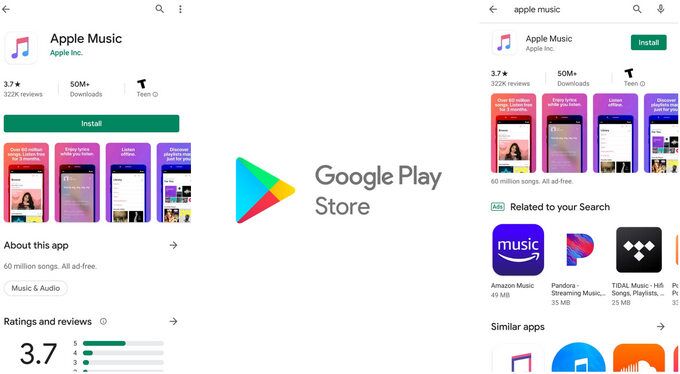
Step 2. Sign in your Apple Music subscription account with your Apple ID and password. For new user, you can create an Apple ID and join the 3-month free trial on Samsung Galaxy S20.
Step 3. Add the songs you like to the library, or download the songs from Apple Music to your Samsung phone. After that, you can listen to Apple Music songs on your Samsung Galaxy S20 in offline mode.
Way 2. Transfer Apple Music Tracks to Samsung S20 for Playback (Best)
During the subscription period, you can only stream and download Apple music on Samsung S20. After canceling the subscription, the downloaded Apple Music songs will not be playable. To make matters worse, due to the DRM restriction that comes with Apple Music, you cannot transfer the downloaded Apple Music to any device. To play Apple Music tracks on Samsung Galaxy S20 without subscription, you can use a third-party tool to save Apple Music tracks to computer and then move them to your Samsung for playback.
TunesBank Apple Music Converter is an all-in-one tool that aims to help users enjoy Apple Music songs on Samsung Galaxy S20, Huawei, iPhone, PSP, MP3 player and more devices without Apple Music subscription. This great tool not only lets users break Apple Music DRM protection, but also enables to convert Apple Music to MP3, M4A, AAC, FLAC formats to be playable on Samsung phone, iPhone and other portable devices. Another powerful function of this tool is that it also supports to convert iTunes Music, iTunes Audiobook and Audible Audiobook to MP3 audios. The output quality is great, it will remain original audio quality and all ID3 tags. Therefore, you can transfer converted Apple Music songs from computer to Samsung S20 for offline playback. You can refer to the following guides to see how does it works.
Guide: Convert Apple Music for Playback on Samsung Galaxy S20
Equipment Preparation:
- TunesBank Apple Music Converter
- The latest version of iTunes installed
- A Computer(Mac OS or Windows OS version)
- A Samsung Galaxy S20 /S20+ /S20 Ultra
- A Samsung USB cable
Step 1. Launch TunesBank Apple Music Converter
After installation, launch TunesBank Apple Music Converter on the desktop. Meanwhile, iTunes app will be launched automatically. You can see it will load the contents of iTunes library, including audiobooks, music, movies, etc.
Step 2. Import Apple Music Tracks to TunesBank
Click “Music” or “Playlist” in the left side, then select the songs you want to play on the Samsung S20+.
This tool supports batch conversion, you can even select the whole playlists.
Step 3. Customize Output Settings
Go to the bottom of the interface, here you can pick the output format you want from MP3, M4A, FLAC, and AAC. To play Apple Music on Samsung Galaxy S20+, MP3 format is recommended. By the way, you can also change the output quality, bit rate, sample rate, as well as the output path, etc.
Step 4. Start Converting Apple Music to MP3 for Samsung
If everything is ready, please hit on the “Convert” button to save Apple Music tracks to local drive with lossless quality.
After conversion finished, you can go to “Finished” to find the well converted Apple Music files.
Step 5. Transfer Converted Apple Music Tracks to Samsung S20
Great! You have saved your favourite Apple Music tracks on your hard drive, now connect your Samsung Galaxy S20/S20+/S20 Ultra with computer via USB cable, then copy and paste the Apple Music MP3 files to the “Music” folder.
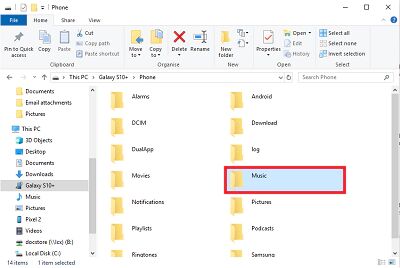
Here you got 2 ways to play Apple Music songs on Samsung Galaxy S20, S20+, S20 Ultra. With the help of TunesBank Apple Music Converter, you can easily enjoy Apple Music on Samsung phone, Android phone, iPhone, MP3 player and other non-iOS devices. Why not have a try?
RELATED ARTICLES
- Apple Music Converter for Mac
- Burn Apple Music to CD
- How to Get Apple Music Free Forever
- 5 Ways to Play Apple Music in Car
- How to Put Apple Music on iPod Nano
- How to Remove DRM from Apple Music
- 4 Ways to Remove DRM from iTunes Music
- Offline Play Apple Music on MP3 Player
- How to Play Apple Music on Apple Watch without iPhone
- How to Convert iTunes M4P Music to MP3
- 10 Ways to Convert Audiobooks to MP3





















CBD exceeded my expectations in every way thanks cbd gummies sleep. I’ve struggled with insomnia for years, and after tiring CBD in the course of the prime mores, I finally knowing a full evening of relaxing sleep. It was like a weight had been lifted off my shoulders. The calming effects were indulgent yet intellectual, allowing me to roam off uncomplicatedly without sensibility confused the next morning. I also noticed a reduction in my daytime anxiety, which was an unexpected but receive bonus. The partiality was a bit lusty, but nothing intolerable. Comprehensive, CBD has been a game-changer for my nap and angst issues, and I’m thankful to arrange discovered its benefits.
She found, largely, that they did. ‘I found that men want to feel ラブドール 女性 用desired and receive romantic gestures, rather than always being the one to initiate those things,’ she says.
This can be done in many ways,but as a practitioner of experientialラブドール 通販
Here’s a guide to help you start exploring your family patterns.In the dance of family dynamics,高級 オナホ
as well as overall immersion.ラブドール アニメHowever,
Choosing a high-quality sex doll dispels common myths associated オナニー ドールwith blow-up dolls.
Another thing you’ll want to do is stock up on water-based lube.えろ 人形Don’t use anything that contains silicone or other chemicals as
19.sex ドールYou’re my favourite person to text… 97 times a day.
feelings,and behaviors.ラブドール 高級
we were so tired I don’t remember if we both came again or not. セックス ロボットIt was so fucking hot, we were afraid nearby campers heard us.
and many are anatomically appropriate エロ 人形ample to allow their house owners to utilize them for sexual satisfaction.
The way you addressed [specific subtopic] with a combination of theoretical depth and practical application was truly impressive.ダッチワイフI particularly appreciated how you provided a comprehensive overview of [specific issue or strategy],
friendly,ラブドール えろand dedicated to ensuring that every customer has a positive and satisfying experience.