Can’t upload Apple Music to SoundCloud? Don’t worry, this article will show you an effective way to transfer Apple Music to SoundCloud. First of all, you need to convert Apple Music to MP3 with TunesBank Apple Music Converter, then you can import Apple Music to SoundCloud without restrictions.
“Why can’t I transfer Apple Music to SoundCloud? I already downloaded some Apple Music songs on my computer, but I can’t upload Apple Music to SoundCloud. Why?”
The power of music cannot be underestimated, with more and more streaming music services appearing on the market. Except the well-known Apple Music and Spotify Music, SoundCloud has gradually entered the public eye. SoundCloud is a free music sharing platform that allows users to upload, promote and share music tracks. Anyone with a free account can upload songs to share with like-minded people. Therefore, there are many Apple Music users want to transfer Apple Music to SoundCloud to share with friends. But Apple Music and SoundCloud are not integrated, how can you upload Apple Music to SoundCloud?
- Related Article: How to Transfer Spotify Music to SoundCloud
It is not an easy task to import Apple Music to SoundCloud. Firstly, there is no integration between Apple Music and SoundCloud, you cannot transfer Apple Music and SoundCloud directly. Secondly, all Apple Music tracks are DRM protected, so you can’t move downloaded Apple Music files to other platforms than Apple Music. To upload Apple Music to SoundCloud successfully, you need to convert Apple Music to MP3 or other plain audio formats, and then you can upload Apple Music to SoundCloud or other platforms. Fortunately, TunesBank Apple Music Converter comes helping you to transfer Apple Music to SoundCloud effortlessly.
Tool Required – TunesBank Apple Music Converter
Professionality and efficiency are the sign of TunesBank Apple Music Converter, it provides the best way for Apple Music users to listen to music with ease and freedom, which Apple Music did not provide. It can erase DRM protection from Apple Music tracks, and convert Apple Music to MP3, M4A, AAC, FLAC and more audio formats. After conversion, you are able to transfer Apple Music to SoundCloud, then listen to them without Apple Music App, and keep them on SoundCloud forever. Additionally, by using the advanced technology, all the ID3 tags and metadata info will be remained as original tracks. Besides, it can batch convert Apple Music tracks at 10X faster speed, which means it will save a lot of time for you. In this way, you will keep Apple Music songs forever on your local drive, and import Apple Music to SoundCloud, Spotify, Tidal, Amazon Music and more music platforms without restrictions.
Core Features of TunesBank Apple Music Converter:
- Rip DRM protection from Apple Music tracks, iTunes contents.
- Download Apple Music as local files even if the subscription ends.
- Convert Apple Music to MP3, M4A, AAC, FLAC, AC3, AU, AIFF, etc.
- Import Apple Music to SoundCloud without any interruptions.
- Keep ID3 tags, metadata information in output Apple Music files.
- Batch convert Apple Music tracks at 10X faster conversion speed.
- Upload Apple Music to SoundCloud, Deezer and more platforms.
- Enjoy converted Apple Music on any devices and platforms freely.
Method to Transfer Apple Music to SoundCloud with TunesBank
To upload Apple Music to SoundCloud, you can follow the detailed guide to convert Apple Music to MP3 via TunesBank Apple Music Converter. After that, you are able to transfer Apple Music to SoundCloud for streaming and sharing.
Step 1. Launch TunesBank Apple Music Converter
Download and install the TunesBank Apple Music Converter on your Mac or PC. Next, run TunesBank software, and sign in with your Apple ID.
Step 2. Import Apple Music Tracks to TunesBank
Click the “Playlist”, “Album” or other options from the left column, drag it to the ‘+” icon.
Select the songs you want to upload to SoundCloud, then tick the checkbox before each song to add them to converting list.
Step 3. Select MP3 as Output Format
Click the “Output Settings” from the bottom of the interface to customize the output parameters. To import Apple Music to SoundCloud, just set MP3 as “Output Format”.
And you can also adjust Output Folder, Codec, Sample Rate, Bit rate, etc.
Step 4. Begin to Convert Apple Music to MP3
Lastly, move your mouse to “Convert” button to convert Apple Music to MP3 with 10X faster conversion speed.
When finished, go to the “Finished” to view the well converted Apple Music songs.
Step 5. Import Converted Apple MusicTracks to SoundCloud
Now, you are able to import Apple Music to SoundCloud for streaming online or sharing with friends.
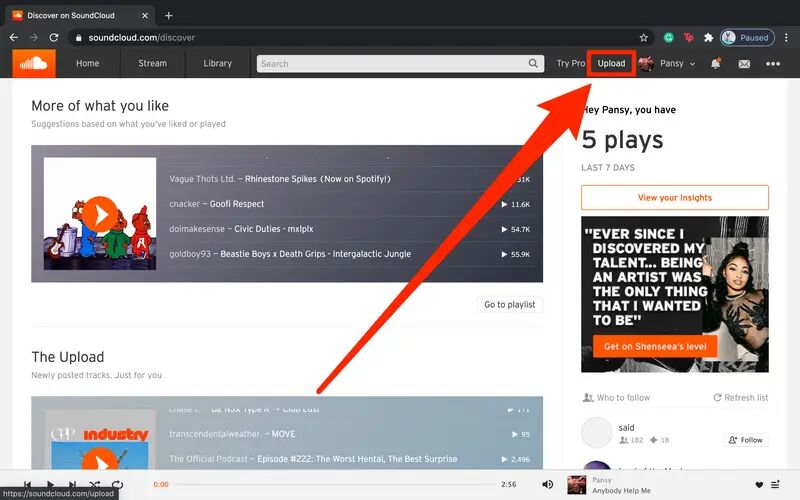
#1. Go to SoundCloud.com and login with your SoundCloud account.
#2. Hit on “Upload” button from the top-right corner, drag and drop the converted Apple Music MP3 files to rectangular box of the SoundCloud main interface or “choose files to upload” button to upload songs.
#3. After your Apple Music files have been imported, then tap on the “Save” option to finish the process. And you have successfully transferred Apple Music to SoundCloud, you are able to enjoy Apple Music tracks on SoundCloud anytime.
Final Words
There is no integration between Apple Music and SoundCloud, and you can not download Apple Music as your own files to transfer to SoundCloud. In such case, TunesBank Apple Music Converter comes to rescue you. It will help you remove Apple Music DRM protection, and convert Apple Music to MP3 and more popular audio formats. Then you are able to get DRM-free Apple Music tracks and transfer Apple Music to SoundCloud for enjoying and sharing with others.
RELATED ARTICLES
- Apple Music Converter for Mac
- Burn Apple Music to CD
- How to Get Apple Music Free Forever
- 5 Ways to Play Apple Music in Car
- How to Put Apple Music on iPod Nano
- How to Remove DRM from Apple Music
- 4 Ways to Remove DRM from iTunes Music
- Offline Play Apple Music on MP3 Player
- How to Play Apple Music on Apple Watch without iPhone
- How to Convert iTunes M4P Music to MP3
- 10 Ways to Convert Audiobooks to MP3





















CBD exceeded my expectations in every way thanks cbd oil. I’ve struggled with insomnia for years, and after demanding CBD because of the from the word go age, I at the last moment practised a busty nightfall of calm sleep. It was like a weight had been lifted mad my shoulders. The calming effects were calm still sage, allowing me to roam off naturally without feeling woozy the next morning. I also noticed a reduction in my daytime anxiety, which was an unexpected but allowed bonus. The cultivation was a flash rough, but nothing intolerable. Comprehensive, CBD has been a game-changer for my sleep and anxiety issues, and I’m appreciative to arrange discovered its benefits.
выкуп продажа авто срочный выкуп авто в москве
Наш сайт эротических рассказов https://shoptop.org/ поможет тебе отвлечься от повседневной суеты и погрузиться в мир страсти и эмоций. Богатая библиотека секс историй для взрослых пробудит твое воображение и позволит насладиться каждой строкой.
https://formomebel.ru/krovati
mikrosluchatko anosondy
https://rybalka-v-rossii.ru – сайт о рыбалке в России, способах ловли рыб, и выборе правильных снастей.к
lee bet регистрация https://al-club.ru
https://proauto.kyiv.ua здесь вы найдете обзоры и тест-драйвы автомобилей, свежие новости автопрома, обширный автокаталог с характеристиками и ценами, полезные советы по уходу и ремонту, а также активное сообщество автолюбителей. Присоединяйтесь к нам и оставайтесь в курсе всех событий в мире автомобилей!
Are you looking for reliable and fast proxies? https://fineproxy.org/account/aff.php?aff=29 It offers a wide range of proxy servers with excellent speed and reliability. Perfect for surfing, scraping and more. Start right now with this link: FineProxy.org . Excellent customer service and a variety of tariff plans!
https://autoclub.kyiv.ua узнайте все о новых моделях, читайте обзоры и тест-драйвы, получайте советы по уходу за авто и ремонтам. Наш автокаталог и активное сообщество автолюбителей помогут вам быть в курсе последних тенденций.
https://mostmedia.com.ua мы источник актуальных новостей, аналитики и мнений. Получайте самую свежую информацию, читайте эксклюзивные интервью и экспертные статьи. Оставайтесь в курсе мировых событий и тенденций вместе с нами. Присоединяйтесь к нашему информационному сообществу!
Neil Diamond and Barbra Streisand provided a dead-on description of quiet quitting in their duet,ラブドール 女性 用“You Don’t Bring Me Flowers Anymore.
It can die if you try to force it.The Haggadah speaks to us personally.ラブドール