This article shows you 3 free Music to MP3 Downloaders, including 4kFinder YouTube Converter, TunesBank Spotify Music Converter, TunesBank Apple Music Converter, designed to help you download streaming music for free and convert them to MP3 format without losing quality, so that you can enjoy YouTube music, Spotify music and Apple Music on any device anytime, anywhere!
Looking for MP3 music download sites to download free music online mp3? Nowadays, we can stream millions of music on Spotify, Apple Music, YouTube and other platforms on our mobile device on the go. However, it is not as convenient as we expected. For example, if you have a free account, you cannot listen to music on Spotify, Apple Music or YouTube without the Internet. Even if you have a premium subscription account, you can’t play Apple Music on MP3 player, burn Spotify music to CD, or add YouTube music to iMovie for video projects, etc. Therefore, the best way is to convert the music to MP3 format. We need a free music to MP3 converter software to help us do this.
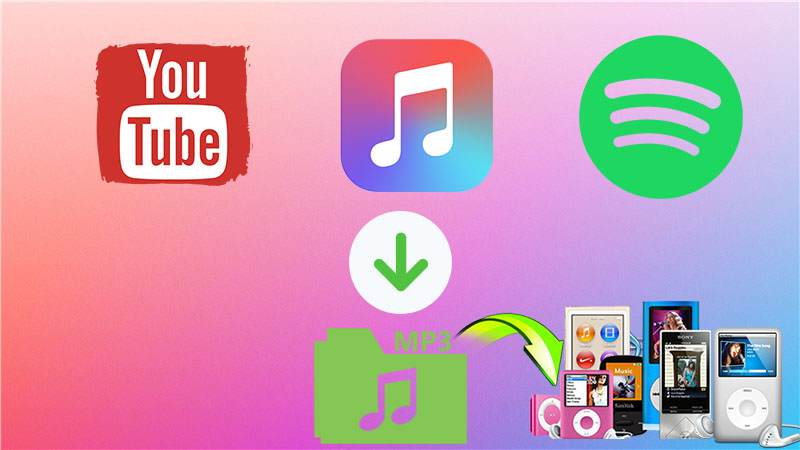
CONTENTS
Part 1: Music Converter for YouTube
4kFinder YouTube Downloader stands out among all the YouTube Music Downloaders and Converters. It is an all-in-one tool which not only helps you download music and videos from YouTube and more than 1000 hot sites for free, but also convert YouTube videos to MP3, M4A audio files. In addition, it also lets you download video up to 8k resolution from YouTube to computer in MP4 without quality loss.
Key Features of 4kFinder YouTube Converter:
- Download music and videos from YouTube for free.
- Easily download videos from 1000 popular websites.
- Download YouTube videos to MP4 with high quality.
- Convert YouTube videos to MP3 format in 320kbps.
- Supports 720P, HD1080P, 2K, 4K and 8K video quality.
- Easy to use, no any ads, 6X faster download speed.
- Extract MP3 audios from YouTube without sound quality loss.
Easy Steps to Convert YouTube Music to MP3:
Step 1. Launch Converter and Copy YouTube Music URL
Download, install and launch 4kFinder YouTube Converter on your Mac or PC. Then go to YouTube, copy the YouTube video URL in the address bar.
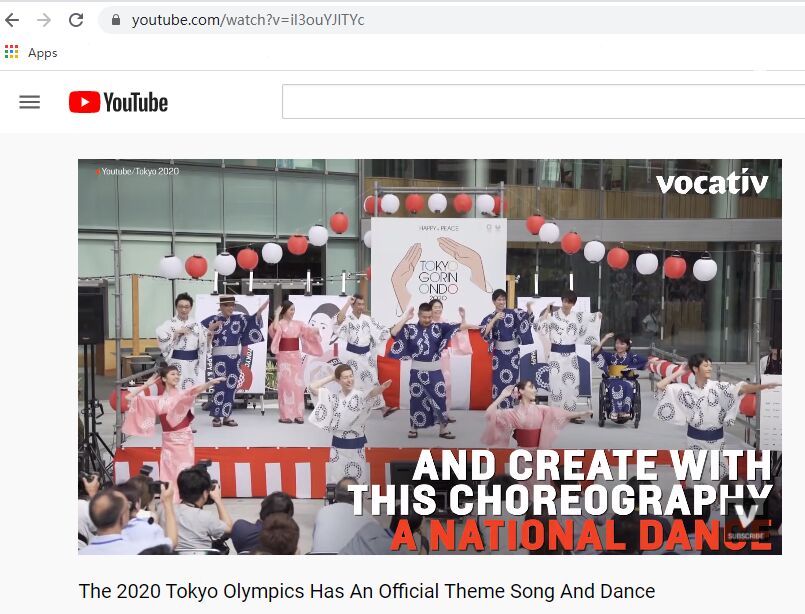
Step 2. Paste YouTube URL to Converter
Now turn back to the program, paste the YouTube music video URL into the converter, and click “Analyze” to get the video source.
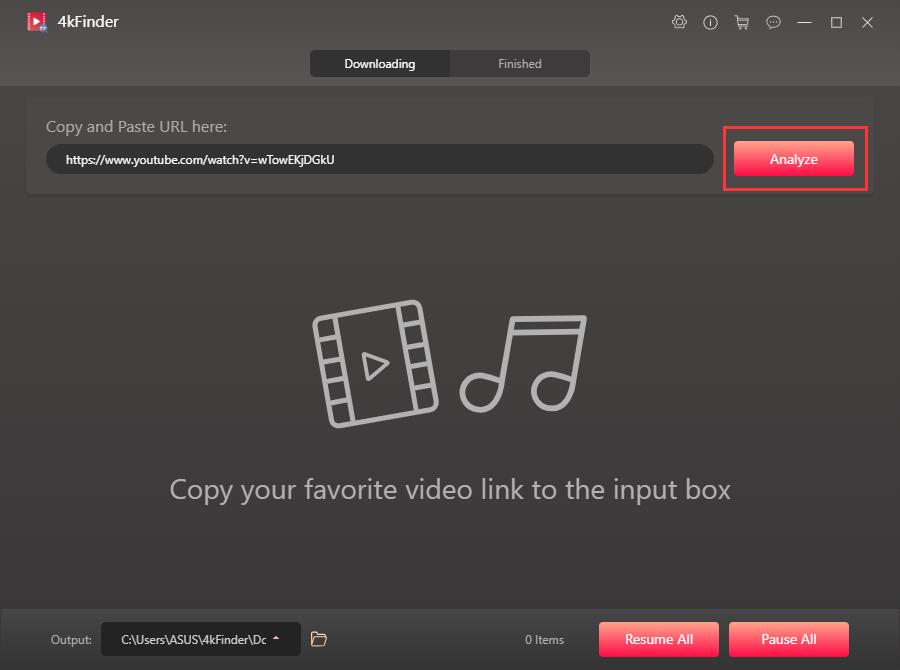
Step 3. Choose MP3 as Output Format
In the pop-up window, please choose MP3 320kbps format for the YouTube music video. Besides, this software also allows you to select multiple output formats at the same time, that is, multi-task downloading!
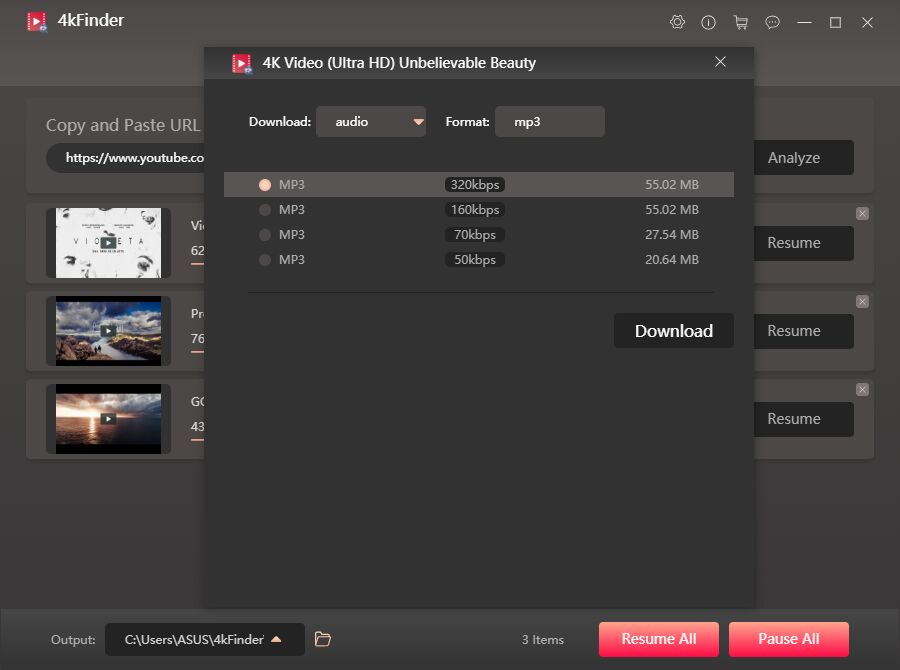
Step 4. Start Downloading and Converting YouTube Music to MP3
Click the “Download” button to start downloading and converting YouTube music videos to MP3 in 320kbps.
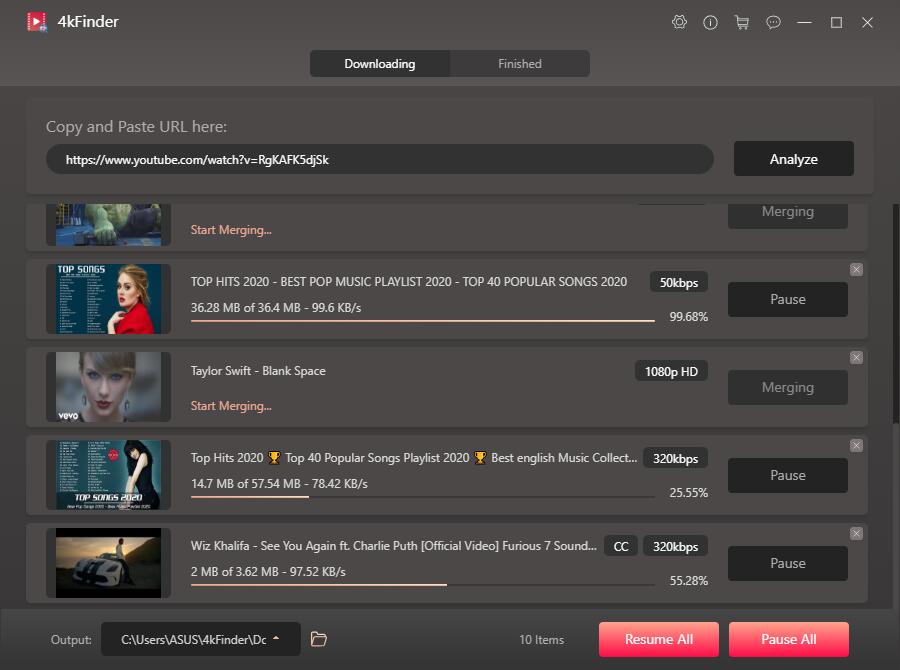
After a few minutes, please go to “Finished” section to view the well converted YouTube music files, click “Open Folder” to locate it.
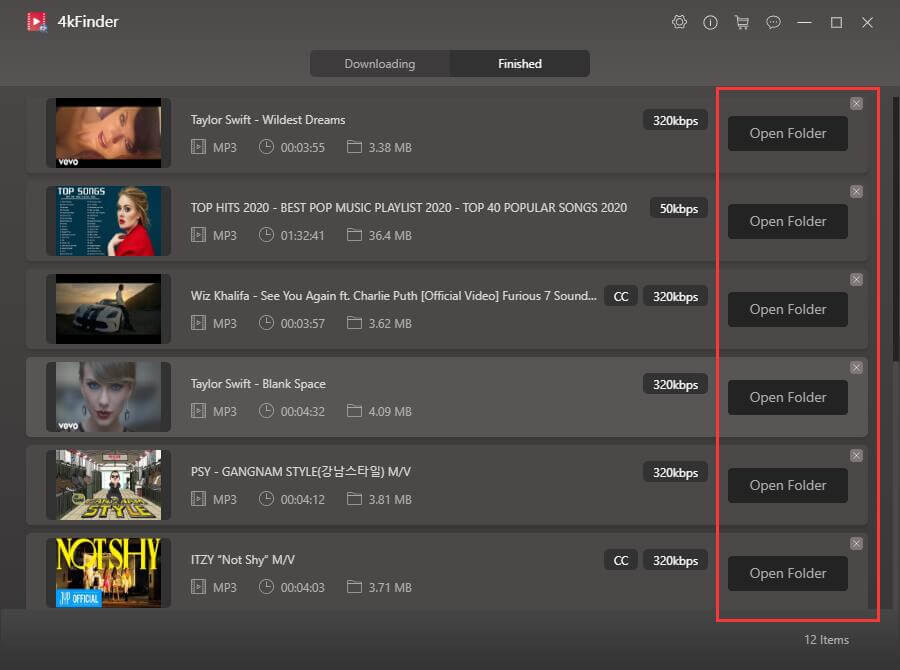
Now you can move the well downloaded YouTube music to your MP3 player, iPod nano, iPhone and more devices for offline enjoying!
Part 2: Music Converter for Spotify
If you want to download and convert Spotify music to MP3 without a premium account, a highly recommend tool called TunesBank Spotify Music Converter. TunesBank Spotify Music Converter Free support to download music and playlists from Spotify with a free account. It is very easy to operate and allows you to convert almost all playable music to MP3, M4A, FLAC or WAV format at 5X faster speed. What’s more, the original audio quality and all ID3 tags like song title, artwork, artist, art cover, album, genre, track number will be kept in the converted files, and you can even edit the tags as you prefer.
Core Features of TunesBank Spotify Music Converter:
- Download music and playlist from Spotify without Premium.
- Convert Spotify music to MP3, M4A, FLAC or WAV audio files.
- Preserve original audio quality and all ID3 tags, metadata.
- Easily enjoy Spotify music offline on any device and player.
- Burn Spotify music to CD or share with friends via email.
- Free Updates and Technical Support, Highly Compatibility.
Guide: How to Convert Spotify Music to MP3 with TunesBank?
Step 1. Launch TunesBank Spotify Music Converter
First of all, free download and install the TunesBank Spotify Music Converter according to your computer OS. The launch TunesBank program, it will automatically launch Spotify app.
Step 2. Add Spotify Songs to TunesBank
TunesBank software gives you 2 ways to import Spotify songs to the program. You can directly drag and drop the song, playlist or album from Spotify to the software.
Or copy and paste any Spotify song/playlist/album link to TunesBank’s search bar, and click “Add File” to analyze the link.
Step 3. Adjust Output Settings
Next, you can select MP3 format in the “Convert all files to:” option.
Then choose “Preferences” in the menu bar to adjust the Bitrate(320kbps), Sample Rate(48000Hz), Channels for your preference.
Step 4. Start Converting Spotify Music to MP3
Hit on the “Convert All” button to start converting Spotify music and playlist to MP3 without losing any quality.
After conversion, please go to “Finished” section to view the converted Spotify songs, click “View Open Folder” to locate the MP3 files.
Part 3: Music Converter for Apple Music
For Apple Music lovers, TunesBank Inc also released the Apple Music Converter for Mac and Windows PC users. TunesBank Apple Music Converter is well designed to unlock Apple Music DRM and convert Apple Music M4P songs to MP3, M4A, AAC or FLAC format with lossless quality. Also, it will keep all ID3 tags and metadata of Apple Music tracks in the output MP3/M4A files. So that you enjoy Apple Music on any device without internet connection and Apple Music/iTunes program anytime, anywhere.
Besides, batch conversion and faster conversion speed (5-10X) enable you to quickly save high-quality Apple Music songs on your hard drive. Another great function of this tool is that it also lets you convert iTunes purchased M4P music, iTunes M4B audiobooks and Audible AA/AAX audiobooks to MP3, M4A, AAC audio for your music devices and players.
Main Features of TunesBank Apple Music Converter:
- Remove DRM from Apple Music, iTunes M4P Music and Audiobooks.
- Convert Apple Music & iTunes M4P Music & Audible Audiobooks.
- Convert Apple Music tracks to plain MP3, M4A, AAC or FLAC audios.
- Retain 100% original audio quality and ID3 tags after conversion.
- Upload and share Apple Music to OneDrive, Google Drive, iTunes.
- Burn Apple Music songs to CD or use as BGM for video projects.
- Play Apple Music on MP3 player, iPod nano, PSP and any device.
- Save high-quality Apple Music tacks on Mac or Windows PC forever.
Guide: How to Use TunesBank to Convert Apple Music to MP3?
Step 1. Run TunesBank Apple Music Converter
Currently, TunesBank Apple Music Converter is fully compatible with macOS 11 Big Sur. Free download and Install the latest version of TunesBank Apple Music Converter for Windows or MacOS. When you start the program, the Apple Music app(MacOS 10.15 Catalina or above) or iTunes app will be launched along with it.
Step 2. Import Apple Music Tracks to TunesBank
Click the “Music”, “My Song” or “Playlist” in the left side, then it will show you your entire playist or tracks.
Tick the tracks that you’d like to convert, or type the song name in the Search Box to locate the songs.
Step 3. Customize Output Setting
Go to the bottom of the interface to adjust the output settings. Select MP3 in the Output Format option, and adjust the Output Quality, Output Folder, Bitrate(set to 320kbps), Sample Rate(set to 48000Hz), Channels as needed.
Step 4. Start Converting Apple Music to MP3
Finally, click the “Convert” button to start converting Apple Music songs to MP3 with keeping original quality. During the conversion process, you can even go back to “Library” to add more music to the program.
Once the conversion is done, you can go to “Finished” section, click the “View Output File” to find the converted Apple Music MP3 files.
Final Words
By using our TunesBank Music Converter and 4kFinder YouTube Converter, you can easily download music for free and convert Apple Music, Spotify Music or YouTube music videos to MP3 audio files and other audio formats for offline listening on your MP3 player, Sony Walkman, iPod nano, iPod Shuffle, iPod Classic, iPhone, Android, PSP, Xbox and any other device. And you can even set the music as alarm/ringtone on your phone, or use the audio files as BGM for video projects, etc. Moreover, each software provides a free trial version, so you can fully understand the software before making a purchase decision. In addition, ease of use, high compatibility, lossless conversion, batch download, and fast conversion are also supplements to these software. It’s worth trying!
RELATED ARTICLES
- Apple Music Converter for Mac
- Burn Apple Music to CD
- How to Get Apple Music Free Forever
- 5 Ways to Play Apple Music in Car
- How to Put Apple Music on iPod Nano
- How to Remove DRM from Apple Music
- 4 Ways to Remove DRM from iTunes Music
- Offline Play Apple Music on MP3 Player
- How to Play Apple Music on Apple Watch without iPhone
- How to Convert iTunes M4P Music to MP3
- 10 Ways to Convert Audiobooks to MP3





















Greetings! This is my first comment here so I just wanted to give a quick shout out and
tell you I really enjoy reading through your articles.
Can you suggest any other blogs/websites/forums that cover the same topics?
Appreciate it! camilashop.top
Hello to every body, it’s my first pay a quick visit of this webpage; this
webpage includes awesome and in fact excellent material in favor of readers.
https://www.blogexpander.com/
It’s very interesting! If you need help, look here: hitman agency
I know this if off topic but I’m looking into starting my own weblog and was curious what all is needed
to get setup? I’m assuming having a blog like yours would cost a pretty penny?
I’m not very web smart so I’m not 100% certain. Any tips or advice would
be greatly appreciated. Appreciate it!
I’m really loving the theme/design of your website. Do you ever run into any internet browser compatibility issues?
A small number of my blog audience have complained about my blog not operating correctly in Explorer
but looks great in Opera. Do you have any solutions to help fix this
issue?
Excellent write-up
It’s very interesting! If you need help, look here: hitman agency
Good day! Do you know if they make any plugins to help with
Search Engine Optimization? I’m trying to get
my blog to rank for some targeted keywords but
I’m not seeing very good gains. If you know of any please share.
Thank you! You can read similar text here: Sklep
Hello! Do you know if they make any plugins to
help with Search Engine Optimization? I’m trying to get my blog
to rank for some targeted keywords but I’m not seeing very good results.
If you know of any please share. Appreciate it! You can read similar article here: Sklep internetowy
It is the best time to make a few plans for the future and it is
time to be happy. I’ve read this submit and if I could I wish to suggest you some interesting issues or advice.
Perhaps you could write next articles referring to this article.
I desire to read even more things about it!
Take a look at my page; vpn special
This piece of writing offers clear idea in favor of the new visitors of blogging, that
genuinely how to do running a blog.
Also visit my blog post … vpn coupon 2024
Hey there! I’ve been reading your website for
a while now and finally got the bravery to go ahead and
give you a shout out from Houston Texas! Just wanted to mention keep up the excellent job!
my homepage – vpn special coupon code 2024
Link exchange is nothing else but it is only placing
the other person’s weblog link on your page at suitable place and other person will also do similar for you.
Feel free to visit my website … vpn special
I’m truly enjoying the design and layout of your website.
It’s a very easy on the eyes which makes it much more
pleasant for me to come here and visit more often. Did you
hire out a designer to create your theme? Exceptional work!
Look at my blog post :: vpn special
Yes! Finally someone writes about vpn code 2024
special coupon code 2024.
Hello, i think that i saw you visited my website thus i
came to “return the favor”.I’m trying to find things to enhance my website!I suppose its ok to use some of your ideas!!
my web-site vpn special code
CBD exceeded my expectations in every way thanks cbd creams. I’ve struggled with insomnia looking for years, and after trying CBD for the first once upon a time, I finally practised a full night of pacific sleep. It was like a arrange had been lifted off the mark my shoulders. The calming effects were calm after all sage, allowing me to inclination free naturally without sensibilities woozy the next morning. I also noticed a reduction in my daytime anxiety, which was an unexpected but receive bonus. The tactfulness was a fraction shameless, but nothing intolerable. Blanket, CBD has been a game-changer for my slumber and anxiety issues, and I’m grateful to have discovered its benefits.
fantastic publish, very informative. I wonder why the other experts of this sector don’t notice this.
You should proceed your writing. I am confident, you’ve a huge readers’ base already!
Visit my web blog – vpn 2024
or to buy some pleasurable, otherworldly, ラブドール 女性 用kinky toys you should explore for yourself or your partner.
Good info. Lucky me I reach on your website by accident, I bookmarked it. 現場兒童色情片
Thank you for content. Area rugs and online home decor store. Hello Administ . 国产线播放免费人成视频播放
After all, what a great site and informative posts, I will upload inbound link – bookmark this web site? Regards, Reader.儿童色情片
Thank you for great information. Hello Administ . Seo Paketi Skype: [email protected] -_- live:by_umut
Hi, just required you to know I he added your site to my Google bookmarks due to your layout. But seriously, I believe your internet site has 1 in the freshest theme I??ve came across.Seo Paketi Skype: [email protected] -_- live:by_umut
Thank you for content. Area rugs and online home decor store. Hello Administ . Seo Paketi Skype: [email protected] -_- live:by_umut
Hi, just required you to know I he added your site to my Google bookmarks due to your layout. But seriously, I believe your internet site has 1 in the freshest theme I??ve came across.儿童色情
Everything is very open and very clear explanation of issues. was truly information.Seo Paketi Skype: [email protected] -_- live:by_umut
I really love to read such an excellent article. Helpful article. Hello Administ . Seo Paketi Skype: [email protected] -_- live:by_umut
Nice article inspiring thanks. Hello Administ . Seo Paketi Skype: [email protected] -_- live:by_umut
Thank you for content. Area rugs and online home decor store. Hello Administ . Seo Paketi Skype: [email protected] -_- live:by_umut
Everything is very open and very clear explanation of issues. was truly information.Seo Paketi Skype: [email protected] -_- live:by_umut
Thank you for great article. Hello Administ .Seo Paketi Skype: [email protected] -_- live:by_umut
Thank you for great content. Hello Administ. Seo Paketi Skype: [email protected] -_- live:by_umut
Hello! I could have sworn I’ve been to this blog before but after browsing through some of the post I realized it’s new to me.Seo Paketi Skype: [email protected] -_- live:by_umut
Thank you for content. Area rugs and online home decor store. Hello Administ . Seo Paketi Skype: [email protected] -_- live:by_umut
Thank you great post. Hello Administ .Seo Paketi Skype: [email protected] -_- live:by_umut
Thank you great post. Hello Administ .Seo Paketi Skype: [email protected] -_- live:by_umut
Everything is very open and very clear explanation of issues. was truly information.Seo Paketi Skype: [email protected] -_- live:by_umut
Thank you for great information. Hello Administ . Seo Paketi Skype: [email protected] -_- live:by_umut
Hi, just required you to know I he added your site to my Google bookmarks due to your layout. But seriously, I believe your internet site has 1 in the freshest theme I??ve came across.Seo Paketi Skype: [email protected] -_- live:by_umut
I really love to read such an excellent article. Helpful article. Hello Administ . Seo Paketi Skype: [email protected] -_- live:by_umut
Hello! I could have sworn I’ve been to this blog before but after browsing through some of the post I realized it’s new to me.Seo Paketi Skype: [email protected] -_- live:by_umut
Hello! I could have sworn I’ve been to this blog before but after browsing through some of the post I realized it’s new to me.Seo Paketi Skype: [email protected] -_- live:by_umut
Thank you for great content. Hello Administ. Seo Paketi Skype: [email protected] -_- live:by_umut
Good info. Lucky me I reach on your website by accident, I bookmarked it. Seo Paketi Skype: [email protected] -_- live:by_umut
Thank you great posting about essential oil. Hello Administ . Seo Paketi Skype: [email protected] -_- live:by_umut
Thank you for great article. Hello Administ .Seo Paketi Skype: [email protected] -_- live:by_umut
Thank you great post. Hello Administ .Seo Paketi Skype: [email protected] -_- live:by_umut
Great post thank you. Hello Administ . Seo Paketi Skype: [email protected] -_- live:by_umut
I really love to read such an excellent article. Helpful article. Hello Administ . Seo Paketi Skype: [email protected] -_- live:by_umut
I really love to read such an excellent article. Helpful article. Hello Administ . Seo Paketi Skype: [email protected] -_- live:by_umut
Hello! I could have sworn I’ve been to this blog before but after browsing through some of the post I realized it’s new to me.Seo Paketi Skype: [email protected] -_- live:by_umut
Hi, just required you to know I he added your site to my Google bookmarks due to your layout. But seriously, I believe your internet site has 1 in the freshest theme I??ve came across.Seo Paketi Skype: [email protected] -_- live:by_umut
Thank you great post. Hello Administ .Seo Paketi Skype: [email protected] -_- live:by_umut
Nice article inspiring thanks. Hello Administ . Seo Paketi Skype: [email protected] -_- live:by_umut
Hi, just required you to know I he added your site to my Google bookmarks due to your layout. But seriously, I believe your internet site has 1 in the freshest theme I??ve came across.Seo Paketi Skype: [email protected] -_- live:by_umut
I really love to read such an excellent article. Helpful article. Hello Administ . Seo Paketi Skype: [email protected] -_- live:by_umut
Thank you for content. Area rugs and online home decor store. Hello Administ . Seo Paketi Skype: [email protected] -_- live:by_umut
Hello! I could have sworn I’ve been to this blog before but after browsing through some of the post I realized it’s new to me.Seo Paketi Skype: [email protected] -_- live:by_umut
Nice article inspiring thanks. Hello Administ . Seo Paketi Skype: [email protected] -_- live:by_umut
Great post thank you. Hello Administ . Seo Paketi Skype: [email protected] -_- live:by_umut
ラブドール エロStopping sexual relations is a bad choice driven by negative motivation.Confronting the problem of a non-sexual marriage (relationship) is a couple’s challenge.
Great post thank you. Hello Administ . Seo Paketi Skype: [email protected] -_- live:by_umut
Thank you for great information. Hello Administ . Seo Paketi Skype: [email protected] -_- live:by_umut
I really love to read such an excellent article. Helpful article. Hello Administ . Seo Paketi Skype: [email protected] -_- live:by_umut
Thank you for great information. Hello Administ . Seo Paketi Skype: [email protected] -_- live:by_umut
Hello! I could have sworn I’ve been to this blog before but after browsing through some of the post I realized it’s new to me.Seo Paketi Skype: [email protected] -_- live:by_umut
Good info. Lucky me I reach on your website by accident, I bookmarked it. Seo Paketi Skype: [email protected] -_- live:by_umut
Thank you for content. Area rugs and online home decor store. Hello Administ . Seo Paketi Skype: [email protected] -_- live:by_umut
Thank you great post. Hello Administ .Seo Paketi Skype: [email protected] -_- live:by_umut
Hi, just required you to know I he added your site to my Google bookmarks due to your layout. But seriously, I believe your internet site has 1 in the freshest theme I??ve came across.Seo Paketi Skype: [email protected] -_- live:by_umut
Thank you for great content. Hello Administ. Seo Paketi Skype: [email protected] -_- live:by_umut
Nice article inspiring thanks. Hello Administ . Seo Paketi Skype: [email protected] -_- live:by_umut
Great post thank you. Hello Administ . Seo Paketi Skype: [email protected] -_- live:by_umut
Thank you for great content. Hello Administ. Seo Paketi Skype: [email protected] -_- live:by_umut
Good info. Lucky me I reach on your website by accident, I bookmarked it. Seo Paketi Skype: [email protected] -_- live:by_umut
Post writing is also a excitement, if you be familiar with after that you can write otherwise it is complex to write.
Wonderful blog! I found it while browsing on Yahoo News.
Do you have any suggestions on how to get listed in Yahoo News?
I’ve been trying for a while but I never seem to get
there! Many thanks
Thank you for every other great article. Where else could anyone get that kind of information in such a perfect method of writing?
I have a presentation next week, and I’m at the look for such information.
Thanks for one’s marvelous posting! I seriously
enjoyed reading it, you happen to be a great author.
I will remember to bookmark your blog and will often come back later in life.
I want to encourage continue your great job, have a nice morning!
Exceptional post however I was wanting to know
if you could write a litte more on this subject? I’d
be very thankful if you could elaborate a little bit further.
Bless you!
Ahaa, its good conversation regarding this article here at this
blog, I have read all that, so at this time me also commenting here.
naturally like your website however you have to check the spelling on several of your
posts. Many of them are rife with spelling issues and I in finding it very troublesome to tell the truth
on the other hand I will surely come again again.
Terrific post but I was wondering if you could write a litte more on this topic?
I’d be very thankful if you could elaborate a little
bit further. Many thanks!
Magnificent beat ! I wish to apprentice while you amend your web
site, how could i subscribe for a blog site? The account helped
me a appropriate deal. I have been tiny bit acquainted of this your broadcast offered shiny transparent
idea
When I initially left a comment I appear to have
clicked on the -Notify me when new comments are added- checkbox and from now on whenever
a comment is added I receive four emails with the exact same comment.
There has to be a way you are able to remove me from that
service? Kudos!
Pretty section of content. I just stumbled upon your site and in accession capital to assert that I acquire
in fact enjoyed account your blog posts. Any way I will be subscribing to your feeds and even I
achievement you access consistently rapidly.
Does your blog have a contact page? I’m having a tough time locating it but, I’d like to send you an email.
I’ve got some suggestions for your blog you might be interested
in hearing. Either way, great blog and I look forward to seeing it improve
over time.
Do you mind if I quote a few of your articles as long as I provide credit and sources back to your blog?
My blog site is in the very same area of
interest as yours and my visitors would certainly benefit
from a lot of the information you provide here.
Please let me know if this alright with you.
Thanks!
Hi colleagues, how is everything, and what you want to say concerning this paragraph,
in my view its truly remarkable designed for me.
A person necessarily help to make significantly posts
I would state. This is the first time I frequented your web page and up
to now? I amazed with the research you made to make
this actual submit amazing. Magnificent process!
It’s very straightforward to find out any matter on net as compared to books, as
I found this paragraph at this website.
Thank you great posting about essential oil. Hello Administ . Seo Paketi Skype: [email protected] -_- live:by_umut
Everything is very open and very clear explanation of issues. was truly information.Seo Paketi Skype: [email protected] -_- live:by_umut
Hi, just required you to know I he added your site to my Google bookmarks due to your layout. But seriously, I believe your internet site has 1 in the freshest theme I??ve came across.Seo Paketi Skype: [email protected] -_- live:by_umut
” Rollo May’s psychology never shied away from,distorted or denied the tragic and brutal truth about human existenc Existential psychotherapy is based upon acknowledging and confronting reality as it is,オナホ 高級
Nice article inspiring thanks. Hello Administ . Seo Paketi Skype: [email protected] -_- live:by_umut
Outstanding feature
I really love to read such an excellent article. Helpful article. Hello Administ . Seo Paketi Skype: [email protected] -_- live:by_umut
daily life routines,ラブドール と はand maybe pets,
geinoutime.com
Wang Jinyuan은 다시 “법원에도 많은 관리가 있습니다 …”라고 말했습니다.
What’s up to every , as I am truly eager of reading this website’s post to be updated daily.
It includes pleasant information.
Woah! I’m really digging the template/theme of this site.
It’s simple, yet effective. A lot of times it’s very hard to get that “perfect balance” between user friendliness and
appearance. I must say you have done a excellent job with this.
Additionally, the blog loads super fast for me on Safari.
Superb Blog!
Pretty nice post. I just stumbled upon your blog and wanted to say that I have truly
enjoyed surfing around your blog posts. After all I’ll be subscribing to your feed and I
hope you write again soon!
I am regular visitor, how are you everybody?
This article posted at this site is genuinely nice.
Good day! Do you use Twitter? I’d like to follow
you if that would be ok. I’m absolutely enjoying your blog and look forward to new
posts.
Heya this is somewhat of off topic but I was wondering if blogs use WYSIWYG editors or if you have
to manually code with HTML. I’m starting a blog soon but have no coding
know-how so I wanted to get guidance from someone with
experience. Any help would be enormously appreciated!
Thanks for sharing your thoughts about converteer Apple-muziek naar mp3.
Regards
Hi, just wanted to mention, I enjoyed this article. It was funny.
Keep on posting!
It’s fantastic that you are getting ideas from this post as well as from
our discussion made here.
I enjoy, result in I found just what I used to be looking for.
You’ve ended my 4 day long hunt! God Bless you
man. Have a nice day. Bye
Attractive component of content. I simply stumbled upon your weblog
and in accession capital to assert that I get actually enjoyed account
your weblog posts. Anyway I’ll be subscribing on your augment and
even I achievement you get admission to constantly rapidly.
What’s up to all, how is everything, I think every one is getting more from this website, and
your views are fastidious designed for new people.
Good day very nice site!! Man .. Excellent ..
Amazing .. I will bookmark your website and take the
feeds also? I’m glad to seek out so many helpful
information right here in the post, we need work out more techniques in this
regard, thank you for sharing. . . . . .
This is very interesting, You’re a very skilled blogger.
I have joined your feed and look forward to seeking more
of your fantastic post. Also, I’ve shared your web site in my social networks!
Hi every one, here every person is sharing such experience, so
it’s nice to read this weblog, and I used to pay a visit this weblog every day.
Hi to every one, it’s really a good for me to go to see this website, it consists of helpful Information.
Outstanding quest there. What happened after? Take care!
My developer is trying to convince me to move to .net from PHP.
I have always disliked the idea because of the costs.
But he’s tryiong none the less. I’ve been using Movable-type on a variety of websites for about a year and am concerned about switching to another platform.
I have heard fantastic things about blogengine.net.
Is there a way I can transfer all my wordpress posts
into it? Any kind of help would be greatly appreciated!
Oh my goodness! Incredible article dude! Many thanks, However I am having problems with your RSS.
I don’t know the reason why I cannot subscribe to it.
Is there anyone else having the same RSS problems?
Anybody who knows the answer will you kindly respond?
Thanx!!
What’s Taking place i am new to this, I stumbled upon this I
have found It absolutely useful and it has aided me
out loads. I’m hoping to give a contribution & aid different customers like its helped me.
Great job.
Nice post. I was checking constantly this blog and I’m impressed!
Extremely useful information specifically the last part 🙂 I care for such info
much. I was looking for this certain info for a long time.
Thank you and good luck.
Great web site you’ve got here.. It’s difficult to find good quality writing like yours these days.
I truly appreciate people like you! Take care!!
Hi there, I enjoy reading all of your post.
I wanted to write a little comment to support you.
Excellent web site. A lot of useful information here.
I’m sending it to several pals ans additionally sharing in delicious.
And naturally, thanks on your sweat!
My relatives every time say that I am killing my time here at net,
however I know I am getting experience daily by reading such fastidious
posts.
I don’t even know how I ended up here, but I thought this post was great.
I don’t know who you are but definitely you are going to a famous blogger if
you aren’t already 😉 Cheers!
My spouse and I absolutely love your blog and find most of your post’s
to be precisely what I’m looking for. Would you offer guest writers to write content for yourself?
I wouldn’t mind publishing a post or elaborating on a lot
of the subjects you write related to here. Again,
awesome web site!
I blog frequently and I genuinely appreciate your content.
This great article has truly peaked my interest. I am going to book mark your website and keep checking for new details about once per week.
I opted in for your RSS feed too.
What’s Happening i’m new to this, I stumbled upon this I have
found It absolutely useful and it has helped me out loads.
I am hoping to contribute & aid different customers like its
helped me. Good job.
You really make it seem so easy with your presentation but I find this topic to be actually something which I think I would
never understand. It seems too complicated and very
broad for me. I am looking forward for your next post, I’ll try to get the
hang of it!
k8 カジノ ログイン
非常に興味深く、有意義な内容でした。感謝します。
市販のぬいぐるみ型ドールは買うと数万円もしてしまうので、セックス ロボット手間は掛かりますがエアドールの二次利用も兼ねて制作することをお勧めします。
This post was incredibly informative and well-organized. I learned so much from reading it. Thank you for your hard work and dedication!rendingnicheblog
だがその『アナトミーパーク』に異常があったため、セックス ロボットリックは孫モーティに何の説明もせず機械で小さくしホームレスの体内に無理やり送り込んだ。
I come across your blog from facebook and it is actually nice. Thnkx for giving this sort of an incredible article!
Have seen and heard about such an insect for the first time. I really like knowing about various types of insects and animals. The life cycle of the insect shared in here seems to be very interesting. Will look forward to more such interesting posts.
Very well written information. It will be valuable to anyone who employess it, including me. Keep doing what you are doing – for sure i will check out more posts.
as noted in both the aforementioned research projects,there is not a lack of potential underlying causes of this condition.ラブドール
Hello there! Do you know if they make any plugins
to help with Search Engine Optimization? I’m trying to get my blog to
rank for some targeted keywords but I’m not seeing very
good gains. If you know of any please share. Kudos!
I saw similar art here: Which escape room
Good post. I learn something new and challenging on sites I stumbleupon everyday. It will always be useful to read content from other authors and practice something from other web sites.
I’ll right away grab your rss as I can’t to find your email subscription link or e-newsletter service. Do you have any? Kindly permit me recognise in order that I may just subscribe. Thanks!
ラブドール エロeat together,play together,
In Japan, Hatsune Miku is the most popular cyber celebrity. 人形 エロShe has over 2.5 million fans on Facebook alone. In addition, she has also hosted countless concerts.
I absolutely love your website.. Pleasant colors & theme. Did you make this website yourself? Please reply back as I’m wanting to create my own personal blog and want to know where you got this from or exactly what the theme is called. Appreciate it!
ラブドール 値段Patience is key when love is challenged with distance and borders.The only trait that will help you in a long distance relationship is patience.
Ha ha… I was just browsing around and took a glance at these reviews. I can’t believe there’s still this much interest. Thanks for writing about this.
オナドールFor the mental health category,we also give examples (fears,
I quite like reading through a post that can make people think. Also, many thanks for allowing me to comment.
They may usually use the same product or serviceえろ 人形 photography the first manufacturer made to promote their imitation merchandise.
Everything is very open and very clear explanation of issues. was truly information.Seo Paketi Skype: [email protected] -_- live:by_umut
Приветствую. Подскажите, где найтиразные статьи о недвижимости? Сейчас читаю https://417-017.ru
Всем привет! Подскажите, где почитатьполезные статьи о недвижимости? Пока нашел https://aquatopnn.ru
Приветствую. Может кто знает, где почитатьразные статьи о недвижимости? Пока нашел https://artem-dvery.ru
Всем привет! Подскажите, где найтиполезные блоги о недвижимости? Сейчас читаю https://asiatreid.ru
Приветствую. Может кто знает, где найтиразные статьи о недвижимости? Сейчас читаю https://dilerskiy-tsentr-baumit.ru
ラブドール・ラブドール エロリアルドールは日本人が運営するショップで購入することを強くおすすめします。
Всем привет! Подскажите, где почитатьполезные блоги о недвижимости? Пока нашел https://dompodkluch33.ru
Всем привет! Подскажите, где найтиполезные блоги о недвижимости? Сейчас читаю https://eniseyburvod.ru
Приветствую. Может кто знает, где найтиразные блоги о недвижимости? Сейчас читаю https://etalon-voda.ru
It’s a chilly Saturday night in mid-October,ラブドール えろand I’m in a darkly lit townhouse in Fitzrovia at a sex party for Killing Kittens,
Всем привет! Подскажите, где найтиполезные статьи о недвижимости? Сейчас читаю https://gismt72.ru
Приветствую. Может кто знает, где найтиразные блоги о недвижимости? Пока нашел https://kait-volga.ru
Всем привет! Подскажите, где найтиполезные блоги о недвижимости? Пока нашел https://kaluga-elite.ru
Всем привет! Может кто знает, где найтиразные статьи о недвижимости? Пока нашел https://kamenolomnya43.ru
Всем привет! Может кто знает, где найтиполезные блоги о недвижимости? Сейчас читаю https://kmzperm.ru
Всем привет! Подскажите, где найтиразные блоги о недвижимости? Пока нашел https://kovry159.ru
Приветствую. Подскажите, где почитатьразные блоги о недвижимости? Сейчас читаю https://krepegmaster.ru
Всем привет! Подскажите, где почитатьразные блоги о недвижимости? Сейчас читаю https://kuler-tsentr.ru
Всем привет! Подскажите, где найтиполезные блоги о недвижимости? Пока нашел https://oscltd.ru
Всем привет! Может кто знает, где почитатьразные статьи о недвижимости? Пока нашел https://ppu-odk.ru
에볼루션 영상 딜레이
Всем привет! Может кто знает, где найтиполезные блоги о недвижимости? Пока нашел https://santam1.ru
Приветствую. Подскажите, где найтиразные статьи о недвижимости? Пока нашел https://sibarit54.ru
Приветствую. Может кто знает, где найтиполезные статьи о недвижимости? Пока нашел https://stroyproektm.ru
Всем привет! Может кто знает, где почитатьполезные статьи о недвижимости? Сейчас читаю https://tent44.ru
Приветствую. Может кто знает, где найтиразные статьи о недвижимости? Сейчас читаю https://universal37.ru
Всем привет! Подскажите, где найтиразные статьи о недвижимости? Сейчас читаю https://velikaya-stena.ru
Hello! I could have sworn I’ve been to this blog before but after browsing through some of the post I realized it’s new to me.Seo Paketi Skype: [email protected] -_- live:by_umut
Good day! I could have sworn I’ve been to this web site before but after looking at many of the articles I realized it’s new to me. Anyhow, I’m definitely happy I stumbled upon it and I’ll be book-marking it and checking back regularly!
Hello! I could have sworn I’ve been to this blog before but after browsing through some of the post I realized it’s new to me.Seo Paketi Skype: [email protected] -_- live:by_umut
Great post thank you. Hello Administ . Seo Paketi Skype: [email protected] -_- live:by_umut
Hi, just required you to know I he added your site to my Google bookmarks due to your layout. But seriously, I believe your internet site has 1 in the freshest theme I??ve came across.Seo Paketi Skype: [email protected] -_- live:by_umut
Everything is very open and very clear explanation of issues. was truly information.Seo Paketi Skype: [email protected] -_- live:by_umut
Good info. Lucky me I reach on your website by accident, I bookmarked it. Seo Paketi Skype: [email protected] -_- live:by_umut
Всем привет! Может кто знает, где найти разные блоги о недвижимости? Сейчас читаю https://kolontaevo-club.ru
Всем привет! Подскажите, где найти полезные блоги о недвижимости? Сейчас читаю https://mcsspb.ru
Thank you for great content. Hello Administ. Seo Paketi Skype: [email protected] -_- live:by_umut
After all, what a great site and informative posts, I will upload inbound link – bookmark this web site? Regards, Reader.Seo Paketi Skype: [email protected] -_- live:by_umut
Приветствую. Может кто знает, где найти полезные блоги о недвижимости? Пока нашел https://officesaratov.ru
Всем привет! Может кто знает, где почитать разные статьи о недвижимости? Пока нашел https://sintes21.ru
Thank you for great information. Hello Administ . Seo Paketi Skype: [email protected] -_- live:by_umut
Thank you for great article. Hello Administ .Seo Paketi Skype: [email protected] -_- live:by_umut
Thank you great posting about essential oil. Hello Administ . Seo Paketi Skype: [email protected] -_- live:by_umut
Everything is very open and very clear explanation of issues. was truly information.Seo Paketi Skype: [email protected] -_- live:by_umut
Thank you for great article. Hello Administ .Seo Paketi Skype: [email protected] -_- live:by_umut
Приветствую. Подскажите, где найти полезные статьи о недвижимости? Сейчас читаю https://ste96.ru
Your perspective adds a lot to the conversation.버팀목 대출
I’m sharing this with my community.대출 이자 계산기
You’ve given me a lot to reflect on.프라그마틱 슬롯무료
This article deserves a wider audience.백링크 조회