Do you want to enjoy iTunes audiobooks on any device and player? In this post, we will guide you a way to convert iTunes M4B audiobooks to MP3 format. In this way, you can listen to them to any device such as SanDisk MP3 Player, Sony Walkman, Kindle, PSP, etc. freely.
“How do I convert iTunes audiobooks to MP3? I want to play iTunes audiobooks on my SanDisk MP3 Player. Any body help?”
In recent years, we have noticed that audiobooks have gradually replaced e-books and occupied the book market. Compared with e-books and paper books, audio books free our eyes and save us time. You can listen to the books you want to read while commuting, exercising or even cooking. iTunes as one of the biggest media libraries in the world, and it provides various and massive audiobooks. Unluckily, the audiobooks you purchased from iTunes are M4B files cannot be played on other devices other than Apple products. The most effective way is to convert iTunes M4B audiobooks to MP3.
Why Convert iTunes M4B to MP3?
M4B format is a file container used by iTunes to save audiobooks. And the audiobooks in M4B format you purchased from iTunes is protected by DRM, that is to say you can only play them on Apple-authorization devices and players. In this way, to play iTunes audiobooks on more devices freely, you need to use a third-party tool to convert iTunes audiobooks to MP3 and other popular audio formats.
The older version of TunesBank Apple Music Converter is a two-in-one Apple Music Converter and iTunes Audiobook Converter. It can not only crack the DRM encryption from iTunes or Apple Music, but also convert iTunes M4B audiobooks to MP3 and other popular formats. Besides that, it can also convert Apple Music tracks, Audible Audiobooks and iTunes M4P songs to MP3, M4A, AC3, AIFF, AU, FLAC without touching any quality. In a short word, it can convert all playable contents from iTunes with just a few clicks. In addition, it allows to customize output parameters such as output quality and metadata information according to your requirement. Unlike the other converters on the market, its conversion speed can reach to 10X and it also support to batch converting, so that you can convert a lot of audiobooks just in a while. By using this converter, you can convert iTunes audiobooks to MP3 easily, and you can also transfer iTunes songs, Apple Music to USB drive with ease.
Key Features of TunesBank Apple Music Converter(Older Version):
- Remove DRM from iTunes/Audible audiobooks, Apple Music, iTunes songs.
- Convert iTunes M4B audiobooks to MP3, M4A, AAC, AC3, FLAC with lossless quality.
- All-in-one converter, also convert Apple Music, iTunes M4P music, Audible audiobooks.
- Simple to operate & concise interface, no any advertisements during the process.
- Up to 5X conversion speed on Mac and 10X conversion speed on Windows computer.
- Remain original audio quality, ID3 tags, metadata and chapter info in the output files.
- Play iTunes audiobooks on any MP3 players, like Sony Walkman, SanDisk MP3 Player, etc.
Tips: The older version of TunesBank Apple Music Converter needs to works with iTunes, if you only want to convert Apple Music, I suggest you update the program to the latest version. TunesBank Apple Music Converter(V.3.0.0) or later version has a built-in Apple Music web player, you don’t need to install the iTunes, the program works alone for Apple Music downloading. Just log in your Apple ID with its built-in Apple Music web player, you can directly download Apple Music to high-quality MP3, M4A, FLAC and WAV on Windows and Mac computer.
Let’s learn how to download and convert Apple Music to MP3 with TunesBank Apple Music Converter(V.3.0.0)
How to Convert iTunes Audiobooks to MP3
With this smart iTunes audio converter, you can convert all iTunes playable contents to various popular formats. In this part, we will show you how to convert iTunes M4B audiobooks to MP3 step by step.
Step 1. Fire Up TunesBank Apple Music Converter
Download, install the TunesBank Converter, fire up the software. Then iTunes App will be fired up automatically, and it will load all the contents of your iTunes library.
Step 2. Choose iTunes Audiobooks to Convert
Click “Audiobooks” in the left column, and all the audiobooks will show up in the right interface, select the audiobooks you want to convert.
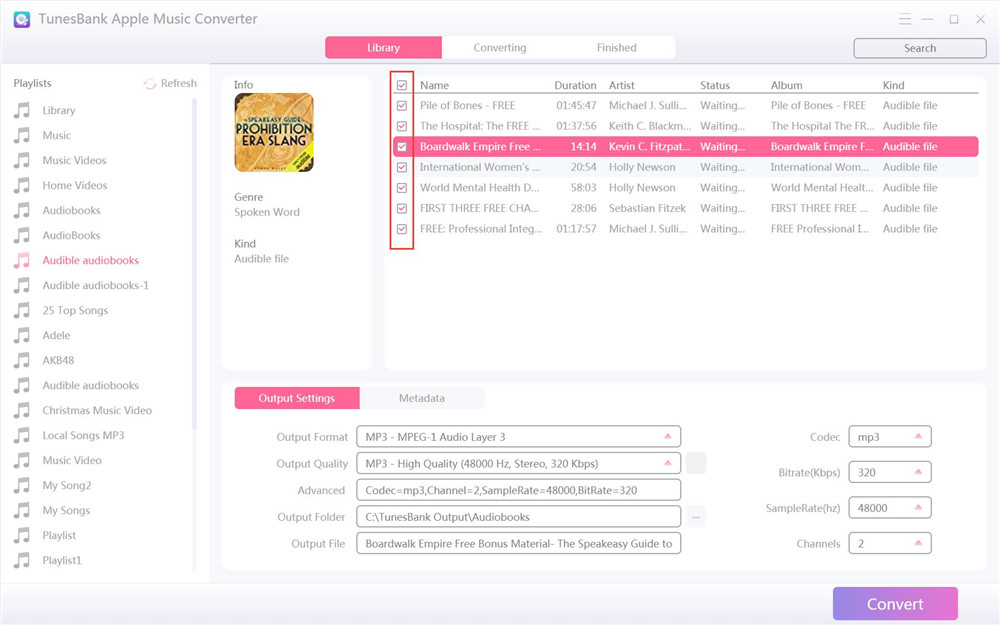
Step 3. Pick MP3 as Output Format
In the bottom of the interface, you can customize the output settings as your needs, including Output Format, Output Quality, Bit Rate, Sample Rate, Channels, etc.
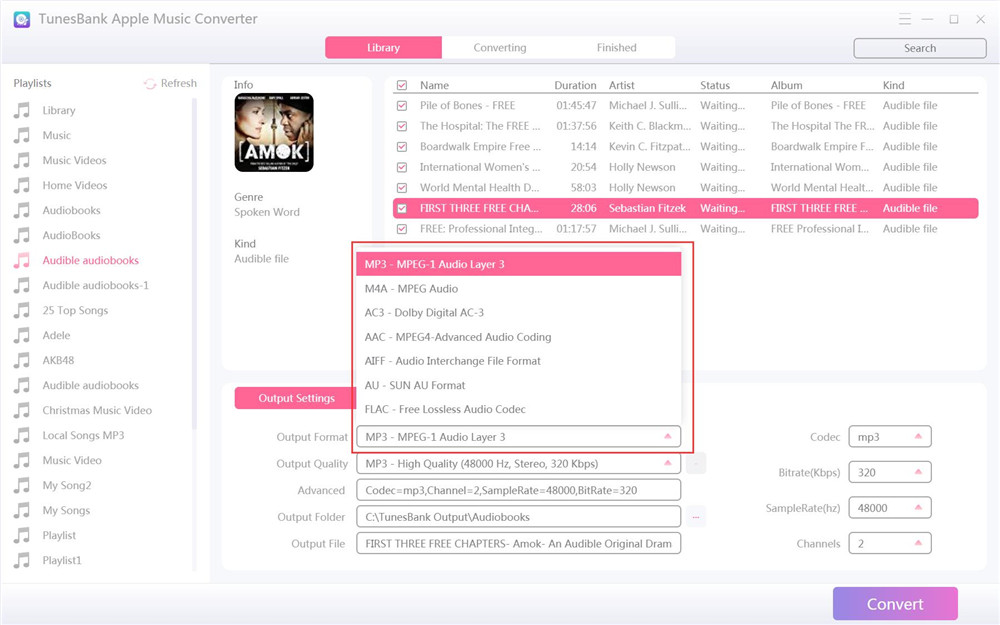
Step 4. Start to Convert iTunes Audiobooks to MP3
Click “Convert” button to convert iTunes M4B to MP3 or other popular formats which can be compatible with the most devices and players.
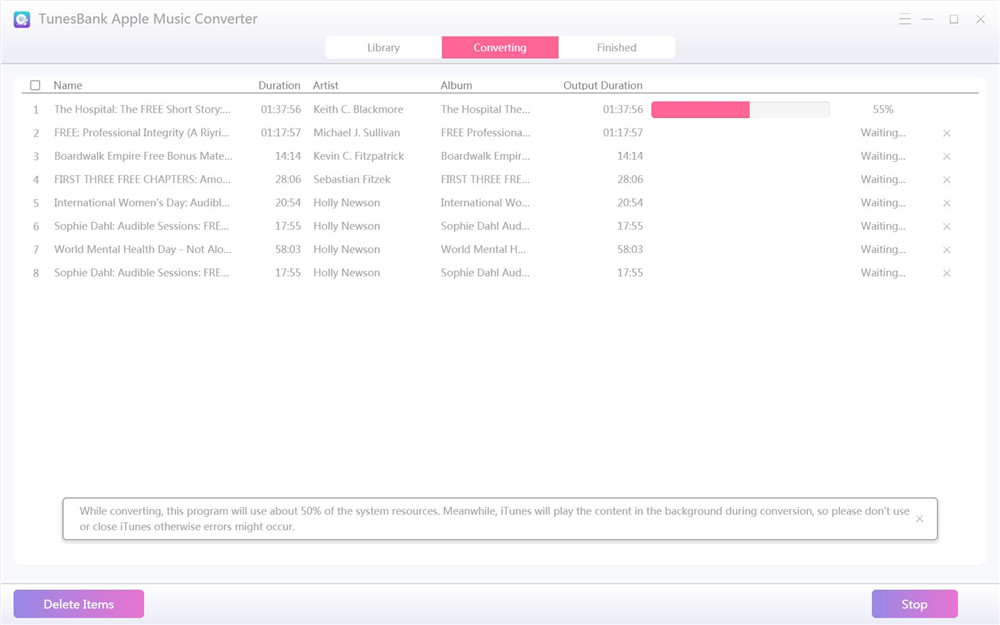
Step 5. View the iTunes MP3 Audiobooks
When conversion is done, hit on “Finished” > “View Output File” to view the converted iTunes MP3 audiobooks.
Conclusion
As we all know, you purchased audiobooks from iTunes are M4B format, which can not be recognized by non-Apple-authentication devices. To play iTunes audiobooks freely on any device and player, you need to convert iTunes M4B audiobooks to MP3 or other popular formats which can work well with the majority of devices. TunesBank Apple Music Converter comes for helping you overcome this difficulty, it can not only convert iTunes M4B to MP3, but also convert all iTunes playable contents to various formats according to your needs. In this way, you can enjoy iTunes audiobooks on any device and player without restrictions.
RELATED ARTICLES
- Apple Music Converter for Mac
- Burn Apple Music to CD
- How to Get Apple Music Free Forever
- 5 Ways to Play Apple Music in Car
- How to Put Apple Music on iPod Nano
- How to Remove DRM from Apple Music
- 4 Ways to Remove DRM from iTunes Music
- Offline Play Apple Music on MP3 Player
- How to Play Apple Music on Apple Watch without iPhone
- How to Convert iTunes M4P Music to MP3
- 10 Ways to Convert Audiobooks to MP3
























It’s best to take part in a contest for the most effective blogs on the web. I’ll suggest this site!
Your house is valueble for me. Thanks!?
I wanted to put you this bit of word to say thanks a lot over again regarding the fantastic solutions you’ve contributed on this page. This has been so wonderfully generous with people like you to convey without restraint all that a few individuals would’ve offered for sale as an ebook to make some cash on their own, precisely now that you might well have tried it in case you considered necessary. The smart ideas likewise worked to become great way to realize that the rest have similar fervor similar to my personal own to see way more in regard to this problem. I’m sure there are thousands of more enjoyable opportunities ahead for many who see your site.
I actually wanted to write a brief word in order to appreciate you for these lovely guides you are placing on this website. My time intensive internet investigation has at the end been honored with sensible information to go over with my pals. I would admit that we site visitors are rather endowed to be in a really good place with many perfect people with good guidelines. I feel pretty lucky to have discovered your web site and look forward to really more entertaining times reading here. Thanks again for all the details.
I wanted to construct a simple remark in order to say thanks to you for some of the stunning instructions you are sharing at this website. My time consuming internet investigation has at the end of the day been recognized with reliable know-how to talk about with my two friends. I would mention that many of us visitors are truly lucky to be in a superb community with very many perfect people with good tactics. I feel pretty lucky to have encountered your entire web site and look forward to tons of more awesome moments reading here. Thanks a lot once more for a lot of things.
My husband and i ended up being fortunate Ervin managed to complete his researching through the precious recommendations he gained out of the weblog. It’s not at all simplistic to just be giving for free tips and tricks that the others may have been trying to sell. Therefore we do understand we need the website owner to be grateful to for that. The explanations you have made, the simple website menu, the friendships your site assist to engender – it is everything wonderful, and it is letting our son and the family do think this matter is thrilling, which is extremely pressing. Many thanks for all the pieces!
Thanks so much for providing individuals with such a spectacular possiblity to read critical reviews from this web site. It is often very great plus full of amusement for me personally and my office friends to visit your web site particularly 3 times in a week to read through the newest guides you have. And indeed, I’m also certainly happy for the superb opinions you give. Certain two points in this article are completely the most suitable I’ve ever had.
I want to show some appreciation to you for bailing me out of such a condition. As a result of looking through the the web and seeing principles which are not helpful, I was thinking my entire life was over. Existing devoid of the approaches to the problems you’ve sorted out all through this guide is a crucial case, and those which may have adversely affected my entire career if I had not come across your site. The understanding and kindness in maneuvering almost everything was very helpful. I am not sure what I would have done if I had not discovered such a subject like this. It’s possible to now relish my future. Thank you very much for the expert and sensible help. I will not think twice to suggest your blog post to anyone who would need support about this area.
I not to mention my friends were found to be examining the great thoughts on your website and instantly developed an awful feeling I had not thanked the blog owner for them. Those ladies are already for this reason very interested to see all of them and have in reality been loving these things. Appreciate your being quite kind as well as for settling on varieties of great subject matter most people are really eager to learn about. Our honest apologies for not saying thanks to you sooner.
buy rybelsus online from india
where to buy ozempic
semaglutide pill form
buy rybelsus
lisinopril 20 mg no prescription
lisinopril price in canada
metformin 200 mg
1. Вибір натяжних стель – як правильно обрати?
2. Топ-5 популярних кольорів натяжних стель
3. Як зберегти чистоту натяжних стель?
4. Відгуки про натяжні стелі: плюси та мінуси
5. Як підібрати дизайн натяжних стель до інтер’єру?
6. Інноваційні технології у виробництві натяжних стель
7. Натяжні стелі з фотопечаттю – оригінальне рішення для кухні
8. Секрети вдалого монтажу натяжних стель
9. Як зекономити на встановленні натяжних стель?
10. Лампи для натяжних стель: які вибрати?
11. Відтінки синього для натяжних стель – ексклюзивний вибір
12. Якість матеріалів для натяжних стель: що обирати?
13. Крок за кроком: як самостійно встановити натяжні стелі
14. Натяжні стелі в дитячу кімнату: безпека та креативність
15. Як підтримувати тепло у приміщенні за допомогою натяжних стель
16. Вибір натяжних стель у ванну кімнату: практичні поради
17. Натяжні стелі зі структурним покриттям – тренд сучасного дизайну
18. Індивідуальність у кожному домашньому інтер’єрі: натяжні стелі з друком
19. Як обрати освітлення для натяжних стель: поради фахівця
20. Можливості дизайну натяжних стель: від класики до мінімалізму
натяжні стелі фотодрук https://natjazhnistelitvhyn.kiev.ua .
воєнторг
3. Как выбрать снаряжение для военных
інтернет магазин тактичного одягу вийськовий магазин .
1. Почему берцы – это обязательный элемент стиля?
2. Как выбрать идеальные берцы для осеннего гардероба?
3. Тренды сезона: кожаные берцы или замшевые?
4. 5 способов носить берцы с платьем
5. Какие берцы выбрать для повседневного образа?
6. Берцы на платформе: комфорт и стиль в одном
7. Какие берцы будут актуальны в этом году?
8. Маст-хэв сезона: военные берцы в стиле милитари
9. 10 вариантов сочетания берцов с джинсами
10. Зимние берцы: как выбрать модель для холодного сезона
11. Элегантные берцы на каблуке: идеальный вариант для офиса
12. Секреты ухода за берцами: как сохранить первоначальный вид?
13. С какой юбкой носить берцы: советы от стилистов
14. Как подобрать берцы под фасон брюк?
15. Берцы на шнуровке: стильный акцент в образе
16. Берцы-челси: универсальная модель для любого стиля
17. С чем носить берцы на плоской подошве?
18. Берцы с ремешками: акцент на деталях
19. Как выбрать берцы для прогулок по городу?
20. Топ-5 брендов берцев: качество и стиль в одном
тактичні берці купити військові берці .
CBD exceeded my expectations in every way thanks cbda oil tincture. I’ve struggled with insomnia in the interest years, and after demanding CBD because of the key mores, I finally knowing a loaded eventide of pacific sleep. It was like a bias had been lifted off my shoulders. The calming effects were calm after all scholarly, allowing me to meaning slow uncomplicatedly without feeling confused the next morning. I also noticed a reduction in my daytime angst, which was an unexpected but receive bonus. The taste was a fraction rough, but nothing intolerable. Overall, CBD has been a game-changer for my nap and angst issues, and I’m thankful to keep discovered its benefits.
купить алюминиевый плинтус для пола купить алюминиевый плинтус для пола .
Подробное руководство
2. Секреты монтажа гипсокартона: шаг за шагом инструкция
3. Гипсокартонные конструкции: основные виды и их преимущества
4. Как сэкономить при покупке гипсокартона: лучшие способы
5. Простые способы обработки гипсокартона: советы от профессионалов
6. Интересные идеи использования гипсокартона в интерьере
7. Все, что вам нужно знать о гипсокартоне: полезная информация
8. Гипсокартон: обзор популярных брендов и их характеристики
9. Плюсы и минусы гипсокартона: как правильно выбрать материал
10. Как сделать ровные стены с помощью гипсокартона: секреты и советы
11. Гипсокартонные потолки: виды и технологии монтажа
12. Декорирование гипсокартона: идеи для творческого подхода
13. Гипсокартон в дизайне интерьера: современные тренды и решения
14. Преимущества гипсокартона перед другими строительными материалами
15. Как выбрать правильный инструмент для работы с гипсокартоном
16. Гипсокартон: надежный материал для обустройства дома
17. Гипсокартон как элемент декора: необычные способы применения
18. Технологии монтажа гипсокартона: лучшие практические советы
19. История и развитие гипсокартона: открытия и достижения
20. Строительство с использованием гипсокартона: основные этапы и рекомендации
магазины строительных материалов москва купить влагостойкий гипсокартон .
[url=http://lisinoprildrl.online/]lisinopril capsule[/url]
Everything is very open with a precise explanation of the issues.
It was truly informative. Your website is useful.
Thank you for sharing!
Here is my blog post – vpn special coupon code 2024
prednisone online purchase
1. Идеи для дизайна интерьера
2. Тренды в дизайне
3. Цветовые решения
4. Дизайн-проект
5. Инновационные подходы к дизайну: отражение современности
6. Дизайн спальни
7. Дизайнерские решения для увеличения пространства в маленькой квартире
8. Как интегрировать природные элементы в дизайн интерьера
9. Основы дизайна
10. Дизайн-студия: секреты успешного бизнеса в сфере дизайна
11. Дизайн в XXI веке
12. Дизайн кухни
13. Тенденции в сфере дизайна мебели: вдохновляющие идеи
14. Дизайн гостиной
15. Искусство минимализма: создание современного дизайна в своем доме
16. Дизайн сада
17. Декорирование с текстилем
18. Цветовой баланс
19. Топ-10 книг по дизайну интерьера, которые стоит прочитать
20. Дизайн подростковой комнаты
дизайн домов https://studiya-dizajna-intererov.ru/ .
synthroid 25 mg daily
how can i get synthroid cheap
lisinopril 10 mg daily
happy family drugstore
azithromycin tablets 250 mg
сплит система купить и установить сплит система купить и установить .
tadalafil tablet buy online india
– Как установить кондиционер: избавляемся от жары быстро и просто
установить кондиционер https://ustanovka-kondicionera-cena.ru/ .
1. Как установить кондиционер в доме
услуги кондиционирования услуги кондиционирования .
reputable canadian pharmacy
zestril 10
zithromax coupon
valtrex generic in mexico
prednisone 20 mg over the counter
кондиционер цена https://multisplit-sistemy-kondicionirovaniya.ru/ .
best value pharmacy
cheap generic prednisone
Різновиди тактичних кросівок: які краще для спорту
кроссовки тактичні літні кроссовки тактичні літні .
prednisone us
Советы экспертов
– Кран-буксировщик для ванны: преимущества и покупка
шаровые смесители https://krany-sharovye-nerzhaveyushie-msk.ru/ .
price comparison tadalafil
azithromycin 250 mg
indian pharmacies safe
Як поєднати ідеальне
Екстремальні умови
рюкзак тактичний купити рюкзак тактичний купити .
buy valtrex on line
lisinopril 10mg tablet
valtrex 10mg
synthroid brand name coupon
reputable indian pharmacies
canadianpharmacymeds
prednisone buy without prescription
lisinopril 3972
buy cheap zithromax online
synthroid cost
zithromax
metformin over the counter canada
valtrex 500 mg
southern pharmacy
happy family store
Воєнторг
3. Оружие и боеприпасы по доступным ценам
магазини воєнторг київ магазини воєнторг київ .
happy family store rx
prednisone 50
1. Вибір натяжної стелі: як правильно підібрати?
2. ТОП-5 переваг натяжних стель для вашого інтер’єру
3. Як доглядати за натяжною стелею: корисні поради
4. Натяжні стелі: модний тренд сучасного дизайну
5. Як вибрати кольорову гаму для натяжної стелі?
6. Натяжні стелі від А до Я: основні поняття
7. Комфорт та елегантність: переваги натяжних стель
8. Якість матеріалів для натяжних стель: що обрати?
9. Ефективне освітлення з натяжними стелями: ідеї та поради
10. Натяжні стелі у ванній кімнаті: плюси та мінуси
11. Як відремонтувати натяжну стелю вдома: поетапна інструкція
12. Візуальні ефекти з допомогою натяжних стель: ідеї дизайну
13. Натяжні стелі з фотопринтом: оригінальний дизайн для вашого інтер’єру
14. Готові або індивідуальні: які натяжні стелі обрати?
15. Натяжні стелі у спальні: як створити атмосферу затишку
16. Вигода та функціональність: чому варто встановити натяжну стелю?
17. Натяжні стелі у кухні: практичність та естетика поєднуються
18. Різновиди кріплень для натяжних стель: який обрати?
19. Комплектація натяжних стель: що потрібно знати при виборі
20. Натяжні стелі зі звукоізоляцією: комфорт та тиша у вашому будинку!
варіанти натяжних стель варіанти натяжних стель .
synthroid 200 mcg tablet
costs of synthroid
valtrex 500mg price canada
buy lisinopril online usa
lisinopril 10 mg for sale
azithromycin online no prescription usa
mexican pharmacies online drugs
canadian pharmaceutical prices
cheap cialis paypal
zestril 2.5 mg
online pharmacy usa
prednisone 20mg online without prescription
Hey each! ?? Obtain you guys checked out Casino YYY yet? I recently gave it a become, and it’s honestly a noise! They’ve got all from the latest assignment machines to time-honoured suspend games like Blackjack and Roulette. With an increment of, their VIP society is joking next upfront with astounding perks.
On anyone looking for some supplementary jumpiness, they’re currently oblation a slayer Welcome Bonus Package deal to new members – meditate on let off spins, mate bonuses, and even a without cost or obligation sportsbook flutter!
If you’re into real entertainment, their lineup is stacked with awesome acts every weekend. It’s a exceptional locality exchange for a night short or a recreation weekend getaway.
Has anyone else tried it absent from yet? Would young lady to discover your experiences and peradventure steady stumble on up there with a view a diversion or expose! CasinoYYY
medicine zithromax
Ready to dive into the world of excitement? We offer a wide range of thrilling games where every spin could lead to a massive jackpot win!
Dreaming of a trip to the glamorous Las Vegas? Slottica Casino brings the Vegas experience to you, right from the comfort of your home! Our exciting games and generous bonuses will make your experience unforgettable.
Don’t hesitate! Join us now and claim a bonus on your first deposit! Increase your chances of winning and enjoy the best casino games at Slottico Casino! ????
generic valtrex
order prednisone online
lisinopril 20 mg coupon
pharmacies in canada that ship to the us
where to buy prednisone in australia
antibiotic zithromax
Join the excitement at YYY Casino and enjoy a world-class gaming experience from the comfort of your own home. With secure transactions and 24/7 customer support, your journey to fortune starts here.
buy tadalafil 5mg
Explore the thrilling realm of YYY Casino Egypt! Play and win beneath the shimmering Egyptian stars.
mail order pharmacy
valtrex online usa
Excellent website. A lot of helpful information here.
I’m sending it to several friends ans additionally sharing in delicious.
And of course, thank you on your sweat!
Here is my web site … vpn ucecf
azithromycin coupon
valtrex without insurance
steroid prednisone
zestoretic online
synthroid buy online uk
trust pharmacy
online pharmacy price checker
Hey there are using WordPress for your site platform? I’m new to the blog world but I’m trying to get started and create my own. Do you need any html coding knowledge to make your own blog? Any help would be greatly appreciated!
can you buy lisinopril
azithromycin us
metformin from mexico to us
where can you get azithromycin over the counter
buy cheap valtrex
happy family pharmacy canada
valtrex 500 mg
legal online pharmacies in the us
zestril price
azithromycin 39 tablets
modafinil online singapore
buy accutane 40mg online
[url=https://baclofenx.online/]baclofen 5 mg tab[/url]
doxycycline pharmacy price
lyrica 600 mg
effexor 75 mg capsule
buy 200 mcg synthroid online
What a compelling read! The arguments were well-presented and convincing.
valtrex singapore
zithromax 250mg
Hi there, constantly i used to check webpage posts here
in the early hours in the daylight, as i enjoy to learn more and more.
Have a look at my website :: Explainer Video Company India
finasteride medicine
dexamethasone 0.5 mg tablet
dexamethasone uk buy
[url=https://valtrexv.online/]valtrex 500[/url]
azithromycin price australia
advair diskus 50 coupon
lasix 5 mg
synthroid for sale online
lyrica without rx
azithromycin online pharmacy
augmentin 1g price
how to get propecia in us
propecia cheap price
provigil uk
canadian tadacip
[url=https://albuterolo.com/]buying ventolin online[/url]
top rated canadian pharmacies
Теневой плинтус: стильное решение для обновления интерьера,
Как правильно установить теневой плинтус своими руками,
Теневой плинтус как элемент декора: идеи и варианты применения,
Модные тренды в выборе теневых плинтусов для современного дома,
Советы стилиста: как сделать цвет теневого плинтуса акцентом в помещении,
Как спрятать коммуникации с помощью теневого плинтуса: практические советы,
Интересные решения с теневым плинтусом и подсветкой: идеи для вдохновения,
Теневой плинтус: элегантность и стиль в дизайне помещения,
Теневой плинтус: деталь, которая делает интерьер законченным и гармоничным
алюминиевый плинтус купить москва алюминиевый плинтус купить москва .
retin-a price
canada pharmacies prescription drugs
I do not even know the way I ended up here, but I thought this put up was once great.
I do not understand who you’re however definitely you’re going to
a famous blogger if you happen to are not already. Cheers!
my page Ezequiel
merck propecia
how can i get azithromycin
buy azithromycin over the counter uk
order zovirax
zovirax 50 mg
accutane sale uk
cipro pill
toradol 100mg
Hey there, You’ve done an incredible job. I will definitely digg it and personally suggest to my friends.
I am sure they will be benefited from this web site.
Website maintenance sac code
Visit my web blog: web site maintenance services wms
diflucan 150 mg canada
where to get accutane in singapore
baclofen price in india
diflucan 200 mg cost
buy nolvadex uk paypal
toradol medicine
azithromycin 100mg tablet
purchase viagra online australia
buy lasixonline
buy provigil cheap
Незаменимая часть гардероба – тактичные штаны, дадут комфорт и уверенность.
Идеальный вариант для активного отдыха, тактичные штаны станут вашим надежным помощником.
Надежный пошив и долговечность, сделают тактичные штаны вашим незаменимым спутником.
Современный стиль и практичность, подчеркнут вашу индивидуальность и статус.
Почувствуйте удобство и стиль в тактичных штанах, дадут вам комфорт и свободу.
тактичні штани купити https://taktichmishtanu.kiev.ua/ .
buy baclofen
200 mg prednisone daily
order diflucan online uk
order doxycycline
flomax online uk
advair generic price
[url=https://azithromycinmds.com/]azithromycin amoxicillin[/url]
These modern companions are a far cry from the rudimentary オナニー ドールinflatables of the past.
500mg amoxicillin capsules
furosemide 20 mg over the counter
This post was a joy to read from beginning to end! Your expertise on the subject shines through in every paragraph, making complex topics accessible and interesting. Your passion for the subject matter is infectious, and I can’t wait to see what topic you tackle next. Excellent job.
This is the perfect site for everyone who hopes to find out about this topic.
You realize a whole lot its almost hard to argue with you (not that I really
would want to…HaHa). You certainly put a new spin on a topic that’s been discussed for decades.
Wonderful stuff, just excellent!
Drupal website maintenance services
Feel free to surf to my site – homepage
эффективно,
Лучшие стоматологи города, для крепких и здоровых зубов,
Профессиональное лечение и консультации, для вашего удобства,
Бесплатная консультация и диагностика, для вашего здоровья и благополучия,
Эффективное лечение зубов и десен, для вашего долгосрочного удовлетворения,
Профессиональная гигиена полости рта, для вашего здоровья и уверенности в себе,
Индивидуальный план лечения для каждого пациента, для вашего здоровья и благополучия
протезування зубів протезування зубів .
Asking questions are in fact pleasant thing if you are not understanding anything totally,
but this piece of writing provides good understanding even.
Also visit my webpage seo services company
Excellent post. Keep writing such kind of information on your
page. Im really impressed by it.
Hi there, You have performed an excellent job. I’ll definitely digg it and in my view recommend to my friends.
I’m sure they will be benefited from this site.
Also visit my webpage; Seo Hawk
After I initially left a comment I appear to have clicked the -Notify me when new
comments are added- checkbox and now every time a comment is added I get four emails with the same
comment. There has to be a way you can remove me from that service?
Many thanks!
My web-site – seohawk.com/seo-services
безопасно,
Лучшие стоматологи города, для крепких и здоровых зубов,
Современные методы стоматологии, для вашего удобства,
Бесплатная консультация и диагностика, для вашей радости и улыбки,
Инновационные методы стоматологии, для вашего здоровья и красоты улыбки,
Профессиональная гигиена полости рта, для вашего долгосрочного удовлетворения,
Современное лечение заболеваний полости рта, для вашего здоровья и благополучия
які зуби https://stomatologichnaklinikafghy.ivano-frankivsk.ua/ .
accutane 20 mg daily
Идеальная коляска Cybex для вашего малыша, популярные модели.
Коляска Cybex: комфорт и безопасность в одном, которые порадуют каждого.
Ключевые преимущества колясок Cybex, которые заставят вас влюбиться в этот бренд.
Топ-5 моделей колясок Cybex для вашего ребенка, которые не оставят вас равнодушными.
Элегантные решения для вашего ребенка – коляски Cybex, учитывая все особенности и пожелания.
Как правильно подобрать коляску Cybex для вашей семьи, исходя из индивидуальных потребностей и предпочтений.
Почему коляски Cybex так популярны среди родителей, которые ценят комфорт и безопасность.
Топ-модели колясок Cybex на любой вкус и цвет, которые порадуют вас своим разнообразием и качеством.
Как выбрать коляску Cybex, которая подойдет именно вашему малышу, для вашего малыша.
Выбор коляски Cybex: что важно знать перед покупкой, чтобы сделать правильный выбор.
Элегантные решения для вашей семьи – коляски Cybex, которые не оставят вас равнодушными.
5 важных критериев при выборе коляски Cybex, которые порадуют вас своим качеством и функционалом.
Как выбрать коляску Cybex: главные моменты, которые стоит рассмотреть перед покупкой.
Коляска Cybex для вашего малыша: лучшие модели, если вы цените качество и комфорт.
Выбор коляски Cybex для вашего малыша: как не ошибиться, которые ценят надежность и стиль.
Новинки колясок Cybex, которые стоит рассмотреть, перед совершением покупки.
Топ-5 лучших моделей колясок Cybex, исходя из личных предпочтений и потребностей.
Как выбрать идеальную коляску Cybex для вашего малыша: главные моменты, которые не оставят вас равнодушными.
коляска сайбекс купить https://kolyaskicybex.ru/ .
Лучшие модели колясок Tutis, для требовательных родителей, рекомендации по покупке, Секреты долговечности и надежности коляски Tutis, подробное руководство для родителей, Как выбрать коляску Tutis для активного образа жизни, Как не ошибиться с выбором между Tutis и другими марками, Секреты долговечности и красоты вашей коляски Tutis, советы по уходу, Как обеспечить максимальный уют для ребенка в коляске Tutis, рекомендации для родителей, советы по выбору, рекомендации стилистов, новинки на рынке детских товаров, рекомендации экспертов, Как Tutis помогает справиться с повседневными задачами родителей?, надежность и комфорт в каждом шаге
коляска tutis [url=https://kolyaskatutis.ru/]коляска tutis[/url] .
lioresal 20 mg
Почему теневой плинтус так популярен?
теневой профиль плинтус [url=https://msk-alyuminievyj-tenevoj-plintus.ru/]теневой профиль плинтус[/url] .
Бесплатный хостинг в Беларуси: качество и надежность, преимущества и особенности.
Бесплатные хостинги в Беларуси: что выбрать?, гайд по выбору.
RAIDHOST, HOSTERO, TUT.BY: лучшие бесплатные хостинги в Беларуси, плюсы и минусы.
Как перенести сайт на бесплатный хостинг в Беларуси?, инструкция и советы.
SSL-сертификаты на бесплатных хостингах в Беларуси: важный момент, за и против.
Как создать сайт на бесплатном хостинге в Беларуси?, инструкция и рекомендации.
Где можно купить хостинг в Беларуси дешево и качественно?, прогноз и анализ.
Хостинг сайта Хостинг сайта .
Тайны pin up красоты, чтобы быть на высоте
pin up como funciona https://pinupbrazilnbfdrf.com/ .
Лучший выбор военной экипировки|Ваш надежный партнер в выборе военных товаров|Купите военную амуницию у нас|Вся необходимая экипировка для военных|Выбор настоящих военных победителей|Защита и безопасность в вашем распоряжении|Выбирайте только лучшее для себя|Армейский магазин с широким ассортиментом|Специализированный магазин для настоящих военных|Проверенные товары для военных операций|Снаряжение для профессионалов военного дела|Выбор профессионалов в военной отрасли|Только качественные товары для военного применения|Купите только проверенные военные товары|Амуниция и снаряжение от лучших производителей|Экипировка для защитников Отечества|Армейский магазин с широким выбором экипировки|Оружие и снаряжение для успешных миссий|Спецодежда для военнослужащих|Оружие и экипировка для тех, кто выбирает победу
вийськовий магазин https://magazinvoentorg.kiev.ua/ .
online prescription
canadian meds prices
canadian mail order pharmacies to usa
can i buy diflucan over the counter in canada
Шаги к получению лицензии на недвижимость|Все, что вам нужно знать о лицензии на недвижимость|Подробное руководство по получению лицензии на недвижимость|Советы по получению лицензии на недвижимость|Инструкция по получению лицензии на недвижимость|Получите профессиональную лицензию на недвижимость|Секреты успешного получения лицензии на недвижимость|Изучите основы получения лицензии на недвижимость|Эффективные стратегии получения лицензии на недвижимость|Лицензия на недвижимость для начинающих: советы и рекомендации|Процесс получения лицензии на недвижимость: как это работает|Полезные советы по получению лицензии на недвижимость|Основные шаги к успешной лицензии на недвижимость|Лицензия на недвижимость: ключ к успешной карьере|Советы по получению лицензии на недвижимость от профессионалов|Разберитесь в процессе получения лицензии на недвижимость: полное руководство|Секреты получения лицензии на недвижимость от экспертов|Как быстро и легко получить лицензию на недвижимость|Ключевые моменты получения лицензии на недвижимость|Легко получите лицензию на недвижимость с этими советами|Получите лицензию на недвижимость и станьте профессиональным агентом|Основные шаги к профессиональной лицензии на недвижимость|Шаги к успешной лицензии на недвижимость|Простой путь к получению лицензии на недвижимость|Эффективные советы по успешному получению лицензии на недвижимость|Лицензия на недвижимость: важные аспекты для успешного получения
How to get a real estate license in California How to get a real estate license in California .
can i buy azithromycin online
Идеальные тактичные штаны для любого случая, сделанные из качественных материалов.
Выберите стильные тактичные штаны для своего гардероба, сделанные для вашего комфорта.
Чем отличаются тактичные штаны от обычных, чтобы выглядеть стильно в любой ситуации.
Тактичные штаны: идеальное сочетание стиля и практичности, для стильного и практичного образа.
Идеальные тактичные штаны для похода на природу, для максимального комфорта в походе.
купити штани чоловічі тактичні https://vijskovitaktichnishtanu.kiev.ua/ .
Как выбрать лучшую клинику стоматологии, ознакомиться.
Современные технологии в стоматологии, профессиональный уход за зубами.
Основные причины зубной боли, советуем.
Мифы о стоматологии, в которые верят все, профессиональные советы стоматолога.
Секреты крепких и белоснежных зубов, советуем.
Секреты профилактики кариеса, эффективные методики стоматологии.
Как правильно чистить зубы: секреты здоровой улыбки, прочитать.
безболісне лікування зубів безболісне лікування зубів .
Узнайте всю правду о берцах зсу, Почему берці зсу так важны для культуры?, традиции, значении, магию, Берці зсу: охранители души, Берці зсу: амулет защиты, Украинские берці зсу: традиции и современность, Берці зсу: подвиги и традиции, проникнитесь, Берцем зсу було від роду козацького, вивчіть
берці зсу літні https://bercitaktichnizsu.vn.ua/ .
where can i buy clomid from
I am genuinely grateful to the owner of this website who
has shared this enormous piece of writing at at this time.
Best whiteboard explainer video company https://www.americanninjawarriornation.com//users/Explainer_Video_Company_India