Wondering how to watch The Simpsons and download for free? In this guide, we will give a brief overview of each season of The Simpsons, show the main streaming platforms where you can watch it legally, and introduce a tool that lets you download The Simpsons for free and watch offline anytime.
Few shows in television history are as iconic as The Simpsons. Since premiering in 1989, this animated sitcom has become a global cultural landmark, shaping humor, animation, and even everyday speech. With more than 30 seasons and hundreds of episodes, it has built a loyal fan base that spans across generations. If you’re searching for the best way to watch The Simpsons and download for free, or looking for a reliable method to download The Simpsons for free to enjoy offline anytime, you’ve come to the right place.
In this guide, we’ll give you a quick introduction to every season of The Simpsons, list the main streaming platforms where you can watch it legally, and recommend a powerful tool that allows you to download The Simpsons for unlimited offline playback without restrictions.
Part 1. A Quick Look at Every Season of The Simpsons
To understand the scale of The Simpsons, let’s take a quick look at the seasons and what they represent. This isn’t an in-depth review of every single episode, but a simple breakdown to give you an overview.
🎬Season 1 (1989–1990)
The beginning of it all. The animation is rough compared to later years, but classics like “Simpsons Roasting on an Open Fire” laid the foundation for the series.
🎬Season 2 (1990–1991)
Improved animation and stronger storytelling. Episodes like “Bart Gets an F” and “Lisa’s Substitute” showed that the series could balance humor with heartfelt moments.
🎬Season 3 (1991–1992)
The golden era begins. Memorable episodes like “Flaming Moe’s” and “Homer at the Bat” turned The Simpsons into a cultural staple.
🎬Season 4 (1992–1993)
Packed with classics such as “Marge vs. the Monorail” and “Last Exit to Springfield.” Many fans call this one of the greatest seasons of any TV show.
🎬Season 5 (1993–1994)
Another masterpiece season. Episodes like “Cape Feare” and “Homer’s Barbershop Quartet” pushed creativity and parody to new levels.
🎬Season 6 (1994–1995)
Highlights include “Treehouse of Horror V” and the cliffhanger “Who Shot Mr. Burns? (Part One).”
🎬Season 7 (1995–1996)
“Who Shot Mr. Burns? (Part Two)” gave fans answers. Also featured emotional episodes like “Mother Simpson.”
🎬Season 8 (1996–1997)
Known for experiments like “The Springfield Files” (with X-Files crossover) and “Homer’s Enemy.”
🎬Season 9 (1997–1998)
The start of the so-called “post-golden” era. Still strong episodes like “The City of New York vs. Homer Simpson.”
🎬Season 10 (1998–1999)
A mix of fun and wacky episodes. Some fans mark this as the start of the show’s gradual decline, though it still has gems.
🎬Season 11–20 (1999–2009)
These seasons show the shift in tone and style. The writing changed, but The Simpsons continued to deliver pop culture parodies, holiday specials, and quirky storylines.
🎬Season 21–30 (2009–2019)
By now, the show was over 20 years old, yet still going strong. The HD animation improved visuals, and celebrity guest stars remained a constant feature.
🎬Season 31–35 (2019–2024)
Modern Simpsons continue to adapt. Social media jokes, streaming references, and modern themes keep the show alive for younger generations.
In total, The Simpsons now has more than 750 episodes across 35+ seasons, making it the longest-running American sitcom and animated series.
Part 2. Where Can You Watch The Simpsons?
There are several platforms where you can stream The Simpsons legally. Depending on your location, some services may differ. Here are the main ones:
1. Disney+
Disney+ is now the primary home for The Simpsons. After Disney acquired 20th Century Fox, the entire library of The Simpsons moved to Disney+. You can stream all seasons here in HD.
2. Hulu
In some regions, select seasons and episodes are available on Hulu. However, Hulu usually has limited availability compared to Disney+.
3. Amazon Prime Video / Apple TV (Purchase)
You can buy individual seasons or episodes from Amazon Prime Video or Apple TV. This option is good if you only want specific seasons rather than paying for a subscription.
4. Fox / FX Networks
Some episodes still air on the Fox channel or FX’s streaming app (FXNOW). However, this is not as complete as Disney+.
5. DVDs and Blu-rays
Old-school but still reliable—several seasons of The Simpsons are available on DVD or Blu-ray. Collectors often prefer this method.
Screenshot: Where to Watch The Simpsons Online
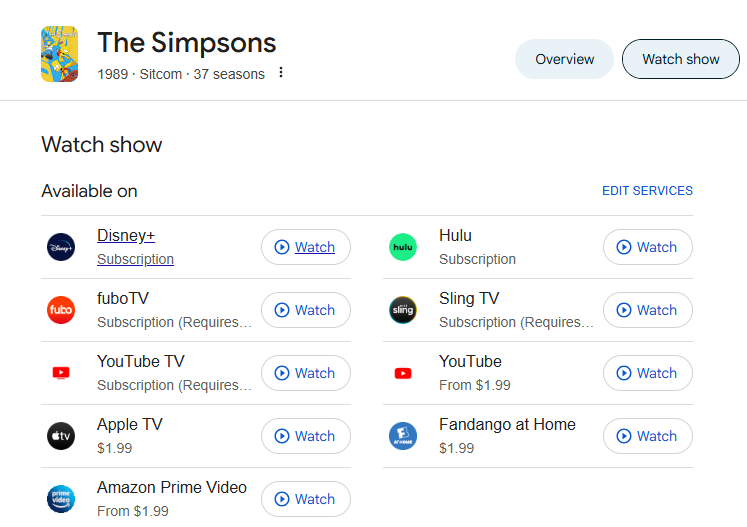
Part 3. Why Download The Simpsons for Offline Viewing?
Streaming is convenient, but downloading offers several benefits:
- Offline viewing: Watch anywhere without worrying about Wi-Fi or mobile data.
- No ads or interruptions: Enjoy smooth playback without commercials.
- Backup: Keep your favorite episodes permanently, even if platforms remove them.
- Device freedom: Play episodes on TV, phone, tablet, or any media player.
Some platforms, like Disney+, Hulu, YouTube TV, etc. allow downloads within the app. For example, if you have a Disney+ subscription, you are able to download The Simpsons to watch offline on your phone or tablet. But these come with limitations: the downloads expire, can only be watched in the app, and cannot be transferred to other devices. That’s where a third-party downloader becomes useful.
Part 4. Best Tool to Download The Simpsons: iMovieTool Video Downloader [Hot]
One of the best ways to save episodes of The Simpsons for offline viewing is by using iMovieTool Video Downloader. This powerful software is highly recommended because it lets you download movies, TV shows, and other videos directly from popular streaming platforms, including Disney+. With it, you are no longer limited to online streaming because you can watch The Simpsons and download for free to enjoy anytime and anywhere. Whether you want just a few favorite episodes or entire seasons, iMovieTool makes it simple to download The Simpsons for free in high quality. Even better, you can download The Simpsons to MP4/MKV, which makes the files compatible with almost any device such as computer, phone, tablet, or smart TV without restrictions.
👍Key Features of iMovieTool Video Downloader
Support for Major Platforms
iMovieTool Video Downloader supports popular streaming services like Disney+, Netflix, Hulu, Amazon Prime Video, and more. With it, you can watch The Simpsons and download for free from Disney+, and also save other movies and shows from different platforms using just one tool.
High-Quality Downloads
The software allows you to save videos in crisp HD 1080p, keeping the original audio and subtitle tracks. This ensures you can enjoy every detail of The Simpsons, from the bright colors of Springfield to the sharp humor, in the best quality available.
Multiple Formats
You can export your videos as MP4 or MKV, which are the most widely supported formats. This makes it easy to download The Simpsons to MP4/MKV and play it on any device, whether it is a Windows PC, Mac, smartphone, tablet, or smart TV.
Fast Download Speed
iMovieTool is built for speed, letting you batch download entire seasons of The Simpsons at 50X speed. Instead of waiting for hours, you can quickly build your own offline collection of episodes to enjoy without interruptions.
Subtitle & Audio Options
The program gives you the flexibility to choose the subtitle and audio track you prefer. If you want English, Spanish, or other languages, you can easily select them so you can watch in the language that suits you best.
Offline Playback Freedom
Once your episodes are downloaded, the files belong to you permanently. You can store them, transfer them to other devices, or watch them whenever you want without worrying about subscriptions expiring or shows being removed from streaming platforms.
Part 5. Detailed Guide: How to Download The Simpsons to MP4 with iMovieTool?
If you’re a fan of The Simpsons and want to watch and download The Simpsons offline, iMovieTool Video Downloader is the perfect tool. The Disney+ offer high-quality The Simpsons epsiodes. In this part, I will show you the detailed guide on how to use iMovieTool to download The Simpsons from Disney+ into HD MP4 files.
Step 1. Install iMovieTool and Log In
First, download and install iMovieTool Video Downloader on your Windows or Mac computer. For this tutorial, we’ll use Disney+ as an example. Open the program, select Disney+ as the streaming service.
Then you ought to log in with your Disney+ account inside the program.
Step 2. Search and Add The Simpsons in 3 Ways
There are three ways to find The Simpsons content and add it to your download queue.
1# Browse Online: Once login successfully, simply navigate through the Disney+ interface within iMovieTool. Go to the TV Shows category and find The Simpsons. Choose any episode of The Simpsons you want to save. The built-in web browser also lets you play The Simpsons episode online!
Click the “+” icon to add The Simpsons episodes to the download queue. Then, click the “Download” icon next to the title to download it directly to your local folder.
2# Copy and Paste URL: If you are watching the The Simpsons on Disney+ app or in a browser, copy the video link and paste it into iMovieTool’s search bar, then click “Search” to find the The Simpsons episode.
3# Search by Title: You can also type the name of “The Simpsons” directly into the search bar. The program will display all related The Simpsons episodes.
Step 3. Adjust Video Settings
Go to the Menu bar in the top-right corner of the main interface to access the settings, where you can select the output format (MP4 or MKV), adjust video quality and codec, choose the audio and subtitle languages, and set the folder where your downloads will be saved.
Step 4. Start to Download The Simpsons Episodes
Go back to the main screen and click the “Download” icon next to the video title. In the pop-up window, you need to choose specific episodes of The Simpsons.
Tips: Before downloading, you may also click the “Gear” icon to modify the video resolution, subtitles and more settings. Then hit on the “Download” button to initiate the download process.
During the download process, you can go to the “Browse” section, then add more episodes of The Simpsons to the queue. Meanwhile, you can also watch the video download progress bar.
Step 5. View Your Downloaded The Simpsons Episodes
Once the download is complete, go to the “History” tab. Click the blue “Blue Folder” icon to find your videos. The downloaded files will be saved in MP4 or MKV format, ready to watch offline without using the Disney+ app.
You may also transfer the downloaded The Simpsons episodes to any device for offline viewing anytime.
Is Downloading The Simpsons Free?
With iMovieTool, you can download episodes from the streaming services you already subscribe to. The software may need a license, but free trials are often available. This way, instead of paying for many platforms or buying episodes one by one, you save money and enjoy more flexibility.
Final Thoughts
In conclusion, if you want to watch The Simpsons and download for free, iMovieTool Video Downloader is the easiest and most reliable solution. It lets you download The Simpsons for free in high quality, save episodes in MP4 or MKV, and enjoy them anytime on any device. Whether you are a longtime fan or just starting out, this tool gives you full control over your favorite episodes, making it simple to build your own offline collection of The Simpsons and watch it whenever you want.
The Latest Articles
– Top 8 Solutions to Download Streaming Video
– Top 10 Free Movie Download Sites Recommended
– 3 Ways to Download Movies to Watch Offline
– 2 Verified Methods to Download X/Twitter Videos to MP4
– Download Twitter(X) Videos on PC, Mac and Mobile Phone
– Download Facebook Videos on PC, Mac and Mobile Phone
– 3 Ways to Download Facebook Video to MP4

iMovieTool Video Downloader
Download movies and TV shows Netflix, Amazon Prime Video, Disney+, HBO Max, Hulu, Apple TV+, YouTube, Paramount+, Twitter, Instagram, Facebook, and TikTok. Save videos in MP4 or MKV format with HD 1080p. Grab streaming videos at 50X faster speed.








 Download from Netflix, Disney+, Prime Video, YouTube, and more.
Download from Netflix, Disney+, Prime Video, YouTube, and more.
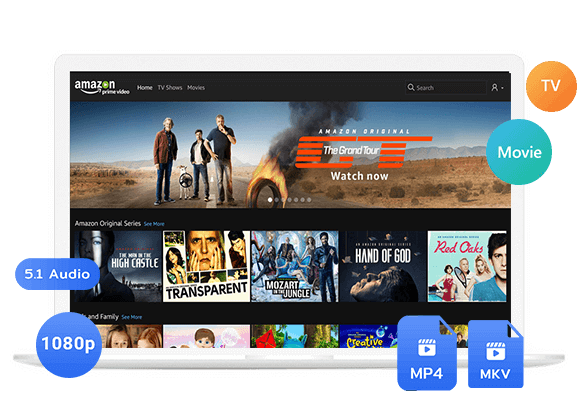









One Reply to “How to Watch The Simpsons and Download for Free”
Comments are closed.