Do you want to play Apple Music tracks on multiple media players and devices? This article will show you how to convert Apple Music to unprotected AAC format so that you can play Apple Music songs on Windows Media Player, VLC Player, MPlayer, MP3 Players, etc. with ease.
“How do I convert Apple Music to unprotected AAC format? I want to play Apple Music via Windows Media Player. Any suggestion?”
If you have the same problem, and looking for a way to convert Apple Music to unprotected AAC format or convert iTunes M4P songs to unprotected AAC, just keep reading and you will get the best solution. In this article, we will show you the best solution to convert Apple Music and iTunes music to unprotected AAC format, so that you can enjoy them on any device whenever you want.
What is AAC Format?
Advanced Audio Coding (AAC) is an audio coding standard for lossy digital audio compression. It is the successor of the MP3 format. Compared with MP3 format, AAC takes up less space, but the sound quality is the same as MP3. Driven by Apple, the AAC format has become more and more popular, and it is almost compatible with most devices or media players, such as VLC Media Player, MPlayer, MP3 Players, etc. Therefore, more and more people are looking for a way to convert Apple Music to unprotected AAC format instead of MP3, M4A, FLAC or other audio formats.
Why Convert Apple Music to Unprotected AAC Format?
Apple Music is a streaming music service that allows users to access more than 70 million high-quality songs. In addition, it also allows subscribers to download Apple Music for offline playback. However, every coin has two sides. Apple only allows subscribers to listen Apple Music on authorized devices. All downloaded Apple Music tracks are in M4P format protected by DRM, and subscribers can only listen to Apple Music on authorized devices. This means that you cannot copy and transfer downloaded Apple Music tracks, nor can you stream them on unauthorized devices and players. Worse, after canceling the subscription, you will loss access to the downloaded Apple Music songs.
If you want to enjoy unprotected Apple Music songs on any music player and device, save downloaded Apple Music songs forever, keep Apple Music playable after canceling subscription, or play them on your media players or MP3 Players such as SanDisk Clip Sport Plus, Sony Walkman, etc. The best method is to break Apple Music DRM and convert Apple Music songs to unprotected AAC, MP3, M4A, FLAC and other formats. To convert Apple Music songs to unprotected AAC format, here you can turn to TunesBank Apple Music Converter.
Best Apple Music to AAC Converter: TunesBank Converter
TunesBank Apple Music Converter for Windows is an all-in-one music converter, which supports to convert Apple Music M4P songs, iTunes M4P music to unprotected AAC, MP3, M4A, FLAC, AC3, AIFF, AU format at 5-10X faster speed. This professional tool also has the ability to convert iTunes M4B audiobooks and Audible AA/AAX audiobooks to AAC, MP3, M4A format. In addition, it will keep 100% original Apple Music audio quality, save all ID3 tags and metadata information like title, artist, album, etc. in the converted unprotected AAC files, so that you can better organize your local music library. After converting, you can transfer the unprotected Apple Music AAC files to any music players and devices for offline playback.
Key Features of TunesBank Apple Music Converter:
- Legally remove DRM protected from Apple Music, audiobooks and iTunes M4P music.
- Convert Apple Music and iTunes M4P music to AAC, MP3, M4A, FLAC, AC3, AIFF, AU on Windows.
- Convert audiobooks to AAC, MP3, M4A, FLAC, AC3, AIFF, AU on Windows.
- 5X conversion speed for Mac version & 10X conversion speed for Windows version.
- Remain ID3 tags and metadata, including Title, Album, Artist and lossless audio quality.
- Enjoy Apple Music, audiobooks and iTunes M4P music on any device without Apple’s authorized and network.
- Highly compatible with the Windows 7-11, Mac 11, the latest iTunes App.
Tutorial: How to Convert Apple Music to Unprotected AAC Format
Here is the detailed guide on how to use TunesBank software to remove DRM from Apple Music and convert Apple Music songs to unprotected AAC format audio files.
Step 1. Add Apple Music Songs to iTunes Library
Launch iTunes app on your PC, add or download songs you want to convert into the iTunes library. When finished, exit iTunes app.
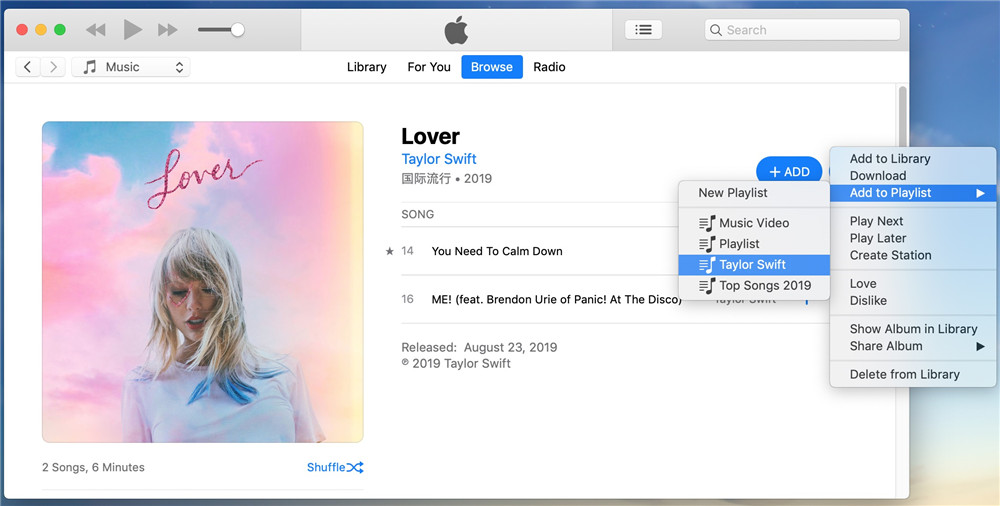
Step 2. Open TunesBank Apple Music Converter
Now, download and install TunesBank Apple Music Converter on your Windows computer. When you launch the TunesBank Apple Music, iTunes app will be opened automatically. As you can see, it will load all the iTunes library at the same time.
Step 3. Select the Apple Music Songs to Convert
Choose the “Playlist” and select the songs you want to convert to AAC. If you can’t find them, you can use the “search box” to quickly find the songs. TunesBank Apple Music Converter supports batch conversion, so you can add as many songs as you want.
Step 4. Select AAC as Output Format
In the bottom of the interface, you can customize the “Output Setting” to whatever you want, here you can select AAC as output format. In addition, you can choose the output profile, codec, bit rate, sample rate and channel.
Note: Currently, only TunesBank Apple Music Converter for Windows supports AAC format.
Step 5. Start to Convert Apple Music to Unprotected AAC
Click the “Convert” button to start converting Apple Music songs to AAC format. Better than other Apple Music converters, TunesBank allows you to turn back to the “Librarys” to add more songs, and the conversion will not be interrupted.
After converting, click “Finished” > “View Output File” to get unprotected AAC Apple Music songs. You can enjoy them on any player and device anytime, anywhere.
Conclusion
TunesBank Apple Music Converter is an amazing DRM removal tool for you to convert Apple Music to AAC with high quality kept. What’s more, you can also use this converter to remove DRM from audiobooks and iTunes M4P music and covert them to plain MP3, M4A, FLAC, AC3, etc. If you’re looking for a simple way to convert Apple Music to unprotected AAC format, TunesBank Apple Music Converter could be a great choice!
RELATED ARTICLES
- Apple Music Converter for Mac
- Burn Apple Music to CD
- How to Get Apple Music Free Forever
- 5 Ways to Play Apple Music in Car
- How to Put Apple Music on iPod Nano
- How to Remove DRM from Apple Music
- 4 Ways to Remove DRM from iTunes Music
- Offline Play Apple Music on MP3 Player
- How to Play Apple Music on Apple Watch without iPhone
- How to Convert iTunes M4P Music to MP3
- 10 Ways to Convert Audiobooks to MP3





















CBD exceeded my expectations in every way thanks full spectrum cbd oil with thc. I’ve struggled with insomnia looking for years, and after infuriating CBD in the course of the from the word go once upon a time, I finally practised a busty night of relaxing sleep. It was like a bias had been lifted mad my shoulders. The calming effects were gentle still intellectual, allowing me to roam slow obviously without sympathies confused the next morning. I also noticed a reduction in my daytime apprehension, which was an unexpected but acceptable bonus. The taste was a flash earthy, but nothing intolerable. Comprehensive, CBD has been a game-changer inasmuch as my nap and uneasiness issues, and I’m appreciative to arrange discovered its benefits.
Love dolls can lead to improved self-esteem and body image for most people. セックス ボットBy eliminating the human aspect and often judgemental attitude