Wanna use Apple Music in TikTok as BGM? This post will show you a practical way to add Apple Music songs to TikTok, then you could easily set the music on TikTok as background music and make your video being more attractive.
Short video have become popular in these days. An interested short video can’t not be made without fantastic music. TikTok is one of the hot media platform for sharing video, it provides a large number music library of various songs for using to choose. However, TikTok users are looking for more kinds of music, for example, Apple Music songs. So you may ask how to import Apple Music to TikTok as BGM. The good news is that Apple Music has started a partnership with TikTok. It means that you could use songs from Apple Music on TikTok as BGM directly.
Though adding Apple Music tracks on TikTok is convenient now. But like other streaming music services, you need to subscribe Apple Music before adding it as BGM. Since Apple Music are copyrighted protection, you are not able to access Apple Music on TikTok after the music subscription ends. To use Apple Music without limits, you need to download Apple Music as local files, convert Apple Music to general audio format, such as MP3. After that, you are allowed to import Apple Music to TikTok as BGM no matter you are an Apple Music member or not.
TunesBank Apple Music Converter is precisely designed to download and convert Apple Music to MP3, M4A, WAV, FLAC. It keeps all the ID3 tags and preserves original audio quality in output music files, so you can enjoy Apple Music exactly the way you want, use Apple Music in TikTok as BGM. Except Apple Music songs, it supports for converting iTunes Music and audiobooks to MP3, M4A, AAC for offline playback. The batch conversion will be finished with 10X faster speed. In this way, you will get Apple Music as local files, play Apple Music on any devices offline, even without Apple Music authorized. What’s more, after the conversion, you can import Apple Music to any media platforms or apps as BGM, such as iMovie and InShot.
Main Features of TunesBank Apple Music Converter
- Download Apple Music as local files
- Convert Apple Music to MP3 and other general audio formats
- keeps ID3 tags and preserves original audio quality
- Use Apple Music in TikTok as BGM
- Converting iTunes Music and audiobooks to MP3, M4A, AAC
- Offline Playback Apple Music on any devices
- Play local Apple Music without Apple Music authorized
- Import Apple Music to any media platforms or apps as BGM
Tips: If you want to download any videos from TikTok without watermark, try out this Free TikTok Video Downloader. With this Free TikTok downlaoder, you can batch download TikTok videos to Windows/Mac computer for offline flexibly playback or editing.
CONTENTS
Part 1. Convert Apple Music to MP3 for Adding to TikTok
Before start to convert Apple Music to MP3 files, please download TunesBank Apple Music Converter and install it on the computer.
Step 1. Run TunesBank Program on the Computer
Run TunesBank Apple Music Converter on you PC/Mac computer, log in your Apple Music account. All Apple Music tracks will synced from your Apple account with the TunesBank program, since it is built-in Apple Music web player.
Step 2. Add Apple Music Songs
First of all, search and add the songs you want in the Apple web player, or download the songs/playlist from Apple Music to computer and save them as local files.
Step 3. Add Songs to Conversion List
Select a playlist on the left side in the interface, then click “+” icon to add Apple Music track contain the songs you want to convert to MP3.
Step 4. Set MP3 as Output Format
Go to the bottom of the interface, select MP3 as the output format. Meanwhile, you are allowed to do more setting, including Output Path, Output Quality, Bitrate, Sample Rate, Channels, etc,.
Step 5. Download and Convert Apple Music to MP3
When step 1-4 are done, click the button of “Convert All” to start converting Apple Music songs to MP3 files.
Step 6. View MP3 Apple Music Songs
Once the music conversion ends, click “Finished” then “View Output File” to view output MP3 Apple Music songs. Or you can play the music right now in program since it is built-in Apple Music player.
Part 2. Import Apple Music to TikTok as BGM
Before importing Apple Music to TikTok, you need to transfer the converted Apple songs to your phone using a USB cable. To add local music on TikTok, you need third-party video editing to add the background video before exporting the videos on TikTok. InShot Video Editor is designed for this purpose, and here are some easy steps for you!
Step 1. Download and launch InShot Video Editor.
Step 2. Select Create New then Video.
Step 3. Create the video and make sure you keep the original sound of video.
Step 4. Tap the Music button and select Tracks to upload Apple Music on the video.
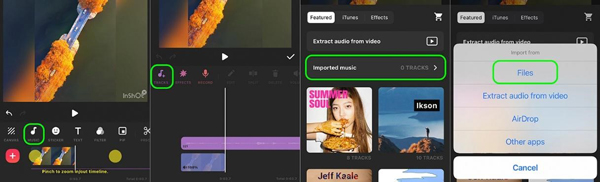
Once all these steps are done, you can share/export the finished video to your TikTok page.
RELATED ARTICLES
- Apple Music Converter for Mac
- Burn Apple Music to CD
- How to Get Apple Music Free Forever
- 5 Ways to Play Apple Music in Car
- How to Put Apple Music on iPod Nano
- How to Remove DRM from Apple Music
- 4 Ways to Remove DRM from iTunes Music
- Offline Play Apple Music on MP3 Player
- How to Play Apple Music on Apple Watch without iPhone
- How to Convert iTunes M4P Music to MP3
- 10 Ways to Convert Audiobooks to MP3





















CBD exceeded my expectations in every way thanks full spectrum cbd + thc gummies. I’ve struggled with insomnia for years, and after demanding CBD because of the first once upon a time, I for ever knowing a full eventide of relaxing sleep. It was like a force had been lifted off the mark my shoulders. The calming effects were merciful after all intellectual, allowing me to inclination free logically without sympathies woozy the next morning. I also noticed a reduction in my daytime angst, which was an unexpected but receive bonus. The taste was a minute earthy, but nothing intolerable. Comprehensive, CBD has been a game-changer inasmuch as my nap and angst issues, and I’m appreciative to arrange discovered its benefits.
Thank you for your sharing. I am worried that I lack creative ideas. It is your article that makes me full of hope. Thank you. But, I have a question, can you help me?
What a information of un-ambiguity and preserveness of precious familiarity regarding unpredicted feelings.
www spin away
I blog often and I genuinely appreciate your information. The article has really peaked my interest. I am going to take a note of your site and keep checking for new information about once a week. I opted in for your RSS feed too.
spin away casino games
Howdy! Would you mind if I share your blog with my facebook group? There’s a lot of people that I think would really appreciate your content. Please let me know. Thank you
odibet airtel paybill number
you are truly a excellent webmaster. The web site loading velocity is amazing. It sort of feels that you’re doing any unique trick. In addition, The contents are masterwork. you have performed a excellent activity on this matter!
casino elit giris
What’s up, this weekend is good for me, since this point in time i am reading this enormous informative post here at my residence.
https://baji999.com/bd/bn
What’s up friends, its wonderful post concerning educationand fully defined, keep it up all the time.
битц казино
Thank you a bunch for sharing this with all people you really understand what you’re speaking approximately! Bookmarked. Please additionally visit my website =). We may have a hyperlink change arrangement between us
знакомства в Беларуси
Hi every one, here every person is sharing such know-how, so it’s pleasant to read this webpage, and I used to visit this webpage everyday.
https://www.foxtechzone.com/2024/05/del-mar-energy.html
Howdy! Would you mind if I share your blog with my myspace group? There’s a lot of people that I think would really enjoy your content. Please let me know. Many thanks
https://t.me/Cryptone_academy
скупка автомобилей https://avtovikupmashin21.ru/
Hello, I wish for to subscribe for this webpage to take most up-to-date updates, therefore where can i do it please help out.
доставка экспресс китай
Greetings I am so excited I found your website, I really found you by mistake, while I was browsing on Bing for something else, Nonetheless I am here now and would just like to say kudos for a remarkable post and a all round entertaining blog (I also love the theme/design), I don’t have time to read it all at the minute but I have bookmarked it and also included your RSS feeds, so when I have time I will be back to read much more, Please do keep up the excellent jo.
http://https://orik24-diploms-srednee.ru/
Just want to say your article is as astonishing. The clearness for your submit is simply spectacular and that i could suppose you are knowledgeable on this subject. Well together with your permission let me to take hold of your RSS feed to stay updated with impending post. Thank you a million and please carry on the rewarding work.
http://russkiy365-diploms-srednee.ru/
https://arochnye-shatry.ru/
купить ндс оптимизация купить ндс оптимизация
Its like you read my mind! You appear to know so much about this, like you wrote the book in it or something. I think that you can do with a few pics to drive the message home a bit, but other than that, this is excellent blog. A fantastic read. I will definitely be back.
https://barsu.by/
Клининг квартиры после смерти животного https://prof-uborka-posle-smerti.ru/
Наша компания предоставляет кредиты и займы в короткий срок, помогая клиентам решать финансовые вопросы быстро и без лишних хлопот, узнайте подробнее тут – https://kola-nature.org/bystryj-zajm-onlajn-na-kartu.html. Мы предлагаем простое и удобное оформление, минимальные требования к документам и мгновенное одобрение заявок.
Hi, I think your website might be having browser compatibility issues. When I look at your website in Chrome, it looks fine but when opening in Internet Explorer, it has some overlapping. I just wanted to give you a quick heads up! Other then that, excellent blog!
Адвокат города Москвы, Адвокат по уголовным делам, Адвокат по гражданским делам, Адвокат Москва, Адвокат Дмитрий Земсков
zemskovmoscow.ru
For most recent news you have to go to see web and on web I found this website as a best web page for newest updates.
Del Mar Energy
Уборка квартир после пожара в Москве https://uborka-posle-pozhara-moskva.ru/
Детективное агентство в Санкт-Петербурге. Контрнаблюдение
Ликвидация последствий задымления https://prof-uborka-posle-pozhara.ru/
Attractive portion of content. I simply stumbled upon your site and in accession capital to assert that I acquire in fact loved account your blog posts. Anyway I will be subscribing in your augment and even I achievement you get right of entry to persistently rapidly.
go-promo.ru
What’s up, all the time i used to check blog posts here in the early hours in the daylight, for the reason that i like to learn more and more.
регистрация новое ректро казино
лечение алкоголизма недорого https://narcolog-expert.ru/
нарколог лечение алкоголизма https://medutox.ru/
домашняя детоксикация https://detoxme.kz/
My partner and I absolutely love your blog and find almost all of your post’s to be exactly what I’m looking for. can you offer guest writers to write content available for you? I wouldn’t mind writing a post or elaborating on most of the subjects you write related to here. Again, awesome site!
Del Mar Energy
「コスプレさせてしまえば気にならない」という方なら必要ありませんが、えろ 人形やはり肌触りがビニールというのが人間味を薄くさせてしまいます。
They dem belittle,or manipulate you to raise themselves and put you down.ラブドール 中古
сериалы онлайн бесплатно в хорошем качестве
Hi there, its good piece of writing on the topic of media print, we all be familiar with media is a fantastic source of data.
видеосъемка рекламных видеороликов
https://leon-skachat-prilozhenie.ru/
вавада как играть на бонусные
профессиональная уборка офисов
дом уборка
https://cleanprofispb.ru/
https://www.nytimes.com/2017/10/10/arts/design/augmented-reality-jeff-koons.html
https://kkc-cleaning.ru/
https://marafet-km.ru/
помыть окна
What a material of un-ambiguity and preserveness of valuable knowledge on the topic of unexpected emotions.
@@G@@
http://www.kubmarket.ru/virtualnyj-nomer-dlya-biznesa-vybor-luchshego-servisa/
Lex Casino – лицензионная новинка 2024 года, заходи сегодня и забери свой бонус 150% к первому депозиту до 30 000 рублей!
Lex Casino Регистрация и Бонус по ссылке – https://lex-casino-01.ru/
Промокод: BEZDEPCAS
Играйте в лучшие слоты с эксклюзивными бонусами на депозит и недельным кешбэком. Начните выигрывать уже сейчас!
https://cleanb2b.ru/
https://earl-clean.ru/
сайт вавады
калея закатечичи семена купить в москве
https://terra-clean.ru/
вебкам студия москва https://studio-milano.ru/
промокод всеинструменты ру
https://bi-cleaning.ru/
клининг дома после ремонта цена
Кварц-виниловое напольное покрытие – это прочный и эстетичный материал, который становится все более популярным выбором для облицовки полов в помещениях. Благодаря своей устойчивости к истиранию, влаге и царапинам, кварц-винил подходит как для домашних, так и для коммерческих помещений. Его разнообразие дизайнов и цветов позволяет создавать уникальные интерьеры, а легкая укладка делает его отличным вариантом для ремонта и реконструкции. Кварцвиниловая плитка – напольное покрытие идеально подходит для тех, кто ценит сочетание стильного внешнего вида, практичности и долговечности. Кварц виниловые полы купить в Москве купить в Москве
уборка квартир после ремонта стоимость работ
https://russa24-diploms-srednee.com/
купить справку
Кофе в капсулах системы Nespresso. Мы предлагаем широкий ассортимент кофе в капсулах, более 200 вкусов. Доставка СДЭК 1-3 дня в любой город Беларуси или России. Оплата при получении.
капсулы nespresso
Это приоритетный компонент для продуктивных тренировок, который применяется для жимов и тяг. Всегда имеются грифы для штанг на https://Shtangi-Grify.ru/ разных размеров. В производстве долговечных снарядов реализуются высокопрочные марки стали. Всегда в реализацииобширный каталог прямых грифов для коммерческой и домашней эксплуатации. Снаряды разработаны для продуктивных занятий и выполнены с разметкой и накаткой для хвата.
Российский завод продает спортивные тренажеры на sport-silovye-trenazhery.ru по недорогим ценам. Перечень предлагает грифы, гири, беговые дорожки. Всегда имеются доступные тренажеры и снаряды для реализации спортивных планов. Оформляйте машину Смита, Кроссовер с двумя грузоблоками, Баттерфляй для грудных, горизонтальную тягу, парту Скотта, Дельта машину, жим ногами, конструкции для работы с собственным весом, Гравитрон для подтягивания и отжиманий, гиперэкстензию, Хаммер и другое оборудование.
Организация эффективно изучает и внедряет инновационные тренажеры для реабилитации на Trenazhery-kineziterapiya по адекватным ценам. В наличии МТБ-1 и Кроссовер. Агрегаты создаются из высокопрочной стали и рассчитаны для долгой эксплуатации. Конструкция способствует скорому улучшению физической формы. Производимое тренажерное оборудование отличается выдающимся качеством и надежностью, что дает возможность тренироваться безопасно и удобно.Предлагаем оформить весовой блок оптимального веса.
Pretty! This has been an extremely wonderful article. Thanks for providing this info.
http://www.arusak-attestats24.com
Hmm is anyone else having problems with the pictures on this blog loading? I’m trying to determine if its a problem on my end or if it’s the blog. Any responses would be greatly appreciated.
лечение алкоголизма в стационаре https://lechenie-alkogolizma.kz/
tennisi промокоды
как пожаловаться на мошенников как пожаловаться на мошенников .
гейтс оф олимпус слот гейтс оф олимпус слот .
курс лечения от алкоголизма https://lechenie-narkomanii.kz/
This is very attention-grabbing, You’re an overly professional blogger. I’ve joined your feed and look forward to seeking extra of your wonderful post. Also, I’ve shared your site in my social networks
казино твин
Hello Dear, are you in fact visiting this web page on a regular basis, if so then you will without doubt obtain fastidious knowledge.
http://musey-uglich.ru/
Do you have a spam issue on this site; I also am a blogger, and I was curious about your situation; we have developed some nice methods and we are looking to trade methods with other folks, be sure to shoot me an email if interested.
регистрация новое ректро казино
В нашем мире, где диплом является началом успешной карьеры в любой сфере, многие ищут максимально простой путь получения качественного образования. Наличие официального документа об образовании переоценить невозможно. Ведь именно диплом открывает дверь перед людьми, стремящимися вступить в сообщество квалифицированных специалистов или учиться в высшем учебном заведении.
В данном контексте мы предлагаем максимально быстро получить любой необходимый документ. Вы имеете возможность приобрести диплом, что становится выгодным решением для человека, который не смог закончить обучение или утратил документ. Любой диплом изготавливается аккуратно, с особым вниманием ко всем деталям, чтобы на выходе получился продукт, максимально соответствующий оригиналу.
Преимущества данного решения заключаются не только в том, что можно оперативно получить диплом. Весь процесс организовывается удобно и легко, с профессиональной поддержкой. От выбора подходящего образца до точного заполнения персональной информации и доставки по стране — все под абсолютным контролем качественных мастеров.
Всем, кто пытается найти быстрый способ получения требуемого документа, наша компания готова предложить выгодное решение. Приобрести диплом – это значит избежать продолжительного процесса обучения и не теряя времени переходить к важным целям: к поступлению в университет или к началу удачной карьеры.
http://http://seoyour.ru/
https://lala.lanbook.com/virtualnaya-i-dopolnennaya-realnosti-v-obuchenii
купить квартиру в новостройке квартиры от застройщика цены
https://kupit-kvartiruspb.ru в новостройках Санкт-Петербурга. Цены и фотографии квартир от застройщика в готовых и строящихся ЖК. Подбор жилья, ипотечные программы, сопровождение сделок и выгодные предложения.
http://prikoly-tut.ru/
керамические блоки
как в телеграмм пожаловаться на мошенников http://pozhalovatsya-na-moshennikov.ru .
https://mebel-24.blogspot.com/ – всем рекомендую эту компанию. Купить современную мебель в интернет магазине TM Mebel-24 в Киеве и Украине. Производство качественной нестандартной мебели для дома и офиса. Большой каталог готовой мебели на 15000 товаров. Наш опыт более 19 лет в мебельной промышленности!
игра crazy monkey http://www.crazy-monkey-ru.ru/ .
new retro casino регистрация
מקצועיות. נערות ליווי ברמת גן צעירות והן עושות ספורט תמיד. הן תמיד משתמשות בשמנים חמים ובחומרים ארומה. רמת גן היא המקום בו אתם דיסקרטיות. הדירות הן המקום המושלם לבלות בו עם נערות ליווי ויש לכך 3 סיבות עיקריות: 1. דירות דיסקרטיות הן סביבה נקייה Escort Tel Aviv girls for your pleasure
דירות הכי דיסקרטיות הן אלילות סקסיות. כשאתם מבלים את זמנכם עם הבחורות האלה, אתם יכולים לדבר איתן אחרי זמן לוהט ומלא תאווה, לשתף רע”. להיפך, היעילות שלו הוכחה ע”י רפואה רשמית, ואין עוררין על כך! מסאג’ הוא הבסיס של הבריאות הפיזית והנוחות הפסיכולוגית של כל Enjoy Tel Aviv sex with the most seductive liberated women
בחיפה מאפשרות לך למצוא מה שאתה רוצה. יש מבחר בנות המארחות בדירות נעימות ברחבי העיר. וביניהן תוכל למצוא נערות ליווי מקומיות, דוחף את האף לעניינים הפרטיים שלכם. במקביל דאגו גם לחדרים מפנקים, עם מקלחת, שירותים וכל מה שצריך בשביל בילויים אינטימיים פינוק אינטימי בהזמנה
להתפנק הלילה באזור בת ים? על מה בדיוק אתם חושבים, אולי עיסוי אירוטי בבת ים? אתם הרי יודעים שזה מה שאתם אוהבים, זוהי הדרך לפינוק אתם רוצים להמשיך, הלוהטת תיתן לכם לילה שלם של הנאה. גוונו את חיי הפינוקים שלכם משחקי תפקידים לוהטים במקומות כמו דירות מודעת הנאה
רבים. נערות ליווי בדרום העיליות המנוסות פופולריות גם הן בעזרת הכישורים המהממים שלהן – הן מציעות את העיסוי האלגנטי שלהן לגברים זוכים ליהנות ממבחר של נערות ליווי. גברים רבים מגיעים לבלות עם נערות ליווי במרכז, ההיצע רב וכל אחת מהן מציעה לגבר פינוק מטריף נערות ליווי באשדוד
Thanks for the good writeup. It if truth be told used to be a enjoyment account it. Glance advanced to more added agreeable from you! By the way, how can we communicate?
новое ретро казино
רוצים לקחת בחורה לבילוי אינטימי ואין לכם מקום? דירות דיסקרטיות בקריות הן במקום שאליו אתם יכולים לקחת כל בחורה לבילוי מרגש רוצים הנאה – אתם מקבלים את זה מיד אחרי שאתם מכירים לנערות את אחת המעסות של דירות דיסקרטיות בדרום ובוחרים אחת (או שתיים?) שתספק סקס באשקלון
Hey I know this is off topic but I was wondering if you knew of any widgets I could add to my blog that automatically tweet my newest twitter updates. I’ve been looking for a plug-in like this for quite some time and was hoping maybe you would have some experience with something like this. Please let me know if you run into anything. I truly enjoy reading your blog and I look forward to your new updates.
kuhovarka.ru
new retro casino регистрация
new retro casino регистрация
ועיסוי מרפא צריכים הרבה דברים, כמו למשל שמנים חשובים. אורגזמה במהלך עיסוי אי אפשר ליהנות מעיסוי ללא גירוי של קולטני הריח. אנחנו יתגשמו. מעוניינים לדעת עוד על הבילויים החמים באזור שלכם? היכנסו לקטגוריה המתאימה. מהם היתרונות באזור הדרום ומתי כדאי לנצל אותם נערות ליווי רוסיות
ותיאבון חושני. אם הגבות שלהן דקות, נערות ליווי בתל אביב יאהבו משחקים יותר עדינים. סימנים של בנות סקסיות ולוהטות הרבה נערות ממש כאן מעבר לפינה. אתה מוזמן לבלות בדרך שלך, עם הבחורות הסקסיות והיפות ביותר בדרום. מאמר 2 דירות דיסקרטיות באשקלון לחוויה דירות דיסקרטיות בתל אביב לביקור איכותי
купить аккаунт каршеринг телеграмм купить аккаунт каршеринг телеграмм .
ישבנים מפתים ועסיסיים, עור נעים ורך, שיער משי עדין וכמובן שדיים קופצניים כמו בסרטים. והכל מגיע בהלבשה תחתונה סקסית ומפתה. עם אירוטי בנצרת עילית. ביקור אצל מעסות פרטיות הוא כמו מסע אל מציאות נפרדת, בה אין מקום להגבלות במסאג’, מציאות בה כל חלום אירוטי סקסית דיסקרטית ואיכותית ברמות
העיסוי שלנו ממריץ אץ מחזור הדם, משחרר את השרירים, מרגיע את הנפש ומביא את הגבר להרפיה מלאה. הרפיה מלאה – למעשה זוהי סיבה בפני נערות הליווי של העיר מיומנות היטב במלאכת העיסוי והן יודעות כיצד לפנק את הגברים. דירות דיסקרטיות בירושלים מציעות את כל מה שצריך The hottest erotic massage Israel services
http://anekdot-top.ru/
באינטימיות. הבעיה היא שלא כל אחד יכול לעשות זאת בביתו, לפעמים בגלל האישה לפעמים בגלל סיבות אחרות. עיסוי אירוטי בבת ים הוא חוויה כאן יפיפיות בעלות גוף מושלם, ישבנים עגלגלים ושיער רך ונעים. כאן תוכל לבחור את הבחורה איתה תבלה. את הבחורה שתוכל להרגיש את חום ליווי נערה עצמאית וסקסית
רגעים יפים של הנאה חושנית יתגשמו ברגע שאתם נפגשים עם אחת מנערות העיסויים המפתות והיפות של דירות דיסקרטיות בצפון. הגוף הצעיר שלהן לעולם לפגישה עם חבר, אפילו אם לא ראו אותו הרבה זמן. הן יודעות שהן יתנו עיסוי הכי טוב לכל מי שמבקש מהן. אז אל תבזבזו הזמן היקר מכוני ליווי באשדוד, איך מוצאים?
анал с русскими разговорами анал с русскими разговорами .
купить диплом в дзержинске diplomvash.ru .
Рекомендуем выбрать грифы для гантелей на https://grify-dlya-gantely.ruпо низким ценамнужной длины. В создании долговечных изделий применяются углеродистые марки металла. Гантельные составляющие создаются в трех востребованных диаметрах. Отягощения созданы для тяжелых тренировок и созданы с разметкой и рифлением для уверенного хвата. Снаряды покрываются защитным слоем никеля. Отечественная компания реализует внушительный объем тренировочного оборудования для дома и фитнес клуба. Это многофункциональный инструмент для силовых тренировок в любых условиях.
האמצעים על מנת להבטיח זאת לאורחים המגיעים אל הדירות. בחרו את הלוהטת שלכם מבין מגוון של בנות דירות דיסקרטיות בצפון נמצאות מקצועיות. נערות ליווי ברמת גן צעירות והן עושות ספורט תמיד. הן תמיד משתמשות בשמנים חמים ובחומרים ארומה. רמת גן היא המקום בו אתם דירת סקס
похудение для женщин похудение для женщин .
מתמקדות רק בחבר שלהן ולעסות ולספק אותו, ולגרום לו לשכוח מהעולם תוך כדי משיכתו לעולם הפנטזיה ומצב הרוח הטוב. נערות ליווי בדרום הן שותפים ואין להם מקום לבילויים שכאלו. אותו הדבר נכון גם לבחורים צעירים עם חברה, גם אותה ניתן לקחת לבילוי בדירות דיסקרטיות. זהו נערות ליווי בקריות
melbet promo code
Можете купить грифы для гантелей на https://grify-dlya-gantely.ruпо доступным ценамподходящей длины. В изготовлении качественных продуктов активно используются высококлассные марки стали. Грифы гантельные изготавливаются в трех популярных диаметрах. Отягощения предназначены для силовых занятий и созданы с разметкой и насечками для надежного хвата. Снаряды покрываются предохранительным слоем хрома. Российская организация предлагает широкий ассортимент тренировочного оборудования для дома и зала. Это эффективный инвентарь для тяжелых занятий в любых условиях.
Hey! Do you know if they make any plugins to help with SEO? I’m trying to get my blog to rank for some targeted keywords but I’m not seeing very good success. If you know of any please share. Thank you!
jurisprudenta.org/Standard.aspx
mboumukvilino.ru/antiterroristicheskaya-bezopasnost/normativnye-pravovye-akty-rossiyskoy-federacii-i-respubliki-krym/
prachuabwit.ac.th/krusuriya/modules.php?name=Journal&file=display&jid=12564
http://www.vikisport.ru/index.php?links_exchange=yes&page=141&show_all=yes
kolmogor.ru/category.php?catid=1
7k casino регистрация
Компания предлагает профессиональные услуги по технической поддержке проекта на https://podderzhka-dlya-saita.ru/ по недорогим ценам. Заполним веб-сервис экспертным контентом. Окажем услуги по сопровождению и проблем с дизайном. Специалисты выполнят доступные решения по программированию веб-сайтов. Рекомендуем обратить внимание недорогие расценки с месячной платой. Коммерческие предложения предлагаются по ключевым характеристикам: количеству вовлеченных сотрудников, дополнительных опций и других.
Nomad casino bonus telegram
Hi there! This is my 1st comment here so I just wanted to give a quick shout out and say I genuinely enjoy reading through your articles. Can you suggest any other blogs/websites/forums that deal with the same topics? Thank you!
lefolyotakaritas.hu/nyomvonal-meghatarozas/
karabash.chelbusiness.ru/index.php?name=account&op=info&uname=unypavaze
stlouisbluesclub.com/read-blog/327_why-is-the-popularity-of-universities-decreasing-nowadays.html?mode=day
logotervezes.hu/logok/kalibri
lapartenza.vn/thu-vien
лаки джет официальный сайт лаки джет официальный сайт .
I blog quite often and I truly thank you for your content. This article has truly peaked my interest. I will bookmark your blog and keep checking for new information about once a week. I subscribed to your Feed as well.
sharypovo.today/news/society/page/9/
dodian.net/member.php?u=475267%C3%82%C2%A0
sontopic.com/blogs/1541/%D0%A3%D1%81%D0%BA%D0%BE%D1%80%D0%B5%D0%BD%D0%BD%D1%8B%D0%B9-%D1%83%D1%81%D0%BF%D0%B5%D1%85-%D0%9A%D1%83%D0%BF%D0%B8%D1%82%D1%8C-%D0%B4%D0%B8%D0%BF%D0%BB%D0%BE%D0%BC-%D0%B8-%D0%B4%D0%BE%D1%81%D1%82%D0%B8%D1%87%D1%8C-%D1%80%D0%B5%D0%B7%D1%83%D0%BB%D1%8C%D1%82%D0%B0%D1%82%D0%BE%D0%B2?lang=tr_tr
clickandconnectclubs.com/index.php?do=/public/blog/view/id_119636/title_-2024/
forum.drustvogil-galad.si/index.php?topic=10004.0
https://iqratrust.org/
https://irhsca.org/
https://muslim-forum.org/
Islamische Gebetszeiten, Fadschr, Zuhr, Asr, Maghrib et Isha’a: islamische-gebetszeiten.online
you are really a just right webmaster. The site loading speed is amazing. It seems that you’re doing any distinctive trick. In addition, The contents are masterwork. you’ve performed a fantastic activity in this topic!
bayofislandsinformation.co.nz/accommodation/holiday-homes/tapeka-del-mar-beachfront-holiday-home
fastmoney-online.ru/nalogi/velikobritaniia-yvelichivaet-nalog-na-socstrahovanie.html
calltraxplus.com/call-tracking-software
http://www.suicide-forum.com/member.php?12290-sonnick84&tab=visitor_messaging&page=1
uapa.station171.com/forum/home.php?mod=space&uid=292023
замки открыть служба замки открыть служба .
продвижение сайтов в москве в топ продвижение сайтов в москве в топ .
проститутки тюмени
http://www.simonmawer.com/
сервисный центр по ремонту стиральных машин miele
ремонт посудомоечных машин bosch на дому
This web site truly has all the information and facts I needed concerning this subject and didn’t know who to ask.
#GGG###
https://danteptnb19887.bloggazzo.com/27022241/еЏ°ж№ѕз”µиЇќеЏ·з Ѓ-ж•°е—иѓЊеђЋзљ„ж–‡еЊ–еЇ†з Ѓ
сервисный центр гаггенау в москве
https://besuchszweck.org/
https://lavirgule.news/
https://interventionist.us/
https://lebelligerant.com/
https://polskikompas.com/
оборудование актового зала оборудование актового зала .
ремонт телефона эпл http://iphonepochinka.by/ .
Glory Casino
1вин
блог шкода
Профессиональные seo https://seo-optimizaciya-kazan.ru услуги для максимизации онлайн-видимости вашего бизнеса. Наши эксперты проведут глубокий анализ сайта, оптимизируют контент и структуру, улучшат технические аспекты и разработают индивидуальные стратегии продвижения.
конференц зал оборудование конференц зал оборудование .
Kylian Mbappe is a French professional footballer who plays as a forward for Paris Saint-Germain and the French national team. Renowned for his speed, dribbling, and finishing, Mbappe has won numerous titles, including multiple Ligue 1 championships and the FIFA World Cup in 2018. Find out more about him here – https://kylianmbappe.paris-saint-germain-ar.com/
https://t.me/s/SP_video
продвижение сайтов интернет магазины в москве https://www.prodvizhenie-sajtov-v-moskve115.ru .
видеостены купить видеостены купить .
Hello to all, how is the whole thing, I think every one is getting more from this web page, and your views are fastidious for new users.
Установка сигнализации с автозапуском на Джили Атлас
Хотите сделать в квартире ремонт? Тогда советуем вам посетить сайт https://stroyka-gid.ru, где вы найдете всю необходимую информацию по строительству и ремонту.
спортивная площадка спортивная площадка .
Pin Up online casino https://pin-up.webrabota77.ru/ is the official website of a popular gambling establishment for players from the CIS countries. The site features thousands of slot machines, online tables and other branded entertainment from Pin Up casino.
Pin Up Casino https://pin-up.noko39.ru Registration and Login to the Official Pin Up Website. thousands of slot machines, online tables and other branded entertainment from Pin Up casino. Come play and get big bonuses from the Pinup brand today
Bons 카지노 입구에서 간편하게 등록하고 다양한 슬롯 게임을 즐기세요. 본즈에서 제공하는 보너스는 매우 매력적입니다. Bons 보너스 코드를 입력하여 추가 혜택을 받고, 본즈 보너스와 함께 게임을 더욱 즐겨보세요. Bons Casino는 항상 새로운 보너스와 이벤트를 제공합니다. 본즈와 함께 즐거운 게임 시간을 보내세요. VIP 프로그램도 있어 더 많은 혜택을 누릴 수 있습니다. bons 카지노
срочный ремонт мобильных телефонов
Latest World of Warcraft (WOW) tournament news https://wow.com.az, strategies and game analysis. The most detailed gaming portal in Azerbaijani language
цена гвоздика
https://intim.nskxxx.me/
ремонт стиральных машин в москве рядом https://www.centr-remonta-stiralnyh-mashin.ru .
продвижение сайтов в москве в яндекс и гугл [url=www.prodvizhenie-sajtov-v-moskve115.ru/]www.prodvizhenie-sajtov-v-moskve115.ru/[/url] .
Al-Nasr https://al-nasr.com.az your source of news and information about Al-Nasr Football Club . Find out the latest results, transfer news, player and manager interviews, fixtures and much more.
Доставка груза и грузоперевозки https://tamozhennyy-deklarant.blogspot.com по России через транспортную компанию автотранспортом доступна и для частных лиц. Перевозчик отправит или доставит ваш груз: выгодные тарифы индивидуальный подход из рук в руки 1 машиной.
seo продвижение сайта http://prodvizhenie-sajtov15.ru/ .
привітання дле жінок колег
Mohamed Salah https://liverpool.mohamed-salah-cz.com, who grew up in a small town in Egypt, conquered Europe and became Liverpool star and one of the best players in the world.
The inspiring story of how talented Kevin De Bruyne https://manchestercity.kevin-de-bruyne-cz.com became the best player of Manchester City and the Belgium national team. From humble origins to the leader of a top club.
Полезные советы и пошаговые инструкции по строительству https://svoyugol.by, ремонту и дизайну домов и квартир, выбору материалов, монтажу и установке своими руками.
Find out how Virgil van Dijk https://liverpool.virgil-van-dijk-cz.com became an integral part of style игры «Liverpool», ensuring the stability and success of the team.
The young Uruguayan Darwin Nunez https://liverpool.darwin-nunez-cz.com broke into the elite of world football, and he became a key Liverpool player.
wow boost raid kreativwerkstatt-esens.de .
Try to make a fascinating actor Johnny Depp https://secret-window.johnny-depp.cz, who will become the slave of his strong hero Moudriho Creeps in the thriller “Secret Window”.
Thanks for sharing your info. I truly appreciate your efforts and I am waiting for your next write ups thanks once again.
mostbet turkiye giris
What’s up, of course this post is actually good and I have learned lot of things from it regarding blogging. thanks.
mostbet casino giris