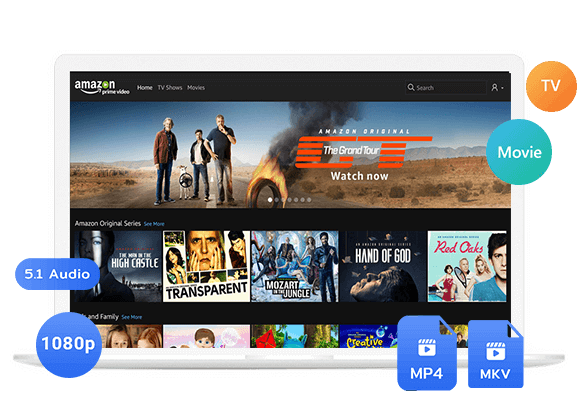In this detail guide, we’ll show you the 8 best free TV show download sites for mobile without registration. We’ll also introduce a reliable tool to download TV shows in MP4 format, so you can save them permanently on your device and watch anytime offline without ads, broken links, or other limits.
If you’ve ever wanted to download TV shows to your mobile device without creating an account, you know how frustrating it can be to find a site that actually works. In this article, we’ll explore the 8 best free TV show download sites for mobile without registration, discuss their limitations, and also introduce a reliable tool alternative to download TV shows to MP4, so that you can keep them permanently for offline watching without any restriction.
Part 1. What to Know About the Limits of Free TV Show Download Sites
Before diving into the list, it’s important to understand that free TV show download sites for mobile without registration often come with significant trade-offs. Here are the common restrictions:
⚠️Video Quality Limitations
Most free TV show download sites only provide videos in low or standard definition, such as 480p or 720p. It’s rare to find HD or Full HD quality unless you use a paid platform. This means the picture might not look very sharp, especially on larger screens.
⚠️Broken Links or Removals
Free sites often share content without proper licensing or legal protection. As a result, download links can stop working, or shows may be removed without warning. You might click a link today that works, but find it gone tomorrow.
⚠️Ad Overload
Be prepared for lots of ads. Many free download sites rely on pop-ups, banners, and redirect ads to make money. Sometimes, you have to close multiple ads before you can actually reach the download button. It can be annoying and confusing for users.
⚠️Unsafe Content
Some sites might contain harmful ads or hidden malware that can infect your device. To stay safe, always use antivirus software and avoid clicking on suspicious pop-ups or links.
⚠️Limited Availability
You won’t find every show you want on free download sites. Popular or newly released TV shows are often missing, and only older or less-known titles are available for free download.
⚠️No Guarantee of Permanence
Even if you find a working link, there’s no promise it will last. Free TV show sites can change, go offline, or remove files at any time. If you want to keep a show, it’s best to download it right away.
Because of these downsides, it’s better to use a reliable third-party tool – iMovieTool Video Downloader, which lets you safely download shows from legal streaming platforms and save them permanently.
Part 2. 8 Free TV Show Download Sites for Mobile Without Registration
1. Tubi TV
Tubi TV is one of the most popular platforms offering free TV shows and movies legally. It has thousands of titles in various genres, from classic series to popular modern shows.
✅Pros:
- 100% free and legal
- Large library of TV series and movies
- Mobile app available for Android and iPhone
❌Cons:
- Contains ads
- Some shows are restricted in certain regions
2. Crackle
Crackle, owned by Chicken Soup for the Soul Entertainment, is another great choice for watching free TV shows. It offers high-quality videos without the need for registration.
✅Pros:
- Free and ad-supported
- Offers popular and classic TV series
- Supports mobile devices
❌Cons:
- Requires stable internet for smooth playback
3. Pluto TV
Pluto TV provides hundreds of live channels and on-demand TV shows for free. It’s completely legal and doesn’t require an account to watch or download.
✅Pros:
- No registration needed
- Wide range of channels and TV series
- Works well on mobile browsers
❌Cons:
- Limited download options directly on the site
4. Vudu
While Vudu is known for rentals and purchases, it also offers a section of free TV shows with ads. You can access many episodes without signing up.
✅Pros:
- High-quality video playback
- Includes free ad-supported content
- Compatible with mobile browsers
❌Cons:
- Some premium content requires payment
5. Popcornflix
Popcornflix is another well-known free streaming site offering TV shows, movies, and web series. No registration is required, just open the site and start watching.
✅Pros:
- Simple interface
- Supports mobile viewing
- Large collection of classic and indie TV shows
❌Cons:
- Contains ads
6. Yidio
Yidio collects free TV show links from multiple sources, helping you find and download your favorite content easily. It also offers access to paid platforms, but many shows are available for free.
✅Pros:
- Combines free content from different sources
- Easy-to-use interface
- Works well on mobile
❌Cons:
- Redirects to third-party sites
7. Classic Cinema Online
If you love vintage and classic shows, Classic Cinema Online is perfect. It provides a wide selection of old TV series and films that are free to watch and download.
✅Pros:
- Focuses on classic TV content
- No sign-up required
- Works smoothly on mobile devices
❌Cons:
- Limited modern TV shows
8. Internet Archive
The Internet Archive is a massive digital library containing movies, TV shows, and documentaries. Many classic and public-domain TV shows are free to download and watch on mobile.
✅Pros:
- Completely free and legal
- No registration required
- Multiple download formats available
❌Cons:
- Mostly older or public-domain shows
These sites differ in how safe and legal they are. Some, like the Internet Archive, are completely legal, while others share copyrighted content. Even when they work, you might run into broken links, lots of ads, or low video quality.
Part 3. Best Tool to Download TV Shows to MP4 [Hot]
Since free sites have many limits, it’s a good idea to try a more reliable option. iMovieTool Video Downloader lets you download TV shows and movies from popular platforms like Netflix, Hulu, Disney+, Amazon Prime Video, and more, so you can keep them on your device forever.
iMovieTool Video Downloader is an easy-to-use program that lets you download movies, TV shows, and videos from popular streaming services and social media sites like Netflix, Hulu, Disney+, Amazon Prime Video, YouTube, and more. It saves videos in common formats like MP4 or MKV, so you can watch them offline on any device. Unlike free TV show download sites for mobile, which often have low quality, broken links, or annoying ads, iMovieTool offers a safe and reliable way to keep your favorite shows permanently. Moreover, the tool supports high-quality downloads up to 1080p, multiple audio tracks, subtitles, and even batch downloads, and includes a built-in browser to make searching and saving content simple and fast.
👍Main Features of iMovieTool Video Downloader
- Works with Many Platforms – Supports popular streaming services like Netflix, Hulu, Amazon Prime Video, Disney+, and more.
- Built-in Browser – Log in and browse streaming sites directly within the app to find your favorite content.
- MP4/MKV Output Format – Saves videos in MP4/MKV, which plays smoothly on Android, iOS, tablets, and PCs.
- High-Quality Downloads – Download videos in up to 1080p while keeping original audio and subtitles.
- Fast Download Speed – Uses acceleration technology for fast downloads at 50 times.
- Multilingual Audio and Subtitles – Keep or choose from multiple audio tracks and subtitles.
- Offline Viewing – Once downloaded, videos can be watched anytime without an internet connection.
Guide: How to Download TV shows to MP4 on Mobile with iMovieTool
Download and install the program on your computer, iMovieTool works on Windows and Mac, then follow the steps.
Step 1. Launch iMovieTool and Select a Streaming Platform
Launch iMovieTool and choose the streaming service where your TV show is available, such as Netflix, Hulu, Disney+, or Amazon Prime Video, let’s select Netflix here.
Log in your Netflix account.
Step 2. Search Netflix TV Show
Find the TV show you want to download by searching inside the app or pasting the show’s URL directly into iMovieTool.
Step 3. Choose Output Settings
Select MP4 as the output format for compatibility with mobile devices. Pick your preferred video quality, up to 1080p, and choose audio tracks and subtitles if needed.
Step 4. Start Downloading Netflix TV Show to MP4
Click the Download button to start. iMovieTool allows batch downloads, so you can save multiple episodes at once.
Step 5. Transfer to Mobile Device
Once the download is complete, you can transfer the MP4 files to your mobile phone via USB, cloud storage, or Wi-Fi transfer. Now your TV shows are ready to watch offline anytime.
Part 4. FAQs: Free TV Show Download Sites for Mobile
Q1: Are free TV show download sites legal?
Most of them are illegal. Sites that share copyrighted shows without permission break the law in many countries. It’s safer to use public domain or licensed sites, or to download only from services you legally subscribe to.
Q2: Why do download links often break?
Free sites often lose hosting or have to remove content. Since they operate without strong legal support, links can stop working or disappear at any time.
Q3: Can I get HD or 1080p from these sites?
Rarely. Most free sites only provide 480p or 720p. Full HD or 1080p is usually not available unless you pay for premium access.
Q4: Do I need to register for these sites?
The sites we listed don’t require registration, but some may still ask for optional accounts or show pop-ups. Always be careful.
Q5: Are downloaded files permanent?
Not always. Many free sites host content temporarily, so files or links might be removed later. To download TV shows and movies from streaming sties and keep them forever, iMovieTool Video Downloader is your best choice.
Final Thoughts
If you are looking for free TV show download sites for mobile without registration, the eight options above offer a mix of legal and semi-legal choices. However, because of their limitations such as unstable links, low video quality, and excessive ads, they are not the best for a smooth viewing experience. A more reliable option is to use iMovieTool Video Downloader, which allows you to download TV shows from legitimate streaming platforms and keep them permanently for offline watching anytime. Compared to free TV show download sites for mobile, iMovieTool gives you better quality, stability, and control over your downloads. Try iMovieTool today and create your own offline library of favorite TV shows.
The Latest Articles
– Top 8 Solutions to Download Streaming Video
– Top 10 Free Movie Download Sites Recommended
– 3 Ways to Download Movies to Watch Offline
– 2 Verified Methods to Download X/Twitter Videos to MP4
– Download Twitter(X) Videos on PC, Mac and Mobile Phone
– Download Facebook Videos on PC, Mac and Mobile Phone
– 3 Ways to Download Facebook Video to MP4

iMovieTool Video Downloader
Download movies and TV shows Netflix, Amazon Prime Video, Disney+, HBO Max, Hulu, Apple TV+, YouTube, Paramount+, Twitter, Instagram, Facebook, and TikTok. Save videos in MP4 or MKV format with HD 1080p. Grab streaming videos at 50X faster speed.








 Download from Netflix, Disney+, Prime Video, YouTube, and more.
Download from Netflix, Disney+, Prime Video, YouTube, and more.