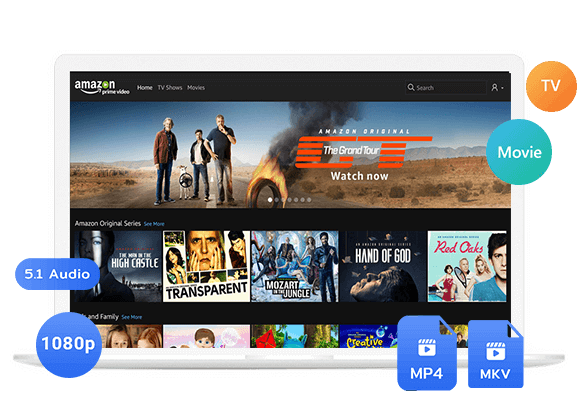FDown.net is a free online website that allows to download Facebook videos. Here is a comprehensive guide to use FDown.net review. In addition, you will also explore the best FDown.net alternative to download Facebook video in MP4 1080p for offline viewing.
Sometimes, when you stream amazing videos on Facebook, you might want to save the Facebook videos to your device for saving or later editing. However, Facebook doesn’t provide a download option. Using a Facebook downloader is the most direct and efficient solution. Among one of the best Facebook video downloader is FDown.net.
What is FDown.net? How to use FDown.net? FDown.net is a free online tool designed to help users download Facebook videos without installing software. In this comprehensive FDown.net Review, we’ll cover everything you need to know, as well as the best alternatives to FDown.net – iMovieTool, which enables you to download Facebook videos for free! Let’s dive in.
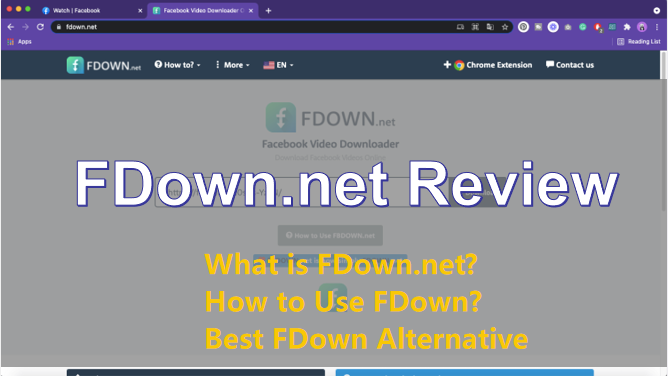
Part 1. What is FDown.net?
FDown.net is a free and simple online downloader that allows users to download Facebook videos directly from their browser. It is useful for people who want to save Facebook videos to their computers, smartphones, or tablets for offline viewing. It is quite easy to operate. You don’t need to install any app or sign up – simply copy the Facebook video URL and paste it into FDown.net’s input box, then click “Download”. That’s it! Only in a few clicks, you can quickly get Facebook videos downloaded.
The website is compatible with Chrome, Firefox, Safari, and Edge. It mainly provides users with two quality options, including HD and SD resolutions. Whether you’re saving a funny clip, a cooking tutorial, or a live event, FDown.net helps you download Facebook videos for free.
However, similar to other free websites, FDown.net has lots of ads on its page and may not support private Facebook videos. Moreover, it occasionally experiences downtime or keeps popping up.
⭐ Key Features of FDown.net:
- No software installation needed.
- 100% free to use with no registration required.
- Supports HD and SD Facebook video downloads.
- Works directly from any browser (Chrome, Firefox, Safari, Edge).
- Free download processing with simple interface.
- Works on PC, Mac, Android, and iOS devices.
👎 Some Limitations of FDown.net:
- Ads can be intrusive.
- No format options provided.
- FDown.net keeps popping up.
- FDown.net opens when Chrome starts.
- Batch download is not supported.
- Most private Facebook videos are not supported.
- Sometimes FDown.net stops working for unknown reasons.
Why Does FDown.net Keep Popping Up?
Many users report that FDown.net keeps opening automatically or popping up in Chrome or other browsers. This issue is usually caused by browser extensions, cached redirects, or accidental permission grants when visiting certain third-party sites.
FDown.net itself doesn’t install malware, but some clone or fake domains can redirect users to unwanted ads or pop-ups. If you find FDown.net keeps popping up, try to clear your browser data, remove suspicious extensions, and reset startup settings. This will stop FDown.net from launching at Chrome startup and ensure a cleaner browsing experience.
How to Fix fdown.net Open on Chrome Startup?
Common triggers include browser settings, notifications, or even malware. You can easily fix it by following these steps:
1. Remove FDown.net from Startup Settings
● Launch Chrome and go to “Settings”, click “On startup” in the left sidebar.
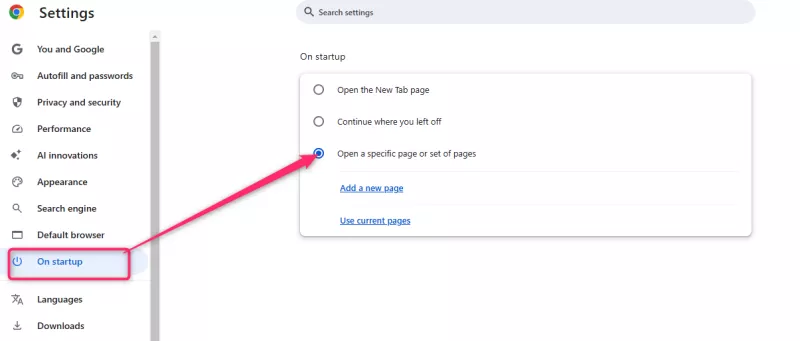
● If you see FDown.net listed under “Open a specific page or set of pages”, click the three dots next to it and select “Remove”.
2. Disable FDown.net Notifications
● Launch Google Chrome, select “Settings” from the dropdown menu.
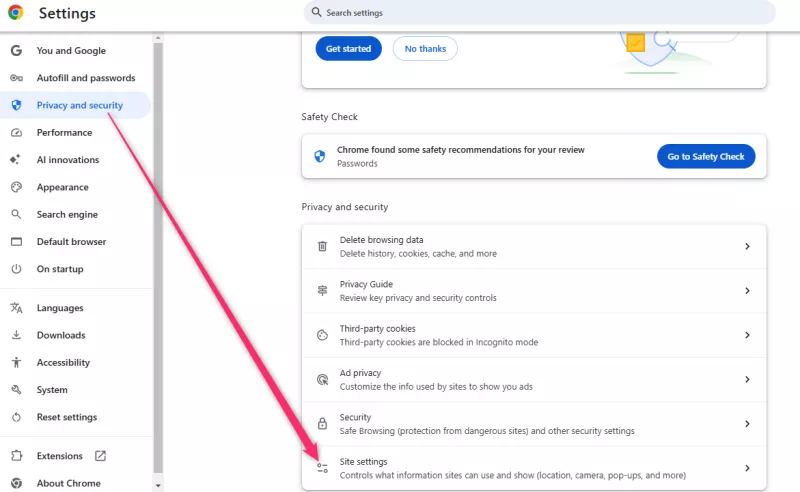
● Select “Privacy and Security” > “Site Settings” > “Notifications”.
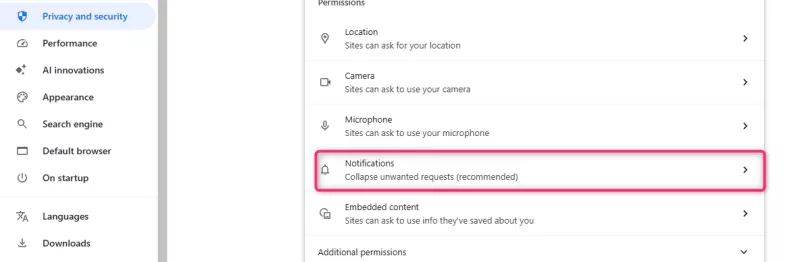
● Find FDown.net and choose “Block or Remove”.
3. Clear Browser Cache
● In Chrome, navigate to Settings > Privacy and Security > Clear Browsing Data.
● Choose “Cookies and other site data” and “Cached images and files”.
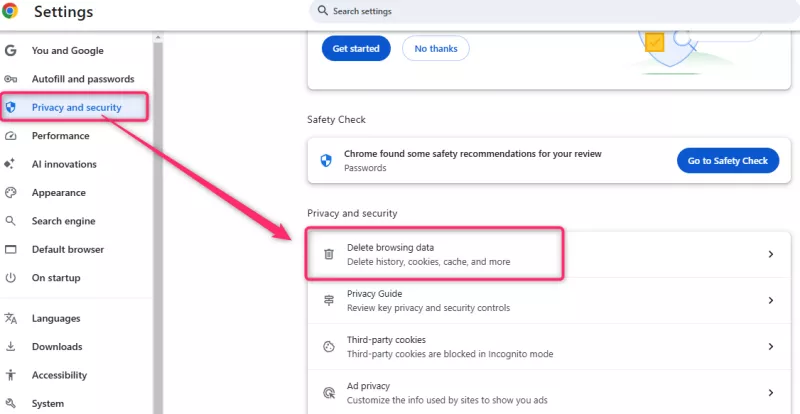
4. Remove Suspicious Extensions
● In Chrome, enter chrome://extensions/ in the address bar, and press Enter on the keyboard.
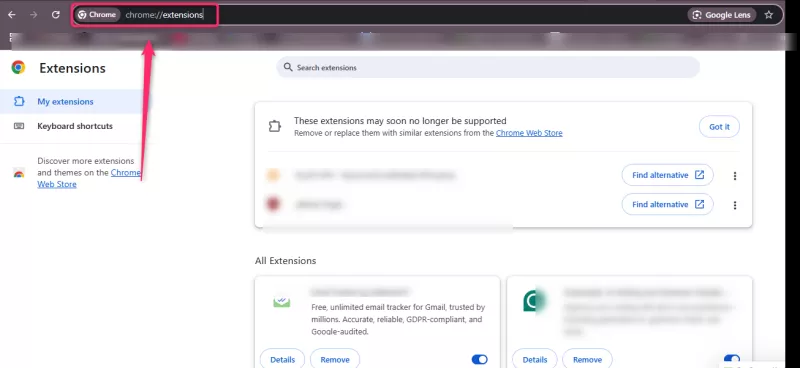
● Check Extensions and remove any suspicious add-on.
5. Scan for Malware
● Use a reputable antivirus program to scan your system for potentially unwanted programs (PUPs) or adware that might be causing the persistent browser behavior.
Part 2. How to Download Facebook Videos with FDown.net
Downloading Facebook videos using FDown.net is simple and doesn’t require registration or installation. This a straightforward process that can be completed in just a few steps.
Step 1. Copy the Facebook Video URL
Open Facebook on your browser or app. Find the video you want to save. Click the three dots (•••) in the upper right corner of the video post. Select “Copy Link”.
Step 2. Open FDown.net in Browser
Visit FDown.net on your computer or mobile browser.
Step 3. Paste the Video URL in FDown.net
Paste the copied Facebook video link into the input field on the homepage. Click the “Download” button.
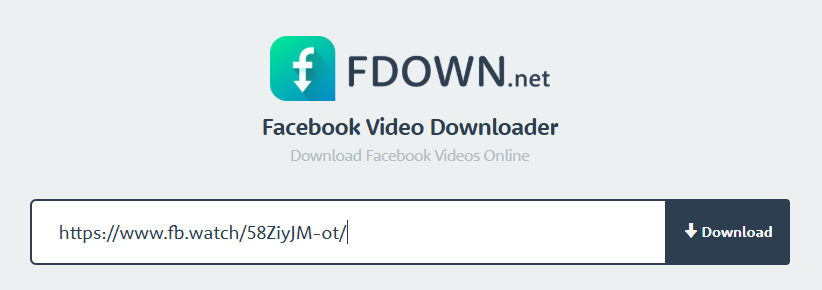
Step 4. Choose Video Quality
FDown.net will analyze the link and offer you different quality options such as HD and SD. Choose your preferred resolution. For example, here I click the “Download Video in HD Quality” option.
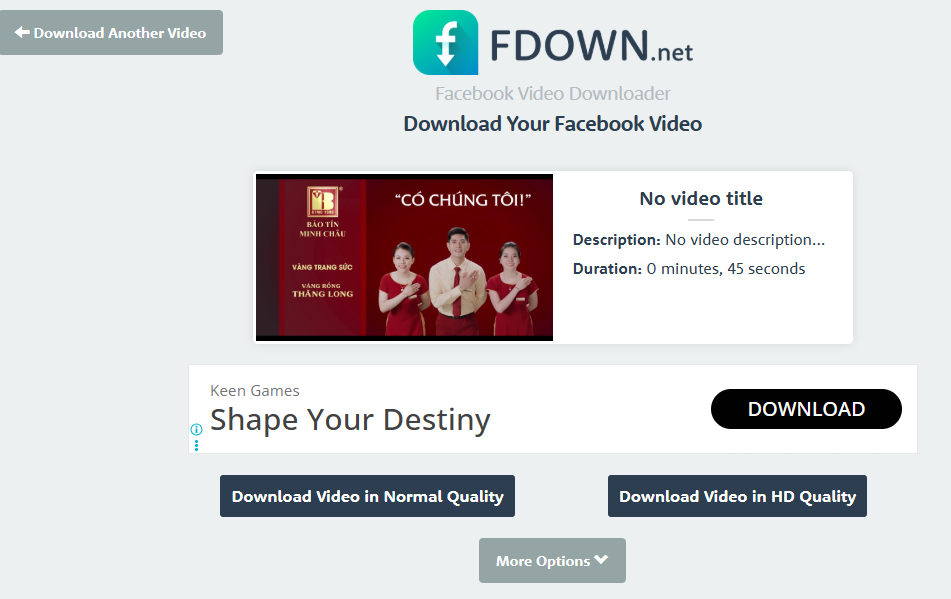
Step 5. Get Downloaded Facebook Video
Within seconds, the video will be saved to your device for offline viewing. Click on the “Download” icon in the upper right corner of the browser.
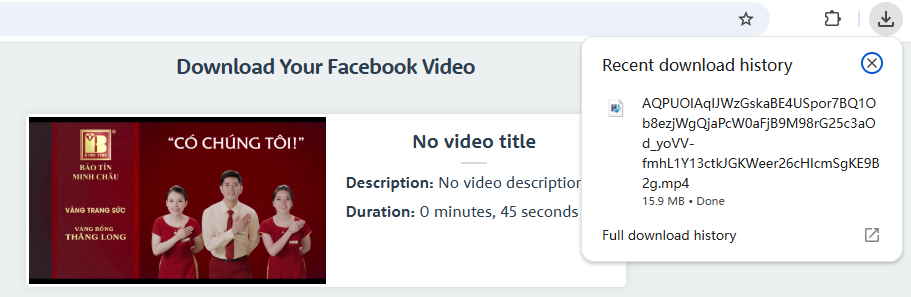
You can now access it for offline viewing at any time!
Part 3. Best FDown.net Alternatives to Download Facebook Video
While FDown.net offers a convenient web-based solution for downloading Facebook videos, there are several limitations. First, FDown.net is an ad-supported page. And, FDown.net sometimes may occasionally face issues, such as downtime, region restrictions, or slow processing speeds. Badly, FDown.net can’t support for most private Facebook videos, reels or stories. As you can see below, when I added a URL of private Facebook video, it showed an error.

So, why not use a FDown.net alternative for an advanced features and more reliable experience? Below are two of the best alternatives to FDown.net that offer higher quality downloads and better stability.
No. 1 iMovieTool All-In-One Video Downloader
iMovieTool All-In-One Video Downloader is one of the most popular and reliable alternatives to FDown.net. It’s a desktop-based downloader that requires an installation on Windows or Mac computer. Don’t worry, it is 100% safe and trustworthy software. Our favorite part is that it supports downloading videos from social media platforms for free, including Facebook, X/Twitter, Instagram, and TikTok. It can help download and save Facebook videos as regular MP4 or MKV formats in up to FHD 1080p resolution.
Thanks to its built-in web browser, users can easily search for any Facebook video by entering a keyword or pasting a URL. This free Facebook video downloader empowers you to download Facebook videos from post, Reels, Live, Story, Group, Private, etc. Afterwards, you can watch your favorite Facebooks offline on any device or player!
Advanced Features: iMovieTool allows you to download unlimited movies and TV shows from popular OTT platforms, including Netflix, Amazon Prime, Max, Hulu, YouTube Movie, Disney+, Paramount+, and Apple TV+. It saves your downloads in HD MP4 or MKV files, while also preserving multi-language subtitles and audio tracks!
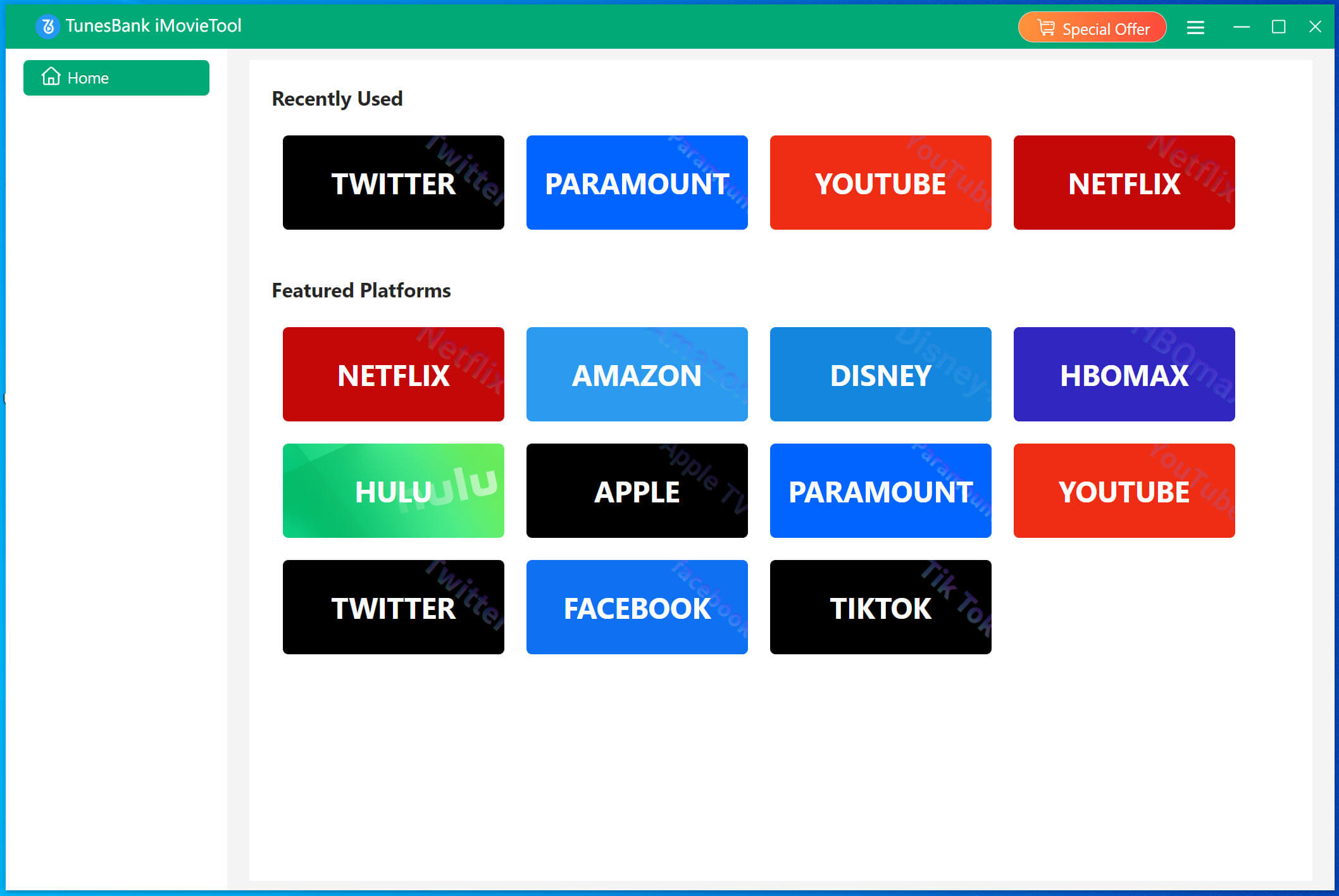
Key Features of iMovieTool All-In-One Downloader:
Supports 12+ platforms, including Facebook, YouTube, and Amazon Prime, etc.
Free downloads Facebook videos in MP4 or MKV format.
Offers resolutions up to 720p and even 1080pFHD.
Allows batch downloading of entire playlists at once.
Built-in browser for direct login and video search.
Saves subtitles, audios and metadata automatically.
Works on both Windows and macOS systems.
How to Download Facebook Videos to MP4 for Free with iMovieTool?
Step 1. Launch iMovieTool and select Facebook service, log in to your account.
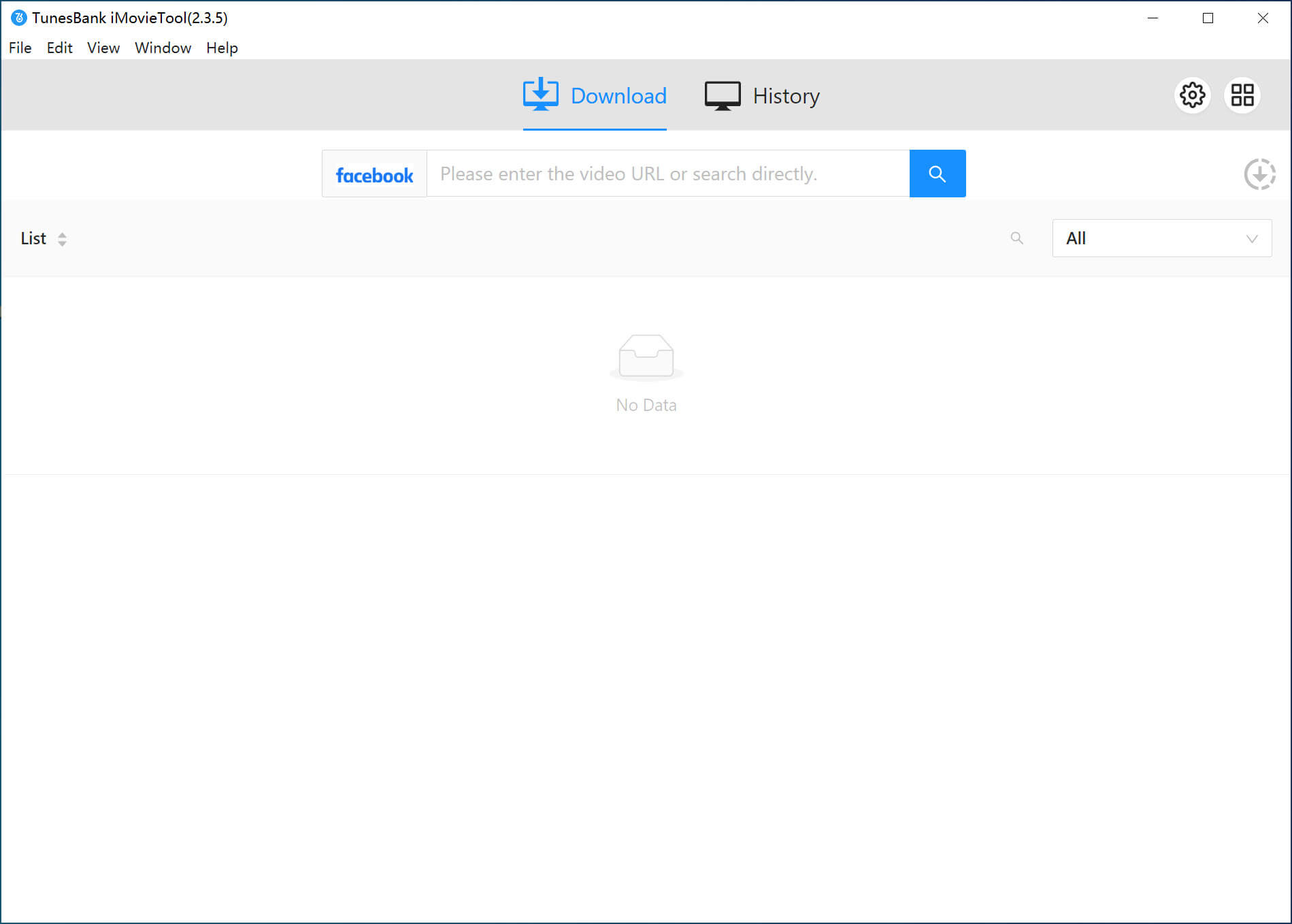
Step 2. Paste the Facebook video URL, iMovieTool will automatically analyze the URL.
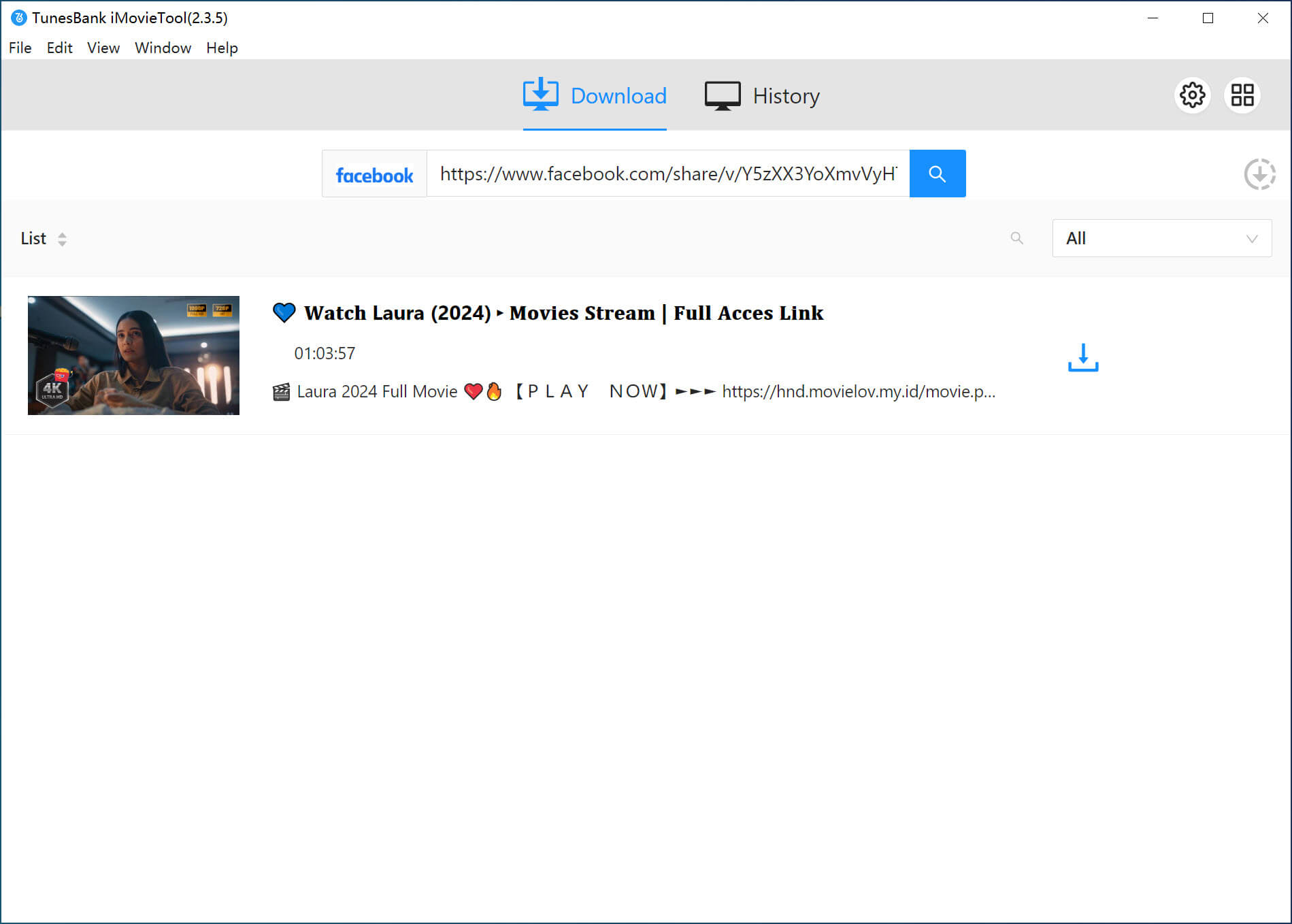
Step 3. Click on the “Gear” icon, choose your desired video format, video quality, and more.
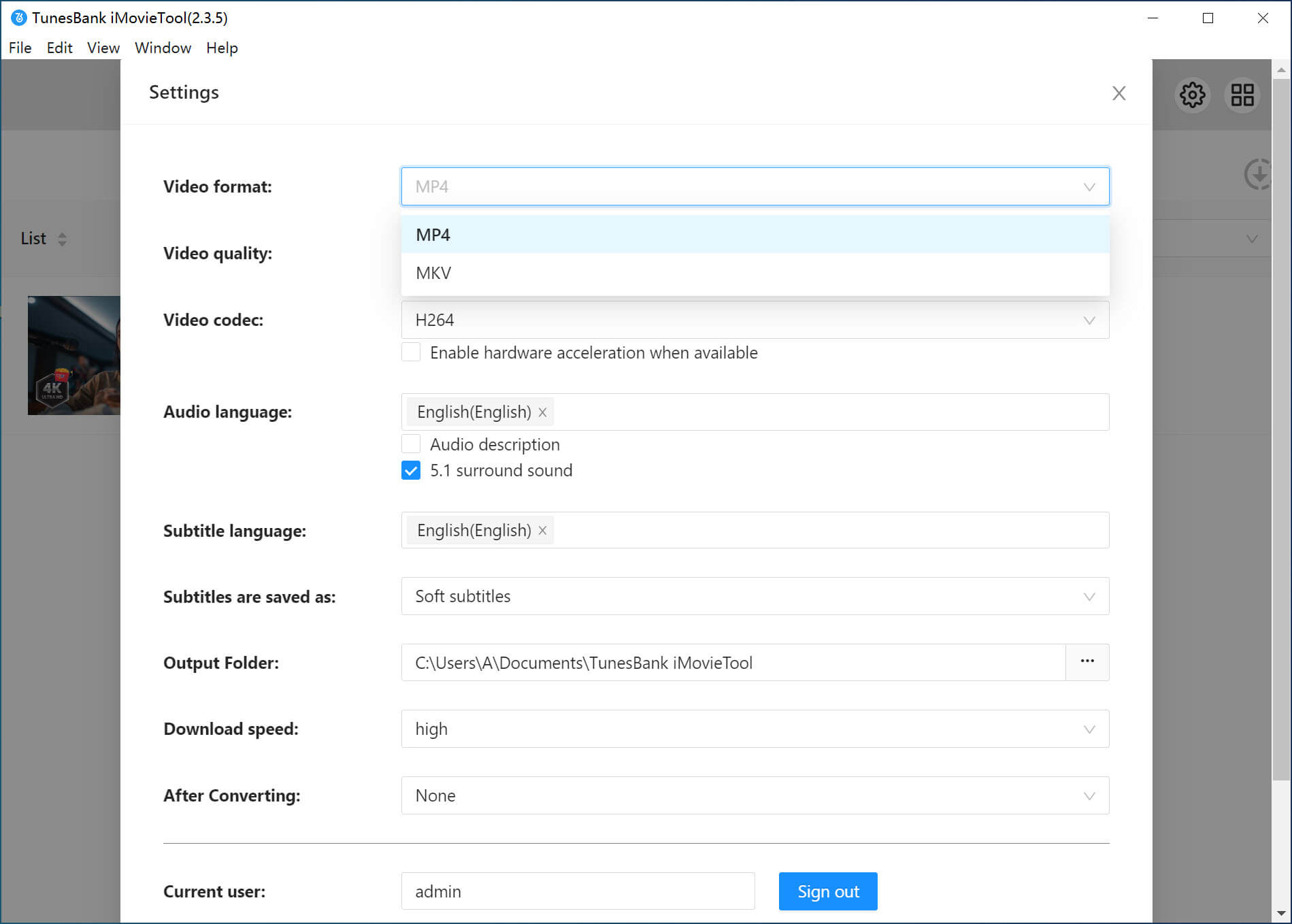
Step 4. Hit in “Download” button. During the process, you can continue adding more URLs for batch downloads.
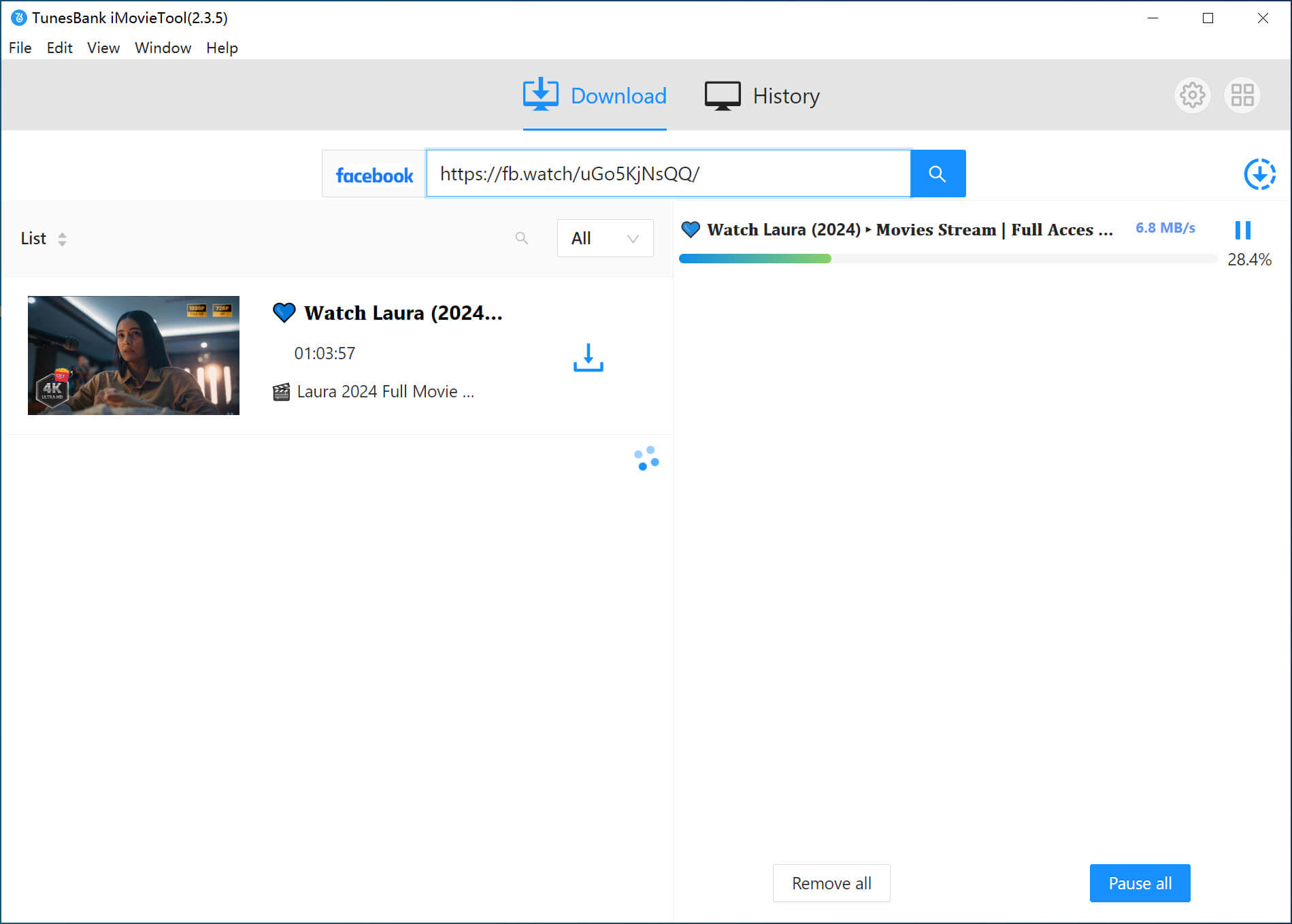
Step 5. Within minutes, your Facebook video will be downloaded and saved to your computer. Go to “History” section the find your downloaded Facebook videos!
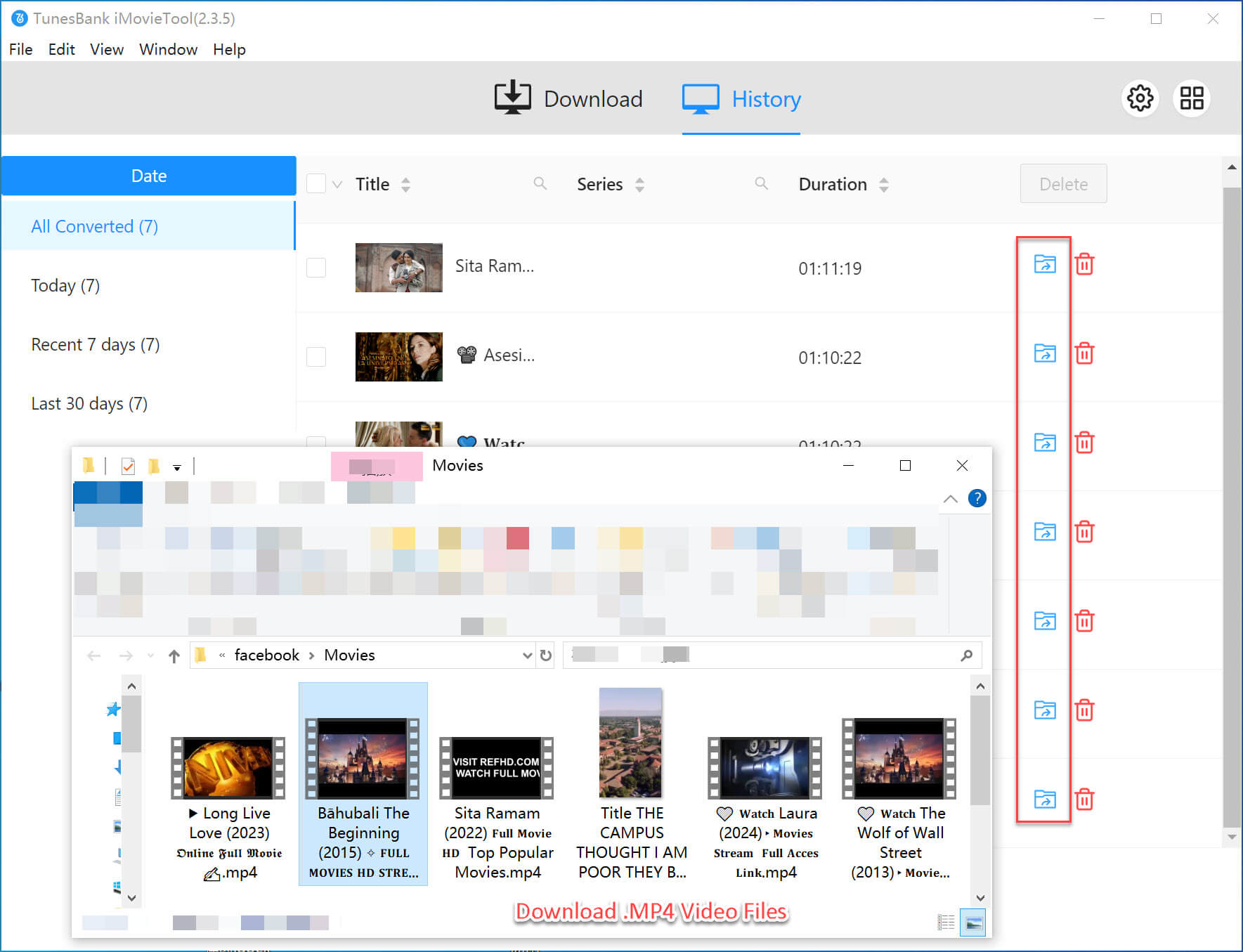
💡 Verdict:
iMovieTool goes beyond what FDown.net offers by enabling batch downloads, 50X faster speed, metadata retention, and offline viewing in 1080p without ads.
No. 2 4kFinder Video Downloader
Another powerful FDown.net alternative is 4kFinder Video Downloader – a professional streaming video downloader. It is well designed to download videos from over 1,000 streaming platforms, including Facebook, Twitter, TikTok, Instagram, YouTube, Bilibili, Vevo, Dailymotion, Vimeo, OFTV/OnlyFans, PornHub, SpankBang.com, and more.
It delivers an intuitive function to help grab videos from Facebook by simply copying and pasting the URL. Amazingly, the software can download Facebook videos with the best quality HD 1080p, 4K for even 8K, ensuring a great viewing experience! Of course, the output quality based on the video sources.
Key Features of 4kFinder Video Downloader:
No ads, no malware, and completely safe.
Supports downloads from Facebook, YouTube, Instagram, and 1,000+ sites.
Downloads in 1080p, 2K, 4K, and 8K resolutions.
Converts Facebook videos to MP4 or MP3 formats.
Batch download multiple Facebook videos simultaneously.
Provides subtitle download and metadata preservation.
Speed up the batch parsing performance to 6X faster.
How to Download Facebook Videos Using 4kFinder?
Step 1. Download and install 4kFinder on your PC or Mac.
Step 2. Copy the Facebook video link you wish to download.
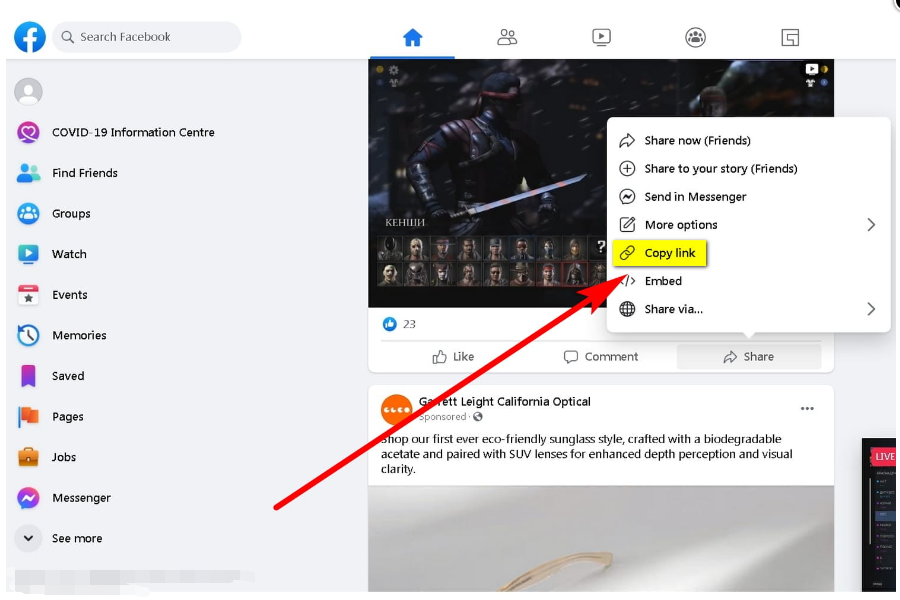
Step 3. Open 4kFinder and paste the URL into the input box, click “Analyze” bubtton.
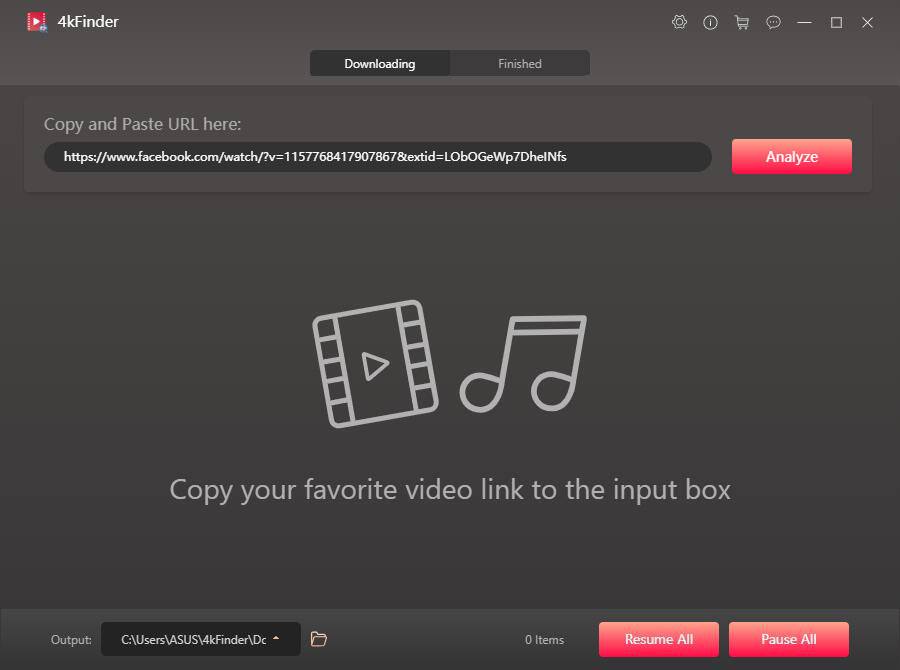
Step 4. In the pop-up window, choose your preferred video quality and format.
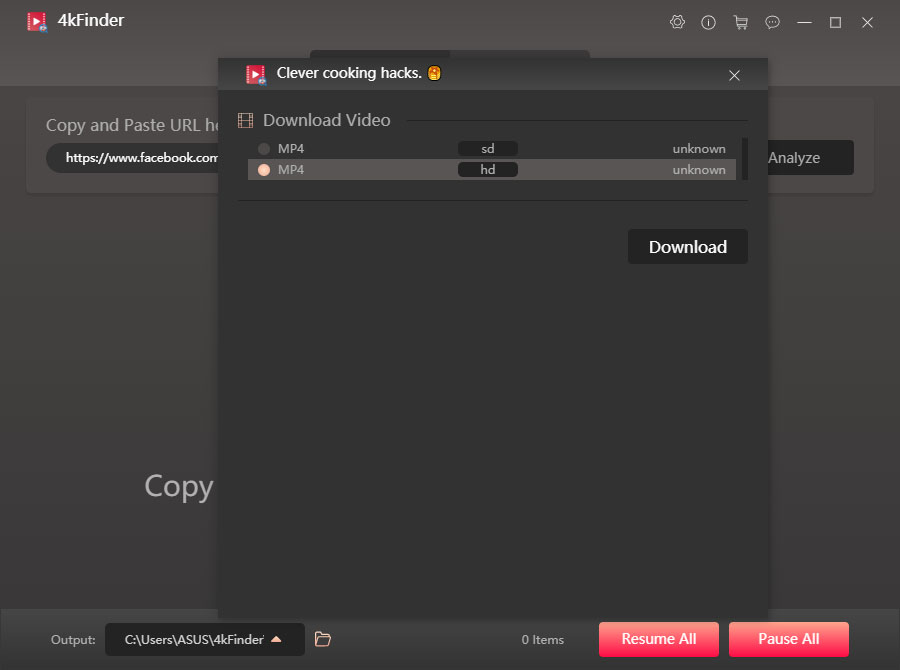
Step 5. Click “Download” button to save your Facebook video offline.
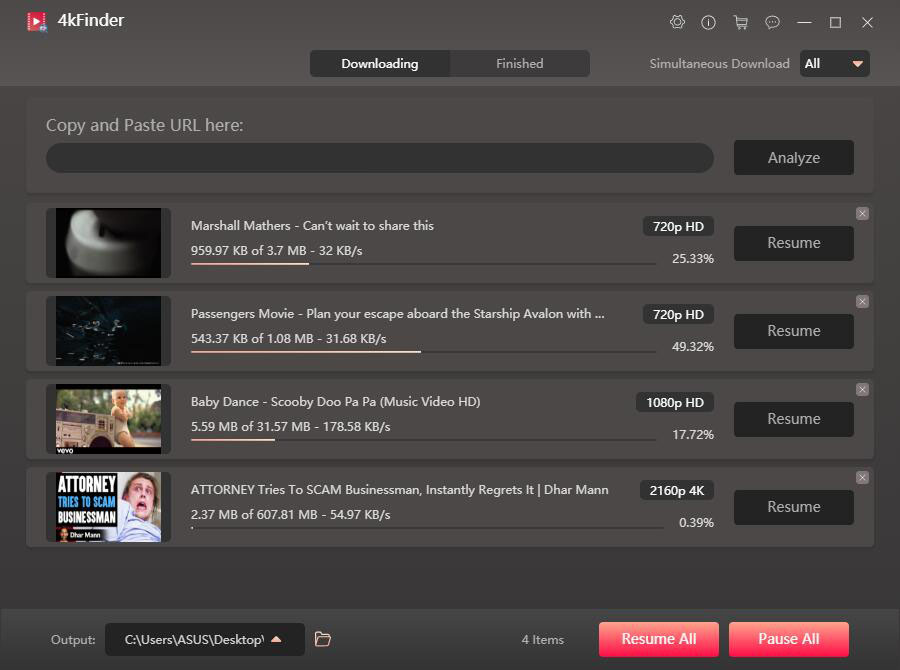
💡 Verdict:
Unlike FDown.net, 4kFinder supports private video downloads, batch downloading, and format conversion to MP4 or MP3, making it an all-in-one video downloader for personal use.
Part 4. FAQs About FDown.net
Q1. Is FDown.net Safe to Use?
FDown.net is a free online Facebook video downloader that comes with annoying ads or phishing links. So, it is not 100% safe to use. For optimal safety when downloading Facebook videos, I recommend you use iMovieTool or 4kFinder software.
Q2. Is It Legal to Use FDown.net?
Using FDown.net to download public Facebook videos for personal use is typically legal. However, downloading copyrighted or private content without permission may violate Facebook’s terms of service. Please think twice.
Q3. Can I Download Private Facebook Videos Using FDown.net?
By default, FDown.net only supports public videos. For private videos, you can use the FDown.net alternative, such as third-party software iMovieTool or 4kFinder, which allow you to download any video from Facebook to your computer folder for free!
Part 5. Final Words
In summary, this FDown.net Review confirms that FDown.net is an easy and free tool to download Facebook videos online. It’s ideal for quick downloads, but users may face pop-ups, limited formats, and no private video support.
For those seeking the best FDown.net alternatives, iMovieTool Video Downloader and 4kFinder Video Downloader are the top choices in 2025. They offer free downlodas, faster speeds, higher quality, private mode support, and ad-free experiences! If you want to download Facebook videos easily, safely, and without limits, it’s time to download these two professional Facebook downloaders!
The Latest Articles
– Download HBO Max Videos to MKV Format
– How to Watch HBO Max Videos on Macbook Offline
– Download HBO Max Videos on Windows PC
– Download HBO Max Movies & Shows to Watch Offline
– How to Keep HBO Max Video Downloads Forever
– How to Get Max Free Trial in 2025
– How to Get HBO Max Student Discount
– How to Download Netflix Video to MKV
– How to Download Netflix Movies on Mac
– How to Download Netflix Movies on Windows Computer
– How to Watch Netflix Movies on CarPlay
– How to Play Netflix Videos Without Netflix App
– Flixgrab Full Review in 2025
– How to Keep Netflix Videos Forever
– Top 8 Solutions to Download Streaming Video
– Top 10 Free Movie Download Sites Recommended
– 3 Ways to Download Movies to Watch Offline
– 2 Verified Methods to Download X/Twitter Videos to MP4
– Download Twitter(X) Videos on PC, Mac and Mobile Phone
– Download Facebook Videos on PC, Mac and Mobile Phone
– 3 Ways to Download Facebook Video to MP4

MKV Movie Downloader
The best MKV movie downloader to download MKV movies with audio track and subtitles kept. Download Netflix, Amazon Prime, Disney Plus, Apple TV+, Paramount Plus, HBO Max, and Hulu movies for offline playback on any device, anytime, anywhere!












 Download from Netflix, Disney+, Prime Video, YouTube, and more.
Download from Netflix, Disney+, Prime Video, YouTube, and more.