Wondering how to watch HBO Max video without Wi-Fi? In this article, we will show you the way to download HBO Max video to MP4/MKV on your computer, so that you can watch any of your HBO Max video offline without limits.
“My WiFi at home is not running very stable, so I am wondering if I can download video from HBO Max to my computer, so I can watch them without Wi-Fi.”
When you register for HBO Max, you gain full access to HBO’s original content as well as an extensive library of movies and shows from Warner Media. By default, HBO Max prioritizes streaming over Wi-Fi due to the substantial data consumption of streaming videos. However, you can customize the settings to enable streaming over cellular networks on your mobile device or tablet.
Moreover, HBO Max provides the option to download titles for offline viewing. This feature is exclusively available to subscribers with an Ad-Free plan, allowing them to download up to 30 videos via the HBO Max app on Android, iOS, and iPadOS devices. Notably, downloaded content remains accessible for 30 days and can be viewed within 48 hours after the initial playback.
To enjoy HBO Max content without relying on Wi-Fi and without any restrictions, consider utilizing TunesBank HBOMax Downloader. This reliable software allows you to directly save HBO Max videos to your computer, granting you the freedom to enjoy your downloads at your convenience, without any limitations.
Tool Requirement – TunesBank HBO Max Video Downloader
TunesBank HBO Max Video Downloader functions as an accessible solution, featuring a user-friendly interface suitable for individuals of all skill levels, given that they have an active HBO Max subscription. The program is equipped with an advanced search engine, it efficiently locates HBO Max content using either the video’s title or URL.
Moreover, the software provides a range of output options, allowing users to customize the output format, video quality, language preferences for audio tracks and subtitles, and more. With TunesBank, you can easily download high-definition videos from HBO Max in MP4 or MKV format, ensuring the preservation of multiple audio tracks and subtitles.
The following section will highlight the unique features of this tool and provide a step-by-step guide for downloading HBO Max content directly to your computer.
Highlight Features of TunesBank HBOMax Downloader
Easy-to-Use Interface
TunesBank HBOMax Downloader is equipped with a user-friendly interface, making it accessible to users of all levels of technical expertise.
Advanced Search Engine
The software features an advanced search engine that allows users to swiftly find and download HBO Max content by searching for the video’s title or using its URL.
Customizable Output Options
Users can personalize their downloading experience by customizing the output format, video quality, language preferences for audio tracks and subtitles, and more.
High-Definition Video Downloads
TunesBank HBOMax Downloader enables users to effortlessly download high-definition videos from HBO Max in MP4 or MKV format, ensuring the retention of multiple audio tracks and subtitles.
Fast Download Speed
The downloader is designed to ensure fast and efficient downloads, allowing users to save time while acquiring their favorite HBO Max content.
Batch Downloading
Users can download multiple videos simultaneously, thereby enhancing their efficiency and convenience.
Permanent Access
Downloaded HBO Max videos can be saved on the user’s local drive, ensuring permanent access to the content even after it is removed from the HBO Max platform.
Compatibility
TunesBank HBOMax Downloader is compatible with various operating systems, including Windows and Mac, ensuring broad accessibility for users across different platforms.
Guide: How to Download HBO Max Video with TunesBank
In the next part, we’ll show you how to use TunesBank HBOMax Downloader to get movies and TV shows from HBO Max. To start, just click the ‘Download’ buttons above to get the latest version of TunesBank HBOMax Downloader.
Step 1. Launch HBOMax Downloader and Log In
Install TunesBank HBOMax Downloader on your Windows or Mac system. Once it’s installed, open the software, and it will direct you to a login screen where you can log in to your HBO Max account.
Step 2. Search for Your Desired Video
After you’ve logged in, utilize the search bar to input the title of the show or movie you want to download. HBO Max provides two methods for searching for video content:
Method 1: Copy and paste the video’s URL you want to download.
Method 2: Alternatively, you can directly search for any movie or TV show by typing its name into the search box.
Step 3. Customize Output Settings
Within the main interface, click on the “Gear” icon to access the options for video format (MP4 or MKV), codec preferences (H264 or H265), audio and subtitle language selection, output folder settings, and additional customization choices.
Step 4. Start HBO Max Video Downloading
After you have configured all your preferences, simply tap the “Download” button to initiate the download of your favorite HBO TV series, blockbuster movies, and exclusive Max Originals directly to your computer.
While downloading TV shows, you’ll be presented with a list containing all the accessible episodes. Select the desired season and episode, then click on the “Download” button to initiate the downloading process.
Step 5. View Download History
After the download is complete, kindly navigate to the “History” tab, where you’ll find a list of all the video content you’ve successfully downloaded.
You can now watch those downloaded videos without needing an internet connection.
Conclusion
When Wi-Fi is unavailable, the most budget-friendly approach to enjoy HBO Max content is by downloading it for offline watching. Unfortunately, HBO Max’s download capability is restricted, restricting access for numerous subscribers. Introducing TunesBank HBOMax Downloader, which enables all users to download their preferred movies and shows, ensuring uninterrupted offline viewing from any place and at any time.
The Latest Articles
– Download HBO Max Videos to MKV Format
– How to Watch HBO Max Videos on Macbook Offline
– Download HBO Max Videos on Windows PC
– Download HBO Max Movies & Shows to Watch Offline
– How to Keep HBO Max Video Downloads Forever
– How to Get Max Free Trial in 2025
– How to Get HBO Max Student Discount
– How to Download Netflix Video to MKV
– How to Download Netflix Movies on Mac
– How to Download Netflix Movies on Windows Computer
– How to Watch Netflix Movies on CarPlay
– How to Play Netflix Videos Without Netflix App
– Flixgrab Full Review in 2025
– How to Keep Netflix Videos Forever
– Top 8 Solutions to Download Streaming Video
– Top 10 Free Movie Download Sites Recommended
– 3 Ways to Download Movies to Watch Offline
– 2 Verified Methods to Download X/Twitter Videos to MP4
– Download Twitter(X) Videos on PC, Mac and Mobile Phone
– Download Facebook Videos on PC, Mac and Mobile Phone
– 3 Ways to Download Facebook Video to MP4

HBOMax Video Downloader
The best HBO Max Video Downloader to download Max(HBO) movies & TV series to to HD MP4 / MKV with audio track and subtitles kept. Easily get Max(HBO) videos downloads for offline playback on any device, anytime, anywhere!








 Download full HD 1080P movies & TV shows from HBO Max & Max.
Download full HD 1080P movies & TV shows from HBO Max & Max.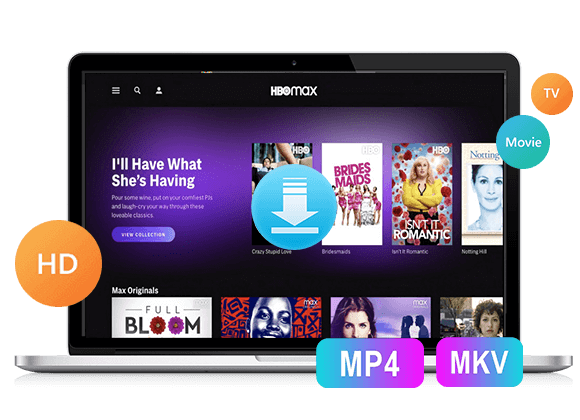










One Reply to “How to Watch HBO Max Videos Offline”
Comments are closed.